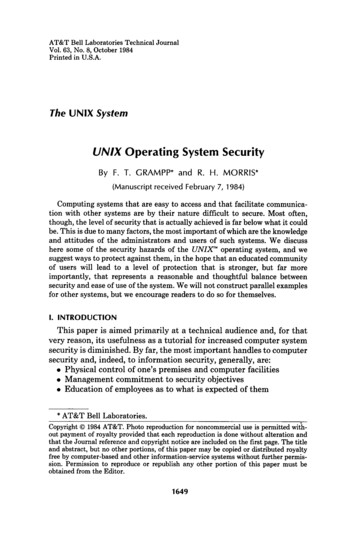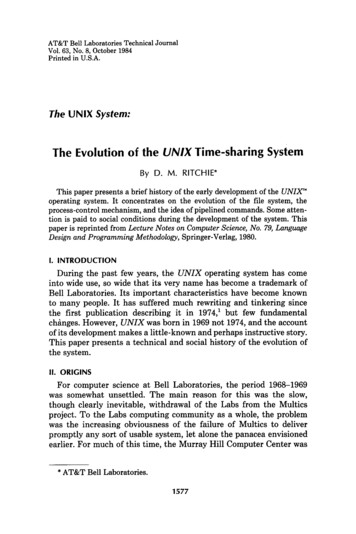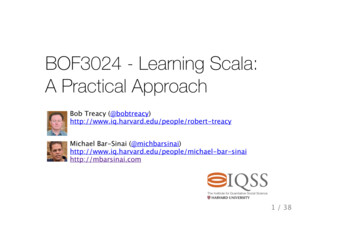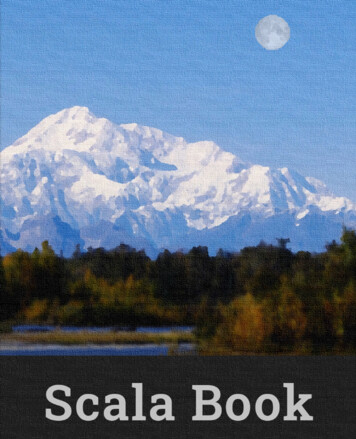
Transcription
Scala BookAlvin Alexander, et al.Learn Scala fastwith small, easy lessons
Scala BookVersion 1.1, published April 26, 2020Rights: Creative Commons NonCommercial Share Alike 3.01Gratitude: Many thanks to those who have contributed suggestions and editing to thisbook, including Julien Richard-Foy, Seth Tisue, Marcelo de Oliveira Rosa, and otherswho I may have missed. All the best, 3.0/legalcode
Contents1Introduction12Prelude: A Taste of Scala33Preliminaries154Scala Features175Hello, World196Hello, World - Version 2237The Scala REPL258Two Types of Variables279The Type is Optional3110 A Few Built-In Types3311 Two Notes About Strings3712 Command-Line I/O4113 Control Structures4314 The if/then/else Construct4515 for Loops4716 for Expressions51
CONTENTS17 match Expressions5518 try/catch/finally Expressions6119 Scala Classes6320 Auxiliary Class Constructors6921 Supplying Default Values for Constructor Parameters7122 A First Look at Scala Methods7323 Enumerations (and a Complete Pizza Class)7724 Scala Traits and Abstract Classes8325 Using Scala Traits as Interfaces8526 Using Scala Traits Like Abstract Classes8927 Abstract Classes9528 Scala Collections9929 The ArrayBuffer Class10130 The List Class10531 The Vector Class10932 The Map Class11133 The Set Class11534 Anonymous Functions11935 Common Sequence Methods12536 Common Map Methods133
CONTENTS37 A Few Miscellaneous Items13738 Tuples13939 An OOP Example14340 SBT and ScalaTest14941 The Scala Build Tool (SBT)15142 Using ScalaTest with SBT15743 Writing BDD Style Tests with ScalaTest and SBT16144 Functional Programming16545 Pure Functions16746 Passing Functions Around17147 No Null Values17548 Companion Objects18349 Case Classes19150 Case Objects19751 Functional Error Handling in Scala20152 Concurrency20553 Scala Futures20754 Where To Go Next217
CONTENTS
1IntroductionIn these pages, Scala Book provides a quick introduction and overview of the Scalaprogramming language. The book is written in an informal style, and consists of morethan 50 small lessons. Each lesson is long enough to give you an idea of how the language features in that lesson work, but short enough that you can read it in fifteenminutes or less.One note before beginning: In regards to programming style, most Scala programmers indent their codewith two spaces, but we use four spaces because we think it makes the code easierto read, especially in a book format.To begin reading, click the “next” link, or select the Prelude: A Taste of Scala lesson inthe table of contents.1
2CHAPTER 1. INTRODUCTION
2Prelude: A Taste of ScalaOur hope in this book is to demonstrate that Scala is a beautiful, modern, expressiveprogramming language. To help demonstrate that, in this first chapter we’ll jump rightin and provide a whirlwind tour of Scala’s main features. After this tour, the bookbegins with a more traditional “Getting Started” chapter.In this book we assume that you’ve used a language like Java before, andare ready to see a series of Scala examples to get a feel for what the languagelooks like. Although it’s not 100% necessary, it will also help if you’vealready downloaded and installed Scala so you can test the examples asyou go along. You can also test these examples online with ScalaFiddle.io.2.1 OverviewBefore we jump into the examples, here are a few important things to know about Scala: It’s a high-level languageIt’s statically typedIts syntax is concise but still readable — we call it expressiveIt supports the object-oriented programming (OOP) paradigmIt supports the functional programming (FP) paradigmIt has a sophisticated type inference systemScala code results in .class files that run on the Java Virtual Machine (JVM)It’s easy to use Java libraries in Scala2.2 Hello, worldEver since the book, C Programming Language, it’s been a tradition to begin programming books with a “Hello, world” example, and not to disappoint, this is one way towrite that example in Scala:3
4CHAPTER 2. PRELUDE: A TASTE OF SCALAobject Hello extends App {println("Hello, world")}After you save that code to a file named Hello.scala, you can compile it with scalac: scalac Hello.scalaIf you’re coming to Scala from Java, scalac is just like javac, and that command createstwo files: Hello .class Hello.classThese are the same “.class” bytecode files you create with javac, and they’re ready torun in the JVM. You run the Hello application with the scala command: scala HelloWe share more “Hello, world” examples in the lessons that follow, so we’ll leave thatintroduction as-is for now.2.3 The Scala REPLThe Scala REPL (“Read-Evaluate-Print-Loop”) is a command-line interpreter that youuse as a “playground” area to test your Scala code. We introduce it early here so youcan use it with the code examples that follow.To start a REPL session, just type scala at your operating system command line, andyou’ll see something like this: scalaWelcome to Scala 2.13.0 (Java HotSpot(TM) 64-Bit Server VM, Java 1.8.0 131).Type in expressions for evaluation. Or try :help.scala Because the REPL is a command-line interpreter, it just sits there waiting for you totype something. Inside the REPL you type Scala expressions to see how they work:
2.4. TWO TYPES OF VARIABLES5scala val x 1x: Int 1scala val y x 1y: Int 2As those examples show, after you type your expressions in the REPL, it shows theresult of each expression on the line following the prompt.2.4 Two types of variablesScala has two types of variables: val is an immutable variable — like final in Java — and should be preferred var creates a mutable variable, and should only be used when there is a specificreason to use it Examples:val x 1//immutablevar y 0//mutable2.5 Declaring variable typesIn Scala, you typically create variables without declaring their type:val x 1val s "a string"val p new Person("Regina")When you do this, Scala can usually infer the data type for you, as shown in these REPLexamples:scala val x 1val x: Int 1scala val s "a string"val s: String a string
6CHAPTER 2. PRELUDE: A TASTE OF SCALAThis feature is known as type inference, and it’s a great way to help keep your codeconcise. You can also explicitly declare a variable’s type, but that’s not usually necessary:val x: Int 1val s: String "a string"val p: Person new Person("Regina")As you can see, that code looks unnecessarily verbose.2.6 Control structuresHere’s a quick tour of Scala’s control structures.2.6.1 if/elseScala’s if/else control structure is similar to other languages:if (test1) {doA()} else if (test2) {doB()} else if (test3) {doC()} else {doD()}However, unlike Java and many other languages, the if/else construct returns a value,so, among other things, you can use it as a ternary operator:val x if (a b) a else b2.6.2 match expressionsScala has a match expression, which in its most basic use is like a Java switch statement:val result i match {
2.6. CONTROL STRUCTURES7case 1 "one"case 2 "two"case "not 1 or 2"}The match expression isn’t limited to just integers, it can be used with any data type,including booleans:val booleanAsString bool match {case true "true"case false "false"}Here’s an example of match being used as the body of a method, and matching againstmany different types:def getClassAsString(x: Any):String x match {case s: String s " is a String"case i: Int "Int"case f: Float "Float"case l: List[ ] "List"case p: Person "Person"case "Unknown"}Powerful match expressions are a big feature of Scala, and we share more examples ofit later in this book.2.6.3 try/catchScala’s try/catch control structure lets you catch exceptions. It’s similar to Java, but itssyntax is consistent with match expressions:try {writeToFile(text)} catch {case fnfe: FileNotFoundException println(fnfe)case ioe: IOException println(ioe)}
8CHAPTER 2. PRELUDE: A TASTE OF SCALA2.6.4 for loops and expressionsScala for loops — which we generally write in this book as for-loops — look like this:for (arg - args) println(arg)// "x to y" syntaxfor (i - 0 to 5) println(i)// "x to y by" syntaxfor (i - 0 to 10 by 2) println(i)You can also add the yield keyword to for-loops to create for-expressions that yield aresult. Here’s a for-expression that doubles each value in the sequence 1 to 5:val x for (i - 1 to 5) yield i * 2Here’s another for-expression that iterates over a list of strings:val fruits List("apple", "banana", "lime", "orange")val fruitLengths for {f - fruitsif f.length 4} yield f.lengthBecause Scala code generally just makes sense, we’ll imagine that you can guess howthis code works, even if you’ve never seen a for-expression or Scala list until now.2.6.5 while and do/whileScala also has while and do/while loops. Here’s their general syntax:// while loopwhile(condition) {statement(a)statement(b)}
2.7. CLASSES9// do-whiledo {statement(a)statement(b)}while(condition)2.7 ClassesHere’s an example of a Scala class:class Person(var firstName: String, var lastName: String) {def printFullName() println(s" firstName lastName")}This is how you use that class:val p new Person("Julia", "Kern")println(p.firstName)p.lastName "Manes"p.printFullName()Notice that there’s no need to create “get” and “set” methods to access the fields in theclass.As a more complicated example, here’s a Pizza class that you’ll see later in the book:class Pizza (var crustSize: CrustSize,var crustType: CrustType,val toppings: ArrayBuffer[Topping]) {def addTopping(t: Topping): Unit toppings tdef removeTopping(t: Topping): Unit toppings - tdef removeAllToppings(): Unit toppings.clear()}In that code, an ArrayBuffer is like Java’s ArrayList. The CrustSize, CrustType, andTopping classes aren’t shown, but you can probably understand how that code works
10CHAPTER 2. PRELUDE: A TASTE OF SCALAwithout needing to see those classes.2.8 Scala methodsJust like other OOP languages, Scala classes have methods, and this is what the Scalamethod syntax looks like:def sum(a: Int, b: Int): Int a bdef concatenate(s1: String, s2: String): String s1 s2You don’t have to declare a method’s return type, so it’s perfectly legal to write thosetwo methods like this, if you prefer:def sum(a: Int, b: Int) a bdef concatenate(s1: String, s2: String) s1 s2This is how you call those methods:val x sum(1, 2)val y concatenate("foo", "bar")There are more things you can do with methods, such as providing default values formethod parameters, but that’s a good start for now.2.9 TraitsTraits in Scala are a lot of fun, and they also let you break your code down into small,modular units. To demonstrate traits, here’s an example from later in the book. Giventhese three traits:trait Speaker {def speak(): String// has no body, so it’s abstract}trait TailWagger {def startTail(): Unit println("tail is wagging")def stopTail(): Unit println("tail is stopped")}
2.10. COLLECTIONS CLASSES11trait Runner {def startRunning(): Unit println("I’m running")def stopRunning(): Unit println("Stopped running")}You can create a Dog class that extends all of those traits while providing behavior forthe speak method:class Dog(name: String) extends Speaker with TailWagger with Runner {def speak(): String "Woof!"}Similarly, here’s a Cat class that shows how to override multiple trait methods:class Cat extends Speaker with TailWagger with Runner {def speak(): String "Meow"override def startRunning(): Unit println("Yeah . I don’t run")override def stopRunning(): Unit println("No need to stop")}If that code makes sense — great, you’re comfortable with traits! If not, don’t worry,we explain it in detail later in the book.2.10 Collections classesIf you’re coming to Scala from Java and you’re ready to really jump in and learn Scala,it’s possible to use the Java collections classes in Scala, and some people do so for severalweeks or months while getting comfortable with Scala. But it’s highly recommendedthat you learn the basic Scala collections classes — List, ListBuffer, Vector, ArrayBuffer, Map, and Set — as soon as possible. A great benefit of the Scala collectionsclasses is that they offer many powerful methods that you’ll want to start using as soonas possible to simplify your code.2.10.1 Populating listsThere are times when it’s helpful to create sample lists that are populated with data, andScala offers many ways to populate lists. Here are just a few:
12CHAPTER 2. PRELUDE: A TASTE OF SCALAval nums List.range(0, 10)val nums (1 to 10 by 2).toListval letters ('a' to 'f').toListval letters ('a' to 'f' by 2).toList2.10.2 Sequence methodsWhile there are many sequential collections classes you can use — Array, ArrayBuffer,Vector, List, and more — let’s look at some examples of what you can do with the Listclass. Given these two lists:val nums (1 to 10).toListval names List("joel", "ed", "chris", "maurice")This is the foreach method:scala names.foreach(println)joeledchrismauriceHere’s the filter method, followed by foreach:scala nums.filter( 4).foreach(println)123Here are some examples of the map method:scala val doubles nums.map( * 2)doubles: List[Int] List(2, 4, 6, 8, 10, 12, 14, 16, 18, 20)scala val capNames names.map( .capitalize)capNames: List[String] List(Joel, Ed, Chris, Maurice)scala val lessThanFive nums.map( 5)lessThanFive: List[Boolean] List(true, true, true, true, false, false, false, false, false, fals
2.11. TUPLES13Even without any explanation you can see how map works: It applies an algorithm yousupply to every element in the collection, returning a new, transformed value for eachelement.If you’re ready to see one of the most powerful collections methods, here’s foldLeft:scala nums.foldLeft(0)( )res0: Int 55scala nums.foldLeft(1)( * )res1: Int 3628800Once you know that the first parameter to foldLeft is a seed value, you can guessthat the first example yields the sum of the numbers in nums, and the second examplereturns the product of all those numbers.There are many (many!) more methods available to Scala collections classes, and manyof them will be demonstrated in the collections lessons that follow, but hopefully thisgives you an idea of their power.For more details, jump to the Scala Book collections lessons, or see the Mutable and Immutable collections overview for more details and examples.2.11 TuplesTuples let you put a heterogenous collection of elements in a little container. Tuples cancontain between two and 22 values, and they can all be different types. For example,given a Person class like this:class Person(var name: String)You can create a tuple that contains three different types like this:val t (11, "Eleven", new Person("Eleven"))You can access the tuple values by number:t. 1t. 2
14CHAPTER 2. PRELUDE: A TASTE OF SCALAt. 3Or assign the tuple fields to variables:val (num, string, person) (11, "Eleven", new Person("Eleven"))Tuples are nice for those times when you need to put a little “bag” of things togetherfor a little while.2.12 What we haven’t shownWhile that was whirlwind introduction to Scala in about ten printed pages, there aremany things we haven’t shown yet, including: Strings and built-in numeric types Packaging and imports How to use Java collections classes in Scala How to use Java libraries in Scala How to build Scala projects How to perform unit testing in Scala How to write Scala shell scripts Maps, Sets, and other collections classes Object-oriented programming Functional programming Concurrency with Futures More If you like what you’ve seen so far, we hope you’ll like the rest of the book.2.13 A bit of backgroundScala was created by Martin Odersky, who studied under Niklaus Wirth, who createdPascal and several other languages. Mr. Odersky is one of the co-designers of GenericJava, and is also known as the “father” of the javac compiler.
3PreliminariesIn this book we assume that you’re familiar with another language like Java, so we don’tspend much time on programming basics. That is, we assume that you’ve seen thingslike for-loops, classes, and methods before, so we generally only write, “This is howyou create a class in Scala,” that sort of thing.That being said, there are a few good things to know before you read this book.3.1 Installing ScalaFirst, to run the examples in this book you’ll need to install Scala on your computer.See our general Getting Started page for details on how to use Scala (a) in an IDE and(b) from the command line.3.2 CommentsOne good thing to know up front is that comments in Scala are just like comments inJava (and many other languages):// a single line comment/** a multiline comment*//*** also a multiline comment*/15
16CHAPTER 3. PRELIMINARIES3.3 IDEsThe three main IDEs (integrated development environments) for Scala are: IntelliJ IDEA Visual Studio Code Scala IDE for Eclipse3.4 Naming conventionsAnother good thing to know is that Scala naming conventions follow the same “camelcase” style as Java: Class names:Person, StoreEmployee Variable names:name, firstName Method names:convertToInt, toUpper
4Scala FeaturesThe name Scala comes from the word scalable, and true to that name, it’s used topower the busiest websites in the world, including Twitter, Netflix, Tumblr, LinkedIn,Foursquare, and many more.Here are a few more nuggets about Scala: It’s a modern programming language created by Martin Odersky (the father ofjavac), and influenced by Java, Ruby, Smalltalk, ML, Haskell, Erlang, and others. It’s a high-level language. It’s statically typed. It has a sophisticated type inference system. Its syntax is concise but still readable — we call it expressive. It’s a pure object-oriented programming (OOP) language. Every variable is anobject, and every “operator” is a method. It’s also a functional programming (FP) language, so functions are also variables,and you can pass them into other functions. You can write your code using OOP,FP, or combine them in a hybrid style. Scala source code compiles to “.class” files that run on the JVM. Scala also works extremely well with the thousands of Java libraries that havebeen developed over the years. A great thing about Scala is that you can be productive with it on Day 1, but it’salso a deep language, so as you go along you’ll keep learning, and finding newer,better ways to write code. Some people say that Scala will change the way youthink about programming (and that’s a good thing). A great Scala benefit is that it lets you write concise, readable code. The time aprogrammer spends reading code compared to the time spent writing code issaid to be at least a 10:1 ratio, so writing code that’s concise and readable is a bigdeal. Because Scala has these attributes, programmers say that it’s expressive.17
18CHAPTER 4. SCALA FEATURES
5Hello, WorldSince the release of the book, C Programming Language, most programming bookshave begun with a simple “Hello, world” example, and in keeping with tradition, here’sthe source code for a Scala “Hello, world” example:object Hello {def main(args: Array[String]) {println("Hello, world")}}Using a text editor, save that source code in a file named Hello.scala. After saving it,run this scalac command at your command line prompt to compile it: scalac Hello.scalascalac is just like javac, and that command creates two new files: Hello .class Hello.classThese are the same types of “.class” bytecode files you create with javac, and they’reready to work with the JVM.Now you can run the Hello application with the scala command: scala Hello5.1 DiscussionHere’s the original source code again:19
20CHAPTER 5. HELLO, WORLDobject Hello {def main(args: Array[String]) {println("Hello, world")}}Here’s a short description of that code: It defines a method named main inside a Scala object named Hello An object is similar to a class, but you specifically use it when you want a singleinstance of that class– If you’re coming to Scala from Java, this means thatstatic method (We write more on this later)main main takes an input parameter named args that is a string array Array is a class that wraps the Java array primitiveis just like aThat Scala code is pretty much the same as this Java code:public class Hello {public static void main(String[] args) {System.out.println("Hello, world")}}5.2 Going deeper: Scala creates .class filesAs we mentioned, when you run the scalac command it creates .class JVM bytecodefiles. You can see this for yourself. As an example, run this javap command on theHello.class file: javap Hello.classCompiled from "Hello.scala"public final class Hello {public static void main(java.lang.String[]);}As that output shows, the javap command reads that .class file just as if it was created
5.2. GOING DEEPER: SCALA CREATES .CLASS FILES21from Java source code. Scala code runs on the JVM and can use existing Java libraries— and both are terrific benefits for Scala programmers.
22CHAPTER 5. HELLO, WORLD
6Hello, World - Version 2While that first “Hello, World” example works just fine, Scala provides a way to writeapplications more conveniently. Rather than including a main method, your objectcan just extend the App trait, like this:object Hello2 extends App {println("Hello, world")}If you save that code to Hello.scala, compile it with scalac and run it with scala, you’llsee the same result as the previous lesson.What happens here is that the App trait has its own main method, so you don’t need towrite one. We’ll show later on how you can access command-line arguments with thisapproach, but the short story is that it’s easy: they’re made available to you in a stringarray named args.We haven’t mentioned it yet, but a Scala trait is similar to an abstractclass in Java. (More accurately, it’s a combination of an abstract class andan interface — more on this later!)6.1 Extra creditIf you want to see how command-line arguments work when your object extends theApp trait, save this source code in a file named HelloYou.scala:object HelloYou extends App {if (args.size 0)println("Hello, you")elseprintln("Hello, " args(0))}23
24CHAPTER 6. HELLO, WORLD - VERSION 2Then compile it with scalac:scalac HelloYou.scalaThen run it with and without command-line arguments. Here’s an example: scala HelloYouHello, you scala HelloYou AlHello, AlThis shows: Command-line arguments are automatically made available to you in a variablenamed args. You determine the number of elements inargs.length, if you prefer). argsargswithargs.size(oris an Array, and you access Array elements as args(0), args(1), etc. Because args is an object, you access the array elements with parentheses (not []or any other special syntax).
7The Scala REPLThe Scala REPL (“Read-Evaluate-Print-Loop”) is a command-line interpreter that youuse as a “playground” area to test your Scala code. To start a REPL session, just typescala at your operating system command line, and you’ll see this: scalaWelcome to Scala 2.13.0 (Java HotSpot(TM) 64-Bit Server VM, Java 1.8.0 131).Type in expressions for evaluation. Or try :help.scala Because the REPL is a command-line interpreter, it just sits there waiting for you totype something. Once you’re in the REPL, you can type Scala expressions to see howthey work:scala val x 1x: Int 1scala val y x 1y: Int 2As those examples show, just type your expressions inside the REPL, and it shows theresult of each expression on the line following the prompt.7.1 Variables created as neededNote that if you don’t assign the result of your expression to a variable, the REPL automatically creates variables that start with the name res. The first variable is res0, thesecond one is res1, etc.:scala 2 2res0: Int 425
26CHAPTER 7. THE SCALA REPLscala 3 / 3res1: Int 1These are actual variable names that are dynamically created, and you can use them inyour expressions:scala val z res0 res1z: Int 5You’re going to use the REPL a lot in this book, so go ahead and start experimentingwith it. Here are a few expressions you can try to see how it all works:val name "John Doe""hello".head"hello".tail"hello, world".take(5)println("hi")1 2 * 3(1 2) * 3if (2 1) println("greater") else println("lesser")In addition to the REPL there are a couple of other, similar tools you can use: Scastie is “an interactive playground for Scala” with several nice features, including being able to control build settings and share code snippets IntelliJ IDEA has a Worksheet plugin that lets you do the same things inside yourIDE The Scala IDE for Eclipse also has a Worksheet plugin scalafiddle.io lets you run similar experiments in a web browserFor more information on the Scala REPL, see the Scala REPL overview
8Two Types of VariablesIn Java you declare new variables like this:String s "hello";int i 42;Person p new Person("Joel Fleischman");Each variable declaration is preceded by its type.By contrast, Scala has two types of variables: val creates an immutable variable (like final in Java)var creates a mutable variableThis is what variable declaration looks like in Scala:val s "hello"// immutablevar i 42// mutableval p new Person("Joel Fleischman")Those examples show that the Scala compiler is usually smart enough to infer the variable’s data type from the code on the right side of the sign. We say that the variable’stype is inferred by the compiler. You can also explicitly declare the variable type if youprefer:val s: String "hello"var i: Int 42In most cases the compiler doesn’t need to see those explicit types, but you can addthem if you think it makes your code easier to read.As a practical matter it can help to explicitly show the type when you’re27
28CHAPTER 8. TWO TYPES OF VARIABLESworking with methods in third-party libraries, especially if you don’t usethe library often, or if their method names don’t make the type clear.8.1 The difference between val and varThe difference between val and var is that val makes a variable immutable — likefinal in Java — and var makes a variable mutable. Because val fields can’t vary, somepeople refer to them as values rather than variables.The REPL shows what happens when you try to reassign a val field:scala val a 'a'a: Char ascala a 'b' console :12: error: reassignment to vala 'b' That fails with a “reassignment to val” error, as expected. Conversely, you can reassigna var:scala var a 'a'a: Char ascala a 'b'a: Char bIn Scala the general rule is that you should always use a val field unless there’s a goodreason not to. This simple rule (a) makes your code more like algebra and (b) helps getyou started down the path to functional programming, where all fields are immutable.8.2 “Hello, world” with a val fieldHere’s what a “Hello, world” app looks like with a val field:object Hello3 extends App {val hello "Hello, world"println(hello)
8.3. A NOTE ABOUT VAL FIELDS IN THE REPL29}As before: Save that code in a file named Hello3.scala Compile it with scalac Run it with scalaHello3.scalaHello38.3 A note about val fields in the REPLThe REPL isn’t 100% the same as working with source code in an IDE, so there are afew things you can do in the REPL that you can’t do when working on real-world codein a project. One example of this is that you can redefine a val field in the REPL, likethis:scala val age 18age: Int 18scala val age 19age: Int 19val fields can’t be redefined like that in the real world, but they can be redefined in theREPL playground.
30CHAPTER 8. TWO TYPES OF VARIABLES
9The Type is OptionalAs we showed in the previous lesson, when you create a new variable in Scala you canexplicitly declare its type, like this:val count: Int 1val name: String "Alvin"However, you can generally leave the type off and Scala can infer it for you:val count 1val name "Alvin"In most cases your code is easier to read when you leave the type off, so this inferredform is preferred.9.1 The explicit form feels verboseFor instance, in this example it’s obvious that the data type is Person, so there’s no needto declare the type on the left side of the expression:val p new Person("Candy")By contrast, when you put the type next to the variable name, the code feels unnecessarily verbose:val p: Person new Person("Leo")In summary:val p new Person("Candy")// preferredval p: Person new Person("Candy")// unnecessarily verbose31
32CHAPTER 9. THE TYPE IS OPTIONAL9.2 Use the explicit form when you need to be clearOne place where you’ll want to show the data type is when you want to be clear aboutwhat you’re creating. That is, if you don’t explicitly declare the data type, the compilermay make a wrong assumption about what you want to create. Some examples of thisare when you want to create numbers with specific data types. We show this in the nextlesson.
10A Few Built-In TypesScala comes with the standard numeric data types you’d expect. In Scala all of thesedata types are full-blown objects (not primitive data types).These examples show how to declare variables of the basic numeric types:val b: Byte 1val x: Int 1val l: Long 1val s: Short 1val d: Double 2.0val f: Float 3.0In the first four examples, if you don’t explicitly specify a type, the number 1 will defaultto an Int, so if you want one of the other data types — Byte, Long, or Short — youneed to explicitly declare those types, as shown. Numbers with a decimal (like 2.0) willdefault to a Double, so if you want a Float you need to declare a Float, as shown inthe last example.Because Int and Double are the default numeric types, you typically create them without explicitly declaring the data type:val i 123// defaults to Intval x 1.0// defaults to DoubleThe REPL shows that those examples default to Int and Double:scala val i 123i: Int 123scala
Welcome to Scala 2.13.0 (Java HotSpot(TM) 64-Bit Server VM, Java 1.8.0_131). Type in expressions for evaluation. Or try :help. . Since the release of the book, CProgrammingLanguage, most programming books havebegunwithasi