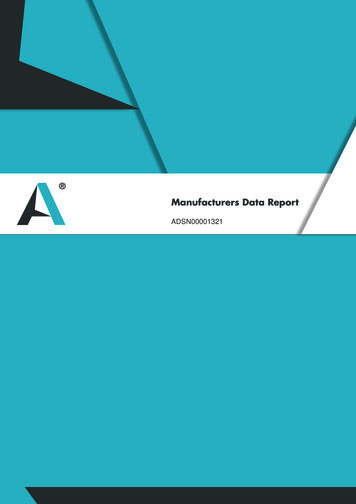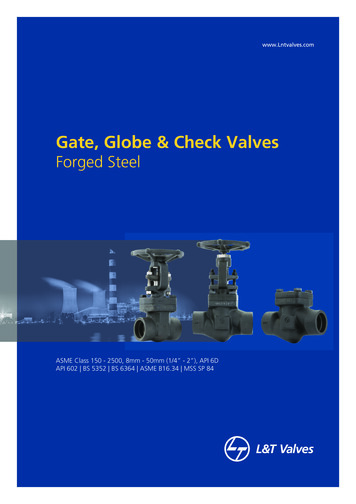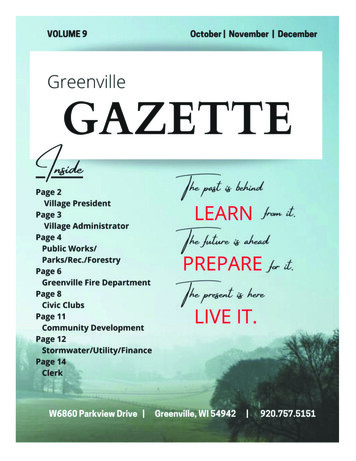Transcription
Installation InstructionsMicro820 20-Point Programmable ControllersCatalog Numbers 2080-LC20-20QWB, 2080-LC20-20QBB,2080-LC20-20AWB, 2080-LC20-20QWBR,2080-LC20-20QBBR, ratureFRITDEESCette publication est disponible en françaissous forme électronique (fichier PDF). Pour latélécharger, rendez-vous sur la page Internetindiquée ci-dessus.Questa pubblicazione è disponibile in Italianoin formato PDF. Per scaricarla collegarsi al sitoWeb indicato sopra.Diese Publikation ist als PDF auf Deutschverfügbar. Gehen Sie auf die oben genannteWeb-Adresse, um nach der Publikation zusuchen und sie herunterzuladen.Esta publicación está disponible en españolcomo PDF. Diríjase a la dirección web indicadaarriba para buscar y descarga esta publicación.PTEsta publicação está disponível em portuguéscomo PDF. Vá ao endereço web que apareceacima para encontrar e fazer download dapublicação.ZHZCKOTable of ContentsTopicPageImportant User Information2Additional Resources6Overview7Status Indicators8Mount the Module8Wire the Controller13Specifications15
2Micro820 20-Point Programmable ControllersImportant User InformationSolid state equipment has operational characteristics differing from those of electromechanical equipment. Safety Guidelinesfor the Application, Installation and Maintenance of Solid State Controls (Publication SGI-1.1 available from your local RockwellAutomation sales office or online at http://rockwellautomation.com/literature) describes some important differences betweensolid state equipment and hard-wired electromechanical devices. Because of this difference, and also because of the widevariety of uses for solid state equipment, all persons responsible for applying this equipment must satisfy themselves that eachintended application of this equipment is acceptable.In no event will Rockwell Automation, Inc. be responsible or liable for indirect or consequential damages resulting from the useor application of this equipment.The examples and diagrams in this manual are included solely for illustrative purposes. Because of the many variables andrequirements associated with any particular installation, Rockwell Automation, Inc. cannot assume responsibility or liability foractual use based on the examples and diagrams.No patent liability is assumed by Rockwell Automation, Inc. with respect to use of information, circuits, equipment, or softwaredescribed in this manual.Reproduction of the contents of this manual, in whole or in part, without written permission of Rockwell Automation, Inc., isprohibited.Throughout this manual, when necessary, we use notes to make you aware of safety considerations.WARNING: Identifies information about practices or circumstances that can cause an explosion in ahazardous environment, which may lead to personal injury or death, property damage, or economicloss.ATTENTION: Identifies information about practices or circumstances that can lead to personal injuryor death, property damage, or economic loss. Attentions help you identify a hazard, avoid a hazard andrecognize the consequences.SHOCK HAZARD: Labels may be on or inside the equipment (for example, drive or motor) to alertpeople that dangerous voltage may be present.BURN HAZARD: Labels may be on or inside the equipment (for example, drive or motor) to alertpeople that surfaces may reach dangerous temperatures.IMPORTANTIMPORTANT: Identifies information that is critical for successful application and understanding of theproduct.Publication 2080-IN009B-EN-P - April 2014
Micro820 20-Point Programmable Controllers3Environment and EnclosureATTENTION: This equipment is intended for use in a Pollution Degree 2industrial environment, in overvoltage Category II applications (as defined in IEC60664-1), at altitudes up to 2000 m (6562 ft) without derating.This equipment is considered Group 1, Class A industrial equipment according toIEC/CISPR 11. Without appropriate precautions, there may be difficulties withelectromagnetic compatibility in residential and other environments due toconducted and radiated disturbances.This equipment is supplied as open-type equipment. It must be mounted withinan enclosure that is suitably designed for those specific environmentalconditions that will be present and appropriately designed to prevent personalinjury resulting from accessibility to live parts. The enclosure must have suitableflame-retardant properties to prevent or minimize the spread of flame,complying with a flame spread rating of 5VA or be approved for the application ifnonmetallic. The interior of the enclosure must be accessible only by the use ofa tool. Subsequent sections of this publication may contain additionalinformation regarding specific enclosure type ratings that are required to complywith certain product safety certifications.In addition to this publication, see: Industrial Automation Wiring and Grounding Guidelines, RockwellAutomation publication 1770-4.1, for additional installation requirements. NEMA Standard 250 and IEC 60529, as applicable, for explanations of thedegrees of protection provided by different types of enclosure.Prevent Electrostatic DischargeATTENTION: This equipment is sensitive to electrostatic discharge, which cancause internal damage and affect normal operation. Follow these guidelineswhen you handle this equipment: Touch a grounded object to discharge potential static.Wear an approved grounding wriststrap.Do not touch connectors or pins on component boards.Do not touch circuit components inside the equipment.Use a static-safe workstation, if available.Store the equipment in appropriate static-safe packaging when not in use.Publication 2080-IN009B-EN-P - April 2014
4Micro820 20-Point Programmable ControllersNorth American Hazardous Location ApprovalThe following modules are North American Hazardous Location approved:2080-LC20-20QWB, 2080-LC20-20QBB, 2080-LC20-20AWB, 2080-LC20-20QWBR,2080-LC20-20QBBR, 2080-LC20-20AWBRThe following information applies whenoperating this equipment in hazardouslocations:Informations sur l’utilisation de cetéquipement en environnementsdangereux:Products marked "CL I, DIV 2, GP A, B, C, D" aresuitable for use in Class I Division 2 Groups A, B, C, D,Hazardous Locations and nonhazardous locations only.Each product is supplied with markings on the ratingnameplate indicating the hazardous locationtemperature code. When combining products within asystem, the most adverse temperature code (lowest"T" number) may be used to help determine the overalltemperature code of the system. Combinations ofequipment in your system are subject to investigationby the local Authority Having Jurisdiction at the timeof installation.Les produits marqués "CL I, DIV 2, GP A, B, C, D" neconviennent qu'à une utilisation en environnementsde Classe I Division 2 Groupes A, B, C, D dangereuxet non dangereux. Chaque produit est livré avec desmarquages sur sa plaque d'identification quiindiquent le code de température pour lesenvironnements dangereux. Lorsque plusieursproduits sont combinés dans un système, le code detempérature le plus défavorable (code detempérature le plus faible) peut être utilisé pourdéterminer le code de température global dusystème. Les combinaisons d'équipements dans lesystème sont sujettes à inspection par les autoritéslocales qualifiées au moment de l'installation.WARNING: EXPLOSIONHAZARDAVERTISSEMENT: RISQUED’EXPLOSION Do not disconnect equipmentunless power has been removed orthe area is known to benonhazardous. Couper le courant ou s'assurerque l'environnement est classénon dangereux avant dedébrancher l'équipement. Do not disconnect connections tothis equipment unless power hasbeen removed or the area is knownto be nonhazardous. Secure anyexternal connections that mate tothis equipment by using screws,sliding latches, threadedconnectors, or other meansprovided with this product. Couper le courant ou s'assurerque l'environnement est classénon dangereux avant dedébrancher les connecteurs. Fixertous les connecteurs externesreliés à cet équipement à l'aidede vis, loquets coulissants,connecteurs filetés ou autresmoyens fournis avec ce produit. Substitution of any component mayimpair suitability for Class I,Division 2. La substitution de tout composantpeut rendre cet équipementinadapté à une utilisation enenvironnement de Classe I,Division 2. If this product contains batteries,they must only be changed in anarea known to be nonhazardous.Publication 2080-IN009B-EN-P - April 2014 S'assurer que l'environnement estclassé non dangereux avant dechanger les piles.
Micro820 20-Point Programmable Controllers5WARNING: If you connect or disconnect the serial cable with power applied to this module or the serial device on the other end of the cable, an electrical arccan occur. This could cause an explosion in hazardous location installations.Be sure that power is removed or the area is nonhazardous beforeproceeding.If you connect or disconnect the communications cable with power appliedto this module or any device on the network, an electrical arc can occur. Thiscould cause an explosion in hazardous location installations.Be sure that power is removed or the area is nonhazardous beforeproceeding.When used in a Class I, Division 2, hazardous location, this equipment mustbe mounted in a suitable enclosure with proper wiring method thatcomplies with the governing electrical codes.Exposure to some chemicals may degrade the sealing properties ofmaterials used in the Relays. It is recommended that the User periodicallyinspect these devices for any degradation of properties and replace themodule if degradation is found.If you insert or remove the plug-in module while backplane power is on, anelectrical arc can occur. This could cause an explosion in hazardous locationinstallations. Be sure that power is removed or the area is nonhazardousbefore proceeding.Refer to the Wiring Diagram for each plug-in module for additional detailsregarding removal or insertion under power.When you connect or disconnect the Removable Terminal Block (RTB) withfield side power applied, an electrical arc can occur. This could cause anexplosion in hazardous location installations.Be sure that power is removed or the area is nonhazardous beforeproceeding.ATTENTION: The serial cables are not to exceed 3.0 m (9.84 ft). Do not wire more than 2 conductors on any single terminal. Do not remove the Removable Terminal Block (RTB) until power is removed.Publication 2080-IN009B-EN-P - April 2014
6Micro820 20-Point Programmable ControllersATTENTION: To comply with the CE Low Voltage Directive (LVD), this equipment must be powered from a source compliant with the following: Safety Extra LowVoltage (SELV) or Protected Extra Low Voltage (PELV).To comply with UL restrictions, this equipment must be powered from aClass 2 or Limited Voltage Limited Current Source (LVLC).For Class I Division 2 applications, use only Class I Division 2 listed orrecognized accessories and modules approved for use within the Micro800 platform.ATTENTION: Electrostatic discharge can damage semiconductor devices inside the module. Do not touch the connector pins or other sensitive area pins.Be careful when stripping wires. Wire fragments that fall into the controllercould cause damage. Once wiring is complete, make sure the controller isfree of all metal fragments.Do not connect directly to line voltage. Line voltage must be supplied by asuitable, approved isolating transformer or power supply having shortcircuit capacity not exceeding 100 VA maximum equivalent.Additional ResourcesResourceDescriptionMicro820 20-point ProgrammableControllers User Manual, publication2080-UM005A more detailed description of how to install and use yourMicro820 programmable controller.Micro800 Plug-in Modules User Manual,publication 2080-UM004Micro800 AC Power Supply InstallationInstructions, publication 2080-IN001Micro820 Remote LCD InstallationInstructions, publication 2080-IN010Industrial Automation Wiring andGrounding Guidelines, publication 1770-4.1Installation and wiring descriptions for the different Micro800plug-in modules.Information on wiring and installing the optional AC power supply.Information on wiring and installing the Micro800 Remote LCD,2080-REMLCD.More information on proper wiring and grounding techniques.If you would like a manual, you can: download a free electronic version from the Internet:http://rockwellautomation.com/literature purchase a printed manual by contacting your local Allen-Bradley distributor orRockwell Automation representativePublication 2080-IN009B-EN-P - April 2014
Micro820 20-Point Programmable Controllers7OverviewThe Micro820 20-point controller is an economical brick style controller with embedded inputsand outputs. It can accommodate up to two plug-in modules, any 24V DC output power supplythat meets minimum specifications such as the optional Micro800 power supply,2080-PS120-240VAC.The Micro820 controller can also support a remote LCD (2080-REMLCD) through anRS232 port. This remote LCD can be mounted on the same DIN rail as the controller.Controller Overview123456786 72911125101046206Controller DescriptionDescriptionDescription1Status indicators7Plug-in latch2Optional power supply panel mounting latchhole8Plug-in screw hole3Optional power supply slot9microSD (Micro Secure Digital)card slot4RS232/RS485 non-isolated comboserial port10DIN rail mounting latch5Removable/fixed(1) terminal block11RJ-45 Ethernet connector port640-pin high speed plug-in connector12Optional power supply(1)Removable terminal blocks are available on modules with catalog numbers that end in R. Catalog numbersthat do not end in R have fixed terminal blocks.Publication 2080-IN009B-EN-P - April 2014
8Micro820 20-Point Programmable ControllersStatus IndicatorsController status LED indicators are located at the leftmost side of the controller, next to thetwo plug-in slots.Status IndicatorsInput statusRun statusForce statusENET statusFault statusCommunication statusSD statusOutput status46207Mount the ModuleMost applications require installation in an industrial enclosure to reduce the effects of electricalinterference and environmental exposure. Locate your controller as far as possible from powerlines, load lines, and other sources of electrical noise such as hard-contact switches, relays, andAC motor drives. For more information on proper grounding guidelines, see the IndustrialAutomation Wiring and Grounding Guidelines, publication 1770-4.1.Publication 2080-IN009B-EN-P - April 2014
Micro820 20-Point Programmable Controllers9Mounting Dimensions and DIN Rail Mounting104 (4.09)75 (2.95)90 (3.54)46253Mounting dimensions do not include mounting feet or DIN rail latches.Measurements are in millimeters (inches).Module SpacingMaintain spacing from objects such as enclosure walls, wireways and adjacent equipment. Allow50.8 mm (2.0 in.) of space on all sides for adequate ventilation. If optional accessories/modulesare attached such as the optional power supply, 2080-PS120-240VAC, make sure that there is50.8 mm (2 in.) of space on all sides after attaching the optional parts.DIN Rail MountingThe module can be mounted using the following DIN rails: 35 x 7.5 mm and 35 x 15 mm (EN50 022 - 35 x 7.5 and EN 50 022 - 35 x 15).TIPFor environments with greater vibration and shock concerns, use the panelmounting method, instead of DIN rail mounting.Before mounting the module on a DIN rail, use a flat-blade screwdriver in the DIN rail latch andpry it downwards until it is in the unlatched position.1. Hook the top of the DIN rail mounting area of the controller onto the DIN rail, andthen press the bottom until the controller snaps onto the DIN rail.Publication 2080-IN009B-EN-P - April 2014
10Micro820 20-Point Programmable Controllers2. Push the DIN rail latch back into the latched position.To remove your controller from the DIN rail, pry the DIN rail latch downwards until it is in theunlatched position.Panel MountingThe preferred mounting method is to use four M4 (#8) screws per module. Hole spacingtolerance: 0.4 mm (0.016 in.).Follow these steps to install your controller using mounting screws.1. Place the controller against the panel where you are mounting it. Make sure thecontroller is spaced properly.2. Mark drilling holes through the mounting screw holes and mounting feet then removethe controller.3. Drill the holes at the markings, then replace the controller and mount it. Leave theprotective debris strip in place until you have finished wiring any other devices.Panel Mounting Dimensions86 mm(3.39 in.)100 mm(3.94 in.)46204Publication 2080-IN009B-EN-P - April 2014
Micro820 20-Point Programmable Controllers11Install the microSD CardThe Micro820 controller has a card slot for a microSD card. The microSD card is primarily usedfor project backup and restore. It is also used for data-logging and recipe and to change controllermode under specific conditions.WARNING: When you insert or remove the microSD card whilepower is on, an electrical arc can occur. This could cause anexplosion in hazardous location installations.Be sure that power is removed or the area is nonhazardous beforeproceeding.IMPORTANTMicro820 controllers support industrial grade microSD cards throughan embedded microSD card slot. It supports Class 6 and 10 SDSC andSDHC microSD cards, with FAT32/16 formats, 32 GB maximum size.Industrial grade cards such as Swissbit S-200u/S300u arerecommended. The microSD card file system supports only onefile partition.Micro820 controllers do not support Class 4 microSD cards.1. Insert the microSD card into the card slot.You can install the microSD card in one orientation only. The beveled corner should beat the bottom. If you feel resistance when inserting the microSD card, pull it out andchange the orientation.Insert the microSDcard into the slot.46218Publication 2080-IN009B-EN-P - April 2014
12Micro820 20-Point Programmable Controllers2. Gently press the card until it clicks into place.462193. To remove the microSD card from the slot, gently press the card until it clicks back andreleases itself from the slot.Use Surge SuppressorsBecause of the potentially high current surges that occur when switching inductive load devices,such as motor starters and solenoids, we recommend the use of some type of surge suppression toprotect and extend the operating life of the controllers output contacts. Switching inductiveloads without surge suppression can significantly reduce the life expectancy of relay contacts. Byadding a suppression device directly across the coil of an inductive device, you prolong the life ofthe output or relay contacts. You also reduce the effects of voltage transients and electrical noisefrom radiating into adjacent systems.Refer to the Micro820 Programmable Controllers User Manual, publication 2080-UM005, forsuitable surge suppression methods and recommended surge suppressors.Minimizing Electrical Noise on Analog ChannelsInputs on analog channels employ digital high-frequency filters that significantly reduce theeffects of electrical noise on input signals. However, because of the variety of applications andenvironments where analog controllers are installed and operated, it is impossible to ensure thatall environmental noise will be removed by filters.Several specific steps can be taken to help reduce the effects of environmental noise on analogsignals: Install the Micro800 system in a properly rated (NEMA/IP) enclosure. Make sure thatthe Micro800 system is properly grounded. Use Belden cable #8761 for wiring the analog channels, making sure that the drain wireand foil shield are properly earth grounded, (see Grounding Your Analog Cable on page13 for more information). Route the Belden cable separately from any AC wiring. Additional noise immunity canbe obtained by routing the cables in grounded conduit.Publication 2080-IN009B-EN-P - April 2014
Micro820 20-Point Programmable Controllers13Grounding Your Analog CableUse shielded communication cable (Belden #8761). The Belden cable has two signal wires (blackand clear), one drain wire, and a foil shield. The drain wire and foil shield must be grounded atone end of the cable.Foil ShieldBlack WireInsulationDrain WireClear Wire44531Do not ground the drain wire and foil shield at both ends of the cable.IMPORTANTWiring Your Plug-In ModulesWiring diagrams for your Micro800 plug-in modules are available in the Rockwell AutomationLiterature Library, http://rockwellautomation.com/literature.Wire the ControllerSerial Port Terminal BlockD 1G2D-3Tx4Rx56G46213(View into terminal block)Pin 1RS485 Data Pin 2RS485 Data Pin3RS485 Ground(1)Pin 4RS232 ReceivePin 5RS232 TransmitPin 6RS232 Ground(1)(1)Non-isolated.Publication 2080-IN009B-EN-P - April 2014
14Micro820 20-Point Programmable Controllers2080-LC20-20AWB / 2080-LC20-20AWBR / 2080-LC20-20QWB / 2080-LC20-20QWBRInput Terminal Block DC101I-0023-DC245I-01 212Output Terminal BlockATTENTION: For 2080-LC20-20AWB/R, inputs 0 3 are limited to 24V DC. Allother inputs (4.11) are limited to 120V AC.2080-LC20-20QBB / 2080-LC20-20QBBRInput Terminal Block DC101I-0023-DC24 I-04O-00697 CM0I-0710O-019-CM010O-03Output Terminal BlockPublication 2080-IN009B-EN-P - April 2014I-091213I-08I-06O-0281111I-1114I-10O-0412 CM1151316NUO-0614O-051516-CM146211
Micro820 20-Point Programmable Controllers15SpecificationsGeneral SpecificationsAttribute2080-LC20-20AWB(R)Number of I/O12 inputs, 8 outputsDimensionsHxWxD90 x 104 x 75 mm(3.54 x 4.09 x 2.95 in.)Shipping weight,approx.0.38 kg (0.83 lb)Wire sizeFor fixed terminal blocks:2080-LC20-20QBB(R)MinMaxSolid0.14 mm2(26 AWG)2.5 mm2(14 AWG)Stranded0.14 mm2(26 AWG)1.5 mm2(16 AWG)2080-LC20-20QWB(R)rated @ 90 C(194 F ) insulation maxFor removable terminal blocks:MinSolid andStrandedMax20.2 mm(24 AWG)2.5 mm2(14 AWG)rated @ 90 C(194 F ) insulation maxFor RS232/RS485 serial port:MinMaxSolid20.14 mm(26 AWG)1.5 mm2(16 AWG)Stranded0.14 mm2(26 AWG)1.0 mm2(18 AWG)rated @ 90 C(194 F) insulation maxWiring category(1)2 – on signal ports2 – on power ports2 – on communication portsWire typeUse copper conductors or shielded cablesTerminal screwtorqueFor removable and fixed terminal blocks:0.5 0.6 Nm (4.4 5.3 lb-in.) using a 0.6 x 3.5 mm flat-blade screwdriver.Note: Use a handheld screwdriver to hold down the screws at the side.For RS232/RS485 serial port:0.22 0.25 Nm (1.95 2.21 lb-in.) using 0.4 x 2.5 x 80 mm 2-component grip withnon-slip grip screwdriver.Input circuit type24V DC sink/source (standard) – for 2080-LC20-20QWB(R), 2080-LC20-20QBB(R)120V AC – for 2080-LC20-20AWB(R) for Inputs 4 11 onlyPublication 2080-IN009B-EN-P - April 2014
16Micro820 20-Point Programmable ControllersGeneral -20QBB(R)2080-LC20-20QWB(R)Output circuit typeRelay24V DC source(standard and high-speed)RelayPower input24V DCPower consumption5.62 W (without plug-ins, max) 8.5 W (with plug-ins, max)Power dissipation6WPower supplyvoltage range20.4 26.4 V DC, Class 2, orLimited Voltage Limited Current Source (LVLC)Auxiliary powersupply output forthermistor10VI/O ratingInput: 120V AC 16 mAOutput: 2 A, 240 V AC2A, 24V DCInput: 24V DC, 8.8 mAOutput: 24V DC, 1 A perpoint(Surrounding airtemperature 30 C)24 V DC, 0.3 A per point(Surrounding airtemperature 65 C)Input: 24V DC, 8.8 mAOutput: 2 A,240 V AC, 2A, 24V DCIsolation voltage250V (continuous),Reinforced Insulation Type,Output to Aux andNetwork, Inputs to Outputs.150V (continuous),Reinforced Insulation Type,Input to Aux and Network.Type tested for 60 s @3250 V DC Output to Auxand Network, Inputs toOutputs.Type tested for 60 s @1950 V DC Input to Aux andNetwork.50V (continuous),Reinforced InsulationType, I/O to Aux andNetwork, Inputs toOutputs.Type tested for 60 s @720 V DC, I/O to Aux andNetwork, Inputs toOutputs.250V (continuous),Reinforced Insulation Type,Output to Aux andNetwork, Inputs toOutputs.50V (continuous),Reinforced Insulation Type,Input to Aux and Network.Type tested for 60 s @ 720V DC, Inputs to Aux andNetwork, 3250 V DCOutputs to Aux andNetwork, Inputs toOutputs.Pilot duty ratingC300, R150–C300, R150Insulation strippinglength 7 mm for the removable and fixed terminal blocks 5 mm for the RS232/RS485 serial portEnclosure type rating Meets IP20North Americantemp code(1)T4Use this Conductor Category information for planning conductor routing. Refer to Industrial AutomationWiring and Grounding Guidelines, publication 1770-4.1.Publication 2080-IN009B-EN-P - April 2014
Micro820 20-Point Programmable Controllers17Analog Input Specifications for I-00 I-03AttributeValueNumber of inputs4TypeVoltage (single-ended)Data range0.4095Input voltage range0 10V DCMaximum input26.4V DCInput impedance14.14 kΩResolution12-bit, 2.5 mV/countSmoothingNoneInput time constant, typical0.44 msIsolationNoneAccuracy (25 55 C)5% of full-scale (2% with calibration)AC Input Specifications for I-04 I-11 for 2080-LC20-20AWB(R)AttributeValueNumber of inputs8On-state voltage120V AC, nom79V AC, min125V AC, maxOn-state current5 mA, min16 mA, maxInput frequency50/60 Hz, nom47 Hz, min63 Hz, maxOff-state voltage, max20V ACOff-state current, max2.5 mAInrush current, max250 mA @ 125V ACInrush decay time constant, max22 msPublication 2080-IN009B-EN-P - April 2014
18Micro820 20-Point Programmable ControllersDC Input SpecificationsAttributeNon-isolated, shared withanalog inputs (Inputs 00 03)Isolated inputs(Inputs 04 11) – for2080-LC20-20QWB(R),2080-LC20-20QBB(R) onlyVoltage category24V DC Sink24V DC Sink/SourceOn-state voltage, nom12/24V DC24V DCOn-state voltage range9.8 26.4V DC24V DC, nom10 26.4V DC @ 65 C (149 F)10 30V DC @ 30 C (86 F)Off-state voltage, max5V DCOff-state current. max0.5 mA1.5 mAOn-state current, min0.75 mA @ 10.8V DC1.0 mA @ 15V DC1.8 mA @ 10.8V DC2.7 mA @ 15V DCOn-state current, nom2.1 mA @ 24V DC8.5 mA @24V DCOn-state current, max2.6 mA @ 26.4V12.0 mA @ 30V DCNominal impedance14.1 kΩ (non-isolated)3.74 kΩ (isolated)IEC input compatibilityType 1Type 3Relay Output Specifications for O-00.06 for eVoltage, min5 V, AC5 V, DCVoltage, max250 V, ACMaximum switching time10 ms, turn on10 ms, turn offLife10,000,000 cycles (mechanical)100,000 cycles (Electrical with UL test load)Publication 2080-IN009B-EN-P - April 2014
Micro820 20-Point Programmable Controllers19Relay Contact RatingsMaximumVoltsAmperesMakeBreak120 V AC15 A1.5 A240 V AC7.5 A0.75 A24 V DC1.0 A125 V DC0.22 28Analog Output SpecificationsAttributeValueOutput count range0.4008Output typeVoltageOutput Voltage Range0 10VVoltage Output Maximum Load (Resistive) 1000 OhmsAccuracy2% of full scale for voltageResolution12-bit, 2.5 mV/countOutput update rate (with no output capacitance), max20 msChannel-to-bus isolationNo isolationChannel-to-channel isolationNo isolationDC Output Specifications for 2080-LC20-20QBB(R)AttributeStandard Outputs(Outputs O-00 O-05)High Speed Output (1)(Output O-06)User supply voltage10V DC, min26.4V DC, max10V DC, min26.4V DC, maxLoad current, min10 mAOn state voltage drop, max1V @ load current2.5V @ surge current1.5V @ load currentCurrent ratings per point0.3 A @ 65 C, max1.0 A @ 30 C, max1.0 mA, min1.0 mA, max leakage100 mA (high speedoperation)1.0 A @ 30 C0.3 A @ 65 C(standard operation)Surge current per pointpeak currentmax surge durationmax rate of repetition @ 30 Cmax rate of repetition @ 65 C4.0 A10 msonce each secondonce every two secondsPublication 2080-IN009B-EN-P - April 2014
20Micro820 20-Point Programmable ControllersDC Output Specifications for 2080-LC20-20QBB(R)AttributeStandard Outputs(Outputs O-00 O-05)High Speed Output (1)(Output O-06)Controller current, max total3A–Turn-on time, max0.1 ms0.2 μsTurn-off time, max1.0 ms2.5 μsResponse time, max10 msFrequency rateNA(1)2%High speed output operation is greater than 5 Khz.PWM Output Duty Cycle ErrorTurn On/Off time for the Micro820 controllers for the PWM output port is 0.2 µs and 2.5 µsmax, respectively. Duty cycle error is:Positive error 2.5 µs * FNegative error -0.2 µs * FThe plot below shows duty cycle error vs. frequency.To get the duty cycle error at a certain frequency, for example, the user sets frequency to 20 KHz,and sets duty cycle to 30% in Connected Components Workbench, then actual duty cycle is 5%30% -0.4%.Error (Percentage)0.250.20.150.1Positive ErrorNegative Error0.050.0-0.05100010000Publication 2080-IN009B-EN-P - April 2014100000
Micro820 20-Point Programmable Controllers21Auxiliary Power Supply for Thermistor ApplicationsAttributeValueOutput voltage9.5V, min10.04V, typical10.5V, maxOutput current10 mA, typical50 mA, maxEmbedded RTCAttributeValueResolution1 secAccuracy 52 sec/month @ 25 C 160 sec/month @ 0.55 CPower offSupercap – 4 days @ 25 CSupercap life – 5 years @ 40 C, 14.5 years @ 25 CEnvironmental SpecificationsAttributeValueTemperature, operatingIEC 60068-2-1 (Test Ad, Operating Cold),IEC 60068-2-2 (Test Bd, Operating Dry Heat),IEC 60068-2-14 (Test Nb, Operating Thermal Shock):-20 65 C (-4 149 F)Temperature, surroundingair, max65 C (149 F)Temperature, nonoperatingIEC 60068-2-1 (Test Ab, Unpackaged Nonoperating Cold),IEC 60068-2-2 (Test Bb, Unpackaged Nonoperating Dry Heat),IEC 60068-2-14 (Test Na, Unpackaged Nonoperating Thermal Shock):-40 85 C (-40 185 F)Relative humidityIEC 60068-2-30 (Test Db, Unpackaged Damp Heat):5 95% non-condensingVibrationIEC 60068-2-6 (Test Fc, Operating):2 g @ 10 500 HzShock, operatingIEC 60068-2-27 (Test Ea, Unpackaged Shock):25 gShock, non-operatingIEC 60068-2-27 (Test Ea, Unpackaged Shock):DIN mount: 25 gPANEL mount: 45 gEmissionsCISPR 11Group 1, Class AESD immuni
Micro820 20-Point Programmable Controllers 5 Publication 2080-IN009B-EN-P - April 2014 WARNING: † If you connect or disconnect the serial cable with power applied to this module or the seria