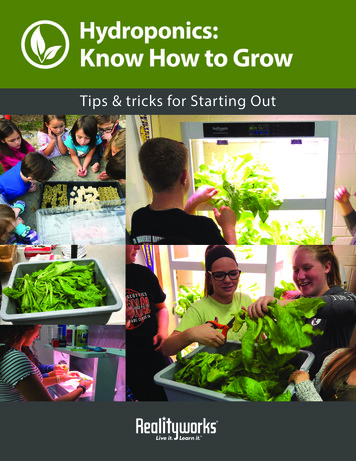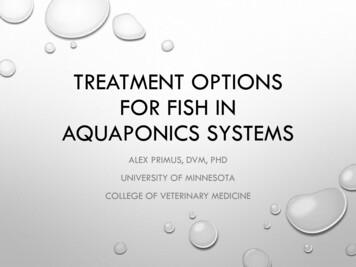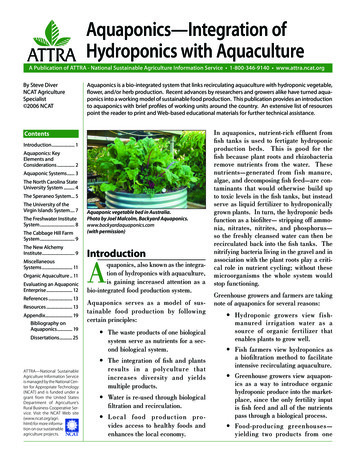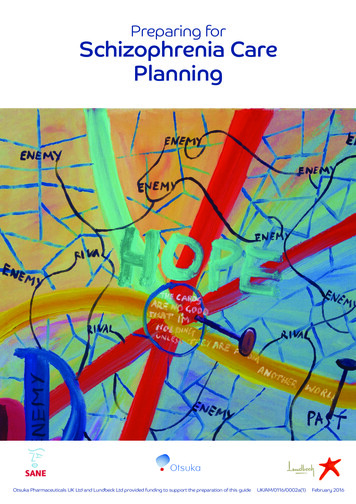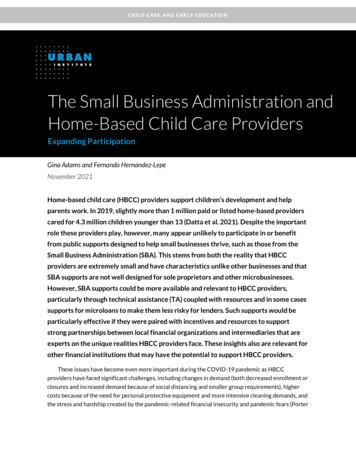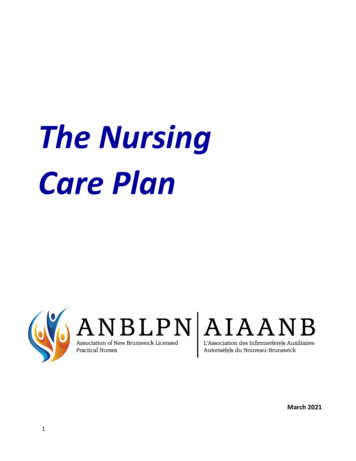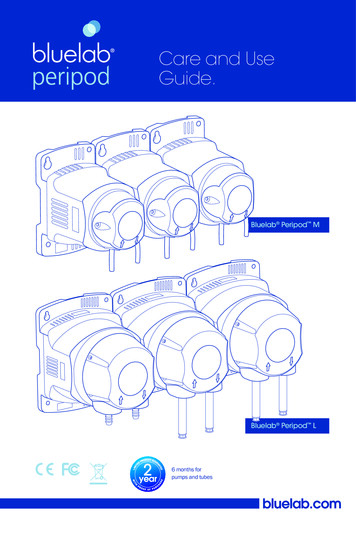
Transcription
Care and UseGuide.Bluelab Peripod MBluelab Peripod L6 months forpumps and tubes
PLEASE FOLLOW THE MANUAL STEP BY STEP BEFORE FIRST USEEnglishContentspage4.0 Set up and Operation:1.0 Introduction & Overview:1.1 Features34.1 Manual pump priming91.2 What’s in the box?34.2 Calibrating nutrient pumps101.3 How the Bluelab Peripod works42.0 Safety Precautions:5.0 Maintenance, Troubleshooting &Specifications:5.1 Maintenance132.1 General safety precautions55.2 Firmware upgrading132.2 Chemical safety precautions55.3 Troubleshooting guide135.4 Technical specifications153.0 Installing the Bluelab Peripod :2page3.1 Mounting the Bluelab Peripod 65.5 Material specificationfor tubing153.2 Setting up the inlet andoutlet tubes65.6 pH adjuster compatibilityfor tubing153.3 Bluelab Peripod connection panel86.0 Accessories, Parts & Guarantee:3.4 Connecting to a Bluelab Pro Controller83.5 Connect power adapter8Bluelab accessories & parts16Bluelab limited warranty17Contact details18
1.0 Introduction & OverviewEnglish1.1 FeaturesBluelab Peripod M3Bluelab Peripod L31x 120ml/min peristaltic pump for dosing pHadjuster solutions.1x 1200ml/min peristaltic pump for dosing pHadjuster solutions.2x 120ml/min peristaltic pumps for dosingnutrient stock solutions.2x 1200ml/min peristaltic pumps for dosing nutrientstock solutions.Rugged wall mount design.Individual pump calibration and pump priming.4 metres / 13 feet of acid / alkaline resistant food grade tubing for dosing pH correction solution.3x 4 metres / 13 feet of food grade tubing for dosing nutrient stock solution.Replaceable peristaltic pumps and tubing.Compatible with most modern growing systems including recirculating and drain to waste systems.Compatible with Bluelab Pro ControllerTM and most Bluelab Dosetronic models1.1Bluelab Peripod is compatible with Bluelab Dosetronic s manufactured after 2010. Contact Bluelab Customer Supportfor more information.1.2 What’s in the box?Please check and verify the box contents match the below list:288 mm / 11.3 in392 mm / 15.4 instarted.continuedbelow.the stepsnormal operation.duringbe duringbefore completingthefor a pumpas it wouldon reverserunning timethis time is exceededthenaFollow stepsIf“F”then either The maximumwill displayis 3 minutes.been entered which pumpreturn to Ifcalibration will fail (the Peripodmode hasmode andto indicatecalibration leave calibrationfor that pump.that primingwill be displayed3theto deliver“A”,”I,” “L”, will not save calibration1, 2 or apressingItthree minutes there isby short Pro Controllerstandby).is selected. longer thanit is likelythe displayedto be primedBluelabthe pumpto a Bluelab Peripod to thewill changea pump takesamount of solutionBluelab Peripodpins 3. Select ‘ ’ button. This3.the Bluelab cable and connectorthe requiredwith the pump. See Peripodcirclesquare1, 2 andpress the1. To connect , align thebetweenTroubleshooting.a problemGREY Bluelabcollarnumberpump shorttubing fullysection 5.3Pro Controller cable into the and dosethe threadedpriming themanual,thein Peripoddisplayand push Once pushed in turn it in place.4. To begin‘ ’.the LEDthe Bluelab Bluelab Pro Controllerbuttonrunning and corner (along isconnector. clockwise to secure the cable to the1. Withand therightwill beginofinstalled,connected): beon the cable the YELLOW end Pro Controller.The pump DOT in the bottomthat the pumpmode (ifato indicatepump toconnect of the Bluelabmonitorwill show2. Thenfirst nutrientdosingpump number)with theSelect the remove the outlet place andoser connectorpress squareoutlet andbeing primed. is primed shortpowercalibrated,mode.Power Adapteradapter into the Peripod .the pump for M versions,the pumptube from4 Connect/ 10oz5. Once ‘ ’ to return to standby steps 1 to 5 above.the powerthe Bluelabfor L versions,empty 300ml 1. Connect in the base ofbuttonpump repeatpower supply./ 100ozat any timeanotherreceptacleor 3000ml container underneathThe Bluelaband restarted button.into the mains6. To prime‘ ’be pausedat the mains.the adaptorso that nutrienttransparent2. Plug on power adaptorpump can pressing the circletest sequence. theoutlet tube pump will flow intoNote: Thea displayofthe pumpby shortSwitch andthrough thehand corner is inwill completeduring primingpumped transparent containerPeripodlower right Put emptyPumpsdot in the the Bluelab Peripodonunderthe empty reservoir.to dose.NutrientA GREENthatcontainer tubetheare calibratedand readyoutletCalibratingNOT intothat pumps that differentpump outletdisplay indicatespowered ONremove thetomode, recommendsconnectorNote: Carefullyit is observed when changingstand-byBluelabfrom thedosed,the Pumpscannotup, wheneverdosing tubeM3 version.primed.initial set of solution are being The pH pumppump isand Calibratingdays.remove fordetail.Primingthe nutrientevery 30quantitiestype, and2, ensure Priming’ for morenutrientBefore stepPumpbeforePump Priming‘ManualManualbe calibrated.setup and manually .Refer tousedthat after Peripodarepress ofthe solutionbe theall pumps will dose duringaccuracy,CAUTION:It is recommendedup the Bluelab mode with a longseconds).theydosing beginscalibration of each pump MUST2. Power 2specificautomatic the solutions that To ensurepump calibration(long presscalibration be dosed by that3. Enterbutton ‘ ’willprimed withduring the thatsquareinstalled,theis innormal operation. tubes are correctlysame solutionnormal operation. with the Bluelab(if connected)doneall dosingpump duringshould be installed and primed1. Ensure Bluelab Pro Controllerfullycalibrationtoand the Pump and inlet tubingbutton ‘ ’Peripodmonitor mode. square selectionpress the2. Shortpriming mode.the letter P to indicateenter pumpshowdisplay willThe LEDGetting3 Connectingfullvideos andScan to downloador visit bluelab.cominstructionssfor full instructionsonvisit bluelab.com notices andFull instructionbelow orsafetyQR codeimportantScan thefeatures,advancedincludingscreen codes.Limited be Corporationnatureof liabilityshall Bluelab damages of anyLimitationandresult fromcircumstanceslosses, costsloss) thatUnder noany claims, any consequentialliable forthese instructions.(includingwhatsoever the inability to use,orA, L,the use of,P, then C,The LEDdisplay willabove.in STEP 6duringmark madeat any timeshow a dash.be paused circle button.be the referencethepump canto.theThis willNote: The by short pressingto restartthe container.will be calibrated‘ ’ againcalibrationlevel within the other pumpcircle buttonthatPush the continue calibration.quantitycontainer.calibrationto save thepump andthe transparentV E tobutton ‘ ’ will show S Anutrient7. Emptythe squaredisplaythe secondsaved.12. Press pump. The LED8. Select be calibrated,has beenfor thisdosingpump tothe calibrationthe outletconfirm thatremove the pump outlettube from your emptyand place containertransparent the pumpsave calibration.underneath so that nutrient Put empty containerbutton tooutlet tubeselectionnow complete.outlet tubethe pump under pumpPress ' 'pumps is the peristalticthroughreservoir.pumpedemptyof the nutrienttubes tointo theinto theand NOT dosing tube from13. Calibrationthe nutrient dosingwill flowcontaineroutletRe-attachtransparent remove theM3 version.pump tubes.Note: Carefully to remove forpresspumpwith a longIndicatesthe circlethe connectorcarried out,anymode again 2 seconds).short pressbeing calibratedhas beenthe pump running and theout atNote:(long press P, then C, A, L,pump calibrationthatcalibratingbegin9. Enterthe first calibrationcan be carried withoutbutton ‘ ’letter4. To begin‘ ’. The pump willbar to indicate Oncecontainerof any pumpof the square will show thebeen entered.a rotatingbuttondisplaycalibration the marked solution pump, howevermode haswill showThe LEDwhich pumptwothe firstcalibrationLED displayis running.time usingare calibratedto indicateof timingonce pumpagain torun for approximatelythe pumpthat all pumpsthe necessitywill be displayedout.pump to press the circle buttona dash.toA 2 or 3is carriedAllow theto switchit is recommendedon andthen short LED display will showcalibrationbutton ‘ ’be turnedwill be calibrated.minutes, whilewheneverThethe squarepumps willthepump. pressstop therathercalibrated, the Bluelab Peripodbe calibrated.10. If required,by Oncepump tocorrect amount,isthe nextoff at intervals to dose thedosing. Thisorderdosing in pumps continuouslyarethan boththree minutesnormal operation. of greater thancalibration.minutesPress ' 'timesrun for 2in a failedbuttonLet pumppumpcalibration Calibration and will resultselectionun-calibratedIndicates to save the to an beV E to Peripodnot allowed,Registeryourcalibratedguarantee onlineat bluelab.comTo set upBluelabyour BluelabPeripod, follow all steps below.Pump tobeingbutton ‘ ’ will show S Athe circleand holdingthethe squarecalibratedshort press thedisplayby pressing powering up.saved.outpumpResettingand5. Press pump. The LEDbeenthe hasbe carried buttons whilecalibratingbegin runningindicate thatfor thisstate canthe calibrationand circle11. To begin‘ ’. The pump willbar toconfirm thatboth squarea rotatingbutton288 mm / 11.3 inwill showBluelab Peripod theLED displayis running.press ofM3 & Gettingwith a shorthas reached thethe pumppumpGuidelevelstop theStartedsolutionThis timeonce thesave calibrationofbutton tocircle buttonon the sideselectionPress ' 'draw a line the solutionpen anda marker container to indicate 112 mm6. Take4.4 inor recycle.the transparentlettershow thebeen entered.display willmode hasThe LEDcalibrationonce pumpwhich pumpto indicatewill be displayedor 3.A 2 or 3pumps 2will be calibrated.to switch between‘ ’Note: Press112 mm4.4 inORPress ' 'buttonselection154 mm6 inGetting Started.What’s in the Box?Bluelabare thinkinggreen, pleasere-use17PERIPOD V01 280220DosingcablepHNutrient A392 mm / 15.4 in4 metres / 13 feetpH Tubing2x 4 metres / 2x 13 feetNutrient TubingInlet Tube Cap - fits onBluelab pH Up or Down500ml or 1Litre Bottles24V DC 2Amppower supplyMountingScrewsNutrient BBluelab Peripod L3 & GettingStarted Guide154 mm6 inDosing cablepHNutrient A4 metres / 13 feetpH Tubing2x 4 metres / 2x 13 feetNutrient Tubing24V DC 2Amppower supplyMountingScrews(24V DC 5A on limited stock)Nutrient BBluelab Peripod Control PanelLED displayscreenEasy NavigationYellow connectorGrey connectorNutrient B2 Set up the Inlet and Outlet TubespHNutrient AUse the ‘ ’ button to select priming or calibration mode,and the ‘ ’ button to start or stop pumps. Familiariseyourself with the different settings before installing.CAUTION: Ensure you use the pH dosing tube with thepH adjuster solution. Using the dark nutrient dosingtube with pH adjuster solution could damage the tube.Set up the Bluelab Peripod 1. Mount the Bluelab Peripod on a wall ensuring it ishigher than both the tank/reservoir and solutions.2. Attach to the wall by securing the screws throughthe mounting holes in the top and bottom of thecase.CAUTION: Direct sunlight may result in increaseddamage to tubing and plastic components of theBluelab Peripod .Recommendedmountingconfiguration.Bluelab Peripod M3For ease of use Bluelab dosing cables are colour coded.Each end matches up with colours on the connector panel ofthe Bluelab Peripod .Nutrient BSelectionbuttonsInstalling the Bluelab Peripod 1 To MountStraighten the dosing tubes beforeconnecting. Bend tube in the oppositedirection to its curve and straighten byrunning through closed fingers.Each 4 metre / 13 foot length of tubeis to be used as inlet and outlet dosingtubes. Before cutting, ensure there isenough length for each. Cut the tubingon a 45 angle, to avoid the tubebecoming blocked due to suction atthe bottom of the adjuster and nutrientsolution bottles.Cut tubing on45 angleInlet ‘ ’arrow onpump coverLeft pumptubeInlet ‘ ’arrow onpump coverpossibly cause the solutions to flow into the reservoiror vice versa.pHpumpNutrientpumpsInlet dosingtubeLeft pumpbarbOutlet dosingtubeConnectorInlet dosingtubeM VersionpHadjusterInlet dosingtubeL Version1. Attach the pH inlet dosing tube.M Version: Insert the pH dosing tube withconnector to attach the LEFT pH pump tube.L Version: Push one end of the pH dosing tube overthe LEFT pH pump barb.2. Ensure the inlet dosing tube will reach the bottomof the pH adjuster container. Cut to desired length.3. Attach the pH outlet dosing tube.Use the remaining dosing tube with connector andinsert (M) or push tube over the barb (L) to attachthe RIGHT pH pump tube.4. Cut the outlet dosing tube so that the tube sitsabove the maximum solution level of the reservoir.The pH adjuster solution must drip into thenutrient reservoir.Note: If the outlet dosing tube is immersed in thereservoir solution, it could create a siphon. This couldNutrient solutionreservoir / tank5. To set up nutrient tubing and pumps, repeat steps1-4 using the darker nutrient solution tubing.For the L Version: Insert and twist each connectorof the nutrient dosing tube into each nutrient pumptube connector.Nutrient pumpsM VersionInlet dosingtubesOutlet dosingtubespHL VersionTurn over to continue set-upScan to download videos and fullinstructions or visit bluelab.comGetting StartedGuideNutrient ABluelab Peripod L3continued.startedcompletingthe steps below.GettingreversebeforeFollow steps on Controller a Bluelab Pro to the Bluelab pinsthe Bluelab Peripod1. To connect , align the cable and connector Bluelab PeripodPro Controllerinto the GREYand push the cablethe threaded collarpushed in turn in place.connector. Onceto secure ittheon the cable clockwiseof the cable tothe YELLOW end2. Then connect of the Bluelab Pro Controller.doser connectorto3 ConnectingAdapterinto the power Peripod .power adapter1. Connect thebase of the Bluelabreceptacle in thepower supply. into the mainsBluelab2. Plug the adaptor adaptor at the mains. TheSwitch on powera display test sequence. the Peripod will completehand corner ofthe lower right Peripod is inA GREEN dot inthat the Bluelabready to dose.display indicatespowered ON andstand-by mode,4 Connect PowerPriming andManual PumpCalibrating thePumpsPrimingand beforethat after setupIt is recommendedbegins all pumps are manuallyduringautomatic dosingthey will dosesolutions thatprimed with thenormal operation.installed,tubes are correctlyis in1. Ensure all dosing Pro Controller (if connected)and the Bluelabmonitor mode.button ‘ ’ tothe square selection2. Short pressmode.enter pump primingP to indicatewill show the letterThe LED displayoperation.during normalas it would bea pump duringtherunning time for The maximum minutes. If this time is exceededthencalibration is 3will display “F”fail (the Peripodand return tocalibration willIfcalibration mode“A”,”I,” “L”, leave save calibration for that pump.notstandby). It willminutes to deliverlonger than three is likely there isa pump takes of solution it number betweenthe required amountpump. See Bluelab Peripodpress the circlethethe pump shorta problem with4. To begin priming5.3 Troubleshooting.manual, sectionbutton ‘ ’.and the LED display dose tubing fully begin runningPeripodatandguarantee onlinecorner (along Register yourThe pump will bluelab.comController in To set up your Bluelab Peripod , follow all steps below.1. With the Bluelabin the bottom right that the pump isthe Bluelab Prowill show a DOTinstalled, andnumber) to indicate(if connected):with the pumpmonitor modepump to bebeing primed.press squarethe first nutrientSelectis primed short 288 mm / 11.3 in the outlet dosing anBluelabPeripodremove5. Once the pumpcalibrated,to standby mode.outlet and placeM3 & Getting1 to 5 above.button ‘ ’ to returntube from the pump for M versions,pump repeat stepsStarted Guide/ 10ozany timeempty 300ml6. To prime anotherfor L versions,and restarted atcan be pausedor 3000ml / 100oz underneathNote: The pumpthe circle ‘ ’ button.by short pressingtransparent container so that nutrientduring primingtubeintothe pump outlet112 mmthe pump will flowPumps4.4 inpumped throughcontainer andCalibrating Nutrientcalibrated onthe empty transparentDosing4 metres / 13 feet2x 4 metres / 2x 13 feetInlet Tube Cap - fits onMountingthat pumps arePut empty NOT into the reservoir.Bluelab recommends it is observed that differentcablepH Tubingcontainer underNutrient TubingBluelab pH Up or DownScrewsremove the outletwhen changing500ml or 1Litre Bottlesinitial set up, wheneverpump outlet tubeNote: Carefully the connector toare being dosed, pump cannotfromThe pH pHquantities of solutiondosing tubeNutrient ANutrientBand every 30 days.version.nutrient type,remove for M3is primed.the nutrient pump detail.be calibrated.392 mm / 15.4 instep 2, ensureBefore Priming’ for moreBluelab Peripodto ‘Manual PumpCAUTION:Referthe solution usedL3 & Getting calibration accuracy,pump MUST be the. Started Guide To ensureBluelab Peripodof eachof2. Power up thewith a long pressby that specificduring the calibrationcalibration modethat will be dosed 2 seconds).same solution3. Enter pump ‘ ’ (long pressoperation.Bluelabthe square buttonpump during normal154 mmbe done with the primedshould6 in Pump calibrationfully installed and and inlet tubingDosingcable4metres/ 13 feet2x 4 metres / 2x 13 feetMountingPeripodthen either ahas been enteredpumpthat priming modedisplayed to indicate whichbe1, 2 or a 3 willtheis selected.by short pressingpump to be primedthe displayed3. Select theThis will changesquare ‘ ’ button.1, 2 and 3.Full instructionsfor full instructionsor visit bluelab.comonbelowsafety notices andScan the QR codefeatures, importantincluding advancedscreen codes.be Corporation LimitedLimitation of liabilityshall Bluelabnaturedamages of anyUnder no circumstanceslosses, costs andresult fromliable for any claims, any consequential loss) thatwhatsoever (includingthese instructions.inability to use,the use of, or theGetting Started.What’s in the Box?pH TubingpHNutrient ANutrient TubingScrews24V DC 2Amppower supply24V DC 2Amppower supply(24V DC 5A on limited stock)Nutrient BBluelab Peripod Control PanelLED displayscreenvideos and fullScan to download bluelab.comvisitinstructions orEasy NavigationLED display will For ease of use Bluelab dosing cables are colour coded.TheconnectorYellowSTEP 6 above.mark made inEach end matches up with colours on the connector panel ofwill be the referenceshow a dash.at any time duringcontainer. This be calibrated to.can be pausedthe Bluelab Peripod .level within theNote: The pumpthe circle button.other pump willshort pressingGrey connectorquantity that theto restart the Use the ‘ ’ button to select priming or calibration mode,calibration bybutton ‘ ’ againtransparent container.Push the circle7. Empty thecalibration.and the ‘ ’ button to start or stop pumps. Familiarisesecond nutrientpump and continuethe calibration8. Select thewith the different settings before installing.button ‘ ’ to savetoEyourselfpump to be calibrated,will show S A V12. Press the squaredosingSelectionThe LED displayremove the outlet outletbeen saved.for this pump.buttonspumpwhich pumpcalibration hastube from theconfirm that thedisplayed to indicateemptyA 2 or 3 will beand place yourcontainerwill be calibrated.pumps 2 or 3. transparentInstallingto switch betweenpumpthe Bluelab PeripodNote: Press ‘ ’underneath thethat nutrient Put empty containeroutlet tube sooutlet tubepump under pumptheBluelabcalibration.possibly cause the solutions to flow into the reservoirCAUTION: Ensureyouuse thepH dosing tube with theSet up thePeripod to savepumped throughORselection buttonemptyPressor vice versa.pH' 'adjuster solution. Usingthe darknutrient dosingcomplete.will flow into theNOT into the reservoir.pumps is nowPress ' 'container andof thepHNutrientperistaltictubewithnutrientpH adjustertubessolutioncoulddamage the tube.1 To Mountdosing tube fromto thetransparent13. Calibrationthe outletIndicates pumpremoveselection buttonpumppumps the nutrient dosing1. Mountthe Bluelabisversion. on a wall ensuring it Re-attachNote: Carefullyfor M3 Peripodbeing calibratedInlet ‘ ’press the circleto removeInlet ‘ ’higherthan both the tank/reservoirand solutions.pump tubes.the pump shortthe connectorpressarrow onagain with a longrunning and thearrow on4. To begin calibratingmodepump coverpump will beginthatcalibration2. Attachto thewall bysecuringthe screws through 2 seconds).Inlet dosingpump coverpressbar to indicatebutton ‘ ’. The9. Enter pumpOutlet dosing‘ ’ (longL,out,show a rotatingthebuttonmountingholesin the top andof theC, A,bottomtubeNote:of the squareLED display willhas been carriedtubethe letter P, thenLeft pumpLeft pumpfirst calibrationcase.will showout at anyentered.twoThe LED display Once thetubethe pump is running.barbmode has beenpump can be carriedtoto run for approximatelycalibrationcontainer withoutcalibration of anyCAUTION:Direct sunlightmaywhichresultpumpin increasedonce pumpAllow the pumpcircle button againto indicateConnectorthe marked solution pump, howevershort press the will show a dash.will be displayedtime usingto tubing and plastic components of theminutes, thenA 2 or 3damageof timing the firstThe LED display pHare calibratedthe necessitycalibrated.Peripod .tostop the pump.will be BluelabInlet dosing that all pumps Inlet dosingadjusterbutton ‘ ’ to switchit is recommendedtubetubeis carried out.Nutrient solutionpress the square10. If required,andwhenever calibrationreservoir / tankturned onto be calibrated.M VersionL Versionpumps will bethe next pump while PeripodRecommended Once calibrated, theBluelabthepHAttachbytheinlet dosing amount,tube. rathermountingintervals5. To set up nutrient tubing and pumps, repeat stepsoff at 1.the correctconfiguration.to doseis withorderVersion:Insert the pHdosingtubeThis1-4 using the darker nutrient solution tubing.dosing inMdosing.2 minutesLet pump run forpumps continuouslyto attach the LEFT pH pump tube.For the L Version: Insert and twist each connectorthan bothconnectorthe calibrationaretube overof the nutrient dosing tube into each nutrient pumpL Version: Push one end threeof theminutespH dosingnormal operation.Press ' 'button ‘ ’ to saveE tothanIndicates pumpof greaterwill show S A Vtube connector.thetimesLEFT pHpump barb.failed calibration.5. Press the squareselection buttonto be2 PumpThe LED displaycalibratedSet upthe InletandOutlet Tubes Calibrationin abeingresultwillinletbeen saved.for this pump.andtheNutrient pumpscalibrated2. Ensuredosing tube will reach the bottomcalibration hasnot allowed,press the circleshort Peripod to an un-calibratedStraighten the dosingtubesbeforepumpconfirm that theof the BluelabpH adjustercontainer. andCut todesired length.calibrating theand theholding11. To beginconnecting.Bend tubein therunningopposite Resetting thewill beginby pressingpumpthat3.canAttachthe pHoutoutletdosingtube.be carried‘ ’. Thepowering up.bar to indicatebuttonstatewhiledirectionto itscurveand straightenbya rotatingshowcircle buttonswillanddisplay uareLEDrunningbothclosed fingers.insert (M) or push tube over the barb (L) to attachpump is running.the Eachpress of thea short4 metre/ 13 footlengthof tubewithcalibrationstop the pumpthe RIGHT pH pump tube.has reached thebutton to saveThisistimeleveldosingto be usedastheinletand outletofsolutionPress ' ' selectiononcebuttona line on the side4. Cut the outlet dosing tube so that the tube sitscircletubes.Before cutting, ensure there ispen and drawabove the maximum solution level of the reservoir.6. Take a marker container to indicate the solutionenough length for each. Cut the tubingInlet dosingthe transparentThe pH adjuster solution must drip into thetubeson a 45 angle, to avoid the tubeM VersionL Versionor recycle.nutrient reservoir.Outlet dosingbecoming blocked due to suction atplease re-useP, then C, A, L,will show the letterentered.The LED displaymode has beenonce pump calibrationBluelab are thinkinggreen,PERIPOD V01 28022017the bottom of the adjuster and nutrientsolution bottles.Cut tubing on45 angleNote: If the outlet dosing tube is immersed in thereservoir solution, it could create a siphon. This couldtubesTurn over to continue set-upScan to download videos and fullinstructions or visit bluelab.comDosingcable34 metres / 13 feet 3x 4 metres / 13 feetpH TubingNutrient TubingInlet Tube Cap - fits onBluelab pH Up or Down500ml or 1Litre BottlesMountingScrews24V DC 2Amppower supplyGetting StartedGuideDosing cable4 metres / 13 feetpH Tubing3x4 metres / 13 feetNutrient TubingMountingScrews24V DC 2Amppower supply(24V DC 5A on limited stock)
English1.3 How the Bluelab Peripod works & installation exampleThe Bluelab Peripod is designed to be connected to a Bluelab Pro Controller with inlet tubesplaced into pH adjuster and nutrient stock solutions, and the outlet tubes placed into the reservoir.The Bluelab Peripod can be integrated into a variety of growing systems including but not limitedto recirculating and drain to waste systems. It is not designed for use as an inline doser.Installation examplepHNutrient ANutrient BRECOMMENDEDTo avoid precipitation of nutrients, tubesinto reservoir should be separated.Inlet dosingtubesOutlet dosingtubesseperatepHECAECBReservoir / tankpH adjuster and nutrient stock solutionsDosingThe Bluelab Peripod responds to electrical dosing 'triggers'received from the Bluelab Pro Controller, and pumps thepH adjuster and nutrient stock solutions into the reservoir asneeded through peristaltic pumps.Peristaltic pumps work by compressing a flexible tube betweenrollers and the inside wall of the pump housing. When theserollers are rotated, liquid is squeezed through the tube andpushed out of the pump outlet. At the same time, as therollers move past a section of tube, the tube opens, creating asuction that pulls liquid into the pump inlet for the next roller tosqueeze out of the outlet. Chemical resistant tube allows acidsand alkalis to be pumped direct from their containers, throughthe pumps, and into the nutrient reservoir.The amount of liquid that is pumped through a peristaltic pump can vary due to a number of factorsincluding: Age and condition of peristaltic tubing. Pump mounting height and tube length. Viscosity and specific gravity of the liquid being pumped. Environmental temperature.4To counteract these variations each EC peristaltic pump can be individually calibrated to helpensure the desired amount of solution is dosed relative to that being dosed by the other EC pumpin the Bluelab Peripod .
2.0 Safety PrecautionsEnglishIMPORTANTBEFORE installation and first use - read this section. To ensure safe setup and operation ofthe Bluelab Peripod follow all precautions in this manual. All the safety instructions and/orwarnings given throughout this manual relate to the specific features of the Bluelab Peripod .2.1 General safety precautionsFollow all generally accepted safety practices and procedures required when working with andaround electricity, including the following;WARNING This product is designed for pumping liquids only. Never use in or around flammable gases. Doing so creates risk of smoke, fire, or explosion. Never use a voltage that is different from that specified on the product. Do not touch the pump motor when removing it shortly after running. The motors get hotwhen operating and could cause serious burns. Never take the product apart or modify it except as described in this manual. Never leave any dangerous liquids inside the tubing when replacing or disconnecting tubing orpumps. Remaining dangerous liquids may cause serious injury. Always flush with water. Remove dangerous liquids from pumps and tubing when storing, or if product is not to beused for extended periods. Always flush tubing with water before changing from one dosing solution to another.CAUTION Peristaltic tubing can degrade in certain conditions of use. Always check for signs ofdegradation and leaks, and replace tubing as required to ensure safe operation.2.2 Chemical safety precautionsBluelab recommend that you DO NOT handle concentrated acids or alkalis, however if you do,ensure that ALL generally accepted safety practices and procedures required when working withacidic and alkaline solutions are followed.WARNING Follow all Manufacturer's storage, safety instructions and precautions when handlingchemicals. ALWAYS neutralise acids and alkalis before cleaning up a spill or disposing of them.5
3.0 Installing the Bluelab Peripod 3.1 Mounting the Bluelab Peripod English1Select a suitable location that is: Higher than both the reservoir and the pH and nutrientsolutions. This will avoid siphoning from one to theother in the event of peristaltic tube failure. NOT directly above the reservoir. This will avoidleaked solution entering the reservoir in the event ofperistaltic tube failure. Less than 1.5m from an electrical mains outlet. Less than 2m from the reservoir so that pump outlettubing can reach easily. Ideally less than 1.5m above pH adjuster and nutrientstock solutions. This will ensure pump suction isadequate to pump solutions. For heavy or viscoussolutions a lower mounting height may be required.CAUTIONMounting holes at bottom Direct sunlight may result in increased damageto tubing and plastic components of theBluelab Peripod .2Mounting holes at topRecommended mounting configuration:Attach to the wall by securing the screws through themounting holes in the top and bottom of the case. It isrecommended to place screws as indicated in the diagram.3.2 Setting up the inlet & outlet tubesStraighten the dosing tubes before connecting. Bend tube in the opposite direction to its curveand straighten by running through closed fingers.Each 4 metre / 13 foot length of tube requires cutting to be used as both inlet and outletdosing tubes with connectors. Before cutting, ensure there is enough length for each. Cut thetubing on a 45 angle. This is important to avoid the tube becoming blocked due to suction atthe bottom of the adjuster and nutrient solution bottles.CAUTION Ensure you use th
L3 & Getting Started Guide 24V DC 2Amp power supply (24V DC 5A on limited stock) Dosing cable 4 metres / 13 feet pH Tubing 2x 4 metres / 2x 13 feet Nutrient Tubing Mounting Screws 112 mm 4.4 in 288 mm / 11.3 in 154 mm 6 in 392 mm / 15.4 in Easy Navigation