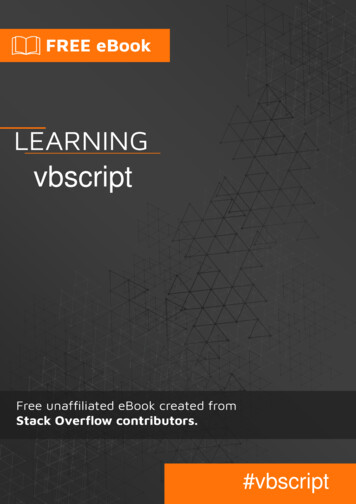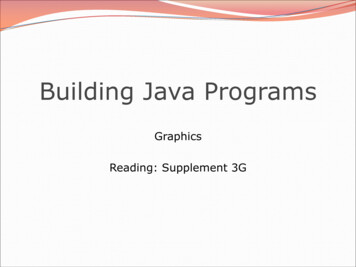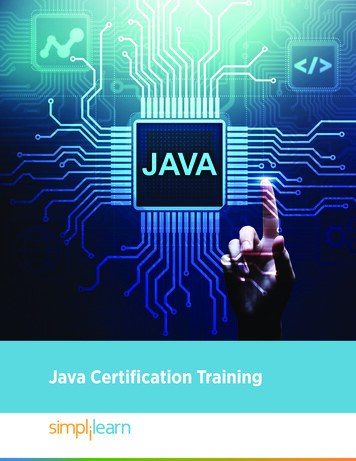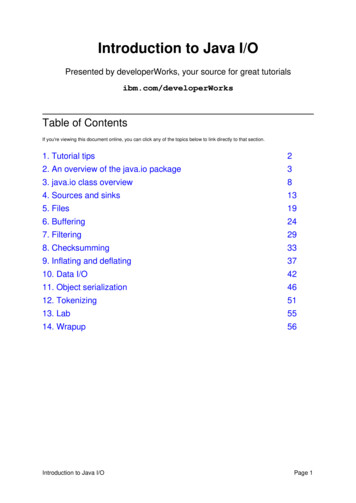Transcription
CH07 p375-436 1/30/07 1:02 PM Page 375Chapter7ArraysIntroduction7.1 Array BasicsThe sequential nature of files severely limits the number of interestingthings you can easily do with them.The algorithms we have examined so farhave all been sequential algorithms: algorithms that can be performed byexamining each data item once, in sequence.There is an entirely differentclass of algorithms that can be performed when you can access the dataitems multiple times and in an arbitrary order.This chapter examines a new object called an array that provides this moreflexible kind of access.The concept of arrays is not complex, but it can takea while for a novice to learn all of the different ways that an array can beused. The chapter begins with a general discussion of arrays and thenmoves into a discussion of common array manipulations as well asadvanced array techniques. Constructing and Traversingan ArrayAccessing an ArrayA Complete Array ProgramRandom AccessArrays and MethodsThe For-Each LoopInitializing ArraysLimitations of Arrays7.2 Array-TraversalAlgorithms Printing an ArraySearching and ReplacingTesting for EqualityReversing an Array7.3 Advanced ArrayTechniques Shifting Values in an ArrayArrays of ObjectsCommand-Line Arguments7.4 Multidimensional Arrays(Optional) Rectangular TwoDimensional ArraysJagged Arrays7.5 Case Study: HoursWorked Version 1: Reading the InputFileVersion 2: Cumulative SumVersion 3: Row Sum andColumn Print375
CH07 p375-436 1/30/07 1:02 PM Page 376376Chapter 7 Arrays7.1 Array BasicsAn array is a flexible structure for storing a sequence of values all of the same type.ArrayA structure that holds multiple values of the same type.The values stored in an array are called elements. The individual elements areaccessed using an integer index.IndexAn integer indicating the position of a value in a data structure.As an analogy, consider post office boxes. The boxes are indexed with numbers, soyou can refer to an individual box by using a description like “PO Box 884.” Youalready have experience using an index to indicate positions within a String, whencalling methods like charAt or substring. As was the case with String indexes,array indexes start with 0. This is a convention known as zero-based indexing.Zero-Based IndexingA numbering scheme used throughout Java in which a sequence of valuesis indexed starting with 0 (element 0, element 1, element 2, and so on).It might seem more natural to have indexes that start with 1 instead of 0, but Sundecided that Java would use the same indexing scheme that is used in C and C .Constructing and Traversing an ArraySuppose you want to store some different temperature readings. You could keep themin a series of variables:double temperature1;double temperature2;double temperature3;This isn’t a bad solution if you have just 3 temperatures, but suppose you need tostore 3000 temperatures. Then you would want something more flexible. You caninstead store the temperatures in an array.When using an array, you first need to declare a variable for it, so you have toknow what type to use. The type will depend on the type of elements you want tohave in your array. To indicate that you want an array, follow the type name with a setof square brackets. For temperatures, you want a sequence of values of type double,so you use the type double[]. Thus, you can declare a variable for storing your arrayas follows:double[] temperature;
CH07 p375-436 1/30/07 1:02 PM Page 3777.1 Array Basics377Arrays are objects, which means they must be constructed. Simply declaring avariable isn’t enough to bring the object into existence. In this case you want an arrayof three double values, which you can construct as follows:double[] temperature new double[3];This is a slightly different syntax than you’ve used previously when asking for anew object. It is a special syntax for arrays only. Notice that on the left-hand side youdon’t put anything inside the square brackets, because you’re describing a type. Thevariable temperature can refer to any array of double values, no matter how manyelements it has. On the right-hand side, however, you have to mention a specificnumber of elements because you are asking Java to construct an actual array objectand it needs to know how many elements to include.The general syntax for declaring and constructing an array is as follows: element type [] name new element type [ size ];You can use any type as the element type, although the left and right sides of thisstatement have to match. For example, any of the following would be legal ways toconstruct an array:int[] numbers new int[10]; // an array of 10 intschar[] letters new char[20]; // an array of 20 charsboolean[] flags new boolean[5]; // an array of 5 booleansString[] names new String[100]; // an array of 100 StringsPoint[] points new Point[50]; // an array of 50 PointsThere are some special rules that apply when you construct an array of objects such asan array of Strings or an array of Points, but we’ll discuss those later in the chapter.In executing the line of code to construct the array of temperatures, Java will constructan array of three double values, with the variable temperature referring to the array:temperature[0][1][2]0.030.030.03As you can see, the variable temperature is not itself the array. Instead, it storesa reference to the array. The array indexes are indicated in square brackets. To refer toan individual element of the array, you combine the name of the variable that refersto the array (temperature) with a specific index ([0], [1], or [2]). So, there is anelement known as temperature[0], an element known as temperature[1], and anelement known as temperature[2].In the temperature array diagram, the array elements are each indicated as having the value 0.0. This is a guaranteed outcome when an array is constructed. Eachelement is initialized to a default value, a process known as auto-initialization.Auto-InitializationThe initialization of variables to a default value, as in the initialization ofarray elements when an array is constructed.
CH07 p375-436 1/30/07 1:02 PM Page 378378Chapter 7 ArraysTABLE 7.1 Zero-EquivalentAuto-Initialization jectsnullWhen Java performs auto-initialization, it always initializes to the zero-equivalentfor the type. Table 7.1 indicates the zero-equivalent values for various types. Noticethat the zero-equivalent for type double is 0.0, which is why the array elementswere initialized to that value. Using the indexes, you can store the specific temperature values you want to work with:temperature[0] 74.3;temperature[1] 68.4;temperature[2] 70.3;This code modifies the array to have the following values:[0]temperature[1][2]74.33 68.43 70.33Obviously an array isn’t particularly helpful when you have just three values tostore, but you can request a much larger array. For example, you could request anarray of 100 temperatures by saying:double[] temperature new double[100];This is almost the same line of code you executed before. The variable is stilldeclared to be of type double[], but in constructing the array you request 100 elements instead of 3, which constructs a much larger array:temperature[0][1][2][3][4] [.] [99]0.030.030.030.030.03.30.03Notice that the highest index is 99 rather than 100 because of zero-based indexing.You are not restricted to simple literal values inside the brackets. You can use anyinteger expression. This allows you to combine arrays with loops, which greatly simplifies the code you write. For example, suppose you want to read a series of temperatures from a Scanner. You could read each value individually, as in:
CH07 p375-436 1/30/07 1:02 PM Page 3797.1 Array Basics379temperature[0] input.nextDouble();temperature[1] input.nextDouble();temperature[2] input.nextDouble();.temperature[99] input.nextDouble();But since the only thing that changes from one statement to the next is the index,you can capture this pattern in a for loop with a control variable that takes on thevalues 0 to 99:for (int i 0; i 100; i ) {temperature[i] input.nextDouble();}This is a very concise way to initialize all the elements of the array. The precedingcode works when the array has a length of 100, but you can imagine the array havinga different length. Java provides a useful mechanism for making this code more general. Each array keeps track of its own length. You’re using the variable temperatureto refer to your array, which means you can ask for temperature.length to find outthe length of the array. By using temperature.length in the for loop test insteadof the specific value 100, you make your code more general:for (int i 0; i temperature.length; i ) {temperature[i] input.nextDouble();}Notice that the array convention is different from the String convention. If youhave a String variable s, you ask for the length of the String by referring tos.length(). For an array variable, you don’t include the parentheses after the word“length.” This is another one of those unfortunate inconsistencies that Java programmers just have to memorize.The previous code provides a pattern that you will see often with array-processingcode: a for loop that starts at 0 and that continues while the loop variable is lessthan the length of the array, doing something with element [i] in the body of theloop. This goes through each array element sequentially, which we refer to astraversing the array.Array TraversalProcessing each array element sequentially from the first to the last.This pattern is so useful that it is worth including it in a more general form:for (int i 0; i array .length; i ) { do something with array [i] ;}We will see this traversal pattern repeatedly as we explore common array algorithms.
CH07 p375-436 1/30/07 1:02 PM Page 380380Chapter 7 ArraysAccessing an ArrayAs discussed in the last section, we refer to array elements by combining the name ofthe variable that refers to the array with an integer index inside square brackets: array variable [ integer expression ]Notice in this syntax description that the index can be an arbitrary integer expression. To explore this, let’s see how we would access particular values in an array ofintegers. Suppose that we construct an array of length 5 and fill it up with the firstfive odd integers:int[] list new int[5];for (int i 0; i list.length; i ) {list[i] 2 * i 1;}The first line of code declares a variable list of type int[] and has it refer to anarray of length 5. The array elements are auto-initialized to 0:list[0][1][2][3][4]030303030Then the code uses the standard traversing loop to fill in the array with successiveodd numbers:list[0][1][2][3][4]133537393Suppose we want to report the first, middle, and last values in the list. Looking atthe preceding diagram, we can see that they occur at indexes 0, 2, and 4, whichmeans we could write the following code:// works only for an array of length 5System.out.println("first " list[0]);System.out.println("middle " list[2]);System.out.println("last " list[4]);This works when the array is of length 5, but suppose that we change the length ofthe array. If the array has a length of 10, for example, this code will report the wrongvalues. We need to modify it to incorporate list.length, just as when writing thestandard traversing loop.The first element of the array will always be at index 0, so the first line of codedoesn’t need to change. You might at first think that we could fix the third line ofcode by replacing the 4 with list.length:// doesn't workSystem.out.println("last " list[list.length]);However, this code doesn’t work. The culprit is zero-based indexing. In our example, the last value is stored at index 4 when list.length is 5. More generally, the
CH07 p375-436 1/30/07 1:02 PM Page 3817.1 Array Basics381last value will be at index list.length – 1. We can use this expression directly inour println statement:// this one worksSystem.out.println("last " list[list.length 1]);Notice that what appears inside the square brackets is an integer expression (theresult of subtracting 1 from list.length).A simple approach to finding the middle value is to divide the length in half:// is this right?System.out.println("middle " list[list.length / 2]);When list.length is 5, this expression evaluates to 2, which prints the correctvalue. But what about when list.length is 10? In that case the expression evaluates to 5, and we would print list[5]. But when the list has even length, there areactually two values in the middle, so it is not clear which one should be returned. Fora list of length 10, the two values would be at list[4] and list[5]. In general, thepreceding expression would always return the second of the two values in the middlefor a list of even length.If we wanted to instead get the first of the two values in the middle, we could subtract one from the length before dividing by two. Here is a complete set of printlnstatements that follows this approach:System.out.println("first " list[0]);System.out.println("middle " list[(list.length 1) / 2]);System.out.println("last " list[list.length 1]);As you learn how to use arrays, you will find yourself wondering what exactly youcan do with an array element that you are accessing. For example, with the array ofintegers called list, what exactly can you do with list[i]? The answer is that youcan do anything with list[i] that you would normally do with any variable of typeint. For example, if you have a variable called x of type int, you know that you cansay any of the following:x 3;x ;x * 2;x ;That means that you can say the same things for list[i] if list is an arrayof integers:list[i] 3;list[i] ;list[i] * 2;list[i] ;From Java’s point of view, because list is declared to be of type int[], an arrayelement like list[i] is of type int and can be manipulated as such. For example, toincrement every value in the array, you could use the standard traversing loop as follows:
CH07 p375-436 1/30/07 1:02 PM Page 382382Chapter 7 Arraysfor (int i 0; i list.length; i ) {list[i] ;}This code would increment each value in the array, turning the array of odd numbers into an array of even numbers.It is possible to refer to an illegal index of an array, in which case Java throws anexception. For example, for an array of length 5, the legal indexes are from 0 to 4.Any number less than 0 or greater than 4 is outside the bounds of the array:index less than 0out of bounds[0][1][2][3][4]133537393legal indexes 0– 4index 5 or moreout of boundsWith this sample array, if you attempt to refer to list[-1] or list[5],you are attempting to access an array element that does not exist. If yourcode makes such an illegal reference, Java will halt your program with anArrayIndexOutOfBoundsException.A Complete Array ProgramLet’s look at a program where an array allows you to solve a problem you couldn’tsolve before. If you tune in to any local news broadcast at night, you’ll hear themreport the high temperature for that day. It is usually reported as an integer, as in, “Itgot up to 78 today.”Suppose you want to examine a series of high temperatures, compute the averagetemperature, and count how many days were above average in temperature. You’vebeen using Scanners to solve problems like this, and you can almost solve the problem that way. If you just wanted to know the average, you could use a Scanner andwrite a cumulative sum loop to find it:1234567891011121314151617181920// Reads a series of high temperatures and reports the average.import java.util.*;public class Temperature1 {public static void main(String[] args) {Scanner console new Scanner(System.in);System.out.print("How many days' temperatures? ");int numDays console.nextInt();int sum 0;for (int i 1; i numDays; i ) {System.out.print("Day " i "'s high temp: ");int next console.nextInt();sum next;}double average (double) sum / verage " average);}}
CH07 p375-436 1/30/07 1:02 PM Page 3837.1 Array Basics383Did You Know?Buffer OverrunsOne of the earliest and still most common sources of computer security problemsis a buffer overrun (also known as a buffer overflow). A buffer overrun is similarto an array index out of bounds exception. It occurs when a program writes databeyond the bounds of the buffer set aside for that data.For example, you might have space allocated for the 12-character String“James T Kirk”:J3a3m3e3s33T33K3i3r3k312-character bufferSuppose that you tell the computer to overwrite this buffer with the String“Jean Luc Picard”. There are 15 letters in Picard’s name, so if you write all of thosecharacters into the buffer, you “overrun” it by writing three extra characters:J3e3a3n33L3u33c12-character buffer3P3i3c3a3r3d3overrunThe last three letters of Picard’s name (“ard”) are being written to a part ofmemory that is beyond the end of the buffer. This is a very dangerous situation,because it will overwrite any data that is already there. This would be like a fellow student grabbing three sheets of paper from you and erasing anything youhad written on them. You are likely to have useful information written on thosesheets of paper, so the overrun is likely to cause a problem.When a buffer overrun happens accidentally, the program usually halts withsome kind of error condition. However, buffer overruns are particularly dangerous when they are done on purpose by a malicious program. If the attacker canfigure out just the right memory location to overwrite, the attacking software cantake over your computer and instruct it to do things you haven’t asked it to do.Three of the most famous internet worms were built on buffer overruns: the1988 Morris worm, the 2001 Code Red worm, and the 2003 SQLSlammer worm.Buffer overruns are often written as array code. You might wonder how such amalicious program could be written if the computer checks the bounds when youaccess an array. The answer is that older programming languages like C and C do not check bounds when you access an array. By the time Java was designed inthe early 1990s, the danger of buffer overruns was clear and the designers of thelanguage decided to include array-bounds checking so that Java would be moresecure. Microsoft included similar bounds checking when it designed the language C# in the late 1990s.
CH07 p375-436 1/30/07 1:02 PM Page 384384Chapter 7 ArraysThis program does a pretty good job. Here is a sample execution:HowDayDayDayDayDaymany days' temperatures? 51's high temp: 782's high temp: 813's high temp: 754's high temp: 795's high temp: 71Average 76.8But how do you count how many days were above average? You could try toincorporate it into the loop, but that won’t work. The problem is that you can’t figureout the average until you’ve gone through all of the data. That means you’ll need tomake a second pass through the data to figure out how many days were above average. You can’t do that with a Scanner, because a Scanner has no “reset” option thatallows you to see the data a second time. You’d have to prompt the user to enter thetemperature data a second time, which would be silly.Fortunately, you can solve the problem with an array. As you read numbers in andcompute the cumulative sum, you can fill up an array that stores the temperatures.Then you can use the array to make the second pass through the data.In the previous temperature example you used an array of double values, but hereyou want an array of int values. So, instead of declaring a variable of type double[],declare a variable of type int[]. You’re asking the user how many days of temperaturedata to include, so you can construct the array right after you’ve read that information:int numDays console.nextInt();int[] temps new int[numDays];The old loop looks like this:for (int i 1; i numDays; i ) {System.out.print("Day " i "'s high temp: ");int next console.nextInt();sum next;}Because you’re using an array, you’ll want to change this to a loop that starts at 0to match the array indexing. But just because you’re using zero-based indexing insidethe program doesn’t mean that you have to confuse the user by asking for “Day 0’shigh temp.” You can modify the println to prompt for day (i 1). Furthermore,you no longer need the variable next because you’ll be storing the values in the arrayinstead. So, the loop code becomes:for (int i 0; i numDays; i ) {System.out.print("Day " (i 1) "'s high temp: ");temps[i] console.nextInt();sum temps[i];}
CH07 p375-436 1/30/07 1:02 PM Page 3857.1 Array Basics385Notice that you’re now testing whether the index is strictly less than numDays. Afterthis loop executes, you compute the average as we did before. Then you can write a newloop that counts how many days were above average using our standard traversing loop:int above 0;for (int i 0; i temps.length; i ) {if (temps[i] average) {above ;}}In this loop the test involves temps.length. You could instead have testedwhether the variable is less than numDays; either choice works in this programbecause they should be equal to each other.If you put these various code fragments together and include code to report thenumber of days above average, you get the following complete 627282930313233343536// Reads a series of high temperatures and reports the// average and the number of days above average.import java.util.*;public class Temperature2 {public static void main(String[] args) {Scanner console new Scanner(System.in);System.out.print("How many days' temperatures? ");int numDays console.nextInt();int[] temps new int[numDays];// record temperatures and find averageint sum 0;for (int i 0; i numDays; i ) {System.out.print("Day " (i 1) "'s high temp: ");temps[i] console.nextInt();sum temps[i];}double average (double) sum / numDays;// count days above averageint above 0;for (int i 0; i temps.length; i ) {if (temps[i] average) {above ;}}// report erage " average);System.out.println(above " days above average");}}
CH07 p375-436 1/30/07 1:02 PM Page 386386Chapter 7 ArraysHere is a sample execution:HowDayDayDayDayDayDayDayDayDaymany days' temperatures? 91's high temp: 752's high temp: 783's high temp: 854's high temp: 715's high temp: 696's high temp: 827's high temp: 748's high temp: 809's high temp: 87Average 77.888888888888895 days above averageRandom AccessMost of the algorithms we have seen so for have involved sequential access.Sequential AccessManipulating values in a sequential manner from first to last.A Scanner object is often all you need for a sequential algorithm, because itallows you to access data in a forward manner from first to last. But as we haveseen, there is no way to reset a Scanner back to the beginning. The sample programwe just looked at uses an array to allow a second pass through the data, but even thisis fundamentally a sequential approach because it involves two forward passesthrough the data.An array is a powerful data structure that allows a more sophisticated kind ofaccess known as random access:Random AccessManipulating values in any order whatsoever with quick access to eachvalue.An array can provide random access because it is allocated as a contiguous blockof memory. The computer can quickly compute exactly where a particular value willbe stored, because it knows how much space each element takes up in memory and itknows that they are all allocated right next to each other in the array.Let’s explore a problem where random access is important. Suppose that a teachergives quizzes that are scored on a scale of 0 to 4 and the teacher wants to know thedistribution of quiz scores. In other words, the teacher wants to know how manyscores of 0 there are, how many scores of 1, how many scores of 2, how many scoresof 3, and how many scores of 4. Suppose that the teacher has included all of thescores in a data file like the following:1322404312100334301124441334433124240141
CH07 p375-436 1/30/07 1:02 PM Page 3877.1 Array Basics387Common Programming Error:Off-by-One BugIn converting the Temperature1 program to one that uses an array, you modifiedthe for loop to start with an index of 0 instead of 1. The original for loop waswritten this way:for (int i 1; i numDays; i ) {System.out.print("Day " i "'s high temp: ");int next console.nextInt();sum next;}Because you were storing the values into an array rather than reading them intoa variable called next, you replaced next with temps[i]:// wrong loop boundsfor (int i 1; i numDays; i ) {System.out.print("Day " i "'s high temp: ");temps[i] console.nextInt();sum temps[i];}Because the array is indexed starting at 0, you changed the bounds of the forloop to start at 0 and adjusted the print statement. Suppose those were the onlychanges you made:// still wrong loop boundsfor (int i 0; i numDays; i ) {System.out.print("Day " (i 1) "'s high temp: ");temps[i] console.nextInt();sum temps[i];}This loop generates an error when you run it. It asks for an extra day’s worth ofdata and then throws an exception, as in the following sample execution:How many days' temperatures? 5Day 1's high temp: 82Day 2's high temp: 80Day 3's high temp: 79Day 4's high temp: 71Day 5's high temp: 75Day 6's high temp: 83Exception in thread "main"java.lang.ArrayIndexOutOfBoundsException: 5at Temperature2.main(Temperature2.java:18)The problem is that if you’re going to start the for loop variable at 0, you needto test for it being strictly less than the number of iterations you want. You
CH07 p375-436 1/30/07 1:02 PM Page 388388Chapter 7 Arrayschanged the 1 to a 0 but left the test. As a result, the loop is performing an extraiteration and trying to make a reference to an array element temps[5] that doesn’texist.This is a classic off-by-one error. The fix is to change the loop bounds to use astrictly less-than test:// correct boundsfor (int i 0; i numDays; i ) {System.out.print("Day " (i 1) "'s high temp: ");temps[i] console.nextInt();sum temps[i];}The teacher could hand-count the scores, but it would be much easier to use acomputer to do the counting. How can you solve the problem? First you have to recognize that you are doing five separate counting tasks: You are counting the occurrences of the number 0, the number 1, the number 2, the number 3, and the number 4.You will need five counters to solve this problem, which means that an array is agreat way to store the data. In general, whenever you find yourself thinking that youneed n of some kind of data, you should think about using an array of length n.Each counter will be an int, so you want an array of five int values:int[] count new int[5];This will allocate the array of five integers and will auto-initialize each to 0:count[0][1][2][3][4]0303030303You’re reading from a file, so you’ll need a Scanner and a loop that reads scoresuntil there are no more scores to read:Scanner input new Scanner(new File("tally.dat"));while (input.hasNextInt()) {int next input.nextInt();// process next}To complete this code, you need to figure out how to process each value. Youknow that next will be one of five different values: 0, 1, 2, 3, or 4. If it is 0 you wantto increment the counter for 0, which is count[0], if it is 1, you want to incrementthe counter for 1, which is count[1], and so on. We have been solving problems likethis one with nested if/else statements:
CH07 p375-436 1/30/07 1:02 PM Page 3897.1 Array Basics389if (next 0) {count[0] ;} else if (next 1) {count[1] ;} else if (next 2) {count[2] ;} else if (next 3) {count[3] ;} else { // next 4count[4] ;}But with an array, you can solve this problem much more directly:count[next] ;This line of code is so short compared to the nested if/else construct that youmight not realize at first that it does the same thing. Let’s simulate exactly what happens as various values are read from the file.When the array is constructed, all of the counters are initialized to 0:count[0][1][2][3][4]0303030303The first value in the input file is a 1, so the program reads that into next. Then itexecutes this line of code:count[next] ;Because next is 1, this becomes:count[1] ;So the counter at index [1] is incremented:count[0][1][2][3][4]0313030303Then a 4 is read from the input file, which means count[4] is incremented:count[0][1][2][3][4]0313030313Next, another 1 is read from the input file, which increments count[1]:count[0][1][2][3][4]0323030313Then a 0 is read from the input file, which increments count[0]:count[0][1][2][3][4]1323030313
CH07 p375-436 1/30/07 1:02 PM Page 390390Chapter 7 ArraysNotice that in just this short set of data you’ve jumped from index 1 to index 4,then back down to index 1, then to index 0. The program continues executing in thismanner, jumping from counter to counter as it reads values from the file. This abilityto jump around in the data structure is what’s meant by random access.After processing all of the data, the array ends up looking like this:count[0][1][2][3][4]53936393113After this loop finishes executing, you can report the total for each score by usingthe standard traversing loop with a println:for (int i 0; i count.length; i ) {System.out.println(i "\t" count[i]);}If you put this all together and add a header for the output, you get the followingcomplete program:123456789101112131415161718192021// Reads a series of values and reports the frequency of// occurrence of each value.import java.io.*;import java.util.*;public class Tally {public static void main(String[] args)throws FileNotFoundException {Scanner input new Scanner(new File("tally.dat"));int[] count new int[5];whil
a while for a novice to learn all of the different ways that an array can be used. The chapter begins with a general discussion of arrays and then moves into a discussion of common array manipulations as well as advanced array techniques. Chapter 7 Arrays 7.1 Array Basics Constructing and Tr