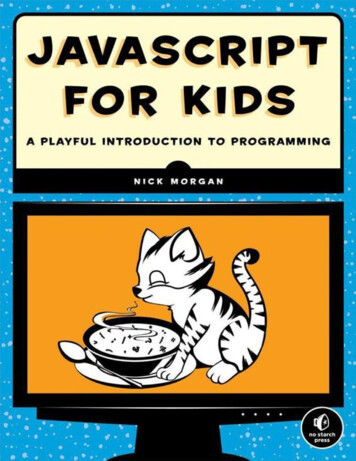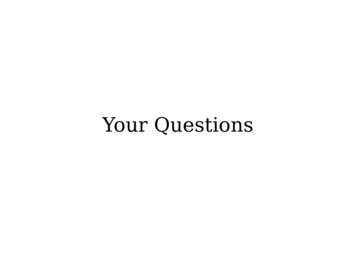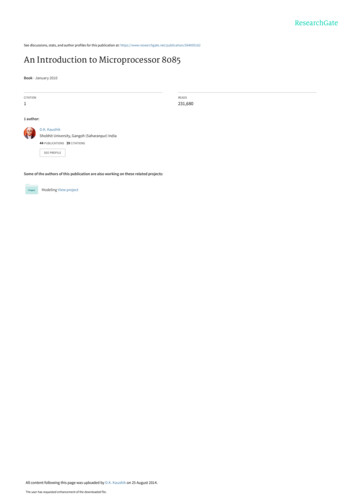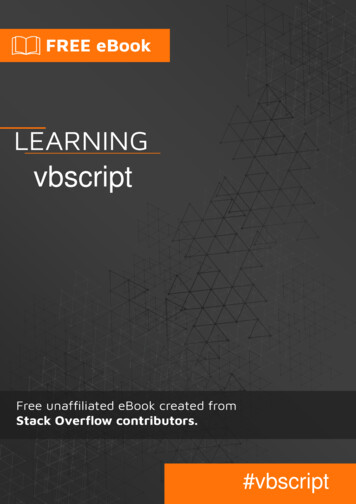
Transcription
vbscript#vbscript
Table of ContentsAbout1Chapter 1: Getting started with vbscript2Remarks2Versions2Examples2Hello World message using cscript and wscriptChapter 2: Arrays and LoopsExamples2441. Arrays - Static42. Arrays - Dynamic45. Creating an array from a text file.47. For Each loop.46. For Loop58. Do While Loop59. Do Until Loop53. Arrays - Multi-Dimensional54. Arrays - Multi-Dimensional - Dynamic6Chapter 3: Creating Your First Script7Introduction7Parameters7Examples7Hello WorldExplanationChapter 4: Dictionary ObjectsExamples7799Create dictionary and Add Items to dictionary9Check if key Exists in Dictionary9Remove Item from Dictionary9Iterate all items in the dictionary9Iterate all keys in dictionary9
Delete Key/ keys from Dictionary10Chapter 5: FileSystem Objects11Examples11Checking for the existence of a file/folder/drive11Deleting an existing folder and creating a new Folder11Copying a File/Folder12Moving a File/Folder12Object reference to a folder13Object reference to a File14Chapter 6: Include files15Introduction15Remarks15Examples15Creating an "include file" method15Including files16Global initialization16Chapter 7: se InputBox to assign user input to a stringChapter 8: Strings1718Remarks18Examples181. Standard String182. String Manipulation Basics183. Searching a String195. Populating array with specific text from string via start and end characters.204. Chaining string manipulation methods together.20Chapter 9: Using ClassesExamples2121
Creating a Class21Using a Class Instance21Global Factory Function to Emulate a Parameterized Constructor22Init Method to Emulate a Parameterized Constructor22Loading external Class files into script.22Chapter 10: WMI queries23Introduction23Examples23Extracting Local PC's name23Getting number of instances of any process23Getting Active Monitor's Screen Resolution23Credits25
AboutYou can share this PDF with anyone you feel could benefit from it, downloaded the latest versionfrom: vbscriptIt is an unofficial and free vbscript ebook created for educational purposes. All the content isextracted from Stack Overflow Documentation, which is written by many hardworking individuals atStack Overflow. It is neither affiliated with Stack Overflow nor official vbscript.The content is released under Creative Commons BY-SA, and the list of contributors to eachchapter are provided in the credits section at the end of this book. Images may be copyright oftheir respective owners unless otherwise specified. All trademarks and registered trademarks arethe property of their respective company owners.Use the content presented in this book at your own risk; it is not guaranteed to be correct noraccurate, please send your feedback and corrections to info@zzzprojects.comhttps://riptutorial.com/1
Chapter 1: Getting started with vbscriptRemarksVBScript (VBS) is a Visual Basic-flavored scripting language for Internet Explorer and Windows. Itcan be used on the web in principle, like JavaScript, but does not have much support, so it'susually confined to standalone or server-side scripts in business environments that use Windowsexclusively.VersionsVersionRelease 01-08-275.72006-10-185.82009-03-19ExamplesHello World message using cscript and wscriptWScript.Echo "Hello world!"This displays a message on the console if run with cscript.exe (the console host) or in a messagebox if run with wscript.exe (the GUI host).If you're using VBScript as the server-side scripting language for a web page (for classic ASP, forexample),https://riptutorial.com/2
Response.Write "Hello world!"puts the message into the HTML send to the client (browser).If you want to displays a message in the message box, you can use:Msgbox "Hello World!"Read Getting started with vbscript online: -startedwith-vbscripthttps://riptutorial.com/3
Chapter 2: Arrays and LoopsExamples1. Arrays - StaticDim cars(2)cars(0) "Ford"cars(1) "Audi"cars(2) "Prius"2. Arrays - DynamicDim cars()Redim cars(0) 'Give it 1 entryDim tmptmp "Ford"'ubound(arrayvariable) is the count of array size.'in this case, it would be 1, since there is 1 entry.cars(ubound(cars)) tmp 'cars(0)Redim preserve cars(ubound(cars) 1)5. Creating an array from a text file.Dim carsDim filefullname : filefullname "C:\testenv\test.txt"'If you can, create an instaneous read for text file data for better memory handling.'Unless it's a large file and that's impossible.cars penTextFile(filefullname, 1).ReadAll,vbcrlf)7. For Each loop.You cannot alter the array's contents through the loop variable because it's a temporary eachelement is being assigned to.Dim cars(2) 'collection of different carsDim trace 'track iteration detailscars(0) "Ford"cars(1) "Audi"cars(2) "Prius"For Each car in carstrace trace & car & " temporarily changed to "car "Jeep" 'affects car but not the cars arraytrace trace & car & vbNewLineNextMsgBox trace 'show what happened during the loophttps://riptutorial.com/4
Dim jeeps : jeeps 0For Each car in carsIf car "Jeep" Then jeeps jeeps 1NextMsgBox jeeps & " of the cars are Jeeps."6. For LoopDim i, cars(2)cars(0) "Ford"cars(1) "Audi"cars(2) "Prius"For i 0 to ubound(cars)If cars(i) "Audi" Then Exit ForNext8. Do While LoopDim x, carsx 0cars penTextFile("C:\testenv\example.txt",1).ReadAll, vbcrlf)Do While x ubound(cars)If cars(x) "Audi" Then Exit Loopx x 1Loop9. Do Until LoopDim copycars(), cars(2), xRedim copycars(0)x 0cars(0) "Ford"cars(1) "Audi"cars(2) "Prius"Do Until x ubound(cars)copycars(ubound(copycars)) cars(x)redim preserve copycars(ubound(copycars) 1)x x 1Loopredim preserve copycars(ubound(copycars)-1) 'trim off the empty last entry3. Arrays - Multi-DimensionalDim mdArray(2,3)mdArray(0, 0) "test1"mdArray(0, 1) "test2"mdArray(0, 2) "test3"mdArray(0, 3) "test4"mdArray(1, 0) "test5"mdArray(1, 1) "test6"mdArray(1, 2) "test7"mdArray(1, 3) "test8"https://riptutorial.com/5
mdArray(2,mdArray(2,mdArray(2,mdArray(2,0)1)2)3) "test9""test10""test11""test12"4. Arrays - Multi-Dimensional - DynamicDim mddArray()ReDim mddArray(0)Dim ti, testinc: testinc "test": ti 1For i 0 To 4Dim tmpArray(): ReDim tmpArray(0)For j 0 To 3tmpArray(UBound(tmpArray)) testinc & titi ti 1ReDim Preserve tmpArray(UBound(tmpArray) 1)NextReDim Preserve tmpArray(UBound(tmpArray) - 1)mddArray(i) tmpArrayReDim Preserve mddArray(UBound(mddArray) 1)NextReDim Preserve mddArray(UBound(mddArray) - 1)Read Arrays and Loops online: -and-loopshttps://riptutorial.com/6
Chapter 3: Creating Your First ScriptIntroductionTo begin, in Windows, create a text document on your desktop (Right-click New Text Document.)Change the the extension from ".txt" to ".vbs". At this point it is executable by double clickingit(nothing will happen if you try, there's nothing in it yet.) To edit, right-click document and clickedit. Add the example code for your first o WorldJust a simple hello world to start. Copy paste the below into the document, save then double click.MsgBox "Hello World"Explanationhttps://riptutorial.com/7
"MsgBox" displays a message in a dialog box and waits for the user to respond.This is a good method to inform users of actions to be performed or simply the end of the script.Such as:Read Creating Your First Script online: ng-yourfirst-scripthttps://riptutorial.com/8
Chapter 4: Dictionary ObjectsExamplesCreate dictionary and Add Items to dictionaryDim oDicSet oDic CreateObject("Scripting.Dictionary")oDic.Add "US", "United States of America"oDic.Add "UK", "United Kingdom"Check if key Exists in DictionaryIf oDic.Exists("US") Thenmsgbox "The Key US Exist. The value is " oDic("US")Elsemsgbox "Key Does not exist."End IfRemove Item from DictionaryIf oDic.Exists("UK") ThenoDic.remove("UK")End IfIterate all items in the dictionaryset oDicoDic.addoDic.addoDic.add CreateObject("Scripting.Dictionary")"USA", "United States of America""UK", "United Kingdom""CAN", "Canada"For Each obj in oDic.ItemsMsgbox objNextSet oDic Nothing*Output:United States of AmericaUnited KingdomCanadaIterate all keys in dictionaryset oDic orial.com/9
oDic.add "USA", "United States of America"oDic.add "UK", "United Kingdom"oDic.add "CAN", "Canada"For Each obj in oDic.keysMsgbox "Key: " & obj & " Value: " & oDic(obj)NextSet oDic NothingDelete Key/ keys from Dictionaryset oDicoDic.addoDic.addoDic.add CreateObject("Scripting.Dictionary")"USA", "United States of America""UK", "United Kingdom""CAN", "Canada"' Delete only if Key existsIf oDic.Exists("UK") ThenoDic.Remove "UK"End If' Delete all keys from DictionaryoDic.removeAllSet oDic NothingRead Dictionary Objects online: nary-objectshttps://riptutorial.com/10
Chapter 5: FileSystem ObjectsExamplesChecking for the existence of a file/folder/driveMethods used:.DriveExists(strDrive) returns (True/False).FileExists(strFile) returns (True/False).FolderExists(strFolder) returns (True/False)The following code checks for the existence of a file using the "FileExists" method of a file systemobject. For checking the existence of Folder or a drive, one can use the method "FolderExists" or"DriveExists" respectively.Code:Dim strPath, objFsostrPath "C:\Users\GS\Desktop\tasks.txt"'Enter the absolute path of theFile/Folder/DriveSet objFso g for the File's existenceIf objFso.FileExists(strPath) thenMsgbox "File Exists!"ElseMsgbox "File does not Exist!"End IfSet objFso Nothing'returns True if the file exists, else FalseDeleting an existing folder and creating a new FolderMethods used:.DeleteFolder(FileSpec, Force ec, Force (True/False))The following example illustrates the Deletion and creation of a folder using the methods "DeleteFolder" and "CreateFolder".Code:Dim strFolderPath, objFsostrFolderPath "C:\Users\GS\Desktop\testFolder"Set objFso g for the folder's existence and deleting it, if foundIf objFso.FolderExists(strFolderPath) thenhttps://riptutorial.com/11
objFso.DeleteFolder strFolderPath, TruedeletionEnd If'True indicates forceful'Creating a new FolderobjFso.CreateFolder strFolderPathSet objFso NothingSimilarly, One can Delete a File using the "DeleteFile" method:Dim strFilePath:strFilePath "C:\Users\GS\Desktop\tasks.txt"If objFso.FileExists(strFilePath) thenobjFso.DeleteFile strFilePath, True'true indicates forceful deletionEnd IfCopying a File/FolderMethods Used:.CopyFile(Source, Dest [,Overwrite (True/False)].CopyFolder(Source, Dest [,Overwrite (True/False)]The following code illustrates the use of CopyFile method to copy a file to a new location. Thesame thing can be achieved for the folders by using the CopyFolder method.Code:Dim objFso, strSourcePath, strDestPathstrSourcePath "C:\Users\GS\Desktop\Source.txt"strDestPath "C:\Users\GS\Desktop\Dest.txt"Set objFso CreateObject("Scripting.FileSystemObject")If objFso.FileExists(strSourcePath) thenobjFso.CopyFile strSourcePath, strDestPath, True'True indicates theoverwritting of the file at the destination path i.e, if the file already exists, it will beoverwrittenEnd IfSet objFso NothingMoving a File/FolderMethods Used:.MoveFile(Source, Dest).MoveFolder(Source, Dest)The following code illustrates the use of MoveFile method to Move a file to a new location. Thesame thing can be achieved for the folders by using the MoveFolder method.Code:https://riptutorial.com/12
Dim objFso, strSourcePath, strDestPathstrSourcePath "C:\Users\GS\Desktop\Source.txt"strDestPath "C:\Users\GS\Desktop\Folder\Dest.txt"Set objFso CreateObject("Scripting.FileSystemObject")If objFso.FileExists(strSourcePath) thenobjFso.MoveFile strSourcePath, strDestPathEnd IfSet objFso NothingNOTE: We do not have any method of a filesystem object which allows us to rename a file.However, this can be achieved by MoveFile method by moving the file to the same location with adifferent name as shown below:Dim objFso, strSourcePath, strDestPathstrSourcePath "C:\Users\GS\Desktop\OldName.txt"strDestPath "C:\Users\GS\Desktop\NewName.txt"'Location is same but the name isdifferentSet objFso CreateObject("Scripting.FileSystemObject")If objFso.FileExists(strSourcePath) thenobjFso.MoveFile strSourcePath, strDestPathEnd IfSet objFso NothingObject reference to a folderMethods used:.GetFolder(strPath) - Returns an object referring to the pathWe can set an object reference to a folder using the getFolder method and perform differentoperations on them.Code:Dim strFolderPath, objFso, objFolderstrFolderPath "C:\Users\GS\Desktop\LogsFolder"Set objFso CreateObject("Scripting.FileSystemObject")Set objFolder objFso.getFolder(strFolderPath)'Accessing the Folder's PropertiesMsgbox objFolder.NameMsgbox objFolder.SizeMsgbox objFolder.DateCreatedMsgbox objFolder.DateLastModifiedMsgbox urnsDim objChildFoldersSet objChildFolders objFolder.SubFolders'Returns the collection of all subfolderDim objChildFilesSet objChildFiles objFolder.Filescontained in the folder'Using the Folder's methodsobjFolder.Copy strDestPAth, sFolder'sFolder'sFolder'sFolder'sNamesize in Bytescreation datelast modified dateAbsolute Path'Returns the collection of all files'Copies the folder to path contained in13
strDestPath and overwrite Flag TrueobjFolder.Delete TrueDeletionobjFolder.Move strDestPathstrDestPath variableobjFolder.CreateTextFile strFileName, Trueand overwrites the existing file(if it exists)Set objChildFiles NothingSet objChildFolders NothingSet objFolder NothingSet objFso Nothing'Deletes the Folder; True indicates forceful'Moves the Folder to the path contained in'Created a new text file inside the folderObject reference to a FileMethods Used:.GetFile(strPath) - Returns an object referring to a file.We can set an object reference to a file using the getFile method and perform different operationson them.Code:Dim strFilePath, objFso, objFilestrFilePath "C:\Users\GS\Desktop\LogsFolder\file.txt"Set objFso CreateObject("Scripting.FileSystemObject")Set objFile objFso.getFile(strFilePath)'Accessing the File's PropertiesMsgbox objFile.NameMsgbox objFile.SizeMsgbox objFile.DateCreatedMsgbox objFile.DateLastModifiedMsgbox esize in Bytescreation datelast modified dateabsolute path'Using the File's MethodsobjFile.Delete True'Forcefully deletes the FileobjFile.Copy strDestPath, True'Copies the file to path contained in variablestrDestPathobjFile.Move strDestPath'Moves the file to the path contained in thevariable strDestPathobjFile.OpenAsTextStream mode'Opens the file as a text stream in either Readmode(mode 1), write mode(mode 2) or Append mode(mode 8)Set objFile NothingSet objFso NothingRead FileSystem Objects online: ystem-objectshttps://riptutorial.com/14
Chapter 6: Include filesIntroductionWhen running VbScript in Windows shell, there is no built in function to include a file, therefore, toorganize your code in different files you'll need to create a method to do that.RemarksA few things to keep in mind when using the IncludeFile(p Path) method : There is no limitation of file type that can be included but the included files content must beVbScript. If there is a syntax error in the included file, you will not get the line/column of the error. You must define and initialize std internal LibFiles before the first call toIncludeFile(p Path) You can use IncludeFile(p Path) anywhere in your code, including other methods.ExamplesCreating an "include file" methodSo the main goal of this function is to : Be standalone because it needs to be written in the main VbScript file and cannot be in anincluded file (because it defines the include function) Provide enough information if something goes wrong (ie. the file that was being included, theerror that occurred, .) Include a file once and only once to avoid include ****'! Includes a VbScript file'! @param p PathThe path of the file to *****Sub IncludeFile(p Path)' only loads the file onceIf std internal LibFiles.Exists(p Path) ThenExit SubEnd If' registers the file as loaded to avoid to load it multiple timesstd internal LibFiles.Add p Path, p PathDim objFso, objFile, strFileContent, strErrorMessageSet objFso riptutorial.com/15
' opens the file for readingOn Error Resume NextSet objFile objFso.OpenTextFile(p Path)If Err.Number 0 Then' saves the error before reseting itstrErrorMessage Err.Description & " (" & Err.Source & " " & Err.Number & ")"On Error Goto 0Err.Raise -1, "ERR OpenFile", "Cannot read '" & p Path & "' : " & strErrorMessageEnd If' reads all the content of the filestrFileContent objFile.ReadAllIf Err.Number 0 Then' saves the error before reseting itstrErrorMessage Err.Description & " (" & Err.Source & " " & Err.Number & ")"On Error Goto 0Err.Raise -1, "ERR ReadFile", "Cannot read '" & p Path & "' : " & strErrorMessageEnd If' this allows to run vbscript contained in a stringExecuteGlobal strFileContentIf Err.Number 0 Then' saves the error before reseting itstrErrorMessage Err.Description & " (" & Err.Source & " " & Err.Number & ")"On Error Goto 0Err.Raise -1, "ERR Include", "An error occurred while including '" & p Path & "' : " &vbCrlf & strErrorMessageEnd IfEnd SubIncluding filesTo include a file in another file, just use the one liner :IncludeFile "myOtherFile.vbs"Global initializationBefore we use the IncludeFile method, we need to : Declare std internal LibFiles globally Initialize it with a new dictionaryDim std internal LibFilesSet std internal LibFiles CreateObject("Scripting.Dictionary")Read Include files online: e-fileshttps://riptutorial.com/16
Chapter 7: InputBoxSyntax InputBox(prompt[, title][, default][, xpos][, ypos][, helpfile, context])ParametersArgumentDetailpromptText to display above the input field (usually an instruction as to what is requiredform the user).titleCaption displayed in the titlebar of the input box.defaultA placeholder for the text field, used as the return value if the user doesn'toverwrite.xposHorizontal distance in twips to display input box from the left edge of the screen.yposVertical distance in twips to display input box from the top edge of the screen.helpfileA string to determine the help file to be used in order to provide contextual helpwith the input box.contextIf the helpfile argument is supplied, a context number must also be supplied toidentify the appropriate help topic in the help file.Remarks1Allarguments except prompt are optional.and context are coupled - if one is supplied, the other must also be supplied.2helpfileExamplesUse InputBox to assign user input to a string' Omitting the 4th and 5th argument ("xpos" and "ypos") will result in the prompt' being display center of the parent screenexampleString InputBox("What is your name?", "Name Check", "Jon Skeet", 2500, 2000)WScript.Echo "Your name is " & exampleStringRead InputBox online: xhttps://riptutorial.com/17
Chapter 8: StringsRemarksMSDN Date/Time, String and Numeric 3ca8tfek(v vs.84).aspxExamples1. Standard StringIn vbscript, an object doesn't necessarily need a designated type. Similar to C#'s var variable.Dim ExampleString1 As StringDim ExampleString22. String Manipulation Basics'Base stringDim exStr : exStr " Head data /Head "'LeftDim res: res'RightDim res: res'MidDim res: res'ReplaceDim res: res'LCaseDim res: res'UCaseDim res: res'LTrimDim res: res'RTrimDim res: res'TrimDim res: res'StrReverseDim res: res'StringDim res: res Left(exStr,6) 'res now equals " Head" Right(exStr,6) 'res now equals "Head " Mid(exStr,8,4) 'res now equals "data" Replace("variable", "var", "") 'res now equals "riable" Lcase(exStr) 'res now equals " head data /head " UCase(exStr) 'res now equals " HEAD DATA /HEAD " LTrim(exStr) 'res now equals " Head data /Head " notice no space on left side RTrim(exStr) 'res now equals " Head data /Head " notice no space on right side Trim(exStr) 'res now equals " Head data /Head " StrReverse(exStr) 'res now equals " daeH/ atad daeH " String(4,"c") 'res now equals "cccc"'StrComp - String Compare, by default, compares the binary of 2 strings.'The third parameter allows text comparison, but does not compare case(capitalization).'Binary'-1 if Binary structure of "cars" "CARS"' 0 if Binary structure of "cars" "cars"' 1 if Binary structure of "CARS" "cars"https://riptutorial.com/18
Dim res: res StrComp("cars", "CARS") 'res now equals -1Dim res: res StrComp("cars", "cars") 'res now equals 0Dim res: res StrComp("CARS", "cars") 'res now equals 1'Text'-1 if' 0 if' 1 ifDim res:Dim res:Dim res:Text structure of "cars" "CARSSS"Text structure of "cars" "cars"Text structure of "CARSSS" "cars"res StrComp("cars", "CARSSS", 1) 'res now equals -1res StrComp("cars", "cars", 1) 'res now equals 0res StrComp("CARSSS", "cars", 1) 'res now equals 1'SpaceDim res: res "I" & Space(1) & "Enjoy" & Space(1) & "Waffles" 'res now equals "I EnjoyWaffles"'Instr - Returns position of character or string in the variable.Dim res: res Instr(exStr, " ") ' res now equals 6'InstrRev - Returns position of character or string in the variable from right to left.Dim res: res Instr(exStr, " ") ' res now equals 2'Split and Join'These are methods that can be used with strings to convert a string to an array'or combine an array into a stringDim res1 : res1 Split(exStr, " ")'res1(0) " Head"'res1(1) "data /Head"'res1(2) " "Dim res2 : res2 Join(res1, " ")'res2 now equals " Head data /Head "3. Searching a StringGiven a text file test.txt:FordJeepHondaThe following script is processing this text file:'Read in File Data to an array, separate by newline vb equivalent (vbcrlf)Dim car, carsDim filefullname : filefullname "C:\testenv\test.txt"cars penTextFile(filefullname, 1).ReadAll,vbcrlf)'Exact Match search.Dim searchstring : searchstring "Jeep"For Each car In carsIf Car searchstring Then Exit ForNext'Partial Match search'Instr returns 0 if any result is found, if none, InStr returns -1'The If statement will use -1 false, 0 trueDim searchstring : searchstring "Jee"Dim positionhttps://riptutorial.com/19
For car 0 To ubound(cars)If InStr(cars(car), searchstring) Thenposition carExit ForEnd IfNext5. Populating array with specific text from string via start and end characters.'Note: I use this method to extract non-html data in extracted GET telnet results'This example effectively grabs every other vehicle that have start and finish'characters, which in this case is "/".'Resulting in an array like this:'extractedData(0) "/Jeep"'extractedData(1) "/Ford"'extractedData(2) "/Honda"Dim combined : combined Join(cars, "/") & "/" & Join(cars, "/")'combined now equals Ford/Jeep/Honda/Ford/Jeep/HondaDim record, trigger : record false : trigger falseDim extractedData() : ReDim extractedData(0)For I 1 to len(combined) 'searching the string one character at a timeIf trigger Then 'if I've already started recording valuesIf Mid(combined, I, 1) "/" Then 'End Character is found, stop recordingrecord falsetrigger falseReDim Preserve extractedData(ubound(extractedData) 1) 'Prep next Array EntryEnd IfElseIf Mid(combined, I, 1) "/" Then record true 'Start recording on start characterEnd IfIf record Then'Increment text on array entry until end variable is found.extractedData(ubound(extractedData)) extractedData(ubound(extractedData)) &Mid(combined, I, 1)trigger trueEnd IfNext4. Chaining string manipulation methods together.Dim exStr : exStr " Head data /Head "Dim resres Ucase(Replace(Mid(exStr, instr(exStr, " ") 1,4), "ata", "ark"))'res now equals DARK'instr(exStr, " ") returns 7'Mid(" Head data /Head ", 7 1, 4) returns "data"'Replace("data", "ata", "ark") returns "dark"'Ucase("dark") returns "DARK"Read Strings online: shttps://riptutorial.com/20
Chapter 9: Using ClassesExamplesCreating a ClassClass CarPrivate wheelsPrivate distances' Property getterPublic Property Get Wheels()Wheels wheelsEnd Property' Property setterPublic Property Let Wheels(v)wheels vEnd Property' Parameterless ConstructorPublic Sub Class Initialize()distances Array(0)End Sub' MethodPublic Function GetTotalDistance()dim d'GetTotalDistance 0For Each d in distancesGetTotalDistance GetTotalDistance dNextEnd Function' Void MethodPublic Sub Drive(distance)distances (ubound(distances )) distanceRedim Preserve distances (ubound(distances ) 1)End SubEnd ClassUsing a Class Instance' Initialize the objectDim myCarSet myCar new Car' Setting a propertymyCar.Wheels 4' Getting a property valuewscript.echo myCar.Wheelshttps://riptutorial.com/21
' Using a subroutine in a classmyCar.Drive 10myCar.Drive 12' Using a function in a classwscript.echo myCar.GetTotalDistance()' returns 22Global Factory Function to Emulate a Parameterized Constructor' Making a factory with parameter to the classPublic Function new Car(wheels)Set new Car New Carnew Car.Wheels wheelsEnd Function' Creating a car through a factoryDim semiTrailerSet semiTrailer new Car(18)Init Method to Emulate a Parameterized ConstructorClass Car.' Parameterless ConstructorPublic Sub Class Initialize()distances Array(0)End Sub' Default initialization method that can be invoked without' explicitly using the method name.Public Default Function Init(wheels)wheels wheelsSet Init MeEnd Function.End ClassSet car1 (New Car)(18)Set car2 (New Car).Init(8)' implicit invocation' explicit invocationLoading external Class files into script.Dim classFile : classFile "carClass.vbs"Dim fsObj : Set fsObj CreateObject("Scripting.FileSystemObject")Dim vbsFile : Set vbsFile fsObj.OpenTextFile(classFile, 1, False)Dim myFunctionsStr : myFunctionsStr vbsFile.ReadAllvbsFile.CloseSet vbsFile NothingSet fsObj NothingExecuteGlobal myFunctionsStrDim car1 : Set car1 (New Car)(18)Read Using Classes online: classeshttps://riptutorial.com/22
Chapter 10: WMI queriesIntroductionVBScript can query Windows Management Instrumentation (WMI) for various vital info related tolocal and remote PC . We can use WMI queries to perform various tasks such as extracting PC'sname , getting screen resolution , getting info about user and username , extracting vital info aboutany process , modifying core system settings,etc .Below are some examples which use WMI queries to carry out specific tasks .ExamplesExtracting Local PC's namestrComputer "."Set objWMIService GetObject("winmgmts:" & "{impersonationLevel impersonate}!\\" &strComputer & "\root\cimv2")Set colSettings objWMIService.ExecQuery ("Select * from Win32 ComputerSystem")For Each objComputer in colSettingswscript.echo objComputer.NameNextThis code will echo PC's name in which it's executed .Getting number of instances of any processstrComputer "."instances 0processName "chrome.exe"Set objWMIService GetObject("winmgmts:\\" & strComputer & "\root\cimv2")Set colProcess objWMIService.ExecQuery("Select * from Win32 Process")For Each objProcess in colProcessIf objProcess.Name processName Then instances instances 1Nextwscript.echo "Process - "&processName&" has "&instances&" instances running."Getting Active Monitor's Screen ResolutionstrComputer "."Set objWMIService GetObject("winmgmts:\\" & strComputer & "\root\cimv2")Set colItems objWMIService.ExecQuery("Select * from Win32 DesktopMonitor",,48)For Each objItem in colItemshttps://riptutorial.com/23
WScript.Echo "ScreenHeight: " & objItem.ScreenHeightWScript.Echo "ScreenWidth: " & objItem.ScreenWidthNextRead WMI queries online: erieshttps://riptutorial.com/24
CreditsS.NoChaptersContributors1Getting started withvbscriptCommunity, Derpcode, Ekkehard.Horner, Lankymart, Martha,Nathan Tuggy, Purendra Agrawal2Arrays and LoopsRich, Wolf3Creating Your FirstScriptjondanson4Dictionary ObjectsBarney5FileSystem ObjectsGurman6Include filesFoxtrot Romeo7InputBoxAnsgar Wiechers, Macro Man, Shawn V. Wilson8StringsFoxtrot Romeo, Rich, Wolf9Using ClassesAnsgar Wiechers, AutomatedChaos, Rich10WMI queriesAbhishekhttps://riptutorial.com/25
Examples 2 Hello World message using cscript and wscript 2 Chapter 2: Arrays and Loops 4 Examples 4 1. Arrays - Static 4 2. Arrays - Dynamic 4 5. Creating an array from a text file. 4 7. For Each loop. 4 6. For Loop 5 8. Do While Loop 5 9. Do Until Loop 5 3. Arrays - Multi-Dimensional