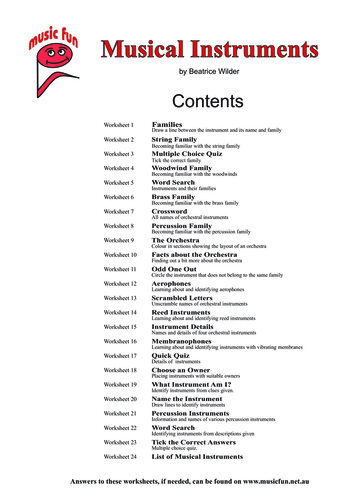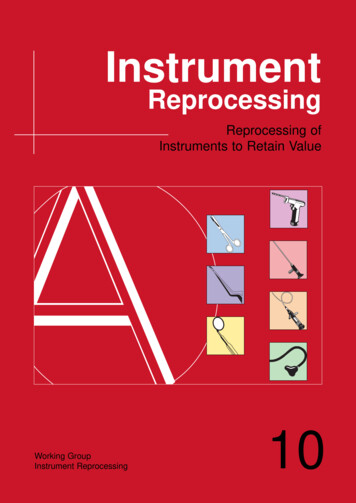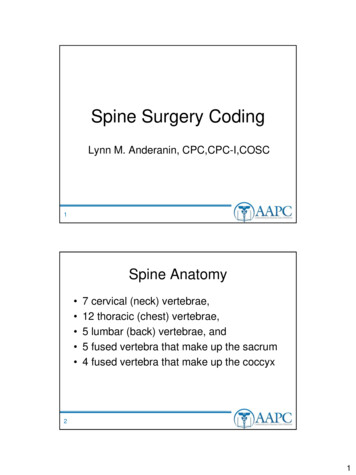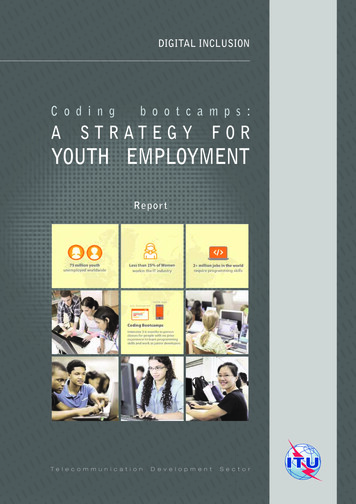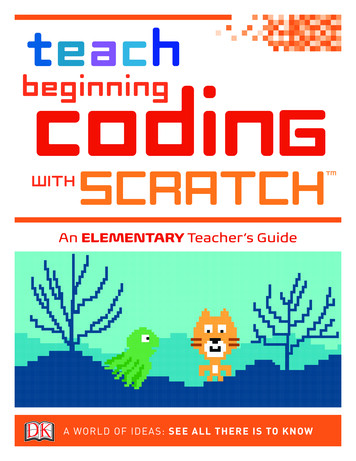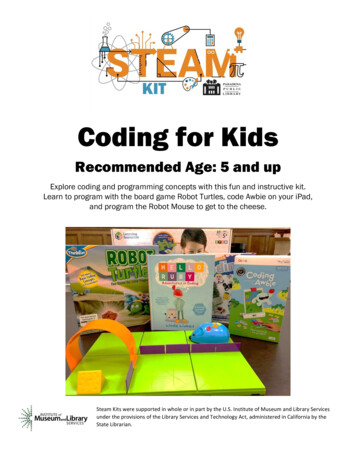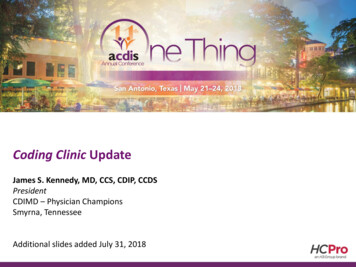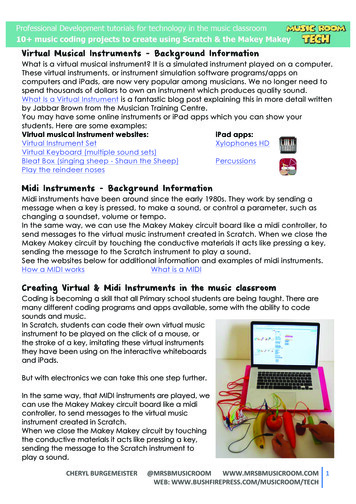
Transcription
V ir tu a l M u sica l In str u m e n ts - B a ck g r o u n d In fo r m a tio nWhat is a virtual musical instrument? It is a simulated instrument played on a computer.These virtual instruments, or instrument simulation software programs/apps oncomputers and iPads, are now very popular among musicians. We no longer need tospend thousands of dollars to own an instrument which produces quality sound.What Is a Virtual Instrument is a fantastic blog post explaining this in more detail writtenby Jabbar Brown from the Musician Training Centre.You may have some online instruments or iPad apps which you can show yourstudents. Here are some examples:Virtual musical instrument websites:iPad apps:Virtual Instrument SetXylophones HDVirtual Keyboard (multiple sound sets)Bleat Box (singing sheep - Shaun the Sheep)PercussionsPlay the reindeer nosesM id i In str u m e n ts - B a ck g r o u n d In fo r m a tio nMidi instruments have been around since the early 1980s. They work by sending amessage when a key is pressed, to make a sound, or control a parameter, such aschanging a soundset, volume or tempo.In the same way, we can use the Makey Makey circuit board like a midi controller, tosend messages to the virtual music instrument created in Scratch. When we close theMakey Makey circuit by touching the conductive materials it acts like pressing a key,sending the message to the Scratch instrument to play a sound.See the websites below for additional information and examples of midi instruments.How a MIDI worksWhat is a MIDICreating Virtual & Midi Instruments in the music classroomCoding is becoming a skill that all Primary school students are being taught. There aremany different coding programs and apps available, some with the ability to codesounds and music.In Scratch, students can code their own virtual musicinstrument to be played on the click of a mouse, orthe stroke of a key, imitating these virtual instrumentsthey have been using on the interactive whiteboardsand iPads.But with electronics we can take this one step further.In the same way, that MIDI instruments are played, wecan use the Makey Makey circuit board like a midicontroller, to send messages to the virtual musicinstrument created in Scratch.When we close the Makey Makey circuit by touchingthe conductive materials it acts like pressing a key,sending the message to the Scratch instrument toplay a CROOM.COM1WEB:WWW.BUSHFIREPRESS.COM/MUSICROOM/TECH
Coding SoftwareScratch Online Coding https://scratch.mit.edu/This is an online flash version of the software that saves your projects online. Studentshave the opportunity to share their projects and view other people’s projects in theonline community.To use the online coding students need to have an account.They can each create a personal account using their own email. Alternately, there is nolimit to the number of accounts attached to one email. Therefore you can have all yourstudents use your/class email as their activation email.Scratch Offline Editor https://scratch.mit.edu/scratch2download/If you would prefer your students to work offline, especially if your internet is not reliable,Scratch Offline Editor is available for Mac OS X, Mac OS 10.5 & Older, Windows, and someversions of Linux (32 bit). As a download it is not an identified developer, therefore beaware your school’s security settings may not allow you to install it. I had no troubledownloading it on my personal PC. However on my Mac I needed to override the securitysettings and then open via Applications in the finder rather than the Launchpad.Explaining ScratchScratch is a simple coding software program.Coding is the language that webpage/game/app computer programmers use to tell(code) an object to do something.In Scratch that object is called a Sprite.For example you can code a Sprite to move, change looks and play a sound when anEvent occurs.For example:When the spacebar is pressed,then the Sprite will move 10 steps,then it will play the sound pop.But how do we do this?With Scratch you don’t need to know how to write in code. Scratch uses a simple drag,drop and snap method of coding with preset coding blocks. A bit like putting a jigsawpuzzle together.You can change the values or properties of the preset coding blocks.A group of blocks is called a Script.To create your Script, always begin with an Events block. Build your Script by draggingother blocks e.g. a Motion, Looks, Sound, or Control block, from the Scripts Palette ontothe Scripts Pane, snapping it underneath the Events block.Each block in your Script occurs in the order it is placed.e.g. place a Motion, then a Sound, and it will move first then play the sound.If you want the action to occur at the same time, create multiple scripts for the H
Scratch has many ways you can source a sound file; from the library, upload from yourcomputer or record a sound. It even has an editing pane to ensure your sounds go for thelength you want it to play for, or to cut out any silence before or after the coding.You can code a sprite to play a sound in multiple ways:This allows for lots of flexibility in coding virtual music instruments.Code a piano, drum kit, guitar, percussion instruments, recorder, you name it, whateversound files you can source, you can create into an /TECH
Explaining the Makey MakeyWhile Scratch projects can be successfully played on acomputer, using other classroom technology can be a lotof fun.The Makey Makey is a circuit board which has beenprogrammed, when plugged in via USB connection, to berecognised as a keyboard by any computer and can beused instead of certain keys on the computer keyboard.The Makey Makey works when the circuit is complete (closed), allowingthe power (electricity) from your computer to flow through the MakeyMakey and then back to the computer - just like the classic sciencecircuit experiment using a battery and a light bulb, where the light bulbturns on when the positive and negative wires from a battery connect tothe lightbulb, completing the circuit.To create the Makey Makey circuit,connect the USB cable from theMakey Makey to the computer. Youcan use the front of the board. Ourprojects use the back of the board.Connect alligator clips to the socketson the left, marked for w, a, s, d, f, g,and the holes marked for , , , or (note they are mirroredwhen looking at the back).Then clip them to a conductible object - in this example fruit - then another alligatorclip from the holes in the EARTH section to a paper clip.The circuit is closed when my student completes the circuit by holding the EARTHalligator clip and touching the fruit with their other hand at the same time, which nowacts as the arrow keys, space & click. This occurs because as humans we are aconductible material!You can also simply complete the circuit by touching just the alligator clips yourselfwithout the fruit & paper clip . but that would not be nearly as much fun!Why attach the paper clip onthe earthed alligator clip? Mystudents found it easier to hold,especially bent into the shape ofa ring around their finger. Youcan also make a bracelet out ofaluminium foil taped to the wristor foot. You can also connectup to 6 alligator clips to theEARTH section allowing 1-6people to play at CROOM.COMWEB:WWW.BUSHFIREPRESS.COM/MUSICROOM/TECH
Resources requiredScratch:Scratch Online Coding https://scratch.mit.edu/Scratch Offline Editor https://scratch.mit.edu/scratch2download/Scratch software can be used both online with a Sign in account or you can download asan offline software program. As a download it is not an identified developer, therefore beaware that your school’s system may not allow you to install it. Even on a personal Macyou will need to override the security settings and then open via Applications in the finderrather than the launchpad.Hardware:PC/laptop/Mac/MacbookMakey Makey Original Invention Kit approximately 60 (optional)Where to purchase: Australia - http://www.edtechs.com.auI suggest purchasing at least 4-6 Makey Makeys for a class of 25(I purchased 6), extra alligator clips and copper tape.Other Resources:Royalty Free images and soundsconductive materials e.g. water, fruit/vegetables, aluminium foil, water, playdough,copper wire (old telephone cables can be pulled apart for this), copper tape.Resources provided in my Scratch / Scratch & Makey Makey edition publications:Lesson plans, student worksheets and tutorials, coding step by step instructions, station setups and task cards, videos, sound and clipart files.Scratch Codingfor the Music Room: Makey MakeyHow Does Scratch Work? WorksheetS TScratchCoding for theMusic ClassrooPiano and Drummkit - Task CardInstrument Invention ProjectStudent BookletLearning to Code:PlannerName:Name:Music Activity: completed worksheetInstrument Design:Tutorial 1S TTutorial 3S T Add Sprite from Change costum Library Set Instrument e script Play note scriptscript Duplicate Sprite Edit script blocksto trigger Create Sprite usingthe Paint tool Change colour Record a soundeffects script Edit length of sound Add play sound scripton adifferent key andplay anothernoteTutorial 2S T Add Sprite from Library Change size script Add drum sound from Edit length of drum Librarysound (optional) Add play sound scriptTeacher Comment:Summative Assessment Task:ElectrS Tonic Music Instrument Planner CompletedYou Will Need:Tutorial 4S T Upload tone blockcomputerAdd motion script Duplicate motionScratch Onlineimage fromSprite(image)change key eventscript and Upload low & highsound files from tone blockcomputerScra EdittchlengthCodof ingsoundfor theMusic Classroo AddHowplay sound scriptDoesmtch Work? - Stag Duplicate Scrae & Spritesplay sound script,change key event& sound playedA Sprite is an objectaddedto the Stage.It can be a picture, photo,shape or text box.A Sprite can becoded tostart and stop anactionwhen an eventoccurs.Reflection SheetDuplicateS TEvent(Key)WSound(note/instrument)Looks/motion(how will it change)ScratScratchech OfflinControl(time)Actions:1. Click on full screenmode1. Click thegreen flag on theScratch project to2. Use these keysmake sure it is inon your keyboardplay mode.to play the soundsXylophone C Alive.Xylophone D SXylophone E DXylophone F FTrad. Arr. C BurgemeisterXylophone G GSnare EDCDEBass EEDDDEHi Hat GG3. If you forgetwhich keys to pressclick on the ?SScratch Coding for the Music RoomGiga ChoiDr - CodeitSprite Library: choose from hereMary Had a LittleFCut& 44 œGtheCodealiensGigaspaceto singGrowShrink CompletedTeacher Comment:1. In a web browser load Piano andDrumkit https://scratchMusicRoomTech’sStudio: Scratch.mit.edu/projects/816Instrument Proejct72674/2. DO NOT LOGs.IN. If you log inand changes arebe saved as a remixmade to the codingto your account,it will be promptedclick OK to leavetothe page withouCodt saving.Editoring for the MusicClasSave Piansroothe Piano&o andmDrumDrumkit.sb2 fromkit Scratch- Charand open in thet ent ProjectsInstrumeditor.on the USB ontothe computerInstruCoding:Activity: Click and dragPermission to photocopy/re From ‘Scratch Coding for theMusic Classroom’.produce this page 2016 Cheryl Burgemeristefor classroom purposesr. Bushfire Press Ptyis granted to the originalLtd.purchaser only. Anyunauthorised useto positionPaint: create your 8Add a Sprite here computer Camera: take aœœœ œ œœto the original purchaserInsert Giga fromthe Sprite Library.Select OK.œœ œ œwPty Ltd.only. Any unauthorised use of this pageisprohibited.highlowhighlowhighlowIn the Scripts palette,Script Area, creating drag these blocks from the paletteinto thetwo scripts. Editthem as shown.If your instrumentwill be used on aninteractive whiteboWhen this spriteard, use theclicked event block.Sprite informationœLambœUse these instrumentsLow - bass or snare for:Permission to photocopy/r From ‘Scratch Coding for theMusic Classroom’.Higheproduce this page2016 Cherylfor classroom purposes - hi hatorBurgemeristcrasher. Bushfire Pressis grantedlowBe creative andmake the projectyour own. Use otherimages instead.Right clickœœ œ highIn the Sprites pane:Upload: from yourEœCDWith a partner, play DEEPlay Mary Had a EDDELittle Lamb usingplays the pianoDCwhile the other playsthe keys on yourcomputer. One personthe drum pattern.Online: click Createin top left hand corner.Offline Editor: open the programand you are readyDelete the Cat spriteto go.by: click on the scissors, then on the cator by right clickingin the Sprites Paneand selecting deleteTIP: Some macbooks require 2 fingertap for right click.ownof this page is prohibited.& œœ œphotoOPTIONAL: If youwant the notes tofinish quicker, addthe play note block.in a tempo blockThe higher the bpm,beforethe quicker the notefinishes.«««Make itbetter4Permission to photocopy/rFrom ‘Scratch Codingfor the Music Classroom’.eproduce this page 2016 Cheryl Burgemeristfor classroom purposeser. Bushfire Pressis granted to the originalPty Ltd.purchaser only. Anyunauthorised useof this page isprohibited.Permission to photocopy/rePermission to photocopy/r««Chall «enyours geelf!From ‘Scratch Codingfor the Music Room’.produce this page 2016 Cheryl Burgemeistefor classroom purposesr. Bushfire Press Ptyis granted to the originalLtd.purchaser only. Anyunauthorised useof this page is prohibited.From ‘Scratch Codingfor the Music Classroom’.eproduce this page 2016 Cheryl Burgemeristfor classroom purposeser. Bushfire Pressis granted to the originalPty Ltd.purchaser only. Anyunauthorised useof this page ROOM/TECH
Signature Ringtones contains 4 iPad projects (each taking 1-2 lessons):Pitch Maps - drawing and recording in the Explain Everything app.Melodic Rhythms - composing and then recording untuned and tuned percussion instruments inthe Explain Everything app.Ringtones - playing, recording, arranging and producing in the Garage Band app.Digital Portfolios - Putting it all together in the Explain Everything app.Join author and presenter Cheryl Burgemeister as she steps you through the process ofrecording, collating and sharing evidence for Assessment in a digital form, allowing you to viewand listen to your student's work in the one document. Access can be provided to teacher,student, school and parent as required.By the end of this tutorial you will be able to: Work with the apps dropbox/Google Drive, i-nigma, Book Creator and Explain Everything Create QR codes Create templates for your students to access Document a unit of work from start to finish in one app Inc. tutorial videos, audio, notes, charts, proformas, outcomes checklistsOVER 90 MIN OF ACCREDITED PD!Scratch Coding for the Music RoomUse this 8 - 10 week unit of work to teach your students to code their own virtual musicinstruments using Scratch, an online/offline, computer based, coding program used to teach thebasics of coding.Scratch Coding for the Music Room: Makey Makey editionUse this 10 week unit of work to teach your students to code their own virtual music instrumentsin Scratch and turn them into an electronic instrument with the Makey Makey INVENTION kit!Scratch is an online/offline, computer based, coding program used to teach the basics of coding.Interactive Music RoomBooks 1-3 of the Music Room curriculum from Bushfire Press adapted for use on the interactivewhiteboard. Includes all audio and media content plus interactive /TECH
Coding Software Scratch Online Coding https://scratch.mit.edu/ This is an online flash version of the software that saves your projects online. Students have the opportunity to share their projects and view other people’s projects in the online community. To use the online