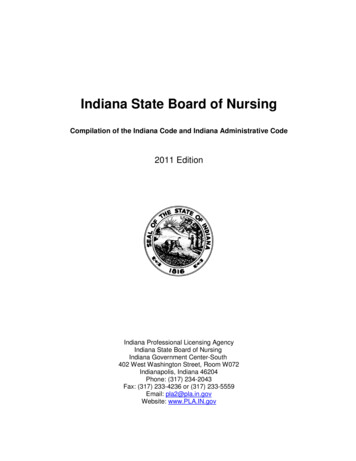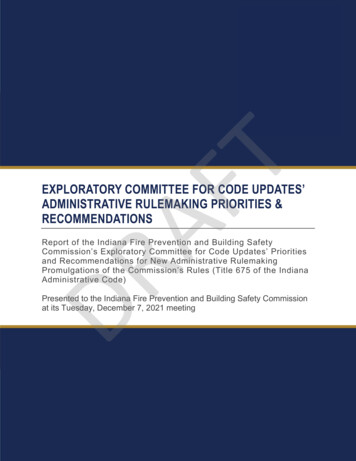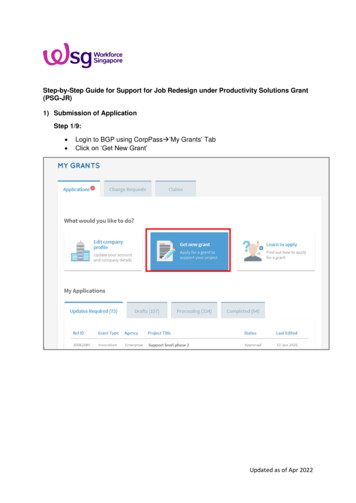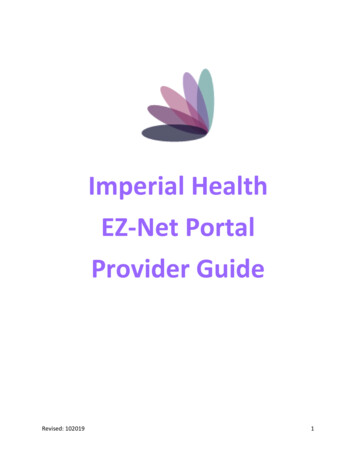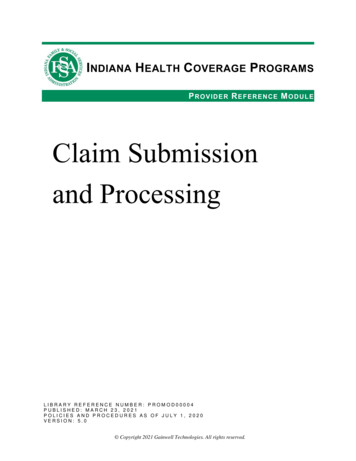
Transcription
INDIANA HEALTH COVERAGE PROGRAMSPROVIDER REFERENCE MODULEClaim Submissionand ProcessingLIBRARY REFERENCE NUMBER: PROMOD00004PUBLISHED: MARCH 23, 2021POLICIES AND PROCEDURES AS OF JULY 1, 2020VERSION: 5.0 Copyright 2021 Gainwell Technologies. All rights reserved.
Revision HistoryVersion1.0DatePolicies and procedures as ofOctober 1, 2015Reason for RevisionsCompleted ByNew documentFSSA and HPEScheduled updateFSSA and HPECoreMMIS updateFSSA and HPEScheduled update:FSSA and DXCScheduled updateFSSA and DXCScheduled updateFSSA and DXCScheduled update: Reorganized and edited text as neededfor clarity Updated Portal screen graphics asneeded Added note about DXC name change toGainwell Added exceptions for NEMT inSection 1: Introduction to IHCP ClaimSubmission and Processing Added font options in the Paper ClaimSubmission Guidelines section Updated the Provider Healthcare PortalClaims section Updated the Search Payment Historysection Updated the note about paperattachments for Portal claims in theMailing Paper Attachments forElectronic Claims sectionFSSA andGainwellPublished: February 25, 20161.1Policies and procedures as ofJuly 1, 2016Published: December 15, 20161.2Policies and procedures as ofJuly 1, 2016(CoreMMIS updates as ofFebruary 13, 2017)Published: May 23, 20172.0Policies and procedures as ofJuly 1, 2017Published: January 23, 20183.0Policies and procedures as ofApril 1, 2018Published: September 6, 20184.0Policies and procedures as ofJuly 1, 2019Published: December 10, 20195.0Policies and procedures as ofJuly 1, 2020Published: March 23, 2021Library Reference Number: PROMOD00004Published: March 23, 2021Policies and procedures as of July 1, 2020Version: 5.0iii
Claim Submission and ProcessingVersionRevision HistoryDateReason for RevisionsCompleted By Updated the Claim Notes section and ivsubsections:– Corrected to reflect that the Portalaccepts a claim note at the detail levelfor professional claims– Added a note in the Claim NotesAccepted as Documentationsubsection– Added the Adjustments Related toOverpayment subsection– Updated the Retroactive EligibilitysubsectionAdded note to the ICD Codes sectionUpdated the reference for outpatientreimbursement information (now in theOutpatient Fee Schedule) in theRevenue Codes sectionUpdated Table 4 – UB-04 Claim FormFieldsUpdated the Portal Institutional ClaimSubmission Process subsectionsAdded notes about changes to providertypes/specialties in to Table 5 – Types ofServices Billed on Professional ClaimsUpdated Table 6 – CMS-1500, Version02/12, Claim Form FieldsUpdated the Portal Professional ClaimSubmission Process subsectionsUpdated the Portal Dental ClaimSubmission Process subsectionsUpdated the Documenting Denied orZero-Paid Claims section, includingTable 9 – Valid Adjustment ReasonCodeAdded Package B to Section 6: SpecialBilling Instructions for Specific IHCPBenefit PlansUpdated the Emergency Services Only(Package E) Billing sectionAdded the Emergency Services OnlyCoverage with Pregnancy Coverage(Package B) Billing sectionUpdated Table 17 – Claims Returned toProviderUpdated the Medicare-Denied Detailson Crossover Claims sectionLibrary Reference Number: PROMOD00004Published: March 23, 2021Policies and procedures as of July 1, 2020Version: 5.0
Table of ContentsSection 1: Introduction to IHCP Claim Submission and Processing . 1Fee-for-Service Billing for Carved-Out Services . 2Paper Claim Forms. 2Ordering Claim Forms . 2Paper Claim Submission Guidelines . 3Claim Submission Addresses . 3Provider Signatures . 3Electronic Claims . 4837 Electronic Transactions . 4Provider Healthcare Portal Claims . 5Mailing Paper Attachments for Electronic Claims . 9Claim Notes . 12General Billing and Coding Information . 15National Provider Identifier and One-to-One Match . 15Diagnosis and Procedure Coding Systems . 15National Correct Coding Initiative . 17Units of Service . 17Modifiers. 17National Drug Codes. 19Place-of-Service Codes . 20Date of Service Definition . 20Visit and Encounter Definitions . 21Calendar-Year Versus 12-Month Monitoring Cycle . 21Section 2: Institutional Claim Billing Instructions . 23Types of Services Billed on Institutional Claims . 23Admission and Duration Requirements for Institutional Claims . 24Using Modifiers for Outpatient Hospital Billing . 24Using ICD Procedure Codes for Inpatient Billing . 24Revenue Codes. 25Revenue Codes Not Reimbursable for Outpatient Billing . 25Using Treatment Room Revenue Codes for Therapeutic and Diagnostic Injections . 25Revenue Codes Linked with Specific Procedure Codes . 25Guidelines for Completing the UB-04 Claim Form . 27UB-04 Claim Form – Field-by-Field Instructions. 27Billing a Continuation Claim Using the UB-04 Claim Form . 39Guidelines for Completing Institutional Claims Electronically . 39Portal Institutional Claim Submission Process . 40Section 3: Professional Claim Billing Instructions . 57Types of Services Billed on Professional Claims . 57Using Modifiers on Professional Claims . 59Billing Guidance for Dates of Service . 59National Provider Identifiers for Professional Claims . 60Guidelines for Completing the CMS-1500 Claim Form. 60CMS-1500 Claim Form – Field-by-Field Instructions . 60Guidelines for Completing Professional Claims Electronically . 67Portal Professional Claim Submission Process . 67Section 4: Dental Claim Billing Instructions. 79Types of Services Billed on Dental Claims . 79Rendering NPI Required on Dental Claims . 79Dental Procedure Codes . 80Library Reference Number: PROMOD00004Published: March 23, 2021Policies and procedures as of July 1, 2020Version: 5.0v
Claim Submission and ProcessingTable of ContentsDate-of-Service Definition . 80Guidelines for Completing the ADA 2012 Claim Form . 80ADA 2012 Claim Form – Field-by-Field Instructions . 80Guidelines for Submitting Dental Claims Electronically . 86Portal Dental Claim Submission Process . 86Section 5: Coordination of Benefits . 97Reporting Other Insurance Information on IHCP Claims . 97Reporting Other Insurance on 837 Transactions . 97Reporting Other Insurance on Provider Healthcare Portal Claims . 98Reporting Other Insurance on Paper Claims . 98Documenting Denied or Zero-Paid Claims . 98Section 6: Special Billing Instructions for Specific IHCP Benefit Plans . 103Medical Review Team Billing . 103Emergency Services Only (Package E) Billing . 104Emergency Services Only Coverage with Pregnancy Coverage (Package B) Billing . 105Medicaid Inpatient Hospital Services Only (for Inmates) Billing . 105Section 7: Ordering, Prescribing, and Referring Practitioner Requirements . 107Verifying OPR Enrollment . 107Specialties Required to Include OPR NPI on All Claims . 107Entering OPR Information on Claims . 108Section 8: Claim Processing Overview . 109Claim ID Number. 109Region Codes . 110Julian Dates . 111Internal Control Number/Claim ID Examples . 113Paper Claim Processing . 113Provider Healthcare Portal Claim Processing . 116837 Electronic Transaction Claim Processing. 117Section 9: Suspended Claim Resolution . 119Suspended Claim Location . 119Suspended Claim Processing . 119Suspended Claim Guidelines for Processing. 120Section 10: Crossover Claims . 121Reimbursement Methodology for Crossover Claims . 121Automatic Crossovers . 121Claims That Do Not Cross Over Automatically . 122Using the UB-04 Claim Form to Submit Claims That Did Not Cross Over Automatically. 123Using the CMS-1500 Claim Form to Submit Claims That Did Not Cross OverAutomatically . 124Using the Portal to Submit Claims That Did Not Cross Over Automatically . 125Coordination of Benefits Denials for Crossover Claims . 127Inpatient and Long-Term Care Crossover Claims . 127Professional and Outpatient Crossover Claims . 127Medicare-Denied Details on Crossover Claims . 127Medicare and Medicare Replacement Plan Denials . 128Section 11: Claim Filing Limits . 129Timely Filing Limit Exceptions . 129When Timely Filing Limit Is Not Applicable . 129When Timely Filing Limit Is Extended . 129When Extenuating Circumstances Are Considered for Waiving the Timely Filing Limit. 130viLibrary Reference Number: PROMOD00004Published: March 23, 2021Policies and procedures as of July 1, 2020Version: 5.0
Table of ContentsClaim Submission and ProcessingHow to Submit Claims for Filing Limit Waiver Requests . 130Situations That Will Be Reviewed on an Individual Basis by the FSSA . 131Filing Limits for Claim Resubmissions, Adjustments, and Requests for AdministrativeReview . 131Library Reference Number: PROMOD00004Published: March 23, 2021Policies and procedures as of July 1, 2020Version: 5.0vii
Section 1: Introduction to IHCP Claim Submissionand ProcessingNote: The information in this module applies to Indiana Health Coverage Programs (IHCP)claim submission and processing for services delivered through the fee-for-service(FFS) delivery system, with the following exceptions: Pharmacy services reimbursed through the FFS pharmacy benefit manager,OptumRx (see the Pharmacy Services module) Nonemergency medical transportation (NEMT) services reimbursed thoughthe FFS transportation broker, Southeastrans (see the TransportationServices module)For services provided through the managed care delivery system – including HealthyIndiana Plan (HIP), Hoosier Care Connect, or Hoosier Healthwise services –providers must contact the member’s managed care entity (MCE) or refer to theMCE provider manual.Contact information for OptumRx, Southeastrans, and each MCE is included in theIHCP Quick Reference Guide at in.gov/medicaid/providers.For updates to information in this module, see IHCP Banner Pages and Bulletins atin.gov/medicaid/providers.The Indiana Health Coverage Programs (IHCP) contracts with DXC Technology to serve as its fiscal agent.As such, DXC performs claim-processing functions for all IHCP fee-for-service (FFS) billing, except forpharmacy services and brokered nonemergency medical transportation (NEMT).Note: On October 1, 2020, the name of the IHCP fiscal agent changed from DXC Technologyto Gainwell Technologies.This module provides information about IHCP claim completion and processing for services billed to DXC,including the following topics: Claim completion guidelines – Provides general information about submitting institutional,professional, and dental claims to the IHCP, including detailed, field-by-field instructions forcompleting the following paper claim forms:– UB-04 claim form– CMS-1500 claim form– ADA 2012 claim formNote: Providers are encouraged to submit claims electronically rather than use paper claimforms. See the Electronic Claims section for details. Claim processing overview – Provides step-by-step procedures of how paper and electronic claimsare processed through the IHCP Core Medicaid Management Information System (CoreMMIS). Crossover claim processing procedures – Outlines what happens when a claim automatically crossesover from a Medicare carrier and what to do when the claim does not automatically cross over. Suspended claim resolution – Provides an overview of why and how a claim suspends, resolutionprocedures, and processing timeliness guidelines. Claim filing limits – Summarizes provider responsibilities concerning filing limits, eligible claims,and filing limit waiver documentation.Library Reference Number: PROMOD00004Published: March 23, 2021Policies and procedures as of July 1, 2020Version: 5.01
Claim Submission and ProcessingSection 1: Introduction to IHCP Claim Submission and ProcessingFor claim information specific to a particular provider service, see the appropriate provider referencemodule. For information about avenues of resolution when a provider disagrees with a claim denial orpayment amount, see the Claim Administrative Review and Appeals module. For information about claimadjustments, see the Claim Adjustments module.Fee-for-Service Billing for Carved-Out ServicesClaims for services provided under the managed care delivery system are submitted to and processed by themanaged care entity (MCE) in which the HIP, Hoosier Care Connect, or Hoosier Healthwise member isenrolled (or vendors contracted by that entity). However, certain services are “carved out” of the managedcare programs.Carved-out services for managed care members are the financial responsibility of the State. These carvedout services are billed as FFS claims and are submitted to and processed, directly or indirectly, by DXC or,for pharmacy claims, OptumRx (the FFS pharmacy benefit manager).For a list of services carved out of the managed care programs, see the Member Eligibility and BenefitCoverage module.Paper Claim FormsThe IHCP accepts the following claim forms: UB-04 (CMS-1450) institutional claim form CMS-1500 (02/12) professional claim form ADA 2012 dental claim form Indiana Medicaid Drug Claim Form (National Council for Prescription Drug Programs [NCPDP]Drug Claim Form) Indiana Medicaid Compounded Prescription Claim FormNote: Providers can download the IHCP Drug Claim Form, the IHCP CompoundPrescription Claim Form, and related instructions from the PA Criteria andAdministrative Forms quick link on the OptumRx Indiana Medicaid website,accessible from the Pharmacy Services page at in.gov/medicaid/providers. See thePharmacy Services module for information about pharmacy-related claim submissionand processing.Ordering Claim FormsProviders can order UB-04, CMS-1500, and ADA 2012 claim forms from a standard form supply company.Professional (CMS-1500) and institutional (UB-04) paper claims submitted to the IHCP must be on theofficial red claim forms developed by the National Uniform Claim Committee (NUCC) and the NationalUniform Billing Committee (NUBC). The IHCP will not accept black-and-white copies of these forms.This change does not apply to dental claims submitted on the approved American Dental Association(ADA) claim form.Claims that are not submitted on the correct form will be returned to providers without being processed.Returned claims must be resubmitted on the correct claim form. Timely filing requirements apply toresubmitted claims.2Library Reference Number: PROMOD00004Published: March 23, 2021Policies and procedures as of July 1, 2020Version: 5.0
Section 1: Introduction to IHCP Claim Submission and ProcessingClaim Submission and ProcessingPaper Claim Submission GuidelinesTo assist providers using paper claims, the IHCP has identified specific billing errors that may causeprocessing delays or increase paper claim processing errors. To avoid these errors, providers should adhereto the following paper claim billing processes: Submit paper claims on the standard, approved claim form for the type of service being billed. Forinstitutional and professional claims, the official red claim form (not a black-and-white copy) mustbe used. Use Arial, Helvetica, Times New Roman, or Courier font type with 10–14-point font size. Avoid using handwritten information on the claim forms unless directed to do so. Use only blue or black ink. Do not add highlighting or any other color marks. Do not use liquid paper correction fluid or correction tape. Ensure information is documented in the appropriate boxes on the form and is aligned correctly inthose boxes. Add data within the boxes on the form. Data outside the approved fields can cause errors and delayprocessing. Do not enter commas or dashes. Do not write or type any information outside the borderline of the form (other than the appropriateaddress, placed at the top of the CMS-1500 claim form). Do not put stray marks or Xs on the claim form. Paper claims that require attachments must include the attachments with the claim form. Do not add stamps or stickers. Submit attachments on standard 8½-by-11-inch paper. Do not use paper clips or staples on claim forms or attachments.Claim Submission AddressesMail all fee-for-service claims, including those that have passed the filing limit, to DXC. For managed caremembers, providers should send claims to the appropriate MCE, unless otherwise indicated.See the IHCP Quick Reference Guide at in.gov/medicaid/providers for DXC and MCE mailing addresses.Provider SignaturesProvider signatures are not required on paper claim forms. However, all providers must have a signature onfile with the IHCP for the claim to be processed.Library Reference Number: PROMOD00004Published: March 23, 2021Policies and procedures as of July 1, 2020Version: 5.03
Claim Submission and ProcessingSection 1: Introduction to IHCP Claim Submission and ProcessingElectronic ClaimsProviders can bill claims electronically instead of using paper claim forms. Electronic claims must besubmitted in the 837 American National Standards Institute (ANSI) formats or through the direct data entry(DDE)-compliant web portal called the IHCP Provider Healthcare Portal (Portal).Note: Pharmacies submit drug claims at the point of sale (POS). See thePharmacy Services module for information about pharmacy-related claimsubmission and processing. The IHCP Companion Guide for electronic pharmacyclaim transactions, NCPDP Version D.0 Transaction Payer Sheet, can beaccessed from the OptumRx Indiana Medicaid website.837 Electronic TransactionsThe IHCP accepts the following electronic transactions: 837I (Institutional) 837P (Professional) 837D (Dental)The Health Insurance Portability and Accountability Act (HIPAA) specifically names several electronicstandards that must be followed when certain healthcare information is exchanged. These standards arepublished as National Electronic Data Interchange Transaction Set Implementation Guides, commonlycalled implementation guides (IGs). An addendum to most IGs has been published and must be used toproperly implement each transaction. The IGs are available for purchase and download through theWashington Publishing Company website at wpc-edi.com.The IHCP has developed technical companion guides to assist application developers during theimplementation process. Information contained in the IHCP Companion Guides is intended only tosupplement the adopted IGs and provide guidance and clarification as it applies to the IHCP. The IHCPCompanion Guides are never intended to modify, contradict, or reinterpret the rules established by the IGs.The IHCP Companion Guides are located on the IHCP Companion Guides page atin.gov/medicaid/providers.For more information about HIPAA compliance for electronic transactions, including claim submissionusing the 837 format, see the Electronic Data Interchange module.Note: The IHCP accepts as many as 5,000 Claim (CLM) segments per Transaction SetHeader segment (ST) – Transaction Set Trailer segment (SE).Some data elements that providers submit may not be used in processing the 837transactions; however, those data elements may be returned in other transactions,such as the 277 Claim Status Request and Response or the 835 Remittance Advicetransactions. These data elements are necessary for processing, and failure to appendthem may result in claim suspension or claim denial.4Library Reference Number: PROMOD00004Published: March 23, 2021Policies and procedures as of July 1, 2020Version: 5.0
Section 1: Introduction to IHCP Claim Submission and ProcessingClaim Submission and ProcessingProvider Healthcare Portal ClaimsThe Portal allows registered users to submit individual FFS, nonpharmacy claims to the IHCP through asecure, web-based application. Information about registering a Portal account and assigning permissionscan be found in the Provider Healthcare Portal module.The Portal accepts all FFS institutional, professional, and dental claims, including: Inpatient Outpatient Home health Hospice Long-term care Medical Dental Medicare and Medicare Replacement Plan crossover claimsA claim submitted through the Portal is assigned a Claim ID, which can be used for tracking purposes, andis available for viewing through claim inquiry.To access claim-related options on the Portal, log in to the appropriate account and then select the Claimstab from the menu bar to go to the Claims page or hover your cursor over the Claims tab to activate thedrop-down menu (see Figure 1). Options include: Search Claims Submit Claim (Dental, Institutional, or Professional) Search Payment HistoryFigure 1 – Claims Page Menu OptionsLibrary Reference Number: PROMOD00004Published: March 23, 2021Policies and procedures as of July 1, 2020Version: 5.05
Claim Submission and ProcessingSection 1: Introduction to IHCP Claim Submission and ProcessingSearch ClaimsThe Search Claims page enables users to locate a previously submitted claim based on various search criteria,as follows:1. From the Portal menu bar, select Claims Search Claims.2. In the Search Claims panel, enter at least one field to conduct a search. For more targeted results,enter a combination of fields. Search for a claim using:– Claim information (Claim ID)– Member information (Member ID, birth date, first or last name)– Service information (claim type, service dates, paid date, claim status)Paid Date or Service From and To fields are required if no claim information is entered on the request.Figure 2 – Search Claims3. Click Search to see results. The search results display basic information for claims matching thesearch criteria, including the Claim ID, claim type, claim status, service date, Member ID, Medicaidpaid amount, and paid date.Figure 3 – Claim Search ResultsNote: If an adjustment has been submitted for a claim, the adjustment will be listed in thesearch results if you search by Member ID and date of service.4. Click the desired Claim ID link to view details about a particular claim (Figure 4).6Library Reference Number: PROMOD00004Published: March 23, 2021Policies and procedures as of July 1, 2020Version: 5.0
Section 1: Introduction to IHCP Claim Submission and ProcessingClaim Submission and ProcessingFigure 4 – Claim Detail InformationNote: Additional information about the claim and claim processing may be displayed byclicking the plus sign [ ] to expand each panel.5. If any documents were submitted as attachments to the claim, you can expand the Attachments panel(Figure 5) and click the View link to view each document.Library Reference Number: PROMOD00004Published: March 23, 2021Policies and procedures as of July 1, 2020Version: 5.07
Claim Submission and ProcessingSection 1: Introduction to IHCP Claim Submission and Processi
Claims for services provided under the managed care delivery system are submitted to and processed by the managed care entity (MCE) in which the HIP, Hoosier Care Connect, or Hoosier Healthwise member is enrolled (or vendors contracted by that entity). However, certain services are “c