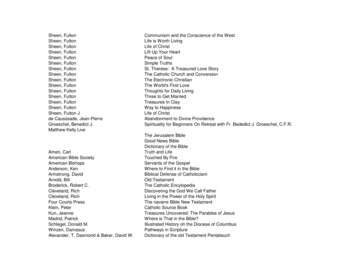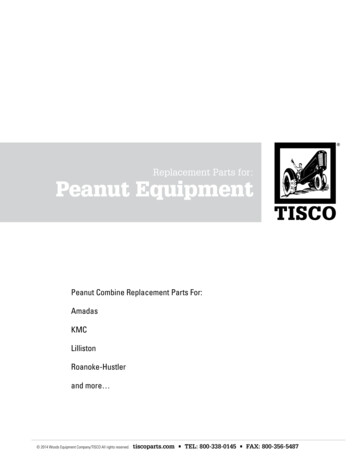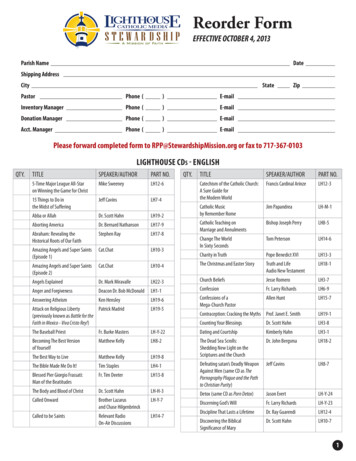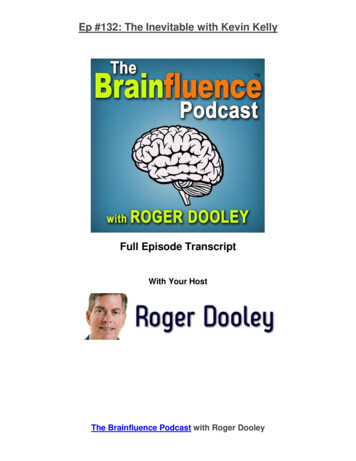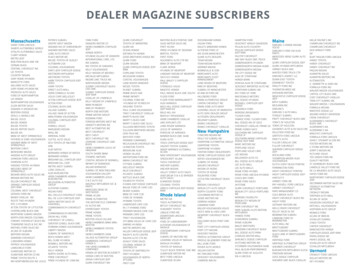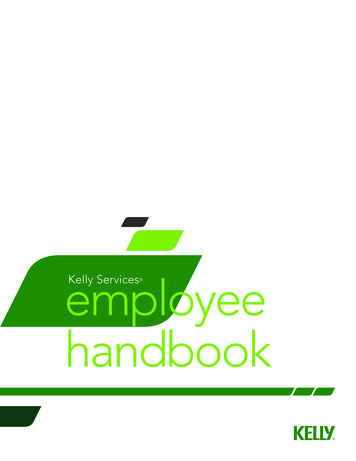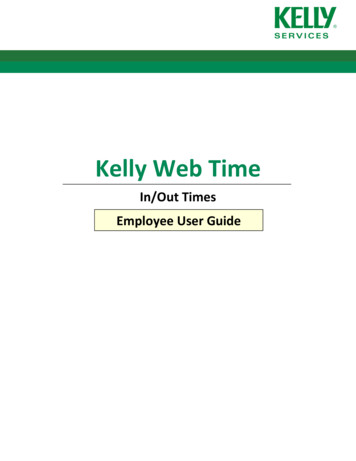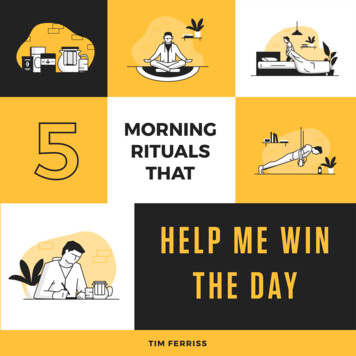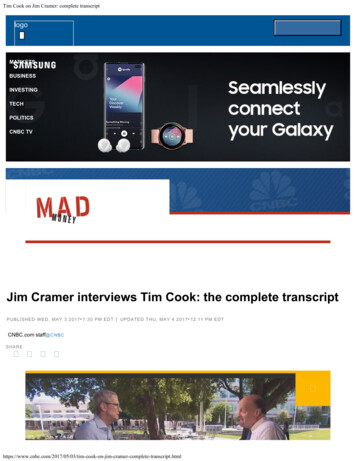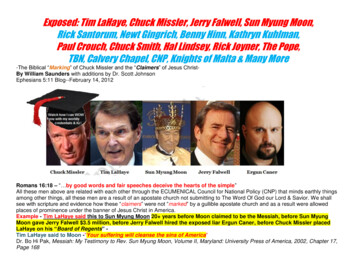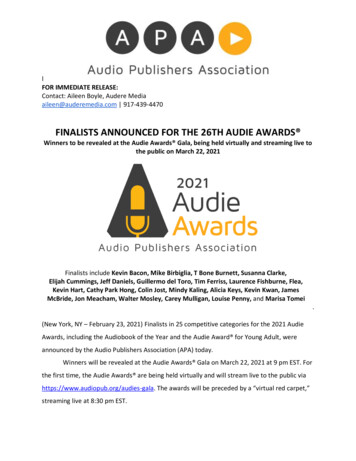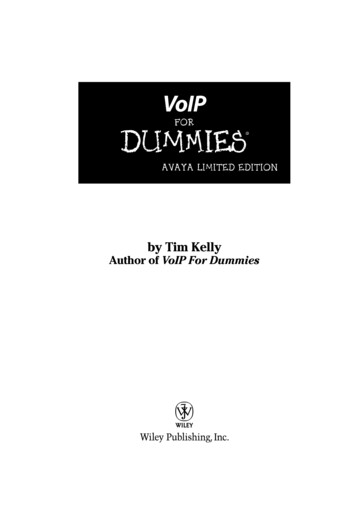
Transcription
01 595644 ffirs.qxd1/18/051:01 PMPage iVoIPFORDUMmIES‰AVAYA LIMITED EDITIONby Tim KellyAuthor of VoIP For Dummies
01 595644 ffirs.qxd1/18/051:01 PMPage iiVoIP For Dummies, Avaya Limited EditionPublished byWiley Publishing, Inc.111 River StreetHoboken, NJ 07030-5774www.wiley.comCopyright 2005 by Wiley Publishing, Inc., Indianapolis, IndianaPublished by Wiley Publishing, Inc., Indianapolis, IndianaPublished simultaneously in CanadaNo part of this publication may be reproduced, stored in a retrieval system or transmitted in anyform or by any means, electronic, mechanical, photocopying, recording, scanning or otherwise,except as permitted under Sections 107 or 108 of the 1976 United States Copyright Act, withouteither the prior written permission of the Publisher, or authorization through payment of the appropriate per-copy fee to the Copyright Clearance Center, 222 Rosewood Drive, Danvers, MA 01923,(978) 750-8400, fax (978) 646-8600. Requests to the Publisher for permission should be addressed tothe Legal Department, Wiley Publishing, Inc., 10475 Crosspoint Blvd., Indianapolis, IN 46256, (317)572-3447, fax (317) 572-4355, e-mail: brandreview@wiley.com.Trademarks: Wiley, the Wiley Publishing logo, For Dummies, the Dummies Man logo, A Reference forthe Rest of Us!, The Dummies Way, Dummies Daily, The Fun and Easy Way, Dummies.com, and relatedtrade dress are trademarks or registered trademarks of John Wiley & Sons, Inc. and/or its affiliatesin the United States and other countries, and may not be used without written permission. All othertrademarks are the property of their respective owners. Wiley Publishing, Inc., is not associated withany product or vendor mentioned in this book.LIMIT OF LIABILITY/DISCLAIMER OF WARRANTY: THE PUBLISHER AND THE AUTHOR MAKE NOREPRESENTATIONS OR WARRANTIES WITH RESPECT TO THE ACCURACY OR COMPLETENESSOF THE CONTENTS OF THIS WORK AND SPECIFICALLY DISCLAIM ALL WARRANTIES, INCLUDINGWITHOUT LIMITATION WARRANTIES OF FITNESS FOR A PARTICULAR PURPOSE. NO WARRANTYMAY BE CREATED OR EXTENDED BY SALES OR PROMOTIONAL MATERIALS. THE ADVICE ANDSTRATEGIES CONTAINED HEREIN MAY NOT BE SUITABLE FOR EVERY SITUATION. THIS WORKIS SOLD WITH THE UNDERSTANDING THAT THE PUBLISHER IS NOT ENGAGED IN RENDERINGLEGAL, ACCOUNTING, OR OTHER PROFESSIONAL SERVICES. IF PROFESSIONAL ASSISTANCEIS REQUIRED, THE SERVICES OF A COMPETENT PROFESSIONAL PERSON SHOULD BE SOUGHT.NEITHER THE PUBLISHER NOR THE AUTHOR SHALL BE LIABLE FOR DAMAGES ARISING HEREFROM. THE FACT THAT AN ORGANIZATION OR WEBSITE IS REFERRED TO IN THIS WORK ASA CITATION AND/OR A POTENTIAL SOURCE OF FURTHER INFORMATION DOES NOT MEANTHAT THE AUTHOR OR THE PUBLISHER ENDORSES THE INFORMATION THE ORGANIZATIONOR WEBSITE MAY PROVIDE OR RECOMMENDATIONS IT MAY MAKE. FURTHER, READERSSHOULD BE AWARE THAT INTERNET WEBSITES LISTED IN THIS WORK MAY HAVE CHANGED ORDISAPPEARED BETWEEN WHEN THIS WORK WAS WRITTEN AND WHEN IT IS READ. FULFILLMENT OF EACH COUPON OFFER IS THE SOLE RESPONSIBILITY OF THE OFFEROR.For general information on our other products and services, please contact our Customer CareDepartment within the U.S. at 800-762-2974, outside the U.S. at 317-572-3993, or fax 317-572-4002.For technical support, please visit www.wiley.com/techsupport.Wiley also publishes its books in a variety of electronic formats. Some content that appears in printmay not be available in electronic books.ISBN: 0-7645-9564-4Manufactured in the United States of America10 9 8 7 6 5 4 3 2 11O/QU/QS/QV/IN
01 595644 ffirs.qxd1/18/051:01 PMPage iiiPublisher’s AcknowledgmentsWe’re proud of this book; please send us your comments through our online registration form located at www.dummies.com/register/. For details on how to create a ForDummies book for your company or organization, please contact dummiesrights&licenses@wiley.com.Some of the people who helped bring this book to market include the following:Acquisitions, Editorial, andMedia DevelopmentProject Editor: Jan WithersBusiness Development Representative:Jackie SmithEditorial Manager: Rev MengleComposition ServicesProject Coordinator: Kristie ReesLayout and Graphics: Denny Hager,Jacque Roth, Heather Ryan,Julie TrippettiProofreaders: Leeann Harney,Dwight RamseySpecial HelpPatricia Moran, Pam Preston, Jim Su,Colleen TotzPublishing and Editorial for Technology DummiesRichard Swadley, Vice President and Executive Group PublisherAndy Cummings, Vice President and PublisherMary Bednarek, Executive Acquisitions DirectorMary C. Corder, Editorial DirectorPublishing for Consumer DummiesDiane Graves Steele, Vice President and PublisherJoyce Pepple, Acquisitions DirectorComposition ServicesGerry Fahey, Vice President of Production ServicesDebbie Stailey, Director of Composition Services
02 595644 ftoc.qxd1/18/051:02 PMPage ivTable of ContentsIntroduction.1Part I: Getting Down to Business with VoIP.7How Does VoIP Work?.8Gaining Flexibility with VoIP.13Calling All Phones .16Part II: Simplified Management with VoIP .21Saving Money with VoIP .22The Final Four Meet VoIP .24IP Telephony Converges onto the LAN .28One Network versus Three.30Meeting Your Future with VoIP.33Part III: Three Phases to VoIP Migration .37Migrating to Converged Communication.37Session Initiation Protocol (SIP) .42Part IV: Top Ten Reasons to Switch to VoIP .45Case Study: How Avaya HelpedAGL Resources.53
03 595644 intro.qxd1/19/0510:38 AMPage 1IntroductionVoIP (pronounced voyp) is the name of a new communications technology that changes the meaning of the phrasetelephone call. VoIP stands for Voice over Internet Protocol, andit means “voice transmitted over a computer network.”Internet Protocol (IP) networking is supported by all sorts ofnetworks — corporate, private, public, cable, and even wireless networks. Don’t be fooled by the “Internet” part of theacronym. VoIP will run over any type of network. Currently, inthe corporate sector the private dedicated network option isthe preferred type. For the telecommuter or home-user, thehands-down favorite is broadband.You may be wondering what all this means in terms of youractual telephone. This is the really cool part: You can accessyour account on the VoIP network by a desktop telephone, awireless IP phone (similar to a cell phone), or the soft screendial pad of your laptop or desktop computer.With this setup, you can literally pick up your things and moveto another location of your office building — or even acrossoffice buildings inter- or intra-state — without having to forward your calls to a new telephone. It’s entirely portable!What’s more, you can access the Web from your IP phone,enabling you to get important (or not so important . . . )announcements and e-mail on the go. It’s like having a PocketPC and a cell phone all rolled into one, specifically designedfor your network.As you can imagine, VoIP is a win-win for everyone. The addedflexibility and quicker response times translate into greatercustomer satisfaction and increased productivity throughoutyour organization.
03 595644 intro.qxd21/19/0510:38 AMPage 2VolP For Dummies, Avaya Limited EditionThe Avaya AdvantageThe IP Telephony market is populated by many competitors,but only one stands out as the clear market leader: Avaya.To understand what it means to lead the IP Telephony market,you need to understand the significance of converging yourtraditional telephony systems onto your computer networkto create an enterprise-level communications network. Andyou don’t have to throw out your investments made in othertelephone systems’ hardware. You can do it the Avaya way,avoid forklift upgrades and reap the benefits of all of the newIP-based features and functionality available right now in theIP Telephony world.IP Telephony the Avaya way focuses on using your existingtelephony resources to build a vibrant communications network that enhances productivity. An Avaya system includesall the features you are familiar with — voicemail, call waiting,and call forwarding, to name a few — as well as many newexciting features that will really knock your socks off, suchas the Presence feature, which indicates at a glance whethercoworkers are available to take your call and the “follow me”feature, which lets your telephone number ring at whateverlocation you may be currently at on your company’s network,whether you are in the same city or across the country.Customers need reliability, and Avaya delivers it. If you areconsidering a converged network, you are probably anxiousto gain a simple-to-manage, business-driven architecture ata cost that is competitive with your current expenditures.Avaya can help you accomplish this goal. It does it today inover 1 million companies around the world. And it supportsover 90% of the Fortune 500.Avaya has been ranked among the leaders in the 2004METAspectrum for Enterprise IP Telephony report. Accordingto the report, users considering a converged network are anxious to gain a simple-to-manage, business-driven architectureat a cost that is competitive with their current expenditures.
03 595644 intro.qxd1/19/0510:38 AMPage 3Introduction3But that is not all. The prestigious Gartner Inc. research andadvisory firm listed Avaya in the Leaders Quadrant in the 2004Magic Quadrant Report for North American CorporateTelephony. Focusing on enterprise migration to IP Telephony,the report positions vendors into one of four quadrants —Leaders, Challengers, Visionaries, and Niche Players — basedon the companies’ vision and ability to execute on that vision.According to Gartner, vendors listed in the Leaders quadrantare performing well today, have a clear vision of market direction, and are actively building competencies to sustain theirleadership position in the market. Avaya is one of thoseLeaders.Bottom line: You don’t have to do it alone, the expertise ofAvaya’s Global Services will deliver the results you are lookingfor with its extensive portfolio of professional services.Converge, communicate, and compete by putting communications at the heart of your business. Explore the possibilitieswith Avaya: Visit Avaya.com to find out more.About This BookIf you are a manager who needs to decide whether to make theswitch to VoIP, or if you are an IT person looking to help yourboss make an informed decision about integrated networking,this book provides an excellent place for you to begin. This bookalso provides an excellent starting place for end users who arenew to VoIP.This book explains how VoIP works and how it sizes up totelecommunications technology that was previously considered to be irreplaceable. By the time you finish Part III, youwill see why many businesses throughout the world haveturned to VoIP and integrated networking as their mainsystem for data, voice, and video transfer.You may read this book from cover to cover, which is what Irecommend, seeing as it’s a pretty fast read. If you are in ahurry, however, feel free to dip into whatever part or sectionbest suits your needs and return to the rest of the book whenyou have more time to enjoy the read.
03 595644 intro.qxd41/19/0510:38 AMPage 4VolP For Dummies, Avaya Limited EditionHow This Book Is OrganizedEach part of this book focuses on a different aspect of VoIP,as described in the following sections. As I mention in thepreceding section, you may read the book cover to cover, orskip around to find the information you need when you need it.Part I: Getting Down toBusiness with VoIPPart I introduces you to the basics of VoIP. You get the rundownon essential terms and the general workings of the technology.The part describes some of the cooler things you can do withVoIP, including accessing the Web from your phone and usingVEMAIL to read your voicemail on your computer.An introductory part about VoIP would be incomplete withouta description of the IP phone and all its features. You find outabout Web-enabled capabilities, such as the ability to reviewthe stock ticker and weather while on the go. You can evencheck your e-mail from the road (or across the office).This part also includes three sidebars (those funky gray boxeswith text in them). These sidebars outline several case studiesto help you see some real-world applications of VoIP. They’rereally great, so check them out.Part II: Simplified Managementwith VoIPIn Part II, you discover how switching to VoIP can reduce youroperating costs — and the effect is immediate. You save thecost of leasing lines and regulatory fees, and calling featuresare actually free.To help set VoIP in context, Part II compares its features andcost structure to the four main non-VoIP telephony models.I’ll let the part do the talking, but I think you’ll agree afterreading it that VoIP is the most cost-effective choice.
03 595644 intro.qxd1/19/0510:38 AMPage 5IntroductionAll this information is fantastic, but how do you sell it to yourboss? Or, if you are the boss, how do you make the bestinformed decision possible? Look no further. This part givesyou all the information you need.Part III: Three Phasesto VoIP MigrationPart III outlines the migration path developed by Avaya, theindustry’s leading vendor of converging technology networks.It also presents several case studies of companies at variousstages of migration that developed successful strategies withAvaya.Part IV: Top Ten Reasonsto Switch to VoIPThe reasons to switch to VoIP are countless, depending onhow far you want to project the future of the marketplace.Part IV describes the ten best reasons to make the switch,covering everything from projections for the future of thetelephony industry to the flexibility the host of VoIP featuresprovides your organization.Case StudyThis case study illustrates how the Avaya team adapts itsreliable approach to make VoIP work for the unique requirements of a multi-location, midsize company. Flip here if youwant to begin with a real-world example of the benefits ofusing VoIP.Icons Used in This BookThroughout this book, I occasionally use icons to call attention to material worth noting in a special way. Here is a listof the icons along with a description of each:5
03 595644 intro.qxd61/19/0510:38 AMPage 6VolP For Dummies, Avaya Limited EditionIf you see a tip icon, perk up — you’re about to find out howto save some aggravation.This icon indicates technical information that is probablymost interesting to IT professionals.Some points bear repeating, and others bear remembering.When you see this icon, take special note of what you’reabout to read.Where to Go from HereThe most important thing to keep in mind whenever you areexploring a new technology is how it fits into the larger picture. Take a global view. Specifically, always be thinking, “Howwill this feature increase my company’s efficiency?” or, “Howwill an integrated network help promote collaboration acrossmy company?” Of course, you may also be wondering howyou’ll save money with VoIP.Consider the direction of the telephony industry. The movetoward VoIP is happening, right here, right now. If you are adecision-maker in your company, you need to strategize forhow you will remain competitive in this changing market. Ifyou’re an IT professional, you need to research the availabletechnologies so that you can make recommendations to yourboss and implement, if necessary, a VoIP system. End usersneed to be prepared to make the switch if their companyadopts a VoIP system, or if they get transferred to a newlocation that already has such a system in place. My bestadvice? Flip the page, and keep on reading!
04 595644 ch01.qxd1/18/051:03 PMPage 7Part IGetting Down to Businesswith VoIPIn This Part Understanding the basics of VoIP Making full use of VoIP and its many features Getting to know your IP phoneTechnological innovation is hurling itself upon us onceagain. This time it is coming in the form of improving theway we make telephone (voice) calls. It brings with it severalnew capabilities that really change the meaning of the phrasetelephone call. VoIP is the name of this new communicationstechnology. VoIP stands for Voice over Internet Protocol.Basically, VoIP means “voice transmitted over a digital network.”VoIP is often referred to as IP Telephony because it uses thelatest innovations with the popular and familiar IP protocols tomake possible enhanced voice communications throughout theenterprise. IP networking supports corporate, private, public,cable, and even wireless networks. IP Telephony unites anorganization’s many locations — including mobile workers —into a single converged communications network.And by the way, don’t let the “voice” part of the acronym foolyou — telephony calls using VoIP go above and beyond thecall of duty. When it comes to placing telephone calls, VoIPprovides a range of support services and features unequalledin the world of telephony. More on that later in this part.
04 595644 ch01.qxd81/18/051:03 PMPage 8VolP For Dummies, Avaya Limited EditionHow Does VoIP Work?VoIP, or Voice over Internet Protocol, means basically what theacronym states: Voice travels over the Internet. When VoIPwas first developed, it worked only with the Internet and nothing but the Internet so help us all. Today, VoIP operates overmost network types, including those used throughout thecorporate sector. But the “I” has stuck with the acronym. The“P” represents the term Protocol. Protocol refers to the typeof rules that the network uses to send and receive signals.These signals are the high and low electrical or optical pulsesoften represented by the more familiar 1s and 0s of digitalnetworking.IP Telephony works by converting voice communications intodata packets. Conveniently, it runs on the popular EthernetLAN (local area network) technology, which currently supportsover 96 percent of all companies’ needs for LANs.Circuit-switched telephonyBefore digital networking took off, everyone had to use theone and only Plain Old Telephone Services (POTS). POTS runsover a network called the Public Switched Telephone Network(PSTN). The PSTN has been around since Mr. Bell invented thetelephone. That is why most companies today have POTSrelated systems in place. These POTS telephone systems usethe old tried-and-true (and more expensive) method of telephone service known as circuit-switched.Believe it or not, a good illustration of POTS and PSTN is theexperiment where your fifth-grade teacher had you take twotin cans and a length of wire to create an archaic telephonesystem. As strange as it seems, this antiquated method oftelephony is the principal means underlying the operation ofPOTS operating over the PSTN.What changes in the real POTS-based telephony system isthe number, length, diameter, and type of wire or cables used.These elements have grown immensely in variety and type.In addition, the types of telephone equipment have changeddramatically both at the customer end and at the carrierprovider end. But POTS telephony continues to use “circuitswitched” rules (or protocols) of operation.
04 595644 ch01.qxd1/18/051:03 PMPage 9Part I: Getting Down to Business with VolP9Packet-switched telephony:From POTS to packetsUnlike circuit-switched POTS, which always require use of thePublic Switched Telephone Network (PSTN), VoIP technologyhas enabled telephony and other new and novel features andservices to run over dedicated and wireless networks including even your computer network. These newer network typesuse packet-switched protocols.Packet-switched VoIP puts voice signals into packets. Alongwith the voice signals, VoIP packets include both the sender’sand receiver’s network addresses. VoIP packets can traverseany VoIP-compatible network. Along the way, they can choosealternate paths because the destination address is included inthe packet. The routing of the packets is not dependent onany particular network route.In a circuit-switched network, the destination address is notincluded in the signal; routing directions are determined physically by the actual POTS line. So the routing must follow aspecific network line similarly to how a train follows a designated set of railroad tracks. If the line is down, the call cannotgo through.In a packet-switched network, if one of the network lines isdown, the packet can switch while in route between locationsto another working route to keep the call up. Using VoIP, voicesignals can be packetized like computer data packets. Thisenables companies to consider using the same networkinfrastructure to support both data and voice applications.Companies can consolidate their physical networks (whilemaintaining redundancy in their routing patterns) and buildan enterprise-class communications network with the latestadvanced IP-based features.VoIP makes possible other services that older telephony systems cannot do. The VoIP protocols, or simply IP, as manyhave begun to call it for short, are interoperable. This termmeans that the IP protocols will work well with all kinds ofnetworks. VoIP is valuable because it fundamentally operatesthe same way in all network types. IP protocols are also highlyportable. This means they will work with any IP-enabled enduser device such as an IP telephone, computer, or even aPersonal Digital Assistant (PDA). VoIP works everywhere!
04 595644 ch01.qxd101/18/051:03 PMPage 10VolP For Dummies, Avaya Limited EditionBecause VoIP is interoperable and portable, it makes possiblemany new end-user applications that redefine how you canmake telephone calls. Because VoIP is highly “networkable,” itis useful to distinguish the two major network types used bymost if not all companies.IP TelephonyIP Telephony enables voice communication over InternetProtocol (IP) networks. It unites an organization’s manylocations — including mobile workers — into a single convergednetwork. It promises cost savings by combining voice anddata on one network that can be centrally maintained. Butmore importantly, it brings advanced features and applications that enhance productivity throughout the organization.A large percentage of calling patterns within corporationsindicates that many calls will never leave the LAN. An IPTelephony call to a coworker at the same location would neverleave the LAN. Similarly, a call to another department in yourbuilding would never leave the LAN. In these examples, thepackets remain simply packets that travel over the LAN to thecalled person. These packets do not need to include othervital data inside them to direct the packet over longer distances to other locations. As a result, IP Telephony calls resultin shorter-sized packets when compared to VoIP calling packets that would need to go off the LAN.IP Telephony works a lot like the computer works on the LAN.But all users do not necessarily need an IP-enabled telephone.Avaya implements IP Telephony in a manner that can protectyour investment in preexisting telephone equipment (forexample, enabling IP to digital and even IP to analog telephonestations).You can acquire IP telephones in several different styles. Butthey all have one important thing in common: The IP telephone has a network interface card (NIC) built into it just likea computer must have a NIC inside of it to connect to the LAN.The NIC is the single most important component for any LANdevice because it provides the device with its physical addresson the LAN. This address is simply called the MAC address.MAC means media access control. The MAC address uses astandardized 6-OCTET address and is usually represented in
04 595644 ch01.qxd1/18/051:03 PMPage 11Part I: Getting Down to Business with VolP11hexadecimal. For example, the following is a valid MACaddress: 00-0A-E4-02-7B-99.To support IP Telephony, a server with a MAC address istypically dedicated to load the IPT software that is used tomanage all the calls. Servers are just like personal computersexcept they have more memory, speed, and capacity. Becausethe server needs a MAC address, it has a NIC inside to providethe MAC address as well as a physical means of connection tothe LAN. The managing server stores the database that contains all the MAC addresses, corresponding to all of the IPTelephony telephone extensions that will be assigned to endusers. Depending on the size of the LAN and the number ofusers, other servers may be used. For example, some LANsrunning IP Telephony dedicate a server just for handling allthe voicemail that will be stored and retrieved.Depending on the size of the LAN, one or more devicesknown as switches are installed around the LAN to form thecore infrastructure of the IP Telephony LAN. These switchesare boxes that have a series of ports into which all of theother LAN-addressable devices ultimately connect. Usuallythe switches are set up in the communications closets aroundthe LAN, and they operate 24 x 7 x 365. All of the cabling typically runs from the user devices (such as the IP Telephonyphone, computer, and servers) to the ports on these switches.Older switches supported computer data only.If you plan to run IP Telephony with your computer data onthe same LAN, make sure that you use IPT-compatible switches.As with any addressable device on the LAN, the switches usedmust also be MAC-addressable.In a nutshell, all the other addressable devices, including yourIP Telephony phone, must physically connect to the LAN via aport on one of the switches. All of the switches are interconnected, usually with fiber-optic cable. When you want to call acoworker at your same location, you dial the phone numbercorresponding to the person’s name. The signals are packetized and sent to the managing server where the packet picksup the MAC address of the person you are calling. The packetis then forwarded to the switch, the port on that switch, andfinally to the IP telephone connected to the port correspondingto the coworker’s MAC address. The coworker’s telephonerings. When the coworker picks up the receiver or answers
04 595644 ch01.qxd121/18/051:03 PMPage 12VolP For Dummies, Avaya Limited Editionthe call, a virtual connection is established between thecoworker and yourself for the life of the call. IP Telephonydoes all of this at lightning speed.The process varies a little when you place a call to a coworkerlocated at a different site. This coworker is connected to adifferent LAN. The call would still initiate the same way. Butinstead of the managing server sending it to a switch locatedon your LAN, the call needs to go to the edge device used toconnect your IPT LAN to the company’s WAN. This is whereIPT becomes VoIP. And this is where that second type of network comes into the picture.Reaching out with VoIPFrom the individual mobile end-user and small single-site LANto the sophisticated, multi-location WAN that supports domestic and international connectivity, Avaya is a world leader insecure and reliable IP Telephony systems, communicationssoftware applications, and full life-cycle services.Each LAN in a multi-location enterprise network is connectedto the larger WAN. If you are located at the headquarters inPittsburgh, and you call a coworker located at the office inLos Angeles, your call begins as an IP Telephony call on yourLAN. It then travels from your LAN through an edge device.Edge devices include products such as the Extreme Networks’Unified Access enabled switch. The edge device is programmedto re-packetize your call and encode the larger VoIP packetwith the additional necessary information such as the addressfor the destination LAN or the mobile end-user. For a singlelocation company, other options for the edge include usingthe Avaya G650 Media Gateway which connects directly tothe PSTN.The process of packetization is referred to as encapsulationby the network gurus. A good analogy for this fancy technoterm is like when you put a letter into an envelope for mailing.The difference is that these encapsulated packets contain thecontent of the telephone conversation in digitized form. Youwould not be wrong to call it Voice Signals Inside IP Packets.In order for the LAN to participate in the company’s VoIP WAN,each LAN needs at least one edge device such as a router,
04 595644 ch01.qxd1/18/051:03 PMPage 13Part I: Getting Down to Business with VolP13level three switch, or a gateway. These devices, like all otheraddressable devices on the LAN, have a MAC address and aNIC to physically connect them to the LAN. But in addition,they each have an interface card that physically connectsthem to the company’s WAN or some external network.Depending on the company’s network design, size, and mission, these edge devices can have multiple interfaces thatconnect them to multiple outside networks. Or you can havemultiple separate edge devices. The point is that these edgedevices take care of all the IP Telephony traffic going off-LANby encapsulating the signals into packets, encoding the packets with the correct addressing information, and forwardingthe packets out onto the WAN where they make their way in apacket-switched manner to their respective destination LAN.Unlike the MAC addressing on the LAN side, VoIP traffic on theWAN uses the IP addressing scheme. IP addressing currentlyuses a 4-OCTET format and represents the address in decimalnumbers. For example, 192.168.2.4 is a valid IP address.When the packets arrive at the destination LAN, the edgedevice breaks down the VoIP packets and forwards them internally to the serv
VoIP stands for Voice over Internet Protocol, and it means “voice transmitted over a computer network.” Internet Protocol (IP) networking is supported by all sorts of networks — corporate, private, public, cable, and even wire-less networks. Don’t be fooled by the “Internet” par