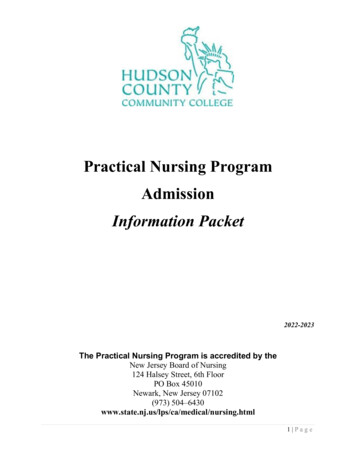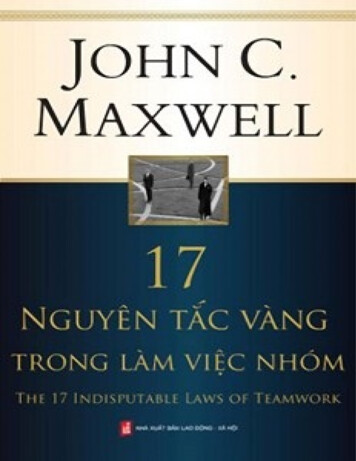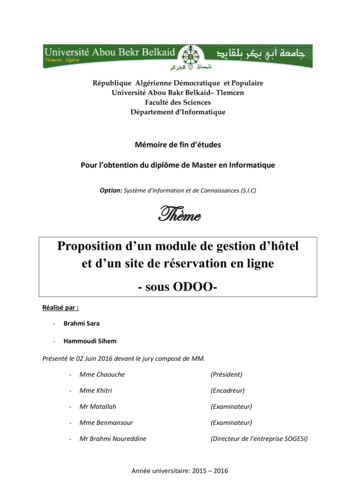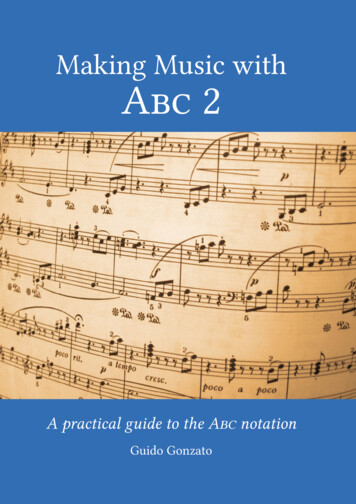
Transcription
Making Music withAbc 2A practical guide to the Abc notationGuido Gonzato
Making Music withAbc 2Making Music with Abc 2 (formerly, Making Music with Abc Plus)Version: October 2021Copyleft Guido Gonzato, PhD, 2003–2021Image cover by Vera Kratochvil, via http://www.publicdomainpictures.netTypeset with LATEX, with the help of the Jed editor and LATEX4Jed.This manual is released under the terms of the GNU Free Documentation License 1.3:http://www.gnu.org/licenses/fdl.htmlThe latest version of this manual is available at:http://abcplus.sourceforge.net/#ABCGuide
To Annarosa,Bruno,Lorenzo
ContentsAbout This Guidexv1 Music on the Computer with Abc 21.1 Introduction . . . . . . . . . . . . .1.1.1 Requirements . . . . . . . .1.1.2 Software . . . . . . . . . . .1.1.3 Why Abc? . . . . . . . . . .1.2 Getting Started . . . . . . . . . . . .1.2.1 Getting the Programs . . . .1.2.2 Which Program? . . . . . .abcm2ps . . . . . . . . . . .abc2svg . . . . . . . . . . .abcMIDI . . . . . . . . . . .Abc/MusicXML TranslatorsTradMusician . . . . . . . .Other Programs . . . . . . .1.2.3 Abc in a Nutshell . . . . . .1.2.4 Our First Abc File . . . . . .1.2.5 Using the Command Line .Windows . . . . . . . . . .GNU/Linux, macOS . . . . .Android (expert users only!)Explanations, for everybody.1122345566667778991113142 Melody2.1 Notes and Symbols . . . . . . . . . . . . .2.1.1 Manual or Automatic Formatting?2.1.2 Note Pitch: A-G a-g ,’ . . . . . .2.1.3 Note Length: L: . . . . . . . . . .2.1.4 Rests and Spacing: z Z x y . . . .2.1.5 Accidentals: . . . . . . . . . .2.1.6 Dotted Notes: . . . . . . . . .2.1.7 Ties, Slurs, Staccato: - () . . . .2.1.8 Tuplets: (n . . . . . . . . . . . . .2.1.9 Chords: [] . . . . . . . . . . . . .2.1.10 Grace Notes: {} . . . . . . . . .2.1.11 Inline Fields . . . . . . . . . . . . .2.2 Music Properties . . . . . . . . . . . . . . .1515151517181919202122232324.v.
02.2.112.2.122.2.13Key signatures and Clefs: K: . . . . . .Key Signatures . . . . . . . . . . . . . .Clefs . . . . . . . . . . . . . . . . . . . .Changing the Clef: I:clef . . . . . . .Bass and Alto Clefs Compatibility IssuesTime Signature: M: . . . . . . . . . . . .Bars, Repeats, Endings: / : [ ] . . .Lyrics: W: w: . . . . . . . . . . . . . . .Title, Composer, Tempo: T: C: Q: . .Text and Foreign Characters . . . . . . .UTF-8 Characters and Symbols . . . . .Parts: P: . . . . . . . . . . . . . . . . . .Accompaniment Chords: "" . . . . . . .Text Annotations: " @" . . . . . .Courtesy Accidentals . . . . . . . . . . .Decorations: !symbol! . . . . . . . . .Symbol Lines: s: . . . . . . . . . . . . .Figured Bass . . . . . . . . . . . . . . . .Redefinable Symbols: U: . . . . . . . . .3 Harmony3.1 Polyphony in Abc 2 . . . . . . . . . .3.1.1 Voices and Systems: V: . . .3.1.2 Positioning Voices: %%score3.1.3 Typesetting Reductions . . .3.1.4 Voice Overlay: & . . . . . . .3.1.5 Writing Clean Sources . . . 5556.59596062636365687071727273737476777879804 Formatting4.1 Formatting Parameters . . . . . . . . . . . . . . . .4.1.1 How Directives Work . . . . . . . . . . . .4.1.2 Using Format and Header Files . . . . . . .4.1.3 Changing Parameters . . . . . . . . . . . . .4.1.4 Directives as I: Fields . . . . . . . . . . . .4.1.5 Using Fonts and Text . . . . . . . . . . . . .4.1.6 Line, Staff, Tune, and Page Breaks . . . . . .4.1.7 Avoiding Line Breaks . . . . . . . . . . . . .4.1.8 Controlling Measures . . . . . . . . . . . . .4.1.9 Voice Size . . . . . . . . . . . . . . . . . . .4.1.10 Repeated Sequences (Simile) . . . . . . . . .4.1.11 The Grand Staff . . . . . . . . . . . . . . . .4.1.12 Change of System . . . . . . . . . . . . . . .Blank Sheet Music . . . . . . . . . . . . . .4.1.13 Positioning Music Elements . . . . . . . . .4.1.14 Customising Slurs, Beams, Stems, and Flags4.1.15 Customising Accompaniment Chords . . . .4.1.16 Customising Tuplets . . . . . . . . . . . . .4.1.17 Customising Volta Brackets . . . . . . . . .vi.
4.24.1.18 Combining Voices . . . . . . . . .4.1.19 Colours . . . . . . . . . . . . . . .4.1.20 Multi-column Output . . . . . . . .4.1.21 Customising Titles . . . . . . . . .4.1.22 Headers and Footers . . . . . . . .4.1.23 Inserting Graphics Files (abcm2ps)4.1.24 Numbering Measures and Pages . .4.1.25 Staff Gaps . . . . . . . . . . . . . .4.1.26 Ambitus (abc2svg) . . . . . . . . .4.1.27 Embedding XHTML (abc2svg) . .4.1.28 Saving Space . . . . . . . . . . . .Transposition . . . . . . . . . . . . . . . .4.2.1 Using %%transpose . . . . . . . .4.2.2 K: and V: Modifiers (abc2svg) . .80818283848586868787888889895 Tablatures and Fingering Charts5.1 Tablatures . . . . . . . . . . .5.2 Chord Grids . . . . . . . . . .5.3 Chord Diagrams . . . . . . . .5.4 Fingering Charts (abcm2ps) .91919293956 Tune Collections6.1 Index Number: X: .6.2 Information Fields .6.3 Including Abc Files6.4 Songbooks . . . . .6.5 Selecting Tunes . .6.6 Incipits . . . . . . 1111113114114115116117118.7 Playing7.1 MIDI Conversion . . . . . . . . . . . . . . . . . . .7.1.1 A Software MIDI Player: TiMidity . . . .7.1.2 Our First Midi . . . . . . . . . . . . . . . . .7.1.3 Example: How To Make a Ringtone . . . . .7.1.4 Supported Decorations . . . . . . . . . . . .7.1.5 %%MIDI Directives . . . . . . . . . . . . . .7.1.6 Avoiding abcm2ps Extensions . . . . . . . .7.1.7 Voices and Instruments . . . . . . . . . . . .7.1.8 MIDI Transposition . . . . . . . . . . . . . .7.1.9 Changing Instruments in Repeats . . . . . .7.1.10 Accompaniment Chords . . . . . . . . . . .7.1.11 New Accompaniment Chords . . . . . . . .7.1.12 Customising Beats . . . . . . . . . . . . . .7.1.13 Arpeggios . . . . . . . . . . . . . . . . . . .7.1.14 Broken Rhythm . . . . . . . . . . . . . . . .7.1.15 Drum Patterns . . . . . . . . . . . . . . . .7.1.16 Percussion Instruments and Drum Mapping7.1.17 Portamento . . . . . . . . . . . . . . . . . .vii.
7.27.1.18 Drone . . . . . . . . . . . . . . . . . . . . . . . . . . . . . . . . . . .7.1.19 Global Settings . . . . . . . . . . . . . . . . . . . . . . . . . . . . . .Differences and Incompatibilities . . . . . . . . . . . . . . . . . . . . . . . . .8 Advanced Customisation8.1 Font Directives, Revisited (abc2svg) . . . .8.2 New PostScript and SVG Routines . . . . .8.2.1 Defining New Symbols . . . . . . .8.3 Note Mapping . . . . . . . . . . . . . . . .8.4 Renaming Symbols . . . . . . . . . . . . .8.5 Accompaniment Chords in Italian Notation8.6 Adding Text Fonts (abcm2ps) . . . . . . . .8.7 Adding Text Fonts (abc2svg) . . . . . . . .8.8 Using SMuFL Fonts . . . . . . . . . . . . .9 Abc and MusicXML9.1 Introducing MusicXML . . . . . . . . . .9.2 Using xml2abc-js . . . . . . . . . . . .9.3 Using abc2xml.py and xml2abc.py . . .9.3.1 Basic Options . . . . . . . . . . .9.4 Converting Abc to MuseScore . . . . . .9.5 Converting Abc to Lilypond . . . . . . .9.6 Converting Abc to Verovio . . . . . . . .9.7 abc2xml.py Extensions . . . . . . . . . .9.7.1 Tremolo . . . . . . . . . . . . . .9.7.2 Percussion Maps . . . . . . . . .9.7.3 Tablatures, Revisited . . . . . . .9.8 Abc/MusicXML Conversion: Limitations.10 Advanced Usage10.1 Cropping PDF Files . . . . . . . . . . . . .10.2 Using abc2svg in the Command Line . . .10.2.1 Running abc2svg Scripts . . . . .10.2.2 Converting html to PDF . . . . . .10.2.3 Inserting Music in Word Processors10.2.4 Inserting Music in LATEX . . . . . .10.3 Using abc.sty . . . . . . . . . . . . . . . .10.4 Converting MIDI to Abc . . . . . . . . . .10.5 The abcpp Preprocessor . . . . . . . . . . .10.5.1 Basic Usage . . . . . . . . . . . . .10.5.2 Redefining Symbols . . . . . . . . .10.6 Conversions: abc2abc . . . . . . . . . . 15015115215315315415511 The End15711.1 What Now? . . . . . . . . . . . . . . . . . . . . . . . . . . . . . . . . . . . . 15711.2 Final Comments . . . . . . . . . . . . . . . . . . . . . . . . . . . . . . . . . . 15711.3 In Loving Memory of Annarosa Del Piero, 1930–2000 . . . . . . . . . . . . . 157viii
A Bits & PiecesA.1 Web Links . . . . . . . . . . . . . . .A.2 Abc Fields . . . . . . . . . . . . . . .A.3 ABC Summary . . . . . . . . . . . . .A.4 Common Errors and Bad Practices . .A.4.1 Syntax Errors . . . . . . . . .A.4.2 Character Encoding . . . . .A.4.3 Lines Too Long . . . . . . . .A.4.4 X: Number in Titles . . . . .A.4.5 Ties vs. Slurs . . . . . . . . .A.4.6 Outdated Syntax . . . . . . .Q: Syntax . . . . . . . . . . .! as End of Line . . . . . . . . for Decorations and Chords\ in w: Lines . . . . . . . . .middle Specifier . . . . . . .A.5 Formatting Directives . . . . . . . . .A.5.1 Page Format . . . . . . . . . .A.5.2 Text . . . . . . . . . . . . . .A.5.3 Fonts . . . . . . . . . . . . . .A.5.4 Spacing . . . . . . . . . . . .A.5.5 Other Directives . . . . . . .A.5.6 Deprecated Directives . . . .A.6 PostScript Fonts . . . . . . . . . . . .A.7 abcMIDI Directives . . . . . . . . . .A.8 MIDI Instruments . . . . . . . . . . .A.8.1 Standard instruments . . . . .A.8.2 Percussion Instruments . . 65165167167168170172177179179183183184
x
List of Tables1.1Note names in English and Latin notation. . . . . . . . . . . . . . . . . . . .142.12.22.32.4Modal scales. . . . . . . . . . . . . . . . . . . .Clefs and associated K: fields. . . . . . . . . .How to obtain characters of foreign languages.Types of accompaniment chords. . . . . . . . .242634374.1Default fonts for abcm2ps and abc2svg. . . . . . . . . . . . . . . . . . . . .655.1Keys for the flute.fmt format file. . . . . . . . . . . . . . . . . . . . . . . .957.1Standard notes and corresponding MIDI pitches. . . . . . . . . . . . . . . . .119xi.
xii
List of Figures1.1Writing a tune in a web browser using abc2svg. . . . . . . . . . . . . . . . .92.1Standard decorations. . . . . . . . . . . . . . . . . . . . . . . . . . . . . . . .414.1A piece with a variable number of systems. . . . . . . . . . . . . . . . . . . .759.1Importing and displaying MusicXML files in xml2abc-js. . . . . . . . . . .134xiii
xiv
About This GuideThis manual explains how to make beautiful sheet music and MIDI files using a computer,some free and open source software, and the Abc 2 music notation. It is aimed at musicians with some computer expertise who don’t want to spend a lot of money on commercialmusic software. Music teachers, students, amateur and professional musicians may benefitgreatly from this guide and from the software it describes.This manual comes in printed and electronic versions; the latter is accompanied by a fewaudio files. Just like the software that is used to make the music, this manual is free and opensource, and can be freely copied and shared.I hope you will find my work useful and enjoyable.Cheers,Guido Gonzato, PhD 8-)xv
xvi
Chapter 1Music on the Computer with Abc 21.1IntroductionMusicians who can also use a computer are very lucky people. First of all, because theyare musicians; secondly, because the computer is an excellent tool for writing and managing music. Lots of programs are available.Most music notation programs have a visual (or WYSIWYG) approach: one or more stavesare displayed on the screen, and the user drags and drops notes and symbols using the mouse.An alternative approach is writing music using a text-based notation. This is a non-visualmode that represents notes and other symbols using characters. A specialised program thentranslates the notation into printable sheet music in some electronic format (e.g. in PDF)and/or into a MIDI file. Visual programs are easier for beginners and are probably moreintuitive, but text-based notations make for faster transcription and have other advantages.Many text-based notations have been invented. The Abc notation was introduced by ChrisWalshaw in 1993, and is one of the best available: being simple, easy to learn yet very powerful, it has gained widespread popularity. Thousands of tunes written in Abc are availableon the Internet: in fact, this notation is the de facto standard among folk musicians. For moreinformation, please refer to the official Abc home page: http://abcnotation.com.Abc was later expanded to provide multiple voices (polyphony), page layout details, andMIDI commands. This major release of the Abc notation is called Abc 2.A few programs implement most Abc 2 features and provide some extensions, whichin turn may become part of the Abc 2 standard in the future. The purpose of this guide is tointroduce the reader to Abc 2 and the most important features of its related programs. Ideally,people who could benefit from Abc 2 are: folk musicians who would like to learn as little Abc as necessary to understand the filesthey find on the net. These people can skip the part about harmony, and probably donot need to study this guide thoroughly; classically trained musicians who would like to use Abc 2 for typesetting their scores.In both cases, if you wish to print sheet music for your choir or band, or make a song book,or even teach music, you have found the right tool. As an additional bonus, all programs arefree and open source.The unofficial Abc 2 home page was created to provide ready to use software and documentation: http://abcplus.sourceforge.net.1
2CHAPTER 1. MUSIC ON THE COMPUTER WITH ABC 2A Few Words About “Standards”. Although Abc 2 is formally defined, what you getusing software differs slightly from the theoretical standard. This guide will concentrate onpractical implementations of Abc 2, rather than theoretical features.To avoid confusion, deprecated syntax variations of old Abc releases will not be explained,or even mentioned unless strictly necessary. The following chapters will cover most featuresand options of the best available programs.In conclusion: for the sake of simplicity, in the following I shall simply write “Abc” insteadof “Abc 2”.1.1.1RequirementsI assume that you have a PC with Windows, macOS, GNU/Linux or other Unix variants, andthat you are reasonably familiar with computers. An Android tablet, or even a phone, is aviable alternative.Expertise in the Windows or Unix command line interface is not required. It is required,however, that you can read music: the treble clef and two octaves starting at middle C shouldsuffice.1.1.2SoftwareFirst of all, I would like to stress that Abc is not tied to a specific program. Abc is a musicalnotation that can be typeset, i.e. turned to music printed on paper or displayed in web pages.It can also be played and/or turned to sound files by several applications, each of which isjust an Abc implementation.The state of the art of Abc implementation is currently represented by a few great littleprograms: the abcm2ps and abc2svg scorewriters, the MIDI creator abc2midi, the Abc/MusicXML translators abc2xml.py and xml2abc.py, and the TradMusician player. All theseprograms are free an open source software, released under the GNU GPL license.abcm2ps, written by Jean-François Moine, reads Abc files and converts them to PostScript.This is a file format closely related to PDF, and it can be viewed and printed with another freeprogram called Ghostscript. This application converts PostScript files into several formats,PDF being the most important.A twin program to abcm2ps is abc2svg, which is basically abcm2ps rewritten in Javascript. abc2svg can be integrated in web pages to provide an Abc editor, viewer, and playerthat works in any web browser.abc2midi converts Abc files to MIDI. It is part of the abcMIDI package, written by JamesAllwright and currently maintained by Seymour Shlien. abcMIDI includes other utilities thatconvert Abc and MIDI files in several ways.As their names suggest, the abc2xml.py and xml2abc.py translators, written by WillemVree, convert music written from Abc to MusicXML and the reverse. MusicXML is an openformat for exchanging digital sheet music, and is supported by many professional applications.Last but not least: TradMusician, written by Nicolas Jouve, is a complete Abc player andviewer for Android.Please note that abcm2ps, abc2svg, abcMIDI, the Abc/MusicXML tools, and TradMusician are not completely compatible with each other: each program supports extensions to theAbc standard and/or lacks some features. Usually, this is not a problem; besides, one shouldexpect minor differences, as applications target different musical aspects. For instance, music
1.1. INTRODUCTION3elements that only make sense in a printed score (e.g. a text annotation) are not supposed toproduce playback. In the following chapters, these differences will be highlighted.Since Abc files are plain text files, an essential tool for writing them is a good text editor.Countless free editors exist, some of which have specialised facilities for editing Abc files. Ingeneral, any application that can be used to write text can also be used to write Abc files.It’s important to stress that abcm2ps, abc2midi, part of abc2svg, and the abc2xml.py/xml2abc.py translators are command-line programs: in short, you cannot start themdouble-clicking on their icons, or selecting them from a menu. To use these programs, youwill have to open a command shell (Windows Command Prompt, Unix or Android terminal)and type commands.People with limited computer expertise need not worry. First of all, using the programs inthe command line is trivial. Besides, there are applications, and even web pages, that gatherall relevant pieces of software in a single integrated environment. Currently, one of the mostpopular is EasyABC, a free and multiplatform application that displays and plays the musicusing the command-line programs internally. More fine software options are listed at theAbc 2 and Abc home pages.1.1.3Why Abc?I know from experience that graphical programs, most of which are commercial software, areperceived to be easier to use than non-graphical ones. This is a common misconception, butonly expert users realize it. So, why should one learn Abc?Well, compared to graphical programs and even other text-based notations Abc has manyadvantages:text only: the importance of this feature can’t be emphasised enough. Being simple text,Abc music can be read, written and stored by any computer system on the Earth; itcan be used by visually impaired people, emailed, texted by phone, scribbled down onbeermats, etc.readability: as stated at the Abc home page:One of the most important aims of abc notation, and one that distinguishesit from most computer-based musical languages is that it can also be readeasily by humans. In other words, with a little practice, it is possible to playa tune directly from the abc notation without having to process and print itout. The resulting compactness—each tune is about the same as a paragraphof text—and clarity makes it very easy to notate tunes.features: Abc supports nearly all features of Western music including multiple voices andstaves, symbols, dynamics, lyrics, text annotations, and much more;indexing: Abc allows for easy creation, searching and indexing of tune books and musicarchives, many of which are freely available on the web;scalability: with Abc you can create scores from very simple to highly sophisticated;ease of use: Abc is easy to learn, and after a little practice it becomes very intuitive;quality: using abcm2ps or abc2svg, Abc produces publication quality sheet music;
4CHAPTER 1. MUSIC ON THE COMPUTER WITH ABC 2price: while commercial software is often expensive, nearly all programs for making Abcmusic are free, and can be freely copied and shared with your friends or students;openness: Abc is an open standard and it has no owner, so it can be freely implemented byeveryone royalty-free;low resources: Abc programs are very light on resources and can run on old computers, oreven tablets and smartphones;portability: music is created as SVG or PDF and MIDI files instead of proprietary file formats. Open formats let you share your music with everybody, not only people whohave the software to produce it;multiple formats: Abc programs make music that can be printed on paper, or viewed oncomputer screens, or managed with tablets and phones;speed: writing music in Abc is much faster than using any graphical program;learning value: if you teach music, Abc in an invaluable tool that facilitates the learning ofmusic theory.Needless to say, there are disadvantages as well:learning curve: while a graphical program may allow you to get started right away (at leastin theory), Abc requires that you take your time and study the syntax before you canget started;file conversion: if your work environment forces you to use a specific commercial program,you may find it difficult or impossible to convert existing music files to Abc and viceversa;limitations: Abc can’t do everything. Currently, it can’t deal with Gregorian chant, contemporary music notation, and non-European music;compatibility: some Abc programs provide extensions to the standard (e.g. tablatures andguitar diagrams) that other programs can’t deal with.To overcome the first hurdle, this guide is hopefully a good start; but I also recommendthat you look at some scores to see real-life examples of Abc in action. The Abc home pagehas many links to Abc collections; on the Abc 2 page you will find more complex choralscores.1.2Getting StartedIn order to write music with Abc, there are two main options: you could use abc2svg in aweb browser, or the command line programs. The first option is easier, the second is morepowerful but more complex.In the latter case, you’ll follow these steps:1. using a text editor, write the tune using the Abc syntax;
1.2. GETTING STARTED52. convert the tune with abcm2ps, creating a PostScript file;3. view the PostScript file and convert it to PDF;4. optionally, create a MIDI file with abc2midi.If the music you write is free from copyright, please consider sharing it on the web forothers to enjoy.1.2.1Getting the ProgramsRelevant web pages: the abcm2ps ourceforge.net/#abcm2ps (ready to install packages) the abc2svg online scorewriter:http://moinejf.free.fr/js/edit-1.xhtml abcMIDI:http://ifdo.ca/ net/#abcMIDI (ready to install packages) the Abc/MusicXML htmlhttps://wim.vree.org/svgParse/xml2abc.html TradMusician:http://nicolasjouve.fr/tradmusician/ Ghostscript (all platforms except Android):http://www.ghostscript.com/As of this writing, the latest version is 9.55; you may want to download the free, GNUAffero licensed version. Ghostscript for 55-Full.pkg Sumatra PDF, a fast PDF and PostScript viewer -run packages for Windows, GNU/Linux, macOS, and Android are available fromthe Abc 2 web site. Besides, all GNU/Linux distributions include Ghostscript and a documentviewer that reads PostScript. SVG output can be viewed with any web browser.At the moment, Android has no Ghostscript support and only SVG output is usable.1.2.2Which Program?The choice of the Abc program that better suits you depends on your needs. In fact, eachprogram has advantages and disadvantages, and gives its best in different cases. There is nosuch thing as “the best” Abc program.
6CHAPTER 1. MUSIC ON THE COMPUTER WITH ABC 2abcm2psabcm2ps typesets music in PostScript, which used to be the best option for printing on paper.It also produces SVG output, but abc2svg is better at that.abcm2ps can typeset files containing thousands of tunes without even a hiccup, and it’sincredibly fast. It gives the user full control of page layout and output options; many Abcapplications use abcm2ps internally to display the music. Unfortunately, abcm2ps is no longerbeing developed, as its author is concentrating on abc2svg; new Abc features will not beimplemented. In its current state, though, abcm2ps is a very capable scorewriter.If you want to manage big tune collections, or if you need precise page layout customisation, or if you use a program that runs abcm2ps internally, then abcm2ps is the best programfor you.abc2svgabc2svg typesets music in SVG/HTML, which is meant to be displayed in web pages. Outputcan also be converted to PDF.abc2svg can be integrated in web-based Abc editors that make it very easy to use. Inaddition to displaying the score, web-based abc2svg can also play the music and highlight thenotes being played. abc2svg is updated frequently, and includes the latest Abc improvementsand extensions.The main disadvantage of abc2svg is its lack of fine control on PDF output. Printing,in fact, is delegated to external tools, which may produce slightly different PDF files. Furthermore, when it is integrated in browser-based editors abc2svg cannot handle large tunecollections, which can make it very slow or even hang it completely.If you are a beginner, or if you need to display music in web pages, or if you want to usethe latest Abc features, then abc2svg is the best program for you.abcMIDIThe abcMIDI suite focuses on MIDI output, and it also performs manipulations such as transposition and reformatting. Like abcm2ps, many Abc applications use abc2midi internally toplay the music.You will need abcMIDI programs if you want MIDI output.Abc/MusicXML TranslatorsThe Abc/MusicXML translators are the bridge between Abc and other music applications.These tools are essential if you want to typeset and play Abc music with MusicXMLenabled programs. Some of these are renowned professional applications, like Sibelius andFinale , which may produce better output than abcm2ps/abc2svg and abc2midi. In addition, the Abc/MusicXML translators provide useful extensions to Abc such as tablatures andpercussion notes.Unfortunately, the conversion from/to MusicXML and Abc cannot be perfect, and somefeatures may be lost. In particular, Abc tune collections cannot be converted as a single file,because the MusicXML file format has currently no notion of tune collection.Use the Abc/MusicXML translators if you want to insert Abc music in MusicXML applications, or if you want to use Abc extensions.
71.2. GETTING STARTEDTradMusicianTradMusician is a complete Abc player and viewer for Android that a
An alternative approach is writing music using a text-based notation. ‚is is a non-visual mode that represents notes and other symbols using characters. A specialised program then translates the notation into printable