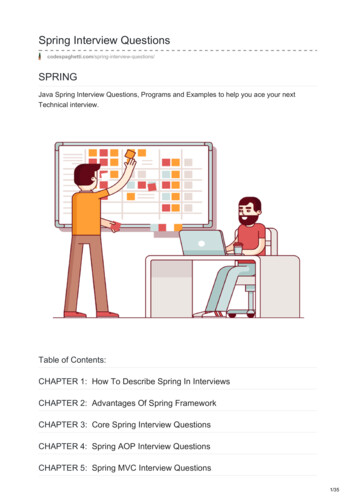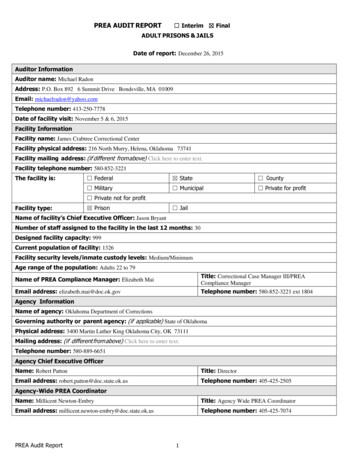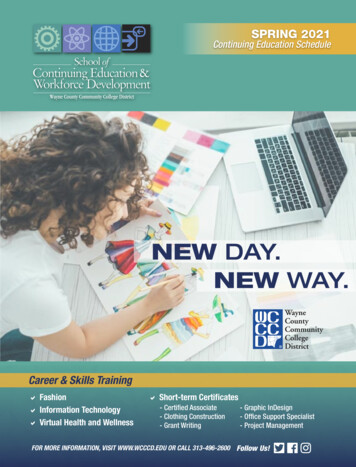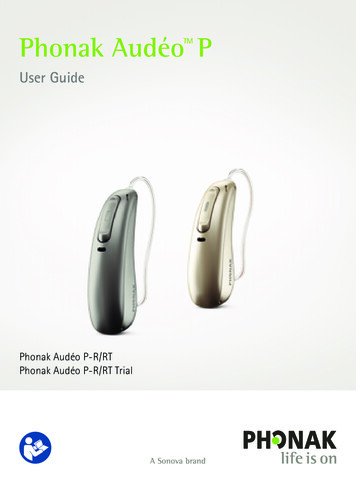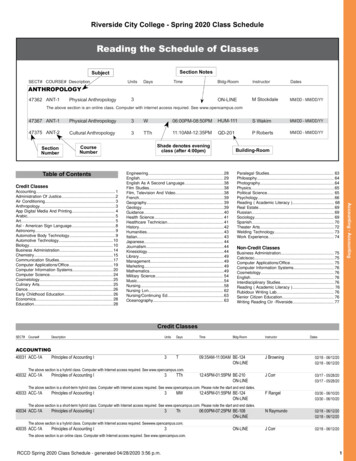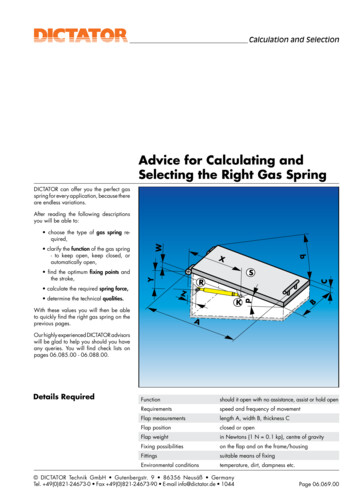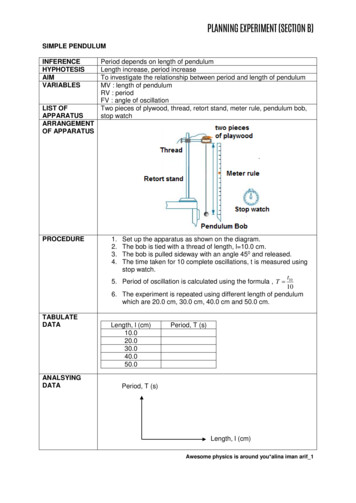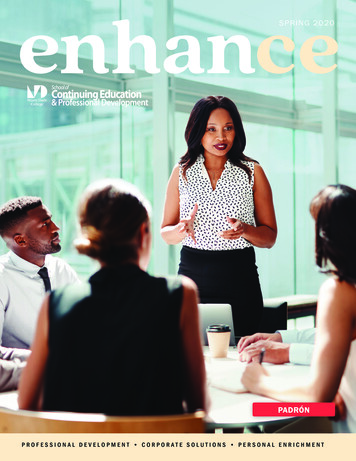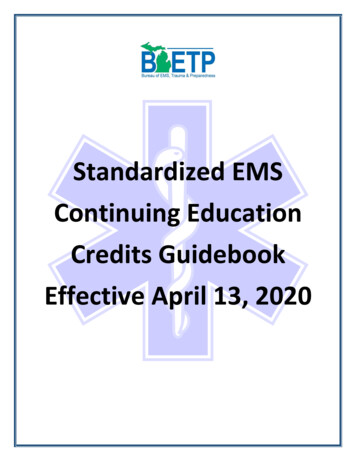Transcription
Spring 2020Johnson CountyCommunity College
ContentsWorkforceDevelopmentComputer Technology6 Web8 Digital Marketing8 Design & Modeling10 Graphic Design12 Microsoft Office16 Data Management20 Networking20 Security21 Introductory Computing22 Certificate FlowchartBusiness SkillsDevelopment24 Process Improvement26 Project Management28 HR Management29 Assessment31 Business & Leadership36 Finance37 CommunicationsAdvance your careerwith our business andleadership courses.Careers and TradesEarn CEUs in yourfield of expertise.40 Commercial Driver’sLicense41 Early Childhood Education43 Career Planning44 Mediation45 Construction46 Electrical46 HVAC46 Plumbing47 SafetyHealthcareLearn the latest computer skillsin state-of-the-art labs.49 Seminars, Courses & Events58 Career Programs & TrainingSmall BusinessDevelopment62 Small Business Basics63 QuickBooks 64 Small Business Tax Workshops64 Small Business Marketing65 Small Business Finance65 Exporting65 Government Contracting65 Intellectual Property65 Small Business Management
Life and LeisureLeisure68707071717273767677808182Arts & CraftsAviationDanceEgyptologyFitness CenterFood & WineForeign LanguageHomeGardenMusicPhotographySports & RecreationTravelGain valuable skillsto enhance thequality of your life.Life Skills84 Adult Education/GED 85 Adult Education86 English as a SecondLanguage (ESL)87 ESL Advanced &Professional89 Driver Education90 Motorcycle Training91 Money Management92 Sign LanguageDo something for yourselfand take up a new hobby.Youth Programs95 Contemporary Creations95 Early ExplorationsInformation96Campus Map97How to Register98Registration Form99Notes100Index
Registration is now open. Register today!How to Register for CoursesOnline Registration SystemBy Phone: 913-469-2323In PersonRegister for a Continuing Education courseonline, through our Course Search atjccc.edu/ce and click “Continuing Ed CourseSearch.” Search for a course and click“Registration Available.”Register by phone using your credit card between8 a.m. and 5 p.m. Monday through Friday.Register in person at the Continuing EducationRegistration office, Regnier Center 173 on theJCCC campus. Registration is open from8 a.m. to 5 p.m. Monday through Friday.The system allows you to: Create and update your own account 24/7 View the history of the courses you’ve taken View and print your own invoices Create and manage accounts and courseregistrations for family members orcompany employees Purchase both online courses and face-to-facecourses in the same easy transactionBy MailComplete the registration form in the back ofthis catalog. Enclose a check or money ordermade payable to JCCC. Write the student’sname in the bottom left corner of your check.Sign the form and return to:Continuing Education Registration,Box 62Johnson County Community College12345 College Blvd.Overland Park, KS 66210-1299Understanding Course ListingsDays of the week key:course namecourse descriptionprerequisitetotal number ofcourse hours orsessionscourseregistrationcodebuilding &room number(See page 92 forcampus map)4Word FundamentalsDesigned for a one-day training with students new toMS Word, this course introduces the essential uses andfeatures of the program. Learn how to create relevant,mock work examples and document set-up, formattext and documents, create and format tables, shapes,WordArt and aySaturdaySundayPrerequisite: Comfortable using Windows, keyboard and mouse.course fee7 contact hours/ 199WORD-100-1ThRegnier Center 255WORD-100-2MTuRegnier Center 255WORD-100-3FRegnier Center 255Jan. 30Feb. 3-4Mar. 6days of the weekcourse dates8 a.m.-4 p.m.Jane Smith6-9:30 p.m.Jane Smith8 a.m.-4 p.m.Jane Smithcourse timeinstructor name
Computer Technology6 Web8 Digital Marketing8 Design & Modeling10 Graphic Design12 Microsoft Office16 Data Management20 Networking20 Security21 Introductory Computing22 Certificate FlowchartBusiness SkillsDevelopmentJCCC CONTINUING EDUCATIONWorkforceDevelopment24 Process Improvement26 Project Management28 HR Management29 Assessment31 Business & Leadership36 Finance37 CommunicationsCareers and Trades40 Commercial Driver’sLicense41 Early Childhood Education43 Career Planning44 Mediation45 Construction46 Electrical46 HVAC46 Plumbing47 SafetyHealthcare49 Seminars, Courses & Events58 Career Programs & TrainingSmall BusinessDevelopment62 Small Business Basics63 QuickBooks 64 Small Business Tax Workshops64 Small Business Marketing65 Small Business Finance65 Exporting65 Government Contracting65 Intellectual Property65 Small Business Management
Computer TechnologyWEB ONLINEHTML5 and CSS3 FundamentalsExamine the basics of foundational web technology and createfunctional webpages using HTML5. Learn to configure text, colorand page layout with Cascading Style Sheets. Explore new CSS3properties, web design best practices and how to publish to the web.Prerequisite: Comfortable using Windows, keyboard and mouse.28 contact hours/ 799WEB-001-20TuWThFRegnier Center 255WEB-001-21TuThRegnier Center 255Jan. 14-178 a.m.-4 p.m.Feb. 4-276-9:30 p.m.Creating WordPress WebsitesHTML5 and CSS3 AdvancedLearn to create attractive, sophisticated blogs and websites –without any coding! WordPress is the world’s most popularwebsite publisher, powering more than 25% of all internet sites. 175Learn to master the semantic markup available in HTML5 anddiscover how to use CSS3 to create amazing looking websiteswithout resorting to complex workarounds. Create dynamic,efficient graphics with SVG and Canvas, and use new APIs to addgeolocation and offline functionality.Creating WebpagesPrerequisite: HTML5 and CSS3 Fundamentals or comparable knowledge.Create and post your own website on the internet using HTMLin this extensive, hands-on, six-week workshop. 175Introduction to CSS3 and HTML5Learn how to create state-of-the-art websites using modernCSS3 and HTML5 techniques. Take your existing HTML skillsto the next level and start building sites like the pros. 175For more online courses, visitjccc.edu/ce/onlineWEBWeb Design CertificateEarn this certificate if you complete all courses within one year.Recommended course sequence: HTML5 and CSS3 Fundamentals* Dreamweaver HTML5 and CSS3 Advanced* WordPress Animate* H TML5 and CSS3 Essentials may be taken instead ofHTML5 and CSS3 Fundamentals and Advanced.14 contact hours/ 399WEB-002-14MTuRegnier Center 253WEB-002-15WThRegnier Center 255Mar. 2-38 a.m.-4 p.m.Mar. 18-266-9:30 p.m.HTML5 and CSS3 EssentialsComplete your foundational web technology in 5 days. Createfunctional webpages using HTML5. Configure text, color andpage layout with Cascading Style Sheets. Explore new CSS3properties, web design best practices and how to publish to theweb. Transition to the semantic markup available in HTML5 anddiscover how to use CSS3 to create amazing looking websites.Create dynamic, efficient graphics with SVG and Canvas, and usenew APIs to add geolocation and offline functionality.40 contact hours/ 1150WEB-015-3TuWThRegnier Center 253Apr. 14-238 a.m.-5 p.m.AnimateAnimate CC (previously known as "Flash Professional") is aplatform-agnostic application for designing assets, animation, andinteractive content of all kinds for a multitude of platforms—and allwith the same tools and workflows.Prerequisite: Comfortable using Windows, keyboard and mouse.14 contact hours/ 399Web Development CertificateIf you complete all courses within one year, you will earn thiscertificate. Recommended course sequence: HTML5 and CSS3 Fundamentals* JavaScript HTML5 and CSS3 Advanced* React JavaScript Introduction to Web Development Node.js Programming Fundamentals* H TML5 and CSS3 Essentials may be taken instead ofHTML5 and CSS3 Fundamentals and Advanced.6For registration assistance, call 913-469-2323.WEB-003-15MWRegnier Center 255WEB-003-16ThFRegnier Center 255Mar. 30-Apr. 8May 21-226-9:30 p.m.8 a.m.-4 p.m.
Computer TechnologyDreamweaverDesign and build a website while exploring Dreamweaver's featuresand functions. Move from basic web design to professional-lookingwebsites ready for upload.Introduction to Web DevelopmentPrerequisite: HTML5 and CSS3 Fundamentals or comparable knowledge.This course introduces students to the tools, technologies andmethodologies to build websites. The goal is to understand industryvocabulary and techniques used by people already in the webdevelopment world.21 contact hours/ 599Prerequisite: Comfortable using Windows, keyboard and mouse.WEB-004-15MTuWRegnier Center 255WEB-004-16MTuWRegnier Center 255Apr. 13-15Apr. 27-May 68 a.m.-4 p.m.6-9:30 p.m.WordPressSet up, create and customize a WordPress site, beginning withcreating a website and multiple pages. Install and modify themes.Discuss how to use WordPress as a content management system,create menus and modify the CSS behind the theme. Add videosand podcasts.7 contact hours/ 199WEB-007-16ThRegnier Center 253WEB-007-17MWRegnier Center 252WEB-007-18ThRegnier Center 252Mar. 58 a.m.-4 p.m.Mar. 9-11Apr. 166-9:30 p.m.8 a.m.-4 p.m.Programming FundamentalsCoursework includes RSS for syndication and basic analytics.Receive an introduction to fundamental programming skills,focused on object-oriented topics such as classes, objects,methods and properties.Prerequisite: HTML5 and CSS3 Fundamentals or equivalent experience.Course content uses JavaScript (ES6) to build on programming skills.14 contact hours/ 399Prerequisite: Comfortable using Windows, keyboard and mouse.WEB-005-17WThRegnier Center 252WEB-005-18WThRegnier Center 252Apr. 14-236-9:30 p.m.May 13-148 a.m.-4 p.m.28 contact hours/ 799WEB-014-13TuThRegnier Center 253WEB-014-14MWRegnier Center 250Mar. 31-Apr. 23Apr. 27-May 66-9:30 p.m.8 a.m.-4 p.m.Lead Project Teams with ConfidenceEarn a Project Management certificate in 70 hours.Six courses are all you needto increase your marketability.1. Project Management Essentials2. Effective Communication for Project Managers3. Effective Project Scheduling and Control4. Estimating and Managing Project Costs5. Project Quality Management6. Project Risk ManagementCoursework also provides foundation for the CAPM certification.Are you an experienced project manager?Prepare for the PMP exam with our in-depthPMP Test Prep course!For more information, contactcait@jccc.edu or call 913-469-3891.See pages 26-28 for course information.Register online:jccc.edu/ce7
Computer TechnologyJavaScriptTour JavaScript, an important part of modern web applications.Learn to respond to user interactions and update webpagesdynamically using the Document Object Model. Features fromECMAScript 6 (ES6) are covered.Google AnalyticsPrerequisite: HTML5 and CSS3 Advanced, Programming Fundamentals orequivalent experience.Improve ROI of website marketing efforts by understanding how touse the primary resource available to measure and analyze what isdriving traffic to a website – Google Analytics. See how the science,tools and technologies of web analytics come together to receive tounderstand visitor trends, traffic channels, characteristics and behavior.Information can lead to optimizing web usage and performance.35 contact hours/ 99914 contact hours/ 425WEB-011-9MTuWThRegnier Center 254Apr. 27-May 126-9:30 p.m.React JavaScriptGet up to speed with React, an open-source library for buildingweb-based user interfaces. Set up a React project using Webpack.Build a basic React component. Use React features such ashandling events, using routes passing properties and state.Prerequisite: HTML5 and CSS3 Advanced, Programming Fundamentals andJavaScript Programming or equivalent experience.28 contact hours/ 799WEB-009-9WThRegnier Center 254May 13-218 a.m.-4 p.m.Node.jsBuild asynchronous, event-driven applications using Node.js, aserver-side platform built in JavaScript. Cover the basics of Node.jsbefore creating simple services to store and retrieve objects usingMongoDB.Prerequisite: HTML5 and CSS3 Advanced, Programming Fundamentals andJavaScript Programming or equivalent experience.28 contact hours/ 799WEB-010-8TuWThRegnier Center 254May 26-Jun. 106-9:30 p.m.DIGITAL MARKETINGDIGMK-005-15WThRegnier Center 254DIGMK-005-16MWRegnier Center 253 Social Media Marketing WordPress6-9:30 p.m.Take a systematic approach to the art and science of search engineoptimization (SEO). Set the foundation of SEO efforts and move tobuilding an SEO strategy. Use tools and tasks needed to create acomprehensive SEO plan.Prerequisite: Comfortable with Windows, keyboard and mouse. HTML5 andCSS3 Fundamentals recommended but not required.14 contact hours/ 425DIGMK-004-18MTuRegnier Center 254DIGMK-004-19WThRegnier Center 253Mar. 2-38 a.m.-4 p.m.May 20-286-9:30 p.m.Social Media MarketingMake social media an active part of the marketing plan. Turncustomer conversations regarding brand, product, service andcompany into a sustainable competitive advantage.14 contact hours/ 399DIGMK-001-19MTuRegnier Center 254DIGMK-001-20TuThRegnier Center 253Feb. 24-258 a.m.-4 p.m.Mar. 17-266-9:30 p.m.AutoCAD FundamentalsThis introductory course enables students to create basic 2Ddrawings using AutoCAD. This course covers commands forcreating, editing, annotating and plotting drawings.Prerequisite: Comfortable using Windows, keyboard and mouse.21 contact hours/ 599ACAD-001-9MWRegnier Center 250Email MarketingEmail delivers significant ROI and may increase brand loyalty. It isa powerful tool in a marketing plan. Learn email marketing basics,manage details, and track and measure results.14 contact hours/ 399Feb. 4-6May 6-148 a.m.-4 p.m.6-9:30 p.m.For registration assistance, call 913-469-2323.Feb. 3-196-9:30 p.m.Mike VodehnalBluebeamThis course will take learners from the beginning steps of managing theUser Interface to the powerful redline and markup capabilities housedwithin Bluebeam Revu, including Revu's cloud-based collaborationfunctionality, Bluebeam Studio. It will be taught by local, industryprofessionals with real-world examples of how Bluebeam has beenused by local firms, big and small, to save time, money and errors.12 contact hours/ 399ACAD-007-5TuThRegnier Center 2508Mar. 30-Apr. 8DESIGN & MODELINGEarn this certificate if you complete all courses within one year.Courses are not required in any specific sequence.DIGMK-002-15TuThRegnier Center 254DIGMK-002-16WThRegnier Center 2528 a.m.-4 p.m.Search Engine Optimization (SEO)Digital Marketing Certificate Email Marketing Google Analytics Search Engine OptimizationJan. 29-30Apr. 1-96-9 p.m.Jason Hascall
Computer TechnologyBe a Cybersecurity LeaderIntroductory Cybersecurity Courses Information Security Essentials Security Architecture and Design Introduction to Hacking, Defense and ResponseBaseline Cybersecurity Courses Security Review and Test Prep –meets DOD 8570 complianceExam Prep Cybersecurity CoursesWith the latest advances in technology,the complexity of cyberattacks evolves.Knowledgeable cybersecurity professionalsare vital to identify security vulnerabilities andeliminate potential threats to financial data,client files and confidentiality. Certified Information System Security Professional(CISSP) Review and Test Prep* EC-Council Certified Ethical Hacker (CEH)Review and Test Prep** Advanced courses offered once a year unless requestedBe a recognized information security leader whounderstands cybersecurity strategy, as well ashands-on implementation in any business todesign, develop and manage the overall securityof an organization.See pages 20-21 for course information.Exploring the World of GISRevit Structure FundamentalsPrerequisite: Ability to use a computer comfortably.Prerequisite: Comfortable using Windows, keyboard and mouse.Learn about Geographic Information Systems (GIS) and thefundamentals of map making, cartography and spatial analysis.Students will get hands-on experience with ESRI ArcGIS Pro bybuilding interactive maps using the latest tools and technologies.Viewing, editing, and analyzing maps impacts our understanding ofdata and allows us to solve problems quickly18 contact hours/ 525DESMOD-200-3TuThRegnier Center 250DESMOD-200-4MWRegnier Center 25021 contact hours/ 599Feb. 11-276-9:30 p.m.Apr. 13-296-9:30 p.m.Revit Architecture FundamentalsThis introductory course enables students to create full 3Darchitectural models and include them in working drawings. Topicsinclude creating floor plans, elevations, adding building componentsand creating sheets for plotting.Textbook included in course fee.Prerequisite: Comfortable using Windows, keyboard and mouse.21 contact hours/ 599ACAD-004-9TuWRegnier Center 250Structure Fundamentals is designed to teach the concepts andprinciples from building design through construction documentationusing the Autodesk Revit Structure software. Course introducesstudents to the user interface and the basic building componentsof the software that makes it a powerful and flexible structuralmodeling tool.Jan. 14-296-9:30 p.m.Mike VodehnalACAD-003-8TuThRegnier Center 250Mar. 2-196-9:30 p.m.Mike VodehnalSketchUp—Your Ideas in 3D—Mac or WindowsEffectively communicate your drawings on paper with clear scaleand dimensions in 3D. You will gain basic skills for 3D modelingtechniques and incorporate the model to develop 2D constructiondocumentation into the LayOut software. Together we'll createa simple model to navigate through the software tool menusto develop an understanding of the potential possibilities usingSketchUp Pro and Layout platforms12 contact hours/ 399DESMOD-100-3MWRegnier Center 245DESMOD-100-4MWRegnier Center 245Register online:Mar. 2-116-9 p.m.Apr. 27-May 66-9 p.m.jccc.edu/ce9
Computer TechnologyIllustrator Advanced—Mac or WindowsGRAPHIC DESIGNAdobe Design Essentials CertificateDiscover advanced techniques for working with paths, masks, fillsand strokes in Adobe Illustrator. Explore how to customize colorsand swatches. Enhance the appearance of artwork through effectsand styles. Work with slices to optimize and export images for theweb.Prerequisite: Illustrator Fundamentals or equivalent experience.Earn this certificate if you complete all courses within one year.14 contact hours/ 425 Adobe Acrobat Illustrator FundamentalsILL-003-14ThFRegnier Center 245ILL-003-15TuThRegnier Center 245 InDesign Fundamentals Photoshop FundamentalsAdobe Acrobat—Mac or WindowsNavigate and organize PDF documents and create a PDFdocument from within Adobe Acrobat. Modify PDF content byrearranging, editing and formatting existing text; and by addingheaders, footers, watermarks and backgrounds. Explore documentreview techniques, including the use of comments, markups andautomated reviews, such as Page View Sharing and CollaborateLive. Learn to produce high-quality PDF documents for press anddiscover geospatial data in a PDF map. Insert multimedia content,audio, video and flash files, and add bookmarks and links. Improveaccessibility in a document. Explore prepress techniques – colormanagement, proofing, converting colors, color separations,managing inks, trapping and transparency flattening. Managesecurity issues with password encryption and digital signatures.Prerequisite: Comfortable using Windows or Mac OS X, keyboard and mouse.14 contact hours/ 425ACRB-004-8FRegnier Center 245ACRB-004-9MWRegnier Center 245Feb. 28-Mar. 68 a.m.-4 p.m.May 11-206-9:30 p.m.Illustrator Specialist CertificateEarn this certificate if you complete all courses within one year. Illustrator Fundamentals Illustrator AdvancedIllustrator Fundamentals—Mac or WindowsPrerequisite: Comfortable using Windows or Mac OS X, keyboard and mouse.14 contact hours/ 425Jan. 6-7Feb. 17-25Apr. 9-108 a.m.-4 p.m.Apr. 28-May 76-9:30 p.m.InDesign Specialist CertificateEarn this certificate if you complete all courses within one year. InDesign Fundamentals InDesign AdvancedInDesign Fundamentals—Mac or WindowsPresent documents with a well-designed, professional look. UseA 15%DISCOUNTwhenyouparagraph andRECEIVEcharacterstyles,layoutfeatures,and panels toregister for threeofor bothmore coursesin agraphics. Discover howenable easy customizationtext andtransaction. Can be an individual orto build tablessingleand preparedocuments for print or web delivery.three or more individuals from a center.Prerequisite: Comfortable using Windows or Mac OS X, keyboard and mouse.14 contact hours/ 425IND-001-17ThFRegnier Center 245IND-001-18MTuRegnier Center 245IND-001-19ThFRegnier Center 245Jan. 9-10Jan. 27-Feb. 4Apr. 16-178 a.m.-4 p.m.6-9:30 p.m.8 a.m.-4 p.m.InDesign Advanced—Mac or WindowsCreate interactive documents for viewing in a web browserwith various features such as buttons, page transitions, moviesand audio files, hyperlinks and animation. Learn to manage longdocuments, external files, styles and advanced page layouts.Prerequisite: InDesign Fundamentals or equivalent experience.Create a simple illustration by creating and manipulating shapesand by drawing and editing paths. Explore how to apply color andgradients and work with text and layers.ILL-001-18MTuRegnier Center 245ILL-001-19MTuRegnier Center 245ILL-001-20ThFRegnier Center 245Apr. 2-314 contact hours/ 425IND-003-13MWRegnier Center 245IND-003-14ThFRegnier Center 245Mar. 16-256-9:30 p.m.May 21-228 a.m.-4 p.m.8 a.m.-4 p.m.6-9:30 p.m.8 a.m.-4 p.m.RECEIVE A 15% DISCOUNTwhen you register for three or morecourses in a single transaction.10For registration assistance, call 913-469-2323.
Computer TechnologyPhotoshop Specialist CertificateGRAPHIC DESIGN ONLINEEarn this certificate if you complete all courses within one year. Photoshop Fundamentals Photoshop AdvancedPhotoshop Fundamentals—Mac or WindowsUse Adobe Photoshop to create professional-looking images forboth print and the web. Identify components of the Photoshopenvironment; explore methods of selecting image areas. Modifyand manipulate selections. Learn to work with text, layers and layereffects. Adjust, retouch and resize images. Prepare images forprinting and the web. Optimize color management for print. Exploretechniques for adjusting image quality and make color adjustments.Prerequisite: Comfortable using Windows or Mac OS X, keyboard and mouse.14 contact hours/ 425PHTSH-001-19WThRegnier Center 245PHTSH-001-20TuThRegnier Center 245PHTSH-001-21TuWRegnier Center 245Jan. 15-168 a.m.-4 p.m.Mar. 3-12Apr. 7-86-9:30 p.m.8 a.m.-4 p.m.Photoshop Advanced—Mac or WindowsLearn to use color fills, gradients, patterns and overlays. Createmasks, layers, grayscale and clippings to show or hide various partsof an image. Explore how to create, edit and convert type to paths.Learn the differences between raster and vector graphics. Applya variety of creative effects and prepare images for use in videoproductions.Prerequisite: Photoshop Fundamentals or equivalent experience.14 contact hours/ 425PHTSH-003-16WThRegnier Center 245PHTSH-003-17TuThRegnier Center 245Mar. 4-5May 12-218 a.m.-4 p.m.6-9:30 p.m.After Effects—Getting Started—Mac or WindowsAdobe After Effects provides you an opportunity to enhance andadd to your video in the postproduction process. Get started bycreating a composition and familiarizing yourself with workspaces.You'll learn basic animation by applying effects to a layer andimporting footage using Adobe Bridge and working with importedIllustrator layers. Spend time creating and formatting animated text.Use shape layers and begin to build upon it by adjusting anchorpoints, animating a background and other layers. Finally, get familiarwith masks by creating and editing them. You'll gain confidencewith puppet tools, so you can add natural motion and recordanimation in real time.Adobe Dreamweaver CCLearn to create and manage websites using AdobeDreamweaver. You will insert pictures and media objectsinto webpages. Use Cascading Style Sheets to format andlayers and tables to design layout for webpages. Lastly, youwill manage sites using Dreamweaver's site managementtools. You will need a copy of Dreamweaver CC in order todo coursework. 399Adobe InDesign DCAdobe InDesign allows you to design and produce stunningdocuments on your desktop printer or using a professionalprinter. Convert documents to PDF format or publish themon a website. This course will walk you through settingup the InDesign workspace, adding text and graphics toyour document, creating layouts with frames and applyingformatting with styles. You will need a copy of AdobeInDesign to do coursework. 399Photoshop CC for the Digital PhotographerMaster techniques to edit and enhance your digital imagesand add a professional polish to your work. No image editingexperience needed. This course will take you from novice toaccomplished photo editor. 150For more online courses, visitjccc.edu/ce/onlineAfter Effects Advanced—Mac or WindowsPrerequisite: Comfortable using Windows or Mac OS X, keyboard and mouse.Adobe After Effects provides you an opportunity to enhance andadd to your video in the postproduction process. Build on the basicsand learn to use the roto brush tool so its easier to separate anobject from is background making it easier to work with separately.You'll work on color correction and set-up motion graphicstemplates. Some advanced editing techniques will be coveredso you'll learn stabilizing a shot, checking for drift and removingmotion blur. Experiment with some 3D features available by addingambient light, realistic shadows and importing a background. Wrapit up by reviewing rendering, compression and use on mobiledevices.14 contact hours/ 425Prerequisite: After Effects – Getting Started or equivalent experience.ADBCC-001-7ThFRegnier Center 245ADBCC-001-8TuThRegnier Center 245Feb. 20-21Apr. 7-168 a.m.-4 p.m.6-9:30 p.m.14 contact hours/ 425ADBCC-002-3MTuRegnier Center 245Register online:May 11-128 a.m.-4 p.m.jccc.edu/ce11
Computer TechnologyPremiere Pro—Getting Started—Mac or WindowsPremiere Pro is a video editing program. Get started with organizingyour project, get to know the media browser panel and use AdobeStock. You will begin by monitoring footage and modifying clipsand working with sync lock and track lock. You'll become moreconfident with transitions and work through advanced editingtechniques.Prerequisite: Comfortable using Windows or Mac OS X, keyboard and mouse.14 contact hours/ 425ADBCC-007-6MTuRegnier Center 245ADBCC-007-7TuThRegnier Center 245Feb. 3-48 a.m.-4 p.m.Mar. 17-266-9:30 p.m.Premiere Pro—Making It Happen—Mac or WindowsPremiere Pro is a video editing program. Build on the basics byusing the techniques you learned in Getting Started by usingmotion-related effects and editing multiple-angle footage. You'llgain confidence with audio characteristics and adjusting dialogue.Build in video effects and improve your project with color-orientedworkflow and make compositing part of your projects.Prerequisite: Premiere Pro – Getting Started or equivalent experience.14 contact hours/ 425ADBCC-008-4ThFRegnier Center 245May 7-88 a.m.-4 p.m.Access FundamentalsDesigned for students new to Microsoft Access, this courseincludes creating tables in Datasheet view, previewing and printingdata, designing databases, creating database objects, formattingtables, lookup fields, field properties and queries.Prerequisite: Comfortable using Windows, keyboard and mouse.7 contact hours/ 199ACCESS-161-26ThRegnier Center 253ACCESS-161-27TuWRegnier Center 253ACCESS-161-28WThRegnier Center 221Jan. 168 a.m.-4 p.m.Feb. 12-136-9:30 p.m.May 6-76-9:30 p.m.Access AdvancedDesigned for students already using Microsoft Access, this courseincludes designing a relational database, split forms, creating andmodifying reports, parameter and crosstab queries, customizinginput forms and reports.Prerequisite: Access Fundamentals or equivalent experience.7 contact hours/ 199ACCESS-163-21FRegnier Center 254ACCESS-163-22WThRegnier Center 254Mar. 68 a.m.-4 p.m.May 20-216-9:30 p.m.Premiere Pro—Wrapping it Up—Mac or WindowsPremiere Pro is a video editing program. Wrap up your class projectin this course by getting familiar with the Essential Graphics panel,creating titles and reviewing final project management steps. Onceit's ready, you will learn about and try export options and uploadingfiles to social media.Prerequisite: Premiere Pro –Making It Happen or equivalent experience.7 contact hours/ 225ADBCC-009-3WRegnier Center 245May 138 a.m.-4 p.m.MICROSOFT OFFICEMicrosoft Office Essentials CertificateEarn this certificate if you complete all courses within one year. Access Fundamentals Excel Fundamentals Outlook Fundamentals PowerPoint Fundamentals Word FundamentalsAccess Specialist CertificateEarn this certificate if you complete all courses within one year. Access Fundamentals12 Access AdvancedFor registration assistance, call 913-469-2323.Excel Specialist CertificateEarn this certificate if you complete all courses within one year. Excel Fundamentals Excel Intermediate Excel AdvancedExcel FundamentalsOur content introduces essential uses, tools and features ofMicrosoft Excel. Enter, edit and format data. Manage data in asingle worksheet and manage workbooks. Link worksheets andcreate basic functions. Design and edit charts. Organize largeamounts of data.Prerequisite: Comfortable using Windows, keyboard and mouse.7 contact hours/ 199EXCEL-161-73Regnier Center 254EXCEL-161-74Regnier Center 253EXCEL-161-75Regnier Center 254EXCEL-161-76Regnier Center 254EXCEL-161-77Regnier Center 254EXCEL-161-78Regnier Center 254ThJan. 98 a.m.-4 p.m.TuWJan. 14-15FFeb. 218 a.m.-4 p.m.WMar. 48 a.m.-4 p.m.WThMar. 11-12ThApr. 96-9:30 p.m.6-9:30 p.m.8 a.m.-4 p.m.
Computer TechnologyExcel IntermediateExpand Excel knowledge with an in-depth look at conditionalformatting, advanced text and analysis functions, vlookup, outlinesand subtotals.MICROSOFT OFFICE ONLINEPrerequisite: Excel Fundamentals or equivalent experience.7 contact hours/ 199EXCEL-162-56Regnier Center 254EXCEL-162-57Regnier Center 234EXCEL-162-58Regnier Center 254EXCEL-162-59Regnier Center 252FJan. 31WThMar. 18-19WApr. 1MTuMay 4-58 a.m.-4 p.m.6-9:30 p.m.8 a.m.-4 p.m.6-9:30 p.m.Excel AdvancedTh
Use React features such as handling events, using routes passing properties and state. Prerequisite: HTML5 and CSS3 Advanced, Programming Fundamentals and . JavaScript Programming or equivalent experience. 28 contact hours/ 799. WEB-009-9 . WTh May 13-21 8 a.m.-4 p.m. Regnier Center 254. Node.js