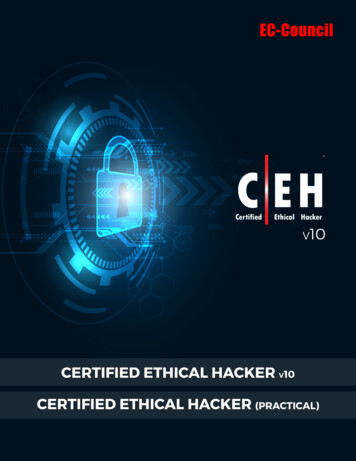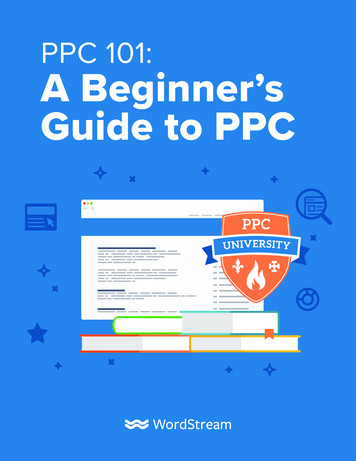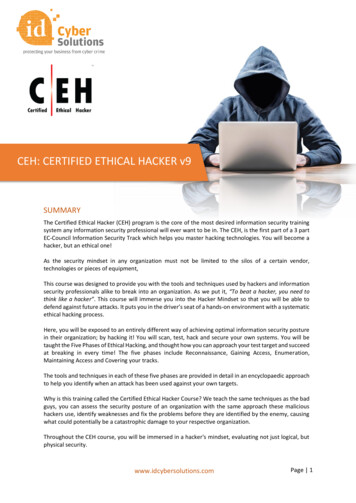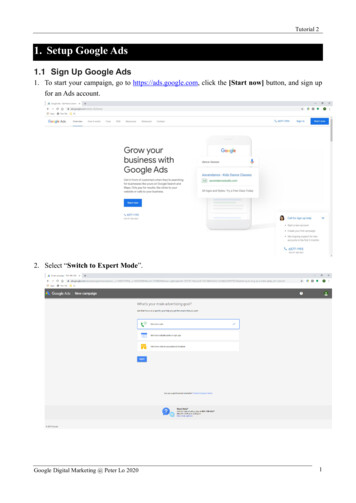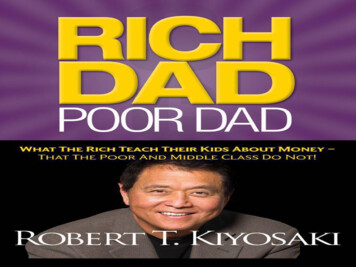Transcription
The Google Hacker’s .comThe Google Hacker’s GuideUnderstanding and Defending Againstthe Google Hackerby Johnny com- Page 1 -
The Google Hacker’s .comGOOGLE SEARCH TECHNIQUES. 3GOOGLE WEB INTERFACE . 3BASIC SEARCH TECHNIQUES . 7GOOGLE ADVANCED OPERATORS . 9ABOUT GOOGLE’S URL SYNTAX . 12GOOGLE HACKING TECHNIQUES. 13DOMAIN SEARCHES USING THE ‘SITE’ OPERATOR . 13FINDING ‘GOOGLETURDS’ USING THE ‘SITE’ OPERATOR. 14SITE MAPPING: MORE ABOUT THE ‘SITE’ OPERATOR . 15FINDING DIRECTORY LISTINGS . 16VERSIONING: OBTAINING THE WEB SERVER SOFTWARE / VERSION . 17via directory listings . 17via default pages . 19via manuals, help pages and sample programs. 21USING GOOGLE AS A CGI SCANNER. 23USING GOOGLE TO FIND INTERESTING FILES AND DIRECTORIES . 25ABOUT GOOGLE AUTOMATED SCANNING. 26OTHER GOOGLE STUFF . 27GOOGLE APPLIANCES . 27GOOGLEDORKS. 27GOOSCAN . 28GOOPOT . 28A WORD ABOUT HOW GOOGLE FINDS PAGES (OPERA). 30PROTECTING YOURSELF FROM GOOGLE HACKERS. 30THANKS AND SHOUTS. 31- Page 2 -
The Google Hacker’s .comThe Google search engine found at www.google.com offers many different featuresincluding language and document translation, web, image, newsgroups, catalog andnews searches and more. These features offer obvious benefits to even the mostuninitiated web surfer, but these same features allow for far more nefarious possibilitiesto the most malicious Internet users including hackers, computer criminals, identitythieves and even terrorists. This paper outlines the more nefarious applications of theGoogle search engine, techniques that have collectively been termed “Google hacking.”The intent of this paper is to educate web administrators and the security community inthe hopes of eventually securing this form of information leakage.Google search techniquesGoogle web interfaceThe Google search engine is fantastically easy to use. Despite the simplicity, it is veryimportant to have a firm grasp of these basic techniques in order to fully comprehend themore advanced uses. The most basic Google search can involve a single word enteredinto the search page found at www.google.com.Figure 1: The main Google search pageAs shown in Figure 1, I have entered the word “sardine” into the search screen. Figure 1shows many of the options available from the www.google.com front page.The Google toolbarThe Internet Explorer browser I am using has a Google“toolbar” (a free download from toolbar.google.com) installedand presented under the address bar. Although the toolbaroffers many different features, it is not a required element forperforming advanced searches. Even the most advancedsearch functionality is available to any user able to access thewww.google.com web page with any type of browser, includingtext-based and mobile browsers.- Page 3 -
The Google Hacker’s .com“Web, Images,Groups, Directory andNews” tabstext-based and mobile browsers.These tabs allow you to search web pages, photographs,message group postings, Google directory listings, and newsstories respectively. First-time Google users should considerthat these tabs are not always a replacement for the “SubmitSearch” button.Search term input fieldLocated directly below the alternate search tabs, this text fieldallows the user to enter a Google search term. Search termrules will be described later.“Submit Search”This button submits the search term supplied by the user. Inmany browsers, simply pressing the “Enter/Return” key aftertyping a search term will activate this button.“I’m Feeling Lucky”Instead of presenting a list of search results, this button willforward the user to the highest-ranked page for the enteredsearch term. Often times, this page is the most relevant pagefor the entered search term.“Advanced Search”This link takes the user to the “Advanced Search” page asshown in Figure 2. Much of the advanced search functionality isaccessible from this page. Some advanced features are notlisted on this page.This link allows the user to select several options (which arestored in cookies on the user’s machine for later retrieval)including languages, filters, number of results per page, andwindow options.This link allows the user to set many different language optionsand translate text to and from various languages.“Preferences”“Language tools”- Page 4 -
The Google Hacker’s .comFigure 2: Advanced Search pageOnce a user submits a search by clicking the “Submit Search” button or by pressingenter in the search term input box, a results page may be displayed as shown in Figure3.Figure 3: A basic Google search results page.The search results page allows the user to explore the search results in various ways.Top lineThe top line (found under the alternate search tabs) lists thesearch query, the number of hits displayed and found, andhow long the search took.- Page 5 -
The Google Hacker’s .com“Category” linkMain page linkDescriptionCached link“Similar Pages”“Sponsored Links”coluimnsearch query, the number of hits displayed and found, andhow long the search took.This link takes you to the Google directory category for thesearch you entered. The Google directory is a highlyorganized directory of the web pages that Google monitors.This link takes you directly to a web page. Figure 3 showsthis as “Sardine Factory :: Home page”The short description of a siteThis link takes you to Google’s copy of this web page. Thisis very handy if a web page changes or goes down.This link takes to you similar pages based on the Googlecategory.This column lists pay targeted advertising links based onyour search query.Under certain circumstances, a blank error page (See Figure 4) may be presentedinstead of the search results page. This page is the catchall error page, which generallymeans Google encountered a problem with the submitted search term. Many times thismeans that a search query option was not entered properly.Figure 4: The "blank" error pageIn addition to the “blank” error page, another error page may be presented as shown inFigure 5. This page is much more descriptive, informing the user that a search term wasmissing. This message indicates that the user needs to add to the search query.- Page 6 -
The Google Hacker’s .comFigure 5: Another Google error pageThere is a great deal more to Google’s web-based search functionality which is notcovered in this paper.Basic search techniquesSimple word searchesBasic Google searches, as I have already presented, consist of one or morewords entered without any quotations or the use of special keywords. Examples:peanut butterbutter peanutolive oil popeye‘ ’ searchesWhen supplying a list of search terms, Google automatically tries to find everyword in the list of terms, making the Boolean operator “AND” redundant. Somesearch engines may use the plus sign as a way of signifying a Boolean “AND”.Google uses the plus sign in a different fashion. When Google receives a basicsearch request that contains a very common word like “the”, “how” or “where”,the word will often times be removed from the query as shown in Figure 6.Figure 6: Google removing overly common words- Page 7 -
The Google Hacker’s .comIn order to force Google to include a common word, precede the search term witha plus ( ) sign. Do not use a space between the plus sign and the search term.For example, the following searches produce slightly different results:where quick brown fox where quick brown foxThe ‘ ’ operator can also be applied to Google advanced operators, discussedbelow.‘-‘ searchesExcluding a term from a search query is as simple as placing a minus sign (-)before the term. Do not use a space between the minus sign and the searchterm. For example, the following searches produce slightly different results:quick brown foxquick –brown foxThe ‘-’ operator can also be applied to Google advanced operators, discussedbelow.- Page 8 -
The Google Hacker’s .comPhrase SearchesIn order to search for a phrase, supply the phrase surrounded by double-quotes.Examples:“the quick brown fox”“liberty and justice for all”“harry met sally”Arguments to Google advanced operators can be phrases enclosed in quotes, asdescribed below.Mixed searchesMixed searches can involve both phrases and individual terms. Example:macintosh "microsoft office"This search will only return results that include the phrase “Microsoft office” andthe term macintosh.Google advanced operatorsGoogle allows the use of certain operators to help refine searches. The use of advancedoperators is very simple as long as attention is given to the syntax. The basic format is:operator:search termNotice that there is no space between the operator, the colon and the search term. If aspace is used after a colon, Google will display an error message. If a space is usedbefore the colon, Google will use your intended operator as a search term.Some advanced operators can be used as a standalone query. For example‘cache:www.google.com’ can be submitted to Google as a valid search query. The‘site’ operator, by contrast, must be used along with a search term, such as‘site:www.google.com help’.Table 1: Advanced Operator :find search term only on site specified by search term.search documents of type search termfind sites containing search term as a linkdisplay the cached version of page specified bysearch termfind sites containing search term in the title of a pagefind sites containing search term in the URL of the pageintitle:inurl:- Page 9 -Additional searchargument required?YESYESNONONONO
The Google Hacker’s .comsite: find web pages on a specific web siteThis advanced operator instructs Google to restrict a search to a specific web site ordomain. When using this operator, an addition search argument is required.Example:site:harvard.edu tuitionThis query will return results from harvard.edu that include the term tuition anywhere onthe page.filetype: search only within files of a specific type.This operator instructs Google to search only within the text of a particular type of file.This operator requires an additional search argument.Example:filetype:txt endometriosisThis query searches for the word ‘endometriosis’ within standard text documents. Thereshould be no period (.) before the filetype and no space around the colon following theword “filetype”. It is important to note thatGoogle only claims to be able to search withincertain types of files. Based on my experience, Google can search within most files thatpresent as plain text. For example, Google can easily find a word within a file of type“.txt,” “.html” or “.php” since the output of these files in a typical web browser window istextual. By contrast, while a WordPerfect document may look like text when opened withthe WordPerfect application, that type of file is not recognizable to the standard webbrowser without special plugins and by extension, Google can not interpret thedocument properly, making a search within that document impossible. Thankfully,Google can search within specific type of special files, making a search like“filetype:doc endometriosis“ a valid one.The current list of files that Google can search is listed in the filetype FAQ located athttp://www.google.com/help/faq filetypes.html. As of this writing, Google can searchwithin the following file types: Adobe Portable Document Format (pdf)Adobe PostScript (ps)Lotus 1-2-3 (wk1, wk2, wk3, wk4, wk5, wki, wks, wku)Lotus WordPro (lwp)MacWrite (mw)Microsoft Excel (xls)Microsoft PowerPoint (ppt)Microsoft Word (doc)Microsoft Works (wks, wps, wdb)Microsoft Write (wri)Rich Text Format (rtf)Text (ans, txt)- Page 10 -
The Google Hacker’s .comlink: search within linksThe hyperlink is one of the cornerstones of the Internet. A hyperlink is a selectableconnection from one web page to another. Most often, these links appear as underlinedtext but they can appear as images, video or any other type of multimedia content. Thisadvanced operator instructs Google to search within hyperlinks for a search term. Thisoperator requires no other search arguments.Example:link:www.apple.comThis query query would display web pages that link to Apple.com’s main page. Thisspecial operator is somewhat limited in that the link must appear exactly as entered inthe search query. The above query would not find pages that link towww.apple.com/ipod, for example.cache: display Google’s cached version of a pageThis operator displays the version of a web page as it appeared when Google crawledthe site. This operator requires no other search :http://johnny.ihackstuff.comThese queries would display the cached version of Johnny’s web page. Note that both ofthese queries return the same result. I have discovered, however, that sometimesqueries formed like these may return different results, with one result being the dreaded“cache page not found” error. This operator also accepts whole URL lines as arguments.intitle: search within the title of a documentThis operator instructs Google to search for a term within the title of a document. Mostweb browsers display the title of a document on the top title bar of the browser window.This operator requires no other search arguments.Example:intitle:gandalfThis query would only display pages that contained the word ‘gandalf’ in the title. Aderivative of this operator, ‘allintitle’ works in a similar fashion.Example:allintitle:gandalf silmarillion- Page 11 -
The Google Hacker’s .comThis query finds both the words ‘gandalf’ and ‘silmarillion’ in the title of a page. The‘allintitle’ operator instructs Google to find every subsequent word in the query only in thetitle of the page. This is equivalent to a string of individual ‘intitle’ searches.inurl: search within the URL of a pageThis operator instructs Google to search only within the URL, or web address of adocument. This operator requires no other search arguments.Example:inurl:amidalaThis query would display pages with the word ‘amidala’ inside the web address. Onereturned result, ‘http://www.yarwood.org/kell/amidala/’ contains the word‘amidala’ as the name of a directory. The word can appear anywhere within the webaddress, including the name of the site or the name of a file. A derivative of this operator,‘allinurl’ works in a similar fashion.Example:allinurl:amidala galleryThis query finds both the words ‘amidala’ and ‘gallery’ in the URL of a page. The ‘allinurl’operator instructs Google to find every subsequent word in the query only in the URL ofthe page. This is equivalent to a string of individual ‘inurl’ searches.For a complete list of advanced operators and their usage, seehttp://www.google.com/help/operators.html.About Google’s URL syntaxThe advanced Google user often times streamlines the search process by use of theGoogle toolbar (not discussed here) or through direct use of Google URL’s. Forexample, consider the URL generated by the web search for sardine:http://www.google.com/search?hl en&ie UTF-8&oe UTF-8&q s“http://www.google.com/search”. The question mark denotes the end of the URLand the beginning of the arguments to the “search” program. The “&” symbol separatesarguments. The URL presented to the user may vary depending on many factorsincluding whether or not the search was submitted via the toolbar, the native language ofthe user, etc. Arguments to the Google search program are well documented athttp://www.google.com/apis. The arguments found in the above URL are as follows:hl:ie:oe:q:Native language results, in this case “en” or English.Input encoding, the format of incoming data. In this case “UTF-8”.Output encoding, the format of outgoing data. In this case “UTF-8”.Query. The search query submitted by the user. In this case “sardine”.- Page 12 -
The Google Hacker’s .comMost of the arguments in this URL can be omitted, making the URL much more concise.For example, the above URL can be shortened tohttp://www.google.com/search?q sardinemaking the URL much more concise. Additional search terms can be appended to theURL with the plus sign. For example, to search for “sardine” along with “peanut” and“butter,” consider using this URL:http://www.google.com/search?q sardine peanut butterSince simplified Google URLs are simple to read and portable, they are often used as away to represent a Google search.Google (and many other web-based programs) must represent special characters likequotation marks in a URL with a hexadecimal number preceded by a percent (%) sign inorder to follow the http URL standard. For example, a search for “the quick brown fox”(paying special attention to the quotation marks) is represented ashttp://www.google.com/search?&q %22the quick brown fox%22In this example, a double quote is displayed as “%22” and spaces are replaced by plus( ) signs. Google does not exclude overly common words from phrase searches. Overlycommon words are automatically included when enclosed in double-quotes.Google hacking techniquesDomain searches using the ‘site’ operatorThe site operator can be expanded to search out entire domains. For example:site:gov secretThis query searches every web site in the .gov domain for the word ‘secret’. Notice thatthe site operator works on addresses in reverse. For example, Google expects the siteoperator to be used like this:site:www.cia.govsite:cia.govsite:govGoogle would not necessarily expect the site operator to be used like this:site:www.ciasite:wwwsite:ciaThe reason for this is simple. ‘Cia’ and ‘www’ are not valid top-level domain names. Thismeans that as of this writing, Internet names may not end in ‘cia’ or ‘www’. However,- Page 13 -
The Google Hacker’s .comsending unexpected queries like these are part of a competent Google hacker’s arsenalas we explore in the “googleturds” section.How this technique can be used1. Journalists, snoops and busybodies in general can use this technique to findinteresting ‘dirt’ about a group of websites owned by organizations such as agovernment or non-profit organization. Remember that top-level domain namesare often very descriptive and can include interesting groups such as: the U.S.Government (.gov or .us)2. Hackers searching for targets. If a hacker harbors a grudge against a specificcountry or organization, he can use this type of search to find sensitive targets.Finding ‘googleturds’ using the ‘site’ operatorGoogleturds, as I have named them, are little dirty pieces of Google ‘waste’. Thesesearch results seem to have stemmed from typos Google found while crawling a webpage. Example:site:cscsite:microsoftNeither of these queries are valid according to the loose rules of the ‘site’ operator, sincethey do not end in valid top-level domain names. However, these queries produceinteresting results as shown in Figure 7.Figure 7: Googleturd exampleThese little bits of information are most likely the results of typographical errors in linksplace on web pages.- Page 14 -
The Google Hacker’s .comHow this technique can be usedHackers investigating a target can use munged site values based on the target’s nameto dig up Google pages (and subsequently potential sensitive data) that may not beavailable to Google searches using the valid ‘site’ operator. Example: A hacker isinterested in sensitive information about ABCD Corporation, located on the web atwww.ABCD.com. Using a query like ‘s i t e : A B C D ’ may find mistyped links(http://www.abcd instead of http://www.abcd.com) containing interesting information.Site mapping: More about the ‘site’ operatorMapping the contents of a web server via Google is simple. Consider the followingquery:site:www.microsoft.com microsoftThis query searches for the word ‘microsoft’, restricting the search to thewww.microsoft.com web site. How many pages on the Microsoft web server contain theword ‘microsoft?’ According to Google, all of them! Remember that Google searches notonly the content of a page, but the title and URL as well. The word ‘microsoft’ appears inthe URL of every page on www.microsoft.com. With one single query, an attacker gainsa rundown of every web page on a site cached by Google.There are some exceptions to this rule. If a link on the Microsoft web page points back tothe IP address of the Microsoft web server, Google will cache that page as belonging tothe IP address, not the www.micorosft.com web server. In this special case, an attackerwould simply alter the query, replacing the word ‘microsoft’ with the IP address(es) of theMicrosoft web server.Google has recently added an additional method of accomplishing this task. Thistechnique allows Google users to simply enter a ‘site’ query alone. Example:site:microsoft.comThis technique is simpler, but I’m not sure if this search technique is a permanentGoogle feature.Since Google only follows links that it finds on the Web, don’t expect this technique toreturn every single web page hosted on a web server.How this technique can be usedThis technique makes it very simple for any interested party to get a complete rundownof a website’s structure without ever visiting the website directly. Since Google searchesoccur on Google’s servers, it stands to reason that only Google has a record of thatsearch. The process of viewing cached pages from Google can also be safe as long asthe Google hacker takes special care not to allow his browser to load linked contentsuch as images from that cached page. For a competent attacker, this is a trivialexercise. Simply put, Google allows for a great deal of target reconnaissance that resultsin little or no exposure for the attacker.- Page 15 -
The Google Hacker’s .comFinding Directory listingsDirectory listings provide a list of files and directories in a browser window instead of thetypical text-and graphics mix generally associated with web pages. Figure 8 shows atypical directory listing.Figure 8: A typical directory listingDirectory listings are often placed on web servers purposely to allow visitors to browseand download files from a directory tree. Many times, however, directory listings are notintentional. A misconfigured web server may produce a directory listing if an index, ormain web page file is missing. In some cases, directory listings are setup as atemporarily storage location for files. Either way, there’s a good chance that an attackermay find something interesting inside a directory listing.Locating directory listings with Google is fairly straightforward. Figure 8 shows that mostdirectory listings begin with the phrase “Index of”, which also shows in the title. Anobvious query to find this type of page might be “intitle:index.of”, which may findpages with the term ‘index of’ in the title of the document. Remember that the period (.)serves as a single-character wildcard in Google. Unfortunately, this query will return alarge number of false-positives such as pages with the following titles:Index of Native American Resources on the InternetLibDex - Worldwide index of library cataloguesIowa State Entomology Index of Internet ResourcesJudging from the titles of these documents, it is obvious that not only are these webpages intentional, they are also not the directory listings we are looking for. (*jedi wave*“This is not the directory listing you’re looking for.”) Several alternate queries providemore accurate results:intitle:index.of "parent directory"intitle:index.of name size- Page 16 -
The Google Hacker’s .comThese queries indeed provide directory listings by not only focusing on “index.of” in thetitle, but on key words often found inside directory listings such as “parent directory”“name” and “size.”How this technique can be usedBear in mind that many directory listings are intentional. However, directory listingsprovide the Google hacker a very handy way to quickly navigate through a site. For thepurposes of finding sensitive or interesting information, browsing through lists of file anddirectory names can be much more productive than surfing through the guided contentof web pages. Directory listings provide a means of exploiting other techniques such asversioning and file searching, explained below.Versioning: Obtaining the Web Server Software / Versionvia directory listingsThe exact version of the web server software running on a server is one piece ofrequired information an attacker requires before launching a successful attack againstthat web server. If an attacker connects directly to that web server, the HTTP (web)headers from that server can provide this information. It is possible, however, to retrievesimilar information from Google without ever connecting to the target server underinvestigation. One method involves the using the information provided in a directorylisting.Figure 9: Directory listing "server.at" exampleFigure 9 shows the bottom line of a typical directory listing. Notice that the directorylisting includes the name of the server software as well as the version. An adept webadministrator can fake this information, but this information is often legitimate, allowingan attacker to determine what attacks may work against the server. This example wasgathered using the following query:- Page 17 -
The Google Hacker’s .comintitle:index.of server.atThis query focuses on the term “index of” in the title and “server at” appearing at thebottom of the directory listing. This type of query can additionally be pointed at aparticular web server:intitle:index.of server.at site:aol.comThe result of this query indicates that gprojects.web.aol.com and vidup-r1.blue.aol.com,both run Apache web servers.intitle:index.of server.at site:apple.comThe result of this query indicates that mirror.apple.com runs an Apache web server. Thistechnique can also be used to find servers running a particular version of a web server.For example:intitle:index.of "Apache/1.3.0 Server at"This query will find servers with directory listings enabled that are running Apacheversion 1.3.0.How this technique can be usedThis technique is somewhat limited by the fact that the target must have at least onepage that produces a directory listing, and that listing must have the server versionstamped at the bottom of the page. There are more advanced techniques that can beemployed if the server ‘stamp’ at the bottom of the page is missing. This techniqueinvolves a ‘profiling’ t
enter in the search term input box, a results page may be displayed as shown in Figure 3. Figure 3: A basic Google search results page. The search results page allows the user to explore the search results in various ways. Top line The top line (found under the alternate search tabs) lists the se