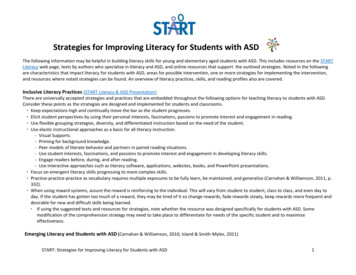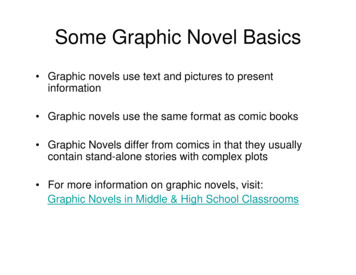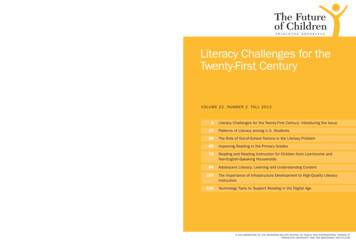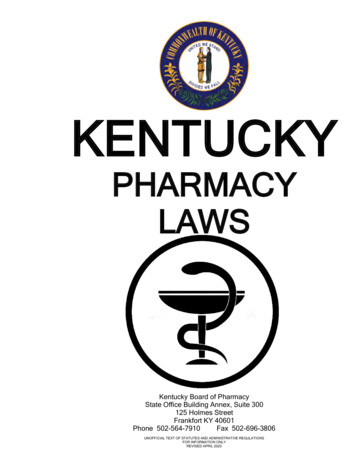Transcription
Improving GraphicLiteracy SkillsStrategies for the ClassroomBonnie Goonen and Susan PittmanMarch 2017
Information and Classroom Strategies for Graphic/Visual3Literacy3Introduction to Graphic/Visual Literacy3Strategy 1: Question and Answer Relationships - QAR3Key Features Table5Strategy 2: Generating Interactions between Schemata and Text - GIST7Getting the GIST– 5 Ws and H7Introduction to Charts, Tables, and GraphsCharts and Tables89Circle Graphs/Pie Charts11Bar Graphs12Histograms13Pictographs14Line Graphs15Scatter Plots17Box and Whisker Plot (Boxplot)17Misleading Graphs18Selecting the Right GraphTeaching Graphic Literacy Vocabulary KnowledgeOther Types of Graphics for the GED Classroom and the Real World191921Photographs21Editorial Cartoons23Cartoon Analysis Worksheet25Timelines26Maps27Process Diagrams, Flow Charts, and Cycles282
Information and Classroom Strategies for Graphic/VisualLiteracyIntroduction to Graphic/Visual LiteracyAdults are surrounded by graphic/visual information. From charts, tables, and graphs to photographs, diagrams, and editorial cartoons, adults encounter information provided through graphics at home, in the car onthe way to work, and in the workplace. Adults make decisions based on this graphic input of data in their daily lives and in the workplace. Today, more than ever, graphic/visual literacy is an essential skill.This resource guide is designed to provide adult educators with basic information about the types of graphicsused on the GED tests and strategies that can be used in the classroom. More than 50% of the questionson the GED Mathematical Reasoning, Social Studies, and Science Tests include graphics of some sort. Ifstudents are to be successful on these tests, then they must have the graphic or visual literacy skills.On the GED tests, students encounter the following types of graphic-based material. graphs (line, bar, circle, histograms, pictographs, scatter plots, box and whisker)tables and chartsmapspolitical cartoonsphotographsprocess diagrams, cyclestimelinesVisual literacy is the ability to understand, create, and use visual images. It includes three parts: Visual thinking – the ability to transform thoughts, ideas, and information into all types of pictures,graphics, and other images that help communicate that information Visual communication – the use of pictures, graphics, and other images to express ideas from whichthe receiver can construct meaning. Visual learning – the process of learning from pictures and the media, and the ability to constructknowledge from seeing the visual image.Strategy 1: Question and Answer Relationships - QARQAR is a reading technique, whose acronym stands for Question and Answer Relationships. IncorporatingQAR can assist students in better comprehending graphics and using that information to correctly answerquestions.3
Guide Sheet to Using QARs with GraphicsRight ThereAuthor and YouThe answer is in the graphic.The answer is not in the graphic.The answer is usually easy to find. (You can putyour finger on the page and point to the answer.)You can use the information you already knowabout the topicThe words used to make up the question and thewords or numbers used to answer thequestion are Right There in the graphic, oftenas one or more of the labels.ANDAny information the author has provided in theparagraph or graphic to answer the question.Use your knowledge and the author’s information toanswer the question.Think and SearchThe answer is in the graphic; however, you mustput together different graphic elements (titles,legend, data) to reach the answer.The words in the question and the words ornumbers needed to answer the question arenot the same.Think and Search different sections or elementsof the graphic to answer the question. More thanone graphic may need to be consulted.On Your OwnThe answer is not in the graphic.Using the information you already know about thetopic or based upon your experience, you cananswer the question.HOWEVERReading the graphic will usually expand yourknowledge and will help you give a specific orclearer answer to the question.Adapted from Raphael, T. (1986). Teaching Question-Answer Relationships, Revised. The Reading Teacher.39, 516-522 and Mesmer, H. A. E., & Hutchins, E. J. (2002). Using QARS with Charts and Graphs. TheReading Teacher, 56, 21-27.To incorporate the QAR taxonomy in analyzing graphics, the following three steps need to be instituted: Identify the type of graphic to be analyzed Understand relationships in graphics Use QARs with questions and graphicsThe first step in teaching graphics using QAR is for students to understand different types of graphs. Presentdifferent types of graphs in the classroom and have students identify the key attributes of each type of graphusing a “Key Features Table.”4
Key Features TableType ofGraphicMainComponentsProsConsUsesSamplesNext, have students go on a graphics hunt. Have students share the graphics that they have found indifferent resource materials. These sample graphics are useful as students go to the next step of the learningprocess.Understanding the relationships in graphics requires that students think abstractly and make inferences.Discussion on different types of graphs should include introductory questions, such as: What does this graphic tell you? What types of data do you see – words, numbers, or pictures? How are the data organized? Are the data shown in ways other than numbers and words? What are the advantages and disadvantages of this particular graphic type?Students may wish to add a “Uses” column to their “Key Features Table.”Once students fully understand graphic types and the relationships each communicate, QARs can be taught.Question-Answer Relationship or QAR (Raphael, 1982; 1986) is a great way to help students figure out howto go about answering questions based on a given text and/or graphic. Often students assume that everyquestion’s answer is directly stated somewhere in the text or graphic, if only they look hard enough. Thus,5
many students spend far too much time looking for answers that are not “right there” and their frustrationmounts. Teaching students the four basic question-answer relationships is a valuable strategy that will helpthem to understand the different types of questions and know how to effectively and efficiently approach thetext or graphic based on the different question types.What Does It Look Like?Helping students analyze the question-answer relationships will enable them to become skillful at analyzingthe types of questions that they are typically asked to respond to when reading a text or graphic.Have students use the QAR strategy to locate the correct answers on a multiple-choice question. The sixstep process is as follows: Read the question – Stress that students read the question and not the answer choices. Readingthe question is an age-old test-taking strategy that helps students focus on important information asthey read. However, students often become distracted by the choices. They look at the choices,quickly cross-reference the choices with the data in the graphic and then gravitate to any matchesthat they noted, even if the choices do not accurately answer the question asked.Review the graphic – Have students read the title, labels, and units and then reflect on the type ofgraphic used.Reread the question – Now have students reread the question to remind themselves of the focus.Reading the question twice ensures that students focus on the specific information requested.Assign a QAR – At this step, have students identify the QAR strategy that they will use to determinea correct answer.Answer the question – Students often want to go straight to the answers and select their choice.Have students first answer the question without referring to the choices. This requires that studentsthink more analytically and troubleshoot the graphic if their answer is not one of the choicesprovided.Locate the answer in the answer choices – Finally, have students locate their answer in the answerchoices.6
Strategy 2: Generating Interactions between Schemata and Text - GISTThe GIST is a reading strategy that Improves a student’s ability to comprehend the main idea a graphic Provides a prescription for answering the 5Ws and an H. Helps the student summarize the main idea of a graphic Incorporates graphic/visual literacy and writing, both necessary skills for students.Getting the GIST– 5 Ws and HName of TextWho?What?When?Where?Why?How?Write a GIST statement of 20 words or less that summarizes the text.7
Introduction to Charts, Tables, and GraphsCharts and graphs are essential in the workplace. Data from charts, tables, and graphs are used to makedecisions. Graphs are useful tools in that they organize data so the information becomes clearer. This organized information can then be used to draw conclusions, to make decisions, or to influence others. Data isorganized in a variety of fashions, from charts, tables, and graphs, to computer-generated spreadsheets.Graphs, tables, and statistics make data easier to understand. Adults should be able to create graphs forclarity and understanding, for themselves and for others. Sometimes seeing the data in chart form makes thedecision-making process easier since the information is clearer. Even when charts and graph are not initiated by adults, they do tend to make the information easier to digest. Charts and graphs are also used for record keeping such as spreadsheets and data bases.According to the GED Testing Service analysis, there is a concern regarding students’ lack of understanding and their ability to read and interpret statistical information, including charts and graphs. Students alsoexhibited a misuse of statistical information in their selection of incorrect answers. Transferability is a difficultskill to acquire. Although students may understand the parts of a graphic, they must also be able to understand and interpret the data included.Implications for Learning and TeachingTo successfully assist students in becoming graphically literate, the classroom should include more workrelated charts, tables, graphs, and other statistical information necessary to better prepare adult learners forthe world of work. Adult learners need much more than simple activities where they are asked to find literalbits of information in charts and graph. They need opportunities to collect their own data and then createtheir own charts and graphs. Providing students with the actual experience of gathering data, deciding howto represent the data, and interpreting the results will give them a deeper understanding of statistical information. In designing their own charts and graphs, adult learners begin to understand how data can be represented.8
Charts and TablesCharts and tables appear everywhere in real-life situations, from tax tables to class rankings. Using a chartor table to list information according to category is often much clearer than writing out of the information inparagraph form. Tables present data or information in a series of rows and columns. They permit rapid access to and relatively easy comparison of information. If the data is arranged chronologically (for example,population figures over a ten-year period), the table can show trends — patterns of rising or falling activity.The biggest use of tables is for numerical data. However, tables can also be used to compare and contrastinformation. A table could be used to compare different characteristics of states or countries. Whenever youhave situations where you discuss several things about which you provide the same categories of detail,you've got a possibility for a table.Parts of a Chart or TableTable Title – A title gives an overview of the information displayed in the chart or table. The title is given at the top of thechart or table.Row/Column Labels – The label of each row or column indicates what type of information is contained inthat row or column.Individual Cells – Each cell is defined by its rowand column location.Relationship of Cells – Often, one wants todetermine whether or not there is a trend withinrows or columns. For example, do the valuesincrease as one moves up or down a row orcolumn? If so, a relationship is shown.This table was developed to show the overall economic impact of Scott Air Force Base on the St.Louis region. This table shows the total economicimpact of Scott AFB is more than 2 billion annually and affects more than 100,000 people.Constructing a Chart or TableTo create a chart or table, the following thingsmust be determined: Title of the Chart or Table – This should be descriptive of the data contained in the paragraph orinformation to be used. It should give some clue as to the data contained in the table, as well as anypertinent information, such as the year of the data collection.Label Rows and Columns – The row/column labels come from the types of information that will bedisplayed in the chart or table. A label is needed for each piece of information included in the chart ortable.Determine Number of Necessary Rows and Columns – To determine the number of rows and/orcolumns necessary, identify the different types of information presented about the topic. Once the9
labels are identified, count the number of instances of data. From this count, the total number of rowsand columns needed can be determined.Data Entry for Each Cell – Once the chart or table is developed, the information can be filled in foreach instance. If there is numerical data, such as rank, it should be ordered from low to high or highto low.10
Circle Graphs/Pie ChartsCircle graphs are used to show the relationship of parts to the whole. Students must be able to calculate percentages to be successful using circle graphs. Have students practice developing circle graphs by calculating data such as: the various age ranges within the classroom, or averageannual incomes represented in the classroom. Provide students with copies of circle graphs from local newspapers or USA Today and have theminterpret the information provided.This graph shows the percentage of students participatingin each sport t a local high school. Students should be ableto construct their own graphs to show the relationship ofparts to the whole.Parts of a Circle Graph/Pie ChartGraph Title – A graph title gives an overview of the information displayed in the graph. The title is given atthe top of the graph.Sectors – Each sector represents one part of the whole. The size of each sector represents its fraction of thewhole.Sector Labels – The label of each sector indicates the category of information to which it refers and mayalso give numeric data (often a percentage) so the size of the sector is known.Constructing a Circle Graph/Pie ChartTo create a circle graph/pie chart, the following things must be determined: Suitability of Data – Determine if there is a "whole" for the data. Then determine what the differentparts, or data groups, of the whole are.Calculate Percentages – For data that is not already given as a percentage, convert the amountsfor each part, or data group size, into a percentage of the whole. If information is not in tabular form,it is easiest to first place information in a table, prior to calculating the percentages and drawing thegraph.Draw the Graph – Draw a circle and draw in a sector for each data group. Try to make the sectorsizes look as close to the percentage of the circle as the percentage of the data group.Title and Label the Graph – Label the sectors with the data group name and percentage. A legendcan also be used to identify the sectors with different coloring or patterns used to indicate the sectorsof the chart. Add a title to the graph. The title should provide a description of the data contained within the chart.11
Bar GraphsA bar graph is a visual display used to compare the amounts or frequency of occurrence of differentcharacteristics of data. Bar graphs are generally used to: compare groups of datamake generalizations about dataBars can be displayed vertically or horizontally. Bar graphs can also show data through individual or multiplebars for each element.Parts of a Bar GraphGraph Title – The graph title gives an overview of the information being presented in the graph. The title isgiven at the top of the graph.Axes and Labels – Each graph has two axes. The axes labels describe what information is presented oneach axis. One axis represents data groups; the other represents the amounts or frequency of data groups.Grouped Data Axis – The grouped data axis is always at the base of the bars. This axis displays the type ofdata being graphed.Frequency Data Axis – The frequency axis has a scale that is a measure ofthe frequency or amounts of the different data groups.Axes Scale – Scale is the range of values being presented along the frequency axis. Scale is important when determining accuracy and reliability ofthe graphic.Bars – The bars are rectangular blocks that can have their base at either thevertical axis or horizontal axis. Each bar represents the data for one of thedata groups.Constructing a Bar GraphTo create a bar graph, the following things must be determined: Title of the Graph – This should be descriptive of the data and give some clue as to the datacontained in the graph, as well as any pertinent information.Label Each Axis – Determine which is to be the frequency axis and which is to be the groupeddata axis and label both. After determining which axis will be the frequency axis, decide whetherthe bars will go horizontally or vertically. Write in the axes labels.Determine the Scale for Each Axis – Determine the numerical scale for the frequency axis andthen the group names for grouped data axis.Determine Frequency Axis – Determine which axis will be the frequency axis and then decidewhether the bars will go horizontally or vertically.12
Data Entry – Use the data to draw in the bars on the graph. It is easiest if the data is firstinserted into a table prior to setting up the bar graph.This bar graph shows the free and slavepopulation based on ages in Augusta County, Georgia in 1860. This type of bar graphhas double bars to show the two types ofpopulation that are included – free versusslave.Multiple or group bar graphs, such as theone shown, are used when each data groupcontains two or more different sets of frequency data. Multiple bar graphs compareboth between and within data groups.Although they have similar attributes andadvantages of regular bar graphs, there are some major differences. Double or multiple bar graphs allow generalizations about differences within data groups, as well asbetween data groups. Each data group is represented by two or more bars.HistogramsA type of bar graph, a histogram, shows two dimensional frequencies where both the height and the width ofthe bar tell you about the data. The bars touch in a histogram because data elements are grouped and forma continuous range from left to right. In a histogram, both the x and y axis are numerical rather than categorical in nature.13
PictographsA pictograph is used to present statistics in a popular yet less statisticalway to those who are not familiar with charts that contain numerical scales.This type of chart presents data in the form of pictures drawn to representcomparative sizes, scales or areas.This is an example of a pictograph developed by the Pennsylvania Department of Health used to show a comparison of population over successive decades.14
Line GraphsLine graphs are more popular than all other graphs combined because their visual characteristics reveal datatrends clearly and these graphs are easy to create. Line graphs are one of the most common tools used topresent data. A line graph is a visual comparison of how two variables—shown on the x- and y-axes—arerelated or vary with each other. It shows related information by drawing a continuous line between all thepoints on a grid. Although they do not present specific data as well as tables do, line graphs are able to showrelationships more clearly than tables do.Line graphs can also depict multiple series which are usually the best candidate for time series data and frequency distribution. A multiple line graph can effectively compare similar items over the same period of time.When drawing a line, it is important that you use the correct scale. Otherwise, the line's shape can givereaders the wrong impression about the data.Line graphs have the following properties: An x and a y axis that indicate independent and dependent variables Points that may or may not be connected by a line located on a gridParts of a Line GraphGraph Title – A graph title gives an overview of the information displayed in the graph. The title is given atthe top of the graph.X and Y Axes – Each axis shows an independent and a dependent variable. Generally, the x-axis shows theindependent variable, whereas the y-axis shows the dependent variable. The axis generally begins at zero,although a negative amount can also be shown with the 0 line being bolded. Also included is the scale ofeach of the axis.Axes Labels – The label of each axis indicates the information provided by the independent and dependentvariable.Plots and Lines – Generally, line graphs show an increase, decrease, or stability by plotting points on thegrid and then connecting those points with an appropriate slope of a line.Sample of Line Graph in Social StudiesCasualties of War – Civil WarThis line graphs shows the cumulative number ofCivil War casualties as the major battles of the warproceeded. The graph is demarcated into sectionslabeled "Hope" (prior to Gettysburg and Vicksburg)and "No Hope". Not only did half the casualtiesoccur after the war was lost by the South, but thespeed at which casualties occurred sharply accelerated. The killing slowed after the South had blednearly to death, with many regiments unable tofield more than a handful of men.15
Constructing a Line GraphTo construct a line graph on paper, use the following steps. Identify the Variables – Determine the independent variable and place it on the x-axis (horizontal).Next place the dependent variable (the one that changes with the independent variable) on the yaxis (vertical).Determine the Scale – Determine a numerical value for each square that best fits the range of eachvariable. It is important when determining the scale to spread the graph to use the most of the available space.Number and Label the Axes – Indicate what data the lines on the graph represent by document thenumbering system and labeling the axes.Plot the Data Points – Plot each data value on the graph with a dot.Draw the Graph – Draw a curve or line that best fits the data points. Some graphs do not use a“connect-the-dot” system, especially in experimental documents.Title the Graph – Add a title to the graph. The title should provide a description of the data contained within the graph. If the graph has more than one set of data, a “key” should be provided toidentify the different lines.16
Scatter PlotsScatter plots are similar to line graphs in that they use horizontal andvertical axes to plot data points. However, they have a very specificpurpose. Scatter plots show how much one variable is affected byanother. The relationship between two variables is called their correlation.Scatter plots usually consist of a large body of data. The closer thedata points come when plotted to making a straight line, the higherthe correlation between the two variables or the stronger the relationship.Box and Whisker Plot (Boxplot)In 1977, John Tukey published an efficient method for displaying a five-number data summary. The graph iscalled a boxplot (also known as a box and whisker plot) and summarizes the following statistical measures:A boxplot is a visualization method used in statistics. It shows, in a glimpse, several very important elementsregarding a data sample: the smallest observation (least data value)the lower quartile (25%)the median (50%)the higher quartile (75%)the largest observation (greatest data value)A box and whisker plot shows the median or the middle point of the data. The “box” in the box and whiskerplot contains the median or middle half of the data or numbers in a list. Next, the median of each of thehalves is calculated. These two points result in a “whisker” on the left and a “whisker” on the right of box.Reading a BoxplotThe boxplot is interpreted as follows: The box itself contains the middle 50% of the data. The upper edge (hinge) of the box indicates the75th percentile of the data set, and the lower edge (hinge) indicates the 25th percentile The line in the box indicates the median value of the data. The ends of the lines or “whiskers” indicate the minimum and maximum data values.17
Misleading GraphsWhen creating bar and line graphs and scatter plots, students may make errors that lead to misleadinggraphs. These errors pertain to the axes of the graphs. The errors are: missing zero distorted scale missing categoriesMissing Zero in the Vertical AxisIn every bar graph, line graph, or scatter plot, the vertical axis should include the "zero." If the zero is notshown and the vertical axis starts with a non-zero number for some reason (for example, the range of interest is very narrow), the vertical axis should be drawn as a broken axis to show the missing part of the scale.Changing the range of scale on the vertical axis clearly distorts the relative lengths of bars in a bar graph, theshape of line in a line graph, or the shape of the "dot cloud" in the scatter plot.Distorted ScaleGraphs may be used to support a point-of-view and thus, may “distort” the information through the way agraphic is created. However, the use of different scales creates very different looking graphs.Missing CategoriesAttention should be paid to the horizontal axis as well as the vertical one. If the horizontal axis shows ordinalor categorical variables, then it should display all the categories with no gaps or missing elements.18
Selecting the Right GraphCharts, tables, line graphs, bar graphs, and circle graphs/pie charts are appear in mathematics, socialstudies, and science. However, there are additional graphics that are used in other sections of the GED Test, as well as in the workplace. The following is a brief overview of the “right” graph to use for specific data.Selecting the Right onalFlowChartWhole andIts aybeSequencesNoNoMaybeNoYesYesTeaching Graphic Literacy Vocabulary KnowledgeStudents should understand the language of graphic literacy. Some of the vocabulary terms that should beincluded in lessons tNumerical dataIndependentVertical axisHorizontal readsheetLabelGrid endStatisticX Y coordinatesPercentageTrendGraphic designVariable19
Challenges with Graphic/Visual LiteracyAlthough students may be able to identify basic information from a graphic, difficulty often exists whenstudents must analyze the data in order to answer a multiple-choice type of question on the GED Test.Students may have problems with: Perception of graphics – Students often expect to see specific information on the graphic to answer aquestion. Instead, students may need to retrieve two or more pieces of information, perform aprocess, and then obtain the answer. Inattention to the details of graphics – Reading the titles, labels, and captions accompanying agraphic are important to accurately analyzing information. Students may not pay adequate attentionto these types of details. Irrelevant data – Students may treat all data as relevant to the question, when sometimes entiresections, columns, or labeled portions are not relevant to the question being asked. Inattention to questions – To be successful in answering GED questions, students must firstaccurately read and comprehend the question begin asked. Analyzing a graphic does no good ifstudents do not understand the information for which they are searching. Not using prior knowledge – Students may need to access their own background knowledge in orderto accurately answer a question that uses graphics or graphics and text. If students are analyzing agraphic on precipitation, they must understand the term precipitation and may need to know that 0 Celsius is freezing.20
Other Types of Graphics for the GED Classroom and theReal WorldPhotographsStudents often struggle understanding photographs on the GED Social Studies Test. While more matureadults may have some personal experience or background knowledge related to the era in which the photograph was taken, many young students struggle to understand what story the photograph has to tell. Manystudents lack of historical background knowledge that will enable them to understand these photographs. It isvery important that teachers expose students to a wide range of historical photographs. This will enable students to work with the photographs and learn something about the historical era they depict.Key Questions for Interpreting PhotographsStart with photographs that include content with which students may be familiar. Have students analyzethese photographs using the questions listed below. When students are comfortable with the process, moveto historical photographs. Keep in mind that this activity will work best when working in small groups.The following are some basic level questions that you can ask students if they have difficulty with some ofthe elements listed above.1) What do you see?2) What would you hear if you were in this picture?3) What would you
ly lives and in the workplace. Today, more than ever, graphic/visual literacy is an essential skill. This resource guide is designed to provide adult educators with basic information about the types of graphics used on the GED tests and strategies that can