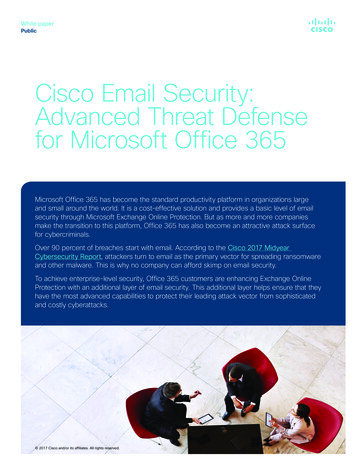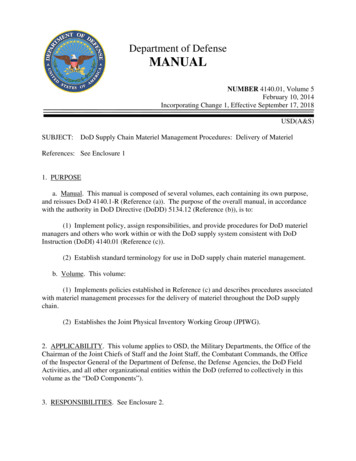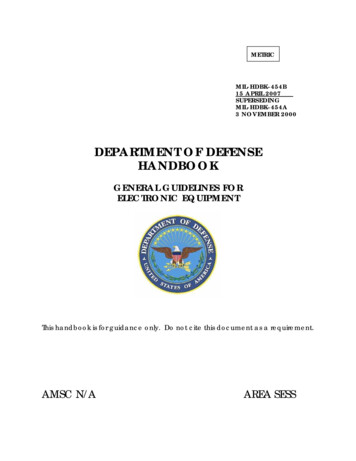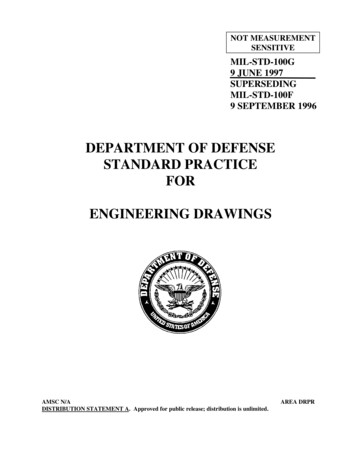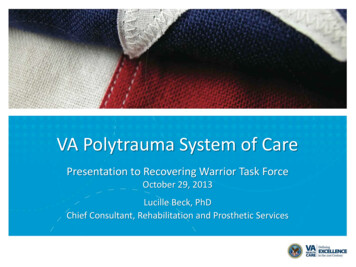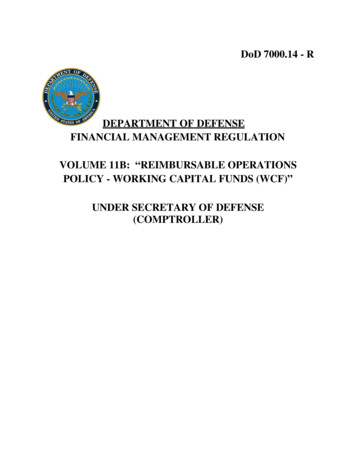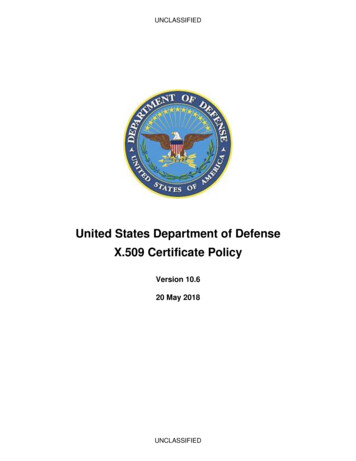Transcription
Army Acquisition, Logistics and TechnologyDepartment of Defense Enterprise Email (DEE)Customer Outreach ProgramLTC Toy FrasierProject OfficerLTC Toy FrasierEnterprise EmailProject Officer Enterprise EmailDonald GreenleeDeputy Project OfficerEnterprise EmailDate: 17 – 19 Nov 2015America’s Force of Decisive ActionDennis KellyAESD
Agenda Army DEE Customer Outreach ProgramOverview Department of Defense Enterprise Email(DEE) Overview DEE Management Structure How DEE is Created (Auto-Provisioning) DEE Issues How Do I Get Help? Q&AAmerica’s Force of Decisive Action2
DEE Customer Outreach Program Army DEE Customer Outreach Program Mission: Provide Army DoD Enterprise Email (DEE) Managers, Stakeholders and End Usersa consolidated forum to exchange information and address issues/ concerns. Supports 32 Army Commands, DRUs, and COCOMs. PO EE Hosts Monthly Collaborative Meetings: PO EE hosted monthly meetings over the last 9 months with a total attendance of873. Meetings provide timely, current, & relevant updates/guidance on the Army’s DEEservice. In addition, attendees have found refresher training helpful. Attendees include DEE Managers, manager’s Command Supervisors and ITprofessionals. What’s Ahead: Engaging at the User Level: Facebook, Twitter, Blogs, and Articles. Hosting training workshops at more conferences.America’s Force of Decisive Action3
Enterprise Email (EE) Overview Project Office (PO) EE: Serves as the direct interface between Defense Information SystemsAgency (DISA) and Army Customers, as well as the proponent (CIO/G6)in order to provide acquisition oversight of all critical cost, schedule, andperformance metrics for Electronic Mail and Message System (EMMS). What is Department of Defense Enterprise Email (DEE) Mission? The DEE service provides secure cloud-based email to DoD enterprisethat is designed to increase operational efficiency & facilitate collaborationacross organizational boundaries. DEE Facts: A single, secure email and calendar sharing capability across theDepartment of Defense (DoD) with a “true” Global Address List (GAL) thatis accessible world-wide using CAC/PKI authentication Army currently has 1.5M NIPR / SIPR users 80K Army Mobile Devices (BlackBerry).America’s Force of Decisive Action4
Two Standard Service ClassesBUSINESS ClassBASIC Class(4GB size limit)(512MB size limit) Basic class cannot haveentitlements All Army auto-provisionedaccounts are Basic class Warnings issued when the mailboxBusiness class can haveentitlements 512MB in primary storage and3.5GB in secondary storage Warnings issued when the mailboxis 3.7GB or above Prohibited from sending whenmailbox reaches 512MB Prohibited from sending when themailbox reaches 4GB No longer receive mail when themailbox reaches 700MB No longer receive mail when themailbox reaches 4.6GB is 410MB or aboveArmy working with DISA on additional Service Classes for VIPsAmerica’s Force of Decisive Action5
How DEE is Created –Army Auto-provisioning ProcessFirst dayNew ArmySoldierNew ArmyCivilianNew ArmyContractor**IncludesotherArmypersonasas wellNext dayFollowing 24 hoursDetailsentered inTAPDBDetailsentered inCivilianPersonnelSystem(DCPDS)DMDCcreates userDEE address(afterchecking all47 millionother DMDCrecords)Army User getstheir CAC withDEE addressRecord withservice-code “Army” andDEE addresson CAC ispassed toDISAMailbox isautomaticallyprovisionedDetailsentered inTASS**Getting a CAChere (first day)causes aproblembecause DEEaddress notcreated yetAmerica’s Force of Decisive ActionThe best practice is for personnel to waituntil the next business day to go get theirCAC. Within 24 hours of CAC receipt, themailbox will be auto-provisioned.6
Army DEE Management StructureEmail is managed by each Command vs DCSMDC SAASCATECUSACIDCUSMAUSARCArmy is Executive AgentEUCOMAFRICOMSOUTHCOMAmerica’s Force of Decisive ActionAWCMDWUSACEHeadquartersRelationship COMDirectReporting Unit
Army DEE Management StructureEach Command has Group and Entitlement ManagersAmerica’s Force of Decisive Action8
Army DEE Topics milConnect Updates BlackBerry Devices Mailbox Size Limits How Do I Get Help?America’s Force of Decisive Action9
milConnect milConnect is a web application provided by the Defense Manpower Data Center(DMDC).https://www.dmdc.osd.mil/milconnect milConnect portal stores individual contact information. CSA email dated 15 April 2014, subject: Individual Address List Update,addressed the following: GAL is now populated from only milConnect data feed provided by DMDC All Army personnel must update their contact data Organizations are to incorporate updates to milConnect as part of their inprocessing and annual record update procedures Detailed instructions for updating milConnect is located ’s Force of Decisive Action10
milConnect ScreenshotAmerica’s Force of Decisive Action11
BlackBerry (BB) Update Legacy BB Transition: All Commands are to transition from the BB5 toBB10 devices NLT end of FY2016. Starting FY17 Army will no longer centrally fund BB service. Commandsmust POM for future BB costs. Cost: 36.05 per year The 3-Step Process for obtaining new BB devices (Procure, Authorize, andActivate)1. Procure devices using published BPAs(https://www.us.army.mil/suite/page/606723)2. The command submits a Service Request Form (SRF) il for CIO/G-6 authorization3. After approval, command receives on-boarding instructions with info on properdata plans and activation procedures. Command ensures proper data plan. User follows instructions and coordinates with federated AESD service desk to activateBBAmerica’s Force of Decisive Action12
Army DEE MailboxesSuspense: TBD (but before 18 Dec 2015):All Army Business class mailboxes must be below 4GB: As directed by DCIO, the 4GB size limit was applied to Business classaccounts (NIPR and SIPR) on 7 Aug. Initial 1 Oct deadline was postponed to provide time to implement larger sizeoptions for VIPs Although the deadline changed, the policy did not! Help: TTP “Reducing Your Mailbox Size v1.1” dated 16 June 2015 isavailable to assist users: https://esd-crm.csd.disa.mil/app/home/. Exceptions: Army CIO/G-6 will allocate a number of larger mailboxes toeach command, primarily for VIPs CIO/G-6 policy (in final staffing) will specify the number per command in provide guidance onallocating those mailboxes.**NOTE - 4GB is a Hard Limit: Accounts over 4GB will not be able to sendand at 4.6GB accounts will no longer receive mail.America’s Force of Decisive Action13
Army Basic Class Users: Where do I get Help? Website: https://esd-crm.csd.disa.mil/app/home Send an email: army.esd-w.support@mail.mil Call: 1-866-335-ARMY (2769)Prompt 1: & 2:Open (not used)Prompt 3:AKOGlobalGreetingPrompt 4:C4IM ServicesInteractive VoiceResponsePrompt 5:Enterprise Email & Mobile DevicesPrompt 6:SharePoint, Collaboration & DISA DEPSPrompt 7:Other Enterprise Services After selecting one of the above options, you will be asked to makeadditional selections to ensure you receive the right assistanceDemo – Getting HelpAmerica’s Force of Decisive Action14
AESD – Self Help Home Page AESD Customer Support Page – Onestop shop for all resources(https://esdcrm.csd.disa.mil/app/home) DEE mailbox size limit alert provideslink to several resources for managingyour mailbox Web-friendly, quick reference links Consolidated TTP document fordownloading User can also use FAQs Search to findspecific topic of interestAmerica’s Force of Decisive Action15
Reduce Your Mailbox Size TTP PageDemo – Business Class HelpAmerica’s Force of Decisive Action16
Business Class Users: Where do I get Help? Self Help Website:https://esd-crm.csd.disa.mil/app/home How do I submit a trouble ticket? Website: https://esd-crm.csd.disa.mil/ Email: army.esd-w.support@mail.mil Call: 1-866-335-ARMY (2769America’s Force of Decisive Action17
Business Class Users: Getting HelpHow do I locate my Entitlement Manager? EMs are listed in the Global Address List (GAL): In the search box- type “DEPO” If you are in a COCOM - type “DEPO COCOM’s name ”: i.e.“DEPO AFRICOM” If you are in an Army unit - type “DEPO ARMY- command ”:i.e.DEPO ARMY-USARPAC) Double click on your command’s “SEM Entitlement Managers” The list of EMs is in the “Members” box Find a name that includes for your command’s name. Some names listed aren’t members of your command (e.g. anyname with “DISA xx” would not be your EM)Demo – Finding my EMAmerica’s Force of Decisive Action18
Reaching Our Customers DEE Information: Outreach t.aspx TTPs for users (TTP section) Policies on DEE (Guidance section) TTPs for Entitlement Managers (DEPO section) Help: AESD Portalhttps://esd-crm.csd.disa.mil/app/home Publish Articles Social Media (Facebook, Twitter)Demo – Outreach PortalAmerica’s Force of Decisive Action19
Contact InformationProject Office, Enterprise Email (ProgrammaticIssues/Questions) LTC Toy Frasier, Project Officer CML: 703-704-2034 DSN: 654-4982 Mr. Donald Greenlee, Deputy PO CML: 404-469-5319 DSN: 797-5319 Group Mailbox: USARMY Ft Belvoir PEO EIS Mailbox ProjectOffice, Enterprise erprise-email@mail.milAmerica’s Force of Decisive Action20
Questions?America’s Force of Decisive Action21
Back-UpAmerica’s Force of Decisive Action22
Retiring/ETS-ing Automatic De-ProvisioningTerminal LeaveSoldierPlans toRetireRetiringSoldier outprocessesand goes onterminal leaveDate ofRetirement/ETSSolder Retiresand turns inCACWithin Next 10 Business DaysDMDC receivesretirement / ETSdata from TotalArmy PersonnelDataBaseMailbox isautomaticallydeprovisionedETSing Soldierout-processesand turns inCACSoldierPlans toETSMailbox is NonFunctionalMailbox is Functional Do NOT de-provision a retiring (or ETSing) Soldier’s account A Soldier should NOT turn in his/her CAC until the date of retirement(or ETS) Do NOT do anything to the account other than remove a mobilityentitlement The account will be automatically de-provisionedAmerica’s Force of Decisive Action23
milConnect Home PageAmerica’s Force of Decisive Action24
milConnect Sign-inAmerica’s Force of Decisive Action25
Finding EMs in the GAL1.If you are in a COCOM - type “DEPO COCOM ”2.Double click on your Command’s EM distribution list1.2.America’s Force of Decisive Action26
Finding EMs in the GAL1.If you are in an Army unit – type “DEPO ARMY- command ”2.Double click on your Command’s EM distribution list1.2.America’s Force of Decisive Action27
Finding your EM1.Look at the list of names in the “Members” box2.Look for a name in your command. Ex: 10 Mtn Div1.2.America’s Force of Decisive Action28
Helpful BB10 Links1.Army/AF BPA BB10 procurement info:https://www.us.army.mil/suite/page/6067232. DISA link to Admin Guide and User /EndUserSupport.aspx3. AESD Website includes announcements and TTPs forCAC Sled ica’s Force of Decisive Action29
Customer Outreach PortalAmerica’s Force of Decisive Action30
Army TTPs PageAmerica’s Force of Decisive Action31
Outreach – DEPO Management PageAmerica’s Force of Decisive Action32
Outreach – Mobility PageAmerica’s Force of Decisive Action33
Outreach – Army Guidance PageAmerica’s Force of Decisive Action34
Outreach – FAQ PageAmerica’s Force of Decisive Action35
Project Office, Enterprise Email (Programmatic Issues/Questions) LTC Toy Frasier, Project Officer CML: 703-704-2034 DSN: 654-4982 Mr. Donald Greenlee, Deputy PO CML: 404-469-5319 DSN: 797-5319 Group Mailbox: USARMY Ft Belvoir PEO EIS Mailbox Project Office, Enterprise Email