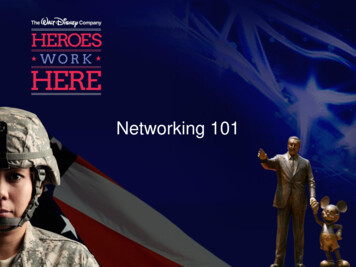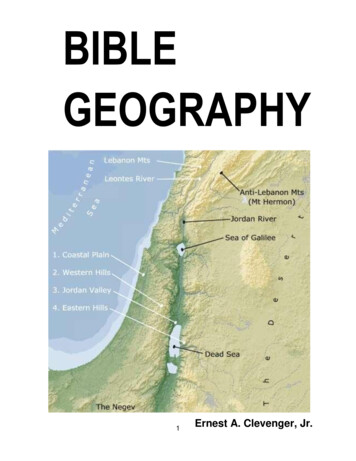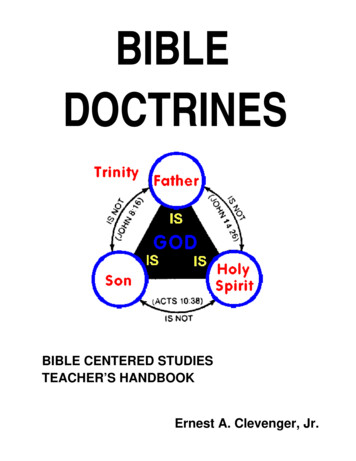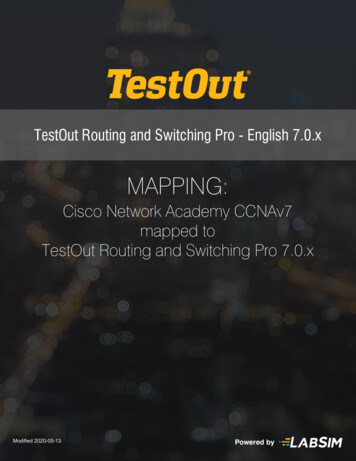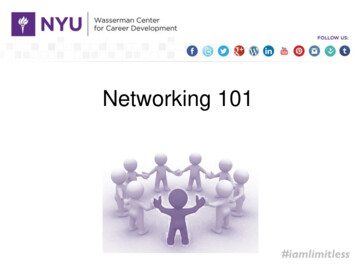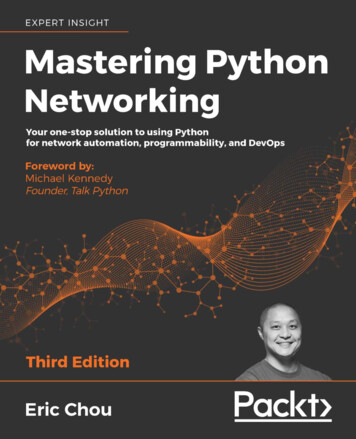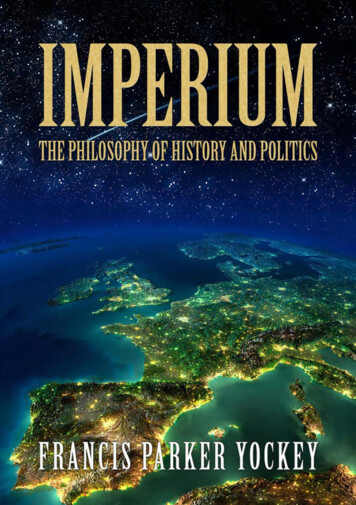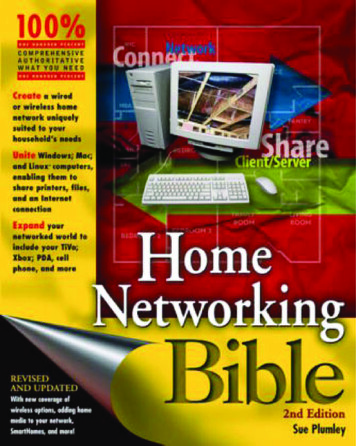
Transcription
Home NetworkingBible2nd Edition
Home NetworkingBible2nd EditionSue Plumley
Home Networking Bible, 2nd EditionPublished byWiley Publishing, Inc.10475 Crosspoint BoulevardIndianapolis, IN 46256www.wiley.comCopyright 2004 by Wiley Publishing, Inc., Indianapolis, IndianaPublished simultaneously in CanadaISBN: 0-7645-4416-0Manufactured in the United States of America10 9 8 7 6 5 4 3 2 12O/QT/QS/QU/INNo part of this publication may be reproduced, stored in a retrieval system or transmitted in any form or by any means,electronic, mechanical, photocopying, recording, scanning or otherwise, except as permitted under Sections 107 or 108 ofthe 1976 United States Copyright Act, without either the prior written permission of the Publisher, or authorization throughpayment of the appropriate per-copy fee to the Copyright Clearance Center, 222 Rosewood Drive, Danvers, MA 01923, (978)750-8400, fax (978) 646-8600. Requests to the Publisher for permission should be addressed to the Legal Department, WileyPublishing, Inc., 10475 Crosspoint Blvd., Indianapolis, IN 46256, (317) 572-3447, fax (317) 572-4447, E-Mail: permcoordinator@wiley.com.LIMIT OF LIABILITY/DISCLAIMER OF WARRANTY: THE PUBLISHER AND THE AUTHOR MAKE NO REPRESENTATIONSOR WARRANTIES WITH RESPECT TO THE ACCURACY OR COMPLETENESS OF THE CONTENTS OF THIS WORK ANDSPECIFICALLY DISCLAIM ALL WARRANTIES, INCLUDING WITHOUT LIMITATION WARRANTIES OF FITNESS FOR APARTICULAR PURPOSE. NO WARRANTY MAY BE CREATED OR EXTENDED BY SALES OR PROMOTIONAL MATERIALS.THE ADVICE AND STRATEGIES CONTAINED HEREIN MAY NOT BE SUITABLE FOR EVERY SITUATION. THIS WORK ISSOLD WITH THE UNDERSTANDING THAT THE PUBLISHER IS NOT ENGAGED IN RENDERING LEGAL, ACCOUNTING,OR OTHER PROFESSIONAL SERVICES. IF PROFESSIONAL ASSISTANCE IS REQUIRED, THE SERVICES OF A COMPETENTPROFESSIONAL PERSON SHOULD BE SOUGHT. NEITHER THE PUBLISHER NOR THE AUTHOR SHALL BE LIABLE FORDAMAGES ARISING HEREFROM. THE FACT THAT AN ORGANIZATION OR WEBSITE IS REFERRED TO IN THIS WORKAS A CITATION AND/OR A POTENTIAL SOURCE OF FURTHER INFORMATION DOES NOT MEAN THAT THE AUTHOROR THE PUBLISHER ENDORSES THE INFORMATION THE ORGANIZATION OR WEBSITE MAY PROVIDE ORRECOMMENDATIONS IT MAY MAKE. FURTHER, READERS SHOULD BE AWARE THAT INTERNET WEBSITES LISTED INTHIS WORK MAY HAVE CHANGED OR DISAPPEARED BETWEEN WHEN THIS WORK WAS WRITTEN AND WHEN IT ISREAD.For general information on our other products and services or to obtain technical support, please contact our CustomerCare Department within the U.S. at (800) 762-2974, outside the U.S. at (317) 572-3993 or fax (317) 572-4002.Wiley also publishes its books in a variety of electronic formats. Some content that appears in print may not be available inelectronic books.Library of Congress Cataloging-in-Publication Data: 2004100649Trademarks: Wiley, the Wiley logo, and related trade dress are trademarks or registered trademarks of John Wiley & Sons,Inc. and/or its affiliates, in the United States and other countries, and may not be used without written permission. Allother trademarks are the property of their respective owners. Wiley Publishing, Inc., is not associated with any product orvendor mentioned in this book.
About the AuthorSue Plumley has owned and operated her own business, Humble Opinions Company, Inc.,since 1988. Humble Opinions specializes in network installation, configuration, maintenance,and troubleshooting for a variety of small businesses and corporations. Sue also has taughtnetworking and the use of various software applications at the College of West Virginia andGlenville College in West Virginia. In addition, Sue has written and contributed to more than75 books about networking and computer software for various publishers.
CreditsAcquisitions EditorKatie FeltmanVice President and PublisherJoseph B. WikertDevelopment EditorKevin KentExecutive Editorial DirectorMary BednarekProduction EditorAngela SmithProject CoordinatorApril FarlingTechnical EditorTom BraysPermissions EditorCarmen KrikorianCopy EditorJoanne SlikeEditorial ManagerMary Beth WakefieldGraphics and Production SpecialistsKarl Brandt, Lauren Goddard,Jennifer Heleine, Michael Kruzil,Kristin McMullan, Lynsey Osborn,Mary Gillot VirginVice President & Executive GroupPublisherRichard SwadleyQuality Control TechniciansAndy Hollandbeck, Carl William Pierce,Dwight Ramsey, Kathy SimpsonVice President and ExecutivePublisherRobert IpsenProofreading and IndexingTECHBOOKS Production Services
I’d like to dedicate this book to Morgan Darrow and Zack Kessler, the newestgeneration of computer experts!
PrefaceMost homes today have at least one PC for accessing the Internet, playing games, orkeeping the family finances. Many homes have more than one PC, or the families areconsidering purchasing another computer for use by a spouse, teenager, and even youngerchildren. If you have two or more PCs in your home, you can network them together to double and even triple the advantages you get from computing.Home networking can be easy and fun. You can learn about the technologies while setting upyour network, and after that, if you like, you can continue to explore the possibilities. Add toyour network to make it more useful to you and your family. You can even extend the networkto automate one room or your entire home. And it doesn’t have to be expensive, either.Why You Need This BookIf you are considering setting up your own home network, you can use Home NetworkingBible, 2nd Edition, to guide you through the process. This book helps you plan and preparefor your network, purchase the appropriate equipment and software, install the networkingequipment, and make it work with Windows, Macintosh, and even Linux.From start to finish, you learn everything you need to complete the job without depending onmultiple references, vendors, magazine articles, or other sources. Everything you need toknow is contained in Home Networking Bible.In addition to terminology and information, you will find helpful advice about choosing theappropriate hardware for your situation, tips on saving money, and more. Included in the textare the names of many manufacturers of home networking products and suggested retailprices for the equipment.Whether you want to set up a simple network between two computers or you want to rune-mail over your network and attach your network to the Internet, you’ll find suggestions onhow best to complete the task in Home Networking Bible.If you run your own home-based business, or even a small business office, Home NetworkingBible helps by giving small business tips to make your venture more useful, efficient, andprosperous.Who Should Read This Book?Anyone who owns two or more PCs can use this book to learn how to connect them and getthe most from the resulting network. If you want to work on your laptop while your youngchildren run educational software on another computer, this book is for you. If you and yourspouse have computer work and are always competing for the printer, this book is for you. Ifyou’re a teenager trying to bring your parents into the twenty-first century, Home NetworkingBible is for you.
xPrefaceYou might want to learn how to create Web pages so that you can start your own home business. Home Networking Bible shows you how to set up your own home Internet (called anintranet) that you can use for experimentation and learning.If you own a small business and you want to make it easier for your employees to print andshare files, Home Networking Bible offers advice on how best to accomplish this goal andmore.You might have both a PC running Windows and a Macintosh and wonder if you can networkthem. Home Networking Bible explains how to do it.Maybe you want to learn more about the Internet, but your spouse is always online. You canlearn how to share an Internet connection, use chat programs over the Internet, and more, byreading Home Networking Bible.If you are a home user or a small business owner looking for information about setting up asmall network, Home Networking Bible is for you.What Is the Audience Level for This Book?Home Networking Bible is written for beginning to intermediate users. You should understandhow to use Windows, the Mac, and/or your Linux distribution, as well as basic applications,such as word processing programs, games (if you might use them on your network), or perhaps Internet Explorer. You don’t have to be an expert in Windows, however. Home NetworkingBible explains the steps you follow to install and operate any networking software. It also showsyou how to connect the other computers and printers on the network — and then how to usethem after you connect them.In addition, you don’t need to be familiar with networking hardware or software. HomeNetworking Bible explains networking terms, technologies, hardware, and software. It alsogives you advice on how to purchase, install, and use networking hardware and software.Beginning users should start at the beginning of the book to get the most out of it. The bookbuilds on previous knowledge, so if you skip the earlier chapters, you might need to go backto read about terms, processes, or procedures.Intermediate users can use the book as a reference. If you’re familiar with networking basicsbut want to set up e-mail or your own intranet, for example, you can go directly to the relevant chapters to find out how.What’s in This Book?Home Networking Bible is organized such that simple topics are presented first, with the subjects becoming increasingly complex as you progress through the book. The first parts of thebook explain various network types and methods of preparing for setting up your network.The latter parts cover more specific and complex networking topics. Following is a briefdescription of each part. Part I, “Making Basic Network Choices,” helps you decide what type of network youneed. It deals with questions such as what programs you want to use, how muchmoney you want to spend, and others to help you plan your network. Part I alsoincludes descriptions of the two network types and discusses their advantages and disadvantages, basic requirements, and other information about them.
Preface Part II, “Planning and Setting Up Networking — Hardware and Software,” first discusses topics you need to consider before setting up your network. Next, you learnabout various methods of connecting (wiring) your computers together. Part IIdescribes each method and its advantages and disadvantages, gives suggestions forpurchasing and installing the wiring, and more. You are introduced to networking terminology and learn about specific products that make setting up the wiring easier. Alsoincluded in Part II is information about purchasing and installing other networkinghardware necessary for setting up your network. You learn about installing the necessary software and configuring the programs, too. Finally, Part II describes methods ofadding non-Windows computers to your network, such as Macintoshes, Linux boxes,and portable computers. Part III, “Working with Networked Computers,” explains how to use Windows, Macs,and Linux boxes over the network. It explains features that enable you to share yourfiles, use printers on networked computers, log on to the network, find other computers on the network, and more. You also learn about managing printing over the networkand protecting your files. Part IV, “Adding the Internet, E-Mail, and an Intranet,” explains how to expand yournetwork. It shows how to use one Internet connection for multiple computers andexplains the available Internet services. Part IV shows you how to set up e-mail for theInternet and discusses common and popular e-mail applications for the various operating systems. Also included in Part IV is information about setting up your own privateInternet, called an intranet, and a discussion of how to approach the technologies thatgo into making up a Web page. Part V, “Working with Files, Folders, and Applications,” explains how to install anduse network applications as well as how to work with files over the network. You learnabout various networked applications, such as games and communications programs.Part V also covers backing up files and securing your files from accidents or malicioussabotage. Part VI, “Managing the Network,” covers Windows management tools you can use tomake the network more efficient and effective. Windows includes network tools thatcan help you locate network problems and optimize the network. You can also usethird-party applications to help manage your network. Part VII, “Adding to Your Home Network,” describes multimedia devices and intelligent homes. This part explains various multimedia devices, applications, and more. Itgives you advice on buying sound and video cards, digital cameras and scanners, WebTV systems, and so on. You also learn about managing the multimedia in Windows. Inaddition, Part VII offers information about wiring your entire home with computers anddevices to make your life easier and more fun.The book concludes with a troubleshooting appendix to help you with network and connection problems, an appendix about using the TCP/IP protocol, an appendix about telecommuting and remote access, and a glossary of technical terms.What Conventions Are Used in this Book?Step-by-step instructions include a pathway to folders and programs, as in the followingexample:xi
xiiPrefaceChoose Start Settings Control Panel.This instruction describes clicking the Start menu button, selecting the Settings command,and then selecting Control Panel from the resulting menu.NoteA note offers additional information that might be useful to you.TipA tip offers advice or shortcuts.CautionIf some process or procedure holds some risk, this icon warns you of it.CrossReferenceA cross-reference lists other chapters in the book that have additional information on thetopic.SmallBusinessTipSmall business tips give you advice about the topic in an office situation, as opposed to ahome networking situation.
AcknowledgmentsIwould like to thank the many people who helped with this book. I’m grateful to KatieFeltman for the support and consideration she showed me. Kevin Kent has been a helpfuland energetic editor. Thanks, Kevin. I’d also like to thank the many vendors who gave meinformation about their products, as well as the many who sent me samples of their productsso that I could try them before writing about them. Thanks, too, to Angela Smith for handlingthe editorial tasks as the book moved into production, Tom Brays for his excellent technicalreview of the book, and the production staff for making this book a reality.
Contents at a GlancePreface . . . . . . . . . . . . . . . . . . . . . . . . . . . . . . . . . . . . . . . . . . . . . . . . . ixAcknowledgments . . . . . . . . . . . . . . . . . . . . . . . . . . . . . . . . . . . . . . . . . . xiiiPart I: Making Basic Network Choices . . . . . . . . . . . . . . . . . . . . . . . 1Chapter 1: Quick Start — Sharing on a Network . . . . . . . . . . . . . . . . . . . . . . . . . . 3Chapter 2: Understanding Network Basics . . . . . . . . . . . . . . . . . . . . . . . . . . . . 13Chapter 3: Understanding Workgroup Networking . . . . . . . . . . . . . . . . . . . . . . . . 39Chapter 4: Understanding Client/Server Networking . . . . . . . . . . . . . . . . . . . . . . 54Part II: Planning and Setting Up Networking — Hardware and Software . . 71Chapter 5: Preparing for a Network . . . . . . . . . . . . . . . . . . . . . . . . . . . . . . . . 73Chapter 6: Understanding and Installing Traditional Cabling . . . . . . . . . . . . . . . . . . 97Chapter 7: Using Wireless Network Connections . . . . . . . . . . . . . . . . . . . . . . . . 127Chapter 8: Using Alternative Cabling Methods . . . . . . . . . . . . . . . . . . . . . . . . . 159Chapter 9: Purchasing and Installing Networking Hardware . . . . . . . . . . . . . . . . . . 181Chapter 10: Configuring Networking Software . . . . . . . . . . . . . . . . . . . . . . . . . . 203Chapter 11: Accessing the Network with Various Operating Systems . . . . . . . . . . . . 227Part III: Working with Networked Computers . . . . . . . . . . . . . . . . . 251Chapter 12: Sharing Resources . . . . . . . . . .Chapter 13: Accessing the Network . . . . . . . .Chapter 14: Finding Computers on the NetworkChapter 15: Printing on a Network . . . . . . . .253275303327Part IV: Adding the Internet, E-Mail, and an Intranet . . . . . . . . . . . . . 353Chapter 16: Accessing the InternetChapter 17: Using E-Mail . . . . . .Chapter 18: Using Chat Programs .Chapter 19: Setting Up an Intranet.355383399411Part V: Working with Files, Folders, and Applications . . . . . . . . . . . . 431Chapter 20: Working with Applications . . . . . . . . . . . . . . . . . . . . . . . . . . . . . . 433Chapter 21: Working with Files and Folders . . . . . . . . . . . . . . . . . . . . . . . . . . . 447
Part VI: Managing the Network . . . . . . . . . . . . . . . . . . . . . . . . . . 471Chapter 22: Using Network Management Tools . . . . . . . . . . . . . . . . . . . . . . . . . 473Chapter 23: Using Policies to Secure Windows . . . . . . . . . . . . . . . . . . . . . . . . . 493Chapter 24: Working with the Registry for Windows . . . . . . . . . . . . . . . . . . . . . . 507Part VII: Adding to Your Home Network . . . . . . . . . . . . . . . . . . . . . 529Chapter 25: Understanding Multimedia . . . . . . . . . . . . . . . . . . . . . . . . . . . . . 531Chapter 26: Considering Smart Homes . . . . . . . . . . . . . . . . . . . . . . . . . . . . . . 561Appendix A: Troubleshooting Network Operations and ConnectionsAppendix B: IP Addressing . . . . . . . . . . . . . . . . . . . . . . . . .Appendix C: Telecommuting . . . . . . . . . . . . . . . . . . . . . . . .Glossary . . . . . . . . . . . . . . . . . . . . . . . . . . . . . . . . . . .575603637663Index. . . . . . . . . . . . . . . . . . . . . . . . . . . . . . . . . . . . . . . . . . . . . . . . . . 697
ContentsPreface . . . . . . . . . . . . . . . . . . . . . . . . . . . . . . . . . . . . . . . . . . . ixWhy You Need This Book . . . . . . . . . . . . . . . . . . . . . . . . . . . . . . . ixWho Should Read This Book? . . . . . . . . . . . . . . . . . . . . . . . . . . . . . ixWhat Is the Audience Level for This Book? . . . . . . . . . . . . . . . . . . . . . xWhat’s in This Book? . . . . . . . . . . . . . . . . . . . . . . . . . . . . . . . . . . xWhat Conventions Are Used in this Book? . . . . . . . . . . . . . . . . . . . . . xiAcknowledgments . . . . . . . . . . . . . . . . . . . . . . . . . . . . . . . . . . . . xiiiPart I: Making Basic Network Choices1Chapter 1: Quick Start — Sharing on a Network . . . . . . . . . . . . . . . . . . 3Overview of the Process . . . . . . . . . . . . . . . . . . . . . . . . . . . . . . . . . . . . 3Taking inventory . . . . . . . . . . . . . . . . . . . . . . . . . . . . . . . . . . . . 4Looking at resources to share . . . . . . . . . . . . . . . . . . . . . . . . . . . . . 5Listing steps for a workgroup network . . . . . . . . . . . . . . . . . . . . . . . . 5Listing steps to add a server . . . . . . . . . . . . . . . . . . . . . . . . . . . . . 7Finding the Help You Need . . . . . . . . . . . . . . . . . . . . . . . . . . . . . . . . . . 7Planning your network . . . . . . . . . . . . . . . . . . . . . . . . . . . . . . . . . 7Using the network . . . . . . . . . . . . . . . . . . . . . . . . . . . . . . . . . . . . 9Using the Internet, e-mail, and intranets . . . . . . . . . . . . . . . . . . . . . . 10Managing the network . . . . . . . . . . . . . . . . . . . . . . . . . . . . . . . . 11Summary . . . . . . . . . . . . . . . . . . . . . . . . . . . . . . . . . . . . . . . . . . . . 11Chapter 2: Understanding Network Basics . . . . . . . . . . . . . . . . . . . . 13Understanding Networks . . . . . . . . . . . . . . . . . . . . .Planning your network . . . . . . . . . . . . . . . . . .Introducing network equipment . . . . . . . . . . . . .Introducing networking software . . . . . . . . . . . .Looking at the Advantages and Disadvantages of a NetworkConsidering the advantages . . . . . . . . . . . . . . .Considering the disadvantages . . . . . . . . . . . . .Understanding Network Types . . . . . . . . . . . . . . . . .Using a workgroup network . . . . . . . . . . . . . . .Using a client/server network . . . . . . . . . . . . . .Deciding between client/server and workgroup . . . .Converting workgroup to client/server . . . . . . . . .Getting Your Family Ready for a Network . . . . . . . . . . .Setting limits . . . . . . . . . . . . . . . . . . . . . . . .Setting guidelines . . . . . . . . . . . . . . . . . . . . .Using naming conventions . . . . . . . . . . . . . . . .Understanding rights and permissions . . . . . . . . .Teaching the use of the network . . . . . . . . . . . . .Summary . . . . . . . . . . . . . . . . . . . . . . . . . . . . . .13151516171721262628323333343536363638
xviiiContentsChapter 3: Understanding Workgroup Networking . . . . . . . . . . . . . . . 39Understanding Workgroup Requirements . . . . . .Boosting computer performance . . . . . . .Boosting network performance . . . . . . . .Dividing Computer Duties and Resources . . . . . .Assigning computer duties . . . . . . . . . . .Dividing resources . . . . . . . . . . . . . . . .Understanding the Limits of Workgroup NetworkingConsidering performance . . . . . . . . . . . .Thinking about security issues . . . . . . . .Limiting the number of users . . . . . . . . .Troubleshooting Workgroup Networks . . . . . . . .Summary . . . . . . . . . . . . . . . . . . . . . . . . .393943454547505051515152Chapter 4: Understanding Client/Server Networking . . . . . . . . . . . . . . 53Understanding Client/Server Requirements . . . . . . . . .Considering network requirements . . . . . . . . . .Considering server requirements . . . . . . . . . . .Considering client requirements . . . . . . . . . . . .Considering Network Operating Systems . . . . . . . . . .Choosing a network operating system . . . . . . . .Considering network operating system essentials .Looking at Available Network Operating Systems . . . . .Using Windows 2000 Server . . . . . . . . . . . . . .Using Novell NetWare . . . . . . . . . . . . . . . . . .Looking at Mac OS X Server . . . . . . . . . . . . . .Considering Linux . . . . . . . . . . . . . . . . . . . .Looking at a Windows 98 or XP Professional serverLooking at Client Operating Systems . . . . . . . . . . . . .Using Windows 95/98 . . . . . . . . . . . . . . . . . .Looking at Windows Me . . . . . . . . . . . . . . . . .Considering Windows XP Home Edition . . . . . . .Looking at Windows XP Professional Edition . . . .Using Windows 2000 Professional . . . . . . . . . . .Using Mac operating systems . . . . . . . . . . . . .Using various Linux flavors . . . . . . . . . . . . . . .Summary . . . . . . . . . . . . . . . . . . . . . . . . . . . . .Part II: Planning and Setting Up Networking —Hardware and 86971Chapter 5: Preparing for a Network . . . . . . . . . . . . . . . . . . . . . . . . 73Defining Network Goals . . . . . . . . . . . .Looking at family needs . . . . . . . . .Considering your budget . . . . . . . .Considering security . . . . . . . . . .Thinking about other network issues .Planning the Network . . . . . . . . . . . . . .Drawing a network map . . . . . . . . .Understanding network requirements.7374767778798083
ContentsPlanning Computer Contents .Managing folders . . . . .Managing shares . . . . .Considering applicationsSummary . . . . . . . . . . . . .8686889495Chapter 6: Understanding and Installing Traditional Cabling . . . . . . . . . 97Understanding Methods of Network Cabling . . . . . . . . . . . . . . . . . . . . . . . 97Considering Networking Topologies and Technologies . . . . . . . . . . . . . . . . . 98Choosing a topology . . . . . . . . . . . . . . . . . . . . . . . . . . . . . . . . . . 98Choosing a network technology . . . . . . . . . . . . . . . . . . . . . . . . . . 103Understanding Cabling . . . . . . . . . . . . . . . . . . . . . . . . . . . . . . . . . . . 105Deciding on the type of cable . . . . . . . . . . . . . . . . . . . . . . . . . . . . 105Defining coaxial . . . . . . . . . . . . . . . . . . . . . . . . . . . . . . . . . . . . 106Defining twisted-pair (Ethernet) . . . . . . . . . . . . . . . . . . . . . . . . . . 108Looking at Cable Connectors . . . . . . . . . . . . . . . . . . . . . . . . . . . . . . . . 110Using coaxial cable connectors . . . . . . . . . . . . . . . . . . . . . . . . . . . 111Using twisted-pair cable connectors . . . . . . . . . . . . . . . . . . . . . . . . 112Using Networking Tools . . . . . . . . . . . . . . . . . . . . . . . . . . . . . . . . . . . 115Working with coaxial cable tools . . . . . . . . . . . . . . . . . . . . . . . . . . 115Working with Ethernet tools . . . . . . . . . . . . . . . . . . . . . . . . . . . . 116Considering Network Kits . . . . . . . . . . . . . . . . . . . . . . . . . . . . . . . . . . 116Looking at the advantages of a kit . . . . . . . . . . . . . . . . . . . . . . . . . 117Using the kit . . . . . . . . . . . . . . . . . . . . . . . . . . . . . . . . . . . . . . 117Looking at Ethernet network kits . . . . . . . . . . . . . . . . . . . . . . . . . . 118Installing Cable . . . . . . . . . . . . . . . . . . . . . . . . . . . . . . . . . . . . . . . . 119Sketching a plan . . . . . . . . . . . . . . . . . . . . . . . . . . . . . . . . . . . 119Understanding and using the cabling rules . . . . . . . . . . . . . . . . . . . . 121Laying the cable . . . . . . . . . . . . . . . . . . . . . . . . . . . . . . . . . . . 122Checking the cabling . . . . . . . . . . . . . . . . . . . . . . . . . . . . . . . . . 124Deciding to Use Other Networking Hardware . . . . . . . . . . . . . . . . . . . . . . 124Summary . . . . . . . . . . . . . . . . . . . . . . . . . . . . . . . . . . . . . . . . . . . 125Chapter 7: Using Wireless Network Connections . . . . . . . . . . . . . . . 127Considering Wireless Methods . . . . . . . . . . . . . . . .Using Radio Frequency for Networking . . . . . . . . . . .Advantages and Disadvantages of Wireless TechnologiesAdvantages of wireless . . . . . . . . . . . . . . . .Disadvantages of wireless . . . . . . . . . . . . . . .Looking at performance . . . . . . . . . . . . . . . .Considering interference . . . . . . . . . . . . . . .Securing a wireless network . . . . . . . . . . . . .Considering Wireless Standards . . . . . . . . . . . . . . .Using the 802.11b standard . . . . . . . . . . . . . .Using the 802.11a standard . . . . . . . . . . . . . .Using the 802.11g standard . . . . . . . . . . . . . .Looking at HomeRF . . . . . . . . . . . . . . . . . .Looking at Bluetooth . . . . . . . . . . . . . . . . . .Choosing the Devices . . . . . . . . . . . . . . . . . . . . .Using wireless network adapter cards . . . . . . . .Considering access points . . . . . . . . . . . . . .Using antennas . . . . . . . . . . . . . . . . . . . . 42142xix
xxContentsConfiguring Wireless Technologies . . . . . . . . . . . . . . .Installing a wireless network adapter card . . . . . . .Configuring access points . . . . . . . . . . . . . . . . .Securing the Wireless Network . . . . . . . . . . . . . . . . . .Changing the administrator’s password . . . . . . . . .Using IP addresses and enabling MAC address filteringSecuring the SSID . . . . . . . . . . . . . . . . . . . . . .Changing WEP keys . . . . . . . . . . . . . . . . . . . .Using Wireless in Conjunction with Cabled Networks . . . .Examining Wireless Products . . . . . . . . . . . . . . . . . .PC wireless devices . . . . . . . . . . . . . . . . . . . .Mac wireless devices . . . . . . . . . . . . . . . . . . .Summary . . . . . . . . . . . . . . . . . . . . . . . . . . . . . .144144145149150150150150152154154157158Chapter 8: Using Alternative Cabling Methods . . . . . . . . . . . . . . . . . 159Connecting Two Computers or Two Users . . . . . . . . . . . .Using a direct cable . . . . . .
In addition, you don’t need to be familiar with networking hardware or software. Home Networking Bible explains networking terms, technologies, hardware, and software. It also gives you advice on how to purchase, install, and use networking hardware and software. Beginning users should start at the beginnin