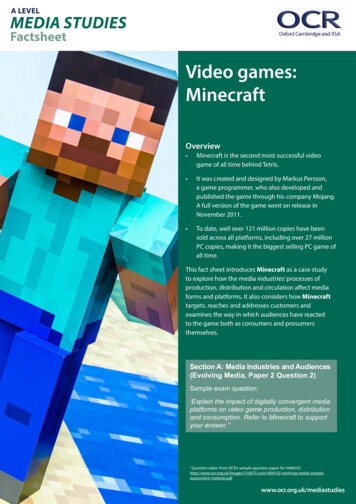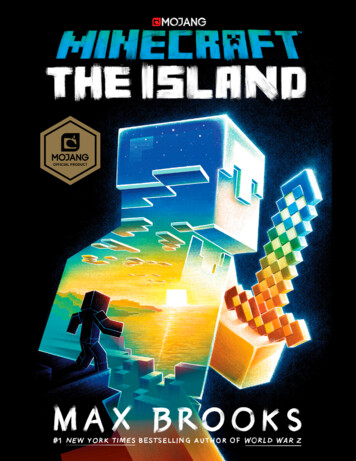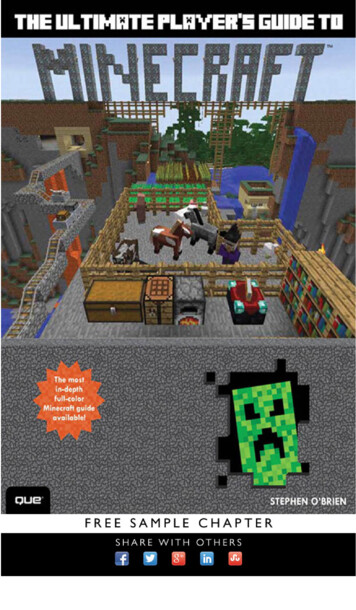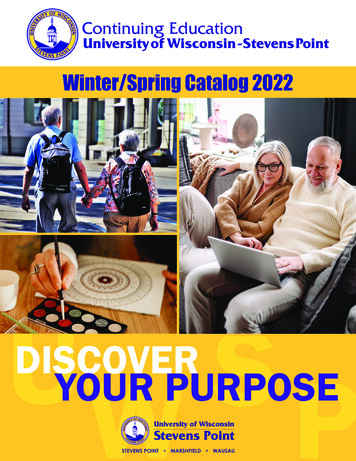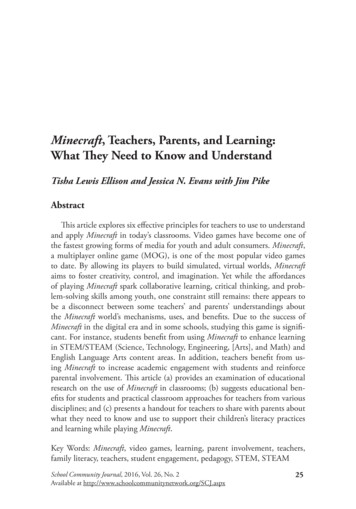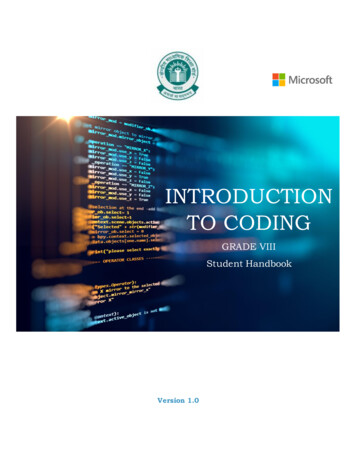Transcription
Extracted from:Learn to Program withMinecraft Plugins,2nd EditionCreate Flaming Cows in JavaUsing CanaryModThis PDF file contains pages extracted from Learn to Program with Minecraft Plugins, 2 Edition , published by the Pragmatic Bookshelf. For more information orto purchase a paperback or PDF copy, please visit http://www.pragprog.com.Copyright 2014 The Pragmatic Programmers, LLC.All rights reserved.No part of this publication may be reproduced, stored in a retrieval system, or transmitted,in any form, or by any means, electronic, mechanical, photocopying, recording, or otherwise,without the prior consent of the publisher.The Pragmatic BookshelfDallas, Texas Raleigh, North Carolina
Learn to Program withMinecraft Plugins,2nd EditionCreate Flaming Cows in JavaUsing CanaryModAndy HuntThe Pragmatic BookshelfDallas, Texas Raleigh, North Carolina
Many of the designations used by manufacturers and sellers to distinguish their productsare claimed as trademarks. Where those designations appear in this book, and The PragmaticProgrammers, LLC was aware of a trademark claim, the designations have been printed ininitial capital letters or in all capitals. The Pragmatic Starter Kit, The Pragmatic Programmer,Pragmatic Programming, Pragmatic Bookshelf, PragProg and the linking g device are trademarks of The Pragmatic Programmers, LLC.Every precaution was taken in the preparation of this book. However, the publisher assumesno responsibility for errors or omissions, or for damages that may result from the use ofinformation (including program listings) contained herein.Our Pragmatic courses, workshops, and other products can help you and your team createbetter software and have more fun. For more information, as well as the latest Pragmatictitles, please visit us at http://pragprog.com.The team that produced this book includes:Brian Hogan (editor)Potomac Indexing, LLC (indexer)Liz Welch (copyeditor)Dave Thomas (typesetter)Janet Furlow (producer)Ellie Callahan (support)For international rights, please contact rights@pragprog.com.Copyright 2014 The Pragmatic Programmers, LLC.All rights reserved.No part of this publication may be reproduced, stored in a retrieval system, ortransmitted, in any form, or by any means, electronic, mechanical, photocopying,recording, or otherwise, without the prior consent of the publisher.Printed in the United States of America.ISBN-13: 978-1-941222-94-2Encoded using the finest acid-free high-entropy binary digits.Book version: P1.0—November 2014
With this chapter you’ll add these abilities to your toolbox: Modify blocks in the worldModify and spawn new entitiesListen for and react to game eventsManage plugin permissionsThis is exciting! Now you have most of the basic tools you need; youcan alter the world and react to in-game events.CHAPTER 9Modify, Spawn, and Listen in MinecraftNow we’re going to go beyond issuing simple commands and dropping squidbombs, and look at a wider range of things you can do in Minecraft. By theend of this chapter, you’ll be able to affect behavior in the game withouthaving to issue any commands at all.All you have to do is listen—you’ll see how, by learning about Minecraft events.We’ll listen for events, act on them, and even schedule our own events to firesometime in the future.From your plugin code, you can change existing blocks and entities, and youcan spawn new ones. We’ll look at exactly how to do that: Modify existing blocks: change things like location, properties, andcontents Modify existing entities: change properties on a Player Spawn new entities and blocksWe’ve done some of this already—we’ve changed a Player’s location, and we’vespawned more than a few Squids. Let’s take a closer look at what else you cando with the basic elements in the Minecraft world, and then we’ll see how youcan react to in-game events to affect those elements and create new ones.Modify BlocksThe basic recipe for a block object in Minecraft is listed in the Canary documentation under net.canarymod.api.world.blocks.Block.1There are many interesting functions in a Block, and we won’t cover them all,but here are a few of the most useful and interesting things you can do to aryLib/javadoc Click HERE to purchase this book now. discuss
6 getLocation() returns the Location for this block. Only one block can exist atany location in the world, and every location contains a block, even if it’sjust air. getType() returns the BlockType this block is made of. rightClick(Player player) simulates a right-click on the block. Useful for forcingchanges to blocks like levers, buttons, and doors.Let’s play with some blocks, Minecraft style.Plugin: StuckLet’s look at a plugin that will encase a player in solid rock (the full plugin isin code/Stuck). When you issue the command stuck with a player’s name, thatplayer will suddenly be encased in a pile of blocks. (If you’re alone on theserver, your player name might be the wonderfully descriptive name “player.”)We’ll start by looking at pieces of this plugin, and then put it all together.All the interesting parts are in a separate helper function named stuck. Themain part of the plugin should look pretty familiar by now:Stuck/src/stuck/Stuck.javapackage ugin;public class Stuck extends EZPlugin {@Command(aliases { "stuck" },description "Trap a player in cage of blocks",permissions { "" },min 2,toolTip "/stuck name")public void stuckCommand(MessageReceiver caller, String[] args) {Player victim Canary.getServer().getPlayer(args[1]);if (victim ! null) {stuck(victim);}} Click HERE to purchase this book now. discuss
Plugin: Stuck 7In the @Command spec, we’re setting the minimum number of arguments to 2.That way we don’t have to write any code to check it ourselves; the systemwill do it automatically. Then in stuckCommand itself, we’ll try to get the namedplayer, which may or may not work. If it doesn’t work (if there’s no playeronline with that name), we’ll fall out of the if body and return without doinganything.If it does work (that is, if we found the player), then we’ll go ahead and callstuck, passing in the player object that we got from the server.Here’s the beginning of the stuck function:Stuck/src/stuck/Stuck.javapublic void stuck(Player player) {Location loc player.getLocation();int playerX (int) loc.getX();int playerY (int) loc.getY();int playerZ (int) loc.getZ();loc.setX(playerX 0.5); loc.setY(playerY); loc.setZ(playerZ 0.5);player.teleportTo(loc);The first thing we’ll do inside of the stuck function is get the player’s currentlocation in loc. Over the next few lines, we’ll set up to teleport the player tothe center of the block he or she is stuck in right now. That makes it easierto plunk blocks down all around the player.And how are we going to do that, exactly? Well, we know that a player takesup two blocks. The location we got for the player is really where the character’slegs and feet are. The block on top of that (y 1) is the player’s head and chest.So we want a bunch of blocks, arranged like a stack of two blocks on all foursides of the player, plus a block underneath and one on top. That should beten blocks in all, as you can see in Figure 3, Trapping a player in blocks, onpage 8.We know where each of those blocks goes, based on the player’s location. Sowe’ve got a case where we need ten sets of coordinates, each one offset fromthe player’s base block. We need a list of lists.And that’s what you’ll see next. It’s an int array of ten elements, and eachelement is an int array of three offsets, one each for x, y, and z values:Stuck/src/stuck/Stuck.javaint[][] offsets {//x, y, z{0, -1, 0},{0, 2, 0},{1, 0, 0},{1, 1, 0}, Click HERE to purchase this book now. discuss
8Figure 3—Trapping a player in blocks{-1,{-1,{0,{0,{0,{0,0, 0},1, 0},0, 1},1, 1},0, -1},1, -1},};We’ll use a simple for loop to go through this list of offsets. The first elementin the list is indexed at 0, and we’ll go up to (but not including) the length ofthe list. By using the length of the offsets list instead of sticking in a fixednumber like 10, we can more easily add extra blocks to the list if we everwant to (remember, we’re adding the playerX, playerY, and playerZ offsets fromthe preceding code):Stuck/src/stuck/Stuck.javafor(int i 0; i offsets.length; i ) {int x offsets[i][0];int y offsets[i][1];int z offsets[i][2];setBlockAt(new Location(x playerX, y playerY, z playerZ),BlockType.Stone);} Click HERE to purchase this book now. discuss
Plugin: Stuck 9So here we are, going through the list of offsets. At each list index (which isin i), we need to pick out the three elements x, y, and z. In each of the smallarrays, x is first at index 0. The Java syntax lets you work with arrays ofarrays by writing both indexes, with the big list first. Think of this set ofnumbers as a table or a matrix, with rows and columns, like you might findin a Microsoft Excel spreadsheet. You specify indexes in “row-major order,”which just means the row comes first, then the column. For each trip throughthe loop, we’ll pick out x, y, and z values from the list. That’s the location ofa block we want to turn to stone.We get the block at that location we want—in this case, by adding the x, y,and z offset to the player’s location (playerX, playerY, and playerZ from the code).With the block in hand, simply set its material to stone by using the constantBlockType.Stone. All the different block types are listed in the documentation fornet.canarymod.api.world.blocks.BlockType. You could, for instance, remove a blockwithout breaking it—you’d set the block’s material to BlockType.Air, like we didback with the array towers.Here’s the code for the full plugin, all together:Stuck/src/stuck/Stuck.javapackage ugin;public class Stuck extends EZPlugin {@Command(aliases { "stuck" },description "Trap a player in cage of blocks",permissions { "" },min 2,toolTip "/stuck name")public void stuckCommand(MessageReceiver caller, String[] args) {Player victim Canary.getServer().getPlayer(args[1]);if (victim ! null) {stuck(victim);}} Click HERE to purchase this book now. discuss
10public void stuck(Player player) {Location loc player.getLocation();int playerX (int) loc.getX();int playerY (int) loc.getY();int playerZ (int) loc.getZ();loc.setX(playerX 0.5); loc.setY(playerY); loc.setZ(playerZ 0.5);player.teleportTo(loc);int[][] offsets {//x, y, z{0, -1, 0},{0, 2, 0},{1, 0, 0},{1, 1, 0},{-1, 0, 0},{-1, 1, 0},{0, 0, 1},{0, 1, 1},{0, 0, -1},{0, 1, -1},};for(int i 0; i offsets.length; i ) {int x offsets[i][0];int y offsets[i][1];int z offsets[i][2];setBlockAt(new Location(x playerX, y playerY, z playerZ),BlockType.Stone);}}}Compile and deploy the Stuck plugin and give it a try. What happens if theplayer is standing on the ground or up in the air? What does it look like fromthe player’s point of view, inside the blocks?Try This YourselfIn the Stuck plugin, we’ve encased a player in the minimum number of blocksneeded to enclose the player. But from the outside, it makes kind of a weirdlooking shape.So here’s what you need to do: add extra blocks so that the player is encasedin a solid rectangle, measuring three blocks wide, three blocks deep, and fourblocks tall. Add the extra blocks to the list of block offsets, then recompileand deploy and see if you’ve put the extra blocks in the right places. Fromthe outside, it should look like a solid, rectangular block. Click HERE to purchase this book now. discuss
Modify Entities 11Modify EntitiesEntities, as you might expect, are quite different from blocks. For one thing,there are many more kinds of entities, and they have different kinds of abilities(and functions for us). With blocks, all you have to do is change the blocktype and perhaps add some additional information (like on a sign), but entitiesare more complicated.To start off, all entities have the capabilities described in net.canarymod.api.entity.Entity. Each Entity object includes the following useful functions:getLocation()Return the Location of the entitysetFireTicks(int ticks)Set time to keep an entity on firesetRider(Entity rider)Set the entity’s riderspawn()Spawn this kind of Entity into the worldteleport(Location location)Teleport the entity to a new locationThen, depending further on the type of the entity, you might have other coolfunctions to play with. Living entities (net.canarymod.api.entity.living.EntityLiving), forexample, have the following extra functions that other nonliving entities don’thave:getItemInHand()Return the item this entity is holding.setAttackTarget(LivingBase living-Set this entity’s attack target.base)getHealth()Return a double of this entity’s health. It canbe zero (dead) up to the amount returned bygetMaxHealth().setHealth(double health)Set the health. Zero is dead, without causingdamage.kill()Kill this entity, causing damage (and lootdrops, etc.).You may have noticed that not all these functions are declared in EntityLivingitself. This is where Java gets a little messy. The familiar entity objectsincorporate a lot of different parent recipes. For instance, a Cow is an Ageable,an EntityAnimal, an EntityLiving object, and, of course, an Entity.That means it uses functions from all these different parents. For example,because Cow inherits from Ageable, you get functions where you can alter a Cowproperty to change its growing age. Click HERE to purchase this book now. discuss
12A Player, on the other hand, does not use Ageable, so you can’t turn players intobabies, even if they’re acting like them. Instead, a Player has a whole differentset of functions available, including functions to set and get the player’sexperience level, food level, inventory, and so on.Spawn EntitiesYou can use several functions to spawn different entities and creatures, aswell as game objects—like an Ender Pearl.2 To create new things in the world,we’ll use functions defined in our EZPlugin helper instead of writing out all thecode directly. It’s not that the code is particularly complicated or hard tounderstand; it’s just that these couple of lines of code will always be the same,so it makes sense to use a helper function. That way you only need to usethe one-line helper function call, instead of using several lines of duplicatedcode. Let’s take a close look at what those helper functions actually do.Here’s the method we’ve been using to spawn cows, squid, and javapublic static EntityLiving spawnEntityLiving(Location loc, EntityType type) {EntityFactory factory Canary.factory().getEntityFactory();EntityLiving thing factory.newEntityLiving(type, loc);thing.spawn();return thing;}It’s a little messy, maybe, but it’s a common Java pattern. The idea is thatfirst you obtain a factory object, in this case, an EntityFactory. The factory worksas the name implies; it generates things for you. Here, it’s generating newEntityLiving objects. But just creating a new object (even a Cow object) isn’tenough to make it exist in the Minecraft world. You need to tell the object tospawn itself.Spawning particles is a little n.javapublic static void spawnParticle(Location loc, Particle.Type type) {loc.getWorld().spawnParticle(new Particle(loc.getX(),loc.getY(), loc.getZ(), type));}Here we just need to use the spawnParticle function in World, and pass it a newParticle initialized with individual coordinates x, y, and z. Again, it’s not complicated, but a helper function literally “helps” us keep code cleaner andeasier to read.2.In survival mode, right-clicking on an Ender Pearl will transport you to where it lands. Click HERE to purchase this book now. discuss
Plugin: FlyingCreeper 13The function we’ve been using to set block types is also z/EZPlugin.javapublic static void setBlockAt(Location loc, BlockType type) {loc.getWorld().setBlockAt(loc, type);}Although a Block has its own setType, that doesn’t make the change in the worldlike we want. So instead, we use the World’s setBlockAt() function. By alwaysusing the helper function, we’re sure to always use the correct version.Plugin: FlyingCreeperHere’s a plugin that shows spawning two entities: a bat and a creeper. We’llmake the creeper ride the bat, and then turn the bat invisible using a potioneffect. The result is a nightmarish, terrifying, flying creeper.Here are the guts of the plugin. Notice I’m not using the helper functions tospawn this time; instead I’m using the factory calls directly, as I’m using aslightly different version of r.javaLocation loc me.getLocation();loc.setY(loc.getY() 5);EntityFactory factory Canary.factory().getEntityFactory();EntityLiving bat factory.newEntityLiving(EntityType.BAT, loc);EntityLiving creep factory.newEntityLiving(EntityType.CREEPER, loc);bat.spawn(creep);PotionFactory potfact Canary.factory().getPotionFactory();PotionEffect potion ITY,Integer.MAX VALUE, 1);bat.addPotionEffect(potion);All Entity objects can have riders. In theory, you could even ride primed TNT.But I wouldn’t advise it. Here we’re going to have the creeper ride the bat byspawning the bat with a creeper rider (the argument to spawn).Next we need to turn the bat invisible to make the flying creeper look moreconvincing. Fortunately, all LivingEntity objects can use potion effects.3 We’llcreate a new potion effect, which lets us specify the effect’s type, duration,and magnitude:PotionEffect (PotionEffectType type, int duration, int amplifier)3.All potion effect types are listed at vadoc/net/canarymod/api/potion/PotionType.html. Click HERE to purchase this book now. discuss
14In this case, the type is PotionEffectType.INVISIBILITY and we want it to last forever,so we’ll make the duration the largest possible value we can: Integer.MAX VALUE.There is no integer larger. The magnitude doesn’t really matter in this case,as you can’t be any “more invisible,” so we’ll just use a 1.Finally, we add that new potion to the bat, and it’s invisible.Congratulations! You are now the proud owner of flying creepers. Good luck,and stay low.For extra credit, you could go back and modify the SquidBomb to generate a tonof invisible creepers instead of squid. That’d be fun.We’ll see some more examples of modifying and spawning entities in the nextsection, once we see how to listen for game events. Click HERE to purchase this book now. discuss
Learn to Program with Minecraft Plugins, 2nd Edition Create Flaming Cows in Java Using CanaryMod Andy Hunt The Pragmatic Bookshelf Dallas, Texas Raleigh, North Carolina. Many of the designations used by manufacturers and sellers to distinguish their products are claimed as trademarks.