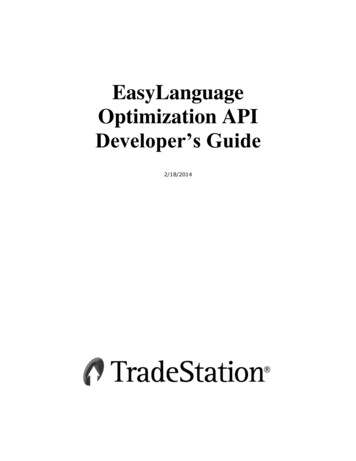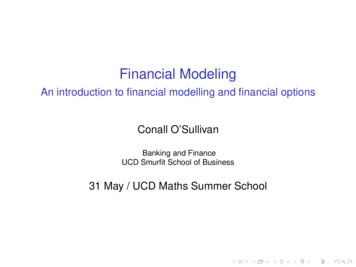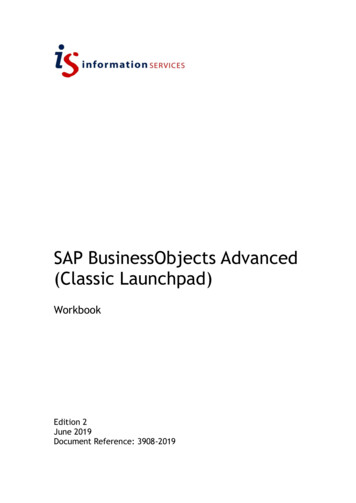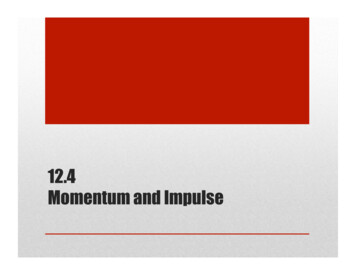Transcription
Object-oriented Python (Sample Chapter) 2021 by Irv Kalb2MODELING PHYSICAL OBJECTSW I T H O B J E C T- O R I E N T E DPROGR AMMINGIn this chapter I’ll introduce the generalconcepts behind object-oriented programming. I’ll show a simple example programwritten using procedural programming, introduce classes as the basis of writing OOP code, andexplain how the elements of a class work together. I’llthen rewrite the first procedural example as a class inthe object-oriented style, and show how you create anobject from a class.In the remainder of the chapter, I’ll go through some increasingly complex classes that represent physical objects to demonstrate how OOP fixesthe problems of procedural programming we ran into in Chapter 1. Thisshould give you give you give a solid understanding of the underlying objectoriented concepts and how they can improve your programming skills.
Object-oriented Python (Sample Chapter) 2021 by Irv KalbBuilding Software Models of Physical ObjectsTo describe a physical object in our everyday world, we often reference itsattributes. When talking about a desk, you might describe its color, dimensions, weight, material, and so on. Some objects have attributes that applyonly to them and not others. A car could be described by its number ofdoors, but a shirt could not. A box could be sealed or open, empty or full,but those characteristics would not apply to a block of wood. Additionally,some objects are capable of performing actions. A car can go forward, backup, and turn left or right.To model a real-world object in code, we need to decide what datawill represent that object’s attributes, and what operations it can perform.These two concepts are often referred to as an object’s state and behavior,respectively: the state is the data that the object remembers and the behaviors are the actions that the object can do.State and Behavior: Light Switch ExampleListing 2-1 is a software model of a standard two-position light switch written in procedural Python. This is a trivial example, but it will demonstratestate and behavior.File: LightSwitch Procedural.py# Procedural light switch1 def turnOn():global switchIsOn# turn the light onswitchIsOn True2 def turnOff():global switchIsOn# turn the light offswitchIsOn False# Main code3 switchIsOn False# a global Boolean variable# Test ting 2-1: Model of a light switch written with procedural code22Chapter 2
Object-oriented Python (Sample Chapter) 2021 by Irv KalbThe switch can only be in one of two positions: on or off. To model thestate, we only need a single Boolean variable. We name this variable switchIsOn 3 and say that True means on, and False indicates off. When the switchcomes from the factory it is in the off position, so we initially set switchIsOnto False.Next, we look at the behavior. This switch can only perform two actions:“turn on” and “turn off.” We therefore built two functions, turnOn() 1 andturnOff() 2, which set the value of the single Boolean variable to True andFalse, respectively.I’ve added some test code at the end to turn the switch on and off a fewtimes. The output is exactly what we would expect:FalseTrueFalseTrueThis is an extremely simplistic example, but starting with small functions like these makes the transition to an OOP approach easier. As Iexplained in Chapter 1, because we’ve used a global variable to representthe state (in this case, the variable switchIsOn) this code will only work for asingle light switch, but one of the main goals of writing functions is to makereusable code. I’ll therefore rebuild the light switch code using objectoriented programming, but I need to work through a bit of the underlyingtheory first.Introduction to Classes and ObjectsThe first step to understanding what an object is and how it works is tounderstand the relationship between a class and an object. I’ll give formaldefinitions later, but for now, you can think of a class as a template or ablueprint that defines what an object will look like when one is created. Wecreate objects from a class.As an analogy, imagine if we started an on-demand cake baking business. Being “on-demand,” we only create a cake when an order for onecomes in. We specialize in Bundt cakes, and have spent a lot of time developing the cake pan in Figure 2-1 to make sure our cakes are not only tasty,but also beautiful and consistent.The pan defines what a Bundt cake will look like when we create one,but it certainly is not a cake. The pan represents our class. When an ordercomes in, we create a Bundt cake from our pan. The cake is an object madeusing the cake pan.Using the pan, we can create any number of cakes. Our cakes couldhave different attributes, like different flavors, different types of frosting,and optional extras like chocolate chips, but all the cakes come from thesame cake pan.Modeling Physical Objects with Object-Oriented Programming23
Object-oriented Python (Sample Chapter) 2021 by Irv KalbFigure 2-1: A cake pan as a metaphor for a classFigure 2-2: A cake as a metaphor for an object made from the cake pan class24Chapter 2
Object-oriented Python (Sample Chapter) 2021 by Irv KalbTable 2-1 provides some other real-world examples to help clarify therelationship between a class and an object.Table 2-1: Examples of real-world classes and objectsClassObject made from the classBlueprint for a houseHouseSandwich listed on a menuSandwich in your handDie used to manufacture a 25-cent coinA single quarterManuscript of a book written by an author Physical or electronic copy of the bookClasses, Objects, and InstantiationLet’s see how this works in code.classCode that defines what an object will remember (its data or state) and the things thatit will be able to do (its functions or behavior).To get a feel for what a class looks like, here is the code of a light switchwritten as a class:# OO LightSwitchclass LightSwitch():def init (self):self.switchIsOn Falsedef turnOn(self):# turn the switch onself.switchIsOn Truedef turnOff(self):# turn the switch offself.switchIsOn FalseWe’ll go through the details in just a bit, but the things to notice arethat this code defines a single variable, self.switchIsOn, which is initialized in one function, and contains two other functions for the behaviors:turnOn() and turnoff().If you write the code of a class and try to run it, nothing happens, inthe same way as when you run a Python program that consists of only functions and no function calls. You have to explicitly tell Python to make anobject from the class.To create a LightSwitch object from our LightSwitch class, we typically usea line like this:oLightSwitch LightSwitch()Modeling Physical Objects with Object-Oriented Programming25
Object-oriented Python (Sample Chapter) 2021 by Irv KalbThis says: find the LightSwitch class, create a LightSwitch object from thatclass, and assign the resulting object to the variable oLightSwitch.NOTEAs a naming convention in this book, I will generally use the prefix of a lowercase “o”to denote a variable that represents an object. This is not required, but it’s a way toremind myself that the variable represents an object.Another word that you’ll come across in OOP is instance. The wordsinstance and object are essentially interchangeable; however, to be precise,we would say that a LightSwitch object is an instance of the LightSwitch class.instantiationThe process of creating an object from a class.In the previous assignment statement, we went through the instantiation process to create a LightSwitch object from the LightSwitch class. We canalso use this as a verb; we instantiate a LightSwitch object from the LightSwitchclass.Writing a Class in PythonLet’s discuss the different parts of a class, and the details of instantiatingand using an object. Listing 2-2 shows the general form of a class in Python.class ClassName ():def init (self, optional param1 , ., optional paramN ):# any initialization code here# Any number of functions that access the data# Each has the form:def functionName1 (self, optional param1 , ., optional paramN ):# body of function#. more functionsdef functionNameN (self, optional param1 , ., optional paramN ):# body of functionListing 2-2: The typical form of a class in PythonYou begin a class definition with a class statement specifying the nameyou want to give the class. The convention for class names is to use camelcase, with the first letter uppercase (for example, LightSwitch). Following thename you can optionally add a set of parentheses, but the statement mustend with a colon to indicate that you’re about to begin the body of the class.(I’ll explain what can go inside the parentheses in Chapter 10, when we discuss inheritance.)Within the body of the class, you can define any number of functions.All the functions are considered part of the class, and the code that defines26Chapter 2
Object-oriented Python (Sample Chapter) 2021 by Irv Kalbthem must be indented. Each function represents some behavior thatan object created from the class can perform. All functions must have atleast one parameter, which by convention is named self (I’ll explain whatthis name means in Chapter 3). OOP functions are given a special name:method.methodA function defined inside a class. A method always has at least one parameter,which is usually named self.The first method in every class should have the special name init .Whenever you create an object from a class, this method will run automatically. Therefore, this method is the logical place to put any initializationcode that you want to run whenever you instantiate an object from a class.The name init is reserved by Python for this very task, and must bewritten exactly this way, with two underscores before and after the word init(which must be lowercase). In reality, the init () method is not strictlyrequired. However, it’s generally considered good practice to include it anduse it for initialization.NOTEWhen you instantiate an object from a class, Python takes care of constructing theobject (allocating memory) for you. The special init () method is called the “initializer” method, where you give variables initial values. (Most other OOP languagesrequire a method named new(), which is often referred to as a constructor.)Scope and Instance VariablesIn procedural programming, there are two principal levels of scope: variables created in the main code have global scope and are available anywherein a program, while variables created inside a function have local scope andonly live as long as the function runs. When the function exits, all localvariables (variables with local scope) literally go away.Object-oriented programming and classes introduce a third level ofscope, typically called object scope, though sometimes referred to as class scopeor more rarely as instance scope. They all mean the same thing: the scopeconsists of all the code inside the class definition.Methods can have both local variables and instance variables. In amethod, any variable whose name does not start with self. is a local variable and will go away when that method exits, meaning other methodswithin the class can no longer use that variable. Instance variables haveobject scope, which means they are available to all methods defined in aclass. Instance variables and object scope are the keys to understandinghow objects remember data.instance variable In a method, any variable whose name begins, by convention, with the prefix self.(for example, self.x). Instance variables have object scope.Modeling Physical Objects with Object-Oriented Programming27
Object-oriented Python (Sample Chapter) 2021 by Irv KalbJust like local and global variables, instance variables are created whenthey are first given a value, and do not need any special declaration. Theinit () method is the logical place to initialize instance variables. Herewe have an example of a class where the init () method initializes aninstance variable self.count (read as “self dot count”) to 0 and anothermethod, increment(), simply adds one to self.count:class MyClass():def init (self):self.count 0 # create self.count and set it to 0def increment(self):self.count self.count 1 # increment the variableWhen you instantiate an object from the MyClass class, the init ()method runs and sets the value of the instance variable self.count to zero. Ifyou then call the increment() method, the value of self.count goes from zeroto one. If you call increment() again the value goes from one to two, and onand on.Each object created from a class gets its own set of instance variables,independent of any other objects instantiated from that class. In the case ofthe LightSwitch class there is only one instance variable, self.switchIsOn, soevery LightSwitch object will have its own self.switchIsOn. Therefore, you canhave multiple LightSwitch objects, each with its own independent value ofTrue or False for its self.switchIsOn variable.Differences Between Functions and MethodsTo recap, there are three key differences between a function and a method:1. All methods of a class must be indented under the class statement.2. All methods have a special first parameter that (by convention) isnamed self.3. Methods in a class can use instance variables, written in the formself. variableName .Now that you know what methods are, I’ll show you how to create anobject from a class and how to use the different methods that are availablein a class.Creating an Object from a ClassAs I said earlier, a class simply defines what an object will look like. To use aclass, you have to tell Python to make an object from the class. The typicalway to do this is to use an assignment statement like this: object ClassName ( optional arguments )This single line of code invokes a sequence of steps that ends withPython handing you back a new instance of the class, which you typicallystore into a variable. That variable then refers to the resulting object.28Chapter 2
Object-oriented Python (Sample Chapter) 2021 by Irv KalbTHE INS TANTIATION PROCESSFigure 2-3 shows the steps involved in instantiating a LightSwitch object fromthe LightSwitch class, going from the assignment statement into Python, then tothe code of the class, then back out through Python again, and finally back tothe assignment statement.Instantiation codePythonLightSwitch classoLightSwitch LightSwitch() Allocates space for aLightSwitch object Calls init () methodof the LightSwitch class,passing in the new object init () method runs, sets value of“self” to the newobject Returns the new object Initializes anyinstance variablesoLightSwitch LightSwitch() Assigns the new objectto oLightSwitchFigure 2-3: The process of instantiating an objectThe process consists of five steps:1.Our code asks Python to create an object from the LightSwitch class.2.Python allocates space in memory for a LightSwitch object, then calls theinit () method of the LightSwitch class, passing in the newly createdobject.3.The init () method of the LightSwitch class runs. The new object isassigned to the parameter self. The code of init () initializes anyinstance variables in the object (in this case, the instance variable self.switchIsOn).4.Python returns the new object to the original caller.5.The result of the original call is assigned into the variable oLightSwitch, soit now represents the object.You can make a class available in two ways: you can place the code ofthe class in the same file with the main program, or you can put the code ofthe class in an external file and use an import statement to bring in the contents of the file. I’ll show the first approach in this chapter and the secondModeling Physical Objects with Object-Oriented Programming29
Object-oriented Python (Sample Chapter) 2021 by Irv Kalbapproach in Chapter 4. The only rule is that the class definition must precede any code that instantiates an object from the class.Calling Methods of an ObjectAfter creating an object from a class, to call a method of the object you usethe generic syntax: object . methodName ( any additional arguments )Listing 2-3 contains the LightSwitch class, code to instantiate an objectfrom the class, and code to turn that LightSwitch object on and off by callingits turnOn() and turnOff() methods.File: OO LightSwitch with Test Code.py# OO LightSwitchclass LightSwitch():def init (self):self.switchIsOn Falsedef turnOn(self):# turn the switch onself.switchIsOn Truedef turnOff(self):# turn the switch offself.switchIsOn Falsedef show(self): # added for testingprint(self.switchIsOn)# Main codeoLightSwitch LightSwitch()# create a LightSwitch object# Calls to ting 2-3: The LightSwitch class and test code to create an object and call its methodsFirst we create a LightSwitch object and assign it to the variable oLightSwitch. We then use that variable to call other methods available in theLightSwitch class. We would read these lines as “oLightSwitch dot show,”“oLightSwitch dot turnOn,” and so on. If we run this code, it will output:30Chapter 2
Object-oriented Python (Sample Chapter) 2021 by Irv KalbFalseTrueFalseTrueRecall that in this class there is a single instance variable named self.switchIsOn, but its value is remembered and easily accessed when differentmethods of the same object run.Creating Multiple Instances from the Same ClassOne of the key features of OOP is that you can instantiate as many objectsas you want from a single class, in the same way that you can make endlesscakes from a Bundt cake pan.So, if you want two light switch objects, or three, or more, you can justcreate additional objects from the LightSwitch class like so:oLightSwitch1 LightSwitch()oLightSwitch2 LightSwitch()# create a light switch object# create another light switch objectThe important point here is that each object that you create from aclass maintains its own version of the data. In this case, oLightSwitch1 andoLightSwitch2 each have their own instance variable, self.switchIsOn. Anychanges you make to the data of one object will not affect the data ofanother object. You can call any of the methods in the class with eitherobject.The example in Listing 2-4 creates two light switch objects, and callsmethods on the different objects.File: OO LightSwitch Two Instances.py# OO LightSwitchclass LightSwitch():--- snipped code of LightSwitch class, as in Listing 2-3 --# Main codeoLightSwitch1 LightSwitch()oLightSwitch2 LightSwitch()# create a LightSwitch object# create another LightSwitch object# Test Switch1.turnOn() # Turn switch 1 on# Switch 2 should be off at start, but this makes it oLightSwitch2.show()Listing 2-4: Create two instances of a class and call methods of eachModeling Physical Objects with Object-Oriented Programming31
Object-oriented Python (Sample Chapter) 2021 by Irv KalbHere’s the output when this program is run:FalseFalseTrueFalseThe code tells oLightSwitch1 to turn itself on and tells oLightSwitch2 toturn itself off. Notice that the code in the class has no global variables.Each LightSwitch object gets its own set of any instance variables (just one inthis case) defined in the class.While this may not seem like a huge improvement over two simpleglobal variables which could be used to do the same thing, the implications of this technique are enormous. You’ll get a better sense of this inChapter 4, where I’ll discuss how to create and maintain a large number ofinstances made from a class.Python Data Types Are Implemented as ClassesIt might not surprise you that all built-in data types in Python are implemented as classes. Here is a simple example: myString 'abcde' print(type(myString)) class 'str' We assign a string value to a variable. When we call the type() functionand print the results, we see that we have an instance of the str string class.The str class gives us a number of methods we can call with strings, including myString.upper(), myString.lower(), myString.strip(), and so on.Lists work in a similar way: myList [10, 20, 30, 40] print(type(myList)) class 'list' All lists are instances of the list class, which has many methods including myList.append(), myList.count(), myList.index(), and so on.When you write a class, you are defining a new data type. Your codeprovides the details by defining what data it maintains and what operationsit can perform. After creating an instance of your class and assigning it toa variable, you can use the type() built-in function to determine the classused to create it, just like with a built-in data type. Here we instantiate aLightSwitch object and print out its data type: oLightSwitch LightSwitch() print(type(oLightSwitch)) class 'LightSwitch' 32Chapter 2
Object-oriented Python (Sample Chapter) 2021 by Irv KalbJust like with Python’s built-in data types work, we can then use the variable oLightSwitch to call the methods available in the oLightSwitch class.Definition of an ObjectTo summarize this section, I’ll give my formal definition of an object.objectData, plus code that acts on that data, over time.A class defines what an object will look like when you instantiate one.An object is a set of instance variables and the code of the methods in theclass from which the object was instantiated. Any number of objects canbe instantiated from a class, and each has its own set of instance variables.When you call a method of an object, the method runs and uses the set ofinstance variables in that object.Building a Slightly More Complicated ClassLet’s build on the concepts introduced so far and work through a second,slightly more complicated example in which we’ll make a dimmer switchclass. A dimmer switch has an on/off switch, but it also has a multi-positionslider that affects the brightness of the light.The slider can move through a range of brightness values. To makethings straightforward, our dimmer digital slider has 11 positions, from 0(completely off) through 10 (completely on). To raise or lower the brightness of the bulb to the maximum extent, you must move the slider throughevery possible setting.This DimmerSwitch class has more functionality than our LightSwitch classand needs to remember more data—namely: The switch state (on or off)Brightness level (0 to 10)And here are the behaviors a DimmerSwitch object can perform: Turn onTurn offRaise levelLower levelShow (for debugging)The DimmerSwitch class uses the standard template shown earlier inListing 2-2: it starts with a class statement and a first method namedinit (), then defines a number of additional methods, one for each of thebehaviors listed. The full code for this class is presented in Listing 2-5.Modeling Physical Objects with Object-Oriented Programming33
Object-oriented Python (Sample Chapter) 2021 by Irv KalbFile: DimmerSwitch.py# DimmerSwitch classclass DimmerSwitch():def init (self):self.switchIsOn Falseself.brightness 0def turnOn(self):self.switchIsOn Truedef turnOff(self):self.switchIsOn Falsedef raiseLevel(self):if self.brightness 10:self.brightness self.brightness 1def lowerLevel(self):if self.brightness 0:self.brightness self.brightness - 1# Extra method for debuggingdef show(self):print(Switch is on?', self.switchIsOn)print('Brightness is:', self.brightness)Listing 2-5: The slightly more complicated DimmerS witch classIn this init () method we have two instance variables: the familiar self.switchIsOn and a new one, self.brightness, which remembers thebrightness level. We assign starting values to both instance variables. Allother methods can access the current value of each of these. In additionto turnOn() and turnOff(), we also include two new methods for this class:raiseLevel() and lowerLevel(), which do exactly what their names imply. Theshow() method is used during development and debugging and just printsthe current values of the instance variables.The main code in Listing 2-6 tests our class by creating a DimmerSwitchobject (oDimmer), then calling the various methods.File: OO DimmerSwitch with Test Code.py# DimmerSwitch class with test codeclass DimmerSwitch():--- snipped code of DimmerSwitch class, as in Listing 2-5 --# Main codeoDimmer DimmerSwitch()# Turn switch on, and raise the level 5 times34Chapter 2
Object-oriented Python (Sample Chapter) 2021 by Irv oDimmer.raiseLevel()oDimmer.show()# Lower the level 2 times, and turn switch .turnOff()oDimmer.show()# Turn switch on, and raise the level 3 ng 2-6: DimmerS witch class with test codeWhen we run this code, the resulting output is:Switch is on? TrueBrightness is: 5Switch is on? FalseBrightness is: 3Switch is on? TrueBrightness is: 6The main code creates the oDimmer object, then makes calls to the various methods. Each time we call the show() method, the on/off state and thebrightness level are printed. The key thing to remember here is that oDimmerrepresents an object. It allows access to all methods in the class from whichit was instantiated (the DimmerSwitch class), and it has a set of all instancevariables defined in the class (self.switchIsOn and self.brightness). Again,instance variables maintain their values between calls to methods of anobject, so the self.brightness instance variable is incremented by one foreach call to oDimmer.raiseLevel().Representing a More Complicated Physical Object as a ClassLet’s consider a more complicated physical object: a television. With thismore complicated example, we’ll take a closer look at how arguments workin classes.A television requires much more data than a light switch to representits state, and has more behaviors. To create a TV class, we must consider howa user would typically use a TV and what the TV would have to remember. Let’s look at some of the important buttons on a typical TV remote(Figure 2-4).Modeling Physical Objects with Object-Oriented Programming35
Object-oriented Python (Sample Chapter) 2021 by Irv KalbPowerVolumeChannelMuteGet Info1234567890Figure 2-4: A simplified TV remoteFrom this we can determine that to keep track of its state, a TV classwould have to maintain the following data: Power state (on or off)Mute state (is it muted?)List of channels availableCurrent channel settingCurrent volume settingRange of volume levels availableAnd the actions that the TV must provide include: 36Chapter 2Turn the power on and offRaise and lower the volumeChange the channel up and downMute and unmute the soundGet information about the current settingsGo to a specified channel
Object-oriented Python (Sample Chapter) 2021 by Irv KalbThe code for our TV class is shown in Listing 2-7. We include the init ()method for initialization, followed by a method for each of the behaviors.File: TV.py# TV classclass TV():def init (self): 1self.isOn Falseself.isMuted False# Some default list of channelsself.channelList [2, 4, 5, 7, 9, 11, 20, 36, 44, 54, 65]self.nChannels len(self.channelList)self.channelIndex 0self.VOLUME MINIMUM 0# constantself.VOLUME MAXIMUM 10 # constantself.volume self.VOLUME MAXIMUM //# integer dividedef power(self): 2self.isOn not self.isOn# toggledef volumeUp(self):if not self.isOn:returnif self.isMuted:self.isMuted False # changing the volume while muted unmutes the soundif self.volume self.VOLUME MAXIMUM:self.volume self.volume 1def volumeDown(self):if not self.isOn:returnif self.isMuted:self.isMuted False # changing the volume while muted unmutes the soundif self.volume self.VOLUME MINIMUM:self.volume self.volume - 1def channelUp(self): 3if not self.isOn:returnself.channelIndex self.channelIndex 1if self.channelIndex self.nChannels:self.channelIndex 0 # wrap around to the first channeldef channelDown(self): 4if not self.isOn:returnself.channelIndex self.channelIndex - 1if self.channelIndex 0:self.channelIndex self.nChannels - 1# wrap around to the top channeldef mute(self):if not self.isOn:Modeling Physical Objects with Object-Oriented Programming37
Object-oriented Python (Sample Chapter) 2021 by Irv Kalbreturnself.isMuted not self.isMuteddef setChannel(self, newChannel):if newChannel in self.channelList:self.channelIndex self.channelList.index(newChannel)# if the newChannel is not in our list of channels, don't do anythingdef showInfo(self): 5print()print('TV Status:')if self.isOn:print('TV is: On')print('Channel is:', self.channelList[self.channelIndex])if self.isMuted:print('Volume is:', self.volume, '(sound is muted)')else:print('Volume is:', self.volume)else:print('TV is: Off')Listing 2-7: The TV class with many instance variables and methodsThe init () method 1 creates all the instance variables used in allthe methods, and assigns reasonable starting values to each. Technically,you can create an instance variable inside any method; however, it is a goodprogramming practice to define all instance variables in the init ()method. This avoids the risk of an error when attempting to use an instancevariable in a method before it’s been defined.The power() method 2 represents what happens when you push thepower button on a remote. If the TV is off, pushing the power button turnsit on; if the TV is on, pushing the power button turns it off. To code thisbehavior I’ve used a toggle, which is a Boolean that’s used to represent one oftwo states and can easily
concepts behind object-oriented program-ming. I’ll show a simple example program written using procedural programming, intro-duce classes as the basis of writing OOP code, and explain how the elements of a class work together. I’ll then rewrite the first procedural example as a class in the object-