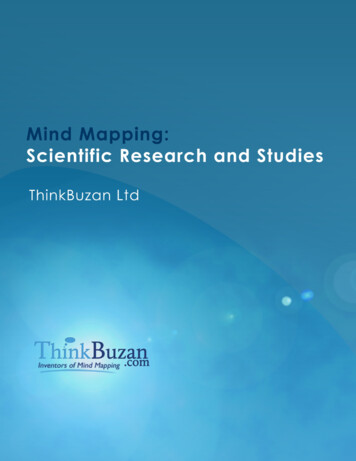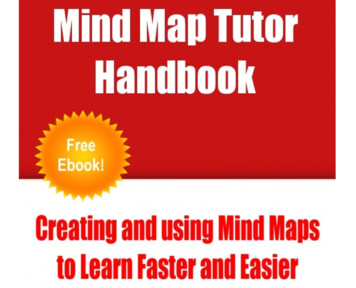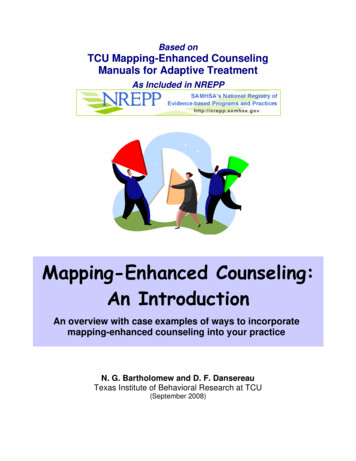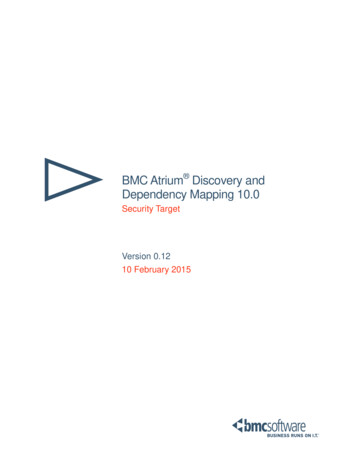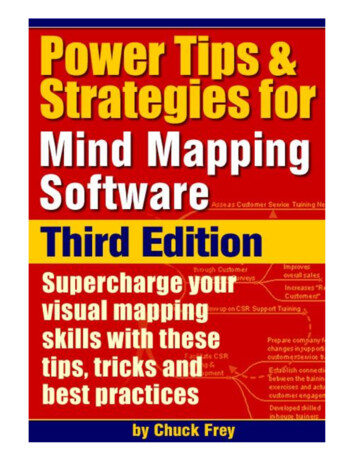
Transcription
Mind Mapping StrategiesPage 2Table of ContentsContent that is new in the 3rd edition is colored redChapter 1: Mind Mapping ApplicationsProblem Solving . 5SWOT Analysis . 7Decision Making . 8Project Management . 9Group Brainstorming . 11Individual Ideation . 12Meeting Management . 13Note-Taking . 14To-Do Lists. 14Life Management . 15Organizing Complex Information . 16Managing Lists . 16Process Management/Quality Assurance . 17Job Descriptions . 17Performance Reviews . 18Training/Education . 19The Daily Capture Map . . 21The Weekly Review . 22Scenario Planning . 23Chapter 2: Mind Mapping TipsHow to Use Symbols Effectively . 25Power Linking . 26Creating Effective Presentations . 27Linking Maps . 28Exporting Your Maps to Other Applications . 29Use of Color on Branches . 29Use of Pictures in Your Mind Maps . 30Not Happy with the Layout of Your Map? Adjust It! . 31Control the Level of Detail Displayed . 31Outline View . 32Create a Topic for Unsorted Items . 33Use the ―TAP Process‖ to Create Effective Maps . 34Get Your Team to Use Mind Mapping Software . 34A Trojan Horse Approach to Exposing Coworkers [cont'd] . 35Learn Your Program‘s Keyboard Shortcuts . 35Smarter Exporting of Your Maps . 36Want to Share Your Maps? Take Advantage of Web 2.0 . 37Use Your Software to Present – and Capture the Subsequent Discussion . 37Group Write Your Next Proposal . 38 InnovationTools 2010
Mind Mapping StrategiesPage 3Never Lose an Idea During a Brainstorming Session . 38Take Your Mind Mapping Skills to the Next Level . 39Keep a Collection of Visual Aids to Use in Your Mind Maps . 39Brainstorm Using Floating Topics and Lightning Speed! . 40Improve Your Productivity with Mind Map Templates . 42Organizing Slides with a Mind Map . 425 Quick Ways to Add Color & Visual Interest to Your Mind Maps . 4345 Ways to Use Mind Mapping Software for Business . 4417 Ways to Use Mind Mapping Software to Think About Your Biz Differently . 46Chapter 3: Advanced Mind Mapping StrategiesWhy Use a Master Map? . 48Know When to Divide Your Map into Sub-Maps . 49Collaborating with Mind Maps . 49Project Your Map on a Wall . 50Seize Opportunities to Create ―Long-Lifetime‖ Maps . 50Optimize the Visual Style of Your Maps . 50Use the Power of ―Refactoring‖ . 52Don‘t Use Text Notes Too Quickly . 52Add a Multimedia Clip to Your Map . 53Create a Desktop Dashboard . 53Keep All of Your Mind Maps in One Folder . 54Don‘t Overwhelm Others with Mind Maps . 54Funnel Timeline: A Visual Approach to Project Planning . 55How Mind Mapping Software Can Enable You to Be a "Career Renegade" . 57How to Break Through Mental Blocks When You're Mind Mapping . 5811 Effective Strategies for Sharing Mind Maps . 5910 Reasons Why Mind Mapping Software Should Be the Foundation of YourPersonal Productivity System . 61Generate More Ideas: ―Sleep On It‖ . 63Leverage Your Content Using a Mind Map . 63Use Whatever Works to Help You Stay Focused . 64Improve Your Problem Solving Abilities by Mapping Stakeholder Needs. 65Get a Clear Picture of the Threats & Opportunities to Your Business . 66How to Use Mind Mapping Software to Build Your Twitter Relationships. 67How to Visualize Your Customer‘s Value Chain & Discover New Opportunities 68How to Use Mind Mapping Software for Scenario Planning . 7010 Steps to Manage a Small Project Using a Mind Map . 71Building a Life Management Dashboard . 73Tips for Building a Dashboard Map for the Workplace . 75Chapter 4: InterviewsPersonal Dashboards – A Powerful Productivity Tool . 73Perspectives on the Business Use of Mind Mapping Software . 75Mind Mapping on the Tablet PC with Eric Mack . 79Using Speech Recognition and Mind Mapping Software Together . 82Visual Mapping: An Essential Tool for 21st Century Executives . 85 InnovationTools 2010
Mind Mapping StrategiesPage 4Chapter 5: Ask the ExpertsMistakes to Avoid . 89When Is a Map "Done"? . 91Chapter 6: Case HistoriesBusiness Proposal . 95Planning Projects Visually . 96Designing an Academic Presentation . 97Managing Stakeholder Dialogue During a Conference . 98Planning a Conference . 100Managing a Process Improvement Project . 101Website Search Engine Optimization . 103Create Time-Saving Templates to Streamline Work . 105Brainstorming . 106Scheduling & Product Mapping . 109Maintaining a Curriculum Vitae (CV) . 112Training Temporary Workers . 114Strategic Thinking for a Blog Topic . 115Developing Process for Reviewing Intranet Web Pages . 116Problem Solving with Clients . 117Total Life To-Do List . 118HBDI Four-Quadrant Walk Around . 119Tracking Job Opportunities. 120Consulting with Clients . 121Outlining a Novel . 122Selling Others on Visual Mapping. 123Building an Organizational Blueprint . 124Planning a Christmas Lunch. 127Creating Money Maps . 128Tracking Progress On an Aviation Restoration Project . 130Chapter 7: Mind Mapping ResourcesMind Mapping Software . 132Web-Based Mind Mapping Applications . 134Blogs That Cover Mind Mapping . 135Resource Sites on Mind Mapping . 136Squidoo ―Lenses‖ on Mind Mapping . 136Discussion Forums/Lists . 137Recommended Books . 137Mind Mapping Insider Program . 138Warranties . 139 InnovationTools 2010
Mind Mapping StrategiesPage 5A note about links: The links to external resources contained in this e-book were working atthe time of its publication. If you discover any that are no longer functioning, please send ane-mail to chuck@innovationtools.com, so they can be corrected in subsequent versions.Thank you!About the author: Chuck Frey is the founder of InnovationTools.com, the leading websitefor information about business innovation, creativity and brainstorming. He is also the authorof the popular Innovation Weblog and the Mind Mapping Software Blog. InnovationTools 2010
Mind Mapping StrategiesPage 6Many people initially utilize mind mapping software for brainstorming – recording andorganizing ideas. And that is, indeed, a powerful application of this type of software. Butthere‘s much more that you can do with it. You can use it to manage your workload,handle projects more efficiently, take notes, become better organized and many otherproductivity-enhancing applications.Most executives today face an endless barrage of e-mails, phone calls and new projects,which makes it difficult for them to juggle everything. They are also required to gather,organize, analyze, synthesize and make sense of unprecedented amounts ofinformation, deftly separating the wheat from the chaff and making fast, informeddecisions.Mind mapping software is uniquely suited to these needs. It‘s a whiteboard where youcan do a mental ―core dump‖ of your ideas, and then rearrange them as needed. It‘s anobject-oriented environment, where you can attach nearly any kind of computer file toyour maps and keep them just a mouse click away. Mind mapping software can also actas a powerful, flexible dashboard – a window on key business information, projects,resources and processes that can be tailored to match your work style.In this section of the book, you‘ll learn about some of the most valuable applications ofmind mapping software. This list is by no means all-inclusive; applications of it arelimited only by your creativity! InnovationTools 2010
Mind Mapping StrategiesPage 7Problem SolvingA problem well-defined is a problem half solved. And a mind map is the perfectenvironment for exploring your problem in detail, breaking it down into its componentparts to better understand the people, forces and circumstances that make it up. In fact,the very act of visually diagramming your problem can often illuminate one or moreworkable solutions.The 6-step Creative Problem Solving (CPS) process, developed by Alex Osborn and Dr.Sidney Parnes, provides a structured framework for identifying problems or challenges,generating ideas and implementing creative solutions. The six steps are:1. Objective finding – Identify the challenge, goal or desired outcome.2. Fact finding – Collect data about the current challenge.3. Problem solving – Break down the problem into its elements, isolate the mostimportant part and state the problem in an open-ended way.4. Idea finding – Brainstorm as many possible solutions to the challenge aspossible.5. Solution finding – Develop criteria for assessing the ideas you have generated,and select one that best fits your needs.6. Acceptance finding – Create an action plan to implement the idea.The flexible structure of a mind map makes it easy to devote one section of your map toeach step of the CPS process. You can utilize a mind map to clearly state the challenge,break it down into its elements, gather and organize facts, generate ideas and evenevaluate them. Even if you don‘t utilize this 6-step process, you can create a simplermind map with primary topics for problem definition and potential solutions (like theexample below). Why not try mind mapping to help you work through your next creativechallenge? InnovationTools 2010
Mind Mapping StrategiesPage 8Additional resources The Osborn-Parnes CPS ProcessSWOT AnalysisSWOT analysis is a proven technique for strategic planning. It is based on a detailedanalysis of an organization‘s Strengths, Weaknesses, Opportunities and Threats. Mostcommonly, a SWOT analysis is conducted by a work team, using a flipchart or awhiteboard. But there‘s one major problem with using these traditional media to recordthe information generated by such an analysis: the volume of information generated bythe team can quickly outstrip the capacity of a flipchart or whiteboard. You‘ve probablyparticipated in meetings where the walls of the room have been covered with taped-upsheets from a flipchart pad. This visual discontinuity makes it hard for the group tomanage the tidal wave of ideas it has produced or to focus on specific areas of interest.A software-generated mind map, with its expandable/collapsible hierarchy of topics andsub-topics, solves these problems quite elegantly. Here‘s how: A mind map can contain a large quantity of information and can manage it withgreat flexibility. Elements can be moved, and can be shown or hidden at will,giving the group increased flexibility to manage the information they havegenerated. The group can easily focus in on one segment of the map and develop it fully,while maintaining a good flow of ideas. Items can be prioritized, action steps can be outlined and responsibilities can beassigned, easily and visually.Here‘s how to use your mind mapping software to manage a SWOT analysis:1. Begin by identifying strengths and weaknesses. Support your map entries withfacts, figures and supporting links and documentation where appropriate.2. Review your external environment, including competitors, the regulatoryenvironment, changing customer demographics and other forces that may behaving an impact on your organization.3. Identify opportunities and threats, and determine which are most significant –these need to be addressed first.4. Identify potential strategies for addressing these opportunities and threats.5. Test your strategies, using ―what if‖ scenarios, identify obstacles and recordactivities that need to be carried out. InnovationTools 2010
Mind Mapping StrategiesPage 96. Prioritize the strategies you‘ve identified, based on the outcome of your ―what-if‖scenarios, and develop recommendations for those strategies that should bedeveloped further and implemented.Additional resources White paper: SWOT Analysis Using MindGenius Article: SWOT Analysis – Mind Map It with Mind Pad – AKS LabsDecision MakingHow do you make decisions? Most people consider the facts and make decisions in theirhead. While this may work for some situations, there are numerous others where there isso much information to consider, or so many possible alternatives or options, that it‘shard for even the smartest person to reach an informed, well-considered and successfuldecision.The next time you're faced with an important decision, why not utilize your mind mappingsoftware to help you to make it? This type of software gives you a structured, visual wayto: Document the decision to be made. InnovationTools 2010
Mind Mapping StrategiesPage 10 Outline what you're seeking to achieve by making the decision (objectives). Define alternatives, options and risks. Explore the pros and cons of pursuing each alternative. Prioritize each alternative based on how well it achieves the intended objective. Make a decision!Here‘s are some tips on how to use your mind mapping software to make your nextmajor decision: Set up branches for recording the who, what, when, why, where and how of thedecision. Add branches to explore success factors, risks and assumptions. Use the program‘s notes window to record additional details related to each itemin your map. Remember to use your program‘s numeric symbols to arrange each of thealternatives based on the criteria you have defined, and filter the content of yourmap to show only those items that score high in all of your criteria. This will helpyou to isolate the best decision from among multiple alternatives.Additional resources White paper: Meeting Management with MindGenius InnovationTools 2010
Mind Mapping StrategiesPage 11Project ManagementMind mapping software can help you to overcome the difficulties usually encounteredwhen trying to think through, prepare and manage for a project.While programs like Microsoft Project are typically used to produce and maintain adetailed project plan, there hasn't been such a tool to help collect the ideas andinformation needed to define the scope or ―front end‖ of a project, and to design aneffective project plan -- until now. Typically, this information has been captured in papernotes or flip charts. Because this part of the project planning process tends to generatenumerous pages of notes, reviewing them and organizing them into a coherent plan canoften become a long, arduous process.Mind mapping software can remove the drudgery from this part of the project process. Itcan help you to collect, capture and display this wealth of information in a highly visual,well-organized format. It can also help you to prepare more effectively and plan morethoroughly, which can help to increase your odds of a successful project.Scoping the project:During a project scope meeting, team members can transcribe the ideas and informationthey generate directly into a mind map. This detailed map can then be distributed toeveryone at the end of the meeting, rather than days or weeks later, as is usually thecase when you have filled up a half of a pad of flipchart paper with project details!Project process:1. Define the scope of the project - What needs to be achieved? How will wemeasure success? What risks do we face? What assumptions are we making aswe begin this project? Are they valid?2. Planning - What specific things do we need to do in order to accomplish thisobjective? What resources will be required? When do tasks need to becompleted?3. Delivery - As tasks are carried out within the project, we need some way to trackif they are being completed satisfactorily, and to accommodate mid-coursechanges, if needed.4. Monitoring - How are we doing vs. where the project plan says we should be?Tips for creating effective project mind maps: Use symbols to denote high, medium and low risks. This enables you to easilysee how the various risks you have identified compare with each other. As you add project tasks to your map, don't forget that many mind mappingprograms allow you to assign dates and people to them. In addition, someprograms (like MindGenius and MindManager) enable you to export action items InnovationTools 2010
Mind Mapping StrategiesPage 12to Microsoft Outlook, either as a task or an e-mail message. This capabilityallows you to assign project tasks to others on your team. You can also use symbols to define the sequence in which a set of project tasksmust be completed. Assign a specific category or symbol to your project deliverables. This will enableyou to quickly filter your map's content on those important to-dos. Smaller projects can be managed entirely within your mind mapping application.But for larger projects, you should seriously consider exporting your map'scontents to a project management application, like Microsoft Project. Create separate maps for the project scope and plan, then link them together.Additional resources Effective Project Management Using MindGenius White Paper on Using MindManager and ResultManager 2.0 for ProjectManagement, by Nick Duffill of GyronixGroup BrainstormingGroup brainstorming follows a well-defined process which is ideally suited to mindmapping software. You can use it prepare for your group brainstorming meeting,including: Selecting participants for the brainstorming team. InnovationTools 2010
Mind Mapping StrategiesPage 13 Developing a meeting agenda. Developing ground rules and roles (facilitator, recorder, leader and groupmembers). Developing open-ended questions that will be used to stimulate ideas during thesession.During a group brainstorming session, mind mapping software and an LCD projector canbe used to: Record ideas visually. Provide visual stimulation to the group. Group ideas generated in a highly visual format. Prioritize ideas. Decide next steps. Assign actions to team members. Deliver a report of the results of the brainstorming session.Mind mapping software enables the meeting coordinator to quickly and efficientlycapture everyone‘s ideas, without slowing down the group‘s creative ―flow.‖ A number ofprograms include brainstorming modes, where keyboard shortcuts enable you to recordmultiple ideas in rapid succession.Seeing all of the ideas projected on a screen provides a number of benefits: It makesparticipants feel like their ideas are valued, it serves as a catalyst to stimulate additionalideas and it can contain much more detail than a flipchart or whiteboard.Additional resources White paper: Brainstorming Using MindGeniusIndividual IdeationIn addition to group brainstorming, mind mapping software can be a powerful tool forindividual ideation. Wallace Tait, speaking in a mind mapping podcast, explained how asoftware-generated mind map is a perfect medium in which to ―pour‖ your initial creativethoughts, and to rearrange and expand upon them. This can help you to reach an ―a-ha!‖– a creative solution – faster than you could if you simply thought about the problem fora while in your head.In addition, Wallace says once you‘ve arrived at a creative solution, your mind map alsogives you a systematic framework for taking action on it. InnovationTools 2010
Mind Mapping StrategiesPage 14Meeting ManagementIf you have an effective process for preparing for a major business meeting, the meetingitself is more likely to be successful. Preparing for a successful meeting is a special typeof project: it requires you to set objectives, to solicit the participation of co-workers,partners and people outside of your organization, to manage a myriad of room andfacility details, and much more. Mind mapping software, with its powerful ability to gatherand organize numerous bits and pieces of information, can help.Here‘s how to utilize your mind mapping software to plan your next meeting: Define your objectives: What is the purpose of this meeting? What do you hopeto accomplish? What will a successful outcome look like? Place each objectiveon a separate branch in the ―objectives‖ section of your map. Determine who should attend the meeting: Who needs to be there? Who hasthe information or input you need for the project? Which decision-makers shouldbe involved in this meeting, if any? Which of your subordinates will be working onthis project? Who needs to be part of this meeting? Are there any outsidepartners, consultants or other people outside your organization who should beinvolved? Record each person‘s name and pertinent contact information on aseparate branch in the ―attendee‖ section of your map. Define agenda items: Let the objectives you have defined help to drive theagenda for your meeting. List the topics to be discussed, and who will lead thediscussion of each time segment. Place each agenda item on a separate branchin the ―agenda‖ section of your map. Determine your facility needs: Next, create a new branch within your map toexplore your needs for the meeting room. Will any participants be makingPowerPoint presentations (or use MindManager for group brainstorming)? Youcan use your map to define audiovisual needs (such as an LCD projector andscreen), support for teleconferencing, lunch arrangements and much more. InnovationTools 2010
Mind Mapping StrategiesPage 15Additional resources White paper: Meeting Management Using MindGeniusNote-TakingMany people struggle with taking notes when a presenter or teacher is speaking. Often,they feel they must capture everything the speaker is saying. Unfortunately, time spenttaking notes takes away valuable time from listening. As a result, many note takers fallbehind what the speaker is saying, which may cause them to miss some importantpoints.Mind mapping is a powerful way to take notes during a meeting. Here‘s why it‘s uniquelyeffective for this application: While you can't use it to record every word a speaker says, you can capture themajor topics and key points that a speaker or presenter is making. Often, this isall you need for your brain to recall the details associated with each major topic. Often, a speaker doesn‘t cover his or her topic in linear fashion. Instead, theyjump around from one topic to another, then loop back to cover one or twoadditional points related to the first topic. A software mind map makes it easy togroup and organize related topics after the presentation is over, and to add yourown insights and ideas to those that the speaker conveyed. Try doing that withyour hand-written meeting notes, where related items may be located on differentpages of your notes! When you‘re faced with multiple pages of linear notes, it may be time consumingto find a specific bit of information. In contrast, you can find this same informationfaster and easier in a mind map, because of its superior organizational structure.To Do ListsMind mapping software is an easy way to create flexible, highly usable task lists. Hereare some tips on how to do it: Group related items together (for example, things needed to buy, phone calls tomake, etc.) Visually diagramming your tasks makes it easier for you to see what you may needto add or include in your task lists. You can easily reorganize your map as needed to reflect shifting priorities. Most mind mapping software allows you to add dates, resources, priority levels,document links and other ―meta data‖ to topic tasks. InnovationTools 2010
Mind Mapping StrategiesPage 16 You can use symbols and/or numbers to denote the relative importance of eachtask, making it easy to see
Mind mapping software is uniquely suited to these needs. It‘s a whiteboard where you can do a mental ―cor