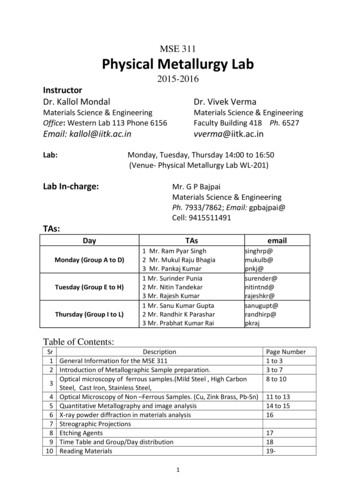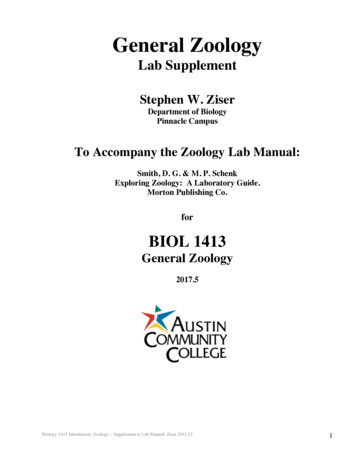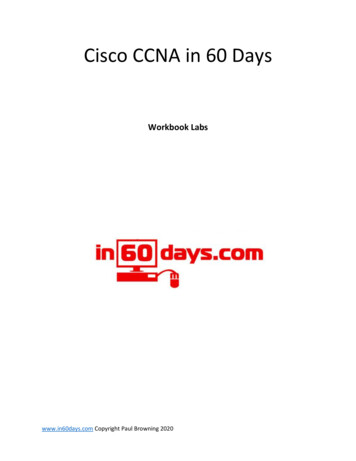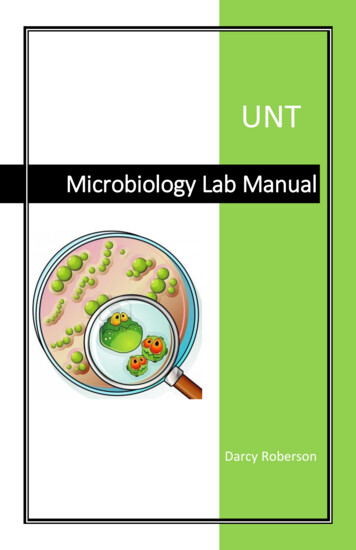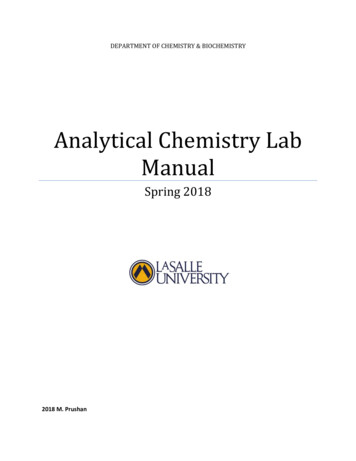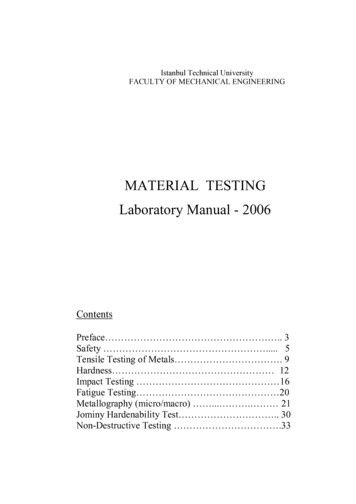Transcription
WEB TECHNOLOGIES LAB MANUALWEEK – 1:Aim: Design the following static web pages required for online book store.1. Home page:- the static home page must contains three pages2. Top frame:- logo and college name and links to homepage, login page, registration Page,catalogue page and cart page3. Left frame:- at least four links for navigation which will display the catalogue of Respectivelinks4. Right frame:- the pages to links in the left frame must be loaded here initially it Contains thedescription of the websiteSOURCE CODE:bookstore.html frameset rows "18%,*" frame src "topframe.html" scrolling "no"/ frameset cols "15%,*" frame src "leftframe.html" noresize/ frame src "rightframe.html" name "rframe"/ /frameset /frameset topframe.html html head title Top Frame /title /head body bgcolor #bbffbb table border "1" width "100%" tr th width "14%" img src "book.gif" width 100 height 50/ /th th AMAZON.COM /th /tr /table table border "1" width "100%" tr th a href "rightframe.html" target "rframe" Home /a /th th a href "login.html" target "rframe" Login /a /th th a href "register.html" target "rframe" Register /a /th th a href "catalogue.html" target "rframe" Catalogue /a /th th a href "cart.html" target "rframe" Cart /a /th jkdirectoryjkmaterialzjkd
WEB TECHNOLOGIES LAB MANUAL /tr /table /body /html leftframe.html html head title Left Frame /title /head body bgcolor #ffffcc center h4 a href "cse.html" target "rframe" CSE /a /h4 h4 a href "ece.html" target "rframe" ECE /a /h4 h4 a href "eee.html" target "rframe" EEE /a /h4 h4 a href "it.html" target "rframe" IT /a /h4 /center /body /html rightframe.html html head title Right Frame /title /head body bgcolor "pink" /body /html login.html html head title Login /title /head body bgcolor "pink" center form b Login: input type "text" name "login"/ br br Password: input type "password" name "password"/ br br input type "submit" value "Submit"/ input type "reset" value "Reset"/ /b /form jkdirectoryjkmaterialzjkd
WEB TECHNOLOGIES LAB MANUAL /center /body /html catalogue.html html head /head title Catalogue /title body bgcolor "pink" form table border "1" width "100%" tr td img src "sunset.jpg" width 100 height 100/ /td td Book: XMLBIBLE br Author: Winston br Publication:wiley /td td 40.5 /td td input type "button" value "Add to cart"/ /td /tr tr td img src "ns.jpg" width 100 height 100/ /td td Book: AI br Author: S.Russel br Publication:PrincetonHall /td td 63 /td td input type "button" value "Add to cart"/ /td /tr /table /form /body /html Result:HOME PAGEjkdirectoryjkmaterialzjkd
WEB TECHNOLOGIES LAB MANUALLOGIN PAGECATALOGUE PAGEjkdirectoryjkmaterialzjkd
WEB TECHNOLOGIES LAB MANUALWEEK – 2:Aim: Design the following static web pages required for online book store.1. Home page: - the static home page must contains three pages2. Top frame: - logo and college name and links to homepage, login page, registration Page,catalogue page and cart page3. Left frame: - at least four links for navigation which will display the catalogue of Respective links4. Right frame: - the pages to links in the left frame must be loaded here initially it Contains thedescription of the website5. Registration page and6. Cart pageSOURCE CODE:bookstore.html frameset rows "18%,*" frame src "topframe.html" scrolling "no"/ frameset cols "15%,*" frame src "leftframe.html" noresize/ frame src "rightframe.html" name "rframe"/ /frameset /frameset topframe.html html head title Top Frame /title jkdirectoryjkmaterialzjkd
WEB TECHNOLOGIES LAB MANUAL /head body bgcolor #bbffbb table border "1" width "100%" tr th width "14%" img src "book.gif" width 100 height 50/ /th th AMAZON.COM /th /tr /table table border "1" width "100%" tr th a href "rightframe.html" target "rframe" Home /a /th th a href "login.html" target "rframe" Login /a /th th a href "register.html" target "rframe" Register /a /th th a href "catalogue.html" target "rframe" Catalogue /a /th th a href "cart.html" target "rframe" Cart /a /th /tr /table /body /html leftframe.html html head title Left Frame /title /head body bgcolor #ffffcc center h4 a href "cse.html" target "rframe" CSE /a /h4 h4 a href "ece.html" target "rframe" ECE /a /h4 h4 a href "eee.html" target "rframe" EEE /a /h4 h4 a href "it.html" target "rframe" IT /a /h4 /center /body /html rightframe.html html head title Right Frame /title /head body bgcolor "pink" /body /html cart.htmljkdirectoryjkmaterialzjkd
WEB TECHNOLOGIES LAB MANUAL html head /head title Cart page /title body center table width "100%" tr th Book Name /th th Price /th th Quantity /th th Amount /th /tr tr td align "center" XML Bible /td td align "center" 40.5 /td td align "center" 01 /td td align "center" 40.5 /td /tr tr td align "center" JAVA /td td align "center" 35.5 /td td align "center" 02 /td td align "center" 70 /td /tr tr td /td td /td th Total Amount /th td align "center" 110.5 /td /tr /table /center /body /html register.html html head /head title New User! /title body form center h1 font size "3" Registration Form /font /h1 jkdirectoryjkmaterialzjkd
WEB TECHNOLOGIES LAB MANUAL hr witdh "50%" pre User Name: input type "text" maxlength 15 size 25/ Password: input type "password" maxlength 15 size 25/ Confirm Password: input type "password" maxlength 15 size 25/ Gender: input type "radio" name "a" Male /input input type "radio" name "a" Female /input Email-ID: input type "text" maxlength 15 size 25/ Address: textarea rows 5 cols 30 /textarea input type "submit" value "Submit"/ input type "reset" value "Reset"/ /pre /form /body /html Result:HOME PAGECART PAGEjkdirectoryjkmaterialzjkd
WEB TECHNOLOGIES LAB MANUALREGISTRATION PAGEWEEK – 3:jkdirectoryjkmaterialzjkd
WEB TECHNOLOGIES LAB MANUALAim: Write a java script to validate the following fields in a registration page1. Name (should contains alphabets and the length should not be less than 6 characters)2. Password(should not be less than 6 characters)3. E-mail(should not contain invalid addresses)SOURCE CODE:validate.html html head h1 align center Welcome to Validation Checking /h1 hr width 50% script language "javascript" function validation(){var x f.un.value; var len x.length; var val x.charCodeAt(0);var p f.pw.value; var c f.cpw.value;var a f.email.value; var atpos a.indexOf("@"); var dotpos a.lastIndexOf(".");if(len 6 x '' x null){alert("check your username! must be minimum 6 characters");if(val 65 val 90 && val 97 val 122)alert("username must begin with an alphabet");return false;}else if(val 65 val 90 && val 97 val 122){alert("username must begin with an alphabet");return false;}else if(p '' c '' p.length 6 c.length 6 p! c){alert("Password and Confirm Password should be same and greater than 6 characters!");return false;}else if(atpos 6 dotpos atpos 6 dotpos 2 a.length){alert("Not a valid email id");return false;}elsealert("Congragulations! you have submited successfully");} /script jkdirectoryjkmaterialzjkd
WEB TECHNOLOGIES LAB MANUAL /head title Validation Check! /title body table align center border 1 form name "f" action "success.html" onsubmit "return validation();" method "post" tr td User Name: /td td input type "text" name "un"/ /td /tr tr td Password: /td td input type "password" name "pw"/ /td /tr tr td Confirm Password: /td td input type "password" name "cpw"/ /td /tr tr td E-mail ID: /td td input type "text" name "email"/ /td /tr tr td /td td input type "submit" value "Submit"/ /td /tr /form /table /body /html Result:-After the details entered and by clicking submit button it show the dialog box as follows:jkdirectoryjkmaterialzjkd
WEB TECHNOLOGIES LAB MANUALAfter clicking OK button it is redirected to validate.htmlIf the username, password, confirm password, and e-mail are entered correctly then it shows thedialog box as follows:After clicking OK button the page is redirected to success.htmljkdirectoryjkmaterialzjkd
WEB TECHNOLOGIES LAB MANUALWEEK – 4:Aim: Design a web page using CSS which includes the following:1) Use different font styles2) Set background image for both the page and single elements on page.3) Control the repetition of image with background-repeat property4) Define style for links as a:link, a:active, a:hover, a:visited5) Add customized cursors for links.6) Work with layers.SOURCE CODE:css.html html head h1 align center Web Page using CSS /h1 style type "text/css" body{background-image:url(img2.jpg); background-repeat:repeat-y;}p{color:yellow nt-size:20pt;background-color:tan;} /style /head title CSS Webpage!!! /title body br p Weclome to Web page using CSS where CSS means Cascading Style Sheets!using CSS we can apply the common styles to different tags and also differentstyles to same tag i.e. repeated more than once in the html file /p a href "sample1.html" center Register /center. /a br br br br br br br br br center div style "position:relative;font-size:50px;z-index:2;" LAYER 1 /div div style ize:80px;z-index:1;" LAYER 2 /div div style "position:relative;font-size:50px;z-index:3;" LAYER 1 /div div style ize:80px;z-index:4;" LAYER 2 /div /center /body /html jkdirectoryjkmaterialzjkd
WEB TECHNOLOGIES LAB MANUALWEB PAGE USING CSSjkdirectoryjkmaterialzjkd
WEB TECHNOLOGIES LAB MANUALWEEK – 5:Aim: Write an XML file which displays the book details that includes the following:1) Title of book2) Author name3) Edition4) PriceWrite a DTD to validate the above XML file and display the details in a table (to do this use XSL).SOURCE CODE:book.dtd !ELEMENT bookdetails (books ) !ELEMENT books (title,author,edition,price) !ELEMENT title (#PCDATA) !ELEMENT author (#PCDATA) !ELEMENT edition (#PCDATA) !ELEMENT price (#PCDATA) book.xml ?xml version "1.0"? !DOCTYPE bookdetails SYSTEM "book.dtd" ?xml:stylesheet type "text/xsl" href "book.xsl"? bookdetails books title C /title author Balaguruswamy /author edition Edition-II /edition price 30.00 /price /books books title C /title author yaswanth kanethkar /author edition Edition-I /edition price 35.00 /price /books books title JAVA /title author Herbert Schildt /author edition Edition-IV /edition jkdirectoryjkmaterialzjkd
WEB TECHNOLOGIES LAB MANUAL price 50.00 /price /books /bookdetails book.xsl ?xml version "1.0"? xsl:stylesheet version "2.0" xmlns:xsl "http://www.w3.org/1999/XSL/Transform" xsl:template match "/" html head center Book Details /center /head body hr width "50%"/ table border "1" align "center" tr th TITLE /th th AUTHOR /th th EDITON /th th PRICE /th /tr xsl:for-each select "bookdetails/books" tr td xsl:value-of select "title"/ /td td xsl:value-of select "author"/ /td td xsl:value-of select "edition"/ /td td xsl:value-of select "price"/ /td /tr /xsl:for-each /table /body /html /xsl:template /xsl:stylesheet Result:-jkdirectoryjkmaterialzjkd
WEB TECHNOLOGIES LAB MANUALWEEK – 6Aim: Create a simple visual bean with a area filled with a color. The shape of the area depends on theproperty shape. If it is set to true then the shape of the area is Square and it is Circle, if it is false. Thecolor of the area should be changed dynamically for every mouse click. The color should also be changedif we change the color in the “property window “.SOURCE CODE:colors.javapackage sunw.demo.colors;import java.awt.*;import java.awt.event.*;public class colors extends Canvas{transient private Color color;private boolean rectangular;public colors(){addMouseListener(new MouseAdapter(){ public void r false;setSize(200,100);change();}public boolean getRectangular(){return rectangular;}public void setRectangular(boolean flag)jkdirectoryjkmaterialzjkd
WEB TECHNOLOGIES LAB MANUAL{this.rectangular flag;repaint();}public void change(){color randomColor();repaint();}private Color randomColor(){int r (int)(255*Math.random());int g (int)(255*Math.random());int b (int)(255*Math.random());return new Color(r,g,b);}public void paint(Graphics g){Dimension d getSize();int h d.height;int w esult:-jkdirectoryjkmaterialzjkd
WEB TECHNOLOGIES LAB MANUALWEEK – 7Aim: Install IIS web server and APACHE.1) While installation assign port number 4040 to IIS and 8080 to APACHE. Make sure that theseports are available i.e., no other process is using this port.2) Access the above developed static web pages for books web site, using these servers by puttingthe web pages developed in week-1 and week-2 in the document root. Access the pages by using theURL’s : http://localhost:4040/rama/books.html (for tomcat) http://localhost:8080/books.html (forApache)SOURCE CODE:Installation Steps for IIS:Step-1 : Open Control Panel and choose add or remove programsjkdirectoryjkmaterialzjkd
WEB TECHNOLOGIES LAB MANUALStep-2: Now Choose Add/Remove Windows ComponentsStep-3: Now check the check box named with Internet Information Services and click on next buttonjkdirectoryjkmaterialzjkd
WEB TECHNOLOGIES LAB MANUALStep-4: Now select performance and maintenance under the control panel.jkdirectoryjkmaterialzjkd
WEB TECHNOLOGIES LAB MANUALStep-5: Now select the administrative tools.jkdirectoryjkmaterialzjkd
WEB TECHNOLOGIES LAB MANUALStep-6: Now Select Internet Information Services option in the window given below:Step-7: Now right click on the “default web site (stopped)” and choose the propertiesjkdirectoryjkmaterialzjkd
WEB TECHNOLOGIES LAB MANUALStep-8: Now under the website tab, change the value of TCP port to 4040 and click on apply and OK.Installation Steps for Apache:Step-1: Double click on the setup icon with the name Jakarta tomcat.jkdirectoryjkmaterialzjkd
WEB TECHNOLOGIES LAB MANUALStep-2: Now accept the terms of agreement by clicking on the I Agree button.Step-3: Now select the type of installation upon your desire and click on next.jkdirectoryjkmaterialzjkd
WEB TECHNOLOGIES LAB MANUALStep-4: Now select your desired directory where to install.Step-5: Now assign the port value of HTTP/1.1 connector port to 8080.jkdirectoryjkmaterialzjkd
WEB TECHNOLOGIES LAB MANUALStep-6: Now select the directory to install the JVM.jkdirectoryjkmaterialzjkd
WEB TECHNOLOGIES LAB MANUALStep-7: Finally click on install button and follow further steps as appear during installation.WEEK – 8Aim: User AuthenticationAssume four users user1, user2, user3 and user4 having the passwords pwd1, pwd2, pwd3 and pwd4 respectively.Write a PHP for doing the following.1. Create a Cookie and add these four user ID’s and passwords to this Cookie.2. Read the user id and passwords entered in the Login form (week1) and authenticate with the values (user idand passwords) available in the cookies.If he is a valid user (i.e., user-name and password match) you should welcome him by name (user-name) else youshould display “You are not an authenticated user ’’.SOURCE CODE:coklogcheck.html html title website /title head /head body form method "POST" name "frmlogin" action "coklogcheck.php" table border "0" tr jkdirectoryjkmaterialzjkd
WEB TECHNOLOGIES LAB MANUAL td Login: /td td input name "Uname" type "text" /td /tr tr td PassWord: /td td input name "password" type "password" /td /tr tr input type "hidden" name "hdnProcess" value "1"/ td input type "submit" name "sbt" value "Submit"/ /td td input type "button" name "res" value "Reset"/ /td /tr /table /form /center /body /html coklogcheck.php ?php//if(!empty( ","eshwar");setcookie("pass4","vinay"); UserId POST['Uname']; passwd POST['password'];//setcookie("UserId", POST['Uname']);//setcookie("Passwd", POST['password']);if( ( COOKIE['user1'] UserId && COOKIE['pass1'] passwd ) ( COOKIE['user2'] UserId && COOKIE['pass2'] passwd ) ( COOKIE['user3'] UserId && COOKIE['pass3'] passwd ) ( COOKIE['user4'] UserId && COOKIE['pass4'] passwd ) ){echo "success";}elsejkdirectoryjkmaterialzjkd
WEB TECHNOLOGIES LAB MANUAL{echo kie("passwd",NULL,NULL);}//}? Result:-WEEK – 9Aim:Install a database (Mysql or Oracle). Create a table which should contain at least the following fields:name, password, email-id, phone number (these should hold the data from the registration form). Writea PHP program to connect to that database and extract data from the tables and display them.Experiment with various SQL queries. Insert the details of the users who register with the web site,whenever a new user clicks the submit button in the registration page.SOURCE CODE: ?php con mysql connect("localhost", "root", "") or die('could not connect to server');mysql select db("pavan", con) or die('could not connect to database'); user POST['Uname']; pssword POST['password'];// query "SELECT userid from users where userid ' userid'PASSWORD(' password')"; query "SELECT * from users"; result mysql query( query);jkdirectoryjkmaterialzandpasswordjkd
WEB TECHNOLOGIES LAB MANUAL//echo "". result;while( value mysql fetch array( result)){echo " username: ". value['userid']." br ";echo " password: ". value['password']." br ";}? html title website /title head /head body form method "POST" name "frmlogin" action "sqlmy.php" table border "0" tr td Login: /td td input name "Uname" type "text" /td /tr tr td PassWord: /td td input name "password" type "password" /td /tr tr input type "hidden" name "hdnProcess" value "1"/ td input type "submit" name "sbt" value "Submit"/ /td td input type "button" name "res" value "Reset"/ /td /tr /table /form /center /body /html Result:-jkdirectoryjkmaterialzjkd
WEB TECHNOLOGIES LAB MANUALWEEK – 10Aim: Write a PHP which does the following job: Insert the details of the 3 or 4 users who register with theweb site (week9) by using registration form. Authenticate the user when he submits the login form usingthe user name and password from the database (similar to week8 instead of cookies).SOURCE CODE: ?phpjkdirectoryjkmaterialzjkd
WEB TECHNOLOGIES LAB MANUAL con mysql connect("localhost", "root", "") or die('could not connect to server');mysql select db("pavan", con) or die('could not connect to database'); user POST['Uname']; pssword POST['password'];// query "SELECT userid from users where userid ' userid' and password PASSWORD(' password')"; query "SELECT * from users"; result mysql query( query);while( value mysql fetch array( result)){if( user value['userid'] && pssword value['password']){echo "login success";echo "username:". value['userid'];echo "password:". value['password']." br ";break;}else{echo "not authenticated"; break;}}? Result:-WEEK – 11Aim: Create tables in the database which contain the details of items (books in our case like Book name, Price,Quantity, Amount) of each category. Modify your catalogue page (week 2) in such a way that you should connectto the database and extract data from the tables and display them in the catalogue page using PHPSOURCE CODE:cart.phpjkdirectoryjkmaterialzjkd
WEB TECHNOLOGIES LAB MANUAL ?php bn1 POST['AI']; bn2 POST['HTML']; bn3 POST['XML']; bn4 POST['JAVA']; am1 bn1*50; am2 bn1*50; am3 bn1*40; am4 bn1*70; y mysql connect("localhost","root","");mysql select db("pavan", y); y "INSERT INTO cart(bookname,price,quantity,amount) VALUES('AI',50, bn1, am1)"; res mysql query( y); y "INSERT INTO cart(bookname,price,quantity,amount) VALUES('HTML',50, bn2, am2)"; res mysql query( y); y "INSERT INTO cart(bookname,price,quantity,amount) VALUES('XML',40, bn3, am3)"; res mysql query( y); y "INSERT INTO cart(bookname,price,quantity,amount) VALUES('JAVA',70, bn4, am4)"; res mysql query( y); query "SELECT * FROM cart"; result mysql query( query);echo" table "." tr "." th "."BookName"." /th "." th "."Price"." /th "." th "."Quantity"." /th "." th "."Amount"." /th "." /tr ";while( value mysql fetch array( result)){echo" tr "." td ". value['bookname']." /td "." td ". value['price']." /td "." td ". value['quantity']." /td "." td ". value['amount']." /td "." /tr ";}? test.php ?php y mysql connect("localhost","root","");mysql select db("pavan", y); x "select * from catalogue"; res mysql query( x);jkdirectoryjkmaterialzjkd
WEB TECHNOLOGIES LAB MANUAL var "AddtoCart";echo " form method post action cart.php ";//echo " table "." tr "." th "."Bookname"." /th "." th "."Price"." /th "." th "." input type buttonname btn1 value var "." /input "." /th "." /tr "." /table ";echo " table "." tr "." th "."Bookname"." /th "." th "."Price"." /th "." th "."Quantity"." /th "." th ".""." /th "." /tr ";//echo " /form "; num 1;while( val mysql fetch array( res)){ str "btn" num;//echo" table "." tr "." td ". val['bookname']." /td "." td ". val['price']." /td "." td "." inputtype button name str value var "." /input "." /td "." /tr "." /table "; str2 val['bookname'];// str4 "pr" num;// str5 val['price'];echo" tr "." td ". val['bookname']." /td "." td ". val['price']." /td "." td "." inputtype textname str2 "." /input "." /td "." /tr "; num ;//echo "". val['bookname']."". val['price'];}echo " tr "." td "." input type submit name btn1 value submit "." /input ";echo " /form ";? WEEK – 12Aim: The user may add some items to cart from the catalogue page. He can check the cart page for theselected items. He may visit the catalogue again and select some more items. Here our interest is theselected items should be added to the old cart rather than a new cart. Multiple users can do the samejkdirectoryjkmaterialzjkd
WEB TECHNOLOGIES LAB MANUALthing at a time (i.e., from different systems in the LAN using the IP-address instead of local host). Thiscan be achieved through the use of sessions. Every user will have his own session which will be createdafter his successful login to the website. When the user logs out his session should get invalidated,modify your catalogue and cart PHP pages to achieve the above mentioned functionality using sessions.SOURCE CODE:cart.php ?phpsession start(); SESSION['a1'] POST['bname']; SESSION['b1'] POST['price']; SESSION['c1'] POST['quantity']; SESSION['d1'] POST['amount'];? html title cart page /title body center table width "100%" border "2" tr th book name /th th price /th th quantity /th th amount /th /tr tr td align "center" xml bible /td td align "center" 40.5 /td td align "center" 01 /td td align "center" 40.5 /td /tr tr td align "center" java /td td align "center" 100 /td td align "center" 03 /td td align "center" 300 /td /tr tr td align "center" wt /td td align "center" 500 /td jkdirectoryjkmaterialzjkd
WEB TECHNOLOGIES LAB MANUAL td align "center" 05 /td td align "center" 2500 /td /tr tr td align "center" ?php echo SESSION['a1']; ? /td td align "center" ?php echo SESSION['b1']; ? /td td align "center" ?php echo SESSION['c1']; ? /td td align "center" ?php echo SESSION['d1']; ? /td /tr /table /center form action "db.php" input type "submit" value "insert into db"/ /form form action "logout.php" input type "submit" value "logout"/ /form /body /html database.php ?php c mysql connect("localhost","root",""); d mysql select db("hari", c);if( c)echo"connected to database br ";elseecho"not connected";? db.php ?phpsession start();include("database.php"); a2 SESSION['a1']; b2 SESSION['b1']; c2 SESSION['c1']; d2 SESSION['d1'];//echo a2;/* x "create table cart1(bname varchar(10) notnull,price varchar(10) notnull,quantity varchar(10)jkdirectoryjkmaterialzjkd
WEB TECHNOLOGIES LAB MANUALnotnull,amount varchar(10) notnull)"; y mysql query( x);if( x)echo" br created";elseecho" br not created";*/ query "insert into cart values( a2, b2, c2, d2)"; q mysql query( query);if( q)echo" br inserted successfully";elseecho" br br not inserted";session unset();? goto catalogue.php ?phpecho" br br br ";? html body allign "centre" form action "cart.php" method "post" fieldset legend to catalog page /legend book name:: input type "text" name "bname"/ br br price :: input type "text" name "price"/ br br quantity:: input type "text" name "quantity"/ br br amount:: input type "text" name "amount"/ br br input type "submit" value "submit"/ input type "reset" value "reset"/ /fieldset /form /body /html login.php ?phpjkdirectoryjkmaterialzjkd
WEB TECHNOLOGIES LAB MANUALecho"hai this is login page";? html form action "usercheck.php" method "post" fieldset legend LOG IN PAGE /legend username:: input type "text" name "uname"/ br br password:: input type "password" name "pwd"/ br br input type "submit" value "login"/ input type "reset" value "reset"/ br br /fieldset /form /html loginout.php ?phpecho "logout successfully";session unset();? usercheck.php ?phpinclude("database.php"); r "select * from users"; t mysql query( r);while( u mysql fetch array( t)){extract( u); x uname; y password;if( POST['uname'] x && POST['pwd'] y){echo"valid user";include("uservalid.php");}elseecho"not a valid user";}? uservalid.phpjkdirectoryjkmaterialzjkd
WEB TECHNOLOGIES LAB MANUAL ?php? form action "goto catalogue.php" input type "submit" value "GOTOCATA"/ /form jkdirectoryjkmaterialzjkd
WEB TECHNOLOGIES LAB MANUAL jkdirectory jkmaterialz jkd WEEK – 1: Aim: Design the following static web pages required for online book store. 1. Home page:- the static home page must contains three pages 2. Top frame:- logo and college name and links to homepage, login page, registration Page, catalogue pag