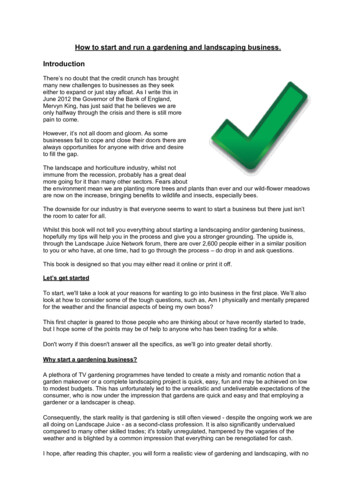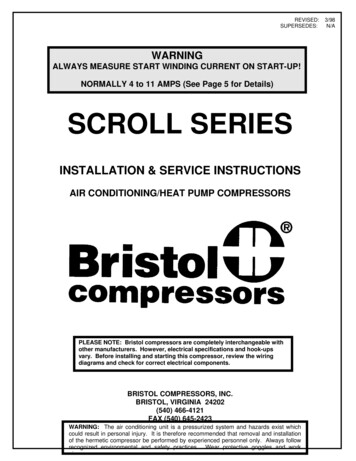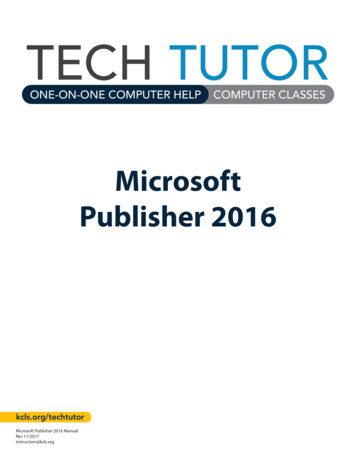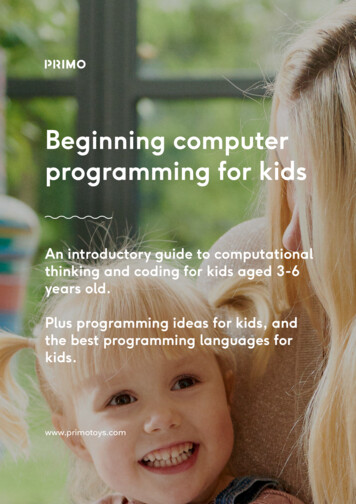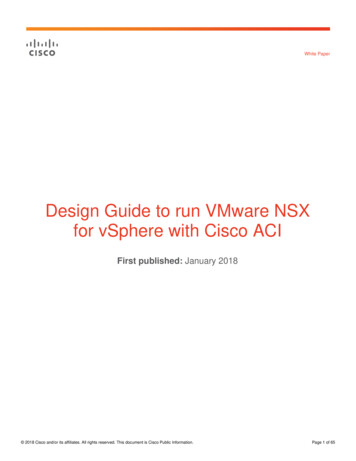Transcription
Start & Run aComputer RepairServicePhilip Spry and Lynn SprySelf-Counsel Press(a division of)International Self-Counsel Press Ltd.USA Canadaprelim.indd 38/3/2011 10:43:33 AM
Copyright 2011 by International Self-Counsel Press Ltd.All rights reserved.No part of this book may be reproduced or transmitted in any form by any means — graphic, electronic, ormechanical — without permission in writing from the publisher, except by a reviewer who may quote briefpassages in a review.Self-Counsel Press acknowledges the financial support of the Government of Canada through the Canada BookFund (cbf) for our publishing activities.Printed in Canada.First edition: 2011Library and Archives Canada Cataloguing in PublicationSpry, Lynn, 1974–Start & run a computer repair service / Lynn Spry and Philip Spry.ISBN 978-1-77040-089-41. Computer service industry — Management. 2. Computers — Maintenance and repair —Management. 3. New business enterprises — Management. I. Spry, Philip II. Title. III. Title: Startand run a computer repair service.HD9696.67.A2S67 2011338.4'7004C2011-904545-1Self-Counsel Press(a division of)International Self-Counsel Press Ltd.1704 North State StreetBellingham, WA 98225USAprelim.indd 41481 Charlotte RoadNorth Vancouver, BC V7J 1H1Canada8/3/2011 10:43:33 AM
ContentsIntroduction1 Computer Repair: An Opportunity in Any Economyxiii11. The Computer Business during a Boom42. The Computer Business during a Bust53. A Business That Grows in Any Economy54. How Much Can You Make?54.1 Part time: Owner-only business54.2 Full time: Owner-only business64.3 Full time: Business has employees65. Are You Qualified?76. Why You Don’t “Need” Technology Certifications97. There Are Easy Ways to Solve New Problems98. Getting Paid to Practice109. Working at Home versus Retail Storefront129.1 Finding a location for a retail storefront129.2 Working from home1510. How Much Will It Cost to Start Your Business?2 Starting Your Business1. Create a Business Plan1619211.1 Executive summary221.2 Business description and vision221.3 Financial data231.4 Supporting documents242. Choose Your Business Structure2.1 An important note about partnerships25263. Apply for an Employee Identification Number or a Business Number274. Separate Your Business and Personal Assets275. Insurance283 Building Credibility1. Design a Logo3133v
2. Create a Professional Website332.1 Building your website342.2 Critical information to include on your website343. Vehicle Wrapping354. Professional Forms and Documents365. Professional Business Cards365.1 Critical information to include on a business card4 Free (or Almost Free) Advertising36391. Creating Craigslist Ads422. Investing in Happy Customers423. Writing an Internet Blog434. Social Media435. Networking with Complementary Businesses446. Paid Advertising455 Tools of the Trade471. Software You Should Own1.1 Microsoft TechNet and Microsoft Action Pack501.2 LogMeIn Rescue501.3 Accounting software501.4 OpenOffice511.5 Norton Ghost512. Necessary Websites513. Your Work Area513.1 Inexpensive tech benches513.2 The necessities524. Payment Options534.1 Checks534.2 Money orders and cashier’s checks544.3 Credit card machines544.4 PayPal544.5 Barter546 Services1. The Diagnosticvi49Start & run a computer repair service5557
1.1 Custom estimate for laptop hardware repair581.2 Full diagnostic after multiple problems have been identified581.3 Reproduction of intermittent errors582. Other Common Services582.1 Tune-up592.2 Virus removal592.2a Antivirus programs592.2b Virus removals are not included in the regular service warranty602.2c Answering the “porn” question632.3 Wipe and reload632.3a Find the operating system key632.3b Be clear642.3c Up sell a better OS642.4 Data transfers versus data recoveries642.4a What qualifies as a data transfer?652.4b What qualifies as a data recovery?662.4c Validate the data recovery or data transfer673. Laptop Repairs673.1 Ordering custom laptop parts693.2 Motherboard replacements703.3 Power jack repairs714. Research What Your Competitors Offer715. Know Your Customers726. Determining Your Service Policy727 Pricing Your Services751. Calculating What Your Time Costs772. Calculating Flat-Rate Services783. Estimating Custom Work794. Check Your Pricing798 Diagnosing a Computer831. Designing Your Check-in Form862. How to Complete a Diagnostic and Make a Sale872.1 Step 1: Ask the customer to complete the form89Contentsvii
2.2 Step 2: Read the customer your policies892.3 Step 3: Have the customer sign the disclaimer892.4 Step 4: Have the customer explain the problem892.5 Step 5: Reproduce the problem892.6 Step 6: Identify the cause of the problem but do not fix it902.7 Step 7: Obtain customer approval to complete the work902.8 Step 8: Complete the work and check the computer912.9 Step 9: Have the customer verify that the work is complete912.10 Step 10: Collect your payment929 Choosing Your Stock1. What Type of Stock Do You Need?952. Parts You Probably Shouldn’t Stock963. Carrying New Computers964. Carrying Notebook Parts975. Finding Used Computer Equipment9710 Vendors1. Finding Vendors991021.1 Industry wholesalers1021.2 Vendor terms1032. Building Your Own Computers1033. Auctions1034. What to Do If You Are Taken Advantage of by a Vendor10311 On-Site Service Calls1051. Discuss Payment Terms1072. Whether or Not You Should Go On-site1083. Tools to Bring to Every On-Site1083.1 Up selling with additional items4. Special Order Items12 Warranties1091111131. Warranty Seals1152. Keeping Warranty Costs Reduced1172.1 Make sure that the computer is under warrantyviii93Start & run a computer repair service117
2.2 Software problems are almost never under warranty1182.3 Abuse should not be covered1182.4 Parts can be replaced at little or no cost to you1183. Look for Up Selling Opportunities1194. Don’t Let the Warranty Scope Creep11913 Provide Great Customer Service1211. Tips to Provide Great Customer Service1231.1 Plain language works best1241.2 Answer the phone politely1241.3 Empathize with your customer1241.4 Providing solutions, not just problems1241.5 Keeping the customer in the loop1242. When Something Goes Wrong1253. Handling Returns1254. Customer Lessons You Need to Learn1264.1 People lie!1264.2 Customers don’t always know what they need1264.3 Almost all customers care about their data1274.4 Do-it-yourselfers can be costly1274.5 People are willing to pay before the problem is fixed1284.6 People will want custom work done for free12814 Extra Sources of Income1311. Maintenance Plans1332. Computer Recycling1332.1 Repair and sell1332.2 Keep the computer for parts1342.3 Sell the parts on eBay or Craigslist1342.4 Scrap it1343. Website Sales1354. Inventory1355. Drop Shipping1356. Website Development and Domain Reseller135Contentsix
15 Expanding Your Business1. Hiring Employees1371391.1 Paperwork, paperwork, paperwork1391.2 Training new employees1401.3 Transitioning your existing clients to new employees1402. Opening a Retail Location1402.1 Find a great location1412.2 Buying an existing store1422.3 Buying into a franchise1433. You Can Make It Work!143Tables1 Working from Home versus Retail Storefront132 Where to Locate a Retail Storefront153 Where to Complete Work109Samples1 Virus Removal Agreement622 Wipe and Reload Agreement653 Data Transfer Agreement684 Laptop Hardware Repair Agreement705 Expenses per Hour786 Computer Business Services Flat Rates797 Common In-Store Services818 Check-in Form889 Computer Limited Warranty10 Warranty Seal116117Checklists1 Tune-Up602 Virus Removal633 Wipe and Reload664 On-Site Toolbox110Worksheets1 Expenses per HourxStart & run a computer repair service78
Notice toReadersaws are constantly changing. Every effort ismade to keep this publication as current as possible. However, the author, the publisher, and thevendor of this book make no representations orwarranties regarding the outcome or the use to which theinformation in this book is put and are not assuming anyliability for any claims, losses, or damages arising out of theuse of this book. The reader should not rely on the author orthe publisher of this book for any professional advice. Pleasebe sure that you have the most recent edition.Lxi
Introductionlove computers and have since I was in my earlyteens. Over the decades, I’ve watched them develop from giant clunky boxes with green screensto tiny works of art that project photo-realisticgames on monitors the size of walls. I eagerly read each newissue of Byte and PC Magazine, waiting for the next breakthrough in hardware and software; it’s probably fair to classify me as a computer enthusiast.IAs a hobby, it’s relatively inexpensive. Think about it — themost expensive desktop CPU in existence at any given timeis usually a little more than 1,000. That’s it! Imagine having the ability to buy a Formula 1 race car engine and popit into your car for less than the cost of cable TV for a year!Of course, engines don’t double in power every two years,but the ease and simplicity of computer upgrades have mademost of us relative experts in working on our own systems.Six years ago I was in this position. I had built my owncomputers for years and was the guy everyone came to forhelp. I’d been an IT professional for more than a decadeso when my wife Lynn and I started looking for businessopportunities we saw a computer store as a natural fit. I’dmanaged people for years and I loved computers. What couldbe better? I found a profitable store for sale, bought it, andprepared to enjoy my hobby while the money rolled in!What followed were the most grueling three years of mylife. My wife and I received a crash course in retail sales, customer service, follow-up, technical support, marketing, andon-site service. The lessons in this book are the direct resultof years of trial and error, and of failing miserably and working through it, to emerge successful, happy, and profitable.Books, Websites, and OtherResourcesThis book is focused on giving you the critical information youneed to begin on the right foot, but as you grow you will runinto situations where additional help is required. As much aswe’d love to have a comprehensive collection of answers forevery situation you might encounter, it’s just not reasonablexiii
or even possible. Fortunately, we live in an agewhere information is only a few clicks away!For instance, while we may recommendinexpensive sources of advertising that havebeen effective for us, there are entire booksand websites dedicated to finding the mosteffective advertising for your business. Therefore, throughout this book, you will find linksto websites, books, and resources that can helpyou find what’s best for you.That said, we cannot guarantee that the resources listed will be the best for you or yourbusiness. Sure, there are others out there andyou may find better or worse, but these are theones we have used successfully and believexivStart & run a computer repair servicehave fair prices and good service. We don’t getanything from these sites for mentioning themand they are listed here because they helpedus and we hope they can help you.FormsThroughout this book, you will find many references to forms and other documents that youcan use in your business. Each of these documents is on the CD included with this book.Before you use any of these documents, youshould consult your own attorney or accountant as the laws in your state or province maybe different and the documents may need to beworded differently to be applicable in your area.
ComputerRepair: AnOpportunityin AnyEconomy1
lmost six years ago, my wife and I decided wewere done being corporate drones and working70 hours a week climbing the ladder of success.We’d chased the corner office, we’d taken endlessflights, and we were tired of our shoulders drooping fromcarry-ons packed with multiple laptop computers. There wasno end in sight and we realized it was time for a change.Fortunately, our timing couldn’t have been better.AIn 2006, the economy was booming and people had moremoney than they knew how to spend. The real estate market was going crazy and houses were appreciating at 30percent per year. The instant equity created allowed peopleto take out loans — there was disposable cash everywhere!With this much cash in the economy, new constructionand new businesses opened daily. Instead of clawing andscratching for every dollar, many business owners just hungout their shingles and waited for people to show up — andshow up they did!As suited corporate members, we were used to spendingyears working on projects only to see them abandoned whennew leadership came in. We needed a change. We considered opening a consulting firm, but the market was floodedwith them and we didn’t know how we could differentiateourselves. A friend of our suggested we look into purchasinga business instead of starting one from scratch. He said wemight be able to save ourselves some time and money by plugging ourselves into a company with a proven revenue stream.It sounded good, but which company? There were thousands!We began our research. If memory serves, we looked atmore than 3,500 businesses in the Phoenix area alone! Wechecked out everything from coin-operated Laundromats toprint shops. There were so many interesting opportunitiesand as we continued to research, we realized each of themwas missing something. During a strong economy, they couldmake money, but if anything were to happen, they would bein real trouble. For example, selling high-end granite kitchencounters is fine when million-dollar homes are being builtfaster than people can buy them, but bull markets can’t lastforever and we were looking for something long-term. So,what type of business could grow during both economicgrowth and economic recession?3
Just when we were about to give up, wefound one business that looked really promising. It was a local computer store and it wasselling computers as fast as the staff couldbuild them! The store was packed wi
viii Start & run a computer repair service 2.2 Step 2: Read the customer your policies 89 2.3 Step 3: Have the customer sign the disclaimer 89 2.4 Step 4: Have the customer explain the problem 89 2.5 Step 5: Reproduce the problem 89 2.6 Step 6: Identify the cause of the problem but do not fix it 90File Size: 887KBPage Count: 27