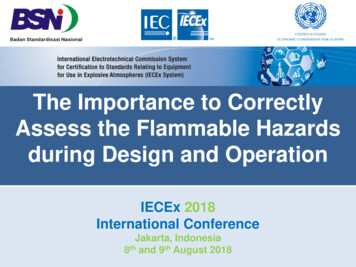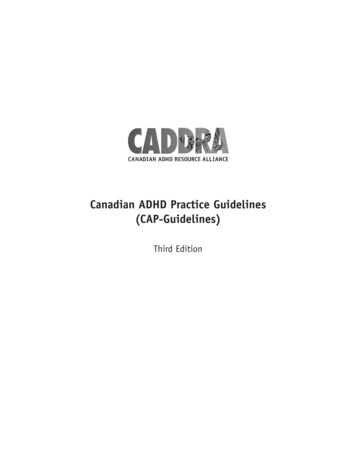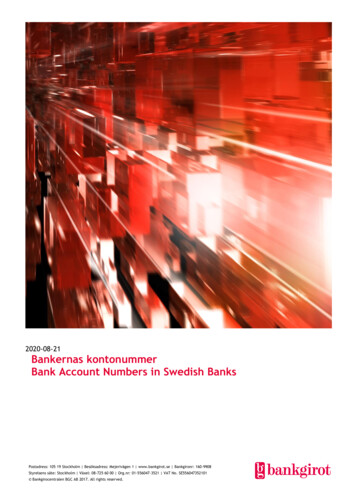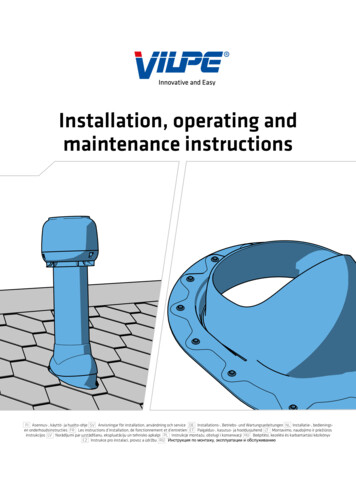Transcription
TRAINING DEVELOPMENT GUIDECOMPETENCY-BASED TRAINING METHODOLOGYGUIDELINES FORTHE DEVELOPMENTOF ONLINE COURSESInternational Civil Aviation Organization
Contents1.INTRODUCTION . 11.1. PURPOSE OF THE GUIDE. 11.2. RELATED MANUALS . 21.3. GLOSSARY . 22.ONLINE TRAINING USING THE TRAINAIR PLUS METHODOLOGY. 72.1. STAGE 1 – ANALYSIS . 82.1.1.Step 1 - Preliminary Study - Selecting an Online Training Solution . 82.1.1.1.A. Rationale/Justification . 82.1.1.2.Challenges of Online Training . 92.1.1.3.B. Analysing Cost Effectiveness. 10Table 1. Ratio of Numbers of Hours of Development . 11Table 2. Comparison of Classroom and Online Training Costs . 112.1.1.4.C. Technology Capability (Delivery Requirements) . 122.1.1.4.1. Authoring Tools . 12Table 3. Which Authoring Tool is Right? . 132.1.1.4.2. Learning Management System (LMS) . 13Table 4. Which LMS is Right? . 142.1.2. Step 1 - Preliminary Study - Outcome . 162.1.3. Step 2 - Job Analysis. . 17Table 5. Achieving Level of Accomplishment . 182.1.4. Step 2. Job Analysis – Outcome. 192.1.5. Step 3 – Population Analysis . 202.1.6. Step 3 - Population Analysis – Outcome . 222.1.7. Stage 1 – Analysis – Outcome - Stage 1 Report . 233.STAGE 2 – DESIGN AND PRODUCTION . 243.1. Step 4 – Design of Curriculum . 243.1.1 Design of the Prototype . 25Table 6. Design Considerations . 253.1.2 Design of Tests . 273.1.3. Selecting Media . 28 ICAO 2019V1, February 2019i
3.1.4. Visual Design . 293.1.5. Step 4 - Design of Curriculum – Outcome . 303.1.6. Step 5 – Design of Modules . 303.1.7. Step 5 - Design of Modules – Outcome . 333.1.8. Step 6 – Production and Quality Assurance Testing . 333.1.9. Quality Assurance (QA) Checklist . 353.1.10. Step 6 - Production and Quality Assurance Testing – Outcome . 413.1.11. Stage 2 – Design and Production – Outcome – Stage 2 Report . 414.STAGE 3 - EVALUATION . 414.1. Step 7 - Validation and Revision . 425.CONCLUSION . 446.REFERENCES . 457.RECOMMENDED WEB SOURCES . 46 ICAO 2019V1, February 2019ii
1. INTRODUCTION1.1.PURPOSE OF THE GUIDEThe rapid expansion of Internet access and development of media technologies havemade online learning or eLearning accessible to many more trainees and increasedcourse delivery options for training providers.The evolution of distance learning, self-paced learning, online learning (web-based),eLearning (web-based or downloaded), hybrid or blended learning, the rapid andconstant changes in computer technologies, software applications, and mobility, havecreated new possibilities as well as new challenges for Civil Aviation Training Centres(CATCs). The work of CATCs is becoming more complex. The understanding of theroles, tasks and responsibilities of employees involved in training are constantlyevolving together with technology innovations and performance-based trainingdemands.According to Orbis research in 2018, the global eLearning market worldwide is set tosurpass USD 275 billion value by 2022. The market size was estimated over USD165.21 billion in 2015 and is predicted to grow at over 7.5% during the 2015-22 period.The 2018 statistics show that the number of Internet users ranges around 3.2 billion,which is 43 percent of the global population. Thirty-six percent of the world spopulation own a smartphone (according to https://elearningindustry.com/).Therefore, most of training organizations and institutions consider online learning tobe their critical long-term strategy.This document is developed to provideTRAINAIR PLUS Programme (TPP) Members with the guidance on the standards andbest practices of development of online courses complementary to the TRAINAIRPLUS Training Development Guide (TDG) Competency-based Training Methodology. ICAO 2019V1, February 20191
This Guide contributes to help TPP members to successfully develop online trainingusing the TRAINAIR PLUS Competency-based Training Methodology, following theStages and Steps of the TDG and completing the online Steps as described herein.Course developers using the TDG methodology and this Guide will be able toestablish an optimal curriculum for a standardized training package delivered onlinethrough eLearning and in a classroom, or both, and maximize learning impact for avariety of learners.This Guide sets forth the objectives, standards and requirements, examples and bestpractices, related to ICAO-recognized online courses. It addresses the specifics ofonline development in each of the Stages. Stage Reports are required for validationof the online course. When the course is relevant to ICAO provisions, the content willbe validated. Tables, examples, checklists, and best practices are included in thisGuide to support your decision-making when developing online courses.The Guide is prepared for course developers, multimedia professionals, instructors,and managers of TPP CATCs.1.2.RELATED MANUALSThe TRAINAIR PLUS Training Development Guide, Competency-based TrainingMethodology (Doc 9941) provides a methodology for developing classroom courses. Itserves as a guide for developing training material in a consistent and systematicmanner and also sets forth training development standards, making it practical forcourse material to be shared between participating TRAINAIR PLUS Members.1.3. GLOSSARYAnimation: the rapid sequential presentation of slightly differing graphics tocreate the illusion of motion. Animation can have greater purpose inillustrating a process than a static visual, but it requires more information tobe processed by the computer and thus higher bandwidth. ICAO 2019V1, February 20192
Application methods: instructional methods which emphasize the activeprocesses learners use to perform or to build new knowledge. Applicationmethods include project work, case studies, role plays. Asynchronous online learning: time-independent learning. A self-pacedcourse, completed individually, is an example of asynchronous onlinelearning; it takes place at any time of the learner’s choosing. Authoring tool (authorware): software used by course developers to developonline courses. Blended learning: learning that combines aspects of online and face-to-faceinstruction. Collaborative methods: instructional methods which emphasize the socialdimension of learning and engage learners to share information and performtasks in a collaborative way. They include online guided discussions,collaborative work shared through internet and web-based technologies.These methods generate online communities of practice and eCommunities. Community of Practice: group of people who share a profession and form anonline community. Competency: a combination of knowledge, skills and attitudes required toperform a task to a prescribed standard. Competency-based eTraining: online training designed to generate anoutcome based on the required competencies. Computer-mediated communication: any human communication that occursusing two or more electronic devices. Courseware: the online course materials developed using an authoring tool. Distance education:educational situation in which the instructor andstudents are separated by time, location, or both. Education or trainingcourses are delivered to remote locations via synchronous or asynchronousmeans of instruction, including written correspondence, text, graphics, audioand videotape, CD-ROM, online learning, audio- and videoconferencing,interactive TV. The definition of distance education is broad and entails thedefinition of eLearning. Distance learning: the desired outcome of distance education. The two termsare often used interchangeably. ICAO 2019V1, February 20193
HTML or hypertext markup language: refers to standard markup languagefor creating web pages. eLearning: the use of computer, Internet, web-based and mobile technologiesto deliver learning solutions, particularly self-paced, individual modularcourses. eCommunity of learners: a group of online trainees who achieve learninggoals together.Participants in a eLearning community feel they areresponsible for their own learning as well as for sharing best practices tosupport others’ learning. eLearner: a person who assimilates information and temporarily orpermanently acquires or improves skills, knowledge, and attitudes in anonline environment. Expositive methods: instructional methods which emphasize explanation and“absorption” of new information. Expositive methods include presentations,worked examples, demonstrations. Learners are passive. Learning Management System (LMS): software application that automatesthe administration of training. The LMS hosts courses, registers users, trackscourses in a catalogue, records data from learners; and provides reports tomanagement. An LMS typically manages courses created by a variety ofauthoring tools used by course developers. Interactive methods: instructional methods requiring actions from thelearner. Netiquette: refers to a set of core rules of etiquette in an online environment. Online learning: the use of computer, Internet, web-based and mobiletechnologies to deliver a broad array of solutions that can take many formssuch as virtual classrooms, online discussion forums, wikis, or full eLearningcourses with exercises and exams. Online learning with instructor/facilitator: refers to learning whereparticipation of an instructor/facilitator is available at specific time online, toteach knowledge skills or attitudes and provide necessary feedback. Podcast: a series of digital-media files which are distributed over the Internetusing syndication feeds for playback on portable media players andcomputers. The term podcast, like broadcast, can refer either to the series of ICAO 2019V1, February 20194
content itself or to the method by which it is syndicated; the latter is alsocalled podcasting. The term derives from the words “iPod” and “broadcast.” Prototype: a sample online working model of the course for the purpose ofstakeholder’s approval prior to full e-learning development. The primarygoal of a prototype is to provide a sample of the course branding, navigationand functions. Receptivity: attitude and willingness of users to be engaged in online training. SCORM, xAPI (Tin Can): specifications for packaging online content to runseamlessly on an LMS and perform intended functions designed for thelearning experience. Serious games:eLearning games developed for educational or trainingpurposes. Challenges and rewards in a game environment highly motivatelearners to achieve training objectives. Simulations: highly interactive applications that allow the learner to model orrole-play in a real-life scenario. Simulations enable the learner to practiceskills or behaviours in a risk-free environment. Storyboard: a detailed outline of an online course, providing directives tocourseware author, multimedia specialists, or programmers, in which eachpage represents a screen to be designed and developed. Synchronous online learning: happens in a real time and involvestechnologies such as web-based video conferencing, and electronic whiteboards. All trainees are required to be present at the time of content delivery.Examples of synchronous activities are chat conversations and audio/videoconferencing, and interactive Webinars. Virtual live: learning delivered by an instructor in real-time through a webbased programme, using a web-cam or technology so the instructor is seenand heard delivering the course. Web 2.0: the use of Internet technology and web design to enhanceinformation sharing and collaboration among users. These concepts have ledto the development and evolution of eCommunities and hosted services, suchas social-networking sites, wikis, and blogs. Wiki: Wikis are hypertext tools that let one person or a group of peoplemanage content. It is possible to create static websites, manage online ICAO 2019V1, February 20195
communities, connect businesses with their customers, and even writemagazines and articles. The main purpose of wikis is to create a space wherepeople can collaborate in writing a same text on a single topic and relate thistext to other texts. The main purpose of many wikis is sharing knowledge for acommon good (e.g. Wikipedia).NOTE: This Guide uses the terms online learning, online training, eLearning, andeTraining interchangeably, unless otherwise specified. ICAO 2019V1, February 20196
2. ONLINE TRAINING USING THE TRAINAIR PLUS METHODOLOGYThe TRAINAIR PLUS Training Development Guide (TDG) Competency-basedMethodology (Doc 9941) is based on the application of systems engineeringmethodologies for the design and development of competency-based training. Whenpreparing TPP online courses, the TDG methodology is applied with additionalconsiderations relevant to the requirements of the online learning environment. Thesystematic preparation of training packages for online courses follows the TDGclosely and it consists of the same three Stages and seven Steps with additionalactivities during each stage. These activities are indicated in the developmentprocess schema as shown below.Figure 1: Training Development ProcessThis Guide focuses on the standards and best practices in Analysis, Design/Production, and Evaluation of online training development according to the TDG. Therequired course development stages and procedures are to be followed for onlinetraining. However, each Stage has its specific Steps and outcomes for onlinedevelopment that will be described in the following sections. TDG forms, annexesand Stage Reports , are required and will include material relevant to the onlinedevelopment process. ICAO 2019V1, February 20197
2.1. STAGE 1 – ANALYSISNot all performance problems can be addressed through eLearning. An analysis ofwhether eLearning is appropriate to effectively achieve the learning outcomes(knowledge, skills, attitudes) for the target audience is an important part of Stage 1.Figure 2: Stage 1 - Analysis Steps for Online Training Development.2.1.1. Step 1 - Preliminary Study - Selecting an Online Training SolutionThe decision to select an online training solution is the main task at Stage 1, Step 1,Preliminary Study. Training is required to fill a gap in professional knowledge, skillsand attitudes. The preliminary study answers the question: Are the trainingoutcomes achievable through online training?Selecting an online solution is driven by three criteria:A. Rationale/ justificationB. Cost effectivenessC. Technology capability.2.1.1.1.A. Rationale/JustificationMany industries and businesses have transitioned to online training because it savestime; it is more accessible than traditional training; it is recognized as a fundamentaltool for fostering a lifelong learning. eLearning allows the online delivery of training ICAO 2019V1, February 20198
can happen anytime and anywhere. This absence of time-space restrictions makesonline training ideal support for such global industry as aviation.The effectiveness of online training depends on a multiplicity of factors to beanalysed before taking the decision to proceed with online training: instructionalmethods to be used in training, technology choices (availability of authoring tools andLearning Management System (LMS), training team’s support for online teaching,organization’s leadership, trainees’ receptivity to online training and mentscouldcontributetoprofessional community building and allow for increased professional collaborationeven more efficiently than in regular traditional classes. It is particularly relevant tothe upcoming generations of “digital native” (Prensky, 2001) professionals.2.1.1.2.Challenges of Online TrainingeLearning holds tremendous promise and potential, yet it remains a largelyunexplored area of learning. If not analysed and designed effectively, eLearning willbe ineffective both for training organizations and for trainees.Along with technology barriers, feelings of isolation, time constraints, lack ofreflective activities, language barriers, and lack of critique pose learning challenges.The use of technology in learning should justify the resources it requires.These challenges can negatively influence achieving learning outcomes. ICAO 2019V1, February 20199
Best practices for choosing online trainingWhile justifying the decision to proceed with online training, CATCs should take intoconsideration that eLearning is a good option when: there is a significant amount of content to be delivered to a large number oflearners; learners are required to develop homogeneous background knowledge onthe topic; learners come from geographically dispersed locations; learners have limited daily time to devote to learning; learners have limited travel ability to attend training; learning objectives can be achieved; learning effectiveness might be at least as good as for traditional(classroom) training; Internet and technology are robust enough for smooth eLearningdeployment and access.2.1.1.3.B. Analysing Cost Effectiveness.Developing online training is more expensive than preparing classroom materials fortraining. eLearning, depending on the level of interaction, usually needs more hoursof development to create one (1) finished hour of learning. Consult the following tableprepared by Chapman Alliance research http://www.chapmanalliance.com/howlong/. ICAO 2019V1, February 201910
Table 1. Ratio of Numbers of Hours of DevelopmentLevel of Interactionin eLearningDescriptionRatio ofMinimumNumber ofHours ofDevelopment49:1Level 1 – BasicIncluding content pages, text, graphics, simple audio,simple video, test questions.PowerPoint-to-eLearning often falls into thiscategory. Basically pages with assessment.Level 2 - InteractiveMore than 25 % of interactive exercises, allowinglearners to perform virtual “try it” exercises, use ofaudio, video, animations.127:1Level 3 – AdvancedHighly interactive, possibly simulation or seriousgame, use of avatars.217:1However, delivery costs for online training for wider target audiences areconsiderably lower than those for classroom because there are no expenses forclassroom rent, host organization human resources, instructors, travel, andequipment use (see Table 2).Table 2. Comparison of Classroom and Online Training CostsResourcesClassroom Training CostsHuman resourcesFacilities,equipmentmaterial, Computers, softwareHuman resourcesFacilities,material,equipment ICAO 2019DevelopmentCourse developerSubject matter experts (SME)DeliveryCourse Administrator,InstructorClassroom,data projector,computer, whiteboard,course material printedlaboratory (if necessary)Online Training CostsCourse developer, SME, mediadesigner, graphic designer, Webdeveloper,programmer,courseware authorComputers, software, authoringtoolLMS AdministratorOnline instructor (if necessary)LMSV1, February 201911
2.1.1.4.C. Technology Capability (Delivery Requirements)Online training can be developed and delivered in different forms. In some cases adownloadable application is provided, however most online training is accessedthrough a web-based portal available on the organization’s Learning ManagementSystem (LMS). Some online courses consist of the presented content only, and inother cases participants can hyperlink to other content available on the LMS, or evenon the Internet. Some eTraining offers virtual live instruction at scheduled times,and group forums and chats that are text-based or virtual live. In any of its forms,from a simple page-turner, to a sophisticated interactive program, or a highlysophisticated “serious game”, online learning requires ready access to stable anddependable computers, up-to-date software, an LMS, and dependable computernetworks.2.1.1.4.1. Authoring ToolsCourseware authoring tools are special-purpose tools that help to create eLearningcontent. They add text, graphics audio, videos, but also provide a framework toorganize pages and lessons for reliable navigation. While most of these tools arestand-alone packages that incorporate assessment and quiz capabilities, someintegrate those functions from other programs.Authoring tools enable coursedevelopers to create and publish multimedia eLearning content. Most authoringtools are visually oriented, so the course developer doesn’t need to have any specialprogramming or coding skills. In addition, most authoring tools enable nonprogrammers to quickly and easily create content and then publish to HTML.Capabilities to look for in an Authoring Tool are: 1) ease of use; 2) multimediasupport; 3) simulation capability; 4) assessment tools; 5) animation builder; 6)capability to build mobile friendly courses. ICAO 2019V1, February 201912
Table 3. Which Authoring Tool is Right?ExampleAuthoringToolUse it if:ProsConsPowerPointInteractive PDFYou don’t haveaccess toanything elseIntuitive useCan be uploaded anddownloaded as isPowerPoint Addin: iSpring,Articulate studioYour eLearningneeds to workthrough anLMS, but it isbasicAdobe Captivate,Articulate StorylineArticulate 360Your eLearningneeds to workin an LMS andyou want afaster workflow with morecapacities andmore advancedlevel ofinteractivityThe tools allow thefinished files to followeLearning standards, likeSCORM,TinCan, xAPI.Learners’ progress can betrackedFollow eLearningstandards like SCORM,TinCan, xAPI. The tools arenot limited and they cancreate advancedinteractions, egsimulations, use ofavatars, custominteractions, seriousgames and simulations.Learners’ progress andcourse processes can betrackedPowerPoint files do notuse any eLearningstandards like SCORMor xAPI. It can’t tracklearners’ progressThe tools are limited tobasic level ofinteractivity, usingcontent pages,graphics, simple video,test questionsCourse developersneed special trainingand experience to workwith gWhat is the right tool depends on the rationale/justification, available humanresources, budget, and desired training outcomes of the CATC.2.1.1.4.2. Learning Management System (LMS)LMS is a software application housed on a central server that automates the deliveryof online training and tracking processes.There are a variety of LMSs with different levels of complexity, and despite theirdifferences, they also have many features in common. Their most important featuresinclude: learning content management: creation, storage, access to resources; ICAO 2019V1, February 201913
curriculum mapping and planning: lesson planning, personalized learningpaths, assessment; learner engagement and management: learner information, progresstracking; and tools and services: forums, messaging system, blogs, group discussions.The selection and proper choice of LMS (see Table 4) is one of the most importantsteps when considering the online training. The following table provides guidance forselecting an LMS.Table 4. Which LMS is Right?ItemsExamplesPlatform IntegrationIntegrationSupports integration of CRM and in-house developed systemsRecommended engineUses information from learner profiles, jobs, roles, service line,past courses, country to automatically suggest learning the usermight be interested inReporting and analytics Creates ad hoc reports including the ability to combineinformation from multiple processesGlobal language support Supports most of world languages including ICAO languages:English, French, Spanish, Chinese, Russian, ArabicAccess controlSupports single sign-on: SAMLTechnical environmentSupports web browsers and operating systems: InternetExplorer, Google Chrome, Mozilla Firefox, Apple Safari, OperaAbility to manage security by role (administrator, manager)Security features of mobile apps, e.g. SSL (HTTPS) secureconnectionSecurityLearningGeneral aspectsUser experience:Learners, Managers,Instructors,AdministratorsCompetency and skillsmanagement ICAO 2019Supports different learning activities: series of components indifferent formats (pre-test, Instructor led course, eLearningcourse) and rolls then up into a single courseIntuitive use of interface for Instructor, Trainee, AdministratorFlexible to handle unique competency models, gives possibility tocreate a personalized learning pathV1, February 201914
ItemsExamplesCourse and curriculummanagementAdministrator can add, update, reschedule, and remove coursesfrom course catalogResource managementAbility to define prerequisites and restrict accessGroup notificationsAbility to organize, manage, distribute and track learning contentContent managementBookmarkingOn-the-job training andobservationalassessmentTesting and assessmentAbility to log out and return to the same screen/pageFacilitates and tracks on-the-job training activitiesobservational checklistsMobile learningSupports mobile apps to browse the tailored version of coursecatalog and opt to download the course contentandOffers built in assessments that allow to build quizzes, examsCollaborationInformal collaborativelearning – communitiesof practice (CoPs)Virtual classroomChat capabilities and ForumUsers can be automatically assigned to communitiesSocial bookmarkingUsers can share their articles, blog posters, images, and videosGamificationSupports reward systems, including points, badges, levels andrewardsProvides online and recorded virtual classroom sessions fromcalendarEngagementPulse surveysProvides pulse survey functionalityOther Technical CapacitiesCloud (software-as-aservice) environmentSupport requirements ICAO 2019Offers SaaS solution24/7, phone, live support, training ticketV1, February 201915
2.1.2. Step 1 - Preliminary Study - OutcomeThe preliminary study should reveal the technology development and deliveryrequirements and what solution is the best fit for the desired training outcomes. It isrecommended to use the Tables 1-4 as guidance to choose the best online solution,showing the possible technology and human resources options.At this Step 1, ofStage 1 Report it is recommended to use: Form 7 – Evaluation Plan, Form 8 – Training Development Project Planning and Control Sheet.The following checklist will help to evaluate whether your CATC has enoughresources to proceed with online training.Example Online Training Solution ChecklistComplete this short checklist to assess existing practices and improve strategies andsupport for future online courses and programmes. Identify any issues for future design anddevelopment of online courses.Check human resources you have to support learning for online trainingMedia designerGraphic designerWeb developerLMS course administratorProgrammerOnline instructorCheck if you have an estimated budget for online trainingCheck any technology/ tools you have to support online course development and deploymentAuthoring tool for media designer, graphic designer etc.Professional p
Virtual live: learning delivered by an instructor in real-time through a web-based programme, using a web-cam or technology so the instructor is seen and heard delivering the course. Web 2.0: the use of Internet technology and web design to enhance information shari