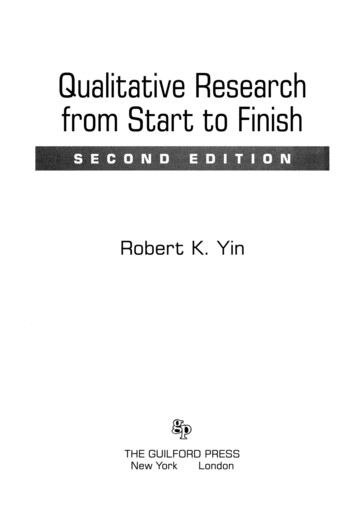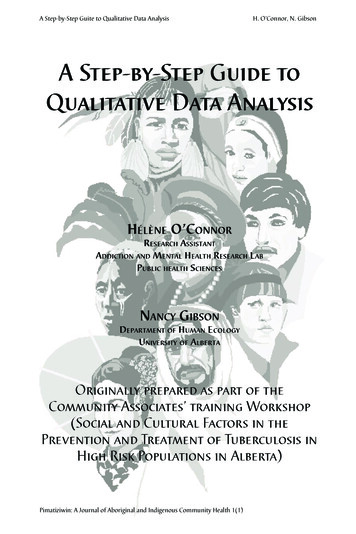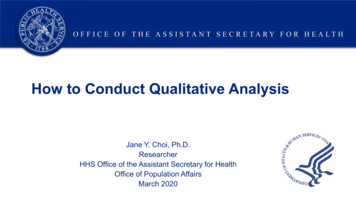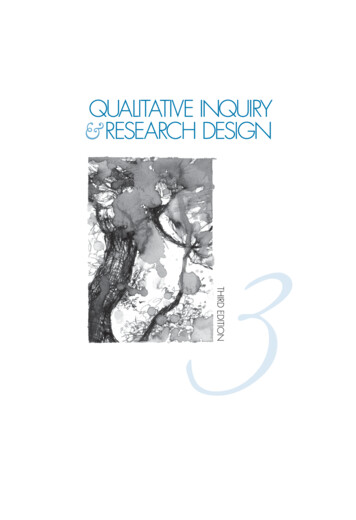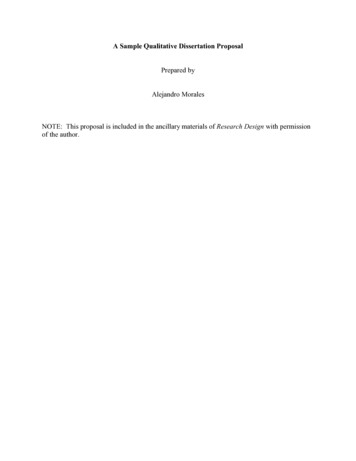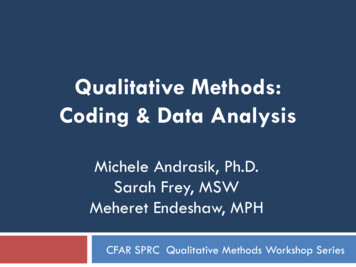Transcription
Qualitative Analysis in RTo analyse open ended responses using R there is the RQDA and Text Mining (TM) packages. Thisguide is not intended to be an exhaustive resource for conducting qualitative analyses in R, it is anintroduction to these packages. There are more advanced functions that are covered in the fulldocumentation available here: dfData CleaningBefore examining open ended responses, it’s easier to clean up the field and create a new file with justthose responses. Save the.csv file to import into the RQDA GUI.## Import data filedf - read.csv (“C:/ /mydata.csv”, stringsAsFactors FALSE)##Creates a list of variable names# OR1 – Open Response Question 1, category – demographicsvars - c(“ResponseID”, ”category”, “OR1”)##Create new data frame (OR1) with variables listed abovedf - data.frame[vars]## Clean up the text for analysis# Function to remove leading and trailing whitespacetrim - function (x) gsub(" \\s \\s ", "", x)trim (df OR1)# Replace carriage returns with spacedf OR1 - gsub("[\r\n]", " ", df OR1)# Replaces commas with spacedf OR1 - gsub("[,]", " ", df OR1)# Replaces dashes with spacedf OR1 - gsub("[-]", " ", df OR1)# Convert all upper case to lower casedf OR1 - tolower (df OR1)##Save the new data frame in the project folderwrite.csv (OR1, file ”OpenResponse1.csv”)Converting all of the text to lower case is important as R is case sensitive. For example, if you want to search andcode for the term “bully” you would have to search for both “Bully” and “bully”. This can become onerous whenthere are several different iterations of a word (i.e. bully, bullied, bullying).Data User Group – Prepared by Greg RousellPage 1April, 2014
Text MiningBefore conducting thematic analysis you can explore the open responses using the Text Mining tm.pdf) and look for frequently occurring words, associationsbetween words as well as other text mining functions.library (tm)library(reshape)## Import data filedf - read.csv (“C:/ /mydata.csv”, stringsAsFactors FALSE)# OR1 – Open Response Question 1# Create a corpus for text miningOR1.corpus - Corpus(VectorSource (df OR1))#makes all lower caseOR1.corpus - tm map (OR1.corpus, tolower)#Removes PunctuationOR1.corpus - tm map (OR1s.corpus, removePunctuation)# build a term-document matrixOR1.dtm - TermDocumentMatrix(OR1.corpus, control list(stopwords TRUE,wordLengths c(1,30)))# Shows cases where "assess" appears.# If "Subscript out of bounds" error, word does not appearmelt (inspect (OR1.dtm ["assess",1:500]))# inspect most popular wordsfindFreqTerms(OR1.dtm, lowfreq 10) ##Terms that appear 10 times# Counts for top wordsfreqwrds - sort (rowSums (as.matrix(OR1.dtm)),decreasing TRUE)# Returns top 100 wordsmelt(freqwrds [1:100])# Associations of word "climate" with other termsfindAssocs(OR1.dtm, ' climate, 0.20)Data User Group – Prepared by Greg RousellPage 2April, 2014
Coding the Data FileOnce the open responses have been saved as a .csv file, load the RQDA package.install.packages(RQDA)library(RQDA)# Launch the RQDA GUIRQDA()The Graphical User Interface opens in a new windowClick on “New Project”. You will likely get an errormessage. Just click “OK” and name your project.Click on the “File” tab (alongthe right hand side), and“Import”.Data User Group – Prepared by Greg RousellPage 3April, 2014
You may see the same errormessage, just click “OK” andthen navigate to where theOpen Response .csv file issaved. You may have tochange the file type (bottomright) from text files to Allfiles.You should now see your file under the File tab. If you double-click on the file name a new window willopen with the text.Data User Group – Prepared by Greg RousellPage 4April, 2014
You can now set up yourcodes under the Codes tabs.In this example, the questionwas “What do you like aboutyour school?”.The codes are the themesthat emerge from the textmining (i.e. Climate, Modulesand Late Policy).Auto-Coding TextCoding can also be done using the R console using the codingBySearch function. In order to use thisfunction, you have to identify the File ID and the Code ID in the GUI.To get the FileID, click on theFile tab in the GUI, andhighlight the file. Above thefile name will be the File IDnumber.Follow the same procedurefor the Code ID.Here you can see that“Climate” has code ID 1 and“Modules” has code ID 2.The 0 shows the number oftimes the code has beenapplied.Data User Group – Prepared by Greg RousellPage 5April, 2014
With the RQDA windows open, return to the R console and set up the codingBySearch script.codingBySearch("climate", ##word or phrase you want to searchfid "1",##FileID, from GUIcid "1") ##CodeID, from GUIThis code passes over the file and every entry that contains the word “climate” will be coded as such. Somecategories may have multiple entries.Manually Coding TextAutomatically coding text works great for themes that have already been established, however manual coding ofthe file is still a necessity. Some themes may not be evident from the text mining, or there may be misspellings.Have both the RQDA GUI and the window with the text open. Highlight the entry in the text box that you wish tocode, ensure the proper code is highlighted in the GUI and click “Mark”,The text will appear highlighted in the text window with the code label beside it.Data User Group – Prepared by Greg RousellPage 6April, 2014
Exporting the Coded FileYou can export the coded file as an HTML file that will show all the entries under a particular category.Going back to the R console:exportCodings(file "OpenResponse.html", Fid 1,order ("fname"), append FALSE,codingTable "coding")A new window will open with all of your codes listed. Highlight the codes thatyou are interested in (or all of them) by holding the Control key and clicking oneach code.Open the HTML file and you will see each code listed at the top of the pagewhich are hyperlinked to sections that contain all the entries associated withthat code.Data User Group – Prepared by Greg RousellPage 7April, 2014
Exporting the Coded File – Part 2The RQDA package does not handle summariesor sub-groups very well. A work around is toexport the coded file as HTML from the GUI andcopy/pasting it into Excel.Right click on the file and select “Export Codedfile as HTML”.The resulting file looks like this:Data User Group – Prepared by Greg RousellPage 8April, 2014
To clean it up, highlight the page (starting at “”, “ResponseID”, “OR1”) and copy/paste into Excel.Once pasted, select “Text to Columns” and ensure“Delimited” is selected. (This is where removingpunctuation in the file becomes important) and clickNext.Ensure that “Comma” is selected and click “Finish:.Data User Group – Prepared by Greg RousellPage 9April, 2014
You will now have each entry with the codings listed in the first cell. You can insert columns beside Column A anduse the Text to Columns function again with “ ” as the delimiter instead of a comma. This is also handy when thereare subgroups in the file, such as grade or gender.Once this file has been cleaned up, you can import back into R to create summaries of the data.Data User Group – Prepared by Greg RousellPage 10April, 2014
Data User Group – Prepared by Greg Rousell Page 1 April, 2014 Qualitative Analysis in R To analyse open ended responses using R there is the RQDA and Text Mining (TM) packages. This guide is not intended to be an exhaustive resource for conducting qualitative