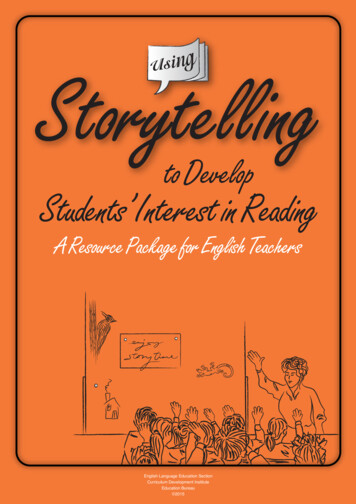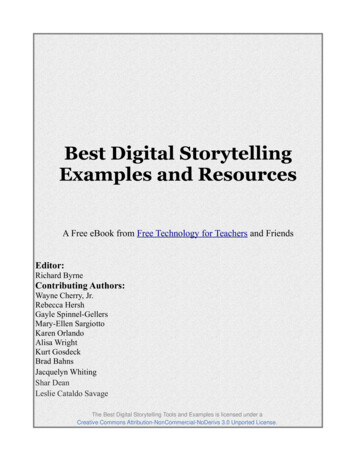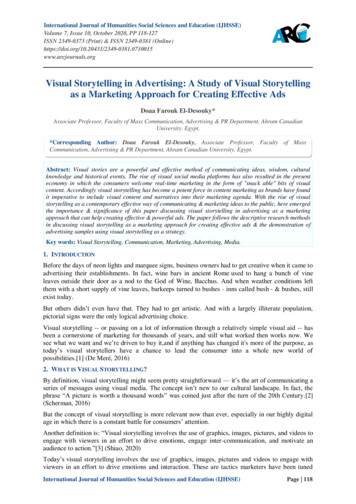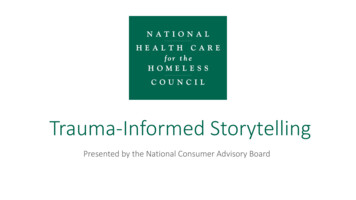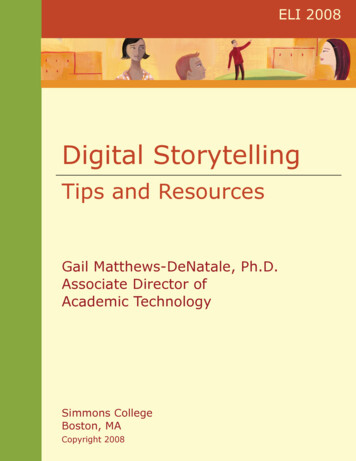
Transcription
ELI 2008Digital StorytellingTips and ResourcesGail Matthews-DeNatale, Ph.D.Associate Director ofAcademic TechnologySimmons CollegeBoston, MACopyright 2008
Table of ContentsI. Digital Storytelling: An Overview .2What is Digital Storytelling? .2How is Digital Storytelling Relevant to Teaching & Learning? .2II. Digital Storytelling Assignments: Tips and Suggestions .4Resources for Assignment Development and Assessment .6Story-Making Tools and Tool Reviews .8“Open” Sources for Music and Images .8III. Sample Lesson Sequence and Collateral Materials .9Sample Rubric. 11Sample Peer/Faculty Feedback Form . 13Sample Storyboards. 14Storyboard Form . 15IV. A Webography of Digital Storytelling. 16Portals and Centers. 16Story as a Tool for Social Justice and Change . 17Family and Community. 17Language and Literature . 19Story and Ethnicity . 20Story and History . 21Digital Storytelling Tips and Resources, Page 1
Digital Storytelling: An OverviewGail Matthews-DeNatale, Academic Technology, Simmons CollegeTell me a fact and I’ll learnTell me a truth and I’ll believeTell me a story and I’ll remember it foreverWhat is Digital Storytelling?“Digital Storytelling is the modern expression of the ancient art of storytelling.Throughout history, storytelling has been used to share knowledge, wisdom, andvalues. Stories have taken many different forms. Stories have been adapted to eachsuccessive medium that has emerged, from the circle of the campfire to the silverscreen, and now the computer screen.”– The Digital Storytelling AssociationHow is Digital Storytelling Relevant to Teaching & Learning?“In [Roger] Schank’s 1992 book, Tell Me a Story, he suggests that the cyclicalprocess of developing increasingly complex levels of stories that we apply toincreasingly sophisticated ways to specific situations is one way to map the humancognitive development process. Stories are the large and small instruments ofmeaning, of explanation, that we store in our memories.”– The Digital Storytelling CookbookStorytelling and learning are inextricably intertwined because the process of composing astory is also a process of meaning-making. Integrating opportunities for “storytelling” intocoursework strengthens course participant learning. Through storytelling, students areasked to reflect on what they know, to examine their (often unquestioned) assumptions,and – through a cyclical process of revision – to record their “cognitive developmentprocess.” Because the stories provide a record of students’ thinking, teachers can use themin assessing student progress toward learning goals.Technology – everything from Microsoft Word to blogs to iMovie – makes it easier to swap,critique, and revise stories. Digital tools make it possible for authors (even those who aren’tvery tech savvy) to construct multi-dimensional stories that are conveyed through acombination of hyperlinked, multidimensional words, images, motions, and sounds. Digitalstorytelling assignments are one way to increase student engagement and commitment –particularly students who do not respond to traditional academic writing assignments.Properly constructed with clear rubrics, digital storytelling assignments are every bit asacademically rigorous – and involve just as much “writing” as term paper assignments.For example, students in the English Department’s Film Studies class at Hamilton Collegeare asked to develop “digital stories” about their course experience. The final product mustdemonstrate understanding and mastery of film literacy concepts they learned in thecourse.Digital Storytelling Tips and Resources, Page 2
Digital Storytelling and Science Education: While digital storytelling is most often associatedwith the arts and humanities, it can also be an effective strategy for learning in thesciences. For example, as part of their Masters in Science Education program through LesleyUniversity, program participants are asked to share and compare personal experiencenarratives about motion in the first week of a fully-online Physics course. As participantslearn more about the physics of motion in subsequent weeks, they are asked to reflect backon their motion stories – using physics to explain “forces” and identify recurring motion“signatures”. Later in the course, they translate motion narratives (some written and otherspresented as digital movies) into acceleration graphs.Digital Storytelling in the Arts, Humanities, and Social Sciences: Digital storytelling providesrich opportunities for self-reflection. For example, students in an education course may beasked to write narratives about a memorable learning experience, and then analyze thestories to identify common criteria in positive (or discouraging) learning experiences.Digital storytelling is also a powerful tool intercultural learning. Students can compare their“stories” with those authored by people from other culture and other life experiences. In sodoing, fundamental assumptions can be challenged, questioned, or even reconsidered.People with diverse life experiences can also collaborate across great geographical distancesto co-author digital stories that reflect multiple cultural perspectives.The links in this booklet provide a range of high-quality digital storytelling sites.Browse the lists to see the range of things that can be done with the medium. In addition,you may want to integrate a few relevant sites into your coursework – students can beginthe assignment by reading the stories of others, then compose their own on a related topic(or develop a “story” about their reactions to stories of others).NOTE: If you are interested in incorporating digital storytelling into courses you teach,Instructional Designers are available at PTRC for consultation on how to best implementyour ideas. In addition, the PTRC offers training workshops on software that is useful forcreating digital stories: iMovie, Photoshop, Flash, and Dreamweaver.Digital Storytelling Tips and Resources, Page 3
Digital Storytelling Assignments: Tips and SuggestionsGail Matthews-DeNatale and Jamie Traynor, Academic Technology, Simmons CollegeIn general, a “digital story” is any narrative that is “told” using digital media. However,because of the groundbreaking work done by the Center for Digital Storytelling in BerkeleyCalifornia (http://www.storycenter.org/index1.html), the term “digital story” is most stronglyassociated with a 3-5 minute video produced by someone who is not a media professional,typically constructed as a thought piece on a personal experience that is important to theauthor.The process of developing a digital story is not only deeply engaging for students, it alsofosters a type of reflection that is difficult to accomplish through print assignments. Thesetypes of assignments also address the needs of aural, visual, and kinesthetic learners.However, if a digital storytelling project isn’t properly planned and implemented, the resultcan be overwork and frustration for faculty, staff, and students.The following tips, laid out according to a suggested timeline, will help your students have asuccessful digital storytelling experience. In addition to this document, AcademicTechnology has set up a course within eLearning that includes sample assignments, rubrics,and dozens of links to digital story resources. To gain access to the course, please write toelearning@simmons.edu and ask to be added as a student to “PTRC NAC – DigitalStorytelling.”Two Months Prior to Start of ClassIt’s important to let staff in Academic Technology and Media Services know that you’replanning a digital storytelling assignment. That way they can anticipate increased need forsupport and equipment.Academic Technology: Staff from Academic Technology will probably want to meet with youto discuss needs and develop a project plan. Because your students will need to learn howto use video editing software, you will want to work with Academic Technology to scheduleseveral training sessions in P113. It’s best to start early so that your options aren’t limitedby the availability of a previously booked lab. If training isn’t built into the assignment,students will likely have difficultly completing their projects. Technology staff can supportstudents who have already received proper training, but are not in a position to handledrop-ins who have no prior knowledge of the software.Media Services: Video files take up a tremendous amount of space. For this reason it isgood to have students use an external hard drive when editing their projects. MediaServices has 20 external hard drives available for checkout. Students can keep the drivesfor up to two weeks.Media Services cannot guarantee that the student-to-drive ratio will be 1:1. This is anothergood reason to provide ample notice about an upcoming project! If sufficient drives are notavailable, students may need to team up on drives or projects. At a minimum, drives needto be reserved through Media Services at least two weeks prior to the start of theassignment. To ensure your project’s success, we recommend that you reserve the drives atleast a month prior to the start of your course. Please see Media Services’ external harddrive policy on http://my.simmons.edu for further information.Digital Storytelling Tips and Resources, Page 4
When You Develop Your SyllabusIt’s a good idea to include detailed information about the project assignment in yoursyllabus – or in a handout that students receive early in the semester. Digital stories requirestudents to gather images and often to take pictures that illustrate their story’s narrative.The more lead time that students have, the better their finished projects will be.For example, let students know that: If they don’t have a digital camera, they can check out cameras through MediaServices.Cameras availability is limited, so another option for is to purchase a disposablecamera, take the shots, and then ask the developer to process the images onto aCD.You have reserved computer drives for them to check out through Media Services.They can keep the drives for up to two weeks, plug it into any Mac that has iMovieinstalled on it, and work on their story as needed. Mac computers are available inthe Information Commons in the Simmons Library.The labs, library locations, etc. where students can access Mac computers oncampus.In addition to in-class training, they can seek out additional training, at no cost tothem, in P113 (http://ptrc.simmons.edu).The AssignmentThe more planning you encourage students to do up front, the better and more timeefficient the story development will be. This is because it takes only minutes to rearrangewords and images on index cards or paper, but it can be very time consuming to rearrangeand edit clips in iMovie.Because this is a new experience for most people, it’s helpful to provide students with a rubricup front so that they know the criteria for success. In addition to the rubric included in thisbooklet, the Georgetown University’s Crossroads project also provides sample etter/0902/resources.htm#gr).It’s important to build periodic progress reviews into the assignment timeline. This willallow you to intervene if a project is off-track or floundering, or to offer feedback that willhelp students create a story that is both intellectually and visually engaging. Werecommend that you divide the assignment into the following phases: Brainstorming: Students share their ideas with others in the class (sometimes calleda “story circle”). Peers and instructor ask questions and help each other refine theirideas.Scripting: Students author a 200-300 word script that will become the audio for theirstories. Peers and instructor can ask questions and provide feedback on the script aswell.Storyboarding: Using a comic strip format, students show how the words in theirscripts will synch up with the images they plan to use in their stories. Timepermitting, this is another opportunity for feedback.Recording and Editing: This is where the piece comes togetherFine Tuning and Titling: Students add transitions, titles, and credits. It’s importantfor this to come last, as transitions can change the timing of a piece.Burning: Students export their projects and burn them to CD or DVD – at least onecopy for the student and another for the teacher.Digital Storytelling Tips and Resources, Page 5
Sharing: It’s important to schedule a final screening so that students can presentand discuss their work. This is where some of the most important reflective learningtakes place!We also recommend that you create a space within Simmons eLearning for student work,such as a learning module or a folder. The space can include the assignment timeline,rubric, information about fair use, links to Creative Commons-licensed images and audio,links to iMove tutorials, as well as links to exemplary stories. If you include an assignmentdrop-box or discussion board, students can upload storyboards, script drafts, and proposedimages for faculty and/or peer feedback. This will also help ensure that students show upat the media lab with the materials they need to produce their stories.Resources for Assignment Development and AssessmentBanaszewski, TomDigital Storytelling Finds Its Place in the banaszewski.htmTeach Story Blog and Teach Storyhttp://techszewski.blogs.comBarrett, Helen"Digital Storytelling Research Design" (includes ResearchDesign.pdfDigital Directors Guild: How to Create a Digital Moviemaking Activityhttp://www.ddguild.org/how pedagogy.htmlDigital Storytelling Educationhttp://story.e2bn.netDigital Storytelling: Using Technology to Tell ng/Digital%20Storytelling%20Main%20Page.htmEdTech Center (Northeastern University)“Digital ve tools/digital story tellingThe Educational Uses of Digital ing/default.htmEducause/ELI: Seven Things You Should Know About Digital /ELI7021.pdfThe Elements of Digital ating Digital Storytelling into your Classroomhttp://its.ksbe.edu/dstMay, Kathie"Digital Storytelling as a Narrative Approach to Public p.php?item 1765Digital Storytelling Tips and Resources, Page 6
Middlebury Community Digital Storytelling p?action site&site collaborativeOhler, JasonDigital Storytelling Overview http://www.jasonohler.com/storytellingHandouts dson Lists Photobus: Digital Storytelling Tutorialhttp://www.photobus.co.uk/dstory pages/find.htmlShewbridge, Bill“Intergenerational Storytelling as Process and P%202007.pptSpinning Yarns Around the Digital Firehttp://www.firstmonday.org/issues/issue9 : In the "Find a Rubric" section, enter the keywords "digital storytelling," searchtype "match all of your words"Thinking Spaces: Handouts (Templates, Revision Strategies, Elements of Narrative)http://www.thinkingspaces.org/resources handouts.htmlVisible Knowledge Project: Learning Technology tter/0902/resources.htmVisible Knowledge Project: Three Types of Grading Rubrics for Digital tter/0902/resources.htm#grDigital Storytelling Tips and Resources, Page 7
Story-Making Tools and Tool ReviewsIn addition to movie authoring software (e.g., iMovie), you may want to check out thefollowing tools and reviews on tool options:Levine, Alan“50 Web 2.0 Ways to Tell a Story”http://cogdogroo.wikispaces.com/50 WaysPachydermhttp://www.pachyderm.orgPrimary Accesshttp://www.primaryaccess.org“Open” Sources for Music and ImagesIn seeking out images and audio to use in their digital storytelling projects, students are oftentempted to use material for which they have not sought permission. While this can present achallenge, it is also a great opportunity to increase student understanding of fair use,intellectual property, copyright, and the open access movement.We have found that copyright compliance increases dramatically if the teacher provides herstudents with links to “open” resources for images and audio. In addition, students can beencouraged to license their own work through the Creative Commons, thereby increasingtheir understanding of the process and its value.Cornell University Links on Copyright and Fair Usehttp://www.copyright.cornell.edu/policy/Fair Use cy/Copyright Guidelines.pdfGeneral SearchCreative Commons Search ve Commons Audio http://creativecommons.org/audioDownload.com http://music.download.comFree Play http://www.freeplaymusic.comThe Freesound Project http://freesound.iua.upf.eduGhost Note http://ghostnotes.blogspot.comMagna Tune http://www.magnatune.comOpsound http://www.opsound.orgPartners in Rhyme http://www.partnersinrhyme.comImagesBigFoto http://www.bigfoto.comCreative Commons Images http://creativecommons.org/imageDreamstime http://www.dreamstime.com/freephotosFree Images http://www.freeimages.com/photosOpen Photo http://openphoto.netDigital Storytelling Tips and Resources, Page 8
Sample Lesson SequenceGail Matthews-DeNatale, Simmons CollegeSequence used for “MCC 101: Culture Matters: Storytelling in the Age of the Internet,” acourse for first year students. Prior to beginning the Digital Storytelling project, studentsare placed at one of three service learning sites.Week I: Students become oriented to the project and sign up for a service learningplacement. In class, they do exercises in class on active listening and interviewing. Forexample, see the guide to conducting "Interviews with Today's mig/interv/participate.html (Library of Congress)and The Smithsonian Institution's "Grand Generation Interviewing ns/seek1/grand1.html.Week II: Students begin service learning, get to know people, freewrite about theexperience in their online journals. Students are expected to write at least two passageseach week in their online journal, documenting experiences, thoughts, and questions.In class, the Academic Technology trainer works with students to teach digital imageworkshops (taking and editing pictures). Students are encouraged to begin taking picturesto document their service learning experiences. Students who do not have digital camerascan check out equipment from the Simmons Media Center.Week III: Students continue to journal. They learn more about expectations for digitalstory by reading the Digital Storytelling Cookbook, and by viewing, discussing, andanalyzing digital stories produced by others. They are also introduced to the digitalstorytelling rubric so that they know the standards by which their final product will beassessed.Students are divided up into pairs. Each pair is expected to produce a digital story. First,they are asked to share journal passages and to reflect on common themes (or divergentaspects of their experiences). They work with their partner and people at their placementsto develop an idea for a digital story.Week IV: In class, students participate in an iMovie workshop, conducted by the PTRCtrainer, to become oriented to the process of digital storytelling production. They learnabout storyboard and script development.By end of the week partners submit a 1-2 paragraph story proposal for a story, which (uponapproval) they are expected to flesh out into a 200-300 word script and a storyboard. Inclass, students learn how they can use PowerPoint to create a storyboard.Digital Storytelling Tips and Resources, Page 9
Week V: In class, students do a "walk about" during which teams present their PowerPointstoryboards to one another. During each presentation, peers fill out a storyboard feedbackform to provide each other with written feedback. Students use the feedback to revise andresubmit their storyboards/scripts.By the end of the week, students have shown their script/storyboard to people at theservice learning placement to make sure they're okay with the plan. Students submit therevised version of their storyboard and their script.Week VI until the Final Week: Students record audio, scan/process images, and useiMovie to produce their story. Work sessions (out of class) are scheduled in the P113computer lab with the PTRC trainer on hand to assist with story production.Last Session of Class: Celebrate in class, homegrown film festival, including popcorn.Students burn their stories onto DVDs. Videos are also uploaded to the web so that futureclasses can benefit from viewing their work.After Class: Students screen their digital stories at their Service Learning placements andeach placement receives a copy.Digital Storytelling Tips and Resources, Page 10
Sample RubricBecause this is a new type of assignment, you may wonder how its quality will be assessed. A"rubric" is a set of criteria for assessing quality and targeting areas for improvement. The digitalcase rubric below is the framework within which your final assignment will be judged. You maywant to refer to it often as you develop your script and storyboard -- it will help you stay on trackand come up with ideas for improvements.CATEGORY1 ExcellentGoodSatisfactoryNeedsImprovementPoint ofView- PurposeEstablishes a purpose early onand maintains a clear focusthroughout. It is clear that theauthors care about their videoand feel that they havesomething important tocommunicate.Establishes a purposeearly on and maintainsfocus for most of thepresentation.There are a few lapses infocus, but the purpose isfairly clear.It is difficult tofigure out thepurpose of thepresentation.- AudienceStrong awareness ofaudience/viewer in the design.Students can clearly explain whythey felt the vocabulary, audioand graphics chosen fit thetarget audience.Some awareness ofaudience in the design.Students can partiallyexplain why they felt thevocabulary, audio andgraphics chosen fit thetarget audience.Some awareness of audiencein the design. Students findit difficult to explain how thevocabulary, audio andgraphics chosen fit thetarget audience.Limitedawareness of theneeds andinterests of thetarget audience.Content is engaging -- viewer isleft with thought-provoking ideasand/or the story develops in away that's different from initialexpectations. Useful forprompting discussion anddialogue.Content is interesting -viewer is left withthought-provoking ideasand/or the storydevelops in a way that'sdifferent from initialexpectations.Some surprises and/orinsights, but realizationbarely differs from theexpectation.Predictable andnot veryinteresting.Realization andexpectation donot differ.- ScriptCompelling and well written -concise use of words to makeimportant points. Deftlyintegrates course themes intothe video (e.g., culturaldiversity, multiple perspectiveson a topic, integrative thinkingacross disciplines). Integrates atleast one quote from coursereadings -- not tacked on, butintegral to the meaning of thepiece.Well written -- makesimportant points.Speaks to some of thecourse themes (e.g.,cultural diversity,multiple perspectives ona topic, integrativethinking acrossdisciplines). Integratesat least one quote fromcourse readings.Adequately written, butsometimes meanders or isconfusing. Addresses at leastone course theme (e.g.,cultural diversity, multipleperspectives on a topic,integrative thinking acrossdisciplines). Uses at leastone quote from coursereadings.Difficult tounderstand thepoint. Doesn'taddress coursethemes. Doesn'treference coursereadings.- AudioVoice quality is clear andconsistently audible throughoutthe presentation. If music isused, it enhances the piece andmatches the story line.Voice quality is clearand consistently audiblethroughout the majority(85-95%) of thepresentation. If music isused, it matches thestory line.Voice quality is clear andconsistently audible throughsome (70-84%) of thepresentation. If music isused, it is not distracting -but it also does not addmuch to the story.Voice qualityneeds moreattention. Ifmusic is used, itis distracting, tooloud, and/orinappropriate tothe story line.- PacingThe pace (rhythm and voicepunctuation) fits the story lineand helps the audience really"get into" the story.Occasionally speaks toofast or too slowly for thestory line. The pacing(rhythm and voicepunctuation) is relativelyengaging for theaudience.Tries to use pacing (rhythmand voice punctuation), butit is often noticeable that thepacing does not fit the storyline. Audience is notconsistently engaged.No attempt tomatch the paceof the storytellingto the story lineor the audience.DramaticQuestionScript/VoiceDigital Storytelling Tips and Resources, Page 11
EmotionEmotional dimension of the piece Emotional dimension ofmatches the story line well.the piece somewhatViewers are encouraged to care matches the story line.about the topic, person,organization, etc.Emotional dimension of thepiece is distracting (over thetop) and/or does not addmuch to the story.Emotionaldimension of thepiece isinappropriate ORabsent.ImagesIlluminating: Images create adistinct atmosphere or tone thatmatches different parts of thestory. The images maycommunicate symbolism and/ormetaphors. The meaning of thestory is transformed by the useof images.Interpretive: Imagescreate an atmosphere ortone that matches someparts of the story. Theimages maycommunicate symbolismand/or metaphors. Thestory relies on images toconvey meaning.Illustrative: An attempt wasmade to use images tocreate an atmosphere/tonebut it needed more work.Image choice is logical.Images are decorative -- thestory is not altered by theuse of images.Inappropriate:Little or noattempt to useimages to createan appropriateatmosphere/tone.Images interfereor are at crosspurposes with thestory's meaning.EconomyThe story is told with exactly theright amount of detailthroughout. It does not seem tooshort nor does it seem too long.The story composition istypically good, though itseems to dragsomewhat OR needslightly more detail inone or two sections.The story seems to needmore editing. It is noticeablytoo long or too short in morethan one section.The story needsextensive editing.It is too long ortoo short to beinteresting.CreditAll people, organizations, quotes, There is no “in between”ideas, music, and contributorsare appropriately credited.Permission has been obtained(or Creative Commons licenseinformation provided) for imagesand audio not created by theauthor.People,organizations,quotes, andcontributors arenotcomprehensivelycredited.Rubric categories adapted from the Center for Digital Storytelling's "Seven Elements of Digital Storytelling" asoutlined in the Digital Storytelling Cookbook.Digital Storytelling Tips and Resources, Page 12
Sample Peer/Faculty Feedback FormA form like this can be used several times during a story development as a framework for faculty/peerfeedback on script, storyboard, and/or finished piece.Digital Story Feedback For (Name): Date:Story Title:CriteriaAssessment/FeedbackOutstanding Satisfactory PoorWhy? (Include Suggestions for Improvement)Has A Point(of View)- purpose- stanceEngaging- interesting- surprising- thought-provokingQuality Script/Voice- well spoken- good pacing- music, if any, furthersmessageUse ofImages/Video- combined w. voice,adds new insight- visual flowWise Economy andDetail- pacing- pare away AND- dig deeperDigital Storytelling Tips and Resources, Page 13
Sample StoryboardsStoryboarding and script-writing are the steps that students most frequently give shortshrift, or even skip altogether. But be forewarned that, without advance thought andplanning, the amount of time students will need for production increases exponentially. Inaddition, stories created without planning, feedback, and revision, are usually of lesserquality – both in terms of production value and substance. Storyboards can be presented ina range of formats: rough sketches, 3x5 cards, presentation slides (e.g., Keynote orPowerPoint), or word-processed (e.g., Word or Rich Text Format). Below are links toexamples. The next
Digital Storytelling and Science Education: While digital storytelling is most often associated with the arts and humanities, it can also be an effective strategy for learning in the sciences. For example, as part of