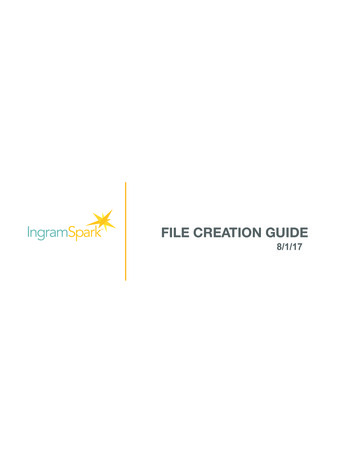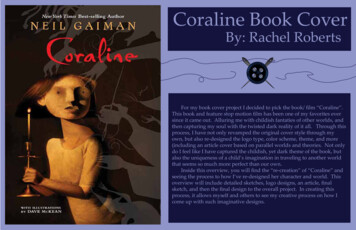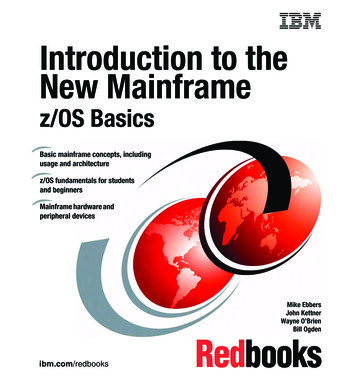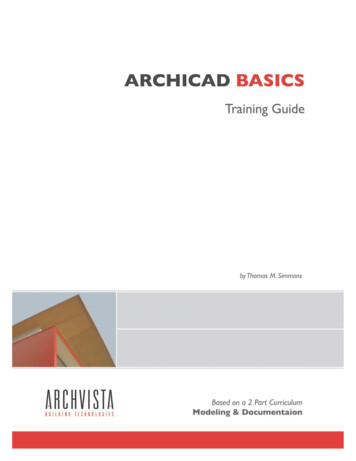
Transcription
ARCHICAD BASICSTraining Guide!!!!!!!!!!!!!!!!!!!!!!!!!!!!Part 1 and Part 2by Thomas M. Simmons!1
CHVISTA Building Technologies!To learn more about ARCHVISTA visit our website at http://www.archvista.com!!ARCHICAD BASICS Training Guide!Copyright 2014 by ARCHVISTA, Inc. all rights reserved. Reproduction, paraphrasingor translation without express prior written permission is strictly prohibited.!!Trademarks!ArchiCAD, Virtual Building, BIMx and GDL are registered trademarks of Graphisoft. Allother trademarks are the property of their respective holders.2
ABOUT THE AUTHOR!!!The ARCHICAD BASICS Training Guide was developed by Thomas M. Simmons of ARCHVISTABuilding Technologies. The author, Thomas M. Simmons, spent eleven years as an architect andserved as the Director of Design Technology for EHDD Architects, an award-winning andinternationally acclaimed architecture firm, before starting his company, ARCHVISTA. While atEHDD Architects, he was instrumental in integrating and managing Archicad on a variety of projectsincluding single-family houses, commercial buildings, libraries and aquariums.!!!!!!!!!! a Master of Architecture degree from the University of California, Berkeley, and aSimmons received!Bachelor of EnvironmentalDesign degree from Texas A & M University. He has been a speaker on a! including Beginning to Advanced ArchiCAD, Multimedia in Architecture, Buildingvariety of subjects!Information Modelingand Architectural Visualization.!!!ARCHVISTA!has produced several notable projects for the architectural and ArchiCAD marketsincluding the !acclaimed Inside NASA - NASA Virtual Tours; the Lawrence Berkeley National! Technology Facility; the award-winning Architectural Record, Record HousesLaboratory Building! the award-winning visualization of the American Hebrew Academy with AaronCD-ROM’s; and!Green Architects.!!!- To learn more! about ARCHVISTA visit the following link : http://www.archvista.com!!!Most recently!ARCHVISTA has been recognized for it’s education programs that include ArchiCADtraining as well! as continuing education programs for the American Institute of Architects. We offerthe following !online education programs:!!!LEARNVIRTUAL! which is focused on technology and continuing education training including ourArchiCAD BIM! Technology program that offers weekly online courses as well as the largest library ofon-demand video! training for ArchiCAD. !!!- To learn more! about LEARNVIRTUAL visit the following link : http://www.learnvirtual.com!!!DESIGNrealized! which explores project case studies from architects, engineers and contractors.Our speakers!have included leading AEC and technology companies including HOK, SOM, ZGF,Gensler, Houzz,! Turner Construction, Perkins Will, ARUP and Hensel Phelps.!!!- To learn more! about DESIGNrealized visit the following link : http://www.designrealized.com!!!!!!!!!!!!!!!!3
CONTENTS!!!!!!!!!!!!!!Part 1 . 13!!!!!!!!!!!!!!!!!!!!!!!Part 2 . 37!!!!!!!!!!!!!!!Next Steps . . 51!!!!!!Introduction . 5!- What is the BIM Process . . 5!- Traditional vs BIM . . 6!- Benefits of the BIM Process . . . 6!- Interface Basics . . 8!- Navigation Basics . . 9!- Important Drafting Aids . . . 10!- Important Quick Key Commands . . . 12- Start : Open ArchiCAD . . 14!- Step 1 : Create a Second Floor . . 15!- Step 2 : Draw the Building Slab . . 16!- Step 3 : Create the First Floor Exterior Walls . . . 17!- Step 4 : Create a Second Floor Exterior Walls . . 18!- Step 5 : Adjust the Second Floor Exterior Walls . . . 19!- Step 6 : Turn ON Shadows . . 20!- Step 7 : Adjust the Entry Wall Bottom Height and Color . 20!- Step 8 : Open the Control Box . . . 21!- Step 9 : Draw the Interior Walls . . 21!- Step 10 : Create the Foundation Walls . . 24!- Step 11 : Place Doors on the First and Second Floors . . . 25!- Step 12 : Place Windows on the First and Second Floors . . 27!- Step 13 : Add a Stair on the First Floor . . 30!- Step 14 : Cut a Hole in the Slab for the Stair . . . 31!- Step 15 : Place Furniture using the Object Tool . . . 31!- Step 16 : Place a Roof on the Model . . 32!- Step 17 : Trim Walls to the Roof . . 33!- Step 18 : Edit the Roof . . 34!- Step 19 : Add Columns to Support the Roof . . 34!- Step 20 : Add Handrails for the Balcony . . . 35!- Step 21 : Draw the Site, Driveway and Sidewalk . . 36!- Start : Open ArchiCAD Project File . . 38!- Step 1 : Adding Automatic Dimensions . . 39!- Step 2 : Placing Manual Dimensions . . 40!- Step 3 : Adding Text and Labels . . 41!- Step 4 : Creating a Section or Elevation View . . 41!- Step 5 : Creating a Detail View . . . 42!- Step 6 : Creating a Door or Window Schedule . . 43!- Step 7 : Creating a 3D Cutaway and Document View . . . 43!- Step 8 : Creating a Sketch Rendering . . . 45!- Step 9 : Creating a PhotoRendering . . 46!- Step 10 : Viewing Drawings on Layouts . . . 47!- Step 11 : Creating New Layouts . . . . 48!- Step 12 : Adding Drawings to Layouts . . . 49- ArchiCAD Basic Training Course . . . . 52!- ArchiCAD Comprehensive Training Program . . . . 53!Training Guide4
ARCHICAD BASICS!!!!!!!!!!!IntroductionWHAT IS THE BIM PROCESS?!!!!!Architectural software is evolving from an “automator” of two-dimensional drafting to a three-dimensionalbuilding simulator known as a BIM, or Building Information Modeling.!!!!!!!!!!!!!!!!!!!As a result of thisevolution, the architect’s ability to construct a!“virtual building”computer with integrated 3D-2D! on a desktopmodel-based technologyandlinkedbuilding information!provides faster,!higher-quality results and a richer designprocess. Risk is reduced, design intent is maintained, quality!control is streamlined, communication is clearer, and analytic!tools are more accessible.!!!! such as drafting, view coordination, documentLower-level tasksgeneration, and! schedule creation are automated. Drawings that! views of the same building object arerepresent different! when modified. !automatically updated!!BIM finally allowsto harness the power of computers in a real! usprocessvalue-added designthat doesn't just mimic drafting.!!!!In addition to transformingthe architect’s own practice, ownership of the 3D computer model will carry!important competitive! advantages in procuring all future work associated in procuring all future workassociated with the same building.!!!!!!!!!!!!!!Rendering from Rockefeller/Hricak Architects, Los AngelesRendering from Rockefeller/Hricak Architects, Los AngelesTraining Guide5
ARCHICAD BASICS!!!!!!!!!!!IntroductionTRADITIONAL VS BIM!!!!!!So what is the difference between traditional CAD drafting and BuildingInformation Modeling? Traditional CAD is the world of lines, arcs, circles andblocks. With traditional CAD, your drawing is a 2D representation of how thebuilding will be built.It is very similar to hand drafting but automated with!computer technology.!!!!!With Building Information Modeling, you construct a building using building!elements: floor slabs, walls, roofs, windows, doors, stairs and other!objects. A Building Information Model uses intelligent objects to create!building elements.!!!!!! object oriented CAD eachWithobject! in the system represents a!building element with a behavior and!intelligence relevantelement. For example, the behavior of a!thantothethatbehaviordoor is different !of the wood used to construct it.!!!Because you have the real model of a building, not just a 2D!!representation of one, you can ask it building specific questions. For!instance, you can get detailed reports on egress analysis, heat loss!analysis, code compliancecost takeoffs. From the Building! buildingsorcanInformation Model,be analyzed with respect to building mass, overshadowing and visual! can automaticallyappearance. Archicad! reality views.! generate plans, elevations and sections, perspective views,animations and virtual!!!!BENEFITS!OF THE BIM PROCESS!!!! professionals using integrated 3D CAD software generate a wealth of valuableArchitects and building!building information that can be used for both the traditional architectural practice as well as for many new!fields and services.!!!! to the building industry from a Building InformationSome of the benefits! are:!Modeling approach Building master!planning, design and development!! animations and virtual reality scenes! Creation of renderings,! details and schedules! Production drawings,! Building marketing! Management of! building spaces and assets! Post-occupancystudies and simulation of design changes!! Analysis and visualization!! for electronic building component objects including Content development! links to manufactures websites!product data and!maintenance and operation. Long-term programming,!Training Guide6
ARCHICAD BASICS!!!!!!!!!!!IntroductionWhen an architect uses an integrated and intelligent parametric!object-based systemrather than a 2D drafting system, firms willsee the payback in their design process through improvedproductivity, reduction of error, and faster production throughautomation.!!!!!! from Dianne Davis, President of AEC!The following example! the benefits of a project using the Building!Infosystems, shows!Information Modeling process:!!!!1. We'll start with a client needing a room and establishing! requirements. In 2D electronic drafting, wesome generalwould show !a floor plan, walls as polylines on a CAD Layer,! a room stamp, and notations. When it is timea door symbol,to place our !drawings on paper for plotting, we wouldorganize the!drawings into construction sets. Otherinformation would! be handled separately and not integratedinto our CAD!file.!! Information approach, the model can support2. With a Building! that support design decisions. We can startintegrated datawith a space!that not only carries a plan view but alsocarries its geometric! size, square footage, and volume. Wecan create and! do reports on stacking diagrams and the like.!! progresses, we can use an intelligent wall for3. As the design! thermal or energy calculations, and otherquantity take-offs,! is the same wall used in our constructionanalysis. Thisdocument views! and our rendering. Even at this level, we can more fully determine whether our designmeets our client's! needs!! such as doors and windows allow a higher refinement to our design. Calculations and4. Product objects! used to happen only after construction sets were more complete, can be done in the firstcosting, which!days of a project.!! can automate the creation of5. Walls or objects! and levels of structure anddetails, schedules,!provide product-specificinstallation needs. 4Dconstruction!scheduling can be tied to objects forconstruction!sequencing.!!6. Our design complete,the model information,! CADincluding traditionalviews and product data,!is ready to automaticallypopulate facilitymanagement! software. Clients that manage! these models, and architects havebuildings wanta value-added! product once the design iscomplete.! !7. The benefits!of object intelligence enhance our! ways as well. What were simpleprocess in other! have been given intelligence to help automate the task they represent. As an example,graphic elementsthis Drawing!Title is now an intelligent object that automatically shows the scale of the drawing it supports.If the scale ofchanges, so does the indicator on the graphic. This type of automation greatly! the drawingreduces constructiondocument errors and coordination.!!Training Guide7
ARCHICAD BASICS!!!!!!!!!!!IntroductionINTERFACE BASICS!!!! showing the basic ArchiCAD controls, menus and navigation controls:!Below is a diagram!!!!!!!!!!!!!!!!!!!!!!!!!!!!!!!To open the Tool! Settings double click the tool in the ToolBox or click the tool button in the Infobox:!!!!!!!!!!!!!!!!!!!!!!Training Guide8
ARCHICAD BASICS!!!!!!!!!!!IntroductionNAVIGATION BASICS!!!! Floor Plan click the F2 key on your keyboard or double click the Story in the Navigator:!To navigate to !!To navigate to the 3D Window click the F3 key on your keyboard or double click a 3D view in the Navigator:!!!!!!!!!!!!!!!!!!!!!!Training Guide9
ARCHICAD BASICS!!!!!!!!!!!IntroductionIMPORTANT DRAFTING AIDS!!!Guidelines! !!!!provide auto snap when drawing lines, walls and anyRed Guidelines !other elements forincluding presets for common angles such! any45angleas vertical, horizontal,degrees,etc.!!!!!!!!!! Guidelines at any point using pull of guides or manual guides!You can also create!!!!!!!!!!!!!!!!!!!!Tracker!!!!Distance input is simple and quick with the!Tracker. All you do is drag the cursor in the!direction you want to draw and type into the! The Tracker will autokeyboard the distance.! input.!fill the length you!!!!!!!!!!If you click your !Tab Key you can alsoaccess Angle, X,!Y and Z coordinate input!!!!!!Training Guide10
The ARCHICAD BASICS Training Guide was developed by Thomas M. Simmons of ARCHVISTA Building Technologies. The author, Thomas M. Simmons, spent eleven years as an architect and served as the Director of Design Technology for EHDD Architects, an award-winning and internationally acclaimed