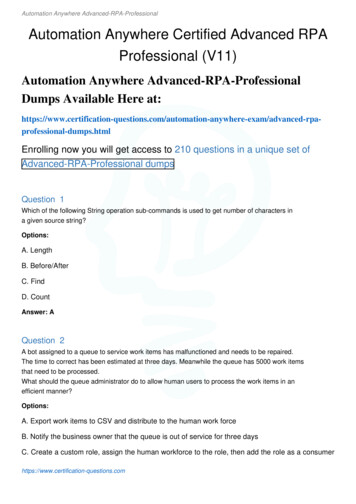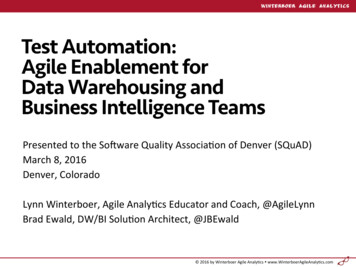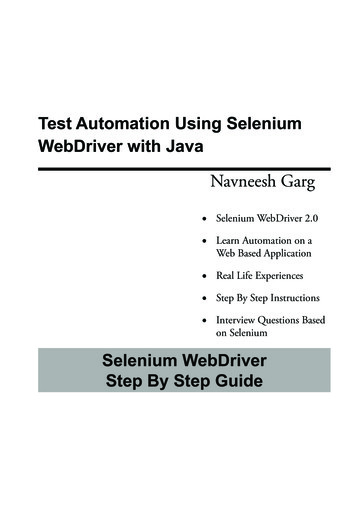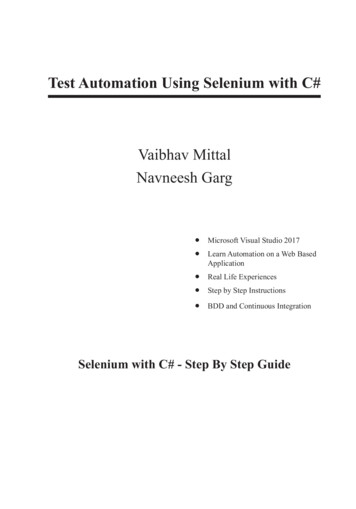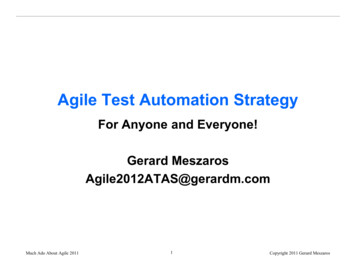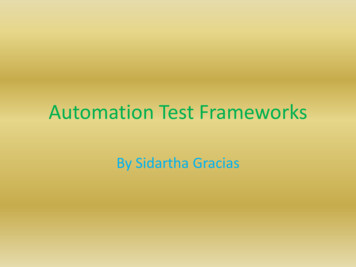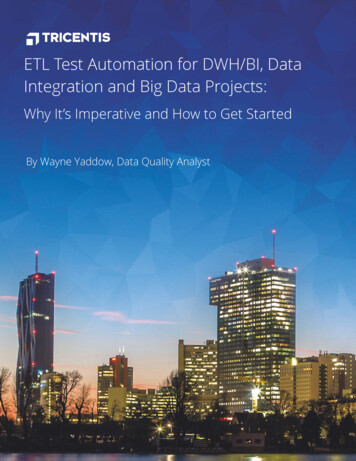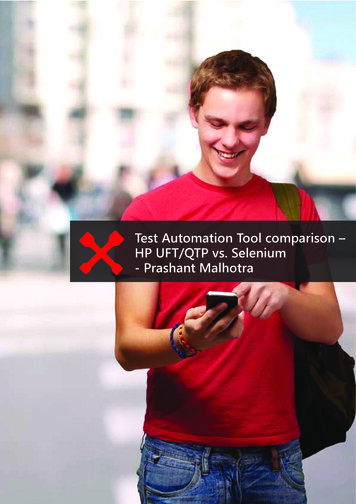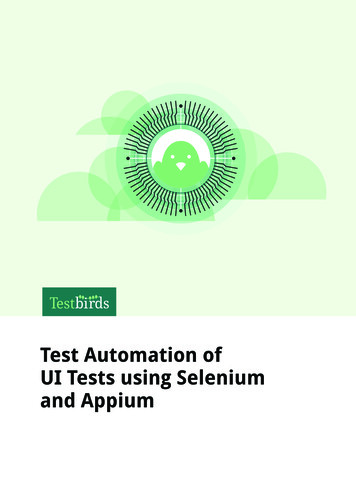
Transcription
1Test Automation ofUI Tests using Seleniumand Appium
AUTHOR:Georg HansbauerGeorg Hansbauer is co-founder and Managing Director of Testbirds. He isresponsible for the development of services and IT infrastructure as wellas finance and quality assurance at Testbirds. Georg gathered extensiveexperience in the field of enterprise testing – from automated tests forcomplete IT service desks to load testing – and has been in charge of variousIT projects for international corporations. He graduated in the elite networkMaster‘s program “Finance and Information Management“ at the Universityof Augsburg and the Technical University of Munich in Germany and has aBachelor’s degree in Business Informatics.CONTENT1.New Platforms and Processes Require Rethinking Quality Assurance - Seite 32.Testautomatisierung - Page 42.1. Areas of application - Page 42.2. API Examples: Selenium and Appium - Page 52.3. Test Suite Examples: Jubula - Page 73.Test Environments for Automated Tests - Page 83.1. The Challenge of Platform Diversity - Page 83.2. Cloud Based Testing with Device Cloud - Page 94.Practical Examples - Page 134.1. Local Testing with Selenium - Page 134.2. Test Automation with Device Cloud - Page 145.Summary - Page 156.Glossary - Page 162
1. New Platforms and Processes RequireRethinking Quality AssuranceJust a few years ago, websites were only tested over desktop devices and a handful of browsers. Nowadays,Quality Assurance is facing completely new challenges due to the enormous variety of mobile and smartdevices in the market. Test automation has therefore now become a crucial factor for quality control,although most companies are still merely scratching its surface, especially when it comes to mobileapplications.This whitepaper provides an entry into the world of test automation and investigates its challenges throughthe use of practical use cases and specific fields of application. It provides information for decision makers,who are considering investing in test automation, while also granting insights for developers and userslooking to increase their knowledge in this area.The classic waterfall model with its stiff development and testing phases is increasingly replaced by agilemethods¹. Short iterations, so called sprints, are causing short testing phases with a high rerun frequency.Software is being updated in small cycles due to approaches like Continuous Integration4. In parallel todevelopment, testing takes also place in close intervals (so called Continuous Testing) and challengesinternal as well as external teams.Furthermore, costs could rise since not only new, but also existing components and features should becontinuously tested. A combination of manual and automated tests is therefore an ideal way to overcomethis challenge. While new features can easily and quickly be tested manually, test automation is a cheaperand more resource effective option for testing existing core functions in the long term. Recurringregression tests7, for example, are therefore ideal for test automation.Finally, an important prerequisite for agile development is a smooth collaboration between softwaredevelopers and IT companies, which is summed up by the buzzword DevOps. A central idea to DevOps isto automate deployment and testing process to make this working relationship much easier.Test automation is therefore becoming an essential element of agile software development. But what arethe concrete applications when we look at it in practice?This whitepaper offers explanations to the following questions:1. How can developers reduce manual testing efforts with UI automation using Selenium and Appium?2. How can QA Managers integrate automated tests into their existing development cycles?3. What does the corresponding testing infrastructure look like?3
2. 2. Test Automation2.1. Areas of applicationA question that is often asked is whether to perform manual or automated testing. The first step is todetermine whether the manual alternative is more economical. Another aspect to consider is that tightproject deadlines often create time restrictions, which makes test automation appear to be the idealsolution. Nevertheless, test automation is no universal solution. In contrast to manual testing, the entrybarrier for test automation is higher. Creating the necessary test cases is complex and therefore costintensive. QA teams need to have the required expertise to perform test automation, otherwise externalconsultation is a must. After initial setup, most of the work is purely maintenance and extension of existingtesting scripts, which is comparatively inexpensive. Automated tests can therefore be effectively integratedas a set component of the development process.Another advantage of test automation is the reduction of human error. This method is especiallyapplicable to critical core functions such as login, registration, booking and purchasing processes, as thosecomponents rarely ever change.Manual testing on the other hand offers the possibility to gain subjective user impressions on how theyrate the usability, the harmonic design or the logical structure of a digital product. This information isessential when looking at design and for this reason is particularly important during early developmentstages and the final version of the product.Quick feedback which is possible through test automation is an immense help for developers, especially inan agile environment with its short development cycles. This is due to the possibility to test immediatelyafter changes in the code. With Continuous Integration systems4 this process can be automated in anefficient way. The test results are thereupon transparent and available for everyone involved within a shortspan of time.Determining which testing method is feasible and cost efficient needs to happen on a case-by-case basis.The more often a test is executed the more profitable it can be to create a testing script, which can then beadjusted if the code changes. Generelly, both testing methods make sense. However, the question is whichtesting method is more suitable for which components.ManualAutomated››Tests are performed infrequently››Software constantly and largely changes (highmaintenance of the test script)››Early development stage of software››Lacking knowledge concerning test automationprocesses››The test scope needs to be operated by humans(behavior cannot be simulated through automatedtest cases)››Exploratory tests»» Usability tests››High frequency of regression tests››Recurring high time requirements when testingmanually››Short release cycles››System environment is also a part of the test scope(Live Monitoring)››Significantly more cost efficient››Scaling, among other on additional testenvironments››Integration of tests directly into the developmentprocess (Continuous Integration)Figure 1: Application scenarios for manual and automated testing4
2.2. API Examples: Selenium and AppiumThe creation of automated tests requires a specific framework. In this section, two of the most commonframeworks are presented: Selenium8 for browser based tests in desktop environments and Appium2 formobile browsers and apps.Introduction to SeleniumSelenium is a framework for automating website and mobile apps tests. This is done by simulating useractivities and by taking remote control of browsers. Actions like opening a page, scrolling, clicking on singleelements or text fields are all possible.In this manner Selenium offers countless possibilities to automate the process of a website test. Thesecommands can be used in several different programming languages. This is how a test script emerges tocheck a website’s functions: it performs all the actions one after another and evaluates results.A big advantage of Selenium is its compatibility with common systems, as this is an important requirementfor testing desktop devices.Client n››JavaScript››and many more››Windows››Linux››OS �›Internet Explorer(from Version 7)››Safari››and many moreFigure 2: Compatibility of Selenium5
Local TestingThe broad support of different browsers and platforms is made possible by Selenium’s architecture:CLIENT APIJAVAPHPPYTHON.DRIVERSWebDriverProtokollChrome DriverIE Driver.Figure 3: Local Testing with Selenium by Remotely Controlling BrowsersFigure 3 shows the two essential components of Selenium:››Selenium WebDriver: A tool for automating web application testing through W3C standardizedinterface, which receives commands via HTTP. There are browser and platform specific implementations(ChromeDriver, IE Driver, .), which are performed on the same system as the test browser. Thecorresponding WebDriver implementation starts the browser and performs the desired actions.››Selenium Client API: The interface for the most popular programming languages are addressed bythe test scripts. The Client API translates those calls into WebDriver commands, which are sent to theWebDriver and performed on the browser.Selenium GridThe Selenium Grid allows the performance of test scripts on other systems than your own. In the process,a hub and multiple nodes are merged into one grid. This is what it looks like:NODE 1CLIENT APIJAVAPHPPYTHON.WebDriverProtokollHUBChrome DriverIE Driver.NODE 2Chrome DriverSafari Driver.Figure 4: Testing in a Selenium Grid on various systems6
The nodes are located on various machines with different possible operating systems (Windows, Linux andOS X). They address the WebDrivers that are installed there, which once again perform the commands inthe particular browsers.The Hub and Nodes are connected through the network. In this scenario, testing scripts communicate onlywith the hub, which then shares the commands with the node that is currently being used. The selectionof systems and browsers, on which tests should take place, happens through so called DesiredCapabilities(see Chapter 4, page 13).The Selenium Grid is especially suitable for advanced application scenarios. It provides the advantage oftesting on more machines than are available internally. This is particularly beneficial when it comes toContinuous Integration processes, in which tests are started by, for example, Jenkins.AppiumAppium is an extension of Selenium for testing mobile apps and websites on Android and iOS devices.It enables the performance of Selenium tests in mobile browsers and the testing of native apps. Appiumenhances the functionality of the WebDriver to make important actions on mobile devices such as multitouch capabilities or pushing physical buttons possible. Appium be easily integrated into an existingSelenium Grid or used as an autonomous framework.2.3. Test Suite Example: JubulaOne simple and accessible alternative to test case creation through the use of a programming language isJubula, an open source tool created by the Eclipse Foundation.Jubula enables the testing of websites and applications without any programming knowledge. This isachieved by creating test cases in a graphic user interface. First, the testing process needs to be definedand is afterwards automated with single testing steps acquired from an extensive library.Figure 5: Jubula’s User Interface7
When creating the test, abstract names are used for the needed GUI elements on the website, such as“Username entry field”. If a functional prototype of the website exists, those abstract names are linked tothe actual technical elements. Therefore, test creation with Jubula can be performed independently in thedevelopment stage of applications and websites.There is also a reporting tool included that collects test results, presents them in an appealing manner andif an error is encountered, automatically generates screenshots for documentation.Jubula is based on a client-server architecture that also allows distributed testing. By doing so, testexecution can easily be bound to a Continuous Integration System.Other than websites, desktop applications can also be tested with Jubula, for example based on Swing,SWT or JavaFX toolkits. Various platforms such as Windows and Linux/Unix are also supported.3. Test Environments for Automated Tests3.1. The Challenge of Platform DiversityApplications today need to run flawlessly on desktop devices as well as on mobile platforms. In addition,there is software, such as Java and Flash, that is needed to execute certain applications. The combinationof possibilities of different operating systems and software programs are seemingly never ending. For thisreason, the creation of corresponding test environments is costly and takes a lot of time.Virtual machines12 (VMs) can help reduce these expenses. When creating test environments10 forautomated tests, which are conducted by virtual machines, the configuration and maintenance expensesare only slightly lower than when using physical environments. Additionally, for manual tests, virtualmachines are being used more often as no QA department can cover all the various devices on the marketwith their own device pool any longer.The biggest platform variety – and therefore also the biggest challenge when it comes to testing - is foundwith mobile applications. Especially the market for Android devices is enormously fragmented due tothe diversity of manufacturers and operating system versions. iOS apps should run smoothly on variousdevices and with several OS versions as well.This creates a situation where test environments for automated testing need to cover an ever-growingnumber of device, browser and operating system combinations. Thanks to short development cycles, theyalso need to be available as quickly as possible. In addition, it’s useful to test various environments inparallel with each other as this minimizes the duration of single test phases.8
3.2. Cloudtesting with TestChameleonTMThe Software-as-a-Service9 solution TestChameleonTM is a part of Testbirds’ Cloud Solutions. It creates anenormous number of virtual
Appium is an extension of Selenium for testing mobile apps and websites on Android and iOS devices. It enables the performance of Selenium tests in mobile browsers and the testing of native apps. Appium enhances the functionality of the WebDriver to make important actions on mobile devices such as multi touch capabilities or pushing physical buttons possible. Appium be easily integrated into .