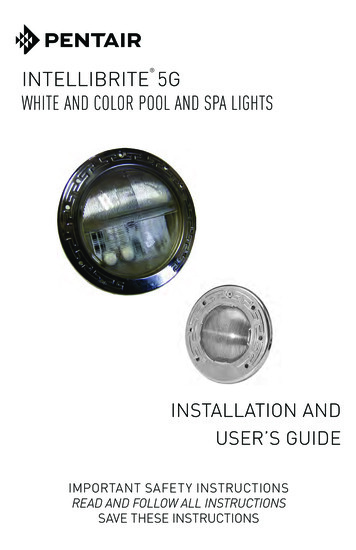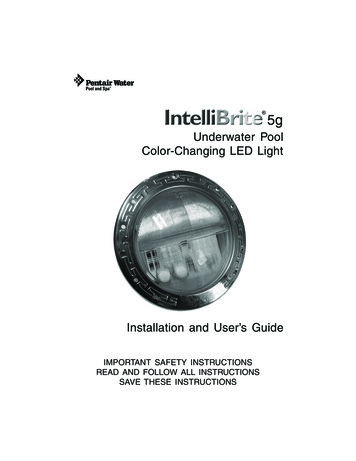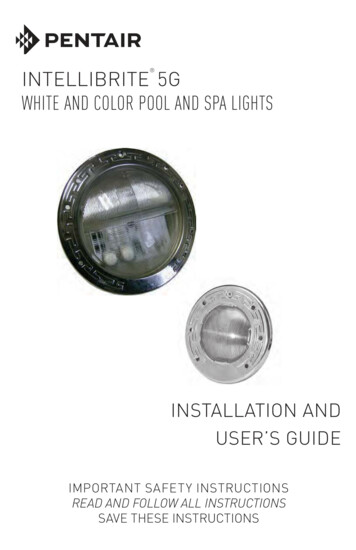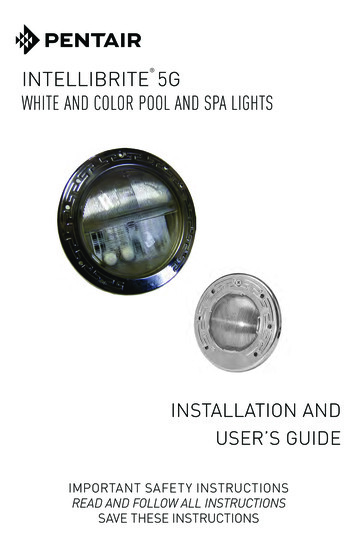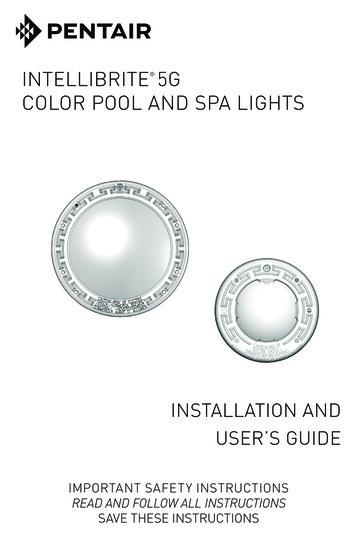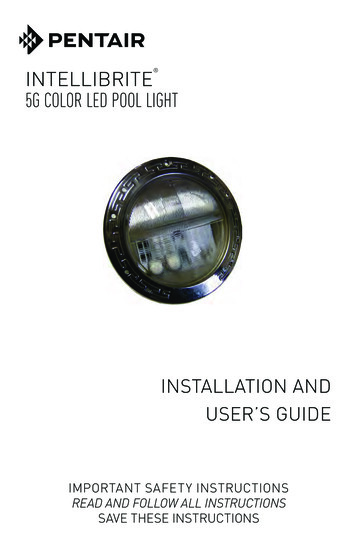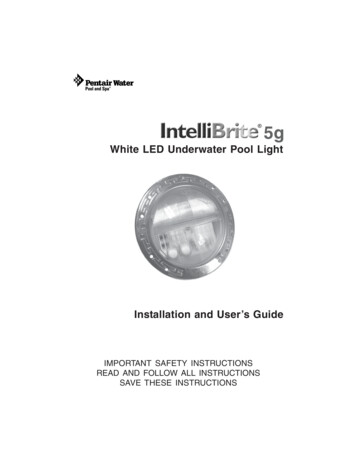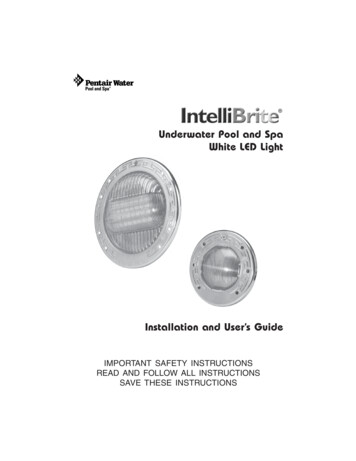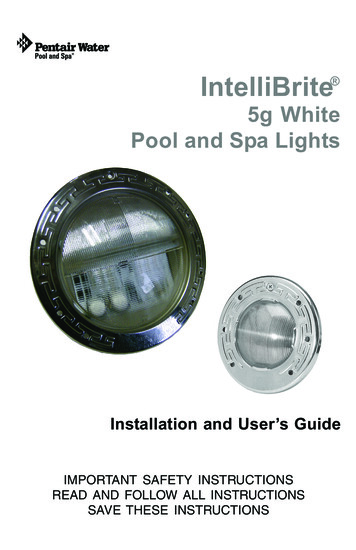Transcription
3Deutsch5g ColorPool and Spa spañolInstallation guide / InstallatiehandleidingGuide d’installation / BedienungsantleitungGuia de instalación / Guide all’installazione91ItalianoP/N 619931 (Rev. ‘11-11)Pentair Water Belgium BVBAIndustriepark WolfsteeToekomstlaan 30B-2200 HERENTALS - BELGIUM 32 (0)14 25 99 11www.pentairpooleurope.com113
ENGLISHCUSTOMER SUPPORT3HERENTALS, BELGIUM (8:30 A.M. to 4:30 P.M.) CETPhone: 32 (0) 14 25 99 11Mail: poolemea@pentair.comWebsite: www.pentairpooleurope.comDeclaration of Conformity to whichthis declaration relates, are in conformity with the protection requirements of CouncilDirective 2006/42/EG.The manufacturer, Pentair Water Belgium B.V.B.A.,has the right to modify the products without previous notice. 2011 Pentair Water Pool, Inc. All rights reserved. This document is subject to change withoutnotice.Trademarks and disclaimers: IntelliBrite , IntelliPool and Pentair Water Pool and Spa are companies. Unless noted, names and brands of others that may be used in this document are not and Pentair Water Pool and Spa, Inc. Those names and brands may be the trademarks of thoseparties or others.These operating instructions contain important information on the safe, properand economical operation of this product.Strict observation of the operating instructions will help avoid dangers,reduce repair costs, shutdown times and increase the reliability and working lifeof the product.This information should be given to the owner and/or operator of this equiment.WARNING – Risk of electrical shock or electrocution.! " # %& ' pool serviceman, in accordance with IEC 364-7-702 and all applicable local codes and ordinance.Improper installation will create an electrical hazard which could result in death or serious injury topool users, installers or others due to electrical shock and may also cause damage to property.! * ; * luminaire shall be destroyed. Always disconnect power to the IntelliBrite LED Light at the circuit breaker before servicing thelight. Failure to do so could result in death or serious injury to serviceman, pool users or others due toelectric shock.SERIOUS BODILY INJURY OR DEATH CAN RESULT IF THISPRODUCT IS NOT INSTALLED AND USED CORRECTLY.INSTALLERS, POOL OPERATORS AND POOL OWNERS MUSTREAD THESE WARNINGS AND ALL INSTRUCTIONS BEFOREUSING THE POOL AND/OR SPA LED LIGHT.
WARNINGS AND IMPORTANT SAFETY PRECAUTIONS! READ AND FOLLOW ALL INSTRUCTIONS IN THIS MANUAL !Important Safety Information for Light Installation All Niche and Light installations must conform with all codes. If local codes mandate a cordseal, use Pentair Water Pool and Spa Inc., (“Pentair”) plastic niches (Partn H-79206600and Partn H-79206700) and Cord Seal Kit G-NICHE-SEAL. Under no circumstances replace lights by splicing wire under water or behind niche.RISK OF ELECTRIC SHOCK AND INJURY. USE ONLY THE INSTALLATIONMETHOD SPECIFIED BELOW.CAUTION – The Pentair Water Pool and Spa " %& * * ? " %& * into other niches, the installation will not carry U.L. approval and will void all warranties damaged, the luminaire shall be replaced and destroyed. For countries in compliance with International Electromechnical Commission (IEC) J * ' O %Q XYZ[\[\] and all applicable local codes and ordinances. imporper installation will create and electrical hazard,which could result in death or serieous injury to pool user, installer or other due to electrical shock andmay also cause damage to the property.Salt is an inherently corrosive material. While the levels of salt required for properoperation of an electronic chlorine generator are relativelylow when compared to sea water and other salt solutions, placing any amount of salt in your poolincreases the likelihood of corrosion or other deterioration of pool equipment and any surfaces usedin and around your pool. Metal parts and certain natural and man-made surfaces are particularlysusceptible to corrosion and deterioration when used in and around salt water pools. Pentair WaterPool and Spa does not represent or otherwise guarantee that the proper use of an electronic chlorinegenerator will prevent corrosion or other deterioration of pool equipment and any surfaces used inand around your pool. Consult your experienced pool professional, who should be able to advise youon the proper material selection, installation techniques for those materials, and the proper use, care corrosion and deterioration that is inherent in and around salt water pools.
IntelliBrite 5g Color-changing Pool and Spa Lights Overview5The IntelliBrite 5g underwater pool LED (light-emitting diode) light system gives you brilliant vivid [ ! %& through colors at varying speeds and in different sequences of color. Choose one of the seven pre O * O dramatic underwater lighting effects.Operating IntelliBrite 5g Pool lights (12 VAC model)IntelliBrite 5g pool LED lights can be manually controlled using a standard wall-mount light switch.Multiple IntelliBrite lights can be connected via a junction box to a single switch so that all lights canbe switched on and off together. IntelliBrite lights can also be automatically controlled via PentairIntelliPool automation system .Using an External Transformer for Multiple IntelliBrite 12 VAC LightsWhen using multiple IntelliBrite 12 VAC LED lights on a 300 Watt transformer, it is recommendedthat no more than three IntelliBrite pool lights and one (1) IntelliBrite Spa light be used. It is alsorecommended not to exceed 30 meter of total cable run between the transformer and light. Note: Forlong cable lengths, set transformer to 14 VAC (see diagram below).300 WattTransformer12 Gauge(minimum)J Box30 m.45 m. max. for spa light300 WattTransformer12 Gauge(minimum)J Box60 m. max. for pool lightTroubleshootingThe light will not illuminate or does not function properly:Check the GFCI ground fault wiring and reset if necessary.Check the light wiring connection to the junction box at the pool side and to the AC powerswitch.Be sure that there is proper AC power applied to the light.
6Operating IntelliBrite Pool LED Lights - Using a Wall SwitchIntelliBrite 5g pool LED lights can be controlled using a standard wall-mount light switch. MultipleIntelliBrite LED lights can be connected via a junction box to a single switch so that all lights can beswitched on and off together. IntelliBrite 5g lights are controlled by cycling AC power from a standard " O O * { } " # Switch power on to the light. A white light will momentarily illuminate, followed by the previously ! [\? * [ ? % [ ? [ O * O effects while in “show” modes, see “Hold” and “Recall” feature.1.SAm Mode: Cycles through white, magenta, blue and green colors (emulates the PentairSAm light).2.Party Mode: Rapid color changing building energy and excitement.3.Romance Mode: Slow color transitions creating a mesmerizing and calming effect.4.Caribbean Mode: Transitions between a variety of blues and greens.5.American Mode: Patriotic red, white and blue transition.6.California Sunset Mode: Dramatic transitions of orange, red and magenta tones.7.Royal Mode: Richer, deeper color tones.8.Blue: Fixed color.9.Green: Fixed color.10. Red: Fixed color.11. White: Fixed color.12. Magenta: Fixed color.13. Hold: Save the current color effect during a color light show.14. Recall: Activate the last saved color effect.Example: To select California Sunset Mode * O During the off/on switching process, no illumination will occur, then a white light will momentarilyilluminate.During the off/on switching process, before the selected color is displayed, noillumination will occur. This operating mode is normal during the switching process.During this period the pool and spa will be dark and precautions should be taken toavoid unforeseen accidents. Failure to observe this warning may result in serious injuryor death to pool and spa users.
7 # " * O ! * O O * will be displayed. For example, while in “Party Mode” switch the light off. Wait more than 10 seconds,switch the light back on to resume “Party Mode”.Hold and Recall featureHold: Use the Hold feature (power-cycle 13 times) to capture and save a color effect whiledisplaying one of the light show modes. It’s easier to capture custom color effects from one ofthe slower light show modes, such as “Romance Mode” (#3).Recall: Use the Recall feature to activate the last saved color effect (using the Hold feature) * ! [ Z O O Powering on the lightWhen the IntelliBrite LED light is powered on, a momentarily white light will illuminate, followed by thepreviously selected color. " # % " # color that was saved will be displayed.
Replacing the IntelliBrite Color Pool or SpaLED Light Assembly(in an existing pool or spa)8Risk of Electrical Shock or Electrocution!! ' IEC 364-7-702 and all applicable local codes and ordinances.Improper installation will create an electrical hazard which couldresult in death or serious injury to pool users, installers or othersdue to electrical shock, and may also cause damage to property.Always disconnect the power to the pool light at the circuitbreaker before servicing the light. Failure to do so could result indeath or serious injury to serviceman, pool users or others dueto electrical shock. ! * ; * destroyed.Verify that the pool and spa meets the requirements of all local codes and ordinances. exceed those requirements before the underwater light is installed. Some of therequirements which the pool’s electrical system must meet are as follows: ! Q Q ? voltage models, and has an appropriately rated circuit breaker. ! O Q? ] O O ! * properly electrically bonded. ! Z Figure 1. ! O Note: ! O % ! ! personnel. ! requirements, the electrician should also consult the local buildingdepartment. wet niches to insure properbonding and grounding connections.
Replacing the IntelliBrite Color Pool or SpaLED Light Assembly(after electrical requirements are met)The following removal and installation instructions describe how to remove andinstall the IntelliBrite Pool or Spa light assembly. Also use these instructions aftercompleting the following light replacement procedure:Failure to bring the pool or spa’s electrical system up to code requirementsbefore installing the underwater light will create an electrical hazard whichcould result in death or serious injury to pool users, installers, or others due toelectrical shock, and may also cause damage to property.1.WARNING! Switch off main electrical switch or circuit breaker, and theswitch which operates the IntelliBrite underwater light.2. # & ' Remove the specialbronze pilot screw at top of face ring. Remove the IntelliBrite light assemblyfrom the niche and place it on the deck.3. Cut the cord about 30cm from the back of the light assembly.Z } O " * O * pull the cord through the conduit. Tip: Before pulling the cord, tapethe new cord to the existing cord, This might make it easier tofeed the new cord through the conduit (see following step). * to the Junction Box. Note: Depending on the length of the conduit,special tools may be required to pull the cord through the conduit.Y O * Figure 1. This 1 meter of cord coiled around the light allows the light O 7. Cut the cord at the Junction Box, leaving at least 15cm of cord tomake connections.8. Strip 15cm of the outer cord jacket from the cord to expose the threeinsulated wires – Be careful not to damage the insulation on thethree inner wires.9. Connect the two wires to the corresponding circuit wires in theJunction Box (brown wire to power, Blue wire to common) andsecure the Junction Box cover in place.10. Install the IntelliBrite light assembly into the niche and tighten the specialbronze pilot screw.9
10Use only the special pilot screw provided with thisunderwater light. This screw mounts and electrically grounds the housingsecurely to the mounting ring and wet niche. Failure to use the screwprovided could create an electrical hazard which could result in death orserious injury to pool users, installers or others due to electrical shock.Pilot screw (bronze)IntelliBrite 5g Pool LightPilot screw (bronze)IntelliBrite 5g Spa Light11. Final check for proper IntelliBrite light operation: Switch onthe main switch or circuit breaker to the system, and the switchthat operates the IntelliBrite underwater light itself. The light shouldilluminate when power is applied. If not recheck the installation stepsstarting with Step 1.Never operate this underwater light for more thanten (10) seconds unless it is totally submerged in water. Without totalsubmersion, the light assembly will get extremely hot, which may result inserious burns or in breakage of the lens. This may result in serious injuryto pool users, installers bystanders, or damage to property.
INTELLIBRITE 5G COLOR POOL AND SPA LED LIGHT FIXTUREINSTALLATION (NEW POOL CONSTRUCTION)! " %& * } 3 before starting the installation procedure.BEFORE STARTING: The following steps 1-7 describe the tasks that must & * # stalled. See Figure 1 diagram.Be sure that the pool and spa meets the requirements of all local codes %Q XYZ[\[\] ? install the electrical system to meet or exceed those requirements beforethe underwater light is installed. Some of the requirements which the pool’selectrical system must meet are as follows:-The lighting circuit has a Ground Fault Circuit Interrupter (GFCI) for linevoltage models, and has an appropriately rated circuit breaker.- The low voltage transformer (12VAC) is located at least 20cm above themaximum water level of the pool and at least 1.2meter from the edge of the [ ! * properly electrically bonded.- The wet niche is properly installed so that the top edge of the underwater Z Figure 1.- The wet niche is properly electrically bonded and grounded via the No. 8 Note: ! O % ! ! Note: To be certain that the pool or spa electrical system meets allapplicable requirements, the electrician should also consult the localbuilding department. Use only Pentair Water Pool and Spa wet niches toinsure proper bonding and grounding connections.
12INSTALLING THE INTELLIBRITE COLOR POOL AND SPA LIGHTFIXTURE (AFTER ELECTRICAL REQUIREMENTS ARE MET)ite White LED light (after electrical requirements are met)! " * J1. Feed cord through conduit to Junction Box, leaving at least 1.2 meter of cord * O ? 120cmmin.To GFCI CircuitBreaker andPower Source.20cm min. Junction box or LowVoltage Transformer, to the max.water level of the pool.10cm min.RigidConduit45cm min. to top of Lens.Ground Connectorbonding islocated at rearof niche.Concrete must be cutback around niche toallow for a compactedplaster seal.11.50” (29.20cm)Figure 1.2.3.4.5.Coil 1m of lightcable around thefixture.40cmCut the cord at the Junction Box, leaving at least 15cm of cord to makeconnections.Strip back 15cm of the outer cord jacket to expose the three insulated wires(be careful not to damage the insulation on the two (2) inner wires).Connect all three (3) wires to the corresponding circuit wires in the JunctionBox and secure the Junction Box cover in place.Install the IntelliBrite light assembly into the niche and tighten the special bronzepilot screw.Never operate this underwater light for more thanten (10) seconds unless it is totally submerged in water. Without totalsubmersion, the light assembly will get extremely hot, which may result inserious burns or in breakage of the lens. This may result in serious injuryto pool users, installers, bystanders or damage to property.
13Use only the special pilot screw provided with thisunderwater light. This screw mounts and electrically grounds the housingsecurely to the mounting ring and wet niche. Failure to use the screwprovided could create an electrical hazard which could result in death orserious injury to pool users, installers or others due to electrical shock.Pilot screw (bronze)IntelliBrite 5g Pool LightPilot screw (bronze)IntelliBrite 5g Spa Light6.Fill the pool/spa until the underwater light is completely submerged in waterbefore operating the light for more than ten (10) seconds.7.Final check for proper light operation: To check for proper operation,switch on the main switch or circuit breaker, and the switch that operates theIntelliBrite underwater light itself. The light should illuminate when power isapplied. If not recheck the installation steps starting with Step 1
REPLACING THE INTELLIBRITE 5G COLOR POOL LIGHT CIRCUITBOARD ASSEMBLY (IN AN EXISTING POOL)When replacing or reassembling the IntelliBrite Pool Circuit Board, theGasket (P/N 79101600Z) or Gasket and Lens (619864Z) MUST ALSO BEREPLACEDDANGER!RISK OF ELECTRICAL SHOCK OR ELECTROCUTIONAlways disconnect power to the pool light at the circuit breakerbefore servicing the light. Failure to do so could result in deathor serious injury to installer, service person, pool users, orothers due to electrical shock.1.2.Turn off main electrical switch or circuit breaker, as well as the switchwhich operates the IntelliBrite light itself.Before starting make sure that you have a new lens gasket (P/N 79101600Z)and a IntelliBrite 5g pool light circuit board assembly ready to install.Replace the light circuit board assembly with the same type andwattage. Failure to replace the light circuit board assemblywith the same type will damage the light assembly and may cause an electricalhazard resulting in death or serious injury to pool users, installers, or others due toelectrical shock, and may also cause damage to property.Always install a new lens gasket (P/N 79101600Z) wheneverdisassembling the IntelliBrite light assembly. Failure to do so maypermit water to leak into the assembly which could cause:an electrical hazard resulting in death or serious injury to pool users, installers, orothers due to electrical shock, or breakage of the lens, which likewise could resultin serious injury to pool users, installers, or bystanders, or in damage to property.3.REMOVING THE INTELLIBRITE 5G POOL LIGHTASSEMBLY: Remove the pilot screw at top of facering, remove the light assembly from the niche.Place the assembly on the deck. Note: It is notnecessary to drain down the pool.4.Unwind the cord from the base of the light housing.Pilot screw (bronze)IntelliBrite 5g Pool LightBe sure to keep the pilot screw from the IntelliBrite light. Thisscrew mounts and electrically grounds the housing securely tothe mounting ring and wet niche. Failure to use the screw provided could create anelectrical hazard which could result in death or serious injury to pool users, installersor others due to electrical shock.
15REPLACING THE INTELLIBRITE COLOR POOL LIGHT CIRCUIT BOARDASSEMBLY (IN AN EXISTING POOL) (Continued)5.6.7.Place a cloth on the groundto protect the lens. Turnthe light over so the lens isresting on the cloth. Using a¼” nut driver and a #3 Phillipsscrewdriver, remove the nutuni-tension wire clamp. Placethe nut aside for reinstallation.Remove the face ringand wire clamp from thelight housing.With the light resting onits base, carefully pryoff the gasket to removethe lens. Set the lensaside for installation later.Discard the gasket.GasketLensuni-tensionwire clamp:Remove nutand screwNote: A NEW LENSGASKET(P/N 79101600Z)MUST BE USED EACHTIME THE LIGHT ISREASSEMBLED.Face ringNote: Note the current position of the lens at the pilot screw (12 o’clock) O * angle, “N” indicates narrow angle.8.Using a ¼” nut driver, carefully remove the four retainer nuts from thelight assembly (see illustration on next page). Place the nuts aside forreinstallation.9. Unplug the two connector plugs from the circuit board. Lift up the circuitboard and remove it from the light housing base.10. Carefully lift off the old thermal strips from the base of the light housing baseand discard.
Retaining nut (4x)Circuit boardconnector plugscircuit boardThermalstrip (2x)Light housingCircuit boardstud (4x)11. Place the two new thermal strips (provided) over the circuit board studs inthe base of the light housing.12. Place the light circuit board over the base studs and seat the circuit boardon top of the thermal strips. Be sure the two connecting wires are not caughtbetween the housing and the edge of the circuit board.13. Using a ¼” nut driver, tighten each of the four (4) retaining nuts to a torque valueof 6.0 (minimum) to 8.0 (maximum) in-lbs to secure the circuit board. DO NOTOVERTIGHTEN THE CIRCUIT BOARD NUTS.INSTALLING THE INTELLIBRITE POOL LIGHT ASSEMBLYWITH NEW GASKETBe sure to install ALL of the four (4) retaining nuts. Thesenuts ensure proper electrical ground. Failure to install all of the retainingnuts could create an electrical hazard which could result in death or seriousinjury to pool users, installers or others due to electrical shock.14. Connect the two connector plugs to the circuit board terminals.
17Retaining nut (4x)Circuit boardconnector plugscircuit boardThermalstrip (2x)Light housingCircuit boardstud (4x)15. Install NEW GASKET ONTO LENS: Stretch the gasket around thecircumference of the lens. Be sure the gasket is installed evenly around thelens.16. ALIGN LENS/GASKET ONTO LIGHT HOUSING:a) With the light housing resting on its base, place the lens/gasket on top of thelight housing.b) Rotate the lens/gasket to align the letter “W” (“WIDE” angle) on the lens withthe brass nut in the housing.Note: The IntelliBrite light lens ships from the factory in the ‘WIDE’ (W) angleposition. To use the “NARROW” angle light beam, rotate the lens/gasket to alignthe letter “N” on lens. Note: For more information about using the “WIDE” andNARROW angle lens.17. INSTALL FACE RING: Place the face ring on top of the lens/gasket/housing.Rotate the face ring so the pilot screw hole is aligned in the 12 O’clockposition, with the lens letter “W” (or “N”) and the brass nut in the housing. Also,verify the “TOP” position arrow indicator label on the rear of the housing isaligned with the pilot screw on the face ring.
“W” ON LENSALIGNALIGNPILOT SCREW(12 O’clock)BRASS NUTWAlign letter “W” (“WIDE”angle) on lens/gasket withpilot screw hole on face ringand brass nutFor “NARROW” angle lightbeam, rotate “N” to 12O’clock positionN18. INSTALL UNI-TENSION CLAMP: With the hook ends of the circular uni-tensionclamp pointing down, spread the clamp and place it in the “U” recesses of thelocking levers. Be sure the hook ends of the clamp are located between the pairof locking levers as shown below and that the wire clamp is properly engagedwith all of the lock levers.19. Place a cloth on the ground to protect the lens. Turn the light over so the lensis resting on the cloth. Be sure the orientation of the wire clamp and the boltconnection is positioned at 45 .20. Tighten the bolt and nut until the distance between the ends of the clamp equals¼-inch or less.¼-in or lessUni-tensionclamp“TOP” label(use to align lighthousing with pilotscrew on face ringLockleverTOPtPILOTSCREW45 Position the wire clamp (nut and bolt) about 45 between the PILOT SCREW and LOCK LEVER.
21. Q * (see Figure 1). This allows the light to be serviced 19Pilot screw (bronze)22. Install the special bronze pilot screw at thetop of face ring to secure the light to theniche.23. Final check for proper IntelliBrite lightoperation: Switch on the main switch orcircuit breaker to the system and the switchthat operates the IntelliBrite underwater lightitself. The light should illuminate when poweris applied. If not recheck the installationsteps starting with Step 1.IntelliBrite Pool LightWide and Narrow Angle Lens AdjustmentUnique Wide and Narrow Angle Lens FeatureThe unique IntelliBrite light lens geometry provides a choice of “wide” or “narrow” anglelight beam to suit various size pools. For lights located on either side of the pool, rotatethe lens to the ‘wide’ (W) angle position, which will provide a wider angle light beam for O ; either end of the pool, rotate the lens to the ‘narrow’ (N) angle light beam position forincreased underwater light intensity and distance. Note: The IntelliBrite light lens shipsfrom the factory in the ‘WIDE’ (W) angle position.WIDE ANGLELIGHT BEAMWIDE ANGLE LIGHT BEAM(FOR SIDES OF POOL)NARROW ANGLE LIGHT BEAM(FOR ENDS OF POOL)
20Replacing the IntelliBrite Color Spa Light Face ring andGasket (P/N 640045) or Gasket and Lens (640046)Note: When replacing an IntelliBrite Color Spa light assembly, a newspa light assembly includes a light engine, lens, gasket and face ring.DANGER!RISK OF ELECTRICAL SHOCK OR ELECTROCUTIONAlways disconnect power to the pool light at the circuit breakerbefore servicing the light. Failure to do so could result in deathor serious injury to installer, pool professional, pool users, orothers due to electrical shock.1.Turn off main electrical switch or circuit breaker, as well as the switchwhich operates the IntelliBrite underwater light itself.Always install a new lens gasket whenever disassembling theIntelliBrite light assembly. Failure to do so may permit water toleak into the assembly which could cause: (a) an electrical hazard resulting indeath or serious injury to pool users, installers, or others due to electrical shock, or(b) breakage of the lens, which likewise could result in serious injury to pool users,installers, or bystanders, or in damage to property.Pilot screw (bronze)IntelliBrite Spa Light2.REMOVING THE INTELLIBRITE SPA LIGHT: Remove the pilot screw at topof face ring, remove the light assembly from the niche. Place the assemblyon the deck. Note: It is not necessary to drain down the pool.Be sure to keep the pilot screw from the IntelliBriteunderwater light. This screw mounts and electrically groundsthe housing securely to the mounting ring and wet niche. Failure to use the screwprovided could create an electrical hazard which could result in death or seriousinjury to pool users, in
Operating IntelliBrite 5g Pool lights (12 VAC model) IntelliBrite 5g pool LED lights can be manually controlled using a standard wall-mount light switch. Multiple IntelliBrite lights can be conn