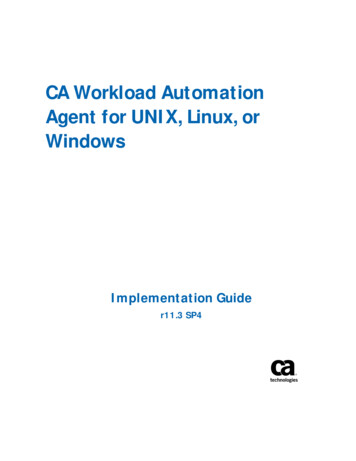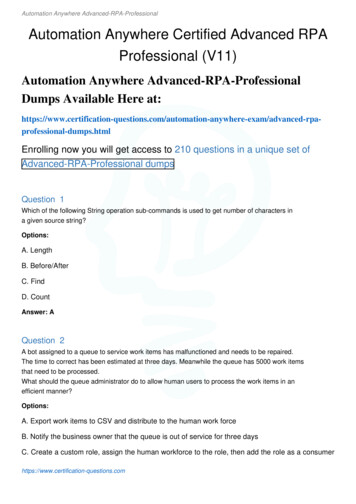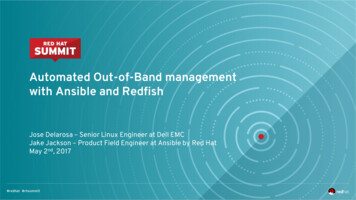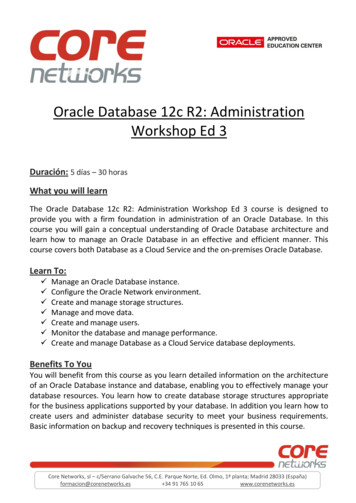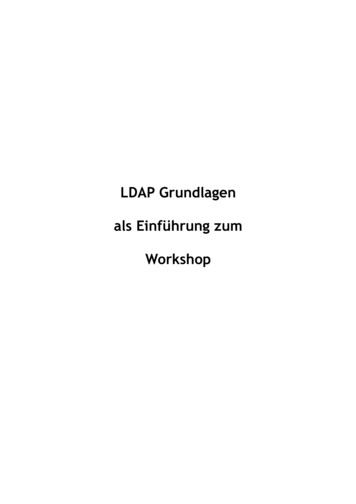Transcription
Ansible Linux Automation WorkshopIntroduction to Ansible for Red Hat Enterprise Linux Automationfor System Administrators and Operators
What you will learn Overview of public cloud provisioning Converting shell commands into Ansible commands Retrieving information from hosts Deploying applications at scale Self-service IT via surveys Overview of System Roles for Red Hat Enterprise Linux Overview of Red Hat Insights integration2
IntroductionTopics Covered: What is the Ansible Automation Platform? What can it do?3
Automation happens when one person meets aproblem they never want to solve again
Ad-hoc Automation is happening in silosAnsible used in siloDevelopersDIY scripting automationSecurityOpen source configmanagement toolInfrastructureProprietary vendor suppliedautomationNetworkIs organicautomation enough?
Teams are automating.Lines Of ructure
Why Ansible?SimplePowerfulAgentlessHuman readable automationApp deploymentAgentless architectureNo special coding skills neededConfiguration managementUses OpenSSH & WinRMTasks executed in orderWorkflow orchestrationNo agents to exploit or updateUsable by every teamNetwork automationGet started immediatelyGet productive quicklyOrchestrate the app lifecycleMore efficient & more secure
What can I do using Ansible?Automate the deployment and management of your entire IT footprint.Do onDeploymentProvisioningContinuousDeliverySecurity andComplianceOn these.FirewallsLoad tructureStorageNetwork DevicesAnd more.
When automation crosses teams,you need an automation platformNetworkDevelopersLines Of BusinessInfrastructureSecurityOperations
A platform can help you:CreateScaleEngage
Red Hat Ansible Automation PlatformNetworkLines sible Hosted Services: Engage users with an automation focused experienceScaleAnsible Tower: Operate & control at scaleCreateAnsible Engine: Universal language of automationFueled by an open source communityDevelopers
Ansible automates technologies you useTime to automate is measured in minutesCloudVirt & igital OceanGoogleOpenStackRackspace moreDockerVMwareRHVOpenStackOpenShift igsUsersDomains F5LenovoMikroTikJuniperOpenSwitch o AltoSnort moreDynatraceDatadogLogicMonitorNew RelicSensu moreOperatingSystemsRHELLinuxWindows moreStorageNetappRed Hat StorageInfinidat moreDevopsJiraGitHubVagrantJenkinsSlack more
Red Hat Ansible Towerby the numbers:94%Reduction in recovery time followinga security incident84%Savings by deploying workloadsto generic systems appliancesusing Ansible Tower67%Reduction in man hours requiredfor customer deliveriesFinancial summary:146%ROI on Ansible Tower 3MONTHSPayback on Ansible TowerSOURCE: "The Total Economic Impact Of Red Hat Ansible Tower, a June 2018 commissioned study conducted by Forrester Consulting on behalf of Red sible-tower-20180710
CloudTopics Covered: Understanding the Ansible Infrastructure Check the prerequisites14
The lab environment today Drink our own champagne.Provisioned by, configured by, andmanaged by Red Hat AnsibleWorkbench TopologyAmazon VPC routerAutomation Platform.https://github.com/ansible/workshops Learn with the real thingEvery student will have their own fullylicensed Red Hat Ansible Tower controlnode. No emulators or simulators here.Web Serversnode1 Red Hat Enterprise LinuxAll four nodes are enterprise Linux,showcasing real life use-cases to helpspark ideas for what you can automatetoday.ansiblenode2node3
How does it work?ProvisionConfigureManageResourcesAnsible environmentLogin WebsiteSubnets, gateways, securitygroups, SSH keysinstall Ansible Tower, SSH config,user accounts, etcDynamically create loginwebpage for studentsInstancesCode ServerInstructor InventoryRHEL, Cisco, Arista, Checkpoint,Windows, etcInventoryLoad and sort newly createdinstances for further automationConfigure in-browser text editorand terminalDNSConfigure DNS names for allcontrol nodesProvide inventory and logininformation and master keyLog InformationRecord student count andinstructor for statistics
Exercise 1Topics Covered: Understanding the Ansible Infrastructure Check the prerequisites17
PUBLIC / PRIVATECLOUDPUBLIC / PRIVATECLOUDCMDBANSIBLE AUTOMATION NSHOSTSNETWORKDEVICES
PUBLIC / PRIVATECLOUDPUBLIC / PRIVATECLOUDCMDBANSIBLE AUTOMATION ENGINEUSERSANSIBLEPLAYBOOKPLAYBOOKS ARE WRITTEN IN YAMLTasks are executed sequentiallyInvoke Ansible ES
--- name: install and start apachehosts: webbecome: yestasks:- name: httpd package is presentyum:name: httpdstate: latest- name: latest index.html file is presenttemplate:src: files/index.htmldest: /var/www/html/- name: httpd is startedservice:name: httpdstate: started
PUBLIC / PRIVATECLOUDPUBLIC / PRIVATECLOUDCMDBANSIBLE AUTOMATIONMODULESENGINEARE “TOOLS IN THE TOOLKIT”USERSANSIBLEPLAYBOOKPython, Powershell, or any languageExtend Ansible simplicity to the entire - name: latest index.html file is presenttemplate:src: files/index.htmldest: /var/www/html/
PUBLIC / er2.example.comPUBLIC / PRIVATECLOUDINVENTORYList of systems in your infrastructure thatautomation is executed againstANSIBLE AUTOMATION ES
LINUX AUTOMATION150 Linux ModulesAUTOMATE EVERYTHINGLINUXRed Hat Enterprise Linux, BSD,Debian, Ubuntu and many more!ONLY REQUIREMENTS:Python 2 (2.6 or later)or Python 3 (3.5 or later)ansible.com/get-started
Lab TimeComplete exercise 1-setup now in your lab environment
Exercise 2Topics Covered: Ansible inventories Main Ansible config file Modules and ad-hoc commands Example: Bash vs. Ansible25
Inventory 26Ansible works against multiple systems in an inventoryInventory is usually file basedCan have multiple groupsCan have variables for each group or even host
Understanding Inventory - Basicnode1node2node3ansible10.20.30.40
Understanding Inventory - Basic[web]node1 ansible host 3.22.77.141node2 ansible host 3.15.193.71node3 ansible host 3.15.1.72[control]ansible ansible host 18.217.162.148
Understanding Inventory - Variables[all:vars]ansible user student1ansible ssh pass ansible1234ansible port 22[web]node1 ansible host 3.22.77.141node2 ansible host 3.15.193.71node3 ansible host 3.15.1.72[control]ansible ansible host 18.217.162.148
First Ad-Hoc Command: ping Single Ansible command to perform a task quickly directly oncommand line Most basic operation that can be performed Here: an example Ansible ping - not to be confused with ICMP ansible all -m ping30
Ad-Hoc Commandsping# Check connections (submarine ping, not ICMP)[user@ansible] ansible all -m pingnode1 SUCCESS {"ansible facts": {"discovered interpreter python":"/usr/bin/python" Groups can be nested},"changed": false,"ping": "pong"}31
Bash vs. Ansibleecho Running mssql-conf setup.sudoMSSQL SA PASSWORD MSSQL SA PASSWORD \MSSQL PID MSSQL PID \/opt/mssql/bin/mssql-conf -n setup accept-eula- name: Run mssql-conf setupcommand: /opt/mssql/bin/mssql-conf -n setupaccept-eulaenvironment:- MSSQL SA PASSWORD: "{{ MSSQL SA PASSWORD }}"- MSSQL PID: "{{ MSSQL PID }}"when: install is changedecho 'export PATH " PATH:/opt/mssql-tools/bin"' /.bash profileecho 'export PATH " PATH:/opt/mssql-tools/bin"' /.bashrcsource /.bashrc- name: Add mssql-tools to PATHlineinfile:path: "{{ item }}"line: export PATH " PATH:/opt/mssql-tools/bin"loop:- /.bash profile- /.bashrc
Lab TimeComplete exercise 2-adhoc now in your lab environment
Exercise 3Topics Covered: Playbooks basics Running a playbook34
An Ansible Playbook--- name: install and start apachehosts: webbecome: yesA playtasks:- name: httpd package is presentyum:name: httpdstate: latest- name: latest index.html file is presenttemplate:src: files/index.htmldest: /var/www/html/- name: httpd is startedservice:name: httpdstate: started
An Ansible Playbook--- name: install and start apachehosts: webbecome: yesA tasktasks:- name: httpd package is presentyum:name: httpdstate: latest- name: latest index.html file is presenttemplate:src: files/index.htmldest: /var/www/html/- name: httpd is startedservice:name: httpdstate: started
An Ansible Playbook--- name: install and start apachehosts: webbecome: yesmoduletasks:- name: httpd package is presentyum:name: httpdstate: latest- name: latest index.html file is presenttemplate:src: files/index.htmldest: /var/www/html/- name: httpd is startedservice:name: httpdstate: started
Running an Ansible Playbook:The most important colors of AnsibleA task executed as expected, no change was made.A task executed as expected, making a changeA task failed to execute successfully38
Running an Ansible Playbook[user@ansible] ansible-playbook apache.ymlPLAY [webservers] *************************TASK [Gathering Facts] ********************ok: [web2]ok: [web1]ok: [web3]TASK [Ensure httpd package is present] ****changed: [web2]changed: [web1]changed: [web3]TASK [Ensure latest index.html file is present] ed: [web2]changed: [web1]changed: [web3]TASK [Restart httpd] **********************changed: [web2]changed: [web1]changed: [web3]39PLAY RECAP ********************************web2: ok 1changed 3 unreachable 0 failed 0web1: ok 1changed 3 unreachable 0 failed 0web3: ok 1changed 3 unreachable 0 failed 0
Lab TimeComplete exercise 3-playbooks now in your lab environment
Exercise 4Topics Covered: Working with variables What are facts?41
An Ansible Playbook Variable Example--- name: variable playbook testhosts: localhostvars:var one: awesomevar two: ansible isvar three: "{{ var two }} {{ var one }}"tasks:- name: print out var threedebug:msg: "{{var three}}"
An Ansible Playbook Variable Example--- name: variable playbook testhosts: localhostvars:var one: awesomevar two: ansible isvar three: "{{ var two }} {{ var one }}"tasks:- name: print out var threedebug:msg: "{{var three}}"ansible is awesome
Facts Structured data in the form of Ansible variables Information is capture from the host Ad-hoc command setup will show facts"ansible facts": {"ansible default ipv4": {"address": "10.41.17.37","macaddress": "00:69:08:3b:a9:16","interface": "eth0",.44
Ansible Variables and Facts--- name: Output facts within a playbookhosts: alltasks:- name: Prints Ansible factsdebug:msg: ”The default IPv4 address of {{ ansible fqdn }}is {{ ansible default ipv4.address }}”
Ansible Inventory - Managing Variables In Files tree ansible-files/ 46deploy index html.ymlfiles dev web.html prod web.htmlgroup vars web.ymlhost vars node2.yml
Ansible Inventory - Managing Variables In Files deploy index html.yml files dev web.html prod web.html group vars web.yml host vars node2.yml47 cat group vars/web.yml--stage: dev cat host vars/node2.yml--stage: prod- name: copy web.htmlcopy:src: "{{ stage }} web.html"dest: /var/www/html/index.html
Lab TimeComplete exercise 4-variables now in your lab environment
Exercise 5Topics Covered: Surveys49
SurveysTower surveys allow you to configure howa job runs via a series of questions,making it simple to customize your jobs ina user-friendly way.An Ansible Tower survey is a simplequestion-and-answer form that allowsusers to customize their job runs.Combine that with Tower's role-basedaccess control, and you can build simple,easy self-service for your users.
Creating a Survey (1/2)Once a Job Template is saved, the Add Survey Button will appearClick the button to open the Add Survey window.
Creating a Survey (2/2)The Add Survey window allows the Job Template to prompt users for one or more questions.The answers provided become variables for use in the Ansible Playbook.
Using a SurveyWhen launching a job, the user will now be prompted with the Survey. The user canbe required to fill out the Survey before the Job Template will execute.
Lab TimeComplete exercise 5-surveys now in your lab environment
Exercise 6Topics Covered: Red Hat Enterprise Linux System Roles55
Automation Hub and Ansible GalaxyAnsible ContentRoles & CollectionsPhysical SItePhysical SIte
Linux System Roles Consistent user interface to provide settings to a givensubsystem that is abstract from any particular syncfirewall
An Ansible Playbook Variable Example--- name: example system roles playbookhosts: webtasks:- name: Configure Firewallinclude role:name: linux-system-roles.firewall- name: Configure Timesyncinclude role:name: linux-system-roles.timesync
Lab TimeComplete exercise 6-system-roles now in your lab environment
Exercise 7Topics Covered: Red Hat Insights intro Insights integration60
Red Hat InsightsIncluded with your Red Hat Enterprise Linux subscriptionAssessesRemediatesInsightscustomer’s Red Hatenvironmentsfindings with prescriptiveremediation steps or anAnsible playbookrule contributions directlyfrom Red Hat subjectmatter expertsIdentifying risks for Availability, performance, stability and security
Insights plans with Ansible playbooksSolve common issues through Ansible Automation
ANSIBLE & INSIGHTSWhile Insights includes Ansible playbooks for risks, Insights alone can’t performremediation of the risks.Insights Insights provides Ansible Playbooks for resolving many common risks.Dynamically generates Ansible Playbooks for risk remediationPlaybooks can be downloaded and run via ansible-playbook or SatelliteInsights connected to Ansible Tower View identified risks in the Tower inventoryExecute generated Ansible Playbook as a Tower jobUse Tower for enterprise risk remediation
Next StepsGET STARTEDansible.com/get-startedJOIN THE ialWORKSHOPS & TRAININGSHARE YOUR STORYansible.com/workshopsFollow us @AnsibleRed Hat TrainingFriend us on Facebook
Thank m/ansiblegithub.com/ansible65
Open source config management tool Proprietary vendor supplied automation Ad-hoc Automation is happening in silos Network Infrastructure Security Developers . CMDB USERS INVENTORY HOSTS NETWORK PLUGINS DEVICES CLI MODULES ANSIBLE PLAYBOOK PUBLIC / PRIVATE PUBLIC / PRIVATE CLOUD CLO