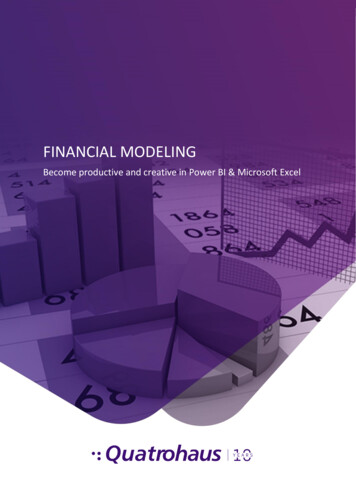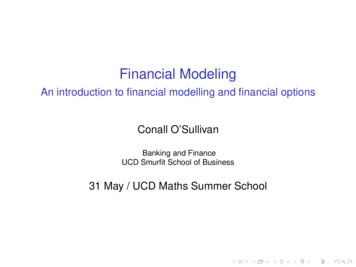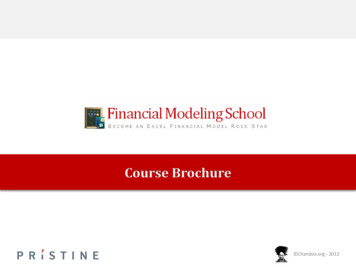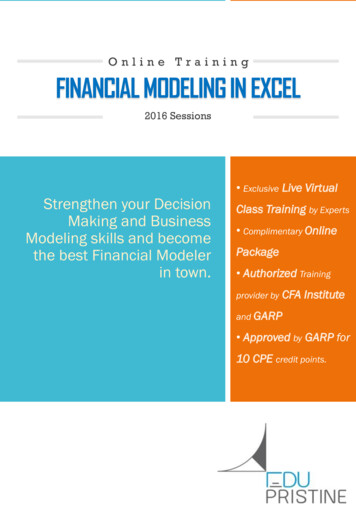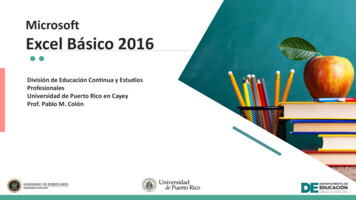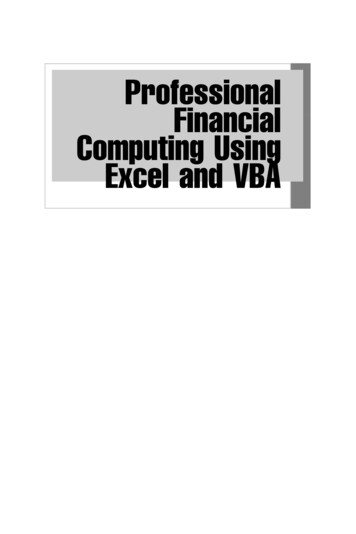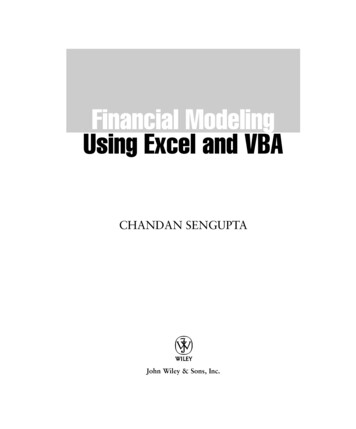Transcription
Title Heading HereFINANCIAL MODELING IN EXCELBecome productive and creative in Microsoft Excelwww.quatrohaus.com1
ContentsExcel Essentials 2Advanced Excel 3Data Analysis and Dashboard Reporting4Advanced Data Analysis and Dashboard Reporting5Budget Modeling in Excel 6Advanced Budget Modeling in Excel7Financial Modeling in Excel 8Advanced Financial Modeling in Excel9www.quatrohaus.com1
Excel EssentialsThe CourseMost professionals use Microsoft Excel on a daily basis for number crunching but have not receivedformal training on use of the software. This results in underutilisation of excel and results in manyprofessionals spending more hours working in Excel than desired. This two (2) day practical course, ispacked with Excel Essentials which every professional must know.Learning Outcomes An overview of what Excel is and what you can use it for. Handle a large dataset with ease i.e. navigating, viewing etc Get skills on referencing cells. Writing a formula once and drag/copy thereby creating calculationblocks. Knowledge to name cells and range. Writing formulas in English to improve clarity. Make use of functions in Excel to manipulate data Apply formatting to improve on presentation and readability. Data validation allows you to control the inputs made by the end user. You will learn how to createvalidations in your spreadsheets. Convert a range to table and explore the benefits of creating a table Create charts and tables with boardroom quality The confidence and knowledge to move on to the next level - Advanced Microsoft ExcelCourse Content Summary Overview of ExcelModifying a worksheet and developing a workbookCell ReferencingNaming Cells and RangesFormulas & FunctionsTablesFormattingData ValidationChartsTarget AudienceA must for all Excel Userswww.quatrohaus.com2
Advanced ExcelThe CourseMany times we are stuck in the office trying to manipulate data and come up with reports. MicrosoftExcel has quicker ways to find solutions by taking advantage of the built-in functions available in Excel.Save time by learning these functions and tools. This two (2) days course is full of practical examples.Learning Outcomes Ability to customise Excel to meet user’s needs.The knowledge to nest other functions with the “IF” function to make it more useful/powerfulThe ability to use these key formulas for mapping, matching and comparing data.Skill in naming a range using formula to allow auto updating.Modify charts and filter by date or any other useful dimension.Master the full suite of summing and counting formulas, from the basic SUM to the powerful analyticalformulas such as SUMIFS.Understanding of how to locate errors in formulas and manage them in your spreadsheets usingformula.Ability to audit reports in Excel using available tools.Know how to link MS Excel file to MS Word and MS Powerpoint.Recording/Writing own macros to turn several procedures into a click of a buttonShare and protect your workbooks.Course Content Summary Customising ExcelLogical Functions – IF (), AND (), OR ()Lookup Functions – VLOOKUP (), INDEX (), MATCH ()Dynamic Naming of cells and RangesChartsSumming and CountingError Management FormulaExcel Auditing ToolsEmbedding and LinkingAn Introduction to VBAProtecting Workbooks or Specific Cell AreasTarget AudienceDaily/ Heavy Excel Userswww.quatrohaus.com3
Data Analysis and Dashboard ReportingThe CourseBig Data is on the rise, a robust Data Analysis model with interactive dashboard reports is undoubtedlykey for business success. Get the skills to develop and automate your own data analysis models tosummarise, present and communicate the meaning of your data clearly and concisely in this two (2) daycourse.Learning Outcomes Guiding principles of data analysis Summarise data using formulas Reconciling data using formulas Skill in using the consolidation feature to consolidate. Dynamic charts. Create reports using pivot tables Putting together all the pieces in Excel to build a robust model with excellent dashboards forpresentation.Course Content Summary Introduction and Managing DataSummarising and AnalysisReconciliationMultiple Sheet ModelsConsolidations by Position and by CategoryCharts: Outstanding Charts such as Combo and WaterfallPivot TablesFinalise Auto Updating ReportsTarget AudienceAccounting and Finance ProfessionalsProgram Analystswww.quatrohaus.com4
Advanced Data Analysis and Dashboard ReportingThe CourseTurn data into useful information with ease. Data available to us today is overwhelming and can keepyou in the office until odd hours. This course gives you the skills to analyse data and design dashboardreports to interpret and communicate. The two (2) day course offer you the opportunity to develop amodel from scratch.Learning Outcomes Streamline model building by applying best practice functions, tools and techniquesAbility to build a data analysis model from scratch.Skill in using excel tools which are faster than using formulas.Knowledge to up a data model and then create a pivot table.Create dashboard to produce boardroom quality reportsWell presented dynamic model.Protect your work in Excel to avoid undesirable changes by other user.Enhance Data VisualisationCourse Content Summary Data Analysis Theory And Data RelationshipData Analysis Model DesignMore Data Analysis Tools in ExcelCreate reports that can be updated by appending inputAuto-Updating ChartsData Model: Using two data sources to create a pivot tableDashboard DesignMaking Dashboards InteractiveAdding Icons, Sparklines, Images and Logos to Dashboards.Presentation of Model ResultsTarget AudienceAccounting and Finance ProfessionalsProgram Analystswww.quatrohaus.com5
Budget Modeling in ExcelThe CourseMost companies get into the Budgetary Period without an approved budget. Year after year professionalsmanually number crunch during budgeting time. Change requests cause sleepless nights. Budgetmodeling is a practical two (2) day course designed to give professionals the agility demanded bythe corporate world today. Giving clear demonstration of modeling techniques required to constructefficient flexible budgets in Excel.Learning Outcomes Navigate Excel with confidence Apply numerous Excel shortcuts to improve your productivity Build a complete budget workbook using Excel, with account worksheets linked into a summaryworksheet Link budget data into Microsoft PowerPoint and Word documents Improve worksheet design using formulas, such as IF, VLOOKUP, and Conditional Formatting Create charts and graphs for budget presentations Prepare budget estimates and scenarios with ease Link together cells, worksheets, and workbooks Design and produce a budget depicting the future with precisionCourse Content Summary Preparing budget templatesExplore static, flexible and rolling budgetRestrict inputs using Data ValidationExcel Functions for Budget and Financial Analysis- if () and Vlookup ()Create and Consolidate Departmental budgetsBudgeting for capital expenditure vs. operational expenditureConsolidating departmental budgets and linking to Financial StatementsBuilding Scenarios using drop downCreating targets in the budget USING Goal Seek MethodManagement Reporting- Variance Analysis using Conditional FormattingTarget AudienceBudget and Program AnalystsAccounting and Finance Professionalswww.quatrohaus.com6
Advanced Budget Modeling in ExcelThe CourseMost professionals have accepted that budgeting processes are tedious and take long to completeinvolving a back and forth process. This view can change if you can utilise Microsoft Excel to the fullestin preparation, reviewing and reporting on the budget. While professionals have full knowledge on rulesand regulations that govern the process of budgeting, there is need to enhance skills in the knowledgeof Excel functions and tools that help to develop budget models which can be used for years to come.Learning Outcomes Build a complete budget model using Microsoft ExcelPlanning techniques such as What – if Analysis and Scenario managerSensitivity analysis using Data TablesImprove budget model flexibility using formulasUnderstanding how links workInsert budget trendlines and perform simple regressionMake use of custom views to improve budget presentationCreate charts and graphs for budget presentationsPresenting the budget on a dashboardTips on presenting an overviewProtecting workbooks or specific cell areas of the budgetCourse Content Summary Preparing budget templatesPreparing budget modelOne way and Two way Data TablesManaging linked workbooksExcel Functions : Offset () , Indirect()Using decision logic and what-if analysisConsolidation Options when budgetingBuilding Scenarios using combo boxesCustom ViewsGraphical analysis and trendlinesCreating a Budget DashboardTarget AudienceBudget and Program AnalystsAccounting and Finance Professionalswww.quatrohaus.com7
Financial Modeling in ExcelThe CourseThis two (2) day course is designed for business professionals who need to explore the practical usageof advanced excel functions in a financial model. By creating your own user-friendly financial model,you will learn to translate business concepts into a structured format to identify weaknesses andpredict future performance.Learning Outcomes Knowledge of the guiding principles of modeling.Using excel tools to customise.Apply logical, lookup and other functions when modeling.Ability to effect changes to the model from a central point and make changes for specific item.Effect changes in economic factors to a financial model.Ability to assess a project.Link the key financial statements when budgeting.Course Content Summary Modeling OverviewExcel ToolsEssential FormulasFinancial Modeling Techniques – flagging, tier tablesModeling Economic Factors- inflation, exchange ratesAnalysing Key Financial DataPresenting your ModelTarget AudienceAccounting and Finance Professionalswww.quatrohaus.com8
Advanced Financial Modeling in ExcelThe CourseIn this volatile business environment, being able to accurately model and forecast is a critical skillfor business professionals. Build on your existing modeling skills and apply new techniques to betteranalyse financial data, predict revenues and costs to justify business decision in the most time-efficientand effective way. With a lot of systems in the market , Microsoft Excel still stands out. Come andstretch its capabilities in this two (2) days course.Learning Outcomes Guiding principles of modeling.Applying advanced functions in modeling.Develop a model using current trends.Read and understand spreadsheets created by colleagues with no modeling skillsRebuild inherited models from colleagues.Create to predict your business drivers.Link the key financial statements and their relationship.Knowledge of one of the fastest way to create financials through use of a pivot.Create a dashboard to produce boardrooom quality reportsCourse Content Summary Theory and Best Practice.Advanced Functions.Template approach, Typical layout, structure and flow.Reading an Unstructured Models.Rebuilding an Inherited Model with errors.Financial Forecasting.Creating and Linking Financial Statements.Preparing Final accounts from Trial Balance using Pivot Tables.Automation: Creating a Dashboard and Switchboard.Target AudienceAccounting and Finance Professionalswww.quatrohaus.com9
ZimbabweZambia1 Verona Gardens, 70 Livingstone Ave,1st Floor, Blue House, Part of Plot 2374Btwn 6th & 7th StreetGreat East Road, Arcades, Lusaka, ZambiaUpper Avenues, Harare, ZimbabweEmail: sales@quatrohaus.comTel: 263 86 77 00 30 30Cell: 260 96 995 2704Email: sales@quatrohaus.comCell: 263 783 693 037 / 263 772 381 263www.quatrohaus.com
Financial Modeling in Excel The Course This two (2) day course is designed for business professionals who need to explore the practical usage of advanced excel functions in a financial model. By creating your own user-friendly financial model, you will learn to translate business con