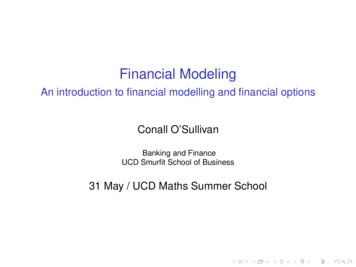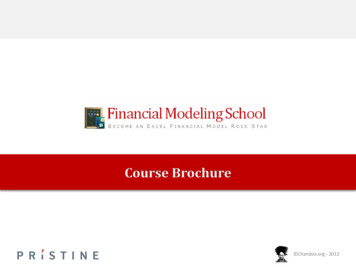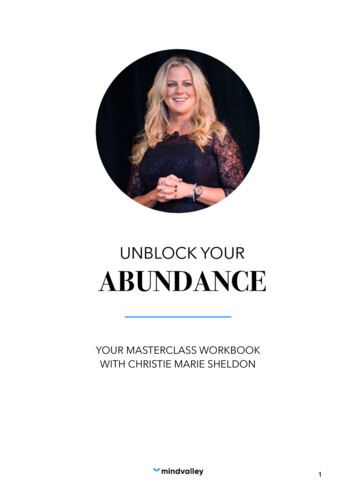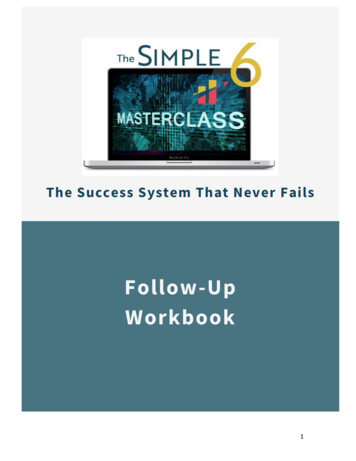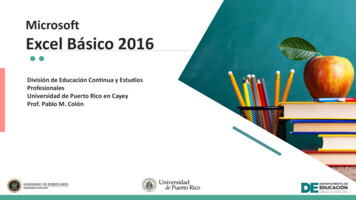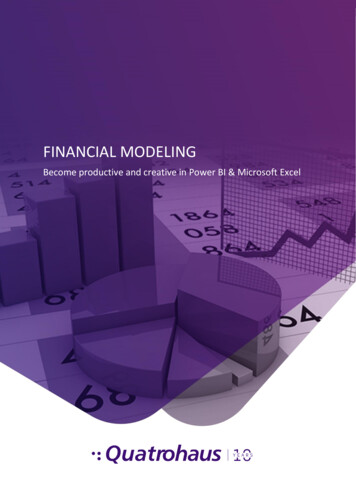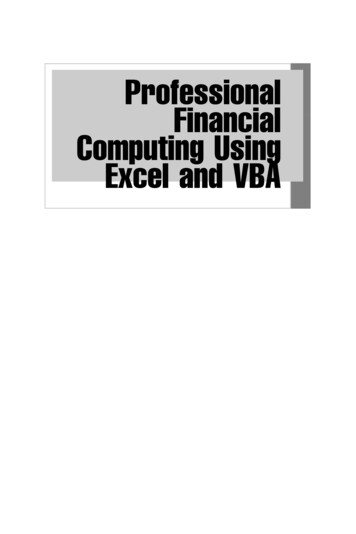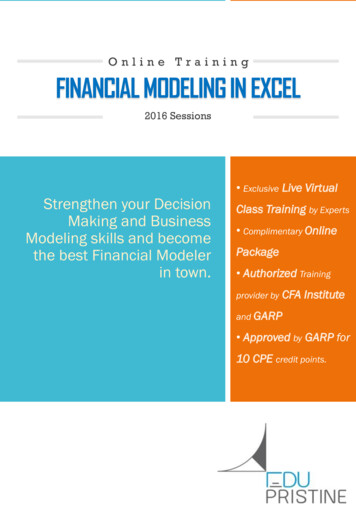
Transcription
ADVANCED EXCELOnline Training& DASHBOARDSFINANCIAL MODELING IN EXCELMASTERCLASS2016 Sessions Exclusive Live VirtualStrengthen your DecisionMaking and BusinessModeling skills and becomethe best Financial Modelerin town.Class Training by Experts Complimentary OnlinePackage Authorized Trainingprovider byCFA Instituteand GARP Approved by GARP for10 CPE credit points.
In this Online Training Learn how to build stunning Financial Models and assessviability of projects/firmsThe Financial Modeling - Full Integrated Model course teachesyou the art of constructing an integrated financial model –from scratch. You will soon be building models that are robustand provide you with flexible projections that can be used toRegister nowthoroughly analyze a company from multiple standpoints:Planning, Investment, Financing and Valuation.Benefits of attending:1. Design & Structure various financial problems andBook Onlinetranslate them to Excel2. Ability to create models quickly1. Online: FMCG Case StudyJoin now42. Classroom: Accenture Inc. Case Study3. Understand valuation techniques through DCF1. Cost of Capital (WACC)2. Terminal Value3. Free Cash Flow to the firm and Equity HoldersEmailhelp@edupristine.com4. Understanding techniques to quickly audit robust modelsWho should attend? Financial Research Analysts Project Finance Analysts Corporate Finance Managers Business planning & strategy Investment Banking Associates and Analysts Credit Analysts EntrepreneursPhone 1 347 647 9001
Financial Modeling Live Virtual ClassCourse Agenda
Financial Modeling Live Virtual Class TrainingCourse AgendaFinancial Modeling - Full Integrated Model - Day 1/2Overview of Fully Integrated ModelOverviewKeyboard shortcuts for efficient model buildingFormulas and cross referencingFormatting numbers in ExcelCreating a financial model templateConditional formattingCreating a consistent template for modelingData Gathering from Annual Reports (10K filing)Historical financial statement modeling (P&L andCreating the historical statements and linking derivedB/S)numbersGathering Data for growth drivers from research reportsand other sourcesCalculating P&L growth numbers/ CAGRCalculating growth driversCalculating P&L ratiosCalculating Balance Sheet ratiosBuilding assumptions for P&L and B/SLinking assumptions for P&L (Except depreciation andBuilding assumptions and projectionsInterest)Linking assumptions for Balance Sheet (Except FixedAssets and Debt)Building the Asset and depreciation scheduleFinancial Modeling - Full Integrated Model - Day 3/4Building Debt & Interest schedule (Withoutcircular referencing)Building Cash flow statementBuilding interest on excess cash and cashrevolverUnderstanding cash from operations, investing andfinancing activitiesUsing Excel for Iteration - Goal Seek & circularreferencingLinking cash revolver and interest to Cash flow, B/S andP&LFormula navigation and debugging errors in excelHandling errors in Excel - Iserror functionBuilding ratios for analysisUnderstanding liquidity ratiosUnderstanding profitability ratiosUnderstanding and building trading compsUnderstanding and building transaction compsUnderstanding and building DCFUpdating integrated model for valuation analysisBuilding free cash flow to firm & equityUnderstanding and estimating levered & unlevered betaUnderstanding & estimating WACCUnderstanding terminal valueUsing data-validation to improve sheet structure
Financial Modeling Live Virtual Class TrainingCourse AgendaFinancial Modeling - Full Integrated Model - Day 5/6Named ranges as methodology for modelingCase: Selecting the relevant revenueUse Index to get the relevant valueIntroduction and context in Advanced functionsCase: Portfolio analysisfor modelingCase: Creating flexible models for scenarios.Case: Flexible model generation.Deferred Tax and Loss carried forward.Excel Audit shortcutsFormula AuditingFormula Auditing: Road ModelEvaluate FormulaBuilding Primary & Secondary Axis in a ChartAdvanced Charting techniqueTracking the progress of the construction of thecommercial property: Radar ChartsSummary of Valuation:Creating Football ChartsStacked bar chartsFinancial Modeling - Full Integrated Model - Day 7/8Introduction and contextIntroduction to Macros & Advanced ApplicationKey concepts in MacrosBuilding in ExcelMacros as recorded Robots!Implementing user forms in Excel MacrosDesigning application to gather user dataLinking forms to excel cellsBuilding flexible charts in excelUnderstanding the relevant language constructsExample: Write your First MacroErrors in VBAUnderstanding VBA and debuggingStep into VBAWriting VBA codes:Random Number Generator: Use of loop, Excel functionsMessage box, Input boxAdvanced Financial ApplicationsBreaking circular loopsMonte Carlo simulation
Financial Modeling Online Modules
Financial Modeling - Online ModulesDeveloping Basic Modeling SkillsPre-requisites to Financial ModelingUnderstanding Financial Statements (FSS)Module I: Basic Financial Statements and itsanalysis techniques- Profit & Loss (P&L) Statement- Balance Sheet (B/S)- Cash Flow StatementFinancial Statement AnalysisLine items and linkages in the FSSEssential Excel UsageReferencing framework & shortcutsModule II: Essentials of Excel for FinancialModelingCase: Funding eligibility for startup companyCase: Equated Monthly Installments (EMI)Exercise: Analyzing financial case study & back of theenvelop calculationsIntegrated Model (Step I) - historical financial statementsCalculating Growth drivers- P&L (YoY and CAGR)Module III: Analyzing growth drivers andprojecting future numbers- B/S (Days (of inventory, A/R, etc.))Understand Management Discussion Analysis (MDA)Build Assumptions about the futureProject revenues/ costsPart projecting P&L and B/SProjecting Asset and DepreciationModule IV: Creating schedules that cut across Projecting Debt and InterestP&L and B/SProjecting PAT and Retained EarningsModeling Cash FlowCase Study: Break Even AnalysisNote:Each online Module should take 2 to 3 HoursThese modules should be completed prior to Live Virtual Class Training*– Online Course is Complementary in Live Virtual Class Training
Financial Modeling - Online ModulesDeveloping Advanced Modeling SkillsAdvanced aspects of excel- Circular references- MacrosModule V: Advanced excel functions – MacrosUnderstanding Circular referenceand Circular references in FinanceCase: Circular references in interest expenseCase: Macros to generate chartsCase: Macros to break circular loopsAnalyzing the statementsUsing ratios- ProfitabilityModule VI: Financial Statement Analysis in Excel- Liquidityand Array functions for Credit Risk Modeling- OthersBasics of corporate financeCase: Credit risk Model - Arrays and lookup functionsDeveloping Advanced Modeling Skills on ValuationModule VII: Valuation TechniquesModule VIII: Industry ModelUnderstanding Valuation methodology- Absolute valuation - DCF- Comps (comparatives)Implementing DCF- Cash- Timing of cash- Expectation of investors (Cost of capital)Practice and Implement a Completely IntegratedValuation ModelDeveloping Advanced Modeling Skills on PresentationValuation by Comps (Comparatives)Transaction comps & Trading compsImportant multiples like P/E, EV/ EBITDA, EV/ SalesModule IX: Valuation TechniquesCase Study: Modeling advanced Accounting Concept Deferred TaxesCreating forms in ExcelCharting Theme- Football fieldModule X: Charting Techniques relevant to- Waterfall Mechanismfinance in Excel- Creating Valuation DashboardCase Study: Monte Carlo SimulationUsing Historical P&L and B/S to create the Cash Flowstatement by indirect methodBuilding Historical B/SModule XI: Creating Cash Flow using Indirect Categorizing items in operating, Investing and financingMethodBuilding Cash as difference in Assets and LiabilitiesUpdating Cash Flow Statement10 Case Studies and Assignments on creating Cashflow statement
What do you get?By attending our Financial Modeling Live VirtualClass 2015 you get, Exposure to best-in-class modeling techniques,design ideas & practical tipsTips & ideas on using Excel better for FinancialModelingDownloadable workbooks, PDFguides & videosUnlimited download Access to all videos &material on financial modelingNetworking opportunities with fellowprofessionalsEmail support for your Financial Modelingquestions for 1 YearWhat should you have?Suggested Skill Level To benefit the most from this workshop, you needto have basic level working knowledge of MSExcel.Basic idea of terms like income statement,balance sheet and cash flow This Live Virtual class is conducted virtually andyou will have to use your own laptop/desktop withyou. The course is demonstrated using MicrosoftExcel 2010 & 2013, but students can use olderversions if they prefer.Got severalparticipants?Run this coursein your company.Register nowBook OnlineJoin now4Emailhelp@edupristine.comPhone 1 347 647 9001
ADVANCED EXCELOnline Training& DASHBOARDSFINANCIAL MODELING IN EXCELMASTERCLASS2016 Sessions Exclusive Live VirtualStrengthen your DecisionMaking and BusinessModeling skills and becomethe best Financial Modelerin town.Class Training by Experts Complimentary OnlinePackage Authorized Trainingprovider byCFA Instituteand GARP Approved by GARP for10 CPE credit points.
By attending our Financial Modeling Live Virtual Class 2015 you get, Exposure to best-in-class modeling techniques, design ideas & practical tips Tips & ideas on using Excel better for Financial Modeling Downloadable workbooks, PDF guides & videos Unlimited download Access to all vid