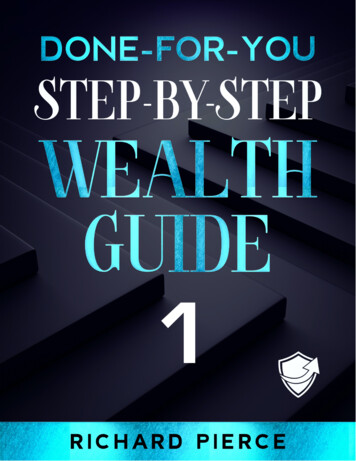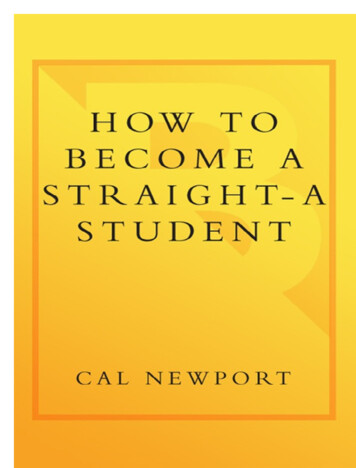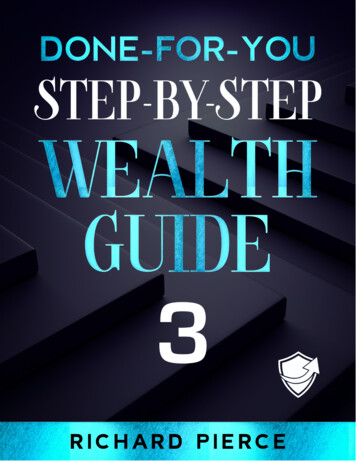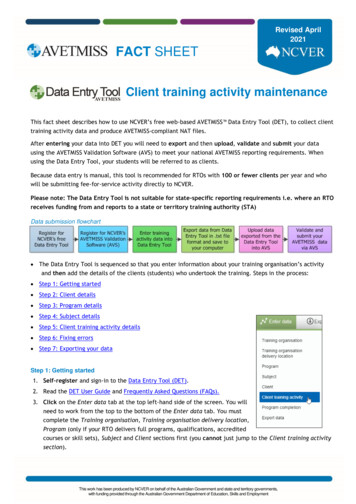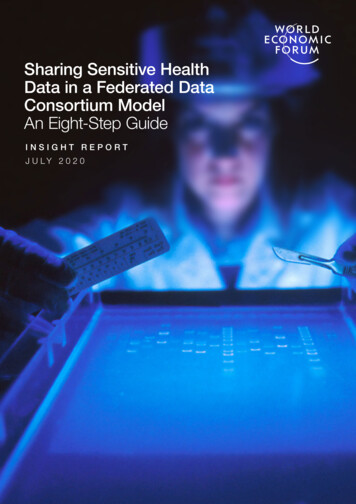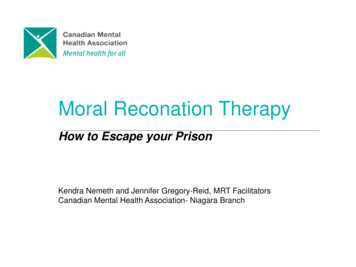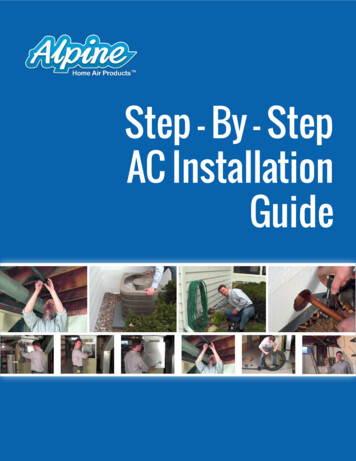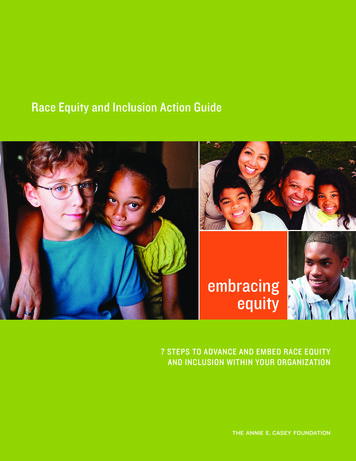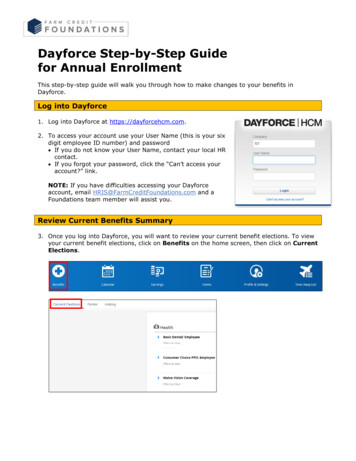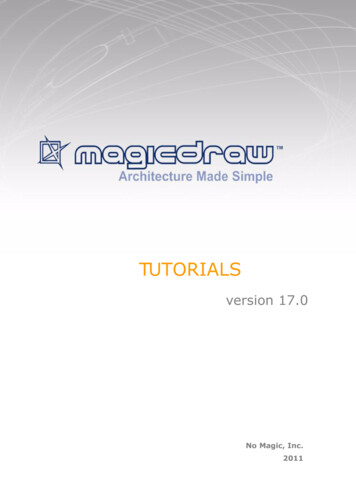Transcription
A STEP-BY-STEP GUIDE TOBuilding a Website forYour Small BusinessBy Heather Hudson for FreshBooksIllustrated by Jesse Read
Table of ContentsINTROD UC TIONWhy a Small Business Website Matters04C HAPTER 1Identify the Purpose of Your Website09C HAPTER 2Choose & Register a Domain Name15C HAPTER 3Choose a Content Management System and Web Host20C HAPTER 4Identify & Organize Your Website Pages / Sitemap28C HAPTER 5Gather Your Design Elements35C HAPTER 6Choose Your Theme/Template44C HAPTER 7Write the Content for Your Website Pages50C HAPTER 8Test and Launch Your Website57C HAPTER 9Develop a Maintenance Plan63
INTRODUCTIONWhy a Small BusinessWebsite MattersBUILDING A W EBSITE FO R YO UR SM ALL BUSINESS
If You Don’t Have a Website, YourBusiness Doesn’t ExistIt’s a harsh but modern reality. In a world where most consumers Google acompany before they even think of doing business with them, a website is anecessary part of running a successful small business.No Website Lost Sales81% of CustomersLook Online Before BuyingSourc e: M ineWhat.com54% of BusinessesHave a WebsiteSourc e: Clutch.c o5
5 Reasons Your Small BusinessNeeds a Website1. BUILD TRUST AND TRANSPARENCYMany people don’t consider your business legitimate if you can’t be foundonline.2. MAKE IT EASY FOR CUSTOMERS TO CHOOSE YOUMore than 80% of people research online before buying anything. If you’renot there, you’re not competing for their business.3. MAKE IT SIMPLE FOR SATISFIED CUSTOMERS TO REFER YOUForget business cards—people trade in URLs when making referrals.4. ADVERTISE 24/7A website allows you to show your best work and reach people who wouldotherwise never hear of you.5. SAVE TIME AND INCREASE PRODUCTIVITYYour website answers simple questions for your customers, allowing themto feel informed and you to invest your time in what matters: running yourbusiness.6
Shouldn’t I Just Hire a Professional?In short, YES!THERE ARE MANY SMART REASONS TO HIREA PROFESSIONAL. THEY’LL: Customize a design and user experiencespecifically for your businessManage the technical responsibilitiesBring knowledge and experience aboutbest practices and trendsManage the design and execution fromstart to finishIf you have the budget, hiring a professional to help you with your website isa great investment.BUT NOT EVERY ENTREPRENEUR IS THERE YETDon’t wait: A basic site demonstrates that you’re in business, have anonline presence and provides a place to display your work.BUT BUILDING A WEBSITE IS BEYOND MY SKILLS, RIGHT?Nope! You don’t have to understand code, be an expert in graphic design orhave experience writing stirring copy to put together a website that speaksto your ideal customers.7
Let’s Break This Down!We’re going to walk you through 12 steps to create a websitefrom start to finish.Step 1Persona Building: Who Are Your Customers?Step 2Identify Your Business Value PropositionStep 3Identify What Customers Want from Your WebsiteStep 4Choose & Register Your Domain NameStep 5Choose a Content Management System (CMS)Step 6Choose a Web HostStep 7Identify & Organize Your Website Pages / SitemapStep 8Gather Your Design ElementsStep 9Choose Your Theme/TemplateStep 10Write & Edit the Content for Your Website PagesStep 11QA - Test Your WebsiteStep 12Launch!8
CHAPTER 1Identify the Purpose ofYour WebsiteBUILDING A W EBSITE FO R YO UR SM ALL BUSINESS
Step 1: Persona Building:Who Are Your Customers?Mapping out what your customers want will help you design a website thatspeaks directly to their needs.Use the chart below to create some “personas” of visitors / customers.What does the userhear?What does the userthink & feel?What does the usersay or do?What does the usersee?Pain(fears, frustrations,obstacles)Gain(wants, needs, measuresOf success)10
There’s a lot of research that suggests manystart-ups fail because they don’t take intoaccount what their customers want, need andvalue. They’re too focused on their products andservices and not focused enough on whatcustomers care about.– VANESSA REMENTILLA,Creative Director And Digital StrategistLearn More: Empathy: The Secret Ingredient toBusiness Success11
Step 2: Identify Your Business ValuePropositionArticulate what makes you different from your competitors. If your businesscould be known for only one thing, what would it be? Examples:VALUEDESCRIPTIONUnique Approach“No one does it like me!”Superior CustomerService“I return calls in 10 minutes and havesomeone on the job within 2 hours”Extensive Experience“I’ve been in the business for 10years and teach master classes”Unbeatable Value"My prices blow your competitors’ outof the water!”Other:Insert Your Own:Y/N12
Step 3: Identify What CustomersWant from Your WebsiteCheck all the reasons they might visit your website (feel free to add a few!):PURPOSE OF VISITDESCRIPTIONResearchTo find out what services you offerResearchTo see samples of your workPricingTo see how much you chargeContactTo book a meeting with youContactTo find your contact informationTrust / LegitimacyTo make sure you’re a crediblebusinessTestimonialsTo read testimonials/reviews of yourworkOther:Insert Your Own:Y/N13
End of Chapter Check-In PointStep 1Persona Building: Who Are Your Customers?Step 2Identify Your Business Value PropositionStep 3Identify What Customers Want from Your WebsiteStep 4Choose & Register Your Domain NameStep 5Choose a Content Management System (CMS)Step 6Choose a Web HostStep 7Identify & Organize Your Website Pages / SitemapStep 8Gather Your Design ElementsStep 9Choose Your Theme/TemplateStep 10Write & Edit the Content for Your Website PagesStep 11QA - Test Your WebsiteStep 12Launch!14
CHAPTER 2Choose and Registera Domain NameBUILDING A W EBSITE FO R YO UR SM ALL BUSINESS
Step 4: Choose & Register a Domain NameYour internet domain name is essentially your website’s address. Whensomeone types your domain name into a web browser, they will be directed toyour website.5 TIPS TO HELP YOU CHOOSE A DOMAIN NAMEMake it easy for your ideal customers to visit your website by making yourdomain name simple to type, easy to understand and recognizable.Make it easy to say out loudYES: camsplumbingservices.comNO: camosophyplumbing.comAvoid complicated acronymsYES: regalcleaningservices.comNO: WYSIWYG.comNo-brainer: match your domainname to your business nameYES: Carlthecontractor.comNO: carljonescares.comUse keywords that relate to yourbusinessYES: Torontofreelancewriter.comNO: besteverythingwriter.comKeep it short and simpleYES: abdulrashidphotos.comNO: theverybestphotographeryoucanhireever.com16
Make your domain name brandable: Brandable,meaning when you hear the domain name, whenyou hear yourself or someone else say it, does itsound like a brand, or does it sound like ageneric? So that means that hyphens andnumbers are a real problem because they don'tmake something sound like a brand. They makeit sound generic, or they make it sound strange.– RAND FISHKIN, MozLearn More: How to Choose a Domain Name17
FAQs on Domain RegistrationQ: .COM, .ORG, .NET WHICH EXTENSION SHOULD I REGISTER?A: ALL OF THEMWhen you settle on a domain name that fits your business, most web expertsrecommend registering it as a .com (if it’s available), as well as other top-leveldomain extensions that apply to your type of business, including: .net .org .bizYou may also select a domain extension that relates to where you do business,such as: .ca (Canada) .au (Australia) .us (U.S.) .co.uk (United Kingdom)Registering the domain name under multiple extensions prevents confusionamong your competitors with the same names.Q: WHAT IF .COM ISN’T AVAILABLE?The original .com extension is still preferred by most businesses—even thoughweb extensions are becoming less relevant as users tend to use search terms orsimply Google the name of the business they’re looking up. If it’s important to youto have a .com address, you may have to be very creative when selecting adomain name.Q: HOW MUCH DOES A DOMAIN REGISTRATION COST?The cost of registering a domain name varies, but ranges from 5 to 20. Manycompanies include the cost as part of their hosting packages, but web hosts canalso register your domain name even if they don’t host your website.Pro-Tip: Domains typically expire annually (though you can purchaselonger terms from some companies). If you don’t renew your domainname on time, another business can take it!18
End of Chapter Check-In PointStep 1Persona Building: Who Are Your Customers?Step 2Identify Your Business Value PropositionStep 3Identify What Customers Want from Your WebsiteStep 4Choose & Register Your Domain NameStep 5Choose a Content Management System (CMS)Step 6Choose a Web HostStep 7Identify & Organize Your Website Pages / SitemapStep 8Gather Your Design ElementsStep 9Choose Your Theme/TemplateStep 10Write & Edit the Content for Your Website PagesStep 11QA - Test Your WebsiteStep 12Launch!19
CHAPTER 3Choose a Content ManagementSystem and Web HostBUILDING A W EBSITE FO R YO UR SM ALL BUSINESS
Step 5: Choosing a ContentManagement System (CMS)Don’t be scared! Yes, we’re getting technical-sounding terms up there, butwe’ll work through this together, we promise. If we were building a house,this is the part where we would choose the foundation and hook up theutilities. The CMS is the computer application that allows publishing, editing,uploading, organizing and managing your content.CMSes range from the complex (you can code custom features into yourwebsite) to the simple (you’re provided templates on which you uploadyour files).21
Features to Consider When Choosinga CMS:ALL-IN-ONE PACKAGE?CMS options such as Squarespace offer all-in-one solutions, includingdomains, hosting, analytics and design templates. Responsive across allmedia. Your CMS should produce a website that’s readable in all formats,including tablet, mobile phone, laptop and desktop computer.EASY (FOR YOU) TO USEYou should be able to navigate, upload, edit and manage your content andimages easily in the CMS interface. It’s important to find one that’s at yourtechnical level.TEMPLATES THAT ARE SUITED TO YOUR BUSINESSBrowse the design options available to be sure there are options that willoptimally showcase your business. A photographer will likely choose aportfolio-style template while a home services business might be betterserved by a standard corporate look.REASONABLE PRICEAvoid paying for features and services you don’t need and won’t use. SimpleCMS packages can be found for around 10/month.Pro-Tip: Our experts pshawed at using anything besides Squarespace.Their belief is that nothing can touch it in terms of ease of use, qualityand price.22
Some Popular OptionsMost popular for its user-friendly design and eye-popping imagery, Squarespace isthe leader of all-in-one website packages. If you’re a creative professional (writing,photography, graphic design, art, etc.), Squarespace offers incredible templatesthat will help showcase your work. However, if you’re looking for a simple designand want to include ecommerce, Squarespace may not be the best choice. Planincludes: Website template, domain, hosting and analytics.Economical, easy to use and equipped with a huge number of themes to choosefrom, WordPress is an enormously popular CMS. (FreshBooks narrows it downwith 19 Free WordPress Themes For Every Kind of Freelancer.) With littletechnical knowledge, you can do just about anything. SEO is made simple ande-commerce is easy to add. But, WordPress is known for updating their softwarefrequently, which means you need to be on top of that too. Plus, customizingthemes can get costly and require finicky technical finesse. Plan includes: Websitetemplate, domain, hosting and analytics.Designed for small businesses, online stores and artists, Wix boasts free pre-builtlayouts for several different industries. It allows you to move things around untilit’s “pixel perfect” and has functionality to add animated text and other elements.Wix can be a bit pricey compared to other CMSes and once you choose your initialtemplate, you’re locked into it. Plan includes: Website template, domain andGoogle Analytics integration.23
Step 6: Choosing a Web HostUnless you’re comfortable hosting all of your website’s files on your ownserver and managing their security, you’ll need a web hosting service. (Thatis, if the CMS you chose does not provide this service.)This process is kind of like linking your mobile phone to a service provider.You’ll manage the look and feel and the way you use your website; your webhosting company will take make sure you have everything you need to keepyour website live.There are thousands of web hosting companies, ranging from the simple andfree to the large and complex. You’ll need to consider your website’s needsand find the right fit for your business.24
Selecting a host is kind of a big deal, becauseeverything from the speed and stability of yourwebsite, to its security and uptime can dependon making a good choice. And if you pick a hostand set yourself up only to realize another hostwould be better for you, migrating your site canbe a real pain in the neck.– KEZZ BRACEY (source)Learn More: The (Seriously) Comprehensive Guideto Choosing a Web Host25
Things to Consider When Choosinga Web HostCHECK REVIEWS FOR SERVER RELIABILITYVerify through several review sites that the web host provides stable servicethat doesn’t crash regularly or have downtime.BE SURE THEY OFFER SUFFICIENT STORAGE FOR YOUR FILESUnless you’re planning an interactive website, the base package is usuallyfine. You can always add on if your site increases in scope.TEST THE CONNECTION SPEEDVisit a few sites hosted by the company and see how quickly they load.Remember that most people don’t have the patience to wait more than a fewseconds for a website to appear.LOOK FOR FEATURES YOU NEEDYou might want email addresses (Note: Make sure there isn’t a limit onmailbox capacity, domain name registration and some back-end tools foryour Content Management System—see Step 1).EXCELLENT CUSTOMER SERVICEDo they provide 24-hour telephone or email technical support? This is crucial.Be wary of web hosts that provide a “support forum” in lieu of people whocan answer your questions quickly.Pro-Tip: Walk away if the renewal cost is substantially larger than thehosting sign-up fee.26
End of Chapter Check-In PointStep 1Persona Building: Who Are Your Customers?Step 2Identify Your Business Value PropositionStep 3Identify What Customers Want from Your WebsiteStep 4Choose & Register Your Domain NameStep 5Choose a Content Management System (CMS)Step 6Choose a Web HostStep 7Identify & Organize Your Website Pages / SitemapStep 8Gather Your Design ElementsStep 9Choose Your Theme/TemplateStep 10Write & Edit the Content for Your Website PagesStep 11QA - Test Your WebsiteStep 12Launch!27
CHAPTER 4Identify & Organize Your WebsitePages / SitemapBUILDING A W EBSITE FO R YO UR SM ALL BUSINESS
Here’s where your deep reflection and hardwork from earlier comes back into play.You’ll remember that you identified yourunique value proposition and the reasonsyour ideal customers are visiting your website.Now it’s time to create a sitemap that givesyour visitors the information they want—plusthe information you want them to have.29
Step 7a: List Your Website PagesCreate a list of all the information you want to share—and then separate itinto pages. Here are some main ones common to most sites:PAGEPURPOSEHome / IndexPageWelcome your visitors and share your unique valueproposition. Share at least one photo—of yourself or yourworkAbout UsBuild trust and familiarity; share information about youand the vision of your businessServicesIntroduce your service offerings and link to sub-pages thatoffer the details about each oneCase Studies/Portfolio/Past WorkSeeing is believing: show off your work with high-qualityphotographs, samples and short descriptions of thechallenge and solution you usedPricingYou may choose to create a page dedicated to pricingYou may choose not to include this information or simplywrite a paragraph explaining your pricing structure, ifappropriateContact UsArguably the most important page! Let your visitors knowhow to reach you: by phone, email and on social mediaIf you take meetings at your office, include a mapBlogIf you host a blog elsewhere, be sure to post a link on yourwebsiteFAQsIf you find yourself answering the same 10 questions,create a page that answers them in a friendly questionand answer formatY/NTerms &Conditions404 Page30
Step 7b: Organize Those Pages /Build a SitemapIt’s critical to look at it from your ideal customer’s point of view. Why arethey visiting the site? What do they want to know? What will make themcontact therPro-Tip: Spend some time on this exercise, thinking about the precisepurpose and content that can live on each page. There’s no point creatinga page if it’s not rich. Be ruthless and make sure every page has acompelling “reason to be”.31
Research tells us that before a [web] page evenloads, users start scrolling. They’re only onhome page for 3-5 seconds and will usually clicktwo or three times before they leave yourwebsite. They need to be in the conversionfunnel, e.g. filling out a form, accessing yourphone number or email on the second click.– CANDACE VAN OOSTRUM, UX Strategist32
End of Chapter Check-In PointStep 1Persona Building: Who Are Your Customers?Step 2Identify Your Business Value PropositionStep 3Identify What Customers Want from Your WebsiteStep 4Choose & Register Your Domain NameStep 5Choose a Content Management System (CMS)Step 6Choose a Web HostStep 7Identify & Organize Your Website Pages / SitemapStep 8Gather Your Design ElementsStep 9Choose Your Theme/TemplateStep 10Write & Edit the Content for Your Website PagesStep 11QA - Test Your WebsiteStep 12Launch!33
34
CHAPTER 5Gather Your Design ElementsBUILDING A W EBSITE FO R YO UR SM ALL BUSINESS
Step 8a: Gather Your DesignElementsIt goes without saying that you want your website to be a welcoming place foryour visitors. It should be pleasing to the eye, easy to navigate and visuallyreflect the ethos of your brand.Unless you have a background in graphic design—or have hired aprofessional—our best advice is to keep it as clean and simple as possible.A classic look without a lot of flashing gimmicks is what most people prefer ina business website.Pro-Tip: Even if you couldn’t afford a developer and designer to work onyour entire website, you can still get portions of design-work handled by aprofessional your logo, your website photography etc. are all good placesto lean on others, especially if those tasks are outside your skill set!36
Choosing a Color PaletteThere’s a lot of research available on the psychology of color. It can bring upemotions in buyers that affect their purchasing decisions and how they feelabout a brand.OptimismCreativityBalanceTrust FriendlyExcitementPeaceWhen it comes to choosing a pop of color for your visual identity, you’llwant to consider what shades best represent the type of image you wantyour business to project.Revisit your value proposition to help you narrow it down.37
Your Small Business LogoIf your company doesn’t have a logo, now is a great time to create one. Youcan hire a graphic designer to create one for you or take a look at Easy to UseLogo Creator Tools for Freelancers and Small Business Owners.When we think of logos, we often think of complex illustrations but oftenthe best logos are extremely simple.38
Tips on Font ChoiceIt’s easy to get carried away with fonts. Our advice? Don’t do it. You want yourideal customer to visit your site and not even notice the font. That means yourwords and message are what’s shining through, not the lettering.You can stick with classic fonts like Helvetica, Times New Roman or Palatinoor shop around for trendier types: The 10 Most Popular Sans-Serif Fonts The 41 Greatest Free Web Fonts The 200 Best Modern Fonts Collection for 2017 (most are free)Pro-tip: Maintain display consistency across all browsers by using webbased fonts on your website. Google Fonts has an extensive collection tomatch your vision and style, and can be easily embedded onto yourwebsite.39
Images for Your WebsiteImages add interest to an otherwise classically-designed (read: simple) page.Like color, they help incite emotion in visitors. When it comes to selectingimages for your website, choose carefully.ORIGINAL PHOTOGRAPHSIf you want to instill trust and familiarity with your visitors, be sure to postphotographs of you and your team. You won’t regret hiring a professionalphotographer to take high-quality head and group shots. (A wedding photowith your partner cropped out does more harm than good.)If you take your own photographs of your work, be sure to use only highresolution images. Anything fuzzy or out of focus looks unprofessional.STOCK PHOTOSIf you’re camera shy or your business doesn’t lend itself to visuals, considerpurchasing a few stock photographs to help give your web pages a visual lift.GRAPHICSIf you have a complex business offering, it’s worth the investment to hire agraphic designer to create an infographic that visually explains it. If you wantto use an image or infographic from another website, be sure to getpermission and/or give credit with a link.Learn More: 73 Websites to Find Amazing Royalty-Free Images40
Step 8b: Compress All YourImage AssetsWant to upload a bunch of PDF or JPG samples to your portfolio page? Great!Before you do, make sure you compress these files before adding them toyour pages. If you don’t, your pages will load slowly or improperly.In addition to changing the look of your website, it also prevents peoplefrom getting to your information.Another good reason to compress? Search engines assess page loadtimes to create SEO rankings.Free File Compressors To Try //smallpdf.com/41
A good rule for images is to size them to betwice as large as you want them, and then setthe dimensions once uploaded to the site.For example, I would size my JPG or PNG to be600 x 400 pixels. Then I would put it through anonline compressor. Then once on the site,I would set it to 300 x 200 pixels. This makessure you have high quality crisp images thatdon't slow down your site.– BECKY STERN, Web Designer42
End of Chapter Check-In PointStep 1Persona Building: Who Are Your Customers?Step 2Identify Your Business Value PropositionStep 3Identify What Customers Want from Your WebsiteStep 4Choose & Register Your Domain NameStep 5Choose a Content Management System (CMS)Step 6Choose a Web HostStep 7Identify & Organize Your Website Pages / SitemapStep 8Gather Your Design ElementsStep 9Choose Your Theme/TemplateStep 10Write & Edit the Content for Your Website PagesStep 11QA - Test Your WebsiteStep 12Launch!43
CHAPTER 6Choose Your Theme/TemplateBUILDING A W EBSITE FO R YO UR SM ALL BUSINESS
Step 9: Choose a Theme / TemplateMost Content Management Systems (CMS) offer themes or templates onwhich you can build your website. It’s kind of like choosing a template in aprogram like PowerPoint—you’ll get a consistent look and feel with anassortment of page styles to choose from for individual pages.45
8 Tips for Choosing a Theme1. SIMPLICITYIf you’re not comfortable fiddling around with widgets and coding, look for thethemes that have the least amount of customization. There are many thatjust require you to plunk in your content and hit publish.2. MOBILE READINESSYour website needs to be easily viewed on all devices. Want to checkwhether a theme works across all devices? Plug in the URL of the theme’sdemo page into Google’s Mobile Friendly Test page.3. SUPPORTSome CMSes have a robust forum community where you can ask questionsof other users. If you think you might need help, be sure the theme youchoose is popular in the forum.4. SEOWhen viewing the spec and description of the theme, see if one of itsfeatures is optimized for SEO.46
8 Tips for Choosing a Theme (cont.)5. RATINGS AND REVIEWSPay close attention to the ratings and reviews of the themes, both within theCMS community and in general online searches. Often, other users uncoverglitches or usability problems you can avoid.6. UPDATESAs technology and the internet evolves, so should your theme. Check howoften it’s updated—if it’s been years, the company may not support itanymore.7. FEATURESAre you planning to write a blog? Upload a huge portfolio of photographs?Offer online payment or appointment booking? What about an eventcalendar? Be sure the theme is built for the way you’ll be using the site.8. FLEXIBILITYIf you plan to update your website with new content or change the look fromtime to time, look for a flexible template that allows for quick and easy edits.47
Or Hire a Professional toBuild a Theme for YouIf the checklist makes you woozy, this would be a perfectly acceptable step toconsider hiring a professional. Many web developers and designers are happyto work with CMS themes to create a semi-customized website. You wouldprovide them with all the information you’ve prepared up till now, plus thecontent you create in Chapter 7.Pro-Tip: Bringing on a professional at this stage will be more affordablethan hiring one from the beginning and you’ll have the peace of mind ofknowing the theme is right for your business.48
End of Chapter Check-In PointStep 1Persona Building: Who Are Your Customers?Step 2Identify Your Business Value PropositionStep 3Identify What Customers Want from Your WebsiteStep 4Choose & Register Your Domain NameStep 5Choose a Content Management System (CMS)Step 6Choose a Web HostStep 7Identify & Organize Your Website Pages / SitemapStep 8Gather Your Design ElementsStep 9Choose Your Theme/TemplateStep 10Write & Edit the Content for Your Website PagesStep 11QA - Test Your WebsiteStep 12Launch!49
CHAPTER 7Write the Content for YourWebsite PagesBUILDING A W EBSITE FO R YO UR SM ALL BUSINESS
Step 10a: Use Your Words!If you don’t consider yourself a wordsmith, it can be daunting to write contentfor your website.Rest assured, you’ve got all the tools you need to craft compelling copy thatrepresents your brand. And we’ve got some tips that’ll help inspire you toshow off your best work.Pro-Tip: If writing really isn’t your thing, consider hiring aprofessional. Share with them the insights you’ve already gathered,including the purpose of the website, your unique value propositionand the design and reasons for it.51
Approaching Your Website Copy1. REVISIT YOUR WEBSITE’S PURPOSE & YOUR VALUE PROPOSITIONAvoid the angry stare of the blank page by going back to your notes fromChapter 1.Remind yourself of:- Your website’s purpose- Why and how your visitors will use it- Your unique value propositionWrite some key words for each of these considerations so you have ajumping off point.2. RESEARCH OTHER WEBSITES FOR TONE AND VOICE INSPIRATIONFor inspiration, visit the websites and social media accounts of companiesyou admire. Make note of what attributes you like and why. While you’re at it,pop by some of your competitors’ websites and see how they communicate.3. START WRITINGBy now, you should have a good sense of who you are, what you want tocommunicate and—most importantly—what your audience wants to knowabout you. Take your key words and insights about the appropriate tone youwant to create on your website and off you go!Learn More: Copywriting Mistakes to Avoid52
Most Important Copywriting TipsBE CONSISTENTThink of your website as a sales presentation to a customer. Keep the sametone of voice on all pages.KEEP IT SIMPLEDon’t let your key information get lost in a sea of words. Keep it short andsimple.USE SUBHEADINGS AND LISTSPeople don’t like to read chunky paragraphs online. Give them theinformation they need in scannable form. Use headings. And if you’re listingmore than three items, put them in a bulleted list.INCLUDE A CALL TO ACTION (CTA) ON EVERY PAGEIn marketing-speak, a CTA is an instruction to your reader to do something.People like to know what is expected of them. CTAs like “Email me for a freequote” inspire action.CONSIDER OPTIMIZING FOR SEARCH (SEO)Consider the ways people might search your type of business and includethose key words into your writing, e.g. “dog walker in Cleveland”. The contentand key words you use on your pages will be indexed by Google, so the moreoften you say what you are, the better.Pro-Tip: Don’t compromise the quality of your writing for the sake of SEO.Write like a person first.53
Step 10b: Get a SecondSet of EyesWhether you hire a professional or call upon an eagle-eye employee,colleague or friend, editing is important!Ask them to look for things like spelling and grammatical errors, but also toweigh in on whether you’re achieving what you set out to do:My value proposition is . Is that clear?The purpose of my website is to .Have I achieved that?Is the tone of voice consistent across all pages?Is there anything you don’t understand?Were you confused about any of the messages?You might even give them a short list of information an ideal customer mightbe look for and ask them how many clicks and how much time it took forthem to find answers.54
A Next Level Content StrategyConsider a blog: Google loves “content-rich” pages. You’ll appear more insearch results if your website is updated often and features relevantinformation for readers.Learn More: Your Small Business Needs a Content StrategyAnd More: Building a Content CalendarContent can start to feel fluffy if it’s notgrounded in strategy. You want to give it arobust role to play in your business. Yourcontent strategy sets that scene for success.– Jane Flanagan, Content Director55
End of Chapter Check-In Poin
Building a Website for Your Small Business By Heather Hudson for FreshBooks Illustrated by Jesse Read. INTRODUCTION Why a Small Business Website Matters 04 CHAPTER 1 Identify the Purpose of Your Website 09 CHAPTER 2 Choose & Register a Domain Name 15 CHAPTER 3 Choose a Content Management System and Web Host 20