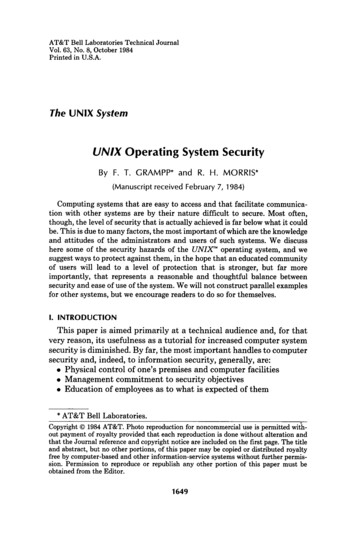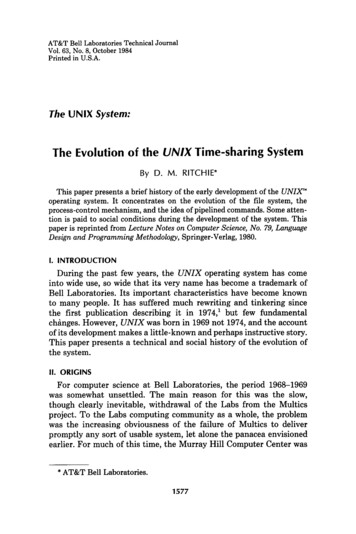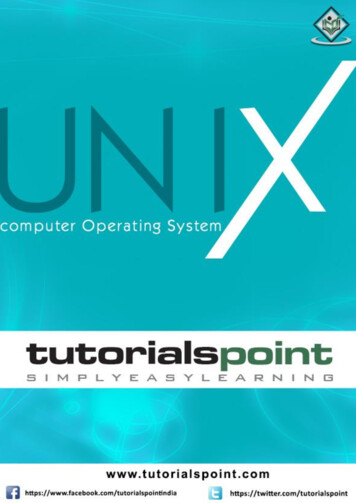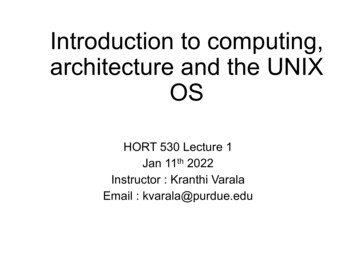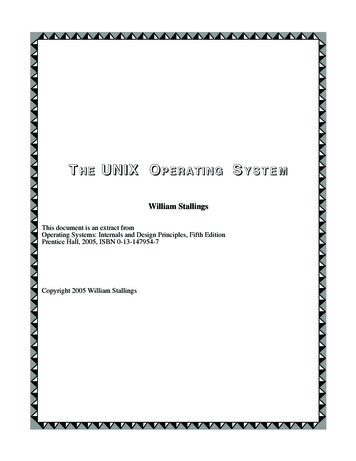Transcription
-UNIX PROGRAMMER’S MANUALFourth EditionK. ThompsonD. M. RitchieNovember, 1973Copyright 1972, 1973Bell Telephone Laboratories, Inc.No part of this document may be reproduced,or distributed outside the Laboratories, withoutthe written permission of Bell Telephone Laboratories.
-Copyright 1972, 1973 Bell Telephone Laboratories, IncorporatedThis manual was set by a Graphic Systems phototypesetter driven by the troff formatting program operating under the UNIX system. The text of the manual was prepared using the ed text editor.
-PREFACEto the Fourth EditionIn the months since the last appearance of this manual, many changes have occurred both in the system itself and in the way it is used. The most important changes result from a complete rewrite of the UNIX system in the C language. There have also been substantial changes in much of the system software. It isthese changes, of course, which mandated the new edition of this manual.The number of UNIX installations is now above 20, and many more are expected. None of these has exactlythe same complement of hardware or software. Therefore, at any particular installation, it is quite possiblethat this manual will give inappropriate information. In particular, the information in this manual appliesonly to UNIX systems which operate under the C language versions of the system. Installations which useolder versions of UNIX will find earlier editions of this manual more appropriate to their situation.Even in installations which have the latest versions of the operating system, not all the software and otherfacilities mentioned herein will be available. For example, the typesetter, voice response unit, and voicesynthesizer are hardly universally available devices; also, some of the UNIX software has not been releasedfor use outside the Bell System.The authors are grateful to L. L. Cherry, M. E. Lesk, E. N. Pinson, and C. S. Roberts for their contributionsto the system software, and to L. E. McMahon for software and for his contributions to this manual. We areparticularly appreciative of the invaluable technical, editorial, and administrative efforts of J. F. Ossanna,M. D. McIlroy, and R. Morris. They all contributed greatly to the stock of UNIX software and to this manual. Their inventiveness, thoughtful criticism, and ungrudging support increased immeasurably not onlywhatever success the UNIX system enjoys, but also our own enjoyment in its creation.1
-INTRODUCTION TO THIS MANUALThis manual gives descriptions of the publicly available features of UNIX. It provides neither a generaloverview (see ‘‘The UNIX Time-sharing System’’ for that) nor details of the implementation of the system(which remain to be disclosed).Within the area it surveys, this manual attempts to be as complete and timely as possible. A conscious decision was made to describe each program in exactly the state it was in at the time its manual section wasprepared. In particular, the desire to describe something as it should be, not as it is, was resisted. Inevitably, this means that many sections will soon be out of date.This manual is divided into eight sections:I.II.III.IV.V.VI.VII.VIII.CommandsSystem callsSubroutinesSpecial filesFile formatsUser-maintained programsMiscellaneousMaintenanceCommands are programs intended to be invoked directly by the user, in contradistinction to subroutines,which are intended to be called by the user’s programs. Commands generally reside in directory /bin (forbin ary programs). This directory is searched automatically by the command line interpreter. Some programs also reside in / usr/ bin, to save space in /bin. Some programs classified as commands are locatedelsewhere; this fact is indicated in the appropriate sections.System calls are entries into the UNIX supervisor. In assembly language, they are coded with the use of theopcode sys, a synonym for the trap instruction. In this edition, the C language interface routines to the system calls have been incorporated in section II.A small assortment of subroutines is available; they are described in section III. The binary form of mostof them is kept in the system library / lib/ liba.a. The subroutines available from C and from Fortran are also included; they reside in / lib/ libc.a and / lib/ libf.a respectively.The special files section IV discusses the characteristics of each system ‘‘file’’ which actually refers to anI/O device. The names in this section refer to the DEC device names for the hardware, instead of the namesof the special files themselves.The file formats section V documents the structure of particular kinds of files; for example, the form of theoutput of the loader and assembler is given. Excluded are files used by only one command, for example theassembler’s intermediate files.User-maintained programs (section VI) are not considered part of the UNIX system, and the principal reasonfor listing them is to indicate their existence without necessarily giving a complete description. The authorshould be consulted for information.The miscellaneous section (VII) gathers odds and ends.Section VIII discusses commands which are not intended for use by the ordinary user, in some cases because they disclose information in which he is presumably not interested, and in others because they perform privileged functions.Each section consists of a number of independent entries of a page or so each. The name of the entry is inthe upper corners of its pages, its preparation date in the upper middle. Entries within each section are alphabetized. The page numbers of each entry start at 1. (The earlier hope for frequent, partial updates of the2
-manual is clearly in vain, but in any event it is not feasible to maintain consecutive page numbering in adocument like this.)All entries are based on a common format, not all of whose subsections will always appear.The name section repeats the entry name and gives a very short description of its purpose.The synopsis summarizes the use of the program being described. A few conventions are used,particularly in the Commands section:Boldface words are considered literals, and are typed just as they appear.Square brackets ( [ ] ) around an argument indicate that the argument is optional. Whenan argument is given as ‘‘name’’, it always refers to a file name.Ellipses ‘‘. . .’’ are used to show that the previous argument-prototype may be repeated.A final convention is used by the commands themselves. An argument beginning with aminus sign ‘‘ ’’ is often taken to mean some sort of flag argument even if it appears in aposition where a file name could appear. Therefore, it is unwise to have files whosenames begin with ‘‘ ’’.The description section discusses in detail the subject at hand.The files section gives the names of files which are built into the program.A see also section gives pointers to related information.A diagnostics section discusses the diagnostic indications which may be produced. Messageswhich are intended to be self-explanatory are not listed.The bugs section gives known bugs and sometimes deficiencies. Occasionally also the suggestedfix is described.At the beginning of this document is a table of contents, organized by section and alphabetically withineach section. There is also a permuted index derived from the table of contents. Within each index entry,the title of the writeup to which it refers is followed by the appropriate section number in parentheses. Thisfact is important because there is considerable name duplication among the sections, arising principallyfrom commands which exist only to exercise a particular system call.This manual was prepared using the UNIX text editor ed and the formatting program troff.3
-HOW TO GET STARTEDThis section provides the basic information you need to get started on UNIX: how to log in and log out, howto communicate through your terminal, and how to run a program.Logging in. You must call UNIX from an appropriate terminal. UNIX supports ASCII terminals typified bythe TTY 37, the GE Terminet 300, the Memorex 1240, and various graphical terminals. You must also havea valid user name, which may be obtained, together with the telephone number, from the system administrators. The same telephone number serves terminals operating at all the standard speeds. After a data connection is established, the login procedure depends on what kind of terminal you are using.37 terminal: UNIX will type out ‘‘login: ’’; you respond with your user name. From the TTY37 terminal, and any other which has the ‘‘new-line’’ function (combined carriage return and linefeed), terminate each line you type with the ‘‘new-line’’ key (not the ‘‘return’’ key).TTY300-baud terminals: Such terminals include the GE Terminet 300, most display terminals, Execuport, TI, and certain Anderson-Jacobson terminals. These terminals generally have a speedswitch which should be set at ‘‘300’’ (or ‘‘30’’ for 30 characters per second) and a half/full duplexswitch which should be set at full-duplex. (Note that this switch will often have to be changedsince many other systems require half-duplex). When a connection is established, a few garbagecharacters are typed (the login message at the wrong speed). Depress the ‘‘break’’ key; this is aspeed-independent signal to UNIX that a 300-baud terminal is in use. UNIX will type ‘‘login: ’’ atthe correct speed; you type your user name, followed by the ‘‘return’’ key. Henceforth, the ‘‘return’’, ‘‘new line’’, or ‘‘linefeed’’ keys will give exactly the same results.For all these terminals, it is important that you type your name in lower case if possible; if you type uppercase letters, UNIX will assume that your terminal cannot generate lower-case letters and will translate allsubsequent upper-case letters to lower case.The evidence that you have successfully logged in is that the Shell program will type a ‘‘%’’ to you. (TheShell is described below under ‘‘How to run a program.’’)For more information, consult getty (VII), which discusses the login sequence in more detail, and dc (IV),which discusses typewriter I/O.Logging out. There are three ways to log out:You can simply hang up the phone.You can log out by typing an end-of-file indication (EOT character, control ‘‘d’’) to the Shell. TheShell will terminate and the ‘‘login: ’’ message will appear again.You can also log in directly as another user by giving a login command (I).How to communicate through your terminal. When you type to UNIX, a gnome deep in the system is gathering your characters and saving them in a secret place. The characters will not be given to a program untilyou type a return (or new-line), as described above in Logging in.UNIX typewriter I/O is full-duplex. It has full read-ahead, which means that you can type at any time, evenwhile a program is typing at you. Of course, if you type during output, the output will have the input characters interspersed. However, whatever you type will be saved up and interpreted in correct sequence.There is a limit to the amount of read-ahead, but it is generous and not likely to be exceeded unless the system is in trouble. When the read-ahead limit is exceeded, the system throws away all the saved characters.(We reassure you that this doesn’t happen often.)On a typewriter input line, the character ‘‘@’’ kills all the characters typed before it, so typing mistakes canbe repaired on a single line. Also, the character ‘‘#’’ erases the last character typed. Successive uses of‘‘#’’ erase characters back to, but not beyond, the beginning of the line. ‘‘@’’ and ‘‘#’’ can be transmittedto a program by preceding them with ‘‘\’’. (So, to erase ‘‘\’’, you need two ‘‘#’’s).4
-The ASCII ‘‘delete’’ (a.k.a. ‘‘rubout’’) character is not passed to programs but instead generates an interruptsignal. This signal generally causes whatever program you are running to terminate. It is typically used tostop a long printout that you don’t want. However, programs can arrange either to ignore this signal altogether, or to be notified when it happens (instead of being terminated). The editor, for example, catches interrupts and stops what it is doing, instead of terminating, so that an interrupt can be used to halt an editorprintout without losing the file being edited.The quit signal is generated by typing the ASCII FS character. It not only causes a running program to terminate but also generates a file with the core image of the terminated process. Quit is useful for debugging.Besides adapting to the speed of the terminal, UNIX tries to be intelligent about whether you have a terminalwith the new-line function or whether it must be simulated with carriage-return and line-feed. In the lattercase, all input carriage returns are turned to new-line characters (the standard line delimiter) and both a carriage return and a line feed are echoed to the terminal. If you get into the wrong mode, the stty command(I) will rescue you.Tab characters are used freely in UNIX source programs. If your terminal does not have the tab function,you can arrange to have them turned into spaces during output, and echoed as spaces during input. Thesystem assumes that tabs are set every eight columns. Again, the stty command (I) will set or reset thismode. Also, there is a file which, if printed on TTY 37 or TermiNet 300 terminals, will set the tab stops correctly (tabs (VII)).Section dc (IV) discusses typewriter I/O more fully. Section kl (IV) discusses the console typewriter.How to run a program; The Shell. When you have successfully logged into UNIX, a program called theShell is listening to your terminal. The Shell reads typed-in lines, splits them up into a command name andarguments, and executes the command. A command is simply an executable program. The Shell looks firstin your current directory (see next section) for a program with the given name, and if none is there, then ina system directory. There is nothing special about system-provided commands except that they are kept ina directory where the Shell can find them.The command name is always the first word on an input line; it and its arguments are separated from oneanother by spaces.When a program terminates, the Shell will ordinarily regain control and type a ‘‘%’’ at you to indicate thatit is ready for another command.The Shell has many other capabilities, which are described in detail in section sh (I).The current directory. UNIX has a file system arranged in a hierarchy of directories. When the system administrator gave you a user name, he also created a directory for you (ordinarily with the same name asyour user name). When you log in, any file name you type is by default in this directory. Since you are theowner of this directory, you have full permissions to read, write, alter, or destroy its contents. Permissionsto have your will with other directories and files will have been granted or denied to you by their owners.As a matter of observed fact, few UNIX users protect their files from destruction, let alone perusal, by otherusers.To change the current directory (but not the set of permissions you were endowed with at login) use chdir(I).Path names. To refer to files not in the current directory, you must use a path name. Full path names beginwith ‘‘/’’, the name of the root directory of the whole file system. After the slash comes the name of eachdirectory containing the next sub-directory (followed by a ‘‘/’’) until finally the file name is reached. E.g.:/ usr/ lem/ filex refers to the file filex in the directory lem; lem is itself a subdirectory of usr; usr springs directly from the root directory.If your current directory has subdirectories, the path names of files therein begin with the name of the subdirectory (no prefixed ‘‘/’’).Without important exception, a path name may be used anywhere a file name is required.5
-Important commands which modify the contents of files are cp (I), mv (I), and rm (I), which respectivelycopy, move (i.e. rename) and remove files. To find out the status of files or directories, use ls (I). See mkdir(I) for making directories; rmdir (I) for destroying them.For a fuller discussion of the file system, see ‘‘The UNIX Time-Sharing System,’’ by the present authors, toappear in the Communications of the ACM; a version is also available from the same source as this manual.It may also be useful to glance through section II of this manual, which discusses system calls, even if youdon’t intend to deal with the system at the assembly-language level.Writing a program. To enter the text of a source program into a UNIX file, use ed (I). The three principallanguages in UNIX are assembly language (see as (I)), Fortran (see fc (I)), and C (see cc (I)). After the program text has been entered through the editor and written on a file, you can give the file to the appropriatelanguage processor as an argument. The output of the language processor will be left on a file in the current directory named ‘‘a.out’’. (If the output is precious, use mv to move it to a less exposed name soon.) Ifyou wrote in assembly language, you will probably need to load the program with library subroutines; seeld (I). The other two language processors call the loader automatically.When you have finally gone through this entire process without provoking any diagnostics, the resultingprogram can be run by giving its name to the Shell in response to the ‘‘%’’ prompt.The next command you will need is db (I). As a debugger, db is better than average for assembly-languageprograms, marginally useful for C programs (when completed, cdb (I) will be a boon), and virtually uselessfor Fortran.Your programs can receive arguments from the command line just as system programs do. See exec (II).Text processing. Almost all text is entered through the editor. The commands most often used to write texton a terminal are: cat, pr, roff, nroff, and troff, all in section I.The cat command simply dumps ASCII text on the terminal, with no processing at all. The pr commandpaginates the text, supplies headings, and has a facility for multi-column output. Troff and nroff are elaborate text formatting programs, and require careful forethought in entering both the text and the formattingcommands into the input file. Troff drives a Graphic Systems phototypesetter; it was used to produce thismanual. Nroff produces output on a typewriter terminal. Roff (I) is a somewhat less elaborate text formatting program, and requires somewhat less forethought.Surprises. Certain commands provide inter-user communication. Even if you do not plan to use them, itwould be well to learn something about them, because someone else may aim them at you.To communicate with another user currently logged in, write (I) is used; mail (I) will leave a messagewhose presence will be announced to another user when he next logs in. The write-ups in the manual alsosuggest how to respond to the two commands if you are a target.When you log in, a message-of-the-day may greet you before the first ‘‘%’’.6
-TABLE OF CONTENTSI. COMMANDSar . .as . .bas.cat.catsimcc.cdb.chdirchmodchowncmp c . .fed.file.formgoto .grep .if. .kill.ld . .ln . .loginls. .mail .man fe. .7. .archive and library maintainer. . . . . . . . . . . assembler. . . . . . . . . . . .basic. . . . . .concatenate and print. . . .phototypesetter simulator. . . . . . . . . .C compiler. . . . . . . . . .C debugger. . . .change working directory. . . . . . . . .change mode. . . . . . . . .change owner. . . . . . .compare two files. .print lines common to two files. . . . . . . . . . . . . copy. . .make cross reference listing. . . . . .print and set the date. . . . . . . . . . . .debug. . . . . . . .desk calculator. . . . . . .delete interactively. . . . . .summarize disk usage. . . . . . . .echo arguments. . . . . . . . . . . .editor. . . . .terminate command file. discover prime factors of a number. . . . . . . .fortran compileredit associative memory for form letter. . . . .determine format of file. . . . . .form letter generator. . . . . . .command transfer. . . . . search a file for a pattern. . . . . .conditional command. . . .do in an unwanted process. . . . . . . . . .link editor. . . . . . . . . .make a link. . . . . . . .sign onto UNIX. . . . .list contents of directory. . . .send mail to another user. .run off section of UNIX manual. . . . . . .merge several files. . . . . permit or deny messages. . . . . . . .make a directory. . . . . .move or rename a file. .run a command at low priority. . . . . . . . .print name listrun a command immune to hangups. . . . . . . . . .format text. . . . . . . . . .octal dump. . . . . . . . .off line print. . . . . . .set login password. . . . .print floating exception
-plotpr splitstripsttysumtimetp .tr.trofftssttytypetypouniqwaitwcwhowrite. . . . . . . . . . . . . . . . . . . . . . . . . . . . . . . . . . . . . . . . . . . . . . . . . . . . . . . . . . . . . . .make a graph. . . . . .print file.compare two text files. . . .process status. . . . .rewind tape.remove (unlink) files. . .remove directory. . . . .format textshell (command interpreter). .adjust Shell arguments. . .size of an object filesuspend execution for an interval. . . . . .Snobol interpreter. . . . . . . . . .sort a file. . . .word to voice translator. . . . .split a file into piecesremove symbols and relocation bits. . . . . .set teletype options. . . . . . . . . .sum file. . . . . . .time a commandmanipulate DECtape and magtape. . . . . . . . .transliterate. . . . . . . . .format text. . . . .interface to MH-TSS. . . . . . get typewriter name. . . . . . . .type on 2741. . . . . .find possible typos. .report repeated lines in a file. .await completion of process. . . . get (English) word count. . . . .who is on the system. . . . .write to another user. . . .set program break.change working directory. . . . change mode of file. . . . . .change owner. . . . . . .close a file. . . . .create a new file. . .read console switchesduplicate an open file descriptor. . . . . .execute a file. . . .terminate process. . . .spawn new process. . .get status of open file. .get group identification. . .get user identification. . .get typewriter status. . . .indirect system call. .send signal to a process. . . . . . .link to a fileII. SYSTEM orkfstatgetgidgetuidgttyindirkilllink.8.
-mknodmountnice.openpipe .read .seek .setgidsetuidsignalsleepstat.stimestty.sync .time .timesumountunlinkwait.write. . . . . . . . . . arc tangent function. . . . . . . .ascii to floatingdefault comparison routine for qsort. . . . . . .password encoding. .convert date and time to ASCII. . . . . . .output conversion. . . . . .exponential function. . . . .floating point interpreter. .Gerts communication over 201. . . . . . . . .buffered input. . . . . . . . .read character. . . . . . .get name from UID. . . . . . .high-order product. . . . . .calculate hypotenuse. . . . . . .catch Fortran errors. . . . . . . . .long division. . . . . . . . natural logarithm. . .write message on typewriter. . . . . . . .argument count. . . .get entries from name list. . . . . . system error messages. . . . .floating exponentiation. . . . . . . .formatted print. . . . . . . .buffered output. . . . . . . . . write character. . . . . . . . . .quicker sort. . . .random number generator. . . . .execute non-local goto. . . .specify Fortran file name.make a directory or a special file. . . .mount file system. . . . set program priority.open for reading or writing. . . . . .create a pipe. . . . . .read from file. .move read/write pointer. . .set process group ID. . . .set process user ID. .catch or ignore signals.stop execution for interval. . . . . .get file status. . . . . . . .set time. .set mode of typewriter. . . .update super-block. . . . .get date and time. . . . . get process times. . .dismount file system. .remove directory entry. . . wait for process to die. . . . . .write on a fileIII. sgnargsnlist .perrorpow.printfputc .putcharqsortrand .resetsetfil. . . . . . . . . . . . . . . . . . . . . . . . . . . . . . . . . . . . . . . . . . . . . . . . . . . . . . . .9
-sinsqrtswitchttynvt . . . . . . . . . . . . . . . . . .sine, cosine. . . . .square root function. . . . . . .switch on valuereturn name of current typewriter. . . .display (vt01) interface. . . . phototypesetter interface. . . . . .voice response unitDC-11 communications interface. . . . .dn11 ACU interface.dp11 201 data-phone interfaceKL-11/TTY-33 console typewriter. . . . . . . .core memory.PC-11 paper tape reader/punch.RF11/RS11 fixed-head disk file. .RK-11/RK03 (or RK05) disk.RP-11/RP03 moving-head disk. . . .TC-11/TU56 DECtape. . . . . . .Spider interfaceTM-11/TU-10 magtape interface. . .voice synthesizer interface. . . . .11/20 (vt01) interface.IV. SPECIAL FILEScatdadcdndpkl .mempcrf.rk .rp .tc .tiutmvsvt .V. FILE FORMATSa.outar . .core .dir.fs . .passwdtp . .utmpwtmp. . . .assembler and link editor output. archive (library) file format. . format of core image file. . .format of directoriesformat of file system volume. . . . . .password file. .DEC/mag tape formats. . . . .user information. . . .user login historyVI. USER MAINTAINED PROGRAMSazel.bj . .cal.chesscubichyphenm6.mazemoo .ov.ptx.sky.splinetmg.10.obtain satellite predictions. .the game of black jack. . . . . .print calendar. . . .the game of chessthree dimensional tic-tac-toe. .find hyphenated wordsgeneral purpose macro processor. .generate a maze problem. . . . . . . guessing game. . . . . . .overlay pages. . . . . .permuted index. . . . .obtain ephemerides. . . interpolate smooth curve. . . . .compiler-compiler
-ttt . . . . . . . . . . . . . . . . . . . . . . . . . . .tic-tac-toeyacc . . . . . . . . . . . . . . . . . .yet another compiler-compilerVII. MISCELLANEOUSascii .dpd.gettyglob .greekinit.msh.tabs.tmheadervs. . . . map of ASCII character set. . .spawn data phone daemon. . . . . . set typewriter mode. . generate command argumentsgraphics for extended ascii type-box. .process control initialization. . . . . . . . .mini-shell. . . . . . . . . set tab stops. . . . . . .TM cover sheet. . . .voice synthesizer code.VIII. SYSTEM MAINTAINANCE20boot . . .boot procedurescheck. . .clri. . . .df . . . . .ino. . . .mkfs. . .mknod . . .mount. . .reloc. . .su. . . .sync . . . .umount. .update. . . . . . . . . . . . . . . .
only toUNIXsystems whichoperate under the C language versions of the system.Installations which use older versions of UNIX will find earlier editions of this manual more appropriate to their situation. Even in installations which have the latest versions of the