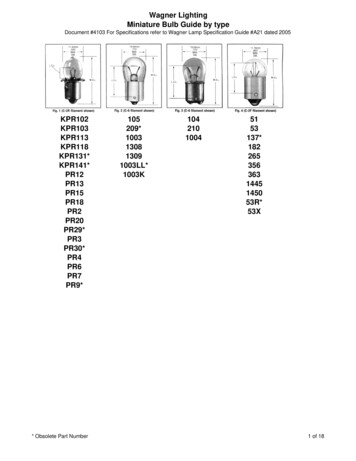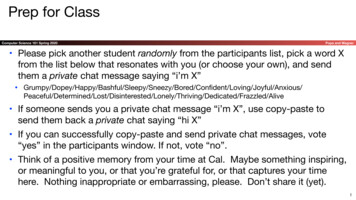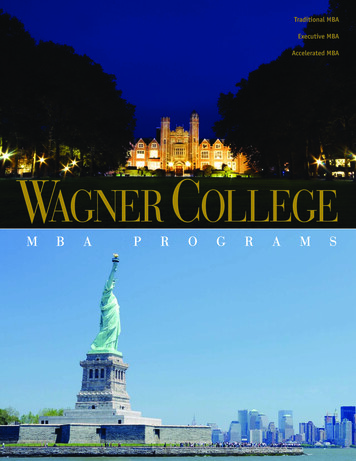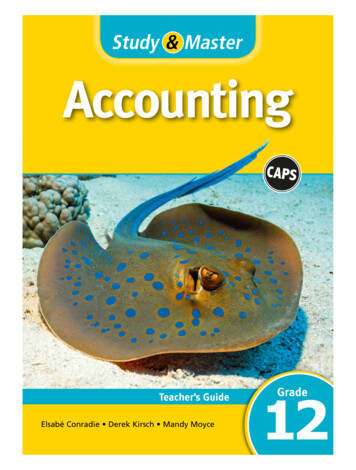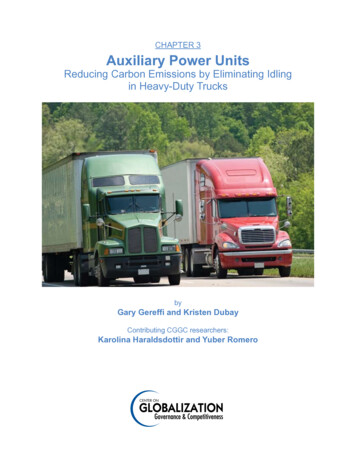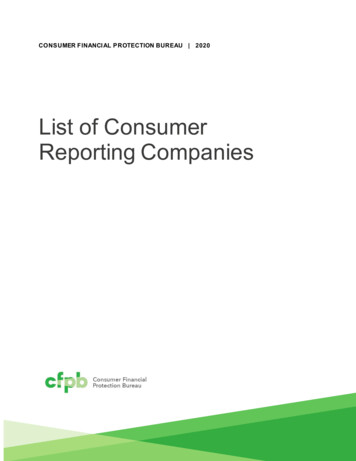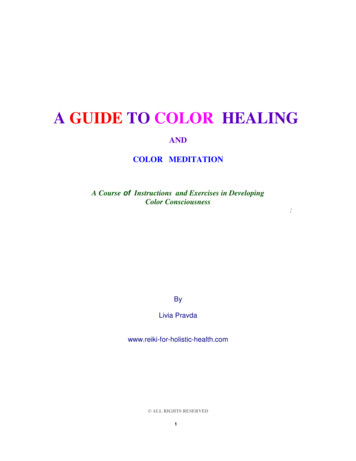Transcription
INSTALLATION INSTRUCTIONSLumengear Remote Enclosure AssembliesAnother Lumenrail System for Life Safety and LightWARNING: TO REDUCE RISK OFELECTRIC SHOCK, TURN OFF THEELECTRICAL SUPPLY BEFOREINSTALLING OR SERVICING THESYSTEM. FAILURE TO DO SO MAYRESULT IN SERIOUS INJURY AND/ORDAMAGE TO THE COMPONENTS.LIGHTING SAFETY INSTRUCTIONSREAD THE INSTALLATION INSTRUCTIONS IN THEIR ENTIRETY BEFORE INSTALLING. IT IS IMPORTANT TO LEAVETHESE INSTRUCTIONS WITH THE OWNER OR FACILITY MANAGER OF THE BUILDING FOR FUTURE REFERENCE. CAUTION: Installation must be performed by a licensed electrician and all wiring mustconform to local, state and national electrical codesAll electrical components must be grounded and Wagner Architectural recommendsconnection to GFCI per local codes and/or the NECThis product must be installed in a manner consistent with its intended useFor trouble-shooting, installation questions and replacement component orders, contactWagner at 800-243-6914SCAN QR CODEfor technical information,downloads, instructions, andsystem configuration guidesAll of the Lumenrail Architectural System supplied enclosures are approved to hold: One or two standard 100W drivers OROne standard 100W and one Dali or DMX controller OROne Made in the USA 100W driverAND these optional safety components One 20,000 amp SSP3 surge protector OR One or two fuse holders (1 per each driver).Page 2 provides a location diagram for the alternatives. Pages 3 & 4 provide exploded assembly views.ASSEMBLY INSTRUCTIONS1. Drill holes in the enclosure for conduit connections (by others) as necessary.2. Using proper mounting techniques, attach driver enclosure to a suitable structural member (hardware by others).3. Install the required mounting plate to the proper standoffs using the supplied hardware. Safety labels must face upand remain visible.4. Attach conduit using water tight fittings (by others).5. Pull necessary wires into the enclosure. These 120V or 277V line voltage leads, secondary leads for powering theluminaires, and potentially 0-10V dimming, DMX, or DALI control leads depending on what was specified.6. Follow mounting diagram for locating the driver(s), surge protector, fuse holders. Use star washers to ground each ofthe components to the mounting plate.7. When including a surge protector, it connects to the primary side of the driver(s) to the line, neutral, and ground (seethe SSP3 wiring diagram).8. When including fusing, each driver will get its own fuse and fuse holder. Fuse holders are wired in series on thesecondary side of the driver(s). Independently connect each line lead to each driver’s positive output. Connect thefuse holders load lead to the positive wires going to the LED luminaire.9. When dimming is required, connect the 0-10V, DMX, or DALI control wires per the controller/driver instructions.If 0-10V dimming is not required, cap purple and gray wires separately.10. Make the remaining electrical connections between the low voltage driver wires and the LED luminaire wires. Ensurethat the correct polarity is maintained: positive to positive, negative to negative.11. Attach the all ground leads to the ground screw.12. Make the remaining wire connections on the primary side. Connect the incoming line to the black driver(s) line lead,the incoming neutral leads to the white neutral leads on driver(s).13. Check all connections prior to powering up the driver(s).@wagnercompanies888-243-6914 // rfq@mailwagner.com10600 West Brown Deer Road // Milwaukee, WI 53224, USA 2020 R&B Wagner, Inc. All Rights Reserved.WagnerArchitectural.comLUSY DRVENC INST R1
INSTALLATION INSTRUCTIONSLumengear Remote Enclosure AssembliesAnother Lumenrail System for Life Safety and LightLUMENRAIL - GROUNDING REQUIREMENTS All of our equipment is designed around Class 2 circuits. The NEC defines a Class 2 circuit as: That portion of the wiring system between the load side of a Class 2 power source and theconnected equipment. Due to its power limitations, a Class 2 circuit is considered safe from a fire initiation standpoint andprovides acceptable protection from electrical shock. Any conductors intended to be routed through our system do not carry more than 24VDC and are isolated from linevoltage through properly specified and installed Class 2 equipment . There is no grounding requirement for Class 2 systems in the NEC, however, Wagner recommends that systems begrounded and connected on the primary side to a GFCI if local, state or national codes require it.LUMENRAIL - CLASS 2 DRIVER REQUIREMENTSClass 2 is a classification referring to the NEC – National Electric Code. To avoid potential cable overheating due to excessive currents and electric shock, the output of the power supplyis limited to 60VDC or 100VA, (100W when used with an AC-DC power supply). You will often see 24V output DIN rail power supplies or LED drivers rated at -98W rather than 100W because if thepower supply is overloaded, any tolerance in the over current protection has to be accounted for. This is the same reason a driver should not be loaded to capacity. A good rule of thumb is not to exceed 80%of capacity.RAILING SAFETY INSTRUCTIONSWagner Architectural Systems are engineered to meet IBC, ADA and NFPA when properly installed Check and confirm all local railing code requirements A structural analysis may be required per local codes and is the responsibility of the customer NOTE: It is recommended that a professional railing installer be used for ANY rail system, illuminated or not.All electrical connectionsto be made by a qualifiedelectrician in accordancewith all nation, state andlocal electrical codes.@wagnercompanies888-243-6914 // rfq@mailwagner.com10600 West Brown Deer Road // Milwaukee, WI 53224, USA 2020 R&B Wagner, Inc. All Rights Reserved.WagnerArchitectural.comLUSY DRVENC INST R1
INSTALLATION INSTRUCTIONSLumengear Remote Enclosure AssembliesComponent Mounting LocationsLUFUSEKITLUSURGEKITLUENCLOSURE4XP MOUNTING PLATELUENCLOSURE4XM & 4XSS MOUNTING PLATEAll kits include: components, mounting hardware and a separate or integratedmounting bracket/strap. Hole colors in above plates correspond with componentmounting locations.One LUFUSEKIT per driver if this option is selected.One LUSURGEKIT per enclosure if this option is WACE 1 or 2LUDRIVERDM100WUSALUCNTDALIELD & LUCNTDMXELDEITHER ONE ONE LUDRIVER@wagnercompanies888-243-6914 // rfq@mailwagner.com10600 West Brown Deer Road // Milwaukee, WI 53224, USA 2020 R&B Wagner, Inc. All Rights Reserved.WagnerArchitectural.comLUSY DRVENC INST R1
INSTALLATION INSTRUCTIONSLumengear Remote Enclosure AssembliesStandard LUENCLOSURE 4XP 100WACE 914 // rfq@mailwagner.com10600 West Brown Deer Road // Milwaukee, WI 53224, USA 2020 R&B Wagner, Inc. All Rights Reserved.WagnerArchitectural.comLUSY DRVENC INST R1
INSTALLATION INSTRUCTIONSLumengear Remote Enclosure AssembliesUpgrade LUENCLOSURE4XM or LUENCLOSURE4XSS ConfigurationsLUENCLOSURE4XM OSURE4XM OSURE4XM orLUENCLOSURE4XSSLUDRIVERDM100WUSALUENCLOSURE4XM orLUENCLOSURE4XSSLUDRIVERDM100WACE LUCNTDMXELDLUFUSEKIT@wagnercompanies888-243-6914 // rfq@mailwagner.com10600 West Brown Deer Road // Milwaukee, WI 53224, USA 2020 R&B Wagner, Inc. All Rights Reserved.WagnerArchitectural.comLUSY DRVENC INST R1
9. When dimming is required, connect the 0-10V, DMX, or DALI control wires per the controller/driver instructions. If 0-10V dimming is not required, cap purple and gray wires separately. 10. Make the remaining electrical connections between the low