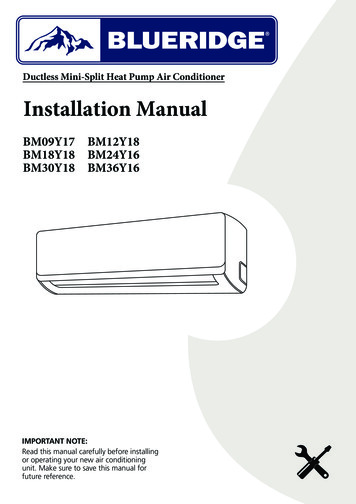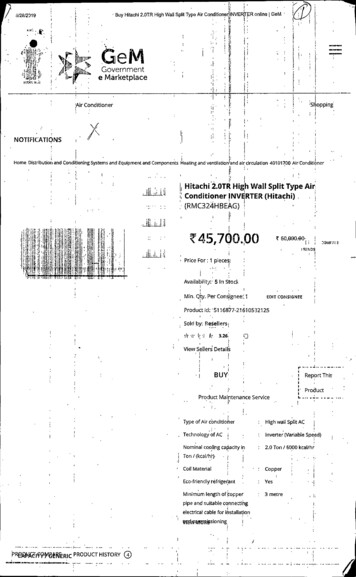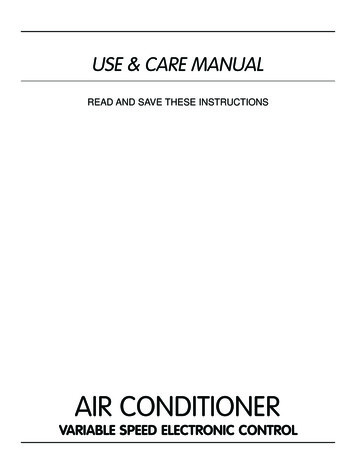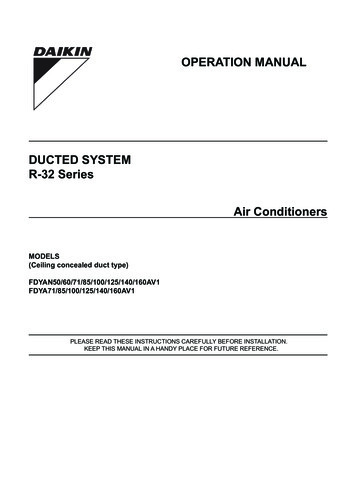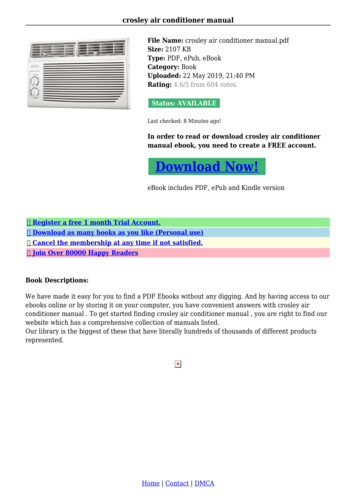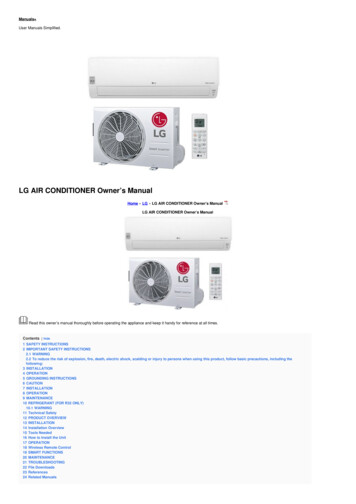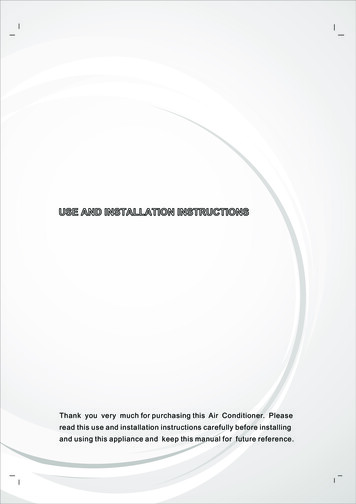Transcription
001111055901 01EN.book Page 1 Monday, September 5, 2011 2:23 PMAIR CONDITIONER (SPLIT TYPE)Owner’s ManualIndoor UnitModel name:High Wall TypeFor commercial useRAV-SM566KRT-ERAV-SM806KRT-EOwner’s ManualToshiba XXXXXXX(X/X)1 Englishxxxxxxxxxxxxxxxxxxxxxxxxxx Xxxxxxxxxxxxxxxxxxxxxxxxxxxxxxxxx Xxxxxxxxxxxxxxxxxxxxxxxxxxxxxxxxx Xxxxxxxxxxxxxxxxxxxxxxxxxxxxxxxxx Xxxxxxxxxxxxxxxxxxxxxxxxxxxxxxxxx Xxxxxxxxxxxxxxxxxxxxxxxxxxxxxxxxx Xxxxxxxxxxxxxxxxxxxxxxxxxxxxxxxxx Xxxxxxxxxxxxxxxxxxxxxxxxxxxxxxxxx Xxxxxxx
001111055901 01EN.book Page 1 Monday, September 5, 2011 2:23 PM–1–Original instructionADOPTION OF NEW REFRIGERANTThis Air Conditioner uses R410A an environmentally friendly refrigerant.This appliance is not intended for use by person (including children) with reduced physical, sensory or mentalcapabilities, or lack of experience and knowledge, unless they have been given supervision or instructionconcerning use of the appliance by a person responsible for their safety.Contents1 Precautions for safety . . . . . . . . . . . . . . . . . . . . . . . . . . . . . . . . . . . . . . . . . . . . . . . . . 22 Accessory parts . . . . . . . . . . . . . . . . . . . . . . . . . . . . . . . . . . . . . . . . . . . . . . . . . . . . . . 4Thank you for purchasing this Toshiba air conditioner.Please read carefully through these instructions that contain important information which complies with the“Machinery” Directive (Directive 2006 / 42 / EC), and ensure that you understand them.After reading these instructions, be sure to keep them in a safe place together with the Installation Manual suppliedwith your product.Generic Denomination: Air ConditionerDefinition of Qualified Installer or Qualified Service PersonThe air conditioner must be installed, maintained, repaired and removed by a qualified installer or qualified serviceperson. When any of these jobs is to be done, ask a qualified installer or qualified service person to do them for you.A qualified installer or qualified service person is an agent who has the qualifications and knowledge described inthe table below.Agent The qualified installer is a person who installs, maintains, relocates and removes the air conditioners madeby Toshiba Carrier Corporation. He or she has been trained to install, maintain, relocate and remove the airconditioners made by Toshiba Carrier Corporation or, alternatively, he or she has been instructed in suchoperations by an individual or individuals who have been trained and is thus thoroughly acquainted with theknowledge related to these operations. The qualified installer who is allowed to do the electrical work involved in installation, relocation and removalhas the qualifications pertaining to this electrical work as stipulated by the local laws and regulations, andhe or she is a person who has been trained in matters relating to electrical work on the air conditioners madeby Toshiba Carrier Corporation or, alternatively, he or she has been instructed in such matters by anindividual or individuals who have been trained and is thus thoroughly acquainted with the knowledgerelated to this work. The qualified installer who is allowed to do the refrigerant handling and piping work involved in installation,relocation and removal has the qualifications pertaining to this refrigerant handling and piping work asstipulated by the local laws and regulations, and he or she is a person who has been trained in mattersrelating to refrigerant handling and piping work on the air conditioners made by Toshiba Carrier Corporationor, alternatively, he or she has been instructed in such matters by an individual or individuals who have beentrained and is thus thoroughly acquainted with the knowledge related to this work. The qualified installer who is allowed to work at heights has been trained in matters relating to working atheights with the air conditioners made by Toshiba Carrier Corporation or, alternatively, he or she has beeninstructed in such matters by an individual or individuals who have been trained and is thus thoroughlyacquainted with the knowledge related to this work.Qualifiedserviceperson The qualified service person is a person who installs, repairs, maintains, relocates and removes the airconditioners made by Toshiba Carrier Corporation. He or she has been trained to install, repair, maintain,relocate and remove the air conditioners made by Toshiba Carrier Corporation or, alternatively, he or shehas been instructed in such operations by an individual or individuals who have been trained and is thusthoroughly acquainted with the knowledge related to these operations. The qualified service person who is allowed to do the electrical work involved in installation, repair,relocation and removal has the qualifications pertaining to this electrical work as stipulated by the local lawsand regulations, and he or she is a person who has been trained in matters relating to electrical work on theair conditioners made by Toshiba Carrier Corporation or, alternatively, he or she has been instructed in suchmatters by an individual or individuals who have been trained and is thus thoroughly acquainted with theknowledge related to this work. The qualified service person who is allowed to do the refrigerant handling and piping work involved ininstallation, repair, relocation and removal has the qualifications pertaining to this refrigerant handling andpiping work as stipulated by the local laws and regulations, and he or she is a person who has been trainedin matters relating to refrigerant handling and piping work on the air conditioners made by Toshiba CarrierCorporation or, alternatively, he or she has been instructed in such matters by an individual or individualswho have been trained and is thus thoroughly acquainted with the knowledge related to this work. The qualified service person who is allowed to work at heights has been trained in matters relating toworking at heights with the air conditioners made by Toshiba Carrier Corporation or, alternatively, he or shehas been instructed in such matters by an individual or individuals who have been trained and is thusthoroughly acquainted with the knowledge related to this work.3 Parts name. . . . . . . . . . . . . . . . . . . . . . . . . . . . . . . . . . . . . . . . . . . . . . . . . . . . . . . . . . . 44 Wireless remote controller. . . . . . . . . . . . . . . . . . . . . . . . . . . . . . . . . . . . . . . . . . . . . . 64-1. Parts name of remote controller . . . . . . . . . . . . . . . . . . . . . . . . . . . . . . . . . . . . . 64-2. Adjusting clock . . . . . . . . . . . . . . . . . . . . . . . . . . . . . . . . . . . . . . . . . . . . . . . . . . . 74-3. Handling the remote controller . . . . . . . . . . . . . . . . . . . . . . . . . . . . . . . . . . . . . . 84-4. How to use remote controller. . . . . . . . . . . . . . . . . . . . . . . . . . . . . . . . . . . . . . . . 85 Wired remote controller . . . . . . . . . . . . . . . . . . . . . . . . . . . . . . . . . . . . . . . . . . . . . . . 125-1. Correct usage . . . . . . . . . . . . . . . . . . . . . . . . . . . . . . . . . . . . . . . . . . . . . . . . . . . 135-2. Timer operation . . . . . . . . . . . . . . . . . . . . . . . . . . . . . . . . . . . . . . . . . . . . . . . . . . 145-3. Power saving mode. . . . . . . . . . . . . . . . . . . . . . . . . . . . . . . . . . . . . . . . . . . . . . . 155-4. Self clean operation mode . . . . . . . . . . . . . . . . . . . . . . . . . . . . . . . . . . . . . . . . . 156 Limited operation by twin and group combination . . . . . . . . . . . . . . . . . . . . . . . . . 167 Auto restart operation . . . . . . . . . . . . . . . . . . . . . . . . . . . . . . . . . . . . . . . . . . . . . . . . 168 How the air conditioner works. . . . . . . . . . . . . . . . . . . . . . . . . . . . . . . . . . . . . . . . . . 179 Hints for economical operation . . . . . . . . . . . . . . . . . . . . . . . . . . . . . . . . . . . . . . . . . 1710 TEMPORARY operation . . . . . . . . . . . . . . . . . . . . . . . . . . . . . . . . . . . . . . . . . . . . . . . 1711 Maintenance . . . . . . . . . . . . . . . . . . . . . . . . . . . . . . . . . . . . . . . . . . . . . . . . . . . . . . . . 18Qualifications and knowledge which the agent must haveQualifiedinstaller12 Troubleshooting . . . . . . . . . . . . . . . . . . . . . . . . . . . . . . . . . . . . . . . . . . . . . . . . . . . . . 2013 Operations and performance . . . . . . . . . . . . . . . . . . . . . . . . . . . . . . . . . . . . . . . . . . . 2114 Installation . . . . . . . . . . . . . . . . . . . . . . . . . . . . . . . . . . . . . . . . . . . . . . . . . . . . . . . . . . 2215 Specifications . . . . . . . . . . . . . . . . . . . . . . . . . . . . . . . . . . . . . . . . . . . . . . . . . . . . . . . 221-EN2-EN
001111055901 01EN.book Page 2 Monday, September 5, 2011 2:23 PM1 Warning indications on the air conditioner unitWarning indicationWARNINGELECTRICAL SHOCK HAZARDDisconnect all remoteelectric power suppliesbefore servicing.WARNINGMoving parts.Do not operate unit with grilleremoved.Stop the unit before the servicing.CAUTIONHigh temperature parts.You might get burnedwhen removing this panel.CAUTIONDo not touch the aluminumfins of the unit.Doing so may result in injury.CAUTIONBURST HAZARDOpen the service valves beforethe operation, otherwise theremight be the burst.3-ENPrecautions for safetyThe manufacturer shall not assume any liability for the damage caused by not observing the description of CAL SHOCK HAZARDDisconnect all remote electric power supplies before servicing. Carefully read Owner’s Manual before starting the air conditioner. There are many important things to keep in mindfor daily operation. Ask for installation to be performed by the dealer or a professional. Only a qualified installer (*1) is able to install anair conditioner. If a non-qualified person installs an air conditioner, it may result in problems such as fire, electricshock, injury, water leakage, noise and vibration. Do not use any refrigerant different from the one specified for complement or replacement. Otherwise, abnormallyhigh pressure may be generated in the refrigeration cycle, which may result in a failure or explosion of the product oran injury to your body. Places where the operation sound of the outdoor unit may cause a disturbance. (Especially at the boundary line witha neighbour, install the air conditioner while considering the noise.)WARNINGMoving parts.Do not operate unit with grille removed.Stop the unit before the servicing.Transportation and storage To transport the air conditioner, wear shoes with protective toe caps, protective gloves, and other protective clothing. To transport the air conditioner, do not take hold of the bands around the packing carton. You may injure yourself ifthe bands should break. Before stacking the packing cartons for storage or transportation, heed the precautions written on the packingcartons. Failure to heed the precautions may cause the stack to collapse. The air conditioner must be transported in stable condition. If any part of the product broken, contact your dealer. When the air conditioner must be transported by hand, carry it by two or more people.CAUTIONInstallationHigh temperature parts.You might get burned when removing this panel. Only a qualified installer(*1) or qualified service person(*1) is allowed to carry out the electrical work of the airconditioner. Under no circumstances must this work be done by an unqualified individual since failure to carry out thework properly may result in electric shocks and/or electrical leaks. After the installation work has been completed, have the installer explain about the circuit breaker positions. In theevent that trouble has occurred in the air conditioner, set the circuit breaker to the OFF position, and contact a serviceperson. If the unit is installed in a small room, take appropriate measures to prevent the refrigerant from exceeding the limitconcentration even if it leaks. Consult the dealer from whom you purchased the air conditioner when you implementthe measures. Accumulation of highly concentrated refrigerant may cause an oxygen deficiency accident. Do not install the air conditioner in a location that may be subject to a risk of expire to a combustible gas. If acombustible gas leaks and becomes concentrated around the unit, a fire may occur. Use the company-specified products for the separately purchased parts. Use of non-specified products may result infire, electric shock, water leakage or other trouble. Have the installation performed by a professional. Confirm that earthing is performed correctly.CAUTIONDo not touch the aluminum fins of the unit.Doing so may result in injury.ENCAUTIONBURST HAZARDDisconnect all remoteOpen the service valves before the operation, otherwise there might bethe burst.–2–4-EN
001111055901 01EN.book Page 3 Monday, September 5, 2011 2:23 PM–3–Operation Before opening the front panel of the indoor unit or service panel of the outdoor unit, set the circuit breaker to the OFFposition. Failure to set the circuit breaker to the OFF position may result in electric shocks through contact with theinterior parts. Only a qualified installer(*1) or qualified service person(*1) is allowed to remove the front panel of theindoor unit or service panel of the outdoor unit and do the work required. Inside the air conditioner are high-voltage areas and rotating parts. Due to the danger of electric shocks or of yourfingers or physical objects becoming trapped in the rotating parts, do not remove the front panel of the indoor unit orservice panel of the outdoor unit. When work involving the removal of these parts is required, contact a qualifiedinstaller(*1) or a qualified service person(*1). Do not move or repair any unit by yourself. Since there is high voltage inside the unit, you may get electric shockwhen the cover and main unit is removed. Use of a stand more than 50 cm high to clean the filter of the indoor unit or to carry out other such jobs constitutesworking at heights. Due to the danger of falling off the stand and injuring yourself while working at heights, this kindof work should not be done by unqualified individuals. When this kind of work must be carried out, do not do it yourselfbut ask a qualified installer(*1) or a qualified service person(*1) to do it for you. Do not touch the aluminum fin of the outdoor unit. You may injure yourself if you do so. If the fin must be touched, donot touch it yourself but contact a qualified installer(*1) or a qualified service person(*1). Do not climb onto or place objects on top of the outdoor unit. You may fall or the objects may fall off of the outdoorunit and result in injury. Do not place any combustion appliance in a place where it is directly exposed to the wind of air conditioner, otherwiseit may cause imperfect combustion. When the air conditioner is operated with a combustion appliance in the same place, ventilate the room sufficiently.Poor ventilation causes oxygen shortage. When the air conditioner is used in a closed room, sufficiently ventilate the room. Poor ventilation causes oxygenshortage. Do not expose your body to cool air directly for a long time and do not cool yourself excessively.Doing so may result in deteriorated physical condition and ill health. Do not insert your finger or a stick into the air intake or discharge.Doing so may result injury as the fan is rotating at high speed inside the unit. Consult the shop where you purchased the air conditioner if air conditioning (cooling and heating) is not performedproperly as a refrigerant leakage may be the cause. Confirm the repair details with a qualified service person(*1)when the repair includes additional charging of the refrigerant. Stop running the air conditioner and turn off the breaker before cleaning.Otherwise, injury may result as the fan is rotating at high speed inside the unit.Repairs If there is any kind of trouble (such as when an error display has appeared, there is a smell of burning, abnormalsounds are heard, the air conditioner fails to cool or heat or water is leaking) has occurred in the air conditioner, donot touch the air conditioner yourself but set the circuit breaker to the OFF position, and contact a qualified serviceperson(*1). Take steps to ensure that the power will not be turned on (by marking “out of service” near the circuitbreaker, for instance) until qualified service person(*1) arrives. Continuing to use the air conditioner in the troublestatus may cause mechanical problems to escalate or result in electric shocks or other trouble. If the fan grille is damaged, do not approach the outdoor unit but set the circuit breaker to the OFF position, andcontact a qualified service person(*1) to have the repairs done. Do not set the circuit breaker to the ON position untilthe repairs are completed. If there is a danger of the indoor unit’s falling, do not approach the indoor unit but set the circuit breaker to the OFFposition, and contact a qualified installer(*1) or a qualified service person(*1) to refit the unit. Do not set the circuitbreaker to the ON position until the unit has been refitted. If there is a danger of the outdoor unit’s toppling over, do not approach the outdoor unit but set the circuit breaker tothe OFF position, and contact a qualified installer(*1) or a qualified service person(*1) to have the improvements orrefitting done. Do not set the circuit breaker to the ON position until the improvements or refitting is completed. Do not customize the unit. Doing so may result in fire, electric shock or other trouble.CAUTIONTo disconnect the appliance from the mains supply. This appliance must be connected to the mains by means of a switch with a contact separation of at least 3 mm.The installation fuse (all types can be sued) must be used for the power supply line of this air conditioner.Installation Certainly lay the drain hose for perfect draining. Bad drainage may cause flooding in the house and getting furniturewet. Connect the air conditioner to an exclusive power supply of the rated voltage, otherwise the unit may break down orcause a fire. Confirm that the outdoor unit are fixed on the base. Otherwise, falling down of the units or other accidents may occur.Operation Do not use this air conditioner for special purpose such as preserving food, precision instruments, art objects,breeding animals, car, vessel. Do not touch any switches with wet finger, otherwise you may get an electric shock. If the air conditioner will not be used for a considerably long time, turn off the main switch or the circuit breaker, forsafety. To make the air conditioner operate in its original performance, operate it within the range of the operatingtemperature specified in the instructions. Otherwise it may cause a malfunction, or water leak from the unit. Prevent any liquid from falling into the remote controller. Do not spill juice, water or any kind of liquid. Do not wash the air conditioner. Doing so may result in electric shock. Check whether the installation base and other equipment have become deteriorated after being used for a long time.Leaving them such condition may result in the unit’s falling down and causing injury. Do not leave flammable sprays or other flammable materials near the air conditioner, and do not spray flammableaerosol directly to the air conditioner. They may catch fire. Stop running the air conditioner and turn off the breaker before cleaning.Otherwise, injury may result as the fan is rotating at high speed inside the unit. Ask for cleaning of the air conditioner to be performed by the dealer.Cleaning the air conditioner in an improper manner may cause damage to plastic parts, insulation failure of electricparts and result in a malfunction. In the worst case, it may result in water leakage, electric shock, smoke emissionand fire. Do not put a water container such as a vase on the unit.Water intrusion into the unit may occur and it may cause deterioration of electric insulation and result in electric shock.(*1) Refer to the “Definition of Qualified Installer or Qualified Service Person.”Relocation When the air conditioner is to be relocated, do not relocate it yourself but contact a qualified installer(*1) or a qualifiedservice person(*1). Failure to relocate the air conditioner properly may result in electric shocks and/or a fire.5-EN6-EN
001111055901 01EN.book Page 4 Monday, September 5, 2011 2:23 PM2 Information on the transportation, handling and storage of thecartonRemote controller Examples of indication on the cartonSymbolDescription11 cartonsAccessory partsSymbolRemote controller holderBatteries (two)DescriptionKeep dryDo not dropFragileDo not lay downStacking height(12 cartons can be stacked inthis case)Do not walk on this carton3Parts name Indoor unit1011This side up324Do not stepENHandle with careTIMER SETTIMEFILTERRESET TESTOther cautionsSETCLFAN1MODESAVEVENTSWING/FIXUNIT LOUVERDescription5678, 9CAUTION12345Injury possibility.Don’t handle with packing band, or may get injured in case ofbroken band.Stacking notice.In case that cardboard boxes protrude out of pallet whenstacking.Lay a 10 mm thick plywood over the pallet.7-EN–4–Room temperature sensorFront panelAir intake grilleAir filterAir discharge6 Horizontal airflow louver7 Vertical airflow louver8 Display panel9 Infrared signal receiver10 Remote controller (wireless)11 Remote controller (wired, sold separately)8-EN
001111055901 01EN.book Page 5 Monday, September 5, 2011 2:23 PM–5– Names and functions ofindicators and controls onindoor unit Display panel321CAUTION Disagreement in operation modeWhen the power is turned on for the first time afterinstallation,lamp lights up for approximately 5minutes for setting of addresses of systems and units.When the power is turned on the next time,lamplights up for approximately 1 minute.While the above lamp is on, all the commands fromthe remote controller cannot be received. However,this is not a malfunction or failure. When local prohibition is set by the central controlfrom other equipment, no signal is received even if theremote controller button is pressed. However, a signalof START/STOP button is accepted. (An alarm sound“pi ” arises intermittently five times.)4 Outdoor unit(The design varies depending on the outdoor unit. The followingillustration shows an example.)Air intake(Side and rear)PanelThere is an earth screw,valves, and electric partsinside.Air dischargeTEMPORARY operationIf you misplace or lose the wireless remotecontroller or its batteries are exhausted, push thebutton. See page 17.4Piping panelThe operating conditions are indicated below.12OPERATION (Green)This lamp goes on during operation.Fixing legWiring holeRefrigerant pipeTIMER (Green)This lamp goes on white the timer reserved.NOTEIn case of timer setting by wired remote controller,TIMER lamp does not light.In case of group control, TIMER lamp goes on headerunit only. (see “6 Limited operation by twin and groupcombination”)39-ENPreheat / Defrost (Orange)This lamp lights up when the power is turned on orright after heating operation starts or duringdefrost operation.10-EN
001111055901 01EN.book Page 6 Monday, September 5, 2011 2:23 PM413 PRESET buttonWireless remote controller4-1. Parts name of remotecontroller4Press this button to change the operation mode tothe preferred operation mode memorizedpreviously. To memorize the operation mode,press this button for at least 3 seconds during thepreferred operation mode.is displayed and theoperation mode is memorized.Temperature button ( ). The set temperature is increased up to30 C. The set temperature is dropped down to17 C. (A receiving beep is heard.)TEMPTEMPTEMP Wireless remote controllerand its CHKFILTERCLOCK4563151211108789Infrared signal emitterTransmits a signal to the indoor unit.START/STOP buttonPress the button to start operation.(A receiving beep is heard.)Press the button again to stop operation.(A receiving beep is heard.)If no receiving sound is heard from the indoor unit,press the button twice.Mode select button (MODE)Press this button to select a mode.Each time you press the button, a mode isselected in a sequence that goes from A : Autochangeover control,: Cool,: Dry,: Heat,: Fan only, and back to A. (A receiving beep isheard.)14 SLEEP buttonFan speed button (FAN)Press this button to select fan speed. When youselect AUTO, the fan speed is automaticallyadjusted according to the room temperature.You can also manually select the desired fanspeed from among five settings., MED,(LOW , LOW , HIGH)MED (A receiving beep is heard.)Press this button to start the OFF timer operationthat automatically adjusts the room temperatureand the fan speed.You can select the OFF timer time from fourdurations (1, 3, 5 or 9 hours). Names and functions ofindications on wirelessremote controller DisplayAll indications, except for clock time indication, areindicated by pressing the START/STOPbutton.189615 COMFORT SLEEP buttonPress this button to start the OFF timer operationthat automatically adjusts the room temperatureand the fan speed.You can select the OFF timer time from fourdurations (1, 3, 5 or 9 hours).During group control operation, the settemperature and the fan speed are notautomatically adjusted. Only off timer function isactivated.Auto louver button (SWING)Press this button to swing the louver.(A receiving beep is heard.)Press the SWING button to stop the louverswinging.(A receiving beep is heard.)16 QUIET buttonSet louver button (FIX)Press this button to adjust the airflow direction.(A receiving beep is heard.) While this button iskept depressed, the receiving tone continuouslysounds.Press this button to start quiet operation.Pressing this button again will restore normaloperation.Off timer button (OFF)Press this button to set the OFF timer.10 Reserve button (SET)124Press this button to reserve time settings.(A receiving beep is heard.)11 Cancel button (CLR)Press this button to cancel ON timer and OFFtimer. (A receiving beep is heard.)12 High power button (Hi POWER)5Press this button to start the high power operation.This function is not operated group control.6–6–10754 In the illustration, all indications are indicated forexplanation.During operation, only the relevant indications will beindicated on the remote controller.3On timer button (ON)Press this button to set the ON timer.3 2Transmission markThis transmission mark ( ) indicates when theremote controller transmits signals to the indoorunit.Mode displayIndicates the current operation mode.(A : Auto changeover control,: Cool,: Heat,: Fan only)EN: Dry,Temperature displayIndicates the temperature setting (17 C to 30 C).When you set the operating mode to: Fan only,no temperature setting is indicated.FAN speed displayIndicates the selected fan speed. AUTO or one of,five fan speed levels (LOW , LOW , HIGH)MED, MED can be indicated.Indicateswhen the operating mode is:Dry.TIMER and clock time displayThe time set for timer operation or clock time isindicated.The present time is always indicated except forTIMER operation.Hi POWER displayIndicates when the high power operation starts.Press the Hi POWER button to start and press itagain to stop the operation.12-EN
001111055901 01EN.book Page 7 Monday, September 5, 2011 2:23 PM–7–7(PRESET) displayIndicated when memorizing the preferredoperation mode or when it has been memorized.Also, this icon is indicated when the memorizedpreferred operation is displayed.84-2. Adjusting clock Loading batteriesBefore you start operating the air conditioner, set theclock of the remote controller using the proceduresgiven in this section. The clock panel on the remotecontroller will indicate the time regardless of whetherthe air conditioner is in use or not.12Remove the battery cover.Insert 2 new batteries (R03 [AAA]) followingthe ( ) and (-) positions. Clock adjusting Setting the clockPRESET Initial settingMODECL(QUIET) displayWhen batteries are inserted in the remote controller theclock panel will indicate AM 0:00 and will flash.Indicated during the quiet operation.Indicated during the swinging operation where thehorizontal louver automatically moves up anddown.NOTEWhen both wired remote controller and wireless remotecontroller are used, display on the screen of wirelessremote controller may differ from the actual operation insome cases.COMFORTSLEEPQUIET10 Swing displaySWINGFIXHi-POWERONOFF2TIMERCLRSLEEP BatteriesSETCHK To replace the batteries, use two new batteries (R03[AAA]). In normal use, the batteries will last about one year. Replace the batteries if there is no receiving beepfrom the indoor unit or when the air conditionercannot be operated using the remote controller. To avoid malfunctions by battery leakage, removethe batteries when not using the remote controller formore than one XHi-POWERONOFF1TIMERCLRSETCHK1FILTERTIMER or buttonPress the TIMER or button to set the currenttime.Each press of the TIMER button changes the timein one minute steps.Pressing the TIMER button continually changesthe time in ten minute steps.ONOFFON22CLOCKOFF3CLOCK31CLOCK buttonPress the CLOCK by tip of a pencil.The CLOCK display flashes.TIMER or buttonPress the TIMER or button to set the currenttime.Each press of the TIMER button changes the timeby one minute.Pressing the TIMER button continually changesthe time by ten minutes.ONOFFONSWINGSLEEP13-ENFANTEMPA9(COMFORT SLEEP) displayIndicated during the OFF timer operation thatautomatically adjusts the room temperature andthe fan speed. Each time you press theCOMFORT SLEEP button, the display changes inthe sequence of 1h, 3h, 5h, and 9h. Preparation and
manual. WARNING General Carefully read Owner's Manual before starting the air conditioner. There are many important things to keep in mind for daily operation. Ask for installation to be performed by the dealer or a professional. Only a qualified installer (*1) is able to install an air conditioner.