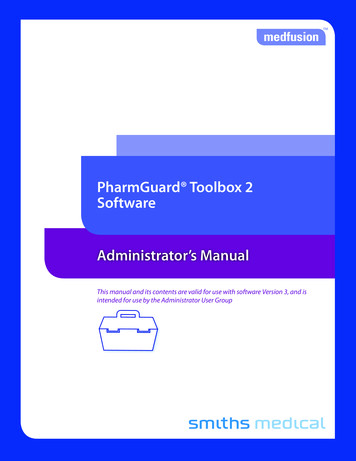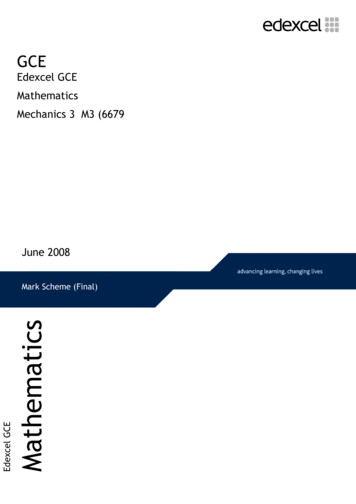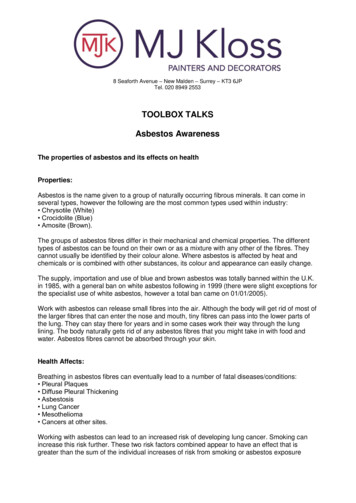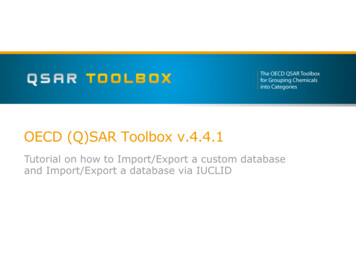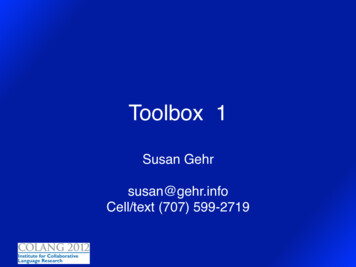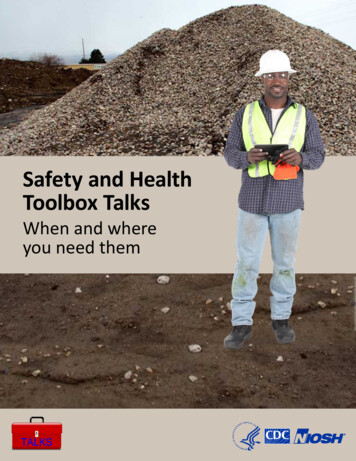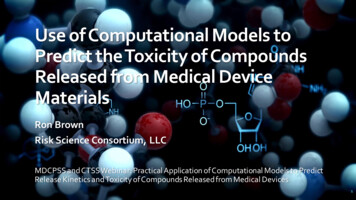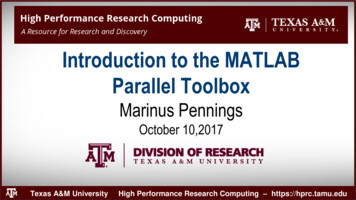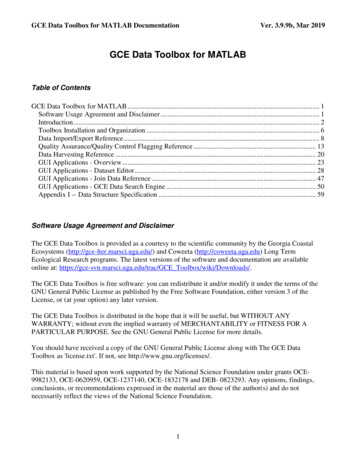
Transcription
GCE Data Toolbox for MATLAB DocumentationVer. 3.9.9b, Mar 2019GCE Data Toolbox for MATLABTable of ContentsGCE Data Toolbox for MATLAB . 1Software Usage Agreement and Disclaimer . 1Introduction . 2Toolbox Installation and Organization . 6Data Import/Export Reference . 8Quality Assurance/Quality Control Flagging Reference . 13Data Harvesting Reference . 20GUI Applications - Overview . 23GUI Applications - Dataset Editor . 28GUI Applications - Join Data Reference . 47GUI Applications - GCE Data Search Engine . 50Appendix I -- Data Structure Specification . 59Software Usage Agreement and DisclaimerThe GCE Data Toolbox is provided as a courtesy to the scientific community by the Georgia CoastalEcosystems (http://gce-lter.marsci.uga.edu/) and Coweeta (http://coweeta.uga.edu) Long TermEcological Research programs. The latest versions of the software and documentation are availableonline at: https://gce-svn.marsci.uga.edu/trac/GCE Toolbox/wiki/Downloads/.The GCE Data Toolbox is free software: you can redistribute it and/or modify it under the terms of theGNU General Public License as published by the Free Software Foundation, either version 3 of theLicense, or (at your option) any later version.The GCE Data Toolbox is distributed in the hope that it will be useful, but WITHOUT ANYWARRANTY; without even the implied warranty of MERCHANTABILITY or FITNESS FOR APARTICULAR PURPOSE. See the GNU General Public License for more details.You should have received a copy of the GNU General Public License along with The GCE DataToolbox as 'license.txt'. If not, see http://www.gnu.org/licenses/.This material is based upon work supported by the National Science Foundation under grants OCE9982133, OCE-0620959, OCE-1237140, OCE-1832178 and DEB- 0823293. Any opinions, findings,conclusions, or recommendations expressed in the material are those of the author(s) and do notnecessarily reflect the views of the National Science Foundation.1
GCE Data Toolbox for MATLAB DocumentationVer. 3.9.9b, Mar 2019IntroductionOverviewThe GCE Data Toolbox is a comprehensive software framework for metadata-based processing, qualitycontrol and analysis of environmental data. The toolbox is a free add-on library to the MATLAB technical computing language (http://www.mathworks.com/products/matlab/), based on a generalizedMATLAB data model for storing tabular data along with all metadata required to process and documentthe data set (Appendix I). Metadata fields are queried by toolbox functions for all operations. Thissemantic data processing approach supports highly automated and intelligent data analysis that ensuresdata set validity throughout all processing steps.All GCE-LTER data products are distributed in data structure format, and data can be imported from awide variety of local data sources (e.g. environmental data loggers, delimited text files, database queriesand standard MATLAB files), online databases (e.g. LTER ClimDB, USGS NWIS, NOAA NCDC,NOAA HADS and LTER NIS) and other frameworks (e.g. Data Turbine). Additional import filters andmetadata templates can be added to the toolbox to extend support to additional data types andworkflows. Interactive GUI forms are provided, along with a function library for building customworkflows for unattended processing.This toolbox and data structure specification were developed using the MATLAB programminglanguage (The MathWorks, www.mathworks.com) and require MATLAB 7.9 (R2009b) or higher torun. MATLAB is compatible with all major computer operating systems, including MicrosoftWindows , Unix/Linux, Sun Solaris , and Apple OS/X .Example Use CasesThe GCE Data Toolbox can be used for a wide variety of environmental data management tasks. Somecommon uses of this software are: Importing raw data from environmental sensors for post-processing and analysisPerforming quality control analysis on sensor data using rule-based and interactive flagging toolsGap-filling and correcting data using gated interpolation, drift correction and customalgorithms/modelsVisualizing data using frequency histograms, line/scatter plots and map plotsSummarizing and re-sampling data sets using aggregation, binning, and date/time scaling toolsSynthesizing data by combining multiple data sets using join and merge toolsMining near-real-time or historic data from the USGS NWIS, NOAA NCDC, NOAA HADS orLTER ClimDB servers over the InternetHarvesting and integrating channel data from Data Turbine serversData StructuresGCE Data Structures contain data values, value qualifiers, attribute (column) metadata and generaldataset metadata in a multidimensional MATLAB “struct” variable composed of named fields and typed2
GCE Data Toolbox for MATLAB DocumentationVer. 3.9.9b, Mar 2019arrays (fig.1). Data values are stored as a series of single column arrays, each containing one type ofinformation (i.e. a single variable) composed of an equal number of rows, representing records orobservations for the corresponding data column. Each value array is paired with a matching array ofqualifier flags, allowing quality control information to be stored for each data value. The majorattributes of each column (i.e. data descriptor metadata, such as column name, units, description, datatype, semantic variable type, precision, and quality control rules) are stored as matching arrays indedicated structure fields. Although information is stored internally in separate fields, functions in theGCE Data Toolbox rigorously maintain the consistency of column attributes and correspondence ofrows in data structures to preserve the validity of the data from operation to operation.General metadata information is stored as a parseable array of categories, fields, and values (i.e. twotiered hierarchy). Metadata are automatically updated to reflect changes to the structure, and can bemanually edited in a GUI application. This parseable storage format permits documentation to bemeshed when two structures are merged together, preserving all the information from both structureswithout unnecessary duplication.All operations that are performed on a data structure are also written to a history field by toolboxfunctions, allowing the complete processing lineage to be displayed in the dataset metadata and viewedat any time during processing. A flexible text-based style language was developed to convert metadatato printable documentation in various styles. Tools to convert metadata to XML format are alsoprovided with the toolbox.3
GCE Data Toolbox for MATLAB DocumentationVer. 3.9.9b, Mar 2019Figure 1. Conceptual model of the GCE Data Structure specification, illustrating theorganization and cardinality of structure fields maintained by GCE Data Toolboxfunctions.Metadata-Driven AnalysisStructure metadata fields are queried by toolbox functions for all data management, analysis, and displayoperations, allowing functions to process and format values appropriately based on the type ofinformation they represent. This semantic processing approach maintains the validity of data andcalculated parameters, and supports intelligent automation, such as: Automatic statistical report generation with appropriate statistics computed based on the data type,numerical characteristics, and variable category of each column4
GCE Data Toolbox for MATLAB DocumentationVer. 3.9.9b, Mar 2019 Automatic unit conversions and calculation of related information, e.g. geographic coordinatesystem inter-conversions, date/time format inter-conversions Validation of column selections used for relational joins and unions (i.e. merging multiple data sets)based on variable category and unit compatibility Intelligent plotting of data, e.g. automatic recognition of date/time axes and encoding of textcolumns to allow plotting as serial integers with text displayed as labels, and automatic plotting ofgeo-coded data on maps Automatic validation of entries in the data editor application based on column data type, numericaltype and precision Intelligent inter-conversion of data column types, e.g. conversion between numeric and text daterepresentationsImport/Export CapabilitiesData and documentation can be imported from many sources to create GCE Data Structures, includingexisting data structures, delimited ASCII files, MATLAB files containing both vectors and matrices, andrelational databases (requires the MATLAB Database Toolbox). Metadata can be imported along withthe data (e.g. headers on ASCII files), imported from existing data structures as metadata templates, orentered manually. A series of specialized import filters have also been developed to directly parse dataand documentation from specific types of data sources (e.g. SeaBird Electronics oceanographicinstruments, Campbell Scientific array-based data loggers, Hydrolabs groundwater loggers) and nationaldata centers (LTER ClimDB, USGS National Water Information System, NOAA National ClimaticData Center, NOAA NOS tide data).Data, documentation, and statistical reports can also be exported in a wide variety of delimited ASCIItext (including CSV - comma-separated value format) and MATLAB formats to support externalprograms or for archival purposes. Structures and variables can also be transferred to and from the baseMATLAB workspace from the GUI editor application at any time to support mixed GUI and commandline processing.5
GCE Data Toolbox for MATLAB DocumentationVer. 3.9.9b, Mar 2019Toolbox Installation and OrganizationThe GCE Data Toolbox is distributed as a compressed ZIP archive containing a library of MATLABsource code files (.m), MATLAB binary data files (.mat), MATLAB figure files (.fig) and other supportfiles (e.g. .xsl, .txt, .html) in various formats organized into a series of subdirectories. In order to installthe toolbox, the ZIP archive must be extracted onto a computer file system that is accessible to aninstance of MATLAB 6.5 (release 13) or higher on any supported operating system. After the files areextracted, the toolbox can be used by navigating to the installation directory within MATLAB andtyping “startup” to add the toolbox directories to the MATLAB path and launch the graphical startupdialog. These steps can also be automated by creating a MATLAB or operating system shortcut tosimplify startup. To use the toolbox in command-line mode without the graphical dialogs, simplymodify the included ‘startup.m’ script and remove the call to ‘ui aboutgce’ or add the relevant toolboxdirectories to the permanent MATLAB command path using the path editor application.Beginning with version 3.0 (September 2010), files constituting the GCE Data Toolbox are organizedinto a series of subdirectories based on functionality, as described in the table below. Note thatdirectories listed as public access are included in the ZIP distribution archive, and those listed as SVNaccess are private and require an account on the GCE-LTER Subversion repository server to access viaSVN protocols or the GCE Data Toolbox Trac software development web site (https://gcesvn.marsci.uga.edu/trac/GCE Toolbox). Please contact Wade Sheldon (sheldon@uga.edu) for moreinformation about accessing the GCE Data Toolbox SVN repository.6
GCE Data Toolbox for MATLAB DocumentationDirectory[root][root]/coreVer. 3.9.9b, Mar 2019Function Category or Usage DescriptionStartup script, GPL license file, documentation filesCore command-line functions for creating, updating, andmanaging data structures, analyzing data, and exporting data andmetadata for archiving or analysis using other applications[root]/guiGraphical user interface functions that provide access to corelibrary functions using operating system GUI dialogs and controls[root]/parsersData parsing functions and import filters for loading data andmetadata from various sources to create GCE Data Structures[root]/qaqcQuality control functions that can be referenced in quality controlcriteria rules to assign qualifiers to data values programmatically[root]/plottingPlotting and graphics functions for visualizing and analyzing data[root]/mappingGeographic functions and map figures that can be used tovisualize data on maps or perform geospatial analyses[root]/supportGeneral support functions called by toolbox functions for variousoperations. Note that most of these functions do not require theGCE Data Toolbox API to run.[root]/databaseSupport functions for interfacing the GCE Data Toolbox with theMATLAB Database Toolbox (not required for toolbox use)[root]/xmlSupport functions for working with XML and XSLT documents[root]/workflowsData harvesting workflows and workflow support functions[root]/demoDemonstration data and files for toolbox training[root]/extensionsUser extensions to the Dataset Editor GUI dialog[root]/search indicesDirectory used to store search indices generated by the SearchEngine application or downloaded from the GCE web server[root]/search webcache Directory used to cache data downloaded from the Internet by theSearch Engine or various data mining applications[root]/search tempDirectory used to store temporary files by the Search Engineapplication (e.g. data copied or exported from the Data Editor)[root]/userdataData directory for user files (e.g. metadata templates, importfilters, map files, custom files)[root]/settingsData directory for GUI preference files, reference data, maps, unitconversions. Many of the files in this directory are auto-generatedon demand. Copying files in this directory to new toolboxinstallations will transfer settings and stored data[root]/specializedSpecialized user-defined functions for extending the toolbox (e.g.workflow scripts built using the toolbox API, specialized importor export filters, reference data)[root]/harvestSpecialized data harvesting workflow functions for automatingdata retrieval from Internet-accessible instruments and other datasources (e.g. USGS NWIS, NOAA HADS)[root]/search utilsSpecialized functions for generating or managing search indices[root]/gui develIncomplete or provisional GUI functions still in development[root]/buildFunctions for building GCE Data Toolbox releases, includingautomatic generation of function documentation and startup icpublicpublicpublicSVNSVNSVNSVNSVN
GCE Data Toolbox for MATLAB DocumentationVer. 3.9.9b, Mar 2019Data Import/Export ReferenceI. IntroductionThe GCE Data Toolbox supports a wide variety of file formats for both importing and exporting data,and the toolbox can also be extended by end users to support other formats. Generalized import filtersare provided for ASCII text and MATLAB file formats, as well as specialized import filters for USGSNWIS, LTER ClimDB/HydroDB, NOAA NCDC, NOAA HADS, and several common environmentaldata loggers. A dialog is also provided for building custom ASCII text import filters (i.e. MATLABfunctions and corresponding metadata templates) and adding them to the toolbox menus. Importing datadirectly from relational databases via SQL query is also supported as an add-on for the MATLABDatabase Toolbox. Data can be exported in a variety of ASCII text and MATLAB formats to supportother programs, as well as LTER ClimDB/HydroDB harvester format for contributing data to thatresource.The GCE Data Structure specification used by the toolbox for data storage imposes strict requirementson the format and composition of tabular data sets. These requirements ensure the validity and properinterpretation of data values, but can also complicate importing data from unstructured or semistructured text files. These requirements and tools provided for parsing text files are described in detailbelow.II. Importing Data1. MATLAB data files (.mat) MATLAB binary data files (.mat) can contain any native MATLAB variable type, including scalarnumeric and text values and arrays of any size, multi-dimensional matrices, structures, and other objects.The GCE Data Toolbox currently supports importing scalar values and arrays from fields of a singlestructure variable ('struct') or from multiple individual variables stored in a .mat file. In either case arraylengths of imported fields or variables must match in order to form a rectangular data set. Structure fieldnames or variable names are used as column names, with column number suffixes added to arraysparsed from numeric matrices (e.g. Salinity col1, Salinity col2, etc.).To import a MATLAB .mat file from the Data Structure Editor window, use the 'File Import Data MATLAB Data file' menu option, selecting 'Individual Arrays' or 'Structure Arrays' as appropriate. Adialog will then be displayed listing all compatible variables in the file and their characteristics; simplyselect the variables of interest and press the 'OK' button to complete the import process. To importMATLAB data from the command line or a script, use the corresponding 'imp matlab' function directly.2. ASCII text data files (including spreadsheet CSV files) Importing data from ASCII text and spreadsheet files into GCE Data Structures or any structured storagesystem (e.g. SQL database, R, SAS) can be simple or challenging, depending on the arrangement andconsistency of the data in the file.8
GCE Data Toolbox for MATLAB DocumentationVer. 3.9.9b, Mar 2019Ideally, text and CSV files should be structured as follows: A single header row containing the name of each column, delimited by tabs or commas (withoutinternal spaces or symbols other than underscore) A rectangular table of data, with columns delimited by tabs or commas and each containing asingle type of data (floating-point numbers, exponential numbers, integers, text strings) Any missing values represented as NaN (IEEE standard used by MATLAB) or empty fields Absolutely no non-numeric values in numeric data columns (comments, codes, flags) other thanNaNFiles meeting the criteria above can generally be imported using the 'File Load Other Data DelimitedText File (ASCII) Automatic Parsing' menu command, or 'imp ascii' command-line function.However, various dialogs and functions are provided in MATLAB and by the GCE Data Toolbox toextract data from files that do not meet these ideals.For files that contain multi-line headers without column labels adjacent to the data table, or that containnon-standard missing values codes (M, na, 9999, etc.), a filtered ASCII import dialog and command linefunction ('imp filter') can be used to transform the source file prior to importing. For example, the 'File Load Other Data Delimited Text File (ASCII) Custom Parsing' menu option in the Data StructureEditor opens a dialog for interactively defining custom text file import options. Column names to assign,the format string to use, number of header rows, and missing value codes to filter can be typed manuallyor parsed from rows in the data file using an interactive preview window, and an existing or newmetadata template to apply can be specified. After suitable parameters are defined, data can be importedand a user-editable custom import filter can be added to the toolbox for future use with similarlystructured data files.If the text file contains a variable number of fields in each row, a variable-length header, empty rows,non-numeric codes interspersed with numeric data, or other non-standard layouts then the data cannot beimported without pre-processing outside of MATLAB or development of a source-specific MATLABimport filter. Several specialized import filters are included with the GCE Data Toolbox (below), andusers can contact the GCE Information Manager (gcelter@uga.edu) for advice on how to accomodateother data formats.3. Specialized import filters A number of specialized import filters have been developed by the GCE LTER Project for specific datasources. These filters are listed in the Data Structure Editor 'File Import Data' menu below the basictext and MATLAB import filters. For example: LTER ClimDB Data (WWW) - This filter opens a dialog to query the LTER ClimDB/HydroDBdatabase and retrieve data over the World Wide Web (i.e. by proxying HTTP communicationwith the server). Information about registered sites, stations, parameters, and date ranges isretrieved from ClimDB and cached, and can be updated on demand from the query dialog.Date/time fields are automatically converted to MATLAB serial date and date componentcolumns to support time series plotting and temporal aggregation. Site-assigned qualifier flags(other than 'G') are automatically converted to flag arrays for the respective column.9
GCE Data Toolbox for MATLAB DocumentationVer. 3.9.9b, Mar 2019 EML Data Table (WWW) - This filter opens a dialog to retrieve an Ecological Metadatadocument (XML file) from a specified source, and then download and import any MATLABcompatible text entities described. Information in the EML metadata is used to generate an m-filefor retrieving and parsing the data to create a GCE Data Structure with metadata content from theoriginal EML. USGS NWIS Data (WWW) - This filter opens a dialog to query the USGS National WaterInformation System (http://waterdata.usgs.gov/nwis) and retrieve data over the World WideWeb. Tab-delimited USGS RDB files are retrieved and parsed automatically, and measurementunits are converted from English to metric equivalents based on user-editable unit mappings (see'Edit Unit Conversion Functions View/Edit Enlish - Metric Conversions'). MATLABserial date and date component columns are automatically generated, and USGS-assignedqualifier flags are also retained and converted to flag arrays for the respective column. NOAA NCDC GHCN-D Data (WWW) - This filter opens a dialog to query the NOAA NCDCserver and retrieve climate data from Global Historic Climate Network stations all over theworld. Downloaded files are parsed to generate a GCE Data Structure, with basic metadata addedfrom the NCDC station database or user-specified templates. As with USGS data, values areautomatically converted from English to metric units based on user-editable unit mappings andequations. Data Turbine Channel Data (WWW) - This filter opens a dialog for retrieving data from a DataTurbine streaming data server running on the local system (localhost) or over the Internet. Notethat the DTMatlabTK must be installed and available in the MATLAB path to enable this filter(see https://gce-svn.marsci.uga.edu/trac/GCE Toolbox/wiki/DataTurbine). User-editable import filters for Campbell Scientific, Sea-Bird, and other data loggers andspecialized data formats, configured using Misc Add/Edit Import FiltersNote that custom import filters can also be created using the 'File Load Other Data Delimited TextFile (ASCII) Custom Parsing' dialog, or manually written as MATLAB .m files, and added to thetoolbox at any time. Custom import filters must accept a filename and pathname as the first two inputarguments, resp., and return a valid GCE Data Structure as the first output argument. A character arraycan also be returned as a second output argument to convey error messages to the user, and additionalinput arguments can be specified as necessary. Custom filters can be added to the Data Structure Editormenus using the 'Misc Add/Edit Import Filters' dialog, but note that only two additional inputarguments other than filename and pathname are currently supported.III. Exporting DataData values, QA/QC flags and data set metadata are organized within highly ordered data structures bythe GCE Data Toolbox (i.e. based on the GCE Data Structure specification, http://gcelter.marsci.uga.edu/public/im/technical specs.htm). GCE Data Structures are stored to disk as 'struct'variables in MATLAB binary files, which can be loaded from within MATLAB on any supported10
GCE Data Toolbox for MATLAB DocumentationVer. 3.9.9b, Mar 2019computer platform (Windows, MacIntosh, Unix/Linux). Although information in these variables can beextracted using standard MATLAB structure operations, users are encouraged to use the GCE DataToolbox dialogs and function library (i.e. API) to export data and metadata in standard formats for usein other programs for best results.The following export operations are currently supported: Standard Text Files - Data can be exported as standard text files, including tab-, comma- orspace-delimited formats or in spreadsheet comma-separated value (CSV) format using the 'File Export Data/Metadata Text File Standard Text File (*.txt,*.csv)' menu option or 'exp ascii'command-line function. Various header formats, missing value codes, and metadata outputoptions are supported, as well as options for encoding QA/QC flag information or excludingflagged values prior to export. Summary statistics reports can also optionally be appended to theexport file. HTML/XML Files - Data can be exported in text-based markup languages, including bothcolumn- and row-oriented HTML table format, generic XML format and Google Earth KMLformat using 'File Export Text File XML/HTML File'. Note that valid geographic datacolumns are required for KML export. These HTML/XML formats are useful for web-based datadistribution scenarios and for creating dashboard applications for automated data harvestingapplications. LTER ClimDB/HydroDB File - Data can be exported in the specialized text file format used bythe LTER ClimDB/HydroDB harvester. The 'File Export Data/Metadata Text File LTERClimDB/HydroDB File' menu command opens a dialog for specifying the site and station codesand filename, along with other options. Note that this format requires time series data (at a dailytime step) and pre-registration of sites and stations. Also, data set columns must be mapped inadvance to ClimDB/HydroDB parameters. A dialog is available for defining these mappings,which can be opened using the 'View/Edit Attribute Mappings' button on the export dialog. Ifhigher frequence data (e.g. hourly) are exported in ClimDB/HydroDB format, the data set willautomatically be re-sampled to daily frequency using the 'aggr datetime' function. In this case,be sure to use appropriate column names for the derived data set (e.g. Daily Min AirTemprather than AirTemp) when defining attribute mappings. Contact the GCE Information Manage(gcelter@uga.edu) for more information about these requirements. MATLAB File - Data can be exported as conventional MATLAB binary files, with data columnsin structure fields, as individual array variables, or numeric matrix columns using options under'File Export Data/Metadata MATLAB file' or using the ‘exp matlab’ command-linefunction. Q/C flags are instantiated and included as structure fields, variables or columns, asappropriate, and a padded character array containing formatted metadata is also included. Theseformats support using data in other MATLAB programs without using the GCE Data Toolboxfunction library. Copy Structure to Workspace - The current structure can also be copied to the base MATLABworkspace from the Editor window as the variable 'data'. This operation supports using11
GCE Data Toolbox for MATLAB DocumentationVer. 3.9.9b, Mar 2019command-line toolbox functions outside of the GUI dialogs. The command 'ui editor(data)' canthen be used to open the modified data structure in a new Editor window. Copy Columns to Workspace - All or selected columns in the Data Structure Editor can also beexported to the base MATLAB workspace as named arrays to support conventional MATLABoperations. Copy Structure to Search Engine - The current structure can also be copied to the search resultspane in the GCE Search Engine application. This operation can be performed to integratemodified data structures with other structures from searches (e.g. joins and merges/unions). Move Structure to Search Engine - The current structure can also be moved to the search resultspane in the GCE Search Engine application (i.e. Editor window closed after copying). Thisoperation can be performed to integrate modified data structures with other structures fromsearches (e.g. joins and merges/unions).12
GCE Data Toolbox for MATLAB DocumentationVer. 3.9.9b, Mar 2019Quality Assurance/Quality Control Flagging ReferenceI. IntroductionThe GCE Data Toolbox for MATLAB provides a comprehensive framework for Quality Assurance,Quality Control flagging and analysis. In GCE Data Structures, the native storage format used by thetoolbox, arrays of data quality "flags" (qualifiers) are created automatically whenever attributes(columns) are added to the structure. These flags are transparently maintained in synchrony with the datathey describe throughout all processing steps and analyses. This separation of data values and QA/QCflags obviates the need to delete questionable values from data sets, permitting subsequent re-analysisand flexible ha
GCE Data Toolbox for MATLAB Documentation Ver. 3.9.9b, Mar 2019 2 Introduction Overview The GCE Data Toolbox is a comprehensive software framework for metadata-based processing, quality control and analysis o