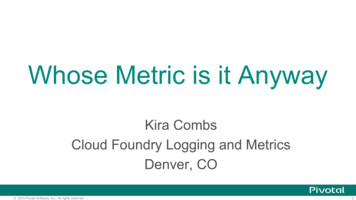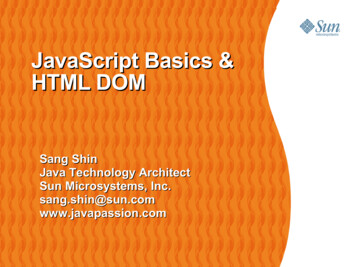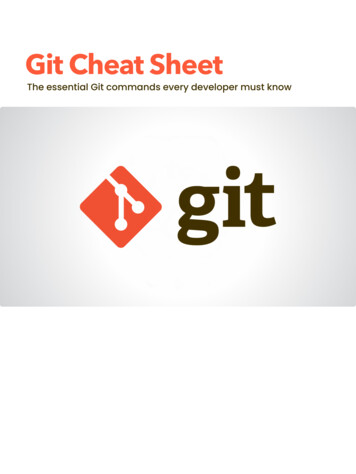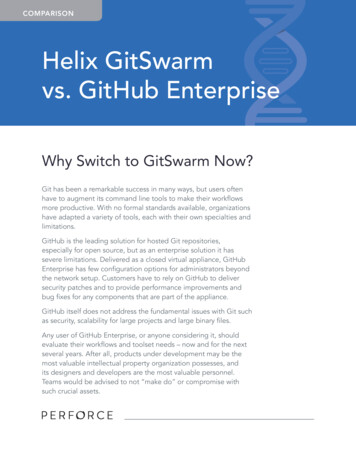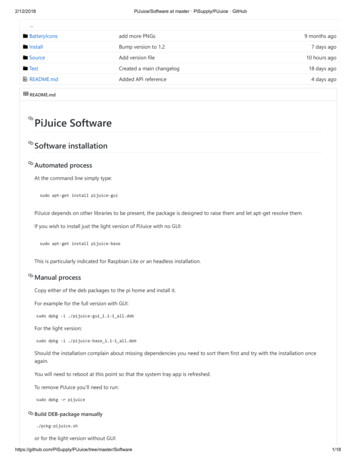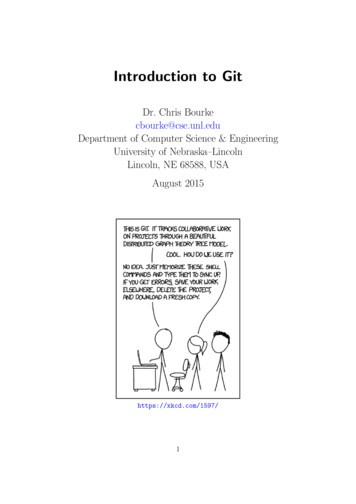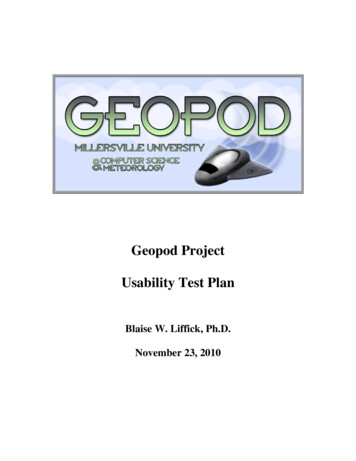Transcription
GitHubKeeping your code organized, backed-up, and easy to transport to anyremote computer
What is GitHub? GitHub is a software system for keeping track of changes you make toa code project. It is also a place in "the cloud" where you store a safe copy of yourcode, and from which you can easily distribute your code to a remotemachine. Even if you are only working alone on your own laptop it is valuable toincorporate GitHub into how you work.
First step: get anaccount on GitHub Sign up for a GitHub account: https://github.com/ You have to make up ausername. I use"parkermac". You can addmore information to yourprofile if you like. It's free! Note: by default the code onGitHub is publicly available.
Then get some softwarefor your computer Download and install the "GitHubDesktop" software on yourpersonal computer, available forboth Mac and Windows. https://desktop.github.com/It makes this icon,a purple catThe app looks likethis
Launch GitHub Desktop and. In GitHub Desktop - Preferences, log into your GitHub account In GitHub Desktop also do "Install Command Line Tool." (everything you do by clicking in the Desktop app you can also dofrom the command line, but for now we will stick to using the app). Now you have all the tools in place, but you still need to put a codeproject into Git.
Put your first code project into git Choose a folder that already hassome code in it (OK for it to havesubfolders - but it should all becode and text files, not data oroutput), or choose the name of anew folder that you will put codeinto later. Launch the GitHub Desktop appon your computer Do File - New Repository. And you will get this box 1. Type the name of theexisting folder, or thenew folder you want tocreate2. Add some wordsdescribing it3. Use Choose. to navigate towhere the folder is, or whereyou want it to be (the parentdirectory of the one whereyou project is). No need toinitialize with a README.4. For Git Ignore choose: Python5. For License choose:MIT License6. Then click this!
public or private? When you make a new repo andpublish it to GitHub you now canchoose to make it public or private It used to be that you had to pay tomake it private - that it no longerthe case. I prefer to keep things public bydefault, except undercircumstances where I really needthem to be private. For this class I'd suggest you makeyour classwork repo public, so I cansee it if needed, but the choice isup to you.Unclick?
What you did. You made Git on your computer know that you want it to keep track of the codeproject in this folder In that folder it created a hidden directory called .git. That is where is storesinformation on all the changes you make to code there. You never need to lookin this. I did not suggest adding a README because it just adds an empty file in"Markdown" format. I'd prefer that you write your own README as a text filebecause it is simpler and more portable. You added a LICENSE text file that says anyone can use this code You added a hidden text file called .gitignore that has a long list of file types forwhich Git will not keep track of changes. One of these would be the ".pyc" filesthat Python automatically creates for any module you write - it is a compiledversion of that module. If you had any code in the folder to begin with it also automatically "committed"them with the message "Initial commit"
Next you want to push this repository to GitHub in the cloud,using the GitHub Desktop app on your laptopMake sure youare on the"Changes" tab(the History tabshows pastchanges)If you need tosave anychanges locally,you type in aSummary andthen commitThen click on the"Push origin"button to send acopy of yourcode project tothe GitHub cloudYou can add more detailin the Description box,but it is not required
Concepts &VocabularyCode projecton your laptopGitHub inthe cloudCopy of code projecton remote machine,like fjord Your code project is just a folder (and any subfolders) with code and other text files. When you tell git to make this code project a "Repository" then git adds a hidden folder ".git" to your folder where itkeeps a copy of your files and a history of all the changes you make. That is the "Local Repository" in the figureabove. "repo" is the slang for Repository. Use it in casual conversation with friends so they will know you are cool. Every time you change a file in the folder (add, delete, rename, or edit) git will keep track, and then when you"commit" the changes they will be part of your local repository. Then you "push" your local repository to the cloud: your GitHub account. Mysteriously this remote repo is alwaysreferred to as "origin", even though the code actually originated from your laptop. Finally you can "clone" the remote repository to any other machine (like fjord) and it will appear as a folder withyour code in it. If you want to update the code on the remote machine you just "pull" it from the remote repo byusing the command: "git pull". You do this using the linux terminal and you have to have navigated to be insidethe folder containing the code project. We'll go over the details of the clone step in a few slides.Figure from: s-with-examples
step 3step 4Code projecton your laptopGitHub inthe cloud A very simple "one-way" workflow consists of:Copy of codeproject on remotemachine1. edit code on your laptop and save the changes2. commit the changes using GitHub Desktop3. push the changes to the remote repo using the "Push origin" button inGitHub Desktop4. on the remote machine update the code by using "git pull" from thecommand line5. now you can run the code on the remote machine, confident that it isexactly the same as on your laptop. Of course for this to work your codehas to be written to work on the remote machine.
Every time you change a file in the folder (add, delete, rename, or edit) gitwill keep trackHere is what the app looks likeafter I made (and saved) an editto one of my programs in therepo.Note that in the right panel itshows a focus of exactly whatlines changed.If you feel you are done withmaking changes in your currentediting session (maybe at theend of the day) you:1. add a summary of thechanges2. Click on "Commit to master"3. "Click on Push origin"
More git lingo: "master" The term "master" refers to the "branch" of the repo you are workingon. In GitHub you can make other branches, e.g. to test out somenew code while you still want the old code to be functional. We willnot be using branches in this class, but you may find them usefulsometime. For our purposes, you can just think of "master" as meaning "theversion of my code project that has the most recent changescommitted".
cloning In order for "git pull" towork on the remotemachine you first have to"clone" the repo to thatlocation.Click on theClone ordownloadbutton Go to your github.comaccount and open your repothereThen copy the link itmakes by clicking onthe clipboard icon
Cloning - last step Finally, logon to your remote machine (fjord) and cd to where you want the cloned repo to end up- e.g. /data1/effcom/[username]/ and then type: git clone [paste in the URL you copied] and your directory will appear, full of your code! If you make new changes on your laptop, commit and push them, then all you have to do on fjordthe next time is type: git pull from inside the directory you made, and then code will be updated to the most recent masterversion. Note: if you created your repo as private, then you will likely have to issue the command: unset SSH ASKPASS before doing git clone [.]. Then it will ask for your GitHub password. You can add this as a line in your .bashrc on fjord.
My own cloning screen shots, on fjord:Note: if you put the repo in the wrongplace, just delete it and start again. Gitwon't mind.CloningNow the directory "pmec"existsand pmec has mycode in itWhen I try to use"git pull" frominside pmec it tellsme it is already upto date.
Resources This one is the best Git tutorial I have found, although it doeseverything from the command line. Nonetheless, very clear on theconcepts: s-with-examples General advice in installing Git anywhere (e.g. in linux): talling-Git Another tutorial from Software Carpentry http://swcarpentry.github.io/git-novice/ And some thoughts about collaborating using GitHub (which we willget to in the second Git lecture): t/collaboration/lesson/
When you tell git to make this code project a "Repository" then git adds a hidden folder ".git" to your folder where it keeps a copy of your files and a history of all the chang