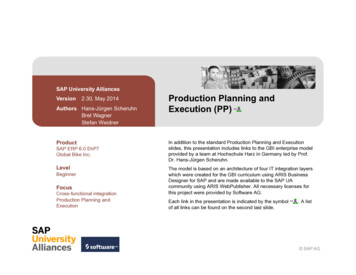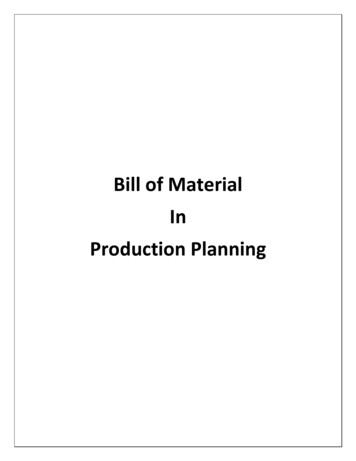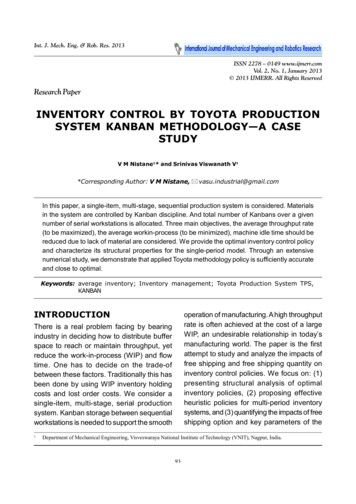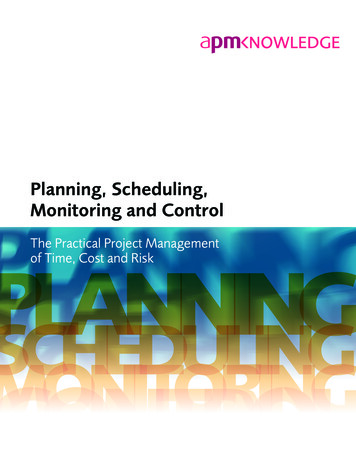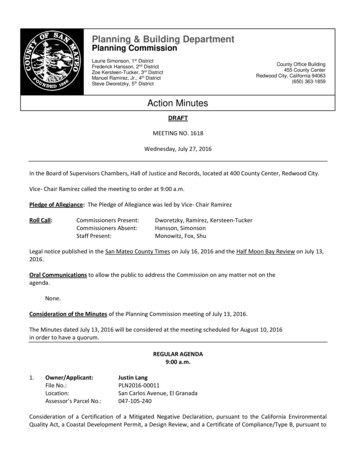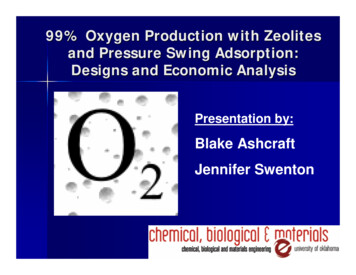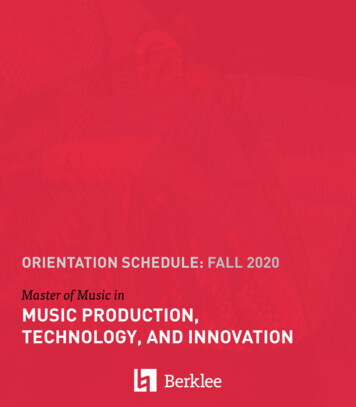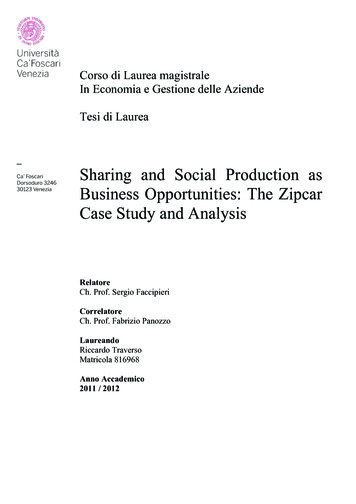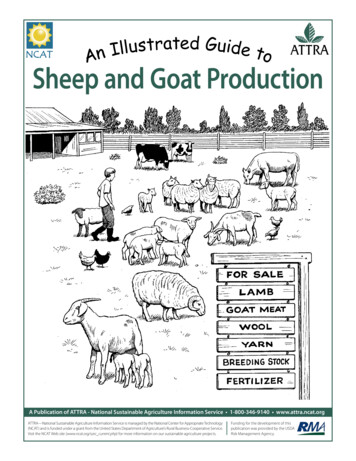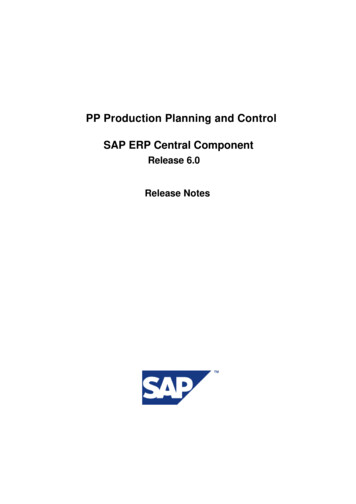
Transcription
PP Production Planning and ControlSAP ERP Central ComponentRelease 6.0Release Notes
Copyright 2006 SAP AG. All rights reserved.No part of this publication may be reproduced or transmitted in any form or for any purposewithout the express permission of SAP AG. The information contained herein may bechanged without prior notice.Some software products marketed by SAP AG and its distributors contain proprietarysoftware components of other software vendors.Microsoft, Windows, Outlook, and PowerPoint are registered trademarks of MicrosoftCorporation.IBM, DB2, DB2 Universal Database, OS/2, Parallel Sysplex, MVS/ESA, AIX, S/390, AS/400,OS/390, OS/400, iSeries, pSeries, xSeries, zSeries, z/OS, AFP, Intelligent Miner,WebSphere, Netfinity, Tivoli, Informix, i5/OS, POWER, POWER5, OpenPower andPowerPC are trademarks or registered trademarks of IBM Corporation.Adobe, the Adobe logo, Acrobat, PostScript, and Reader are either trademarks or registeredtrademarks of Adobe Systems Incorporated in the United States and/or other countries.Oracle is a registered trademark of Oracle Corporation.UNIX, X/Open, OSF/1, and Motif are registered trademarks of the Open Group.Citrix, ICA, Program Neighborhood, MetaFrame, WinFrame, VideoFrame, and MultiWin aretrademarks or registered trademarks of Citrix Systems, Inc.HTML, XML, XHTML and W3C are trademarks or registered trademarks of W3C , WorldWide Web Consortium, Massachusetts Institute of Technology.Java is a registered trademark of Sun Microsystems, Inc.JavaScript is a registered trademark of Sun Microsystems, Inc., used under license fortechnology invented and implemented by Netscape.MaxDB is a trademark of MySQL AB, Sweden.SAP, R/3, mySAP, mySAP.com, xApps, xApp, SAP NetWeaver, and other SAP productsand services mentioned herein as well as their respective logos are trademarks orregistered trademarks of SAP AG in Germany and in several other countries all over theworld. All other product and service names mentioned are the trademarks of their respectivecompanies. Data contained in this document serves informational purposes only. Nationalproduct specifications may vary.These materials are subject to change without notice. These materials are provided by SAPAG and its affiliated companies ("SAP Group") for informational purposes only, withoutrepresentation or warranty of any kind, and SAP Group shall not be liable for errors oromissions with respect to the materials. The only warranties for SAP Group products andservices are those that are set forth in the express warranty statements accompanying suchproducts and services, if any. Nothing herein should be construed as constituting anadditional warranty.
ReleaseNotesTable of ContentsSAP 8.11.1PP Production Planning and ControlPlant Manager Role (2.0) (Changed)Navigation Profiles (New)Planned Order Conversion in Mass Processing (New)SAP List Viewer in Functions and Reports (Changed)PP-BD Basic DataPP-BD-BOM Bills of Material (See LO-MD-BOM)Bills of Material: History RequirementPP-BD-WKC Work CenterUse of the SAP List Viewer (Changed)PP-BD-RTG RoutingUse of the SAP List Viewer (Changed)PP-MRP Material Requirements PlanningBusiness Add-Ins in Material Requirements Planning(New/Enhanced) PP-MRP-PE Planning EvaluationStandardized Order Report and Order Progress Report andImprovedPP-SFC Production OrdersProduction Supervisor Role (New)Standardized Order Report and Order Progress Report andImprovedBusiness Add-In for Document Links in the Production Order(New)Printing with PDF-Based Forms (New)PP-SFC-IS Information SystemSearch Help for Manufacturing Orders (Changed)Improvements in the Order Information System and MassProcessingPP-KAB KANBANKanban (Enhanced)Business Add-Ins for Kanban (New)PP-REM Repetitive ManufacturingBusiness Add-In for Backflush in Repetitive Manufacturing(New)PP-PI Production Planning for ProcessIndustriesUse of the SAP List Viewer (Changed)PP-PI-POR Process OrderSearch Help for Manufacturing Orders (Changed)PP-IS Information SystemImprovements in the Order Information System and 232324SAP AGiii
ReleaseNotesTable of ContentsSAP AGProcessing24SAP AGiv
SAP-System18 PPProduction Planning and Control18.1 Plant Manager Role (2.0) (Changed)UseAs of SAP ECC 6.00 (SAP APPL 600), new functions for the Plant Manager role are available in theportal.The role with the workset Plant Management includes the functions for the plant manager's daily tasks.The plant manager can quickly and easily find the relevant information for all tasks, as well as quicklyrespond to production-specific alerts.OverviewThe work overview provides you with a personal overview with a KPI monitor, alerts issued, and regularreports. The system also displays the data from the SAP NetWeaver Business Intelligence as well aspersonal contacts.ReportsIn this workset, the relevant production data is displayed for the plant. It is also possible to create reportsvia the Report Launchpad.Service MapIn this workset, the relevant application links are listed for the plant manager.Effects on Existing DataThe plant manager can use this role to access the relevant data. The data can originate from an SAP ornon-SAP system.The data created with the Plant Manager role (1.0) are not influenced by the Plant Manager role (2.0).Effects on System AdministrationThe system administrator must make default settings for the KPIs. The users can also make additionalsettings in the personalization.Effects on CustomizingYou can make settings for the generic key figure monitor and the Report Launchpad under Integrationwith Other mySAP.com Components - Business Packages / Functional Packages - PlantManager 2.0.See alsoFor more information, see component Production Planning (PP) in the SAP Library under BusinessPackage for Plant Manager.SAP AG1
SAP-System18.2 Navigation Profiles (New)UseAs of SAP ECC 6.0 (SAP APPL 600) you can use a general navigation profile in Production Planningand Control (PP) to insert additional functions and transactions into the application toolbar or the contextmenu.You can create, change, save, and manage non user-specific and user-specific navigation profiles.In navigation profiles you can determine which functions, transactions, class calls, or menus aredisplayed in the application toolbar or context menu.You can also delete, transport, or import navigation profiles.You can use the navigation profile in the following transactions:----Shop Floor Control (PP-SFC)-COOIS - Order Information System-COHV - Mass Processing-CO01, CO02, CO03 - Production Order (in the Collective Order Overview)-CO24 - Missing Parts Information System-CO27 - Picking ListProduction Planning - Process Industry (PP-PI-POR)-COOISPI - Order Information System - PI-COHVPI - Mass Processing - PIMaterial Requirements Planning (PP-MRP)-MDVP - Collective Availability Check for Planned Orders-MD09 - Determine Pegged RequirementsKanban (PP-KAB)--PKMC - Control Cycle Maintenance: DisplayOther-PDS MAINT Change Production Data Structure (Plug-In)Manage Navigation ProfilesYou can use the transaction Manage Navigation Profiles (NAVP MANAGE) to manage the navigationprofiles directly. You can delete, transport, or import navigation profiles in this transaction.Navigation Profiles in Your Own Programs or ReportsIn addition to using navigation profiles in selected functions of Production Planning and Control, you canalso incorporate them into your own applications using ALV Grid Controls and ALV Tree Controls.Navigation Profile for MRPIn contrast to the navigation profile in PP described above you can only call the navigation profile forMRP in the Current Stock/Requirements List and in the MRP List.SAP AG2
SAP-SystemThe MRP navigation profile is a collection of transaction calls that are assigned to a specific user role andcan be directly activated from the MRP list and the stock/requirements list.Effects on System AdministrationYou can use the authorization object C NAV PROF Navigation Profile to control the authorizations forthe navigation profile in PP.You can define whether users are allowed to carry out the following functions:-Process Standard Navigation Profiles (Activity 23 - Maintain)You allow users to create, change, or set as a default navigation profiles that are not user-specific.-Create New Class Calls (Activity 01 - Add or Generate)You allow users to add a new class call to a navigation profile or to change one.See alsoFor more information, see the SAP Library under SAP ERP Central Component - Logistics - Production Planning and Control (PP) - Production Orders (PP-SFC) - Order Information System - Navigation Profile.18.3 Planned Order Conversion in Mass Processing (New)UseAs of SAP ECC 6.0 (SAP APPL 600) you can convert planned orders in mass processing.You can define the following parameters for the conversion:-Order category-Order type-Collective orders-Read bill of materialsYou can execute planned order conversion immediately, in the background or online, or you can generatea function preselection.If you execute the function online, you go to individual conversion for each order. Depending on theorder category that has been defined, you carry out Individual Conversion of Production Orders intoPlanned Orders (transaction CO40) or Individual Conversion of Planned Orders into Process Orders(COR7). You can also carry out partial conversion in these transactions.NoteFor technical reasons, the system cannot write a log of the planned order conversion to the database.Therefore, logs can only be displayed in the same process (mode) in which the conversion wascarried out. If you have activated parallel processing you cannot display logs in the same mode.For batch jobs, a log is only generated in the spool if you have not defined parallel processing.SAP AG3
SAP-SystemSee alsoFor more information, see the SAP Library under Production Orders (PP-SFC) - Mass Processing ofProcess and Production Orders - Mass Processing Functions and Setting Up Parallel Processing.18.4 SAP List Viewer in Functions and Reports (Changed)UseAs of SAP ECC 6.0 (SAP APPL 600) the following reports and transactions and/or their subfunctions)have been converted to SAP List Viewer:ReportsRepetitive Manufacturing (PP-REM)-PPARBFDL - Archiving Program for Deleting Document Logs for PP BKFLUSH-PPARBFRD - Archiving Program for Evaluating an Archive File for PP BKFLUSHYou can choose between a list-based output and an output that uses the SAP List Viewer.Demand Management (PP-MP-DEM)-RM60IN01 - Copying Planned Independent Requirement Data Using the Direct Input Method(Results List)Kanban (PP-KAB-BF)-RMAFRU00 - Reprocessing Incorrect ConfirmationsPlant Data Collection (PP-PDC)-CIBDOPGR - Transfer of Operations to Subsystems-CIBDOPDE - Delta Transfer of Operations to Subsystems-CIBDKAGR - Transfer of Master Data to Subsystems--CIBDSTTA - Transfer of Master Data to SubsystemsWork Center (PP-BD-WKC)RCRA0031 - Capacity: Where-Used List (CR15)You can choose between a list-based output and an output that uses the SAP List Viewer.Transactions/FunctionsMaterial Requirements Planning (PP-MRP)-Maintain BOM Explosion Numbers (MDSP)(This function has undergone a technical conversion, although not to SAP List Viewer.)Master Data (PP-MRP-BD)SAP AG4
SAP-System-Create Planning Calendar (MD25)Planning Evaluation (PP-MRP-PE)-Evaluations of the planning situation and the planning results (MD44, MD45, MD46, MD47,MD48) and evaluations in long-term planning (MS44, MS47)In these functions you can choose between a list-based output and an output that uses the SAPList Viewer.Long-Term Planning (PP-MP-LTP)-Change Planning Scenario (MS32)The planned independent requirements that you have activated in this function are displayed ina hierarchical results list.Repetitive Manufacturing (PP-REM)-Repetitive Manufacturing Profile ASSISTANT (OSPT)The summary of the settings that you have chosen has been converted and is displayed in theSAP List Viewer.-Postprocessing List (MF47) - Report RMSERI11The postprocessing list has been converted to the SAP List Viewer; in addition, you can nowbranch to the stock overview (@3Q@) and delete postprocessing items (@11@) via icons.Demand Management (PP-MP-DEM)-Planning Profile (MDPH) and Create Planning Profile (MDP6)In the planning profile, you can branch to the detail view via the following icons, which aredisplayed in a separate column: @16@ Detail Display of the Characteristics Combinationsand @1E@ Display Planning Characteristics.-Create, Change, Display Planned Independent Requirement (MD61, MD62, MD63)- New icons @16@ Detail Display of the Characteristics Combinations and@1E@ Display Planning Characteristics on the screen Configuration Supporting Point(Configuration: Maintain Usage Probabilities)- Message Log Converted to SAP List ViewerMaterial Master (LO-MD-MM)-Material Master (MM01, MM02, MM03)The display of the strategies in a strategy group on the MRP 3 tab page has been converted toSAP List Viewer.Work Center (PP-BD-WKC)-Work Center/Resource Maintenance (CR01, CRC1, IR01, CR02, CRC2, IR02, CR03, CRC3,IR03)The display of the HR assignments to a work center or resource has been converted to SAPList Viewer. The display of the HR assignments to a work center capacity has been convertedto SAP List Viewer (Capacity Header- HRMS).-Capacity Maintenance (CR11, CR12, CR13)The display of the HR assignments to a personnel capacity has been converted to SAP ListViewer.-Work Center Hierarchy Maintenance (CR21, CR22, CR23)The structural display of the work center hierarchy has been converted to SAP List Viewer.SAP AG5
SAP-SystemSee alsoFor more information about reports and transactions that have already been converted, see SAP Note747469.18.5 PP-BD18.5.1 PP-BD-BO
- Shop Floor Control (PP-SFC) - COOIS - Order Information System - COHV - Mass Processing - CO01, CO02, CO03 - Production Order (in the Collective Order Overview) - CO24 - Missing Parts Information System - CO27 - Picking List - Production Planning - Process Industry (PP-PI-POR) - COOISPI - Order Information System - PI - COHVPI - Mass Processing - PI - Material Requirements Planning (PP-MRP .