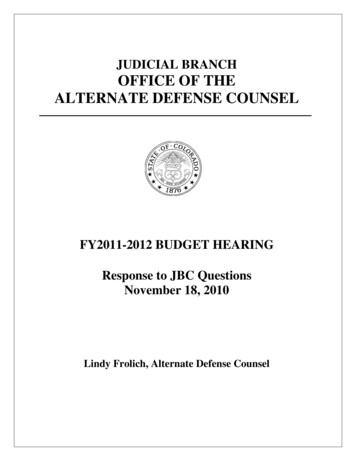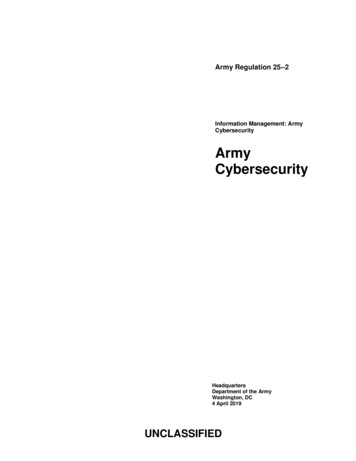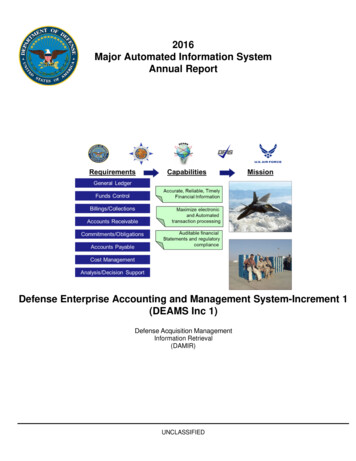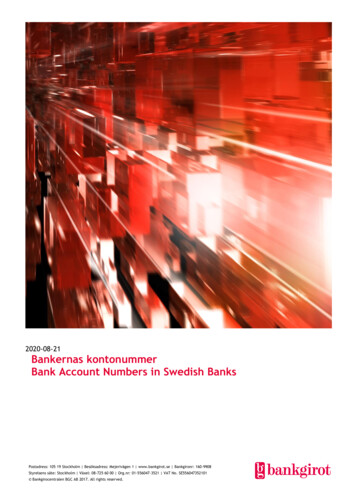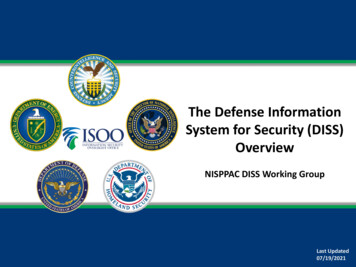
Transcription
The Defense InformationSystem for Security (DISS)OverviewNISPPAC DISS Working GroupLast Updated07/19/2021
DISSAll slides are subject to change in a couple a weeks withsystem changes!Next Release 13.4.5 projected for 27 July
DISS Roles/PermissionsNote: There are some cases when you should not select “Deactivate” when removing User Accounts.If it is clicked and you hit save, then it will remove all accounts assigned to the User.
System PermissionsLevel youareprovisionedARelationshipAllowableactionWhat Roleyou haveWhatPermissionyou have inthat roleType ofRelationshipAllowableactionThe key issue is around relationships: In JPAS, it didn’t matter what type of relationship you had as long you had arelationship with the subject you needed to manage. In DISS, the type of relationship is one of the most important features of thesystem because it governs what your role can do to a record.
DISS User Matrix The user matrix allows you to seethe Roles within DISS, along with thepermissions for each role. The “Security Officer” role managessubjects associated with a SMO, inaddition to corresponding with CATSand other SMOs on tasks. Userswith this role can update subjectinformation, create accesses, visits,and incidents, and establish andremove owning/servicingrelationships with subjects. The “Security Manager” roleprovides the most functionality.Users with this role are most likelyresponsible for the subjectmanagement of all personnel withintheir SMO tree. *Note – “X” Mandatory Permission“O” Optional PermissionCheck out the Matrix here in the Account Management Policy
HierarchyManagementLast Updated07/19/2021
Hierarchy Management When data migration occurred, JPAS Levels weretransferred to different SMOs in DISS. This means that if auser was provisioned for Levels 2, 4 and 5 for SMO 12AB3in JPAS, there are now three SMOs in DISS, one for eachlevel (12AB32, 12AB34 and 12AB35). In order to accurately assess the Hierarchy needs, users should understand thescope of their hierarchy by searching for all SMOs associated with their CAGECode. All SMOs should be managed by the highest Parent with at least one HierarchyManager. It is important that all CAGE Codes within the hierarchy tree can be accessed andmanaged by a Security Manager/Officer. This can be done through provisioningfor each SMO or by configuring the hierarchy to account for all SMOs, andprovisioning for Security Manager at the highest Parent level.
Check your SMO’s If you are responsible for more than one SMO, youwill want to make sure they are all in your dfWhat do I do if: They are in the wrong order? You can use the move SMO feature and adjust within your tree SMOs are missing? If you have SMOs that are not yours, then you can use the“move SMO” to move it out and back to PSMO If you are not able to remove the SMO due to not having a Useraccount, you will need to submit a Hierarchy Change request
Hierarchy ChangeRequestLast Updated07/19/2021
Hierarchy Change Request If there are SMOs not within your hierarchy and you arenot provisioned for the SMOs, you will need to submit aHierarchy Change Request (HCR). Send the HCR to mail.mil All identified SMOs will be moved to the ONE Parent. The Hierarchy Manager will be able to configure their Hierarchy under theidentified Parent SMO.When filling out the HCR, it’s important to use the exact SMO Name aspresented in DISS. This will assist DISS analysts with ensuring they havethe proper information to complete the move.
How CommunicationWorks In DISSLast Updated07/19/2021
How CommunicationWorks In DISS You will receive notifications in DISS two ways:1. As a CSR2. Task Inbox CSR notifications will: Display system-generated notifications about the user’s subjects, such as thesubjects’ access status, relationship status, or the user’s SMO, such as thecreation, deactivation, or movement (when outside of the hierarchy) of a SMO. Task Inbox notifications will: Display existing Customer Service Requests (CSR) and Requests for Action(RFA) for the user’s current SMO. JVS users create CSRs to send toadjudicators in CATS, and they receive RFAs from adjudicators in CATS. Note: You will not receive notifications about a Task sent to your Task Inbox. Youshould check these notifications periodically through the day.
Editing a SubjectRecordLast Updated07/19/2021
Editing Subjects Record Under Subject Details, select the “Basic Info.” tab and scrollto the bottom of the page to find the Subject Personal Information Click on the green “Edit Subject Information” button Another window will open the “Update Subject” screen You will be able to add the middle name and other select information on subject If other information needs to be updated, such as citizenship or last name, aCSR should be submitted along with supporting documentation to facilitate thechange Under Subject Details, select the “Contact Info” tab. Please add the emailaddress for the subject. Going forward, on initial investigations, an email will besent to the subject with the registration code. The DISS User/Initiator will alsoreceive a notification with the registration code under “Unread Notifications.”
Creating Categoriesand RelationshipsLast Updated07/19/2021
Owning and ServicingYou really need to explore who is doing what actions in DISS, as rolesonly play one part. You will have to account for relationships too:OwningServicing Build the recordInitiate InvestigationView Investigation DetailGrant Access to include specialcategories Eligibility Notification Task inbox (CAF Messages) Service an existing accessAdd FN Contact – with correct roleAdd FN Travel – with correct roleView Subject detailsVisits requestAdverse (Only submitting SMO can see)The owner “owns”the person and theservicing SMO isonly “servicing” theaccess owned bythe owner
Creating Categories andRelationshipsThings to know: In the current version of DISS, only one Industry categorycan be present in a subject record Category Organization information is not required in the current version ofDISS When creating an owning relationship, access will need to be addedseparately When creating a servicing relationship, access should be added based onthe owner’s previously granted access If the owning SMO has not granted access, you will not be able to complete the action toadd a servicing relationship with existing access When working with an IC agency who has an owning relationship with theindustry subject, you may need to take a servicing relationship with theaccesses granted by the agency
InvestigationRequests In DISSLast Updated07/19/2021
Investigation Requests In DISS You should receive one of these four notifications:1) Notification w/ instructions that include POB and Registration Code. Previously, the registration code was not being generated but this is nowfixed.2) Notification to use previous log-in information: Investigation Request InitiatedSuccessfully. Please request the subject to register into e-QIP with their priorestablished credentials.3) AUB error – Failed to set AUB. Go back to the request and use the pencil buttonto find the error and update the request information.4) PII Mis-match You will need to call the DISS Applicant Knowledge Center 724-738-5090for PII mis-match if no notification has been received in two business days.
Investigation Requests In DISS There have been a number of issues related to the information flowbetween DISS and eQIP. Make sure the email address is listed in the subject details under theSubject POC tab When an investigation has been successfully initiated, you will see a status of“Initiated” along with an eQIP ID # and a countdown clock – the countdown clock canbe found by clicking the blue expand button. You will not be able to stop the investigation request until the subject returns it forreview The request will also expire after 30 days if the subject does not log in to eQIPTrusted workforce 2.0 initiative - If you have received a list or message (like thepnebelow) from VROC requesting a SF86, please work these records first before othersin your subject listing.
Eligibility in DISSLast Updated07/19/2021
Eligibility in DISS List of Eligibilities that will show in DISS
SCI In DISSLast Updated07/19/2021
SCI In DISS In order to grant Manage SCI Access or View SCI Accesspermissions, the Account Manager, Hierarchy Manager, musthave the “Manage SCI DISS User permission”!! Must have Top Secret eligibility to have SCI Permissions Manage SCI allows a person to indoc to the SCI level (Verify with the customerthat you have indoc authority.)*Note – Verification should be in writing from the customer!! View SCI allows a person to see the SCI compartments When sending SCI visits, only one access can be added to the visit (additional SCIcompartments can be added to the comments) Each IC customer will have different processes for adding SCI access in DISS(Contact your IC customer for additional guidance)
SCI In DISS cont. DISS does not have a drop-down menu forSCI accesses, and: Each access must be added to the system as an individualrelationship Example – If you have SI/TK the record will have an owningrelationship for SI and an owning relationship TK For this reason, it is possible that an IC agency will take anowning relationship with a subject to grant SCI accesses The Industry owning SMO can take a servicing relationshipwith the accesses granted by the IC agency
Debriefing/SeparatingAccess in DISSLast Updated07/19/2021
Debriefing Access in DISS There are two ways a subject can be debriefed: Use the Access tab in the Subject Details to debrief thesubject from access but leave the relationships intact Separate the relationships, which will automaticallydebrief the subject NOTE: This will also remove any servicingrelationships and cancel any active visits for thesubject under the separating SMO.
Submitting a CustomerService Request (CSR) inDISSLast Updated07/19/2021
Submitting a CSR in DISS Provide detailed information and supporting documentation Preconditions may exist If a CSR option is not displayed, it means the CSR did not meet thepreconditions and is not authorized for use on this record. Indoc assist CSRs – How does that work? https://classmgmt.com/nisppac/how to submit a CSR in DISS v1.pdf
Types of CSRs available in DISS Provide Supplemental InformationRequest ReciprocityRequest SCI SponsorshipUpgrade eligibilityInterim EligibilityInterim SCI EligibilityExpedite Process RequestRequest Adjudication ReconsiderationRecertify
Which CSR to Submit – and WhenEmail: dcsa.ncr.dcsa-dvd.mbx.askvroc@mail.mil
Visit Requests in DISSLast Updated07/19/2021
Visit Requests in DISS Visits are still a work in progress On or near May 31, 2021, JPAS legacy visits were migrated into DISS JPAS legacy visits will be in created status only This means that they cannot be archived without first making them active If they are made active, the hosting SMO will receive the visit and allinformation associated with it. This could cause confusion if you havealready duplicated visits in DISS. It is important that the hosting SMO does not archive a visit before it hasended. Once archived, the visit becomes inactive and can no longer beedited by the creating SMO. Submit change request to help address the archive issues Submit change request to help with all the notifications Submit change request to help with sending SCI visit request
Foreign TravelandForeign ContactsLast Updated07/19/2021
Foreign Travel and Foreign Contacts On August 24, 2021 (6 months following the issuance of the32 CFR part 117 “NISPOM Rule,” Industry will be required toreport foreign travel and foreign contacts for all clearedsubjects. The draft ISL indicates that reporting will occur in DISS An ISL will be released soon with the details of thisrequirement. SEAD 3 can be referenced for details prior tothe release of the ISL.
DISS ReportsLast Updated07/19/2021
DISS Reports Many of the reports available in DISS have dataor delay issues. The Periodic Reinvestigation report pulls informationbased on policy and not current DCSA specific timelinesfor when to submit a PR. There may also be missing subjects due to currentdata discrepancies in the system. There is a known delay between the live information inDISS and what is contained on a report. The delay canbe anywhere from 4-24 hours.
DISS Reports VROC reports provide oversight for industry users and minimize securityvulnerabilities by ensuring all rules are followed.*Note: VROC reports are accessible only to the following users: VROC Security Managers, ApplicationAdmin, and Help Desk users. Each user views only the information for their part of the organizationalhierarchy. Types of VROC reports : Aging Interim: The Aging Interim Report displays the industry subjects with interim eligibilitiesof Confidential, Secret, Top Secret, and SCI lasting nine months or longer. CSR: The CSR Report displays all open CSRs submitted from industry SMOs, except the SCISponsorship CSR. Submitted Incident Report for Industry: The Submitted Incident Report for Industry displaysindustry subjects with open incidents or incidents opened or closed within the last seven days. KMP: The KMP Report displays all active industry KMPs. Industry KMPs are considered active ifthey have an Industry category not yet separated or do not have a Separation Date later thanthe date the report is generated. Overdue Periodic Reinvestigation: The Overdue Periodic Reinvestigation Report displaysindustry subjects that are 90 days overdue for periodic review.
Who are “We” Aprille Abbott – NISPPAC Lead – (Mitre) Jeremy Wendell – Team Lead (Northrop Grumman) Rebecca Devore – (LMCO) Jane Dinkel – (LMCO) Tanya Elliott – (Analyst Warehouse) Sheila Garland – (Raytheon Technologies) Diane Griffin – (Security First & Associates) Daniel Grimes – (BAE Systems) Rene Haley – (Industrial Security Integrators) Brent Hall – (Boeing) Joe Jessop – (PSMNET) Jen Kirby – (Deloitte) SeKitha Nunn – (Raytheon Technologies) Rhonda Peyton – (Lovelace Biomedical) Quinton Wilkes – (L3Harris) Debbie Young - (GTRI)Email the NISPPAC DISS working group your questions at NISPPACindustry@gmail.com
Help/Reference Links NISPPAC DISS working group DISS guides:https://classmgmt.com/nisppac.php - Resources Tab DISS Resource Page: https://www.dcsa.mil/is/diss/dissresources/ For DISS Frequently Asked Questions (FAQs):https://www.dcsa.mil/is/diss/dissfaqs/ For the most up to date provisioning instructions, and additionalguidance/tips for when you log in, please visit the DCSA website atwww.dcsa.mil
Questions?
Jul 19, 2021 · Level you are provisioned A Relationship Allowable action What Role you have What Permission you have in that role Type of Relationship Allowable action The key issue is around relationships: In JPAS, it didn’t matter what type of relationship you had as long you had a relationship