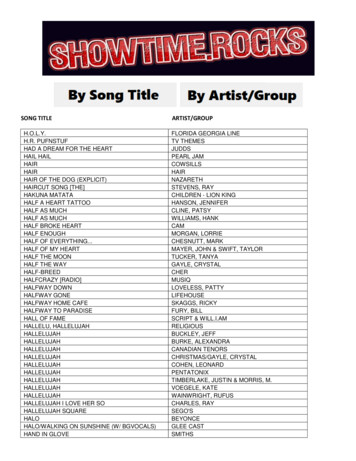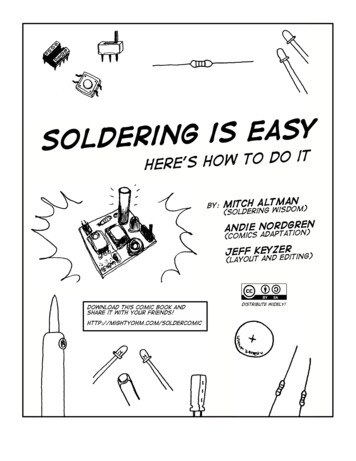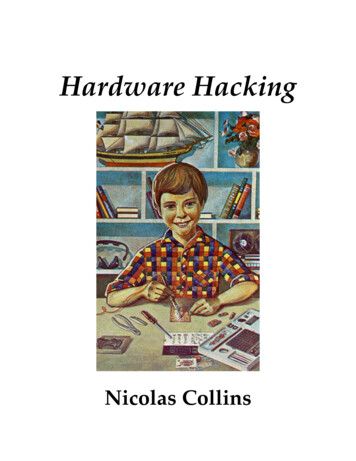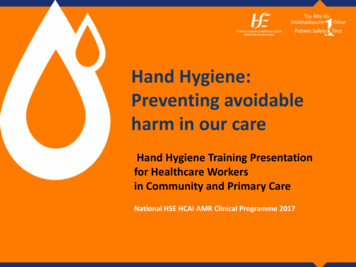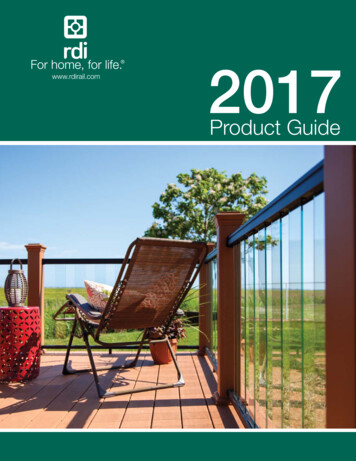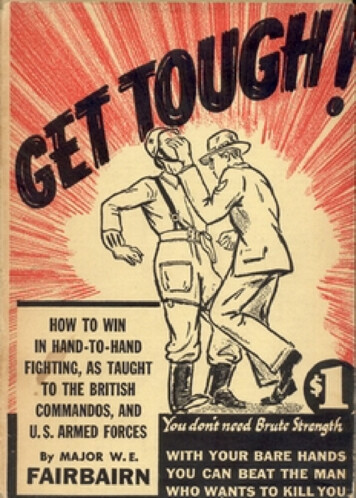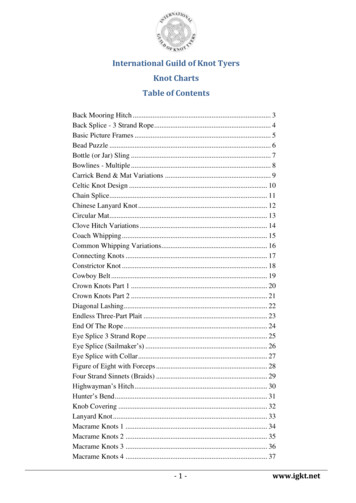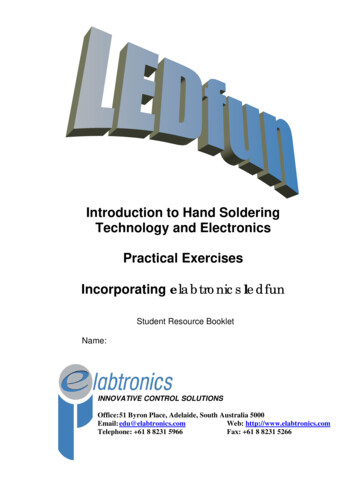
Transcription
Introduction to Hand SolderingTechnology and ElectronicsPractical ExercisesIncorporating elabtronics ledfunStudent Resource BookletName:INNOVATIVE CONTROL SOLUTIONSOffice: 51 Byron Place, Adelaide, South Australia 5000Email: edu@elabtronics.comWeb: http://www.elabtronics.comTelephone: 61 8 8231 5966Fax: 61 8 8231 5266
AcknowledgementsThis manual is a compilation of materials from several sources and authors.Miroslav KosteckiChief Engineer for elabtronicsDerek M FullerGleeson College, South AustraliaStephen B FribbinsTraining Consultant, South AustraliaOriginal material used in this publication is copyright of elabtronics and theauthors. Permission to reproduce original materials must be sought elabtronics.Other SourcesThe Microchip Technology Inc (USA) cs reserves the right to make changes to the product described. Themanufacturer accepts no liability for any consequential loss, injury or damageresulting from the use of this product or from any errors or omissions in it. Thespecifications presented in this product are not to be deemed as forming a contracteither in full or in part.2
What you should know about Electricity Electrons form a part of every atom. Some electrons can free themselves from theatom.An electron is an invisible negatively charged sub-atomic particle.Because it is negatively charged an electron can move towards a positive charge.The force needed to move an electron is called the Electro-Motive Force (EMF).The size of the EMF can be referred to as the Potential Difference or Voltage andis measured in units called Volts (symbol ‘V’).Once the EMF is applied to the electrons and the charged electron is moving youhave produced an electric current. (An electric current is produced when theelectrons move through a conductor).The size of the electric current can be referred to as the Amperage and is measuredin units called Amps (symbol ‘A’).The resistance (electrical friction) of a conductor is a measure of the force appliedby that conductor against the flow of electrons through it.The size of the resistance depends on several factors, (length, type of material,thickness, and temperature of the conductor), and is measured in units calledOhms (symbol ‘R’ or Ω).3
Electronic Pathways for Year 9 StudentsInformation for studentsAimTo introduce students to a “current” blend of science and technology, systems andprocesses via electronics, whilst developing a knowledge of components, circuit boardmanufacture and hand soldering skills to allow an informed choice in Year 10 whenstudents are able to undertake both SACE and TAFE courses in this field of study.PrerequisitesStudents should have some basic understanding of the following topics: Charge and statics Voltage and current (AC and DC) Resistance/”Load” on a circuit Power sources (cells, batteries, power packs, mains) Types of circuits (open, closed, short, series, parallel) Effects of placing globes in series/parallel Effects of placing cells in series/parallel Conductors and insulators Switches, fuses and safety with electricityTeaching Objectives Introduce basic skills and terminology associated with hand tools, soldering irons,tip care and soldering techniques. Component recognition, awareness of the existence of value codes and theimportance of component polarity. Printed circuit board – purpose, recognition of layout, footprints of componentsand relationship to circuit diagrams. Basic debugging involving the simple use of multimeters. Develop safe working practices with electricity. Enhance problem-solving skills, fine motor skills, cooperative learning practices. Introduce female students to a wider range of science/technical experiences thanhas previously been available. Prepare students for Integrated Circuit programming in Year 10.Where does this unit lead?Students who successfully complete this unit (they need to score at least 65%) mayapply to undertake a TAFE Hand Soldering course (NE29) that is run one evening aweek after school for one semester, in a bus, on the Gleeson Campus. In conjunctionwith this the College offers a VET course (which is SACE and TAFE coursescombined to give dual accreditation – two qualifications for the one unit of work) inelectronics. This is begun in Year 10 and, if passed in Year 11, will give them formalrecognition of their skills and open up many job, apprenticeship and further educationopportunities in the electronics industry. South Australia will require 7,500 trainedpersonnel by 2005 and a quarter of all University courses will be in the electronicsfield by 2010!4
Requirements:Consumables (2 students’ work goes in one labelled plastic lunchbox)Each student will need access to the following: Solder practice board (in a resealable bank coin bag labelled with student’sname) 12 x ¼ watt resistors 10 cm of 0.7 – 0.9 mm tinned copper wire for staples 80 cm of 0.71 mm 60 / 40 multi core solder 5 cm of 2.0 – 2.5 mm desoldering wick 3 cm piece of lollipop stick ledfun kit (to be kept in a resealable bag labelled with student name)ToolsOne set between 2 students in a pencil case (16 sets) Soldering iron and appropriate tip (2 types – 8 red pencil cases for whitesoldering irons and 8 blue pencil cases for blue soldering irons) (The tips for the blue irons have a ‘7’ stamped on the flat inner end) Sponge in a polythene bag (larger sponge for blue irons) 3 x 90 mm pliers – flat nosed, needle nosed, side cuttersOne set per bench in a large bucket (8 sets) 4 sets of Helping hands (with magnifying lens if required) 2 multimeters 1 set of tweezers 1 set of desoldering tools (1 solder syringe and set of hand tools in red plasticcase) 1 mini screwdriver set Soft toothbrush for cleaning circuit boards ChemwipesOn the trolley – as required 120 mm side cutters for heavy gauge wire cutting (16 pairs)Wire strippers for removing plastic coating on leadsDistilled water for spongesEthyl alcohol (ethanol) for cleaning flux off boardsRMA flux for desolderingMagnifying lenses for helping hands (18 with adapters fitted)This unit should be completed in 4-5 weeks. So don’t waste time, there’s a lot to do!5
Getting startedStudents need to be aware of the following procedures and safety matters:WARNINGNo solder, wire, links, resistors, plastic sleeving or any other materials (especiallymetals) used in connection with this unit of electronics must be allowed to go intothe sink. Chemicals poured down the drain after them could result in dangerousreactions and maybe even poisonous gases being given off.(Remember: acid metal hydrogen gas)Cutting any wire other than soft copper, tinned copper wire, component leads orsolder with the small 90 mm side cutters will ruin them instantly. Staples andpaper clips are made from hardened spring steel and they must NOT be cut withthese pliers.Mains electricity (240 volt) will not be connected to any electronic components(normally they run on 0 – 6 volt. More than this can cause them to explode!)Burning holes in the soldering stations is mega-dangerous – there are 240 voltsinside!Learn how to wind power cords around power packs and soldering irons, holdthem correctly and store them safely in the correct location.Select the appropriate pencil case of tools for the soldering iron being used. TheBLUE pencil cases contain the correct larger sponge and tips for the BLUE solderingirons. If in doubt the blue soldering iron tips have a ‘7’ stamped on the end of the tip– indicating an operating temperature of 700 F.Learn how to insert the correct tip in the soldering iron, tin it when new, select correctheat setting (on the white soldering irons this is critical and must be set at only365 C/700 F) and keep it clean during use. Very importantly – remember to tin itat the end of the session just after switching off, otherwise the casing will bedamaged and the tip will go rusty and not solder properly – if at all.Identify each of the pieces of equipment and the tools by their proper names.Identify your own work with a permanent marker pen on the printed circuit board.Use only distilled/demineralised water on the sponges (sponges must be kept insealed/folded polythene bags).Leave time at the end of a soldering session to cool the tip down before removing itand replacing it in the wooden block on the trolley. (The damp sponge can do this ifou are pushed for time).You should try to gain experience on both types of soldering irons – remembering thatthey must use the correct tip for each type.Look at the project kit at this stage and observe each of the 8 different “functions” andcircuit plans. Start thinking carefully about the sort of device/game you are going tomake around the kit and what resources you are going to have to gather in readiness to6
make it. Use homework time to gather resources well before production dates andensure that it is not overly complex or difficult with the possibility of missing the duedate.Your choice of function/mode can be altered if you don’t like the end result just byusing the de-soldering procedures you are about to learn and then changing some ofthe components (resistors) to those on another circuit plan. Consequently you shouldkeep all the spare components issued with the kit.In the final project make sure that all the components are correctly fitted beforesoldering and then check that all solder joints are sound with no sign of bridging(short circuits) before fitting the IC. IC’s are easily damaged by reverse polarity.Knowing how to set up and connect a multimeter safely to read current (in series),voltage (in parallel) and resistance (across component when disconnected from circuitand all power is off) can be useful in fault finding, i.e. looking for open circuits, shortcircuits and checking battery condition.Your work will be marked as you go. Take careful note of the points in theinstructions where work needs to be presented. You should bring the booklet withthe appropriate marks page opened and ready when you present work for assessment.Please be patient and listen carefully to the feedback. Good feedback from the teacherwill help you gain extra marks!Pre-reading the instructions is a useful homework task and adds value to the timespent on practical tasks.For more interesting facts: Internet electronics – www.iserve.net/ alex/lib/tutorial7
Understanding printed circuit boardsWhen lots of components have to be joined together to make a circuit can youimagine the mess if they were all joined with wires? The simple way is to useconductive metal tracks (usually of copper, silver, brass or gold) glued onto afibreglass (insulator) board. This is called a printed circuit board, or PCB for short.What is solder?Soft solder is a filler metal made from an alloy (mixture) of tin (60%) and lead (40%)which acts as a bonding agent during the solder process. Sometimes a little silver orantimony is added for extra strength. It conducts electricity between component leadsand conducting wires or tracks on a printed circuit board. Metals get dirty andcontaminated by reacting with oxygen in the air to form metal oxides. Metal oxidesdon’t solder well, so thin coatings of metal oxides need to be cleaned off both byrubbing with light abrasives (mechanical cleaning) and also by chemical cleaningwith methylated spirits. Final light surface oxides are cleaned by the slightly acid fluxthat is found in the centre of the solder, which melts onto the joint during the solderprocess. This flux is quite sticky and must regularly be cleaned from the board afterevery dozen or so solder joints are completed. It hardens if left too long. It isimportant never to break solder by stretching it. This thins out the flux and can makethe soldering process more difficult. Cut or nip the solder to break it.What is wetting?Solder can only bond with metals if they are both clean and hot enough. Transferringheat to both the component lead and circuit board pad (or land) at the same time isachieved by contact with a wet soldering iron tip. It is very difficult to solder if the tipis dry. You need to add a little solder to the tip just before beginning the solderprocess. This is called tinning. Once the joint is hot and wetting takes place, solderwill flow easily and quickly making a strong joint.8
ToolsThe most valuable of all the tools is your soldering iron station. It needs to be treatedwith care and kept clean and free from flux, solder and burn holes. The tip especiallyneeds proper cleaning and the correct temperature setting during use.PliersYou have five in the set but will probably only use three. Side cutters – for use with soft metals only – not with paper clips or staplesplease! Flat nose – for bending and terminating most component leads. Needle nose or chain – these are the long ones with the completely rounded pointyends.The other two (bent nosed and long nosed have rounded ends and flat inner edges)may be useful but can damage the leads if used inappropriately.A letter of the alphabet engraved on the plastic handle identifies each set, whichshould match the letter on the pencil case.Please make sure you keep your set together so that you always have one of eachtype ready for use.Stainless steel pliersLong nosed pliersWire cutters / strippers9
10Semi-clinched lead terminationFully clinched lead terminationStraight through lead termination
11
Practical ExercisesPractical Activity: Solder Practice 1This practical activity is to introduce you to soldering practices and to enable you toexperience soldering techniques. You will be loading the board with wire links andresistors, which must be correctly mounted and terminated using the fully clinchedand semi-clinched lead methods, as described in the notes. Discuss the variouscleaning techniques and acceptance standards with the teacher.Practical ObjectivesAt the end of this practical activity you will be able to: Clean a copper clad board to the degree required to achieve reliable solder joints.Bend and mount on the board tinned copper wire links and resistors, inpreparation for soldering.Terminate leads using fully clinched and semi-clinched lead terminations tospecified lengths.Solder terminations, using the appropriate flux cored solder.Assess the quality of your solder terminations, and indicate to the teacher thosejoints that do not meet the standard as specified.PRINTED CIRCUIT BOARD – ORIENTATIONUNDERSIDESolder side of PCB.TOPSIDEComponent side of PCB.Pads or LandsABWire links mounted andsoldered to PCB.Wire LinksHoles111222333444555666CC12BACBA
CompetencyFor this practical activity competency will be considered to be achieved if:60% of all terminations you make are to the required standard.Criteria for assessment of mounting and terminating components:Mounting is correct if: No dings, cuts or dints in the leads – caused by rough handling with pliers.Shoulders bent at the correct angle.Width between shoulders is the correct distance for the holes in the board and thecomponent is parallel to the board. See diagrams below for guidance.yWire link correct.Too wideToo narrowNot held in placeduring clinching There is an equal amount of lead either side of the component – the componentwill then be central between the holes in the board. See diagrams below forguidance. The component is mounted the correct way for code reading. See diagrams belowfor guidance.SpaceResistorvalueTolerance band.Usually gold orsilver.ONE MARK WILL BE TAKEN OFF FOR EACH INCORRECT CRITERION.13
Terminations are correct:Length (1 – 2 lead diameters)AngleCut at the end – 90 degrees to the lead using the flat side of the pliers nearestthe component. See diagram. The printed circuit board is undamaged after soldering.Criteria for assessment of good soldering: Correct amount of solder – just covers the whole pad.Shiny finish – not crystallised from too early removal of soldering iron or spikyfrom late removal of solder.A completely bonded joint – no holes around the lead caused by lead not beingheated at the same time as the pad.Clean solder and board (both sides) – free from brown sticky flux spots.When the pads are viewed from the non solder side (component side) of theboard they should not show signs of over-heating, indicated by “measles” (whitespots where the board has separated from the solder pad)ONE MARK WILL BE TAKEN OFF FOR EACH INCORRECT CRITERION.14
MethodStep 1: Prepare the boardMechanically clean the bare copper board. Follow this with a chemical clean.Step 2: Prepare wire linksPrepare the wire links (staples), bending them to the appropriate size, using flatnosed pliers. Do not use round nosed pliers as they may damage the wire.Step 3: Mount wire linksMount the wire links into rows 5 and 6, as shown in the diagram (e.g. 5A-6A, 5B6B).Step 4: Terminate wire linksTerminate the wire links with fully clinched lead terminations after ademonstration by the teacher (see diagrams on page 9).Step 5: Teacher inspectionHave the teacher inspect prior to soldering. (Take the assessment sheet 1).15
Step 6: Solder jointsRead the “How to solder” instructions on page 10. Learn the three simple stepsto complete a good solder joint in 4 seconds. Wet the tip and hold it on both the lead and pad for 1 second Feed solder to the joint until the pad is just covered for 1 second. Removesolder. Hold the soldering iron tip still on the joint for 2 seconds. Remove the tipand don’t disturb the joint while it sets.Place your work in the alligator clips of the helping hands, solder side facing up.Each joint is to be soldered only once.Step 7: Clean boardChemically clean with methylated spirits and a soft toothbrush.methylated spirits to run into the sink.Allow theStep 8: Examine and discuss workShow the teacher and discuss acceptability/unacceptability of bends, terminationsand solder joints.ASSESSMENT SHEET 1The project is assessed using the following assessment sheet. A grading of betweenexcellent (5) and poor (1) is awarded for the specified items. A grade of less thangood is unacceptable.#ITEM1Bending of wire links2Mounting wire links3Wire link terminations4Soldering wire linksExcellentSub totalTOTAL16VeryGoodGoodFairPoor
Practical Activity 2: Solder Rework Techniques.This practical activity is the first soldering rework practice. The board from previouspractical activity will now be desoldered. The teacher will demonstrate this process.Practical ObjectivesAt the end of this practical activity you will be able to: Desolder soldered terminations in row 6 using desoldering braids. Desolder soldered terminations in row 5 using solder syringe devices. Remove components from a printed circuit board without causing damage. Assess the bare board after desoldering, and indicate to the teacher any areas thatare not to acceptable standards.CompetencyFor this practical activity competency will be considered to be achieved if theassembly does not exhibit signs of measling and/or copper pads are not delaminated(coming off the board).Desoldering Desolder row 6 using commercially available (pre-fluxed) wicking braids.Chemically clean and inspect.Desolder soldered terminations in row 5, using solder syringe devices.Remove all links, then chemically clean and inspect. (Remember: TWIST don’tPULL).Hand into the teacher for assessment.ASSESSMENT SHEET 2The project is assessed using the following assessment sheet. A grading of betweenexcellent (5) and poor (1) is awarded for the specified items. A grade of less thangood is unacceptable.#ITEM1Board cleanliness2Pads undamagedExcellentVery GoodSub TotalTOTAL17GoodFairPoor
Practical Activity 3: Solder PracticeThis practical activity is to introduce you to soldering practices and to enable you toexperience soldering techniques. You will be loading the board with wire links andresistors, which must be correctly mounted and terminated using the fully clinchedand semi-clinched lead methods, as described in the notes. Discuss the variouscleaning techniques and acceptance standards with the teacher.Practical ObjectivesAt the end of this activity you will be able to: Clean a copper board to the degree required to achieve reliable solder joints.Bend and mount on the board tinned resistors in preparation for soldering.Terminate leads using fully clinched and semi-clinched lead terminations tospecified lengths. (See page 9).Solder terminations, using the appropriate flux cored solder.Assess the quality of your solder terminations, and indicate to the teacher thosejoints that do not meet the standard as specified.Note: mechanically clean the resistors (¼ W), and follow this with a chemical clean.Inspect for signs of nicks, cuts, scraps or exposed base metal (other than thecut lead end). Reject any resistors with these faults.Step 1: Mount resistorsBend ¼ W resistors using standard 90 . Mount into positions indicated in rows 1and 2.Step 2: Terminate resistorsTerminate the resistors using semi-clinched lead terminations. (See page 11).18
Step 3: Mount resistorsBend resistors using Camel Back Stress Relief. Mount components into positionsindicated in rows 3 and 4. Ensure they are centred between holes, and colourcodes are all orientated the same way. Terminate with straight through leadterminations.Step 4: Bend resistorsBend resistors for vertical mounting between rows 5 and 6. Note: There aremany ways to bend upright resistors. One of the best for stress relief is shownbelow. This is especially useful when the holes are just too wide for the methodshown.Note: resistor on right is incorrectly mounted with respect to itscolour code. All colour codes should read from the top down.19
Step 5: Vertically mount componentsVertically mount components and ensure component body is mounted between0.3 – 3.0 mm above the board surface. If available, use spacers or standoffs.Step 6: Terminate resistorsTerminate the resistors using fully clinched lead terminations.Step 7: Confirm ready for solderingShow the teacher. Take Assessment Sheet 3.Step 8: Solder jointsSolder. Each joint is to be soldered only once.Step 9: Clean boardChemically clean and inspectStep 10: Present work for assessmentShow the teacher. Take Assessment Sheet 3.20
ASSESSMENT SHEET 3The project is assessed using the following assessment sheet. A grading of betweenexcellent (5) and poor (1) is awarded for the specified item. A grade of less than goodis unacceptable.#ITEM1Mounting of standardresistors.2Mounting of camelback resistors.3Mounting of verticalresistors.4Termination of standardresistors.5Termination of camelback resistors.6Termination of verticalresistors.7Soldering of resistors.8CleanlinessExcellentVery GoodGoodFairSub TotalTOTAL: /40When complete, transfer all your totals for assessments 1, 2, and 3 to the assessmentsummary at the back of this manual.21Poor
Practical Activity: Project.This practical activity will introduce you to assembly soldering practices. It willenable you to experience different soldering techniques. You will be required toidentify and load various electronics components to a printed wiring board. Thesecomponents must be correctly mounted and terminated using either the straightthrough or semi-clinched lead termination method. Discuss the acceptance standardswith the teacher.Practical ObjectivesAt the end of this practical activity you will be able to: Identify various electronic components. Clean, bend and mount on the board various electronic components using suitablebending techniques as learned in the soldering practice unit. Terminate leads with semi-clinched and straight through lead terminations tospecified lengths. Solder, using the appropriate flux and solder, with respect to the specifiedstandards. Assess the quality of your solder terminations and indicate to the teacher any thatdo not meet the prescribed standard.CompetencyFor this practical activity competency will be considered to be achieved if: 90% of all terminations you make are to the standard taught in the solderingpractice unit (a minimum of ‘good’ must be achieved) during the process that you use to solder the components to the board no copperpads are delaminated.PROCEDUREComponent Mounting and Termination.All components are to be mounted and inspected by the student and teacher prior toany soldering operations. Components for this board are as shown on a sample board.You are required to load the components the same as on the sample board startingwith the resistors and diodes. When you complete your work take Assessment SheetProject 1A to the teacher with your work. When soldering is complete use Project Band so on.22
Building the ledfun kit – notes for StudentsAimTo construct a device/game around the ledfun project kit that will be of some use toyou. The best ones in the class will automatically be entered into a Labtronicscompetition with great electronic kit prizes.Start thinking right from the beginning just how you may need to have componentsmounted, i.e. the LED’s might not even have to be soldered on to the board! Startlooking for, asking about, and collecting your resources now. Don’t complicatematters by going overboard (keep it simple but do it well). How about an electronicmousetrap that lets you know when the mouse has been caught? Or electronic snakesand ladders? Maybe an alarm for the bedroom door!During construction there are a few essential points you shouldconsider: You will need to provide three new good quality AA batteries to run your kit. Ifyou get together with other students they are cheaper in bulk. You would be welladvised to use a simple slide or toggle switch in your final project so that you canturn the batteries off. See if you can take one off an old broken toy, gameWalkman or pocket radio – rather than spend a few cents.Some components are ‘polarised’. This means that they have positive andnegative terminals and can only be fitted one way round. These componentsinclude all diodes, light emitting diodes or LED’s, as well as transistors andmicrocontroller integrated circuits (IC’s or ‘chips’ as they are commonly called),and some capacitors. Resistors are not polarised.Some components are very easily damaged by excess heat whilst being soldered.Transistors and integrated circuits are particularly vulnerable and need a specialsoldering technique, which ensures that no two leads of the same component aresoldered one after the other. This permits a component to cool down.You will need to make special connections within the battery holder to make theunit work with only three AA cells – a bit of problem solving for you!You may be able to substitute different coloured LED’s.You should ensure that the integrated circuit is not handled until you are ready tofit it in the socket because they are very susceptible to static discharge.If you don’t like the kit you’ve made at the end of the unit you can rebuild it to anew plan providing you haven’t damaged any of the components or tracks whilstdesoldering. You do have all the components needed the make any or all of theeight circuits.Turn your soldering iron off, clean the tip on the sponge, add enough solder tocover the tip with a thin coating to protect it before you pack away and clean up.This allows the tip time to cool down enough to go back into the wooden blockwithout burning it.23
BEFORE YOU START: Capacitors and resistors especially have values coded on them and they shouldalways be mounted in ways that clearly show their values. The capacitor codeshould not be obscured by the integrated circuit. Resistor colour codes shouldbe read from left to right or from top to bottom if mounted vertically.Use camel back stress relief bends for resistors R5 and R6 only. Use standard 90 bends for everything else.All resistors are to be terminated with semi-clinched lead terminations to allowease of removal at a later stage (should you wish to change your mode). Use fullyclinched lead termination for everything else. Cut the leads at 90 to avoid sharpedges and remember to keep the length of termination to 1.5 – 2.0 mm (2 x leaddiameter).Take your work for marking once all the components have been mounted, beforeyou start soldering. This is important for marking your terminations and so thatthe teacher can check the polarity of your components.Try not to solder all the leads on one component at once. Move around the boardto avoid overheating the component.If you would like to try your hand at cracking the resistor colour code here areyour clues:Black 0Brown 1Red 2Orange 3Yellow 4Green 5Blue 6Violet 7Grey 8White 9Gold 5% Silver 10%None 20%So the resistors that you have in your kit are 270R 5% - that’s red, violet, brown,gold.What is the colour of 2k2 5%? Other ways of writing 2k2 5% are 2.2k 5%,or 2,200R 5% - that’s red red red gold. So what colours are on a 4k7 (or4,700R) 5% resistor? – Or how about 100k? What value is an orange orange redgold resistor? Now try a brown black black silver? We’ll do the capacitor codes inclass. Answers to this riddle are at the bottom of this page.4,700R 4k7 yellow violet red gold. 100k or 100,000R brown black yellow.Orange orange red gold 3,300R or 3k3. Brown black black silver 10R 10%.24
Kit Construction GuideHandy HintsRead each step completely before starting. Make sure that you understand everythingthat’s involved.Allow yourself plenty of time to build the kit. Set aside an area where you can workundisturbed, and can leave the kit between sessions.Refer frequently to the assembly instructions and check each step as it is completed.Tools You May NeedOnly a minimum of tools are needed for most kits. These are: A 10 – 30 watt soldering iron with a 1.5 – 4 mm tip. A small pair of side cutters. A small pair of long nose pliers. Wire strippers or a knife. A few screwdrivers. A multimeter for testing or troubleshooting.SolderingPoor soldering i
Printed circuit board – purpose, recognition of layout, footprints of components and relationship to circuit diagrams. Basic debugging involving the simple use of multimeters. Develop safe working practices with electricity. Enhance problem-solving s