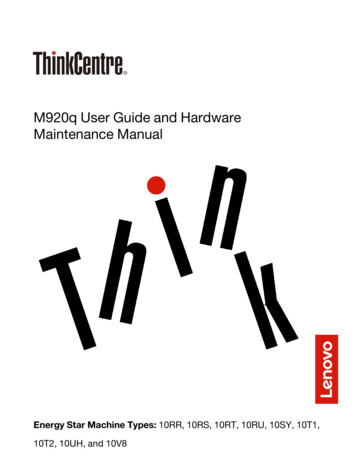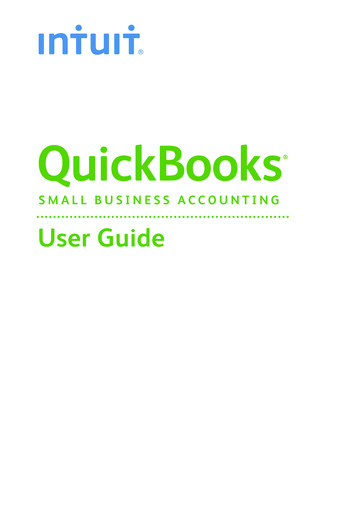Transcription
Intuit QuickBooks SDK QuickBooks Web ConnectorProgrammer’s GuideVersion 2.0
QBWC version 2.0, released May 2009. (c) 2009 Intuit Inc. All rights reserved.QuickBooks and Intuit are registered trademarks of Intuit Inc. All othertrademarks are the property of their respective owners and should be treatedas such.Acknowledgement: This product includes software developed by the ApacheSoftware Foundation ( http://www.apache.org ) (c) 1999-2004 The ApacheSoftware Foundation. All rights reserved.Intuit Inc.P.O. Box 7850Mountain View, CA 94039-7850For more information about the QuickBooks SDK and the SDK documentation,visit http://developer.intuit.com/QuickBooksSDK/.
Who Should Read This Guide . . . . . . . . . . . . . . . . . . . . . . . . . . . . . . . . . . . . . . . . . 7Before You Begin . . . . . . . . . . . . . . . . . . . . . . . . . . . . . . . . . . . . . . . . . . . . . . . . . 7What’s New in This Release . . . . . . . . . . . . . . . . . . . . . . . . . . . . . . . . . . . . . . . . . . 7Chapter 1: Introduction to QBWC ProgrammingQuickBooks Supported by QBWC . . . . . . . . . . . . . . . . . . . . . . . . .Why Do I Need to Support QBWC in My Web Service?. . . . . . . . . . .What is the COM Issue and How Does QBWC Solve This? . . . . . .What is the Firewall Issue and How Does QBWC Solve That? . . .Are There Any Alternatives to QBWC? . . . . . . . . . . . . . . . . . . . . . .The QBWC-to-Web Service Communication Universe . . . . . . . . . . .Initial Customer Interaction with Your Web Service . . . . . . . . . .Ongoing Communication Between QBWC and a Web Service . . .What Will My Web Service Solution Look Like? . . . . . . . . . . . . . . . .How to Build a QWC File. . . . . . . . . . . . . . . . . . . . . . . . . . . . .How to Build QBWC Support into Your Web Service . . . . . . . . . .Are There Samples to Jumpstart My Work? . . . . . . . . . . . . . . . . . .Frequently Asked Questions. . . . . . . . . . . . . . . . . . . . . . . . . . . . .What Platforms and Languages can I use in my Implementation?Why Do I Need SOAP? 15Which QuickBooks/QB POS Versions Support QBWC?. . . . . . . . .Can I Specify Which QuickBooks Editions Access My Service? . . .Does My Web Service Need a Certificate to Access QBWC? . . . . .Developing a Web Service Without Certificates 17Where is the QBWC WSDL? . . . . . . . . . . . . . . . . . . . . . . . . . .Is There a Limit to the Number of Messages I Send to QBWC? . .Why QBWC and Not a Simple Web Interface? . . . . . . . . . . . . . . 9. 9. 91012121214141415151515. . . . . . . . . . . . 16. . . . . . . . . . . . 16. . . . . . . . . . . . 17. . . . . . . . . . . . 17. . . . . . . . . . . . 17. . . . . . . . . . . . 17Chapter 2: The QBWC Communication ModelA Closer Look at the Communication Model . . . . . . . . . . . . . . . . . . . . . . . . . . . . . . 19Chapter 3: Implementing a Web Service for QBWCGenerating and Implementing the Service Skeleton with .NET . . . . . . . . . . . . . . 27Generating and Implementing the Service Skeleton with Java and Apache Axis . . 31Chapter 4: Building The QWC File for Your UsersA Sample QWC File . . . . . . . . . . . . . . . . . . . . . . . . . . . . . . . . . . . . . . . . . . . . . . . 33How Do I Set the QBWCXML Fields in the QWC File? . . . . . . . . . . . . . . . . . . . . . 34Is the Order of the Tags Important? 38Can I Start Developing Without All That “Cert” Stuff? 38Can I Run My Web Service in “Real Time”? 39Can I Stop My Users From Running Updates in “Real Time”? 39Can I Specify Run EveryNSeconds and RunEveryNMinutes in one QWC File? 39Contents(c) 2009 Intuit Inc. All rights reserved.3
How Does the User Add the QWC File? . . . . . . . . . . . . . . . . . . . . . . . . . . . . . . . . . . 39Chapter 5: Exchanging Data with QuickBooks and QBPOSA Note About the Required NameSpace . . . . . . . . . . . . . . . . . . . . . . . . . . . . . . . . . 41Data Exchange Considerations . . . . . . . . . . . . . . . . . . . . . . . . . . . . . . . . . . . . . . . 41Chapter 6: Interacting Directly with the Web ConnectorHow to Implement Interactive Mode . . . . . . . . . . . . . . . .Using docontrol to Change Web Service Behavior in QBWC.Sample docontrol URLs . . . . . . . . . . . . . . . . . . . . . . .For Time Consuming Updates, Use async true . . .How to Get Status of the Update . . . . . . . . . . . . .Requests for the docontrol operation 45Using doquery to Invoke Pre-Set SDK Requests . . . . . . . . . . . . . 43. . . . . . 44. . . . . . 44. 44. 45. . . . . . . . . . . . . . . . . . . 46Chapter 7: Understanding the End-User Experience and SetupInitial End User Setup . . . . . . . . . . . . . . . . . . . . . . . . . . . . . . . . . . . . . . . . . . . . . 49Chapter 8: Handling ErrorsThe Web Connector Cannot Access QuickBooks . . . . . . . . . . . .How Your Web Service Should Respond to QB Access ErrorsWhy Would a Web Service Try a Different Company? 52The Web Service Gets Unexpected Data from Web Connector . .How Your Web Service Should Respond to Unexpected DataThe Web Service Encounters an Unexpected State . . . . . . . . . . . . . . . . . . . . . . . . 51. . . . . . . . . . . . . . . . 52. . . . . . . . . . . . . . . . 52. . . . . . . . . . . . . . . . 53. . . . . . . . . . . . . . . . 53Chapter 9: How Do I TroubleShoot Problems?About Logging. . . . . . . . . . . . . . . . . . . . . . . . . . . . . . . . . . . . . . . . . . . . . . . . . . . 55How Do I Get to the Troubleshooting Page? . . . . . . . . . . . . . . . . . . . . . . . . . . . . . . 55What Is Provided at the Troubleshooting Pages? . . . . . . . . . . . . . . . . . . . . . . . . . . . 59Chapter 10: QBWC Callback Web Method Referenceauthenticate . . . . .clientVersion . . . . .closeConnection . .connectionError. . .getInteractiveURL .getLastError . . . . .getServerVersion. .interactiveDone . . .interactiveRejected4.Contents(c) 2009 Intuit Inc. All rights reserved. 62. 66. 68. 69. 71. 72. 74. 75. 76
receiveResponseXML. . . . . . . . . . . . . . . . . . . . . . . . . . . . . . . . . . . . . . . . . . . . . . 77sendRequestXML . . . . . . . . . . . . . . . . . . . . . . . . . . . . . . . . . . . . . . . . . . . . . . . . 80Appendix A: Understanding and Responding to QBWC Error CodesContents(c) 2009 Intuit Inc. All rights reserved.5
6Contents(c) 2009 Intuit Inc. All rights reserved.
ABOUT THIS GUIDEThis Programmer’s Guide describes the integration of QuickBooks and QuickBooks POSwith web services via the QuickBooks Web Connector (QBWC) application. The purposeof this guide is to provide the details you need to know in order to successfully create a webservice that talks to QuickBooks or QuickBooks POS.In this guide, the examples are in C-sharp.Who Should Read This GuideThis guide is for developers who are creating web service applications that integrate withQBWC.In order to create the web service, we assume you are familiar with the platform you aredeveloping for and the language you are using to program in. You should also know a littleabout SOAP, about XML and how to build an XML document.Before You BeginBe sure to familiarize yourself with the material contained in the Onscreen Reference forQuickBooks and for QuickBooks POS, which contains the qbXML and qbposXML syntaxfor each request and response message type.What’s New in This ReleaseThe following improvements have been made to QBWC 2.0: Support for interactive mode: Protocol Handler for Internet Explorer that allows web-based applications tointeract directly with the web connector. Three new optional web methods to facilitate Interactive tiveDone Masterkeys are now handled and maintained automatically by .NET managed passwordstorage mechanism. Update locking mechanism to help manage company file during simultaneous updatesfrom multiple web connector clients. Included VERBOSE mode for logging level. With this, we now have three log levels:NONE No logging, DEBUG (default setting) Logging first 50 characters ofrequest/response xml, VERBOSE Logging complete request/response xmlWho Should Read This Guide(c) 2009 Intuit Inc. All rights reserved.7
8 Added a response value of an O: (stands for Okay)O: QBWC Version Supported By Server for clientVersion(). It provides an updatepath for user if server’s QBWCVersion is greater than user’s QBWCVersion NoOp for sendRequestXML(). When sendRequestXML() call receives an empty string,QBWC calls getLastError(). If a NOOP is sent back from web-service for thegetLastError(), QBWC will pause update for 5 seconds. This allows a web-service totell QBWC to wait five seconds before calling sendRequestXML() again. New webmethod getServerVersion() provides a way for web-service to notify QBWCof itís version. This version string shows up in the More Information pop-up dialog inQBWC. Notification (system tray pop up) is now turned off by default. A new optional QWC parameter CertURL to provide means to provide certificateserver for ssl certificates other than web server. A new optional QWC parameter Notify introduced. Value of true will enablenotification (pop up at systray) at app level. Anything else will disable notification. - A new optional QWC parameter AppDisplayName is introduced. If available,QBWC will use this to display name in the QBWC UI. Otherwise, use AppName asusual. This is just for UI purpose. Update process still uses the AppName (or,AppUniqueName if provided) A new optional parameter AppUniqueName is introduced. If this element isavailable in QWC file, QBWC will not go into itís typical clone/replace mode forAppName and directly use the replace routine. There are new optional QWC file parameters for three rp.AuthPreferences parametersIsReadOnly (true/false), UnattendedModePref (umpRequired/umpOptional), quired). Improved performance due to code refactoring. Improved error messages with suggestions on actions where applicable.About This Guide(c) 2009 Intuit Inc. All rights reserved.
CHAPTER 1INTRODUCTION TO QBWC PROGRAMMING11If you are developing a web-based application that works with QuickBooks or QB POS,you’ll want to consider implementing a solution designed to work with the QuickBooksWeb Connector (QBWC). QBWC enables web-based applications to access Quickbooksand QuickBooks Point of Sale (QBPOS) over the internet.QuickBooks Supported by QBWCThe following QuickBooks versions/editions are supported/not supported as indicated: Enterprise Edition: all editions Pro & Premier, QB 2002 and later Simple Start Edition: QuickBooks 2006 and later Online Edition: Not supportedWhy Do I Need to Support QBWC in My Web Service?There are a couple of reasons why you need to include QBWC support in yourimplementation of a web-based application that talks to QuickBooks or QBPOS. The firstrevolves around the basic COM issue, which applies more to QuickBooks integrations thanto QBPOS. The second revolves around the firewall issue, which potentially applies toboth.What is the COM Issue and How Does QBWC Solve This?In order for an application to access QuickBooks via the SDK, it must instantiate theQuickBooks SDK request processor via COM. COM requires the COM object server andits client (your application) to be resident on the same machine, or at least in the same LAN(if you use DCOM and configure things very carefully). Consequently, your web-basedapplication, which is not in the same LAN or on the same machine, cannot accessQuickBooks directly via the request processor.To get around this limitation, in the past, developers have created a go-between applicationthat resides on the same machine as QuickBooks and does the QuickBooks interaction,passing the results back to their web-based app. This approach does work, but adds asignificant amount of learning and work to the implementation effort.QuickBooks Supported by QBWC(c) 2009 Intuit Inc. All rights reserved.9
Which is why QBWC was developed. QBWC is a free and standard go-between applicationthat can be used by any web-based application that needs to talk to QuickBooks or QBPOS.The core function of QBWC is to act as the conduit through which all qbXML/qbposXMLrequests and responses pass between web-based applications and QuickBooks or QBPOS.What is the Firewall Issue and How Does QBWC Solve That?For QBPOS, the request processor can be on a remote machine, such as the one hostingyour web service. So a web service could conceivably talk to remote QBPOS installations.However, with this, there is a security issue as those remote QBPOS installations wouldhave to open their firewall to each web service.For QuickBooks, some developers have considered using the Remote Data Sharing (RDS)feature introduced with QB SDK 2.1 to allow their web-based application to talk toQuickBooks. This approach is not recommended for various security reasons, one of whichbeing the requirement of opening a firewall port to the RDS server, which is not secureenough for this purpose when it comes to the internet, as RDS is a LAN solution, not aninternet one.QBWC eliminates the firewall issue by using an “upside-down” communication modelwhere the QBWC initiates the session with the web service over HTTPS and asks the webservice if it has work for QuickBooks or QBPOS (see Figure 1-1.) Consequently, there is noneed to open any ports.10 Chapter 1: Introduction to QBWC Programming(c) 2009 Intuit Inc. All rights reserved.
Figure 1-1QBWC “upside-down” communication modelIMPORTANTSome firewalls may initially interfere with QBWC in that theymay prevent QBWC’s initial outbound contacting of the webservices. In these special cases, some additional tweaking ofthe firewall to allow QBWC to reach out to web services maybe required.Why Do I Need to Support QBWC in My Web Service? 11(c) 2009 Intuit Inc. All rights reserved.
Are There Any Alternatives to QBWC?The only recommended alternative to QBWC to enable web-based application integration isfor a developer to write their own go-between application, in effect, replacing QBWC withtheir own implementation.There are other alternatives, but these are not recommended. Using RDS involvessubstantial security risk, as we’ve already mentioned. Using the unsupported IntuitInterchange Format (IIF), as some web developers have done, is not recommended becausethis bypasses the QuickBooks business logic, and so could result in data that is unsoundfrom an accounting and a QuickBooks business logic perspective.The QBWC-to-Web Service Communication UniverseThere are two aspects of the overall QBWC-to-web service communication that you need tokeep in mind: What does the initial customer interaction look like? What does ongoing data communication with the web service look like?Initial Customer Interaction with Your Web ServiceThe customer’s first “communication” with your web service is an out-of-bandcommunication in which your customer does all the things that need to get done before anydata communication can happen. A typical activity sequence for this initial stage is shownin Figure 1-2.12 Chapter 1: Introduction to QBWC Programming(c) 2009 Intuit Inc. All rights reserved.
Figure 1-2How a User Gets Ready to Access Your Web ServiceAs shown in the figure, the user must first learn about your service and what it requires,downloads and installs QBWC, subscribes to your service and obtains a password and aQWC configuration file. The QWC file, when loaded into QBWC, automatically transfersalmost everything QBWC needs to contact your web service, such as user name, URLs, andso forth. (See Chapter 4, “Building The QWC File for Your Users,” for details onconstructing the QWC file.)The only thing NOT automatically loaded into QBWC is the user password from the webservice provider. For security reasons, the user needs to save this manually into QBWC,where it is encrypted and stored.The QBWC-to-Web Service Communication Universe 13(c) 2009 Intuit Inc. All rights reserved.
Ongoing Communication Between QBWC and a Web ServiceFigure 1-3 shows a high level view of the communication between a user’s local systemrunning QuickBooks/QuickBooks POS with QBWC talking to a web service over theinternet.Figure 1-3High-level communication diagramQBWC uses the QWC file from each web service provider to locate that providers webservice and begin the communication sequence. A detailed view of this communicationsequence can be found in Chapter 2, “The QBWC Communication Model.” Your webservice must implement the SOAP-based interfaces listed in Chapter 2 and described indetail in Chapter 10.QBWC contacts the web service when your customer asks it to or at the regular intervalsscheduled by your customer. If your web service needs to do some work for the customer, itresponds with requests for QuickBooks or QB POS, which QBWC forwards to QuickBooksor QB POS, then returns the responses to your web service. If the web service has no workto be done at the time QBWC makes contact, then the communication simply stops.What Will My Web Service Solution Look Like?This document does not cover certain aspects of your total solution, such as gettingsubscription requests from your customer and providing them with passwords, themechanism used to supply QWC files and so forth. It describes primarily those core piecesof functionality you must provide: The QWC file you provide to the customer that contains all the connection data The web service QBWC callbacks you must implement in your web serviceHow to Build a QWC FileEach customer will have to have a separate QWC file with their unique username. The userdownloads this and opens it to automatically load all its data into QBWC. Instructions onconstructing this QWC file are provided in Chapter 4, “Building The QWC File for YourUsers.”14 Chapter 1: Introduction to QBWC Programming(c) 2009 Intuit Inc. All rights reserved.
How to Build QBWC Support into Your Web ServiceTo enable QBWC to work with your web service, you need only implement the followingSOAP interfaces authenticate clientVersion closeConnection connectionError getLastError receiveResponseXML sendRequestXMLThese callbacks are described in detail in Chapter 10, “QBWC Callback Web MethodReference.” A detailed description of how they are used is provided in Chapter 2, “TheQBWC Communication Model.”Are There Samples to Jumpstart My Work?The QB SDK package provides two sample web services, one for QuickBooks, one forQuickBooks POS, each with their own QWC file. These are located in the QB SDKsamples subdirectory \samples\qbdt\c-sharp\qbXML\WCWebService and in the QBPOSSDK samples subdirectory ach sample web service can be run locally on your system along with QBWC, that is, withno certificates, to keep things simple. Directions on building and running the sample areprovided in the readme.html page for the samples.Frequently Asked QuestionsThe rest of this chapter provides answers to several frequently asked questions.What Platforms and Languages can I use in my Implementation?The web service should be able to run on any platform that supports standard SOAP forcommunication. Platforms that are known to work include Apache Tomcat (Axis)and ASP(.Net).Why Do I Need SOAP?There are several technologies designed to allow dissimilar applications to talk to eachother. That is, you can write one side in C# on Windows XP and the other could be Cobolon an IBM Mainframe (which is an extreme example, perhaps). A few years ago atechnology called Common Object Request Broker Architecture (CORBA) was popular,Are There Samples to Jumpstart My Work? 15(c) 2009 Intuit Inc. All rights reserved.
but SOAP (Simple Object Access Protocol) has emerged to grab greater mindshare.Although if you like cheap jokes, you could argue that the advantages offered by each werelargely a wash.The main point is that SOAP provides a way for data to flow between two disparatesystems. From the perspective of the remote system, it doesn’t matter what language ortechnology you use to implement your web service, so long as this system is capable ofinterpreting the object/message being passed via SOAP.Which QuickBooks/QB POS Versions Support QBWC?QBWC works with any QuickBooks or QB POS product that supports the QB SDK andQBPOS SDK, respectively, except QuickBooks Online edition. However, older versionsmay not support some of the newer SDK requests that newer QuickBooks or QB POSversions support. QBWC does return QuickBooks version data to help you determinewhether your web service will work with the customer’s QuickBooks or not.Can I Specify Which QuickBooks Editions Access My Service?There is an AuthFlags parameter in the QWC file that allows you to specify whichQuickBooks editions are supported by your web service. By default, all editions aresupported, even Simple Start editions. This default is different from the default behavior ofAuthFlags for QB SDK applications. For QB SDK applications the default AuthFlagssupport is not for all QB editions, but only Enterprise, Premier, and Pro, in order to avoidbreaking existing applications that didn't know about Simple Start edition.Since QBWC is a new product, it makes sense to require application developers to thinkabout Simple Start edition from the beginning. Accordingly, when you test yourapplication, and you use the default AuthFlags, you must test your application againstSimple Start edition, to make sure Simple Start provides the functionality your applicationrequires.Here are the values you can supply for AuthFlags :Table 1-1Supporting QuickBooks EditionsQB SupportedAuthFlags ValueSupport All SupportQBPremier0x4SupportQBEnterprise0x8If you want to support several editions but not all, you can AND the values for the editionsyou want to support.16 Chapter 1: Introduction to QBWC Programming(c) 2009 Intuit Inc. All rights reserved.
Does My Web Service Need a Certificate to Access QBWC?All production communication between web services and QBWC uses HTTPS. This meansSSL is required, which means you’ll need a X.509 certificate. This is a standard certificatethat you can obtain from companies (such as Verisign) that provide them.Developing a Web Service Without CertificatesHowever, for development purposes only, you can bypass the certificate issue by using httpand specifying “localhost” in your QWC AppURL settings. This will allow you to run yourweb service on your system and let it talk to the QBWC installation on your system. Youcould also optionally use a domain name within your LAN to test against a serversomewhere in your LAN. For more details, see Chapter 4, “Building The QWC File forYour Users.”Alternatively, if you want to use a self-signed certificate for testing purposes only, you canuse the tool Microsoft provides for this on the Microsoft web site . Follow theinstructions at the Microsoft web site. Or, you could also use openssl to test against if youhappen to have cygwin installed. (Though the openssl instructions say it is for IIS 6.0, itworks fine with IIS 5.1.)Where is the QBWC WSDL?The QBWC WSDL is located at the IDN web site .Is There a Limit to the Number of Messages I Send to QBWC?There is no limit on the number of messages your web service sends to QuickBooks WebConnector (QBWC). It depends on your application -- when in response toreceiveResponseXML() you send a return value of 100 (which means 100% completed)then QBWC will stop calling sendRequestXML().Why QBWC and Not a Simple Web Interface?Some developers may wonder why we supply QBWC rather than providing a webinterface. This is a philosophical question that we’ll have to address in a more longwindedway.Once upon a time, Quickbooks started out with the premise of making an accountingsystem for people who weren't accountants. The assumption is that the end users are expertsin their business, not ours. This remains our assumption. We can’t assume that ourcustomers are going to figure out all the technical and security issues that surround theseemingly simple issue of providing an application that opens internet access to ourcustomer’s financial data. That access must be kept as secure as possible and it must keepthe business owner in charge of access.Frequently Asked Questions 17(c) 2009 Intuit Inc. All rights reserved.
In other words, it can be difficult for developers to handle all the server components andsecurity components necessary to be successful at a QBWC-centric web service, but wefeel that the difficulty is better on the developer side than pushing this difficulty off to theend users. Anyone developing an application that opens financial data to direct internetaccess should carefully consider the security implications.If you (as the developer) understand your user community well enough to know that theycan manage these decisions, then this functionality would make a good value-add you candevelop. If you are considering this business opportunity, please make sure you cover thefollowing areas:1. Your clients will have to allow external traffic through their firewall into theirQuickBooks/QuickBooks POS system.2. The ISP hosting your client will have to allow this traffic through, not all ISP's allowthis. Make sure you charge enough for your product to recoup the investment you'llhave to make at installation time working with ISP technical support. In the end, someof your clients may be forced to use a different ISP.3. Your client will have to configure SSL servers, if they don't have an IT department,they'll likely look to you for help. If they misconfigure, or forget to enable security,their data will be transferred in the clear. If they don't understand this they will likely beupset with you for not making this clear.4. In order to contact their system, they will have to have updated DNS records. If theydon't have a permanent IP address, they'll have to have DDNS somewhere. They willlikely look to you for help on this.5. Because this is financial data, the bad guys have an incentive to try to get in. Yourclients will need to keep up with security patches in all the middle wear. And they needto have very good policies about not allowing Trojan software or viruses onto theirsystems. And they need to understand Phishing and prepare their staff to recognize andreact appropriately when they face it.18 Chapter 1: Introduction to QBWC Programming(c) 2009 Intuit Inc. All rights reserved.
CHAPTER 2THE QBWC COMMUNICATION MODEL11In QBWC-to-web service communication, the typical QB/QBPOS SDK application patternis turned a bit upside-down. In a typical QB/QBPOS SDK application, the applicationcontacts QuickBooks or QuickBooks POS when it needs access.In QBWC-to-web service communication, it is QBWC that contacts the application (theweb service) to ask whether that application wants to access QuickBooks/QuickBooksPOS. The QuickBooks/QuickBooks POS user decides how often QBWC “polls” your webservice by using the scheduler feature inside QBWC. Figure 2-1 illustrates thiscommunication flow.Figure 2-1QBWC and Web Service Communication FlowA Closer Look at the Communication ModelThe communication flow overview shown in the following figures gives some pretty goodhints as to how your web service needs to be structured to talk to the Web Connector. TheWeb Connector will be calling into your web service and that your web service will need tosupply certain callback methods that will be expected by the Web Connector in order tosupport the communication flow. Your web service must implement all of the callbacksshown in the figures. (For detailed descriptions and sample code for each callback, seeChapter 10, “QBWC Callback Web Method Reference.”)A Closer Look at the Communication Model(c) 2009 Intuit Inc. All rights reserved.19
To implement the callbacks in your web service, you’ll need a more precise picture of whatis transpiring within the QBWC-web service communication. So, take a look at thefollowing illustrations as well as the running commentary provided with each drawing.Figure 2-2clientVersion and authenticate callbacksWhat Figure 2-2 shows is what happens when a user at the QBWC clicks the Update buttonor when a scheduled Update for a web service occurs. Here is what happens:20 Chapter 2: The QBWC Communication Model(c) 2009 Intuit Inc. All rights reserved.
1. First, QBWC calls your clientVersion callback to let your web service know whichQBWC version is calling. The purpose of this is to let you warn your user or even stopthe update if your web service doesn’t support that QBWC version. Notice that if yourweb service doesn’t have the optional clientVersion callback, QBWC proceeds to theauthenticate call. In fact, QBWC always proceeds to call authenticate unless it receivesa message string prefixed by the two characters “E:” or the two characters “O:” (O as inOscar, not zero).You can append a string after the colon; for E: this would be an error string, for O: thiswould be a QBWC version string, which is used to tell the user at the client end whatQBWC version your web service requires.2. Next, QBWC calls your authenticate callback, supplying the username you providedyour user via the QWC file, as described in Chapter 4, “Building The QWC File forYour Users.” QBWC also sends the password that you supplied
Jun 01, 2014 · QBWC enables web-based applications to access Quickbooks and QuickBooks Point of Sale (QBPOS) over the internet. QuickBooks Supported by QBWC The following QuickBooks versions/editions are supported/not supported as indicated: Enterprise Edition: all editions Pro & Premier, QB 2002 and later Simpl