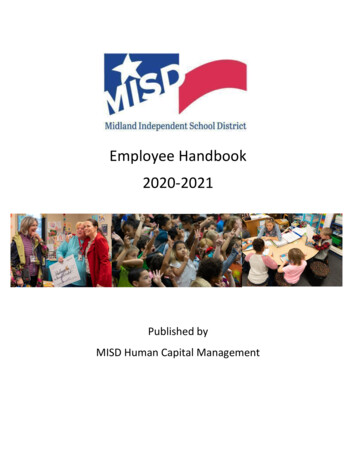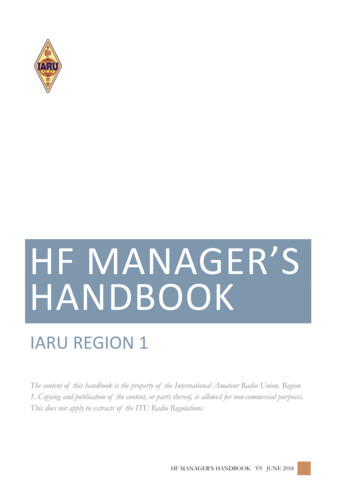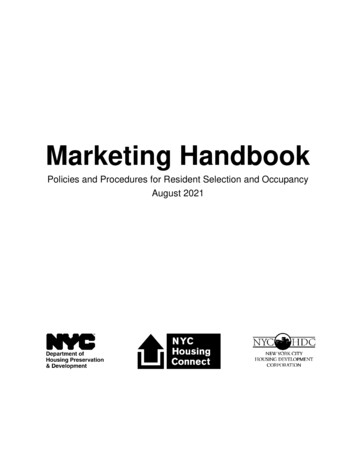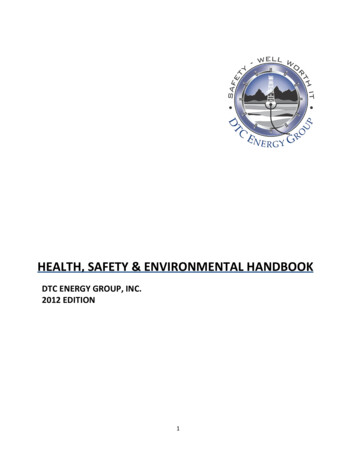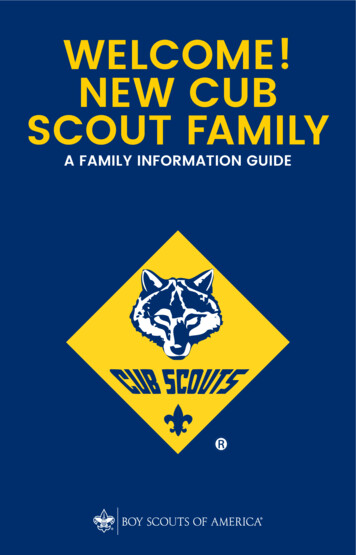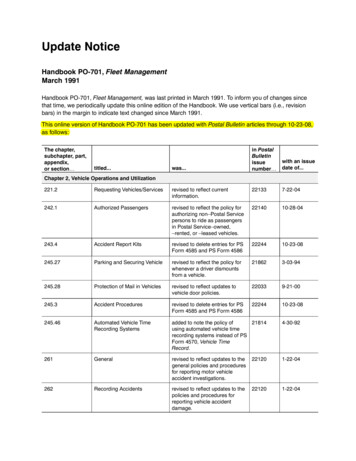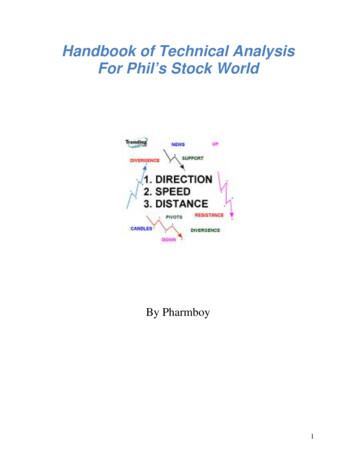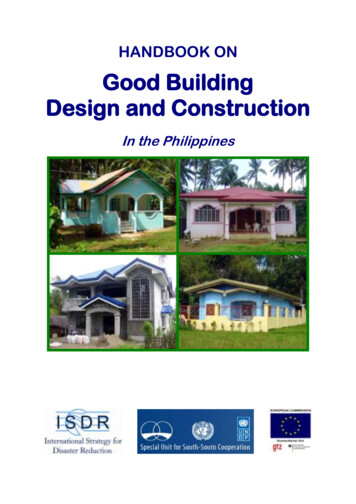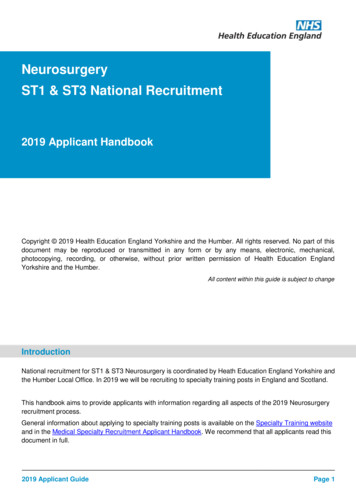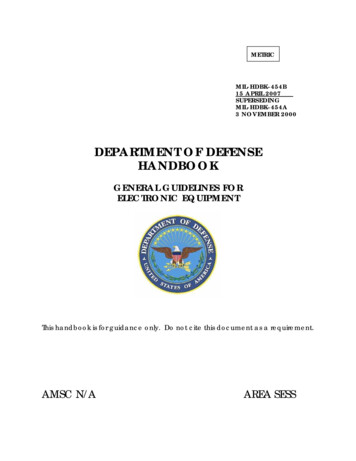Transcription
Rev 4/9/19Stat-EaseHandbookforExperimentersA concise collection of handy tipsto help you set up and analyzeyour designed experiments.Version 11.01
Rev 4/9/19AcknowledgementsThe Handbook for Experimenters was compiled by the statistical staff atStat-Ease. We thank the countless professionals who pointed out ways tomake our design of experiments (DOE) workshop materials better. Thishandbook is provided for them and all others who might find it useful todesign a better experiment. With the help of our readers, we intend tocontinually improve this handbook.NEED HELP WITH A DOE?For statistical supportTelephone: (612) 378-9449Email: stathelp@statease.comCopyright 2019 Stat-Ease, Inc.1300 Godward St NE, Suite 6400Minneapolis, MN 55413www.statease.com
Rev 4/9/19Introduction to Our Handbook for ExperimentersDesign of experiments is a method by which you make purposeful changes toinput factors of your process in order to observe the effects on the output.DOE’s can and have been performed in virtually every industry on the planet—agriculture, chemical, pharmaceutical, electronics, automotive, hard goodsmanufacturing, etc. Service industries have also benefited by obtaining datafrom their process and analyzing it appropriately.Traditionally, experimentation has been done in a haphazard one-factor-at-atime (OFAT) manner. This method is inefficient and very often yieldsmisleading results. On the other hand, factorial designs are a very basic typeof DOE, require only a minimal number of runs, yet they allow you to identifyinteractions in your process. This information leads you to breakthroughs inprocess understanding, thus improving quality, reducing costs and increasingprofits!We designed this Handbook for Experimenters to use in conjunction with ourDesign-Expert software. However, even non-users can find agreat deal of valuable detail on DOE. Section 1 is meant to beused BEFORE doing your experiment. It provides guidelines fordesign selection and evaluation. Section 2 is a collection ofguides to help you analyze your experimental data. Section 3contains various statistical tables that are generally used formanual calculations.-The Stat-Ease Consulting Team
Rev 4/9/19Table of ContentsDOE Process FlowchartCause-and-effect diagram (to fish for factors)Section 1: Designing Your ExperimentDOE Checklist . 1-1Factorial DOE Planning Process . 1-2Power Requirements for Two-Level Factorials . 1-3Impact of Split-Plot Designs on Power . 1-5Proportion Response Data . 1-6Standard Deviation Response Data . 1-7Factorial Design Worksheet. 1-8Factorial Design Selection . 1-9Details on Split-Plot Designs . 1-10Response Surface Design Worksheet. 1-11RSM Design Selection . 1-12Number of Points for Various RSM Designs . 1-14Mixture Design Worksheet . 1-15Mixture Design Selection . 1-16Custom Design Selection . 1-17Design Evaluation Guide . 1-18Matrix Measures . 1-20Fraction of Design Space Guide . 1-22Section 2: Analyzing the ResultsFactorial Analysis Guide. 2-1Response Surface / Mixture Analysis Guide . 2-3Combined Mixture / Process Analysis Guide . 2-6Automatic Model Selection . 2-8Residual Analysis and Diagnostic Plots Guide . 2-9Statistical Details on Diagnostic Measures. 2-13Optimization Guide . 2-15Inverses and Derivatives of Transformations . 2-17Section 3: AppendixZ-table (Normal Distribution) . 3-1T-table (One-Tailed/Two-Tailed) . 3-2Chi-Square Cumulative Distribution . 3-3F-tables (10%, 5%, 2.5%, 1%, 0.5%, 0.1%). 3-4Normal Distribution Two-Sided Tolerance Limits (K2) . 3-10Normal Distribution One-Sided Tolerance Limits (K1) . 3-14Distribution-Free Two-Sided Tolerance Limit . 3-18Distribution-Free One-Sided Tolerance Limit . 3-20
Rev 4/9/19DOE Process FlowchartDefine Objective andMeasurable ResponsesBegin DOE Checklist(p1-1)Brainstorm VariablesNext page illustrateshow to fish for these MixInputsMixture Worksheet (p1-16)& Design Selection (p1-17)Analysis Guide (p2-3) ProcessCombined Design (p1-18)Analysis Guide (p2-6)StageScreen/CharacterizeFactorial Worksheet (p1-8)& Design Selection (p1-9)Analysis Guide (p2-1)OptimizeRSM Worksheet (p1-11)& Design Selection (p1-12)Analysis Guide (p2-3)Residual Analysis andDiagnostic Plots Guide (p2-9)Optimization Guide (p2-15):Find Desirable Set-up thatHits the Sweet Spot!If some factors arehard-to-change (HTC),consider a split plot.
Rev 4/9/19Cause-and-effect diagram (to fish for factors)Response (Effect):Suggestions for being creative on identifying potential variables: Label the five big fish bones by major causes, for example, Material,Method, Machinery, People and Environment (spine). Gather a group of subject matter experts, as many as a dozen, ando Assign one to be leader, who will be responsible for maintaining arapid flow of ideas.o Another individual should record all the ideas as they arepresented. Alternative: To be more participative, start by askingeveryone to note variables on sticky notes that can then beposted on the fishbone diagram.Choosing variables to experiment on and what to do with the others: For the sake of efficiency, pare the group down to three or so keypeople who can then critically evaluate the collection of variables andchose ones that would be most fruitful to experiment on.o Idea for prioritizing variables: Give each evaluator 100 units ofimaginary currency to ‘invest’ in their favorites. Tally up thetotals from top to bottom. Note factors that are hard to change. Consider either blocking them outor including them for effects assessment via a split plot design. Variables not chosen should be held fixed if possible. Keep a log of other variables that cannot be fixed but can be monitored.“It is easier to tone down a wild idea than to think up a new one.”- Alex Osborne
Rev 4/9/19Section 1:Designing Your Experiment
Rev 4/9/19This page left blank intentionally as a spacer.
Rev 4/9/19DOE Checklist Define objective of the experiment.Identify response variables and how they will be measured.Decide which variables to investigate (brainstorm—see fishbone inthe Handbook preface).Choose low and high level of each factor (or component if a mixture).o Estimate difference (delta) generated in response(s)o Be bold, but avoid regions that might be bad or unsafe.Choose a model based on subject matter knowledge of therelationship between factors and responses.Select design (see details in Handbook). Specify:o Replicates.o Blocks (to filter out known source of variation, such asmaterial, equipment, day-to-day differences, etc.).o Center points (or centroid if a mixture).Evaluate design (see details in Handbook):o Check aliasing among effects of primary interest.o Determine the power (or size by fraction of design space—FDS—if an RSM and/or mixture).Go over details of the physical setup and design execution.Determine how to hold non-DOE variables constant.Identify uncontrolled variables: Can they be monitored?Establish procedures for running an experiment.Negotiate time, material and budgetary constraints.o Invest no more than one-quarter of your experimental budget(time and money) in the first design. Take a sequentialapproach. Be flexible!Discuss any other special considerations for this experiment.Make plans for follow-up studies.Perform confirmation tests.1-1
Rev 4/9/19Factorial DOE Planning ProcessThis four-step process guides you to an appropriate factorial DOE. Basedon a projected signal-to-noise ratio, you will determine how many runs tobudget.1. Identify opportunity and define objective.2. State objective in terms of measurable responses.a. Define the change ( y) that is important to detect for eachresponse. This is your “signal.”b. Estimate experimental error ( ) for each response. This isyour “noise.”c. Use the signal to noise ratio ( y/ ) to estimate power.This information is needed for EACH response. See the next page foran example on how to calculate signal to noise.3. Select the input factors to study. (Remember that the factor levelschosen determine the size of y.)The factor ranges must be large enough to (at a minimum) generatethe hoped-for change(s) in the response(s).4. Select a factorial design (see Help System for details). Are any factors hardto-change (HTC)? If soconsider a split-plotdesign. If fractionated and/orblocked, evaluatealiases with the orderset to a two-factorinteraction (2FI)model. Evaluate power (ideally greater than 80%). If the design is asplit-plot, consider the trade-off in power versus running acompletely randomized experiment. Examine the design to ensure all the factor combinations arereasonable and safe (no disasters!)1-2
Rev 4/9/19Power Requirements for Two-Level FactorialsPurpose:Determine how many runs you need to achieve at least an 80% chance(power) of revealing an active effect (signal) of size delta ( ).General Procedure:1. Determine the signal delta ( ). This is the change in the responsethat you want to detect. Bounce numbers off your managementand/or clients, starting with a ridiculously low improvement in theresponse and working up from there. What’s the threshold value thatarouses interest? That’s the minimum signal you need to detect.Just estimate it the best you can—try something!2. Estimate the standard deviation sigma ( )—the noise—from: repeatability studies control charts (R-bar divided by d2) analysis of variance (ANOVA) from a DOE. historical data or experience (just make a guess!).3. Set up your design and evaluate its power based on the signal-tonoise ratio ( / ). If it’s less than 80%, consider adding more runs oreven replicating the entire design.* Continue this process until youachieve the desired power. If the minimum runs exceeds what youcan afford, then you must find a way to decrease noise ( ), increasethe signal ( ), or both.*(If it’s a fraction, then chose a less-fractional design for a betterway to increase runs—adding more power and resolution.)Example:What is the ideal color/typeface combination to maximize readability ofvideo display terminals? The factors are foreground (black oryellow), background (white or cyan) and typeface (Arial orTimes New Roman). A 23 design (8 runs) is set up to minimizetime needed to read a 30-word paragraph. Following theprocedure above, determine the signal-to-noise ratio: A 1-second improvement is the smallest value that arouses interestfrom the client. This is the signal: 1. A prior DOE reveals a standard deviation of 0.8 seconds in readings.This is the noise: 0.8. The signal to noise ratio ( / ) is 1/.8 1.25. We want the power todetect this to be at least 80%.1-3
Rev 4/9/19Use Design-Expert to Size a Regular Two-Level Design for Adequate Power:1. For a 8-run regular 23 design, enter the delta and sigma. Theprogram then computes the signal-to-noise ( / ) ratio of 1.25.The probability of detecting a 1 second difference at the 5% alphathreshold level for significance (95% confidence) is only 27.6%,which falls far short of the desired 80%.2. Go back and add a 2nd replicate (blocked) to the design (for a total of16 runs) and re-evaluate the power.The power increases to 62.5% for the 1.25 signal/noise ratio – notgood enough. 3. Add a 3rd replicate (blocked) to the design (for a total of 24 runs) andevaluate.Power is now over 80% for the ratio of 1.25:Mission accomplished! 1-4
Rev 4/9/19Impact of Split-Plot (vs Randomized) Design on Power:Illustration:Engineers need to determine the cause of drive gears becoming‘dished’ (a geometric distortion). Three of the five suspectfactors are hard to change (HTC). To accommodate these HTCfactors in a reasonable number of runs, they select a 16-runSplit-Plot Regular Two-Level design and assess the power for a signal of 5and a noise of 2 with the ratio of whole-plot to split-plot variance at thedefault of 1.The program then produces these power calculations: The easy-to-change (ETC) factors D and E (capitalized) increase inpower (from 88.9% to 98.4%) due to being in the “subplot” part ofthe split-plot design. However, the HTC factors a, b and c (lower-case) lose power bybeing restricted in their randomization to “whole plots”, falling from88.9% to 58.8%. Fortunately, subject matter knowledge for this example indicates that theHTC factors vary far less—by a 1-to-4 ratio—than the ETC. Theexperimenters therefore decrease the variance ratio from 1 to 0.25. Thisrestores adequate power—85.7% (the benchmark being 80%)—to the HTCfactors. 1-5
Rev 4/9/19Procedure for Handling Response in Proportions:Illustration:A small bakery develops a new type of bread that their customers love.Unfortunately, only half of the loaves come out saleable—the remainder falling flat. Perhaps switching to a premiumflour (expensive!) and/or making other changes toingredients, e.g. yeast, might help. The master baker setsup a two-level factorial design for 5 factors in 16 runs, i.e.,a high-resolution half-fraction. He figures on baking 20 loaves per run.Here are the steps taken to develop adequate power for this experiment.1. Convert the measurement to a proportion (“p”), wherep (#of fails or passes) / (#total units).2. Check ( ) on the Edit response types.3. Determine your current proportion (“p-bar”) and the difference(“signal”) you want to detect. In this case p-bar is 0.5 (half beingfailures). The baker decides that it would be good to know ifchanging the factors can produce a change the proportion of a 10percent or more. The signal is entered as a fraction of 0.1.4. Decide a starting point for the “samples per run”—20 being thenumber for this case.5. Estimate the run-to-run variation as a percent of the currentproportion, assuming a very large number of parts were to beproduced at each setup. In this case, 5% of p-bar is the estimate.Here is Power Wizard entry screen for the bread-baking experiment:The proportion response power comes out to be 35.3%: not enough(80% recommended). This takes the air out of the baker (this is meantto be funny) but his spirits rise (ha ha) when he goes back and choosesthe full factorial, i.e., 32 runs—this raising the power to 66.3%. Almostthere! The baker comes up with a way to squeeze more loaves into theoven and sees his way clear to increasing the samples per run to 30.That does the trick: power increasing to 82.2%. 1-6
Rev 4/9/19Special Procedure for Handling Standard DeviationIn many situations, you will produce a number (n) of parts or samples perrun in your experiment. Then we recommend you compute the standarddeviation of each response so you can find robust operating conditions byminimizing variability. If you go this route, we advise an n of 5 to 10 to geta decent estimate of variation. The more parts or samples per run thebetter, but with diminishing returns—there being little value in goingbeyond an n of 20.The standard power calculations for two-level factorials will work in thiscase, but you must come up with an estimate of the standard deviation ofthe within run variability.Illustration:When filling packages in the food industry, manufacturers must put in atleast the amount listed on label. By minimizing the variabilityin package weight, specifications can be tightened closer tothe stated label amount weight, thus saving money withoutshorting consumers (and risking costly penalties imposed byregulatory authorities!).For example, let’s say that at current operating conditions for the packager,the fill-to-fill standard deviation is about 1.2 grams (gm). At a minimum, a0.35 gm change in the standard deviation would be an important difference.The standard deviation from run-to-run varies, of course. Over a period oftime the filler is shut down and started up a number for times, from whichthe food-processing engineer calculates a standard deviation of 0.2 in thefill-to-fill variations. Thus, Power Wizard entry is:For a two-level factorial design with 16 runs, this produces a power of88.3%--plenty good. Note that the sigma entered is 0.2—not 1.2. Thisincorrect level of noise, being many-fold higher, would require hundreds ofruns to overpower. Do not make this mistake when calculating power for aresponse that is the standard deviation of your response.1-7
Rev 4/9/19Factorial Design WorksheetIdentify opportunity and define objective:State objective in terms of measurable responses: Define the change (Δy - signal) you want to detect. Estimate the experimental error (σ - noise) Use Δy/σ (signal to noise) to check for adequate power.NameUnitsΔyσΔy/σPowerGoal*R1 :R2 :R3 :R4 :*Goal: minimize, maximize, target x, etc.Select the input factors and ranges to vary within the experiment:Remember that the factor levels chosen determine the size of Δy.NameUnitsTypeHTC*?Low ( 1)High ( 1)A:B:C:D:E:F:G:H:J:K:*Hard-to-change (versus easy-to-change—ETC)Choose a design: Type:Replicates: ,Blocks: ,1-8Center points:
Rev 4/9/19Factorial Design SelectionRegular Two-Level: Selection of full and fractional factorial designswhere each factor is run at 2 levels. These designs are color-coded inStat-Ease software to help you identify their nature at a glance. White: Full factorials (no aliases). All possible combinations of factorlevels are run. Provides information on all effects. Green: Resolution V designs or better (main effects (ME’s) aliased withfour factor interactions (4FI) or higher and two-factor interactions (2FI’s)aliased with three-factor interactions (3FI) or higher.) Good for estimating ME’s and 2FI’s. Careful: If you block, some 2FI’s may be lost! Yellow: Resolution IV designs (ME’s clear of 2FI’s, but these are aliasedwith each other [2FI – 2FI].) Useful for screening designs where youwant to determine main effects and the existence of interactions. Red: Resolution III designs (ME’s aliased with 2FI’s.) Good forruggedness testing where you hope your system will not be sensitive tothe factors. This boils downs to a go/no-go acceptance test. Caution:Do not use these designs to screen for significant effects.Min-Run Characterize (Resolution V): Balanced (equireplicated) two-leveldesigns containing the minimum runs to estimate all ME’s and 2FI’s. Checkthe power of these designs to make sure they can estimate the size effectyou need. Caution: If any responses go missing, then the design degradesto Resolution IV.Irregular Res V*: These special fractional Resolution V designs may be agood alternative to the standard full or Res V two-level factorial designs.*(A “Miscellaneous” design—not powers of two, e.g.; 4 factors in 12 runs.)Min-Run Screen (Resolution IV): Estimates main effects only (the 2FI’sremain aliased with each other). Check the power. Caution: even onemissing run or response degrades the aliasing to Resolution III. To avoidthis sensitivity, accept the Stat-Ease software design default adding twoextra runs (Min Run 2).Plackett-Burman: A “Miscellaneous” design suited only for ruggednesstesting due to complex Resolution III aliasing. Not good for screening.Taguchi OA (Orthogonal Array): A “Miscellaneous” Resolution III designtypically run saturated - all columns used for ME’s. ‘Linear graphs’ lead toestimating certain interactions. We recommend you not use these designs.Multilevel Categoric: A general factorial design good for categoric factorswith any number of levels: Provides all possible combinations. If too manyruns, use Optimal design. (Design also available in Split-Plot.)Optimal (Custom): Choose any number of levels for each categoricfactor. The number of runs chosen will depend on the model you specify(2FI by default). D-optimal factorial designs are recommended. (Optimaldesigns also available in Split-Plot.)1-9
Rev 4/9/19Split-Plot Designs:Regular Two-Level: Select the number of total factors and how many ofthese will be hard to change (HTC). The program may then change thenumber of runs to provide power.* The HTCs will be grouped in wholeplots, within which the easy-to-change (ETC) factors will be randomized insubplots. From one group to the next, be sure to reset each factor leveleven if by chance it does not change.*(Caution: You may be warned on the power screen that “Whole-plot termscannot be tested ” Proceed then with caution—accepting there being notest on HTC(s)—or go back and increase the runs.)Multilevel Categoric: Change factors to Hard or Easy as shown. If yousee the “Cannot test ” warning upon Continue, then increase Replicates.Optimal (Custom): Change factors to Hard or Easy. Watch out for lowpower on the HTC factor(s). In that case go Back and add more Groups asshown below. As noted in screen tips (press ), a Variance ratio (wholeplot to subplot) of 1 is a balance that will work for most cases1-10
Rev 4/9/19Response Surface Method (RSM) Design WorksheetIdentify opportunity and define objective:State objective in terms of measurable responses:Define the precision (d - signal) required for each response.Estimate the experimental error (σ - noise) for each response.Use d/σ (signal to noise) to check for adequate precision using FDS.NameUnitsdΣFDSGoalR1 :R2 :R3 :R4 :Select the input factors and ranges to vary within the ntify any MultiLinear Constraints (MLC’s):Choose a design: Type:Replicates: ,Blocks: ,1-11Center points:
Rev 4/9/19RSM Design SelectionCentral Composite Designs (CCD): Standard (axial levels ( ) for “star points” are set for rotatability):(0, )Good design properties, little collinearity,rotatable, orthogonal blocks, insensitive to outliers( 1, 1)and missing data. Each factor has five levels.Region of operability must be greater than region(- , 0)( , 0)of interest to accommodate axial runs. For 5 or(0, 0)more factors, change factorial core of CCD to:o Standard Resolution V fractional design, or( 1,-1)(-1,-1)o Min-run Res V. (0, - )Face-centered (FCD) ( 1.0):Each factor conveniently has only three levels. Use when region ofinterest and region of operability are nearly the same.Good design properties for designs up to 5 factors: littlecollinearity, cuboidal rather than rotatable, insensitive tooutliers and missing data. (Not recommended for six ormore factors due to high collinearity in squared terms.) Practical alpha ( 4th-root of k – the number of factors):Recommended for six or more factors to reduce collinearity in CCD. Small (Draper-Lin)A minimal design not recommended being very sensitive to bad data.Box-Behnken (BBD): Each factor has only three levels. Good designproperties, little collinearity, rotatable or nearly rotatable, somehave orthogonal blocks, insensitive to outliers and missing data.Does not predict well at the corners of the design space. Usewhen region of interest and region of operability nearly thesame.Miscellaneous designs:3-Level Factorial: Good for three factors at most. Beyond that thenumber of runs far exceeds what’s needed for a good RSM.(See table on next page - Number of Design Points for VariousRSM Designs). Good design properties, cuboidal rather thanrotatable, insensitive to outliers and missing data. To reduceruns for more than three factors, consider BBD or FCD.Hybrid: Minimal design that is not recommended due being very sensitiveto bad data but better than the Small CCD. Runs are oddlyspaced as shown in the figure) with each factor having four orfive levels. Region of operability must be greater than regionof interest to accommodate axial runs.1.80D :D0.900.00-0.90-1.80-1.80-0.900.00A:A1-120.901.80
Rev 4/9/19Pentagonal: For two factors only, this minimal-point design provides aninteresting geometry with one apex (1, 0) and 4 levels of one factor versus5 of the other. It may be of interest with one categoric factor at twolevels to form a three-dimensional region with pentagonal faces onthe two numeric (RSM) factors.Hexagonal: For two factors only, this design is a good alternative tothe pentagon with 5 levels of one factor versus 3 of the other.Optimal (custom): Handles any or all input types, e.g., numeric discreteand/or categoric, within any constraints for specified polynomial model.Choose from these criteria:o I - default reduces the average prediction variance. (Best predictions)o D - minimizes the joint confidence interval for the model coefficients.(Best for finding effects, so default for factorial designs)o A - minimizes the average confidence interval.o Distance based - not recommended: chooses points as far away fromeach other as possible, thus achieving maximum spread.Exchange Algorithms:o Best (default) - chooses the best from Point or Coordinate exchange.o Point exchange – based on geometric candidate set, coordinates fixed.o Coordinate exchange – candidate-set free: Points located anywhere.Definitive Screen (DSD): A “Supersaturated” three-level design for RSMwhich aliases squared terms with two-factor interactions (2FI). Thesedesigns are useful for screening main effects, and may reveal informationabout the second-order model terms. Stat-Ease, Inc. feels that there aretoo many assumptions necessary to make them worthwhile for optimizationgoals.Split-Plot Central Composite (SPCCD): Handles hard-to-change (HTC)factors using a standard RSM template. For more than a few factors theSPCCD may generate more runs than needed for proper design sizing. If so,go to the Optimal alternative for split-plot RSM.Split-Plot Optimal (custom): Good choice when one of more factors areHTC (generally better than SPCCD) and only option when factors arediscrete and/or categoric or when constraints form an irregularexperimental region.1-13
Rev 4/9/19Number of Points for Standard RSM mallBehnken 3132871528850624117368272154 90601205117459540284 1567013061215510X286 908XXNA90150XX1382XXNA1376X Excessive runsNA Not Available* DSDs do not have enough runs to simultaneously estimate all of theterms in the quadratic model.† Including the intercept, linear, two-factor interaction, and quadratic(squared) terms.1-14
Rev 4/9/19Mixture Design WorksheetIdentify opportunity and define objective:State objective in terms of measurable responses: Define the precision (d - signal) required for each response. Estimate the experimental error (σ - noise) for each response. Use d/σ (signal to noise) to check for adequate precision using FDS.NameUnitsdΣFDSGoalR1 :R2 :R3 :R4 :Select the components and ranges to vary within the experiment:NameUnitsTypeLowHighA:B:C:D:E:F:G:Mix Total:Quantify any MultiLinear Constraints (MLC’s):Choose a design: Type:Replicates: ,Blocks: ,1-15Centroids:
Rev 4/9/19Mixture Design SelectionSimplex designs: Applicable if all components range from 0 to 100 percent(no constraints) or they have same range (necessary, but not sufficient, toform a simplex geometry for the experimental region). Lattice: Specify degree “m” of polynomial (1 - linear, 2 - quadraticor 3 - cubic). Design is then constructed of m 1 equally spacedvalues from 0 to 1 (coded levels of individual mixture component).The resulting number of blends depends on both the number ofcomponents (“q”) and the degree of the polynomial “m”. Centroidnot necessarily part of design. Centroid: Centroid always included in the design comprised of 2q-1distinct mixtures generated from permutations of:o Pure components: (1, 0, ., 0)o Binary (two-part) blends: (1/2, 1/2, 0, ., 0)o Tertiary (three-part) blends: (1/3, 1/3, 1/3, 0, ., 0)o and so on to the overall centroid: (1/q, 1/q, ., 1/q)Simplex Lattice versus Simplex CentroidScreening designs: Essential for six or more components. Creates designfor linear equation only to find the components with strong linear effects. Simplex screening Extreme vertices screening (for non-simplex)Custom mixture design: Optimal: (See RSM design selection for details.) Use whencomponent ranges are not the same, or you have a complex region,possibly with constraints.1-16
Rev 4/9/19Custom Design SelectionOptimal (Combined): These designs combine either two sets of mixturecomponents, or mixture components with numerical and/or categoricprocess factors. For example, if you want to mix your filled cupcakeand bake it too using two ovens, identify the number of: Mixture 1 components – the cake:4 for flour, water, sugar and eggs Mixture 2 components – the filling:3 for cream cheese, salt and chocolate Numeric factors – the baking process:2 for time a
Rev 4/9/19 Introduction to Our Handbook for Experimenters Design of experiments is a method by which you make purposeful changes to input factors of yo