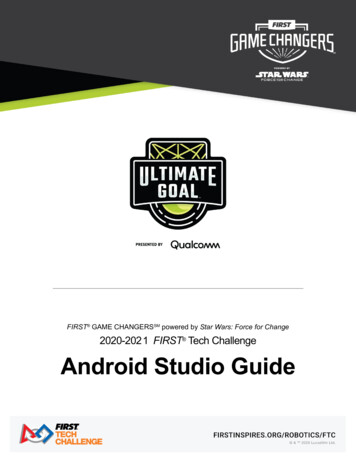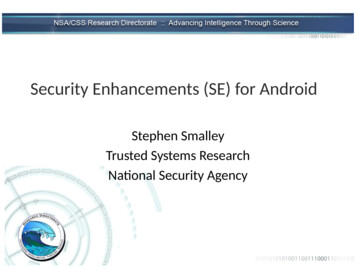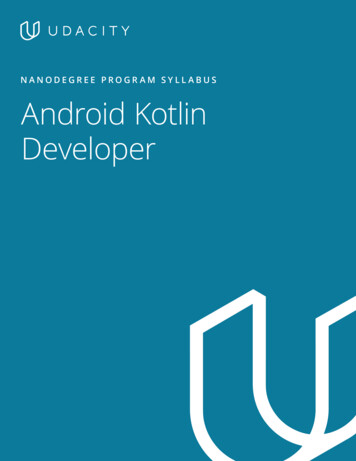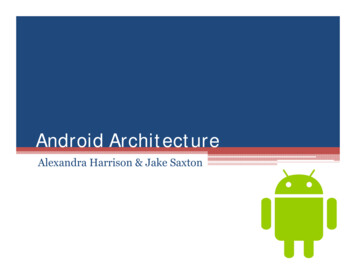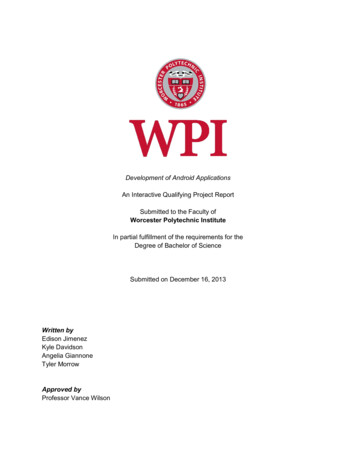
Transcription
Development of Android ApplicationsAn Interactive Qualifying Project ReportSubmitted to the Faculty ofWorcester Polytechnic InstituteIn partial fulfillment of the requirements for theDegree of Bachelor of ScienceSubmitted on December 16, 2013Written byEdison JimenezKyle DavidsonAngelia GiannoneTyler MorrowApproved byProfessor Vance Wilson
AbstractThe goal of this project was to design small and robust Android applications that can beused by Worcester Polytechnic Institute to teach the concepts of Android programming. Theseapplications and their corresponding instructional guides will focus on teaching the programmingof screen navigation, decision logic, database interaction, and user interface controls.Table of ContentsAbstract. 2Chapter 1 - Introduction . 7About this Guide . 7Formatting and Terminology Notes. 7Chapter 2 - The Initial Development Process and Reasoning . 8Week 1 . 8Week 2 . 8Week 3 .12Weeks 4 – 7: Developing the QuizMe Application .12Weeks 4 – 7: Developing the HomeworkHelper Application .15Alpha-Testing .18Beta-Testing .19Reflections .19Application Comparisons .19Chapter 3 - Stub App .21Overview .21Setting Up Your Workspace .21A Brief Overview of Eclipse .24Setting up the Android Emulator .24Testing on an Android Device .26Running the Stub App .27Chapter 4 - QuizMe (Instructional) .314.1: Project Setup .314.2: Building the Application: Overview .374.3: Splash Screen .38Overview .38Development .382
4.4: List of Quizzes .43Overview .43Development .454.5: Creating a Quiz.51Overview .51Development .514.6: Quiz Options .53Overview .53Development .534.7: A List of Questions .57Overview .57Development .584.8: True or False Questions .59Overview .59Development .594.9: Running a Quiz .61Overview .61Development .624.10: Multiple Choice and Fill-in-the-Blank Questions .71Overview .71Development: Fill-in-the-Blank .73Development: Multiple Choice.734.11: Minor Improvements and Cleanup .74Color Feedback.74Toast Popups.75Code Cleanup .76Chapter 5 - HomeworkHelper (Instructional) .795.1: Environment Setup .795.2: Building the Application: Overview .795.3: Splash Screen .80Overview .80Development .805.4: Event Activity .853
Overview .85Development .855.5: Settings Activity .109Overview .109Development .1105.6: Notifications and Calendar Support .118Overview .118Development .1185.7: Additional Functionality .123Conclusion .124Works Cited .1254
List of FiguresFigure 2.1: Initial mockups made in Photoshop prior to development . 9Figure 2.2: Initial flowchart design for the QuizMe application .10Figure 2.3: Initial flowchart design for the HomeworkHelper application .11Figure 2.4: Feature comparisons across the applications: .20Figure 3.1: The Eclipse Import menu .22Figure 3.2: Import options .23Figure 3.3: Creating a Virtual Device .25Figure 3.4: The Android Virtual Device Manager in the ADT .26Figure 3.5: The Stub App .27Figure 4.1: Refactoring.31Figure 4.2: Renaming.31Figure 4.3: Renaming Packages .32Figure 4.4: Importing Code.32Figure 4.5: The File System Import dialog .33Figure 4.6: Import the provided code into your project.34Figure 4.7: Deleting a folder from the project. .35Figure 4.8: Import image folders .36Figure 4.9: Editing the Android Manifest .37Figure 4.10: The QuizMe Splash Screen.38Figure 4.12: The Import option in the error solutions menu .42Figure 4.13: LogCat may be located the side or bottom of Eclipse .43Figure 4.14: QuizListActivity with a single quiz and an options menu .43Figure 4.15: Creating QuizListActivity .45Figure 4.16: AddQuizActivity .51Figure 4.17: QuizOptionsActivity .53Figure 4.18: QuestionListActivity .57Figure 4.19: AddQuestionTrueFalseActivity .59Figure 4.20: RunQuizActivity .62Figure 4.21: Class creation settings for fragments .64Figure 4.22: Superclass selection .64Figure 4.23: Manual layout XML file creation .65Figure 4.24: Activities handling multiple choice Questions .72Figure 4.25: Activities handling Fill-in-the-Blank Questions .73Figure 4.26: Colored answer feedback .75Figure 4.27: A Toast popup on QuizOptionsActivity .76Figure 4.28: Exporting QuizMe as a .zip archive file .77Figure 5.1: The HomeworkHelper app .79Figure 5.2: The Eclipse project manager .80Figure 5.3: Create Activity .81Figure 5.4: Creating a blank Activity .81Figure 5.5: Name the Activity .82Figure 5.6: Locating AndroidManifest.xml .84Figure 5.7: EventActivity .885
Figure 5.8: Menu Location .89Figure 5.9: Creating the main.xml file .90Figure 5.10: Menu Items .91Figure 5.11: DatePicker and TimePicker Fragments .96Figure 5.12: ListView of reminders .98Figure 5.13: Editing the Event Activity .100Figure 5.14: Visual representation of SQL table for HomeworkHelper .101Figure 5.15: How EventActivity retrieves data from SQL table .102Figure 5.16: HomeworkHelper Bugs .105Figure 5.17: Example of input validation using setError() .107Figure 5.18: Creating the Settings Activity.110Figure 5.19: XML folder.111Figure 5.20: Creating the preferences.xml file .112Figure 5.21: Settings Activity Layout .115Figure 5.22: Notification from HomeworkHelper .1226
Chapter 1 - IntroductionMobile applications are becoming increasingly prevalent today, particularly in the worldof business. As such, many prospective business students are interested in creating mobileapplications but lack the knowledge to do so. The goal of this project was to develop twoAndroid applications and tutorials for novice programmers to build these applications for a futurecourse at WPI. These two applications introduce many necessary concepts of Androidapplication development and should be challenging but feasible for novice programmers tobuild. Students will learn basic programming principles along with the necessary skills todevelop an Android application.About this GuideThis guide serves as a tutorial for novice programmers to learn the basics of Androidapplication development. It is highly recommended that students supplement the knowledgeprovided with their own research, particularly from the official Android Developersdocumentation.Chapter 1 covers the IQP team’s process in developing these applications and thistutorial. This includes weekly goals and accomplishments, evolution of the applications overtime, why some concepts were included and others were scrapped, and the team’s generalthought process as the semester went on. Chapter 2 shows the final results of development in achart format. Various skills were deemed necessary for this project, and the chart shows whichapplications help to build which skills in the students.Chapters 3, 4, and 5 serve as instructional tutorials for developing the applicationscreated by the team. Chapter 3, which works with the provided Stub App, helps students to setup their development environments and understand the basics of Eclipse and the differentpieces that form an Android application. Chapters 4 and 5 walk the students through creatingthe QuizMe and HomeworkHelper applications.Formatting and Terminology Notes An Android Activity is a single screen of an application, such as a main screen or thesettings menu.Inflating an Activity means to load it into the current view of the application, bringing it’sformatting and methods with itBold Text in this guide is used primarily for programming controls, as well as for emphasisin some sections“Quoted Text” is literal text, typically used when asking students to input a single line of codeor a particular file name or setting exactly as written.Italics are used to denote file names and directoriesCode is shown in Courier New fontBold code is code for students to add into their programs. This is not treated as literal text(“quotes”) as it is typically formatted in writing as if it were seen in an IDEStruck Through code represents code that is currently in a student’s program and should bedeleted7
Chapter 2 - The Initial Development Process and ReasoningThis IQP began with a meeting of the group and Professor Wilson in order to solidify thegoal of the project. This goal was to produce course assignments for a future course at WPI, IT270X, to teach the basics of programming Android applications. In these assignments, focuswas to be given on implementing screen navigation, decision logic, database manipulation, IDEcapabilities, and user interface controls. Over the next week, the group researched Androidapplication development, reviewed available application development environments, andbrainstormed application ideas to be used as programming assignments. The group’s primarysource of knowledge of Android development, as well as additional information on Androidfunctionality, was the book Android Programming: The Big Nerd Ranch Guide by Bill Phillipsand Brian Hardy. This book supplied the foundation for the group’s Android applications throughthe use of miniature application examples. The book also influenced the groups selecteddevelopment environment: the Android Developer Tools bundle, available from the officialAndroid Developers website as a free download.Week 1The goals of the first week were focused around the logistics of the IQP, which includedestablishing meeting times and discussing documentation, finding and evaluating tools todevelop applications, and determining the scope of the applications. When brainstormingapplication ideas, it was key that each potential application included most of the programmingskills outlined previously.Each group member was responsible for coming up with two to three ideas forapplications and discussing their proposed functionality as well as how each application met thecriteria presented in the design goals. The initial proposed applications were a GPS localizationtool, a spreadsheet manager, a gas price and usage tracker, a mobile version of the WPIlibrary’s search engine, a battery monitoring application, a programmable study guide, a unitconversion application, a daily planner, and a personal web database application. These ideaswere to be proposed and evaluated further at the next meeting.Week 2We decided to set the Eclipse bundle provided by the Android Developer’s website asthe recommended development environment for the class because it provides all the necessarytools for development in a single archive file. This archive can be easily downloaded, extracted,and included into the current version of Eclipse without any additional configuration. Applicationproposals were also presented and narrowed down by feasibility. The final three applications tobe marked for further planning were the programmable quiz application (QuizMe), the dailyplanner application (HomeworkHelper), and the battery monitoring application(BatteryManager). The team then put together graphical mockups of what these applicationsshould look like. Examples of our mockups are shown in Figure 2.1:8
Figure 2.1: Initial mockups made in Photoshop prior to developmentThe team also estimated student completion times for each of these three applications.In terms of storing data, the decision was made to utilize SQL databases whose implementationwould be provided to the students of IT270X. Flowchart behavior diagrams were also createdfor the QuizMe and HomeworkHelper applications to further analyze the development processand feasibility, as shown in Figure 2.2 and Figure 2.3 below:9
Figure 2.2: Initial flowchart design for the QuizMe application10
Figure 2.3: Initial flowchart design for the HomeworkHelper application11
Week 3During the third week, it was decided that development would begin on the QuizMe andHomeworkHelper applications. The Battery Manager application idea was set aside, only to beincluded in the development process if time allowed. The group decided to use pairprogramming methods for development with each pair of the group working on one of the twoapplications. Kyle Davidson and Tyler Morrow were assigned to the QuizMe application whileEdison Jimenez and Angelia Giannone began developing the HomeworkHelper application.The group decided to manage the code with some sort of source control repository inorder to allow all members of the group to access the code of either project. This turned out tobe highly beneficial, especially when a pair ran into a problem during development. The groupset up a Git repository managed through GitHub for this purpose.A third application proposal was added to the development goals. Professor Wilsonwanted the team to develop a stub application that would demonstrate basic functionality thatwas common to both applications. The application was to contain an editable textbox as well asa button that would hide and reveal the textbox whenever the button was tapped on. Thisapplication will be explained in detail shortly as the development process of each applicationover the next four weeks is discussed below.Weeks 4 – 7: Developing the QuizMe ApplicationThe QuizMe application is a simple study helper application designed for students that isalso easy for novice programmers to develop. This application implements basic SQLitedatabase creation and manipulation to store both Quizzes and Questions associated with agiven Quiz. QuizMe also introduces students to the concepts of Intent Extras, Fragments,various Button types, as well as essential programming skills such as decision logic and basicarray manipulation.It was decided at the start of development that each Activity of this application would bebuilt in a hierarchy fashion for ease of programming for both the IQP team and the futurestudents of this course. Each Activity would inflate one of the Activities below it when neededand return to the Activity above it when finished. This hierarchy method also allowed for thetesting of near complete functionality as each piece of the application was created. Initially, theapplication was designed to handle True or False Questions, with other Question types to beadded later as an expansion. Development began by creating an SQLite database class to storecreated Quizzes. By working off of a basic tutorial from AndroidHive (Tamadi), a databasespecific to the needs of this application was created and later modified.Once the database classes were finished, the application needed an Activity to list theavailable Quizzes. This was accomplished by using an Android view called a ListView. ThisListView was populated by using another Android object called a Cursor Adapter. Because ofthis, the database returned all Quizzes stored in it into an Android object called a Cursor. ThisCursor Adapter method proved to be overly complicated for the purposes of this application andwas not kept in the later part of the development process. In contrast, the HomeworkHelperapplication uses the Cursor Adapter method successfully, but QuizMe was meant to be thesimpler of the two applications. Therefore, this design was amended to utilize another adaptertype that manipulates an array of objects. This Array Adapter proved to be much easier to workwith and was implemented successfully. The database returned a list of Quiz objects that were12
then copied into an array to be used by the adapter, which populates the ListView. When anitem from the ListView is tapped on, the SQL table ID of the corresponding Quiz will be passedthrough to the next Activity using Intents. Intents and Intent Extras allow information to be easilypassed through Activities. The XML code for this Quiz List Activity was extremely simple andcontained only a single ListView.The next Activity developed allows the user to create new Quizzes. This Activity displaysa textbox informing the user of purpose (‘Create a new Quiz’), an EditText field for the user toenter the name of the Quiz, and two buttons, one to save the Quiz using a function defined inthe SQLite database, and another to discard the Quiz being created. It was decided that theQuiz List Activity would automatically inflate this Activity if there were currently no Quizzesstored in the database.Another Activity was needed in order to allow the user to run or edit a selected Quiz.Intent Extras were used to pass the SQL ID number of the Quiz being operated on from theQuiz List Activity into a key String of this Activity. Once the Quiz ID is known, the user can run,edit, or delete the selected Quiz without corrupting any other Quiz in the database. Quiz deletionwas implemented first as it requires no additional activities and only the use of a simpledatabase method. A Quiz could not be run without any Questions (a Toast popup informs theuser of this if they do try to run an empty Quiz). Therefore an Activity to edit Quiz contents wasrequired.Before this next Activity could be created, the application would require a second SQLdatabase class to handle Questions. This Question database helper class behaves similarly tothat of the Quiz database except for a few key differences. This new database stores True orFalse Question objects, which consist of Question text, an answer, and the associated Quiz ID,and is able to retrieve a list of Questions that are associated with a specific Quiz ID.The Question List Activity, as this Edit Quiz Activity would come to be known, wasdesigned to be functionally equivalent to the Quiz List Activity, utilizing an Array Adapter topopulate a ListView of True or False Question objects and inflating a Question editor methodwhen a Question is clicked. If no Questions are associated with this Quiz ID, the user will besent straight to the Question editor Activity to create a new Question. Clearly this would becomean issue when new Question types are added, but during this time, the idea of multiple choiceand other Question types was also discussed but shelved for the time being.This Question editor, Add Question Activity, would have to store a new Question into thedatabase, or
develop an Android application. About this Guide This guide serves as a tutorial for novice programmers to learn the basics of Android application development. It is highly recommended that students supplement the knowledge provided with their own research, particu