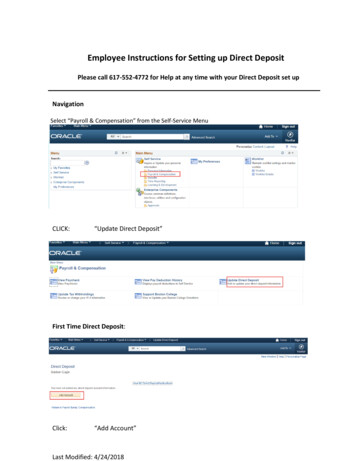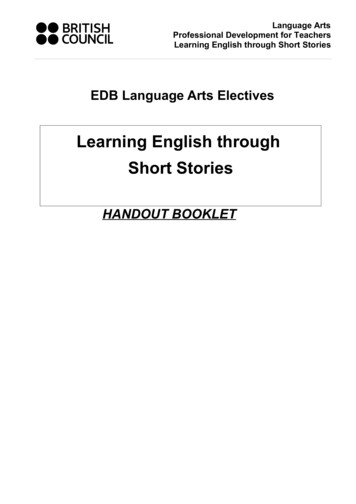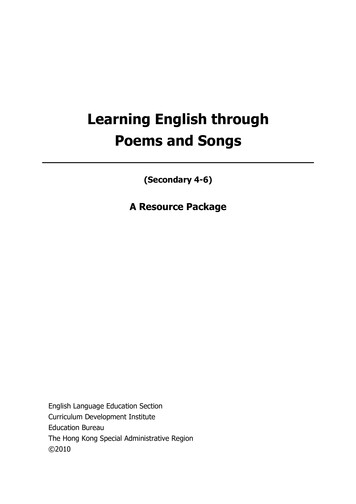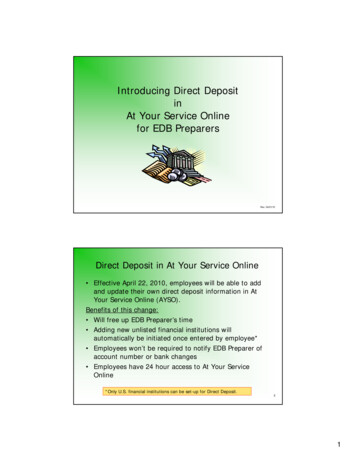
Transcription
Introducing Direct DepositinAt Your Service Onlinefor EDB PreparersRev. 04/21/10Direct Deposit in At Your Service Online Effective April 22, 2010, employees will be able to addand update their own direct deposit information in AtYour Service Online (AYSO).Benefits of this change: Will free up EDB Preparer’s time Adding new unlisted financial institutions willautomatically be initiated once entered by employee* Employees won’t be required to notify EDB Preparer ofaccount number or bank changes Employees have 24 hour access to At Your ServiceOnline*Only U.S. financial institutions can be set-up for Direct Deposit.21
Setting Up Check Dispo Data in EDB for New Hires/RehiresWhen processing check information in the New Hire orRehire Bundle (SHIR, AREH, etc.) the EDB Preparershould enter a paper check disposition code in theECHK screen:Paper Check Disposition Codes:1 – Paper Check; envelope is delivered via CampusMessenger3 – Paper Check; envelope is held at Payroll Services forpick-up.3ECHK: Example of Paper Check Disposition Code - 1The EDB Preparer enters check dispo codeand department codeThe department’s checks are delivered viacampus mail by messengers42
ECHK: Example of Paper Check Disposition Code - 3The EDB Preparer enters check dispo codeand department codeThe department’s checks are held in Payroll Servicesfor departmental pick-up.5Payroll Paper Check Disposition Form All departments are required to choose only one papercheck disposition code (Dispo 1 or Dispo 3) for the wholedepartment. Do not split employees dispo code (i.e. have some employeescoded as assigned Dispo 1 and others as Dispo 3). It is the department’s responsibility to ensure that thePayroll Check Disposition Form is current with a list ofpeople authorized to receive or pick up paper checks. Only designated recipients will be allowed to sign forcheck envelopes. Form can be found on the Payroll Services portal Formswww.payroll.ucla.edu/forms/check-dispo.pdf63
How to Access At Your Service Online Employees can access At Your Service Online throughvarious campus websites: Payroll Services Faculty & Staff Info Payroll Services Quick Links Payroll Services Web Applications Campus Human Resources Quick Linkshttps://atyourserviceonline.ucop.edu/ayso/ If an employee needs assistance with access to AYSO,please have the employee contact Alan Ackereisen at(310) 794-8754.7AYSO – Main Menu TabsEmployee’s ViewOnce on the Main Menu, goto Income & Taxes tab.About JosephineClick here to chooseDirect Deposit84
Current Check DispositionEmployee ViewDisplays employee’s current check distribution:Paper check or Direct Deposit informationJOSEPHINE BRUINClick here to add or changedirect deposit information9How To Add/Change Direct Deposit Informationpage 1 of 5Choose:Checking orSavingsJOSEPHINE BRUINEnter Routing Numberaka ABA number.105
How To Add/Change Direct Deposit Informationpage 2 of 5Enter accountinformationGives the employeea sample of how toread check data11How To Add/Change Direct Deposit Informationpage 3 of 5About JosephineThe employeeshould review andconfirm that all dataentered is correctJOSEPHINE BRUIN1111111111126
How To Add/Change Direct Deposit Informationpage 4 of 5The employeemust check theauthorization box1111111111Click accept or cancelthe transaction13How To Add/Change Direct Deposit Informationpage 5 of 5JOSEPHINE BRUINYour confirmation statement will be sent to jbruin3525@finance.ucla.edu.Confirmation page:Employee should notethe confirmation number.1111111111Note: It may take up to 10-15 days for the activation tostart at the new/changed direct deposit account.147
Example of Confirmation Statement Email Notice Employee receives email confirmation.Suggestion: Employee should retain theconfirmation information until first payment hasbeen sent via direct deposit.15Prenote Process The information entered in At Your Service Online willdownload into EDB within two business days. Once on the ECHK screen in EDB the prenote processstarts. A prenote is an electronic zero net payment sent to thedesignated financial institution for account verification. U.S. banking laws require that anyone adding orchanging financial institutions for direct deposit mustcomplete a prenote process. The prenote process takes approximately 10 businessdays before payments are sent via direct deposit. The prenote process starts after the first pay computewhen the ECHK screen has been updated.168
Prenote Process and IGNL The employee will be issued a paper check during the prenoteprocess (Dispo 9). The paper check is included with checks to the employee’s homedepartment code (not the check address in ECHK). If account information is verified by the financial institution, the nextpayment should go direct deposit. If the financial institution cannot verify the account information,Payroll Services will change the employee to a paper checkdisposition code and will notify the EDB Preparer with the reason whythe transaction rejected. The EDB Preparer should work with the employee to resolve theaccount verification (prenote) issue. The EDB Preparer can view the changed/updated information on theIGNL Screen.17Example of IGNLBRUIN,JOSEPHINEPrenote code and Prenote pay cycle1111111111Additional Pay Disposition Codes0 – Check held in Payroll Services2 – Default code when data is entered incorrectly inECHK screen8 – Net of check was sent via direct deposit9 – Check issued during prenote process (checkaddress is home department code)Direct Depositactivation begin date189
Additional Tips The system will automatically derive a (Y) for an onlineearnings statement, if not indicated in ECHK screen. Departmental representatives should instruct employeesto view statement via At Your Service Online. Encourage employees who change accounts to keepformer account open until direct deposit process hasbeen completed for the new account. Payroll Services cannot stop payments that have beensent to a closed account. These payments will be returned to UCLA by the financialinstitution and a paper check will be issued but this process willtake several business days to complete.19Additional Tips Cont’dRefer employees to the Faculty & Staff Info page atwww.payroll.ucla.edu.Employees will find links to information such as: How to Set up Direct Deposit in At Your Service Online Employee Information (handout to give to employees) Payday Calendar (a schedule of all the university pay days) How to Login to At Your Service Online Understanding Your Earnings Statement2010
Contacts EDB/PTR Preparers – Payroll Hotline (310) 794-8752 Employees needing assistance within AYSO – Contactinformation is included in AYSO.2111
JOSEPHINE BRUIN How To Add/Change Direct Deposit Information page 5 of 5 1111111111 Confirmation page: Employee should note the confirmation number. Your confirmation statement will be sent to jbruin3525@finance.ucla.edu. Note: It may take up to 10-15 days for the activ