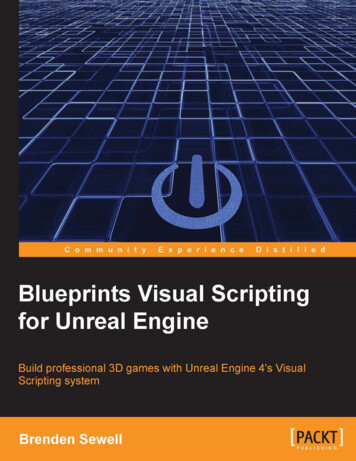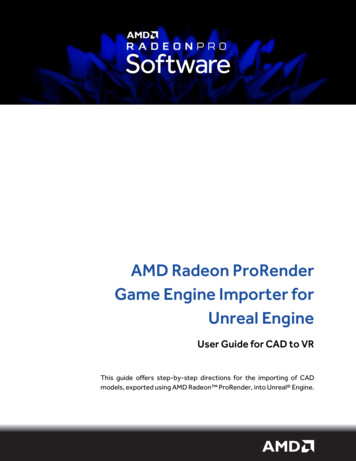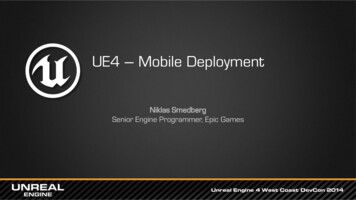
Transcription
UE4 – Mobile DeploymentNiklas SmedbergSenior Engine Programmer, Epic GamesUnreal Engine 4 West Coast DevCon 2014
Here’s how you deploy!Unreal Engine 4 West Coast DevCon 2014
Mobile Deployment Details Launch game on device––––From UE4 EditorFrom Unreal FrontendFrom Visual Studio on PCFrom Xcode on Mac Packaged Builds– Stand-alone build that can be installed & executed without UE4 File Server Example Driver TipsUnreal Engine 4 West Coast DevCon 2014
Launch from UE4 Editor Check the Supported Platforms in your Project Settings– Edit - Project Settings - Support Platforms– Make sure the platform is enabled (e.g. “Android”)Unreal Engine 4 West Coast DevCon 2014
Launch from Unreal Frontend Engine\Binaries\Win64\UnrealFrontent.exeCan make standalone buildsE.g. \Android:Install MobileTemple le.obbMobileTemple-armv7.apk real Engine 4 West Coast DevCon 2014
Launch Android from Visual Studio Make sure NVIDIA TADP is installed– Engine/Extras/Android/tadp-2.0r8-windows.exe Execute GenerateProjectFiles.bat to create UE4.sln Open UE4.sln in Visual Studio Make sure your device is connected in TADP toolbarUnreal Engine 4 West Coast DevCon 2014
Launch Android from Visual Studio Compile UE4 (or your game) for “Development Editor”, “Win64”Compile UE4 (or your game) for “Development”, “Android”Copy program arguments to device– Open command-line in Engine\Build\Android\UE4Game– Modify UE4CommandLine.txt (project path and filehostip)– Execute PushCommandLine.bat Start file server on command-line– UE4Editor-Cmd.exe MobileTemple -run cook -targetplatform android -cookonthefly Hit F5!Documentation:– /Android/index.htmlUnreal Engine 4 West Coast DevCon 2014
Launch iOS from Xcode PC with remote Mac:– Build from PC with Visual Studio, using remote Mac with Xcode Modify l– UE4 FromPC.xcodeproj will be created on the remote Mac– Open the project in Xcode on the Mac– Select the correct configuration, set program arguments and launch Mac:– Execute ./GenerateProjectFiles.command to create UE4.xcodeproj– Open UE4.xcodeproj in Xcode– Compile, set program arguments and launch Documentation:– /iOS/GettingStarted/index.htmlUnreal Engine 4 West Coast DevCon 2014
Tips: Command-line How to create a standalone build from command-line:– Copy command-line from Unreal Frontend log– Save your commonly used command-lines in a text file – Example: cd Engine\Build\BatchFiles RunUAT.bat BuildCookRun -nocompileeditor -nop4-project ect" -cook-allmaps -stage -archive -archivedirectory "E:/Builds" -package -Android-cookflavor ATC -clientconfig Test -ue4exe UE4Editor-Cmd.exe -pakUnreal Engine 4 West Coast DevCon 2014
File Server Example Starting file server on PC:UE4Editor-Cmd.exe MobileTemple -run cook -targetplatform android atc -cookonthefly Contents of UE4CommandLine.txt (pushed to Android ect -filehostip 15.1.102.51 -streaming UE4Game RunIOS arguments in uproject -filehostip 15.1.102.51Unreal Engine 4 West Coast DevCon 2014
iOS Certificates & Provisioning Profiles Log in to https://developer.apple.com Download iOS certificate– Install on your PC / Mac by double-clicking the certificate file– IPhonePackager.exe can also install certificates Download IOS Provisioning Profile––––Create a Provisioning ProfileEdit the profile to add your iOS device(s) to the profileDownload it to your PC / MacInstall it by importing it with IPhonePackager (PC) or Xcode (Mac) PC: Engine\Binaries\DotNET\IOS\IPhonePackager.exe Mac: Xcode copies it to /Library/MobileDevice/Provisioning ProfilesUnreal Engine 4 West Coast DevCon 2014
Android ADB Driver If the driver doesn’t install correctly, try this (Windows 7):– Open Device Manager– Right-click on your “other device”– Select “Update Driver Software ”Unreal Engine 4 West Coast DevCon 2014
Android ADB Driver Select “Browse my computer for driver software”Unreal Engine 4 West Coast DevCon 2014
Android ADB Driver Select “Let me pick from a list of device drivers on my computer” Don’t choose the top option!Unreal Engine 4 West Coast DevCon 2014
Android ADB Driver Select “Show All Devices” Don’t select a specific type! Click “Next”Unreal Engine 4 West Coast DevCon 2014
Android ADB Driver Click “Have Disk ” Browse to driver folder Click “Ok”Unreal Engine 4 West Coast DevCon 2014
Android ADB Driver Select “Android ADB Interface” Click “Next” Accept if warning shows upUnreal Engine 4 West Coast DevCon 2014
Android ADB Driver Installation is complete! Click “Close”Unreal Engine 4 West Coast DevCon 2014
Android ADB Driver Verify that your device is recognized by Device Manager and ADBUnreal Engine 4 West Coast DevCon 2014
UE4 Mobile Deployment Questions?Documentation, Tutorials and Help at:http://answers.unrealengine.com AnswerHub: Engine Documentation: gine.com Official Forums:http://wiki.unrealengine.com Community Kit YouTube Videos:#unrealengine on FreeNode Community IRC:Unreal Engine 4 Roadmap lmgtfy.com/?q Unreal engine Trello Unreal Engine 4 West Coast DevCon 2014
Launch Android from Visual Studio Compile UE4 (or your game) for “Development Editor”, “Win64” Compile UE4 (or your game) for “Development”, “Android” Copy program arguments to device – Open command-line in Engine\Build\Android\UE4Game
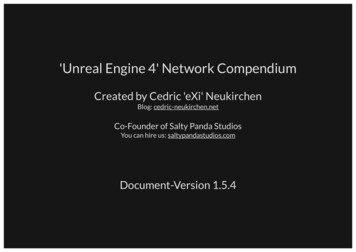
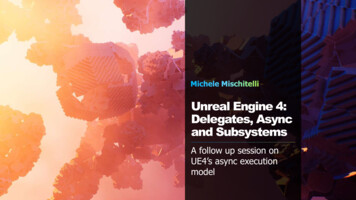
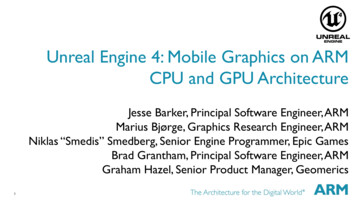
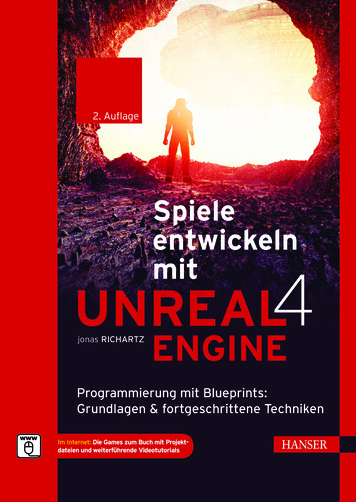
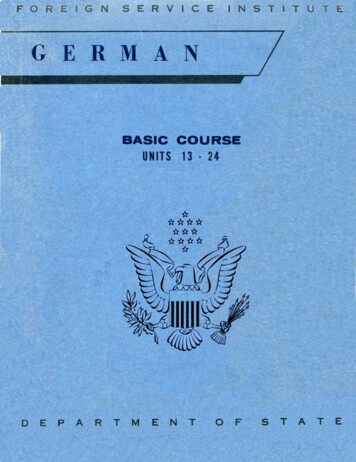
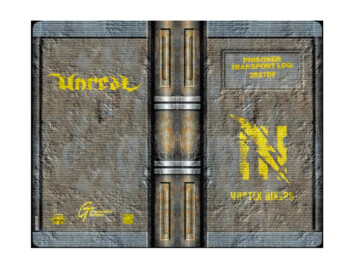
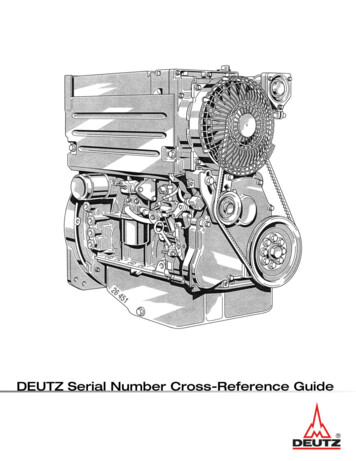
![Unreal Engine 4 Tutorial Blueprint Tutorial [1] Basic .](/img/5/ue4-blueprints-tutorial-2018.jpg)