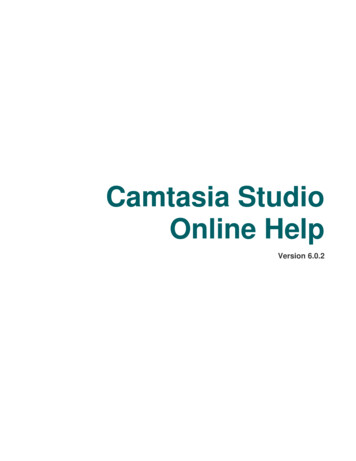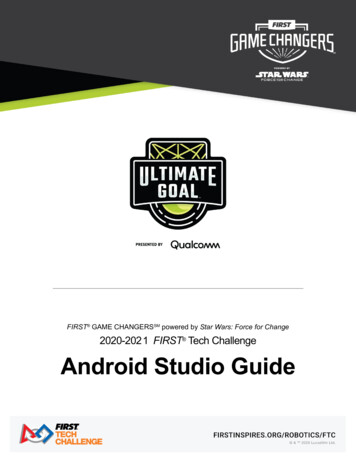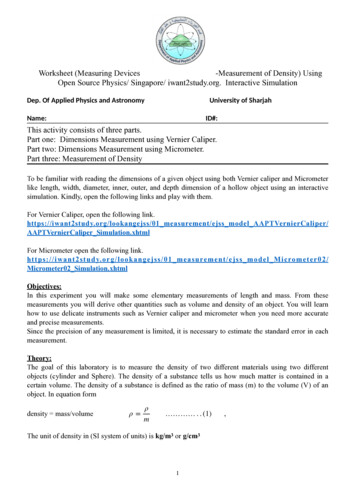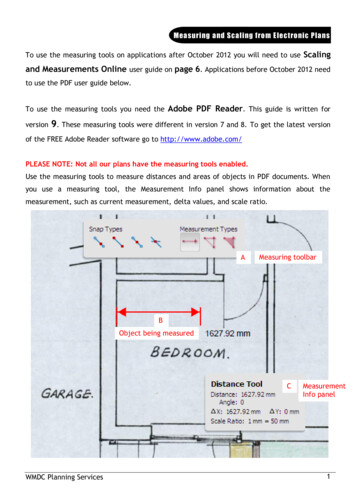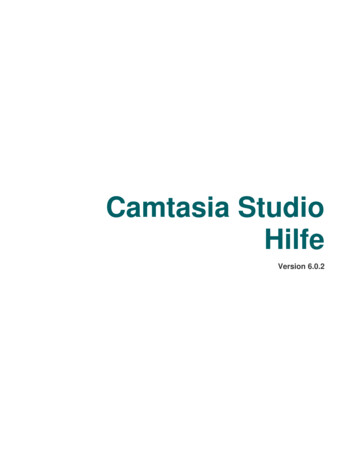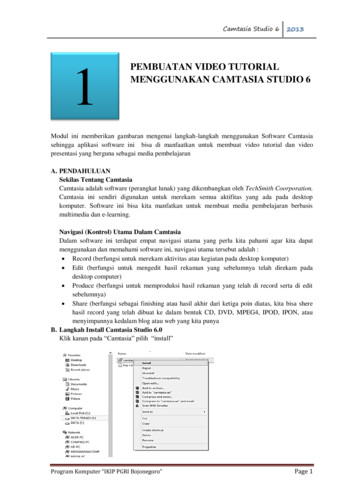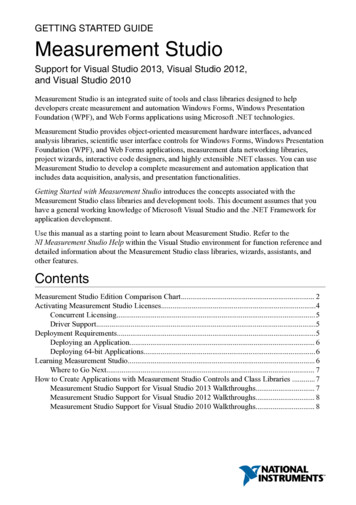
Transcription
GETTING STARTED GUIDEMeasurement StudioSupport for Visual Studio 2013, Visual Studio 2012,and Visual Studio 2010Measurement Studio is an integrated suite of tools and class libraries designed to helpdevelopers create measurement and automation Windows Forms, Windows PresentationFoundation (WPF), and Web Forms applications using Microsoft .NET technologies.Measurement Studio provides object-oriented measurement hardware interfaces, advancedanalysis libraries, scientific user interface controls for Windows Forms, Windows PresentationFoundation (WPF), and Web Forms applications, measurement data networking libraries,project wizards, interactive code designers, and highly extensible .NET classes. You can useMeasurement Studio to develop a complete measurement and automation application thatincludes data acquisition, analysis, and presentation functionalities.Getting Started with Measurement Studio introduces the concepts associated with theMeasurement Studio class libraries and development tools. This document assumes that youhave a general working knowledge of Microsoft Visual Studio and the .NET Framework forapplication development.Use this manual as a starting point to learn about Measurement Studio. Refer to theNI Measurement Studio Help within the Visual Studio environment for function reference anddetailed information about the Measurement Studio class libraries, wizards, assistants, andother features.ContentsMeasurement Studio Edition Comparison Chart. 2Activating Measurement Studio Licenses.4Concurrent Licensing. 5Driver Support.5Deployment Requirements.5Deploying an Application. 6Deploying 64-bit Applications.6Learning Measurement Studio. 6Where to Go Next. 7How to Create Applications with Measurement Studio Controls and Class Libraries . 7Measurement Studio Support for Visual Studio 2013 Walkthroughs. 7Measurement Studio Support for Visual Studio 2012 Walkthroughs. 8Measurement Studio Support for Visual Studio 2010 Walkthroughs. 8
Measurement Studio .NET Class Libraries.8Measurement Studio Support for Visual Studio .NET Class Library Overview. 8Analysis.9Common.20Data Transfer.21NI-488.2. 23NI-DAQmx. 23NI-DC Power. 24NI-DMM. 24NI-RFmx. 24NI-RFSA. 25NI-RFSG. 25NI-SWITCH.25NI-VISA.25Technical Data Management Streaming (TDMS).26User Interface. 26Windows Presentation Foundation (WPF) Controls.27Windows Forms Controls.39Windows Forms Array Controls. 52ASP.NET Web Forms Controls.54Measurement Studio Integrated Tools and Features. 65Measurement Studio Menu. 66Creating a Measurement Studio Project.68Adding or Removing Measurement Studio .NET Class Libraries.69Creating a Measurement Studio NI-DAQmx Application.69Creating an Instrument Control Application.71Selecting a Measurement Studio Parameter Value. 72Using the Instrument Driver Wizard.73Measurement Studio Edition Comparison ChartThe following table lists the features included in the Standard, Professional, and Enterpriseeditions of Measurement Studio. Refer to ni.com/mstudio for more information about thefunctionality and features included with each Measurement Studio edition.2 ni.com Measurement Studio Getting Started Guide
Table 1. Measurement Studio Edition Comparison ChartMeasurement StudioProduct CategoryMeasurementStudio .NET ClassLibrariesFeatureStandardStandard Analysis1 ProfessionalEnterprise ProfessionalAnalysis1 EnterpriseAnalysis1 DataSocket Network Variable Technical DataManagementStreaming(TDMS) CommonNI-488.22 NI-DAQmx2 NI-DMM2 NI-DCPower2 NI-RFSA2 NI-RFSG2 NI-SWITCH2 NI-VISA2 Windows Formscontrols ASP.NET WebForms controlsWindowsPresentationFoundation (WPF)controls Measurement Studio Getting Started Guide National Instruments 3
Table 1. Measurement Studio Edition Comparison Chart (Continued)Measurement StudioProduct CategoryCreatingMeasurementStudio rementStudio Menu MeasurementStudio projecttemplates .NET InstrumentDriver Wizard DAQ Assistant NI Instrument I/OAssistant3 ParameterAssistant MeasurementStudio InstallerBuilder 1Refer to Measurement Studio .NET Class Libraries for a list of the functionality included inthe Analysis class library for each edition of Measurement Studio.2To use the class libraries that interface to National Instruments device drivers, NI-DAQmx,NI-VISA, etc., you must install the underlying device drivers in addition to the .NET classlibraries. Refer to the Driver Support section for more information.3Measurement Studio 2015 support for Visual Studio 2012 and Visual Studio 2013 does notinclude the NI Instrument I/O Assistant.Activating Measurement Studio LicensesIf you did not activate Measurement Studio during installation, you can use the NI ActivationWizard to activate the software after installation. To activate Measurement Studio, you needthe serial number printed on the Certificate of Ownership included in your software kit. Referto the Licensing, Evaluation, and Activation topic in the NI Measurement Studio Help for moreinformation about how to activate Measurement Studio.National Instruments offers a variety of Measurement Studio licenses, with certain licensedfeatures available for each license type: Standard Edition, Professional Edition, and Enterprise4 ni.com Measurement Studio Getting Started Guide
Edition. Refer to the Measurement Studio Editions topic in the NI Measurement Studio Helpfor more information on Measurement Studio editions, and the Licensing Measurement Studiotopic in the NI Measurement Studio Help for more information about licensing MeasurementStudio.Note To move to a different Measurement Studio edition, you can activate the newedition by using NI License Manager. Launch NI License Manager from theNational Instruments folder in the Start menu or from NI Launcher inWindows 8.0/8.1.For general license activation information, refer to ni.com/activate. Refer to ni.com/mstudio topurchase a Measurement Studio license. Contact a local National Instruments representative atni.com/contact for more information or for questions about specific licensing needs.Concurrent LicensingMeasurement Studio supports concurrent licensing as part of a volume license agreement. Ifyour software is a part of a Volume License Agreement (VLA), contact your VLAadministrator for installation and activation instructions.Driver SupportTo use .NET class libraries that interface to NI device drivers, you must install the underlyingdevice drivers in addition to the .NET class libraries. You can run the underlying device driverinstallers from the NI Device Drivers media included with Measurement Studio or you candownload the device driver from ni.com. Refer to National Instruments .NET Driver Supportfor information on what drivers are supported for each version of the .NET Framework and thedownload location of the installer files.Note The DAQ Assistant and the Instrument I/O Assistant are installed from theNI Device Drivers DVD. You must install the NI Device Drivers DVD to use theassistants. The Instrument I/O Assistant is available only withMeasurement Studio 2015 support for Visual Studio 2010.Deployment RequirementsTo deploy an application built using Measurement Studio .NET class libraries, refer to thefollowing table to determine the operating system and .NET Framework version required bythe target machine.Measurement Studio Getting Started Guide National Instruments 5
Target MachineMeasurement Studio SupportUsed to Build ApplicationOperating Systems.NET FrameworkVersionMeasurement Studio support forVisual Studio 2013Windows 8.1/8/7/Server 2008and 2012 (R2 editions)4.0, 4.5, or 4.5.1Measurement Studio support forVisual Studio 2012Windows 8.1/8/7/Server 2008and 2012 (R2 editions)4.0 or 4.5Measurement Studio support forVisual Studio 2010Windows 8.1/8/7/XP SP3/Server 2003, 2008, and 2012(R2 editions)4.0Note Measurement Studio support for Visual Studio 2013, Visual Studio 2012, andVisual Studio 2010 uses the same NationalInstruments.Common.dllassembly, which is built against the .NET Framework version 4.0.Deploying an ApplicationNational Instruments recommends using the Measurement Studio Installer Builder to deployyour Measurement Studio application. For more information on deploying applications, referto the Measurement Studio Installer Builder Help, which is accessible from within the InstallerBuilder application.Deploying 64-bit ApplicationsAll Measurement Studio class libraries that support 64-bit include both 32-bit and 64-bitdeployment merge modules or runtime installers. This is true regardless of whether the classlibrary includes platform-specific (i.e., x86 or x64) or platform-agnostic (i.e., Any CPU)assemblies. Refer to Deploying Windows Applications in the installedNI Measurement Studio Help for more information on using 64-bit merge modules or runtimeinstallers.Learning Measurement StudioAs you work with Measurement Studio, you might need to consult additional resources. Fordetailed Measurement Studio help, including function reference and in-depth documentationon developing with Measurement Studio, refer to the NI Measurement Studio Help within theVisual Studio environment.The NI Measurement Studio Help is integrated into the Visual Studio help. To view theintegrated NI Measurement Studio Help, you must have the local Visual Studio help installedand your Help settings set to launch the help in the local help viewer.6 ni.com Measurement Studio Getting Started Guide
You can view the NI Measurement Studio Help from within Microsoft’s Help Viewer by: Launching the Help Viewer from the Measurement Studio folder within the NI Launcher, Selecting NI Measurement Studio Help from the Measurement Studio menu withinVisual Studio, or Selecting Help»View Help from the Visual Studio menu.Where to Go NextThe following resources are also available to provide you with information aboutMeasurement Studio: Getting Started information—Refer to the installed NI Measurement Studio Help topic toget started with Measurement Studio. For a list of Measurement Studio resources, refer tothe Using the Measurement Studio Help topic in the NI Measurement Studio Help. Examples—Measurement Studio installs examples organized by class library, dependingon the component, the version of Visual Studio or the .NET Framework that the examplesupports, the version of Measurement Studio installed on the system, and the operatingsystem. For more information on example locations, refer to the Where to Find Examplestopic in the NI Measurement Studio Help. Measurement Studio website, ni.com/mstudio—Contains Measurement Studio news,support, downloads, white papers, and product tutorials. NI Technical Support, ni.com/support—Provides access to online example programs,tutorials, technical news, and Measurement Studio discussion forums. Review the information from the Microsoft website on using Visual Studio.How to Create Applications with MeasurementStudio Controls and Class LibrariesThe following online topics include overview information and step-by-step instructions ondeveloping applications with Measurement Studio tools and features. Refer to the DevelopingProjects with Measurement Studio section of the NI Measurement Studio Help for moreinformation about the functionality of these tools and features.Measurement Studio Support for Visual Studio 2013Walkthroughs Creating a Measurement Studio Application with Windows Forms Controls and AnalysisCreating a Measurement Studio Application with Windows Forms Controls and NetworkVariableCreating a Measurement Studio NI-DAQmx ApplicationMeasurement Studio Getting Started Guide National Instruments 7
Measurement Studio Support for Visual Studio 2012Walkthroughs Creating a Measurement Studio Application with Windows Forms Controls and AnalysisCreating a Measurement Studio Application with Windows Forms Controls and NetworkVariableCreating a Measurement Studio NI-DAQmx ApplicationMeasurement Studio Support for Visual Studio 2010Walkthroughs Creating a Measurement Studio Application with Windows Forms Controls and AnalysisCreating a Measurement Studio Application with Web Forms Controls and AnalysisCreating a Measurement Studio Application with Windows Forms Controls and NetworkVariableCreating a Measurement Studio Application with Web Forms Controls and NetworkVariableCreating a Measurement Studio NI-DAQmx ApplicationCreating a Measurement Studio Instrument I/O ApplicationMeasurement Studio .NET Class LibrariesThis section provides overview information about the .NET class libraries included withMeasurement Studio. Refer to the Using the Measurement Studio .NET Class Libraries sectionof the NI Measurement Studio Help for detailed information about these libraries.Measurement Studio Support for Visual Studio .NETClass Library OverviewMeasurement Studio provides .NET class libraries that you can use to develop completemeasurement and automation applications in Visual Basic .NET and Visual C#.Measurement Studio includes the following .NET class libraries: Analysis Common Data Socket Network Variable Technical Data Management Streaming (TDMS) User Interface8 ni.com Measurement Studio Getting Started Guide
The following .NET class libraries that interface with National Instruments device drivers arealso available on the NI Device Drivers DVD or online from ni.com/drivers: NI-488.2 NI-DAQmx NI-DCPower NI-DMM NI-RFSA NI-RFSG NI-SCOPE NI-SWITCH NI-VISARefer to the following sections for information about each Measurement Studio .NET classlibrary.64-bit Support in Measurement Studio .NET AssembliesYou can use Measurement Studio .NET assemblies in 64-bit applications to take advantage ofthe increased processing power and memory capabilities that are available to 64-bitapplications. For more information about working with 64-bit class libraries, review thefollowing: Measurement Studio includes 64-bit support for all class libraries exceptDataSocket .NET class libraries and modular instruments .NET wrappers for other NIdrivers. For a list of hardware class library support, refer to the Driver Support section. Projects created from project templates included with Measurement Studio 8.6.1 orearlier will run as 32-bit unless you manually change the project settings to AnyCPU. Not all NI-DAQ hardware supported by NI-DAQmx is supported in 64-bit user mode.Refer to the NI-DAQ Readme for more information, installed at Start»AllPrograms»National Instruments»NI-DAQ»NI-DAQ Readme.AnalysisThe Measurement Studio Analysis .NET class library is in theNationalInstruments.Analysis namespace. The Analysis class library includes a setof classes that provides various digital signal processing, signal filtering, signal generation,peak detection, and other general mathematical functionality. Use this library to analyzeacquired data or to generate data. Additionally, the documentation for the Analysis classlibrary includes analysis code snippets that you can copy and paste into an application and useimmediately.The functionality included in the Analysis class library varies based on the MeasurementStudio edition you purchase. Refer to the following sections for information about theStandard, Professional, and Enterprise Analysis class libraries.Measurement Studio Getting Started Guide National Instruments 9
Standard AnalysisThe Standard Analysis class library, which ships with Measurement Studio Standard Edition,includes the sawtooth, sine, square, triangle, and basic function wave generators.Professional AnalysisThe Professional Analysis class library, which ships with Measurement Studio ProfessionalEdition, includes the Standard Analysis functionality as well as the following functionality: Signal processing functions such as convolution, deconvolution, correlation, decimation,integration, and differentiation FFT, Inverse FFT, Real FFT, Fast Hartley, Inverse Fast Hartley, Fast Hilbert, Inverse FastHilbert, DST, Inverse DST, DCT, and Inverse DCT transformations Lowpass, Highpass, Bandpass, and Bandstop types of Bessel, Chebyshev, InverseChebyshev, Windowed, Kaiser, and Elliptic filters for real and complex data Narrowband FIR filters for real and complex data Linear algebra functions such as determinant, check positive definiteness, calculate dotproduct, and other various matrix functions Scaled and unscaled windowing classes for real and complex data Common statistical functions such as mean, median, mode, and variance Exponential, linear, and polynomial curve fitting functions Signal generation functions Basic level trigger detectionEnterprise AnalysisThe Enterprise Analysis class library, which ships with Measurement Studio EnterpriseEdition, includes the Standard and Professional Analysis functionality as well as the followingadvanced functionality: EquiRipple filters for real and complex data Linear algebra functions such as forward and back substitution, LU factorization,Cholesky factorization, Schur decomposition, and Hessenberg decomposition Probability and analysis of variance Sine, impulse, pulse, ramp, and chirp patterns General least square curve fit, power fit, log fit, Gauss fit, cubic spline fit, andinterpolation functions Measurement functions such as transition measurements, pulse measurements, cycleRMS average, and single tone and multiple tone information Special functionsRefer to Table 2 to determine the type of measurements available in the Professional andEnterprise Analysis .NET libraries.10 ni.com Measurement Studio Getting Started Guide
Table 2. Analysis .NET Library Measurement Types included in the Professional andEnterprise PackagesAnalysis .NET LibraryProfessional PackageEnterprise PackageMeasurementsAC and DC Estimator Amplitude and Phase Spectrum Auto Power Spectrum Cross Power Spectrum Cycle RMS Average Harmonic Analyzer Harmonic Analyzer Using Signal Impulse Response Function Network Functions (avg) Power and Frequency Estimate Pulse Measurements Scaled Time Domain Window Single Tone Information Multiple Tone Information Spectrum Unit Conversion State Levels Transfer Function Transition Measurements Signal GenerationArbitrary Wave Array RiffleBernoulli Noise Binomial Noise Chirp PatternMeasurement Studio Getting Started Guide National Instruments 11
Table 2. Analysis .NET Library Measurement Types included in the Professional andEnterprise Packages (Continued)Analysis .NET LibraryProfessional PackageEnterprise PackageGamma Noise Gaussian White Noise Halton Sequence Impulse PatternPeriodic Noise Poisson Noise Pulse Pattern Ramp Pattern Richtmeyer Sequence Sawtooth WaveSine Pattern Sine Wave Square Wave Triangle Wave Uniform White Noise Blackman Window Blackman-Harris Window Blackman-Nuttall Window Cosine Tapered Window Dolph-Chebyshev Window Exact Blackman Window Exponential Window Flat Top Window Force Window Windowing12 ni.com Measurement Studio Getting Started Guide
Table 2. Analysis .NET Library Measurement Types included in the Professional andEnterprise Packages (Continued)Analysis .NET LibraryProfessional PackageEnterprise PackageGauss Window General Cosine Window Hamming Window Hanning Window Kaiser-Bessel Window Scaled Time Domain Windows Symmetric Time Domain Windows Triangle Window Bessel Butterworth Cascade Chebyshev Elliptic Filters EquirippleFIR FIR Windowed IIR Cascade IIR Inverse Chebyshev Kaiser Narrowband FIR Signal ProcessingAutocorrelation Basic Level Trigger Detection Measurement Studio Getting Started Guide National Instruments 13
Table 2. Analysis .NET Library Measurement Types included in the Professional andEnterprise Packages (Continued)Analysis .NET LibraryProfessional PackageEnterprise PackageConvolution Cross Power Cross Correlation Decimate Deconvolution Derivative x(t) Discrete Cosine Transform Discrete Sine Transform Fast Hilbert Transform Fast Hartley Transform Integral x(t) Inverse Real and Complex Fast FourierTransform (FFT) Inverse Fast Hilbert Transform Inverse Fast Hartley Transform Peak Detection Power Spectrum Pulse Parameters Real and Complex FFT Threshold Peak Detector Unwrap Phase Linear AlgebraBack Transform Eigen Vectors Backward Substitution Cholesky Factorization 14 ni.com Measurement Studio Getting Started Guide
Table 2. Analysis .NET Library Measurement Types included in the Professional andEnterprise Packages (Continued)Analysis .NET LibraryProfessional PackageEnterprise PackageComplex Back Transform Eigen Vectors Complex Cholesky Factorization Complex Determinant Complex Dot Product Complex Eigen Vectors and EigenValues Complex General Eigen AB Complex Hessenberg Decomposition Complex Inverse Matrix Complex Linear Equations Complex LU Factorization Complex Matrix Balance Complex Matrix Condition Number Complex Matrix Norm Complex Matrix Rank Complex Outer Product Complex Pseudo Inverse Matrix Complex QR Factorization Complex QR Factorization with PivotMatrix Complex QR Factorization with PivotVector Complex QZ Decomposition Complex Schur Decomposition Complex Solve Linear Equations(Multiple Right Hand) Measurement Studio Getting Started Guide National Instruments 15
Table 2. Analysis .NET Library Measurement Types included in the Professional andEnterprise Packages (Continued)Analysis .NET LibraryProfessional PackageEnterprise PackageComplex Solve Linear Equations (SingleRight Hand) Complex SVD Factorization Complex Vector Norm Determinant Dot Product Forward Substitution General Eigen AB Hessenberg Decomposition Inverse Matrix Linear Equations LU Factorization Matrix Balance Matrix By Vector Multiplication Matrix Condition Number Matrix Multiplication Matrix Norm Matrix Rank Outer Product Pseudo Inverse Matrix QR Factorization QR Factorization with Pivot Matrix QR Factorization with Pivot Vector QZ Decomposition Schur Decomposition 16 ni.com Measurement Studio Getting Started Guide
Table 2. Analysis .NET Library Measurement Types included in the Professional andEnterprise Packages (Continued)Analysis .NET LibraryProfessional PackageEnterprise PackageSolve Linear Equations (Multiple RightHand) Solve Linear Equations (Single RightHand) Special Matrix SVD FactorizationTest Positive Definite Matrix Trace Transpose Array and Numeric Operations1D and 2D Array Arithmetic 1D and 2D Linear Evaluation 1D and 2D Polynomial Evaluation 1D Polar to Rectangular 1D Rectangular to Polar Complex Number Arithmetic Find Polynomial Roots Scale 1D and 2D Curve Fitting Cubic Spline FitExponential Fit Exponential Fit Interval Gauss Fit Gauss Fit Interval General Least Squares Linear Fit Measurement Studio Getting Started Guide National Instruments 17
Table 2. Analysis .NET Library Measurement Types included in the Professional andEnterprise Packages (Continued)Analysis .NET LibraryProfessional PackageEnterprise Package General Polynomial Fit Goodness of Fit Linear Fit Linear Fit Interval Logarithm Fit Logarithm Fit Interval Nonlinear Fit Power Fit Power Fit Interval Remove Outliers Statistics1D, 2D, and 3D ANOVA Chi-Square Distribution erf(x) and erfc(x) F-Distribution Histogram Inverse Chi-Square Distribution Inverse F-Distribution Inverse Normal Distribution Inverse T-Distribution Mean Median and Mode Moment about Mean Normal Distribution Polynomial Interpolation 18 ni.com Measurement Studio Getting Started Guide
Table 2. Analysis .NET Library Measurement Types included in the Professional andEnterprise Packages (Continued)Analysis .NET LibraryRoot-Mean Square (RMS)Professional PackageEnterprise Package Spline Interpolant Spline Interpolation Standard Deviation T-Distribution Variance Special FunctionsAiry Bessel 1st Bessel 2nd Beta Complimentary Gamma Cosine Integral Dawson’s Integral Dilogarithm Elliptic 1st Elliptic 2nd Exponential Integral Factorial Fresnel Integrals Gamma Gauss Hypergeometric Hyperbolic Cosine Integral Hyperbolic Sine Integral Incomplete Beta Measurement Studio Getting Started Guide National Instruments 19
Table 2. Analysis .NET Library Measurement Types included in the Professional andEnterprise Packages (Continued)Analysis .NET LibraryProfessional PackageEnterprise PackageIncomplete Elliptic 1st Incomplete Elliptic 2nd Incomplete Gamma Jacobian Elliptic Function Kelvin 1st Kelvin 2nd Kummer Logarithm of Factorial Modified Bessel 1st Modified Bessel 2nd Parabolic Cylinder Psi Sine Integral Spherical Bessel 1st Spherical Bessel 2nd Stirling Struve Tricomi Zeta Tip For more information about analyzing or generating data with the Analysisclass library, refer to the Using the Measurement Studio Analysis .NET Library topicin the NI Measurement Studio Help. For more information about the functionalityincluded in the Analysis class library, visit ni.com/analysis.CommonThe Measurement Studio Common .NET class library is in the NationalInstrumentsnamespace. The Common class library provides a set of classes that facilitates the exchange of20 ni.com Measurement Studio Getting Started Guide
data between the acquisition, analysis, and user interface portions of your application. TheCommon class library includes the following features: A ComplexSingle data type. This data type represents a complex number of typeSingle that is composed of two single-precision floating-point numbers. A ComplexDouble data type. This data type represents a complex number of typeDouble that is composed of a real part and an imaginary part. A ComplexInt16 data type. This data type represents a complex number of type Int16that is composed of a real part and an imaginary part. A DigitalWaveform data type. This data type represents a set of digital states that aregrouped by samples or signals. A ComplexWaveform data type. This data type represents an analog signal that variesover time and is composed of complex data values. A ComplexWaveformCollection data type. This data type represents a stronglytyped collection of ComplexWaveform TData objects. This data type encapsulatesraw complex data, scaling information, and timing information. An AnalogWaveform data type. This data type represents an analog signal that variesover time. A DataConverter class that converts data from one data type to another data type,such as converting an array of integers to an array of doubles. An EngineeringFormatInfo class that defines a custom formatter to format numericvalues as strings with engineering notation and International System of Units (SI)prefixes and symbols. A PrecisionDateTime st
3 Measurement Studio 2015 support for Visual Studio 2012 and Visual Studio 2013 does not include the NI Instrument I/O Assistant. Activating Measurement Studio Licenses If you did not activate Measurement Studio during installation, you can use the NI Activation Wizard to activate the software after installa