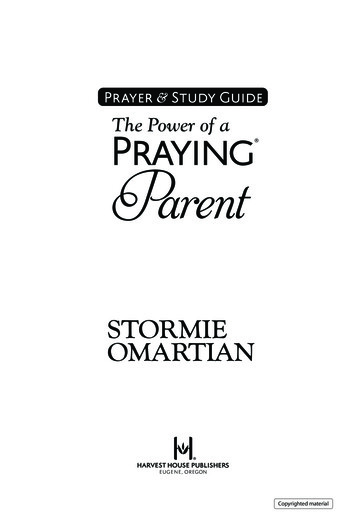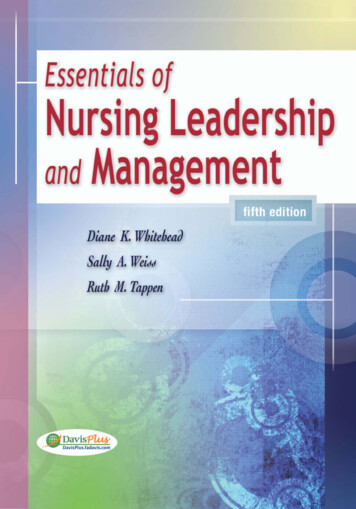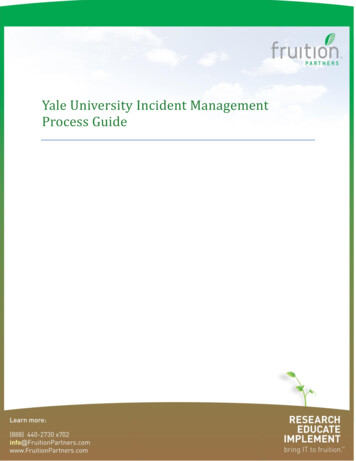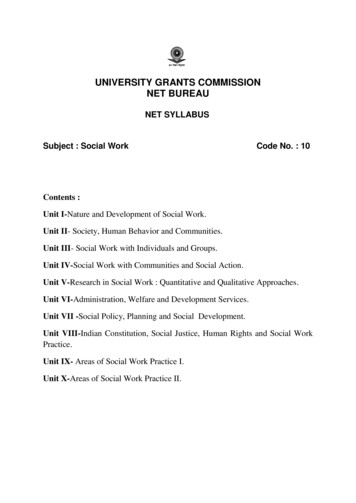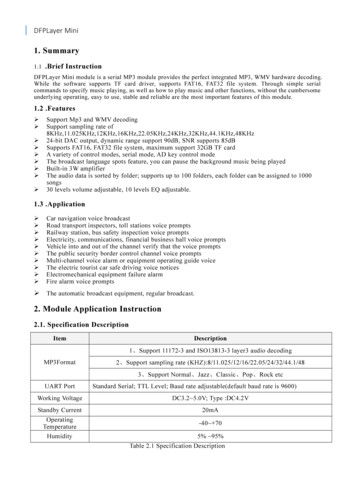
Transcription
DFPLayer Mini1. Summary1.1.Brief InstructionDFPLayer Mini module is a serial MP3 module provides the perfect integrated MP3, WMV hardware decoding.While the software supports TF card driver, supports FAT16, FAT32 file system. Through simple serialcommands to specify music playing, as well as how to play music and other functions, without the cumbersomeunderlying operating, easy to use, stable and reliable are the most important features of this module.1.2 .Features Support Mp3 and WMV decodingSupport sampling rate 44.1KHz,48KHz24-bit DAC output, dynamic range support 90dB, SNR supports 85dBSupports FAT16, FAT32 file system, maximum support 32GB TF cardA variety of control modes, serial mode, AD key control modeThe broadcast language spots feature, you can pause the background music being playedBuilt-in 3W amplifierThe audio data is sorted by folder; supports up to 100 folders, each folder can be assigned to 1000songs30 levels volume adjustable, 10 levels EQ adjustable.1.3 .Application Car navigation voice broadcastRoad transport inspectors, toll stations voice promptsRailway station, bus safety inspection voice promptsElectricity, communications, financial business hall voice promptsVehicle into and out of the channel verify that the voice promptsThe public security border control channel voice promptsMulti-channel voice alarm or equipment operating guide voiceThe electric tourist car safe driving voice noticesElectromechanical equipment failure alarmFire alarm voice prompts The automatic broadcast equipment, regular broadcast.2. Module Application Instruction2.1. Specification DescriptionItemDescription1、Support 11172-3 and ISO13813-3 layer3 audio decodingMP3Format2、Support sampling rate t Normal、Jazz、Classic、Pop、Rock etcUART PortStandard Serial; TTL Level; Baud rate adjustable(default baud rate is 9600)Working VoltageDC3.2 5.0V; Type :DC4.2VStandby Current20mAOperatingTemperature-40 70Humidity5% 95%Table 2.1 Specification Description
DFPLayer Mini2.2 .Pin DescriptionFigure 2.1NoPinDescriptionNote1VCCInput VoltageDC3.2 5.0V;Type: DC4.2V2RXUART serial input3TXUART serial output4DAC RAudio output right channelDrive earphone and amplifier5DAC LAudio output left channelDrive earphone and amplifier6SPK2Speaker-Drive speaker less than 3W7GNDGroundPower GND8SPK1Speaker Drive speaker less than 3W9IO1Trigger port 1Short press to play previous( long pressto decrease volume)10GNDGroundPower GND11IO2Trigger port 2Short press to play next(long press toincrease volume)12ADKEY1AD Port 1Trigger play first segment13ADKEY2AD Port 2Trigger play fifth segment14USB USB DPUSB Port15USB-USB- DMUSB Port16BUSYPlaying StatusLow means playing \High means noTable 2.2 Pin Description
DFPLayer Mini3. Serial Communication ProtocolSerial port as a common communication in the industrial control field, we conducted an industrial level ofoptimization, adding frame checksum, retransmission, error handling, and other measures to significantlystrengthen the stability and reliability of communication, and can expansion more powerful RS485 fornetworking functions on this basis, serial communication baud rate can set as your own, the default baudrate is 96003.1. Serial Communication FormatSupport for asynchronous serial communication mode via PC serial sending commandsCommunication Standard:9600 bpsData bits :1Checkout :noneFlow Control :noneFormat: S SVERLenCMDFeedback para1 para2 checksum OEach command feedback begin with Start byte 0x7E0x7E, that isVERVersionVersion InformationLenthe number of bytes after “Len”Checksums are not countedCMDCommandsFeedbackCommand feedbackpara1Parameter 1Query high data bytepara2Parameter 2Query low data bytechecksumChecksumAccumulation and verification [not includestart bit ] OEnd bitIndicate the specific operations, such as play /pause, etc.If need for feedback, 1: feedback, 0: nofeedbackEnd bit0xEFFor example, if we specify play NORFLASH, you need to send: 7E FF 06 09 00 00 04 FF DD EFData length is 6, which are 6 bytes [FF 06 09 00 00 04]. Not counting the start, end, and verification.3.2 .Serial Communication Commands1).Directly send commands, no parameters returnedCMDFunction DescriptionParameters(16 bit)0x01Next0x02Previous0x03Specify tracking(NUM)0x04Increase volume0x05Decrease volume0x06Specify volume0-300x07Specify 08Specify playback mode (0/1/2/3)Repeat/folder repeat/single repeat/ random0-2999
DFPLayer Mini0x090x0ASpecify playbacksource(0/1/2/3/4)Enter into standby – low powerlossU/TF/AUX/SLEEP/FLASH0x0BNormal working0x0CReset module0x0DPlayback0x0EPause0x0FSpecify folder to playback1 10(need to set by user)0x10Volume adjust set{DH 1:Open volume adjust }{DL: set volumegain 0 31}0x11Repeat play{1:start repeat play}{0:stop play}2).Query the System ParametersCommandsFunction Description0x3CSTAY0x3DSTAY0x3ESTAY0x3FSend initialization parameters0x40Returns an error, requestretransmission0x41Reply0x42Query the current status0x43Query the current volume0x44Query the current EQ0x45Query the current playback mode0x46Query the current software version0x470x480x49Parameters(16 bit)0 - 0x0F(each bit represent one device of thelow-four bits)Query the total number of TF cardfilesQuery the total number of U-diskfilesQuery the total number of flashfiles0x4AKeep on0x4BQueries the current track of TFcard0x4CQueries the current track of U-Disk0x4DQueries the current track of Flash3.3. Returned Data of Module3.3.1. Returned Data of Module Power-on1).The module power on, require a certain of the time initialization, this time is determined by U-disk, TF card,flash, etc. device 's file numbers, general situation in the 1.5 3Sec. If module initialization data has not been
DFPLayer Minisent out within the time, indicating that the module initialization error, please reset the module's power supply,and detect hardware connecting;2).The module initialization data including online devices, such as sending 7E FF 06 3F 00 00 01 xx xx EF, DL 0x01 describe only the U-disk online during power-on, Other data are seen as the table below:U-Disk on-line7E FF 06 3F 00 00 01 xx xx EFTF Card on-line7E FF 06 3F 00 00 02 xx xx EFPC on-line7E FF 06 3F 00 00 04 xx xx EFFLASH on-line7E FF 06 3F 00 00 08 xx xx EFU-disk & TF Cardon-line7E FF 06 3F 00 00 03 xx xx EFEach device are or relationship3).MCU will not send corresponding control commands until module initialization sending commands or themodule will not process the commands sent by MCU, and will also affect the normal initialization of themodule.3.3.2 .Returned Data of Track Finished PlayingU-Disk finish playback 1st trackU-Disk finish playback 2ndtrack7E FF 06 3C 00 00 01 xx xx EF7E FF 06 3C 00 00 02 xx xx EFTF card finish playback 1st track7E FF 06 3D 00 00 01 xx xx EFTF card finish playback 2ndtrack7E FF 06 3D 00 00 02 xx xx EFFlash finish playback 1st track7E FF 06 3E 00 00 01 xx xx EFFlash finish playback 2ndtrack7E FF 06 3E 00 00 02 xx xx EF1.The module will enter into pause status automatically after being specified playing, if customers needsuch application, they can specify track to play ,the module will enter into pause status after finishingplaying ,and wait for the commands sent by MCU.2 In addition, we opened a dedicated I/O as decoding and pausing status indication. See Pin 16, Busy1).Output high level at playback status;2).Output low level at pause status and module sleep;3. For continuous playback applications, it can be achieved as below, if it finishes the first tracking of theTF card, it will return7E FF 06 3D 00 00 01 xx xx EF3D ---- U-disk command00 01 ---- expressed finished playing tracks.If the external MCU receives this command, please wait 100ms. And then sending the playback command[7E FF 06 0D 00 00 00 FF EE EF], because inside the module it will first initialize the next trackinformation. In this case, the module can be played continuously.4. If the currently finish playing the first song, the track pointer automatically point to second song, If yousend a "play the next one” command, then the module will playback the third song. And, if the modulefinishes playing the last one, the player will automatically jump to the first pointer, and pause.5. After specifying device, the module play pointer will point to device root directory of the first track,and enters the pause state, and wait MCU sending track playing command.3.3.3 .Returned Data of Module Responds
DFPLayer MiniFLASH finish play the 1st7E FF 06 3E 00 00 01 xx xx EFtrack1). in order to strengthen the stability of the data communication, we have increased response processing;ACKB byte is set whether need to reply to response. So that to ensure each communication get handshakesignals, which will indicate the module has been successfully received data sent by the MCU and processimmediately.2).For general applications, customers can freely choose, without this response processing is also ok.3.3.4 .Returned Data of Module ErrorModule is busy7E FF 06 40 00 00 00 xx xx EFA frame data are not all received7E FF 06 40 00 00 01 xx xx EFVerification error7E FF 06 40 00 00 02 xx xx EF1). In order to strengthen the stability of the data communication, we added data error handlingmechanism. Module will responds information after receiving error data format;2). In the case of relatively harsh environment, it is strongly recommended that customers process thiscommand. If the application environment in general, you no need handle it;3).The module returns busy, basically when module power-on initialization will return, because themodules need to initialize the file system.3.3.5. Push-in and Pull-out information of DevicePush in U-disk7E FF 06 3A 00 00 01 xx xx EFPush in TF card7E FF 06 3A 00 00 02 xx xx EFPull out U-disk7E FF 06 3B 00 00 01 xx xx EFPull out TF card7E FF 06 3B 00 00 02 xx xx EF1).For the flexibility of the module, we particularly add command feedback of push-in and pull-out device.Let user know the working status of the module.2).When push-in device, we default playback the first track of device root directory as audition, if usersdo not need this feature, you can wait 100ms after receiving the message of push –in serial device ,andthen send pause command.3.4 Serial Commands3.4.1. Commands of Specify Track PlayOur instructions are given in support of the specified track is playing, the song selection ranges from 0 to 2999.Actually can support more, because it involves the reasons to the file system, support for the song too much, itwill cause the system to operate slowly, and usually the application does not need to support so many files. Ifthe customer has unconventional applications, please communicate with us in advance.1).For example, select the first song played, serial transmission section: 7E FF 06 03 00 00 01 FF E6 EF7E --- START commandFF --- Version Information06 --- Data length (not including parity)03 --- Representative No.00 --- If need to acknowledge [0x01: need answering, 0x00: do not need to return the response]00 --- Tracks high byte [DH]01 --- Tracks low byte [DL], represented here is the first song playedFF --- Checksum high byteE6 --- Checksum low byteEF --- End Command
DFPLayer Mini2).For selections, if choose the 100th song, first convert 100 to hexadecimal, the default is double-byte, it is0x0064.DH 0x00; DL 0x643).If you choose to play the 1000th, first convert 1000 to hexadecimal, the default is double-byte, it is 0x03E8DH 0x03; DL 0xE84).And so on to the other operations, as in the embedded area in hexadecimal is the most convenient method ofoperating.3.4.2 .Commands of Specify Volume1). Our system power-on default volume is 30, if you want to set the volume, then directly send thecorresponding commands.2).For example, specify the volume to 15, serial port to send commands: 7E FF 06 06 00 00 0F FF D5 EF3).DH 0x00; DL 0x0F, 15 is converted to hexadecimal 0x000F, can refer to the instructions of playingtrack section.3.4.3 .Specify Device Play1).The module default support four types of playback devices, the device must be on line, so it can specifyplayback. The software will automatically detect without user attention.2).Refer the table as below to select the appropriate command to send3).Module will automatically enter the Suspend state after the specified device, waiting for the user tospecify a track playing. It will take about 200ms from specifying device to the module initialize fileinformation. Please wait for 200ms and then send the specified track command.Specify playback device–U-diskSpecify playback device –TFCardSpecify playback device-SLEEP7E FF 06 09 00 00 01 xx xx EFxx xx:Verification7E FF 06 09 00 00 02 xx xx EF7E FF 06 09 00 00 05 xx xx EF3.4.4. Specify File to PlaySpecify folder 01 of 001.mp37E FF 06 0F 00 01 01 xx xx EFSpecify folder 11 of 100.mp37E FF 06 0F 00 0B 64 xx xx EFSpecify folder 99 of 255.mp37E FF 06 0F 00 63 FF xx xx EF1).Specify the folder playback is developed extensions, default folders are named as "01", "11" in thisway because our module does not support Chinese characters identify the name of the folder name, inorder to stabilize the system switching speeds and songs under each folder default maximum support up to255 songs, up to 99 folders classification, if customers have special requirements, they need to classifyaccording to the English name, we also can be achieved, but name only is "GUSHI", "ERGE" and otherEnglish name.2).For example, specify "01" folder 100.MP3 file, serial port to send commands : 7E FF 06 0F 00 01 64xx xx EFDH: represents the name of the folder, the default support for 99 documents become 01 - 99 namedDL: on behalf of the tracks, the default maximum of 255 songs that 0x01 0xFFPlease refer to the above set rules for setting tracks3).to the standard of the module, you must specify both the folder and file name, to lock a file.Individu
strengthen the stability and reliability of communication, and can expansion more powerful RS485 for networking functions on this basis, serial communication baud rate can set as your own, the default baud rate is 9600 3.1. Serial Communication Format Support for asynchronous serial communication mode via PC serial sending commands Communication Standard:9600 bps Data bits :1 Checkout :none .