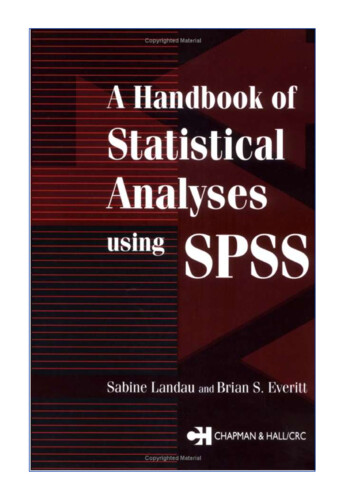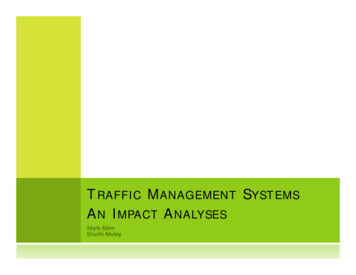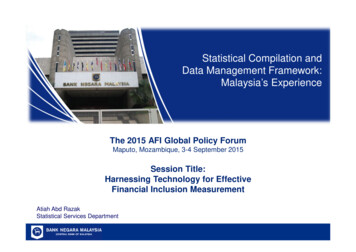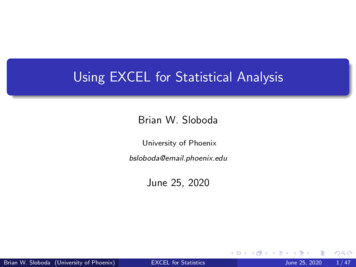Transcription
A Handbook of Statistical AnalysesUsing RBrian S. Everitt and Torsten Hothorn
PrefaceThis book is intended as a guide to data analysis with the R system for statistical computing. R is an environment incorporating an implementation ofthe S programming language, which is powerful, flexible and has excellentgraphical facilities (R Development Core Team, 2005). In the Handbook weaim to give relatively brief and straightforward descriptions of how to conducta range of statistical analyses using R. Each chapter deals with the analysisappropriate for one or several data sets. A brief account of the relevant statistical background is included in each chapter along with appropriate references,but our prime focus is on how to use R and how to interpret results. Wehope the book will provide students and researchers in many disciplines witha self-contained means of using R to analyse their data. R is an open-sourceproject developed by dozens of volunteers for more than ten years now and isavailable from the Internet under the General Public Licence. R has becomethe lingua franca of statistical computing. Increasingly, implementations ofnew statistical methodology first appear as R add-on packages. In some communities, such as in bioinformatics, R already is the primary workhorse forstatistical analyses. Because the sources of the R system are open and available to everyone without restrictions and because of its powerful language andgraphical capabilities, R has started to become the main computing engine forreproducible statistical research (Leisch, 2002a,b, 2003, Leisch and Rossini,2003, Gentleman, 2005). For a reproducible piece of research, the originalobservations, all data preprocessing steps, the statistical analysis as well asthe scientific report form a unity and all need to be available for inspection,reproduction and modification by the readers. Reproducibility is a natural requirement for textbooks such as the ‘Handbook of Statistical Analyses UsingR’ and therefore this book is fully reproducible using an R version greater orequal to 2.4.0. All analyses and results, including figures and tables, can bereproduced by the reader without having to retype a single line of R code. Thedata sets presented in this book are collected in a dedicated add-on packagecalled HSAUR accompanying this book. The package can be installed fromthe Comprehensive R Archive Network (CRAN) viaR install.packages("HSAUR")and its functionality is attached byR library("HSAUR")The relevant parts of each chapter are available as a vignette, basically adocument including both the R sources and the rendered output of every
analysis contained in the book. For example, the first chapter can be inspectedbyR vignette("Ch introduction to R", package "HSAUR")and the R sources are available for reproducing our analyses byR edit(vignette("Ch introduction to R", package "HSAUR"))An overview on all chapter vignettes included in the package can be obtainedfromR vignette(package "HSAUR")We welcome comments on the R package HSAUR, and where we think theseadd to or improve our analysis of a data set we will incorporate them intothe package and, hopefully at a later stage, into a revised or second editionof the book. Plots and tables of results obtained from R are all labelled as‘Figures’ in the text. For the graphical material, the corresponding figure alsocontains the ‘essence’ of the R code used to produce the figure, although thiscode may differ a little from that given in the HSAUR package, since the latter may include some features, for example thicker line widths, designed tomake a basic plot more suitable for publication. We would like to thank the RDevelopment Core Team for the R system, and authors of contributed add-onpackages, particularly Uwe Ligges and Vince Carey for helpful advice on scatterplot3d and gee. Kurt Hornik, Ludwig A. Hothorn, Fritz Leisch and RafaelWeißbach provided good advice with some statistical and technical problems.We are also very grateful to Achim Zeileis for reading the entire manuscript,pointing out inconsistencies or even bugs and for making many suggestionswhich have led to improvements. Lastly we would like to thank the CRC Pressstaff, in particular Rob Calver, for their support during the preparation of thebook. Any errors in the book are, of course, the joint responsibility of the twoauthors.Brian S. Everitt and Torsten HothornLondon and Erlangen, December 2005
BibliographyGentleman, R. (2005), “Reproducible research: A bioinformatics case study,”Statistical Applications in Genetics and Molecular Biology, 4, URL http://www.bepress.com/sagmb/vol4/iss1/art2, article 2.Leisch, F. (2002a), “Sweave: Dynamic generation of statistical reports usingliterate data analysis,” in Compstat 2002 — Proceedings in ComputationalStatistics, eds. W. Härdle and B. Rönz, Physica Verlag, Heidelberg, pp.575–580, ISBN 3-7908-1517-9.Leisch, F. (2002b), “Sweave, Part I: Mixing R and LATEX,” R News, 2, 28–31,URL http://CRAN.R-project.org/doc/Rnews/.Leisch, F. (2003), “Sweave, Part II: Package vignettes,” R News, 3, 21–24,URL http://CRAN.R-project.org/doc/Rnews/.Leisch, F. and Rossini, A. J. (2003), “Reproducible statistical research,”Chance, 16, 46–50.R Development Core Team (2005), R: A Language and Environment for Statistical Computing, R Foundation for Statistical Computing, Vienna, Austria, URL http://www.R-project.org, ISBN 3-900051-07-0.
CHAPTER 1An Introduction to R1.1 What Is R?The R system for statistical computing is an environment for data analysis andgraphics. The root of R is the S language, developed by John Chambers andcolleagues (Becker et al., 1988, Chambers and Hastie, 1992, Chambers, 1998)at Bell Laboratories (formerly AT&T, now owned by Lucent Technologies)starting in the 1960s. The S language was designed and developed as a programming language for data analysis tasks but in fact it is a full-featured programming language in its current implementations. The development of the Rsystem for statistical computing is heavily influenced by the open source idea:The base distribution of R and a large number of user contributed extensionsare available under the terms of the Free Software Foundation’s GNU GeneralPublic License in source code form. This licence has two major implicationsfor the data analyst working with R. The complete source code is availableand thus the practitioner can investigate the details of the implementation ofa special method, can make changes and can distribute modifications to colleagues. As a side-effect, the R system for statistical computing is available toeveryone. All scientists, especially including those working in developing countries, have access to state-of-the-art tools for statistical data analysis withoutadditional costs. With the help of the R system for statistical computing, research really becomes reproducible when both the data and the results of alldata analysis steps reported in a paper are available to the readers throughan R transcript file. R is most widely used for teaching undergraduate andgraduate statistics classes at universities all over the world because studentscan freely use the statistical computing tools. The base distribution of R ismaintained by a small group of statisticians, the R Development Core Team.A huge amount of additional functionality is implemented in add-on packagesauthored and maintained by a large group of volunteers. The main source ofinformation about the R system is the world wide web with the official homepage of the R project beinghttp://www.R-project.orgAll resources are available from this page: the R system itself, a collectionof add-on packages, manuals, documentation and more. The intention of thischapter is to give a rather informal introduction to basic concepts and datamanipulation techniques for the R novice. Instead of a rigid treatment ofthe technical background, the most common tasks are illustrated by practical1
2AN INTRODUCTION TO Rexamples and it is our hope that this will enable readers to get started withouttoo many problems.1.2 Installing RThe R system for statistical computing consists of two major parts: the basesystem and a collection of user contributed add-on packages. The R language isimplemented in the base system. Implementations of statistical and graphicalprocedures are separated from the base system and are organised in the formof packages. A package is a collection of functions, examples and documentation. The functionality of a package is often focused on a special statisticalmethodology. Both the base system and packages are distributed via the Comprehensive R Archive Network (CRAN) accessible underhttp://CRAN.R-project.org1.2.1 The Base System and the First StepsThe base system is available in source form and in precompiled form for variousUnix systems, Windows platforms and Mac OS X. For the data analyst, itis sufficient to download the precompiled binary distribution and install itlocally. Windows users follow the ease.htmdownload the corresponding file (currently named rw2040.exe), execute itlocally and follow the instructions given by the installer.Depending on the operating system, R can be started eitherby typing ‘R’ on the shell (Unix systems) or by clicking on theR symbol (as shown left) created by the installer (Windows).R comes without any frills and on start up shows simply ashort introductory message including the version number anda prompt ‘ ’:R : Copyright 2006 The R Foundation for Statistical ComputingVersion 2.4.0 (2006-10-03), ISBN 3-900051-07-0R is free software and comes with ABSOLUTELY NO WARRANTY.You are welcome to redistribute it under certain conditions.Type 'license()' or 'licence()' for distribution details.R is a collaborative project with many contributors.Type 'contributors()' for more information and'citation()' on how to cite R or R packages in publications.Type 'demo()' for some demos, 'help()' for on-line help, or'help.start()' for an HTML browser interface to help.Type 'q()' to quit R.
INSTALLING R3One can change the appearance of the prompt by options(prompt "R ")and we will use the prompt R for the display of the code examples throughout this book. Essentially, the R system evaluates commands typed on the Rprompt and returns the results of the computations. The end of a commandis indicated by the return key. Virtually all introductory texts on R start withan example using R as pocket calculator, and so do we:R x - sqrt(25) 2 This simple statement asks the R interpreter to calculate 25 and then to add2. The result of the operation is assigned to an R object with variable name x.The assignment operator - binds the value of its right hand side to a variablename on the left hand side. The value of the object x can be inspected simplyby typingR x[1] 7which, implicitly, calls the print method:R print(x)[1] 71.2.2 PackagesThe base distribution already comes with some high-priority add-on packages,namelyKernSmooth MASSbootclassclusterforeign s ktoolsutilsThe packages listed here implement standard statistical functionality, for example linear models, classical tests, a huge collection of high-level plottingfunctions or tools for survival analysis; many of these will be described andused in later chapters. Packages not included in the base distribution can be installed directly from the R prompt. At the time of writing this chapter, 858 usercontributed packages covering almost all fields of statistical methodology wereavailable. Given that an Internet connection is available, a package is installedby supplying the name of the package to the function install.packages. If,for example, add-on functionality for robust estimation of covariance matricesvia sandwich estimators is required (for example in Chapter 11), the sandwichpackage (Zeileis, 2004) can be downloaded and installed viaR install.packages("sandwich")
4AN INTRODUCTION TO RThe package functionality is available after attaching the package byR library("sandwich")A comprehensive list of available packages can be obtained .htmlNote that on Windows operating systems, precompiled versions of packagesare downloaded and installed. In contrast, packages are compiled locally beforethey are installed on Unix systems.1.3 Help and DocumentationRoughly, three different forms of documentation for the R system for statistical computing may be distinguished: online help that comes with the basedistribution or packages, electronic manuals and publications work in the formof books etc. The help system is a collection of manual pages describing eachuser-visible function and data set that comes with R. A manual page is shownin a pager or web browser when the name of the function we would like to gethelp for is supplied to the help functionR help("mean")or, for short,R ?meanEach manual page consists of a general description, the argument list of thedocumented function with a description of each single argument, informationabout the return value of the function and, optionally, references, cross-linksand, in most cases, executable examples. The function help.search is helpfulfor searching within manual pages. An overview on documented topics in anadd-on package is given, for example for the sandwich package, byR help(package "sandwich")Often a package comes along with an additional document describing the package functionality and giving examples. Such a document is called a vignette(Leisch, 2003, Gentleman, 2005). The sandwich package vignette is openedusingR vignette("sandwich")More extensive documentation is available electronically from the collectionof manuals athttp://CRAN.R-project.org/manuals.htmlFor the beginner, at least the first and the second document of the followingfour manuals (R Development Core Team, 2005a,b,c,d) are mandatory:An Introduction to R: A more formal introduction to data analysis withR than this chapter.R Data Import/Export: A very useful description of how to read and writevarious external data formats.
DATA OBJECTS IN R5R Installation and Administration: Hints for installing R on special platforms.Writing R Extensions: The authoritative source on how to write R programs and packages.Both printed and online publications are available, the most important onesare ‘Modern Applied Statistics with S’ (Venables and Ripley, 2002), ‘Introductory Statistics with R’ (Dalgaard, 2002), ‘R Graphics’ (Murrell, 2005) andthe R Newsletter, freely available fromhttp://CRAN.R-project.org/doc/Rnews/In case the electronically available documentation and the answers to frequently asked questions (FAQ), available fromhttp://CRAN.R-project.org/faqs.htmlhave been consulted but a problem or question remains unsolved, the r-helpemail list is the right place to get answers to well-thought-out questions. It ishelpful to read the posting fore starting to ask.1.4 Data Objects in RThe data handling and manipulation techniques explained in this chapter willbe illustrated by means of a data set of 2000 world leading companies, theForbes 2000 list for the year 2004 collected by ‘Forbes Magazine’. This list isoriginally available fromhttp://www.forbes.comand, as an R data object, it is part of the HSAUR package (Source: FromForbes.com, New York, New York, 2004. With permission.). In a first step, wemake the data available for computations within R. The data function searchesfor data objects of the specified name ("Forbes2000") in the package specifiedvia the package argument and, if the search was successful, attaches the dataobject to the global environment:R data("Forbes2000", package "HSAUR")R ls()[1] "Forbes2000" "a""x"The output of the ls function lists the names of all objects currently stored inthe global environment, and, as the result of the previous command, a variablenamed Forbes2000 is available for further manipulation. The variable x arisesfrom the pocket calculator example in Subsection 1.2.1. As one can imagine,printing a list of 2000 companies viaR print(Forbes2000)
6AN INTRODUCTION TO Rranknamecountrycategory sales1Citigroup United StatesBanking 94.712General Electric United States Conglomerates 134.193 American Intl Group United StatesInsurance 76.66profits assets marketvalue117.85 1264.03255.30215.59 626.93328.5436.46 647.66194.87123.will not be particularly helpful in gathering some initial information aboutthe data; it is more useful to look at a description of their structure found byusing the following commandR str(Forbes2000)'data.frame': rank: name: country: category: sales: profits: assets: marketvalue:2000 obs. of 8 variables:int 1 2 3 4 5 .chr "Citigroup" "General Electric" .Factor w/ 61 levels "Africa","Australia",.: 60 60 60 60 56 .Factor w/ 27 levels "Aerospace & defense",.: 2 6 16 19 19 .num94.7 134.2 .num 17.9 15.6 .num 1264 627 .num 255 329 .The output of the str function tells us that Forbes2000 is an object of classdata.frame, the most important data structure for handling tabular statisticaldata in R. As expected, information about 2000 observations, i.e., companies,are stored in this object. For each observation, the following eight variablesare available:rank: the ranking of the company,name: the name of the company,country: the country the company is situated in,category: a category describing the products the company produces,sales: the amount of sales of the company in billion US dollars,profits: the profit of the company in billion US dollars,assets: the assets of the company in billion US dollars,marketvalue: the market value of the company in billion US dollars.A similar but more detailed description is available from the help page for theForbes2000 object:R help("Forbes2000")orR ?Forbes2000
DATA OBJECTS IN R7All information provided by str can be obtained by specialised functions aswell and we will now have a closer look at the most important of these. TheR language is an object-oriented programming language, so every object is aninstance of a class. The name of the class of an object can be determined byR class(Forbes2000)[1] "data.frame"Objects of class data.frame represent data the traditional table oriented way.Each row is associated with one single observation and each column corresponds to one variable. The dimensions of such a table can be extracted usingthe dim functionR dim(Forbes2000)[1] 20008Alternatively, the numbers of rows and columns can be found usingR nrow(Forbes2000)[1] 2000R ncol(Forbes2000)[1] 8The results of both statements show that Forbes2000 has 2000 rows, i.e.,observations, the companies in our case, with eight variables describing theobservations. The variable names are accessible fromR names(Forbes2000)[1] "rank"[5] marketvalue"The values of single variables can be extracted from the Forbes2000 objectby their names, for example the ranking of the companiesR class(Forbes2000[, "rank"])[1] "integer"is stored as an integer variable. Brackets [] always indicate a subset of a largerobject, in our case a single variable extracted from the whole table. Becausedata.frames have two dimensions, observations and variables, the comma isrequired in order to specify that we want a subset of the second dimension,i.e., the variables. The rankings for all 2000 companies are represented in avector structure the length of which is given byR length(Forbes2000[, "rank"])[1] 2000A vector is the elementary structure for data handling in R and is a set ofsimple elements, all being objects of the same class. For example, a simplevector of the numbers one to three can be constructed by one of the followingcommands
8AN INTRODUCTION TO RR 1:3[1] 1 2 3R c(1, 2, 3)[1] 1 2 3R seq(from 1, to 3, by 1)[1] 1 2 3The unique names of all 2000 companies are stored in a character vectorR class(Forbes2000[, "name"])[1] "character"R length(Forbes2000[, "name"])[1] 2000and the first element of this vector isR Forbes2000[, "name"][1][1] "Citigroup"Because the companies are ranked, Citigroup is the world’s largest companyaccording to the Forbes 2000 list. Further details on vectors and subsettingare given in Section 1.6. Nominal measurements are represented by factorvariables in R, such as the category of the company’s business segmentR class(Forbes2000[, "category"])[1] "factor"Objects of class factor and character basically differ in the way their valuesare stored internally. Each element of a vector of class character is stored as acharacter variable whereas an integer variable indicating the level of a factoris saved for factor objects. In our case, there areR nlevels(Forbes2000[, "category"])[1] 27different levels, i.e., business categories, which can be extracted byR levels(Forbes2000[, "category"])[1] "Aerospace & defense"[2] "Banking"[3] "Business services & supplies".As a simple summary statistic, the frequencies of the levels of such a factorvariable can be found fromR table(Forbes2000[, "category"])Aerospace & defense19Business services & supplies70Banking313
DATA IMPORT AND EXPORT9.The sales, assets, profits and market value variables are of type numeric, thenatural data type for continuous or discrete measurements, for exampleR class(Forbes2000[, "sales"])[1] "numeric"and simple summary statistics such as the mean, median and range can befound fromR median(Forbes2000[, "sales"])[1] 4.365R mean(Forbes2000[, "sales"])[1] 9.69701R range(Forbes2000[, "sales"])[1]0.01 256.33The summary method can be applied to a numeric vector to give a set of usefulsummary statistics namely the minimum, maximum, mean, median and the25% and 75% quartiles; for exampleR summary(Forbes2000[, "sales"])Min. 1st Qu.0.0102.018Median4.365Mean 3rd Qu.Max.9.6979.548 256.3001.5 Data Import and ExportIn the previous section, the data from the Forbes 2000 list of the world’s largestcompanies were loaded into R from the HSAUR package but we will now explore practically more relevant ways to import data into the R system. Themost frequent data formats the data analyst is confronted with are comma separated files, Excel spreadsheets, files in SPSS format and a variety of SQL database engines. Querying data bases is a non-trivial task and requires additionalknowledge about querying languages and we therefore refer to the ‘R Data Import/Export’ manual – see Section 1.3. We assume that a comma separatedfile containing the Forbes 2000 list is available as Forbes2000.csv (such afile is part of the HSAUR source package in directory HSAUR/inst/rawdata).When the fields are separated by commas and each row begins with a name(a text format typically created by Excel), we can read in the data as followsusing the read.table functionR csvForbes2000 - read.table("Forbes2000.csv", header TRUE, sep ",", row.names 1)The argument header TRUE indicates that the entries in the first line of thetext file "Forbes2000.csv" should be interpreted as variable names. Columnsare separated by a comma (sep ","), users of continental versions of Excelshould take care of the character symbol coding for decimal points (by default
10AN INTRODUCTION TO Rdec "."). Finally, the first column should be interpreted as row names butnot as a variable (row.names 1). Alternatively, the function read.csv canbe used to read comma separated files. The function read.table by defaultguesses the class of each variable from the specified file. In our case, charactervariables are stored as factorsR class(csvForbes2000[, "name"])[1] "factor"which is only suboptimal since the names of the companies are unique. However, we can supply the types for each variable to the colClasses argumentR csvForbes2000 - read.table("Forbes2000.csv", header TRUE, sep ",", row.names 1, colClasses c("character", "integer", "character", "factor", "factor", "numeric", "numeric", "numeric", "numeric"))R class(csvForbes2000[, "name"])[1] "character"and check if this object is identical with our previous Forbes 2000 list objectR all.equal(csvForbes2000, Forbes2000)[1] TRUEThe argument colClasses expects a character vector of length equal to thenumber of columns in the file. Such a vector can be supplied by the c functionthat combines the objects given in the parameter list into a vectorR classes - c("character", "integer", "character", "factor", "factor", "numeric", "numeric", "numeric", "numeric")R length(classes)[1] 9R class(classes)[1] "character"An R interface to the open data base connectivity standard (ODBC) is available in package RODBC and its functionality can be used to assess Excel andAccess files directly:R library("RODBC")R cnct - odbcConnectExcel("Forbes2000.xls")R sqlQuery(cnct, "select * from \"Forbes2000 \"")The function odbcConnectExcel opens a connection to the specified Excel orAccess file which can be used to send SQL queries to the data base engine andretrieve the results of the query. Files in SPSS format are read in a way similarto reading comma separated files, using the function read.spss from packageforeign (which comes with the base distribution). Exporting data from R isnow rather straightforward. A comma separated file readable by Excel can beconstructed from a data.frame object via
BASIC DATA MANIPULATION11R write.table(Forbes2000, file "Forbes2000.csv", sep ",", col.names NA)The function write.csv is one alternative and the functionality implementedin the RODBC package can be used to write data directly into Excel spreadsheets as well. Alternatively, when data should be saved for later processingin R only, R objects of arbitrary kind can be stored into an external binaryfile viaR save(Forbes2000, file "Forbes2000.rda")where the extension .rda is standard. We can get the file names of all fileswith extension .rda from the working directoryR list.files(pattern ".rda")[1] "Forbes2000.rda"and we can load the contents of the file into R byR load("Forbes2000.rda")1.6 Basic Data ManipulationThe examples shown in the previous section have illustrated the importance ofdata.frames for storing and handling tabular data in R. Internally, a data.frameis a list of vectors of a common length n, the number of rows of the table. Eachof those vectors represents the measurements of one variable and we have seenthat we can access such a variable by its name, for example the names of thecompaniesR companies - Forbes2000[, "name"]Of course, the companies vector is of class character and of length 2000. Asubset of the elements of the vector companies can be extracted using the []subset operator. For example, the largest of the 2000 companies listed in theForbes 2000 list isR companies[1][1] "Citigroup"and the top three companies can be extracted utilising an integer vector ofthe numbers one to three:R 1:3[1] 1 2 3R companies[1:3][1] "Citigroup""General Electric"[3] "American Intl Group"In contrast to indexing with positive integers, negative indexing returns allelements which are not part of the index vector given in brackets. For example,all companies except those with numbers four to two-thousand, i.e., the topthree companies, are again
12AN INTRODUCTION TO RR companies[-(4:2000)][1] "Citigroup""General Electric"[3] "American Intl Group"The complete information about the top three companies can be printed ina similar way. Because data.frames have a concept of rows and columns, weneed to separate the subsets corresponding to rows and columns by a comma.The statementR Forbes2000[1:3, c("name", "sales", "profits", "assets")]name sales profits assets1Citigroup 94.7117.85 1264.032General Electric 134.1915.59 626.933 American Intl Group 76.666.46 647.66extracts the variables name, sales, profits and assets for the three largestcompanies. Alternatively, a single variable can be extracted from a data.framebyR companies - Forbes2000 namewhich is equivalent to the previously shown statementR companies - Forbes2000[, "name"]We might be interested in extracting the largest companies with respect to analternative ordering. The three top selling companies can be computed alongthe following lines. First, we need to compute the ordering of the companies’salesR order sales - order(Forbes2000 sales)which returns the indices of the ordered elements of the numeric vector sales.Consequently the three companies with the lowest sales areR companies[order sales[1:3]][1] "Custodia Holding"[3] "Minara Resources""Central European Media"The indices of the three top sellers are the elements 1998, 1999 and 2000 ofthe integer vector order salesR Forbes2000[order sales[c(2000, 1999, 1998)], c("name", "sales", "profits", "assets")]name sales profits assets10 Wal-Mart Stores 256.339.05 104.915BP 232.5710.27 177.574ExxonMobil 222.8820.96 166.99Another way of selecting vector elements is the use of a logical vector beingTRUE when the corresponding element is to be selected and FALSE otherwise.The companies with assets of more than 1000 billion US dollars areR Forbes2000[Forbes2000 assets 1000, c("name", "sales", "profits", "assets")]
BASIC DATA MANIPULATIONname1Citigroup9Fannie Mae403 Mizuho Financial13sales profits assets94.7117.85 1264.0353.136.48 1019.1724.40 -20.11 1115.90where the expression Forbes2000 assets 1000 indicates a logical vectorof length 2000 withR table(Forbes2000 assets 1000)FALSE1997TRUE3elements being either FALSE or TRUE. In fact, for some of the companies themeasurement of the profits variable are missing. In R, missing values aretreated by a special symbol, NA, indicating that this measurement is not available. The observations with profit information missing can be obtained viaR na profits - is.na(Forbes2000 profits)R table(na profits)na profitsFALSE TRUE19955R Forbes2000[na profits, c("name
This book is intended as a guide to data analysis with the R system for sta-tistical computing. R is an environment incorporating an implementation of the S programming language, which is powerful, flexible and has excellent graphical faciliti