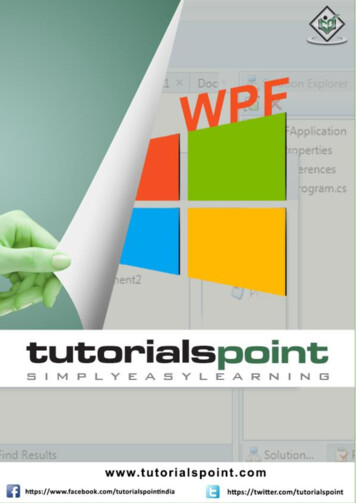
Transcription
WPFAbout the TutorialWPF stands for Windows Presentation Foundation. It is a powerful framework for buildingWindows applications. This tutorial explains the features that you need to understand tobuild WPF applications and how it brings a fundamental change in Windows applications.AudienceThis tutorial has been designed for all those readers who want to learn WPF and to applyit instantaneously in different type of applications.PrerequisitesBefore proceeding with this tutorial, you should have a basic understanding of XML, WebTechnologies and HTML.Copyright & Disclaimer Copyright 2018 by Tutorials Point (I) Pvt. Ltd.All the content and graphics published in this e-book are the property of Tutorials Point (I)Pvt. Ltd. The user of this e-book is prohibited to reuse, retain, copy, distribute or republishany contents or a part of contents of this e-book in any manner without written consentof the publisher.We strive to update the contents of our website and tutorials as timely and as precisely aspossible, however, the contents may contain inaccuracies or errors. Tutorials Point (I) Pvt.Ltd. provides no guarantee regarding the accuracy, timeliness or completeness of ourwebsite or its contents including this tutorial. If you discover any errors on our website orin this tutorial, please notify us at contact@tutorialspoint.comi
WPFTable of ContentsAbout the Tutorial . iAudience . iPrerequisites . iCopyright & Disclaimer . iTable of Contents . ii1.WPF – OVERVIEW . 1WPF Architecture . 1WPF – Advantages . 2WPF – Features. 22.WPF – ENVIRONMENT SETUP . 3Installation . 33.WPF – HELLO WORLD . 74.WPF – XAML OVERVIEW . 12Basic Syntax . 12Why XAML in WPF . 135.WPF – ELEMENTS TREE . 17Logical Tree Structure . 17Visual Tree Structure . 186.WPF – DEPENDENCY PROPERTIES . 20Why We Need Dependency Properties . 21Custom Dependency Properties . 227.WPF – ROUTED EVENTS . 25ii
WPFDirect Event . 25Bubbling Event . 25Tunnel Event . 25Custom Routed Events . 298.WPF – CONTROLS . 349.BUTTON . 3710.CALENDAR . 4611.CHECKBOX . 5212.COMBOBOX . 6213.CONTEXTMENU . 6914.DATAGRID . 7615.DATEPICKER . 8516.DIALOG BOX . 9017.GRIDVIEW . 9318.IMAGE. 9919.LABEL . 10420.LISTBOX. 10821.MENU . 11322.PASSWORDBOX. 11923.POPUP . 12324.PROGRESSBAR . 126iii
WPF25.RADIOBUTTON . 13026.SCROLLVIEWER . 13727.SLIDER . 14328.TEXTBLOCK . 14829.TOGGLEBUTTON . 15130.TOOLTIP . 15531.WINDOW . 15832.THIRD-PARTY CONTROLS . 16233.WPF – LAYOUTS . 169Stack Panel . 169Wrap Panel . 172Dock Panel. 175Canvas Panel . 179Grid Panel . 18334.NESTING OF LAYOUT. 18735.WPF – INPUT. 189Mouse . 189Keyboard . 193ContextMenu or RoutedCommands . 195Multi Touch . 19836.WPF – COMMAND LINE . 20337.WPF – DATA BINDING . 208iv
WPFOne-Way Data Binding . 208Two-Way Data Binding . 21238.WPF – RESOURCES . 215Resource Scope . 217Resource Dictionaries . 21739.WPF – TEMPLATES . 220Control Template. 220Data Template . 22240.WPF – STYLES. 227Control Level . 231Layout Level . 232Window Level . 234Application Level . 23541.WPF – TRIGGERS . 238Property Triggers . 238Data Triggers . 239Event Triggers . 24142.WPF – DEBUGGING . 244Debugging in C# . 244Debugging in XAML . 248UI Debugging Tools for XAML . 25143.WPF – CUSTOM CONTROLS . 254User Control . 254Custom Controls . 258v
WPF44.WPF – EXCEPTION HANDLING . 263Syntax . 263Hierarchy . 26445.WPF – LOCALIZATION . 27046.WPF – INTERACTION . 277Behaviors . 277Drag and Drop . 28047.WPF – 2D GRAPHICS . 284Shapes and Drawing . 28448.WPF – 3D GRAPHICS . 28849.WPF – MULTIMEDIA . 293Speech Synthesizer . 295vi
1. WPF – OVERVIEWWPFWPF stands for Windows Presentation Foundation. It is a powerful framework for buildingWindows applications. This tutorial explains the features that you need to understand tobuild WPF applications and how it brings a fundamental change in Windows applications.WPF was first introduces in .NET framework 3.0 version, and then so many other featureswere added in the subsequent .NET framework versions.WPF ArchitectureBefore WPF, the other user interface frameworks offered by Microsoft such as MFC andWindows forms, were just wrappers around User32 and GDI32 DLLs, but WPF makes onlyminimal use of User32. So, WPF is more than just a wrapper. It is a part of the .NET framework. It contains a mixture of managed and unmanaged code.The major components of WPF architecture are as shown in the figure below. The mostimportant code part of WPF are: Presentation Framework Presentation Core MilcorePresentation FrameworkPresentation CoreCLRMilcoreUser32DirectXKernel1
WPFThe presentation framework and the presentation core have been written in managedcode. Milcore is a part of unmanaged code which allows tight integration with DirectX(responsible for display and rendering). CLR makes the development process moreproductive by offering many features such as memory management, error handling, etc.WPF – AdvantagesIn the earlier GUI frameworks, there was no real separation between how an applicationlooks like and how it behaved. Both GUI and behavior was created in the same language,e.g. C# or VB.Net which would require more effort from the developer to implement bothUI and behavior associated with it.In WPF, UI elements are designed in XAML while behaviors can be implemented inprocedural languages such C# and VB.Net. So it very easy to separate behavior from thedesigner code.With XAML, the programmers can work in parallel with the designers. The separationbetween a GUI and its behavior can allow us to easily change the look of a control by usingstyles and templates.WPF – FeaturesWPF is a powerful framework to create Windows application. It supports many greatfeatures, some of which have been listed below:FeatureDescriptionControl inside aControlAllows to define a control inside another control as a content.Data bindingMechanism to display and interact with data between UI elements anddata object on user interface.Media servicesProvides an integrated system for building user interfaces withcommon media elements like images, audio, and video.2
WPFTemplatesIn WPF you can define the look of an element directly with a TemplateAnimationsBuilding interactivity and movement on user InterfaceAlternative inputSupports multi-touch input on Windows 7 and above.Direct3DAllows to display more complex graphics and custom themes3
2. WPF – ENVIRONMENT SETUPWPFMicrosoft provides two important tools for WPF application development. Visual Studio Expression BlendBoth the tools can create WPF projects, but the fact is that Visual Studio is used more bydevelopers, while Blend is used more often by designers. For this tutorial, we will mostlybe using Visual Studio.InstallationMicrosoft provides a free version of Visual Studio which can be downloaded ownload-visual-studio-vs.aspx.Download the files and follow the steps given below to set up WPF application developmentenvironment on your system.1. After the download is complete, run the installer. The following dialog will bedisplayed.2. Click the Install button and it will start the installation process.4
WPF5
WPF3. Once the installation process is completed successfully, you will get to see thefollowing dialog box.4. Close this dialog box and restart your computer if required.5. Now open Visual Studio from the Start Menu which will open the following dialogbox.6. Once all is done, you will see the main window of Visual Studio.6
WPFYou are now ready to build your first WPF application.7
3. WPF – HELLO WORLDWPFIn this chapter, we will develop a simple Hello World WPF application. So let’s start thesimple implementation by following the steps given below.1. Click on File New Project menu option.8
WPF2. The following dialog box will be displayed.3. Under Templates, select Visual C# and in the middle panel, select WPF Application.4. Give the project a name. Type HelloWorld in the name field and click the OK button.5. By default, two files are created, one is the XAML file (mainwindow.xaml) and theother one is the CS file (mainwindow.cs)6. On mainwindow.xaml, you will see two sub-windows, one is the design window andthe other one is the source (XAML) window.7. In WPF application, there are two ways to design an UI for your application. One is tosimply drag and drop UI elements from the toolbox to the Design Window. The secondway is to design your UI by writing XAML tags for UI elements. Visual Studio handlesXAML tags when drag and drop feature is used for UI designing.8. In mainwindow.xaml file, the following XAML tags are written by default. Window x:Class "HelloWorld.MainWindow"xmlns entation"9
WPFxmlns:x e "MainWindow" Height "350" Width "604" Grid /Grid /Window 9.By default, a Grid is set as the first element after page.10.Let’s go to the toolbox and drag a TextBlock to the design window.10
WPF11.You will see the TextBlock on the design window.12.When you look at the source window, you will see that Visual Studio has generatedthe XAML code of the TextBlock for you.13.Let’s change the Text property of TextBlock in XAML code from TextBlock to HelloWorld. Window x:Class "HelloWorld.MainWindow"xmlns entation"xmlns:x e "MainWindow" Height "350" Width "604" Grid TextBlock x:Name "textBlock"HorizontalAlignment "Left"Margin "235,143,0,0"TextWrapping "Wrap"Text "Hello World!"VerticalAlignment "Top"Height "44"Width "102"/ 11
WPF /Grid /Window 14.Now, you will see the change on the Design Window as well.When the above code is compiled and executed, you will see the following window.12
WPFCongratulations! You have designed and created your first WPF application.13
4. WPF – XAML OVERVIEWWPFOne of the first things you will encounter while working with WPF is XAML. XAML standsfor Extensible Application Markup Language. It’s a simple and declarative language basedon XML. In XAML, it very easy to create, initialize, and set properties of objects withhierarchical relations. It is mainly used for designing GUIs, however it can be used for other purposes aswell, e.g., to declare workflow in Workflow Foundation.Basic SyntaxWhen you create your new WPF project, you will encounter some of the XAML code bydefault in MainWindow.xaml as shown below. Window x:Class "Resources.MainWindow"xmlns entation"xmlns:x e "MainWindow" Height "350" Width "525" Grid /Grid /Window The above XAML file contains different kinds of information. The following table brieflyexplains the role of each information.Information WindowDescriptionIt is the opening object element or containerof the root.x:Class "Resources.MainWindow"It is a partial class declaration which connectsthe markup to the partial class code definedbehind.xmlns entation"Maps the default XAML namespace for WPFclient/framework.xmlns:x "http://schemas.microsoft.com/winfx/2006/xaml"XAML namespace for XAML language whichmaps it to x: prefix14
WPF End of object element of the root Grid It is starting and closing tags of an empty gridobject. /Grid /Window Closing the object elementThe syntax rules for XAML is almost similar to XML. If you look at an XAML document, thenyou will notice that it is actually a valid XML file, but an XML file is not necessarily an XAMLfile. It is because in XML, the value of the attributes must be a string while in XAML, it canbe a different object which is known as Property element syntax. The syntax of an Object element starts with a left angle bracket ( ) followed bythe name of an object, e.g. Button. Define some Properties and attributes of that object element. The Object element must be closed by a forward slash (/) followed immediately bya right angle bracket ( ).Example of simple object with no child element: Button/ Example of object element with some attributes: Button Content "Click Me"Height "30"Width "60"/ Example of an alternate syntax do define properties (Property elementsyntax): Button Button.Content Click Me /Button.Content Button.Height 30 /Button.Height Button.Width 60 /Button.Width /Button Example of Object with Child Element: StackPanel contains Textblock aschild element15
WPF StackPanel Orientation "Horizontal" TextBlock Text "Hello"/ /StackPanel Why XAML in WPFXAML is not only the most widely known feature of WPF, but it's also one of the mostmisunderstood features. If you have exposure to WPF, then you must have heard of XAML;but take a note of the following two less known facts about XAML: WPF doesn't need XAML XAML doesn't need WPFThey are in fact separable pieces of technology. To understand how that can be, let's lookat a simple example in which a button is created with some properties in XAML. Window x:Class "WPFXAMLOverview.MainWindow"xmlns entation"xmlns:x e "MainWindow" Height "350" Width "604" StackPanel Button x:Name "button"Content "Click Me"HorizontalAlignment "Left"Margin "150"VerticalAlignment "Top"Width "75"/ /StackPanel /Window In case you choose not to use XAML in WPF, then you can achieve the same GUI resultwith procedural language as well. Let’s have a look at the same example, but this time,we will create a button in C#.using System.Windows;using System.Windows.Controls;namespace WPFXAMLOverview16
WPF{/// summary /// Interaction logic for MainWindow.xaml/// /summary public partial class MainWindow : Window{public MainWindow(){InitializeComponent();// Create the StackPanelStackPanel stackPanel new StackPanel();this.Content stackPanel;// Create the ButtonButton button new Button();button.Content "Click Me";button.HorizontalAlignment HorizontalAlignment.Left;button.Margin new Thickness(150);button.VerticalAlignment VerticalAlignment.Top;button.Width 75;stackPanel.Children.Add(button);}}}When you compile and execute either the XAML code or the C# code, you will see thesame output as shown below.17
WPFFrom the above example, it is clear that what you can do in XAML to create, initialize, andset properties of objects, the same tasks can also be done using code. XAML is just another simple and easy way to design UI elements. With XAML, it doesn’t mean that what you can do to design UI elements is the onlyway. You can either declare the objects in XAML or define them using code. XAML is optional, but despite this, it is at the heart of WPF design.The goal of XAML is to enable visual designers to create user interface elementsdirectly. WPF aims to make it possible to control all visual aspects of the user interface frommark-up.18
5. WPF – ELEMENTS TREEWPFThere are many technologies where the elements and components are ordered in a treestructure so that the programmers can easily handle the object and change the behaviorof an application. Windows Presentation Foundation (WPF) has a comprehensive treestructure in the form of objects. In WPF, there are two ways that a complete object treeis conceptualized: Logical Tree Structure Visual Tree StructureWith the help of these tree structures, you can easily create and identify the relationshipbetween UI elements. Mostly, WPF developers and designers either use procedurallanguage to create an application or design the UI part of the application in XAML keepingin mind the object tree structure.Logical Tree StructureIn WPF applications, the structure of the UI elements in XAML represents the logical treestructure. In XAML, the basic elements of UI are declared by the developer. The logicaltree in WPF defines the following: Dependency propertiesStatic and dynamic resourcesBinding the elements on its name etc.Let’s have a look at the following example in which a button and a list box are created. Window x:Class "WPFElementsTree.MainWindow"xmlns entation"xmlns:x e "MainWindow" Height "350" Width "604" StackPanel Button x:Name "button" Height "30" Width "70" Content "OK"Margin "20"/ ListBox x:Name "listBox" Height "100" Width "100" Margin "20" ListBoxItem Content "Item 1"/ ListBoxItem Content "Item 2"/ ListBoxItem Content "Item 3"/ /ListBox /StackPanel 19
WPF /Window If you look at the XAML code, you will observe a tree structure, i.e. the root node is theWindow and inside the root node, there is only one child, that is StackPanel. But StackPanelcontains two child elements, button and list box. List box has three more child list boxitems.Visual Tree StructureIn WPF, the concept of the visual tree describes the structure of visual objects, asrepresented by the Visual Base Class. It signifies all the UI elements which are renderedto the output screen.When a programmer wants to create a template for a particular control, he is actuallyrendering the visual tree of that control. The visual tree is also very useful for those whowant to draw lower level controls for performance and optimization reasons.In WPF applications, visual tree is used for; Rendering the visual objects. Rendering the layouts. The routed events mostly travel along the visual tree, not the logical tree.To see the visual tree of the above simple application which contains a button and a listbox, let’s compile and execute the XAML code and you will see the following window.When the application is running, you can see the visual tree of the running application inLive Visual Tree window which shows the complete hierarchy of this application, as shownbelow.20
WPFThe visual tree is typically a superset of the logical tree. You can see here that all thelogical elements are also present in the visual tree. So these two trees are really just twodifferent views of the same set of objects that make u
Visual Studio Expression Blend Both the tools can create WPF projects, but the fact is that Visual Studio is used more by developers, while Blend is used more often by designers. For this tutorial, we will mos




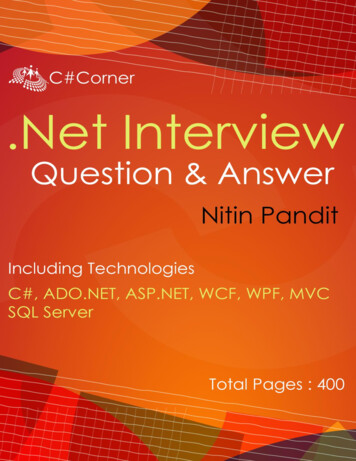
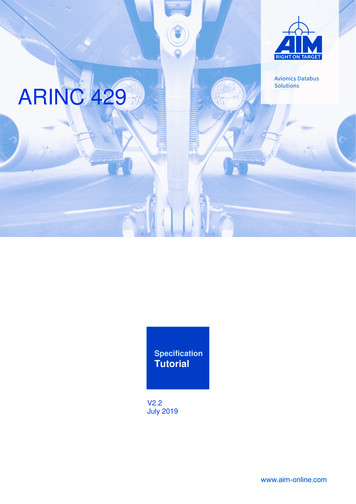
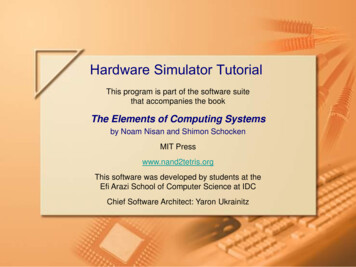

![Database Management System [DBMS] Tutorial](/img/2/dbms-tutorial.jpg)

