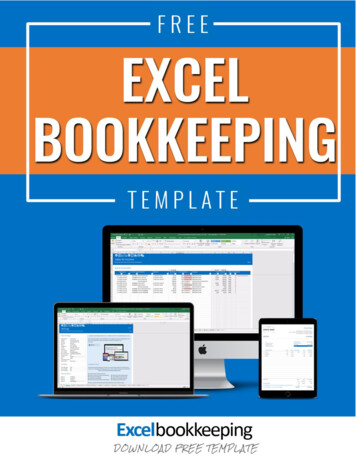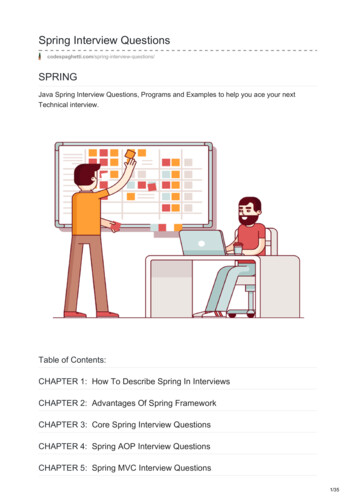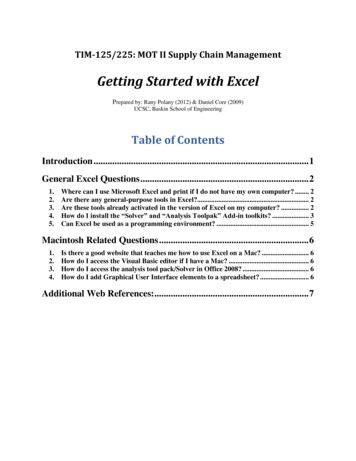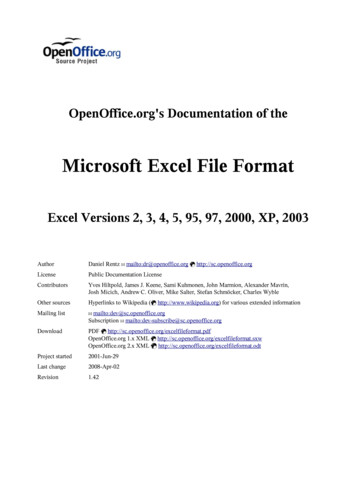Transcription
Microsoft Excel is an electronicspreadsheet program, created bymultiple highly skilled engineersfrom Microsoft. It enables users toorganize, format, and calculate datawith formulas using a spreadsheetsystem broken up by rows andcolumn.TOP 30 MICROSOFT EXCELINTERVIEW QUESTIONS
2015 excelforum.com & exceltip.comSelf-PublishingALL RIGHTS RESERVED. This book contains material protected under International andFederal Copyright Laws and Treaties. Any unauthorized reprint or use of this material isprohibited. No part of this book may be reproduced or transmitted in and form or by anymeans, electronic or mechanical, including photocopying, recording, or by any informationstorage and retrieval system without express written permission from the author /publisher.The information in this book is provided on as-is basis. The authors and publisher shall haveneither liability nor responsibility to any person or entity with respect to any loss ordamages arising from the information contained in this book.Author- Excel Forum.com and Exceltip.comCover Design-excelforum.comPublished by- Self-publishingFirst Published in- July-2015www.exceltip.com / www.excelforum.comTop 30 Microsoft Excel Interview Question1
What are we going to learn in this book:1. What is Microsoft Excel?.42. What is Ribbon in MS-Excel? .43. How many rows and columns are there in Microsoft Excel 2003 and later versions?.54. Which option do we use to adjust the text within a cell and what is the procedure todo it? .55. What is the shortcut to put the filter on data in Microsoft Excel 2013?.76. How many report formats are available in Excel and what are their names?.77. What is the difference between function and formula in MS-Excel?.88. What is the process of making a chart and why is it important to make it right? .99. Is it possible to make Pivot Table using multiple sources of data? How? .910. How we can split a column into 2 or more columns?.1111. What is a Dashboard and what are the important things we should keep in mindwhile creating a dashboard?.1312. What is the easiest solution to reduce the file size? .1313. What is Syntax of Vlookup? .1414. How to select all the objects in the sheet? .1415. What is IF function in Microsoft Excel? .1416. What is the use of Name box? .1517. What is the use of Vlookup and how do we use it? .1618. How can we view the values in the right most column in Excel?.1819. How can we merge multiple cells text strings in a cell? .1920. What is Sumif function and how to use it? .2121. What is Countif function and how to use it? .2322. What is Nested IF function? .2523. What is Pivot table and why we use it? .2624. How to use advanced filter? .2725. How we can change the cell formatting? .2926. What is conditional formatting and how to use it? .3027. How to make drop down list? .33www.exceltip.com / www.excelforum.comTop 30 Microsoft Excel Interview Question2
28. How to make dynamic drop down list? .3429. How can we determine the day of the week for a particular date?.3530. What is chart and how can we use it? .36www.exceltip.com / www.excelforum.comTop 30 Microsoft Excel Interview Question3
Excel Interview QuestionsNowadays, there are various factors that are considered to select a candidate, such asPersonality, Communication Skills, Attitude, Learning Skills etc. Now most of the industriesseek one more skill that is Excel skill. These days, Excel usage has been increasing in theindustry; individuals manage their data in Excel to analyze the business trend. If you areapplying for jobs that require any sort of tracking, data or simple calculations, then beforegoing for the interview, prepare yourself for those questions that are frequently asked byinterviewers.Here we present some questions and answers that are picked from real interviews:Q1. What is Microsoft Excel?Answer: Microsoft Excel is an electronic spreadsheet program, created by multiple highlyskilled engineers from Microsoft. It enables users to organize, format, and calculate datawith formulas using a spreadsheet system broken up by rows and column.We also use this tool for storing, organizing and manipulating the data. In addition, it alsooffers programming that supports VBA, and we can use external database to make dynamicreports, analysis etc. Smart use of this program saves a lot of time and helps in creating ourown applications too.Q2. What is Ribbon in MS-Excel?Answer: The ribbon in Excel consists of the tabs at the top. These tabs are split into groupswhich categorize related command buttons into sub tasks.Each group has its respective command button and the dialog box launcher, which arepresent in the lower right corner in some of the groups.This opens a dialog box containing a bunch of additional options we can choose from.www.exceltip.com / www.excelforum.comTop 30 Microsoft Excel Interview Question4
As per Excel’s default settings, we have 8 tabs. Which are: File Home Insert Page Layout Formulas Data Review ViewQ3. How many rows and columns are there in Microsoft Excel 2003 and laterversions?Answer: Refer to the table below for the number of rows, columns and cells for MicrosoftExcel 2003 & later version:-Excel VersionsRowsColumnsTotal CellsMS Excel 20036553625616777216MS Excel 200710485761638417179869184MS Excel 201010485761638417179869184MS Excel 201310485761638417179869184Q4. Which option do we use to adjust the text within a cell and what is theprocedure to do it?Answer: To adjust text in a cell, we use Wrap text option. It can be used in two ways:www.exceltip.com / www.excelforum.comTop 30 Microsoft Excel Interview Question5
Option 1: In the Home tab Alignment Wrap Text.Option 2: Press Ctrl 1 on your keyboard Format cells dialog box will appear In the Alignment Tab Click on Wrap text And then click on OKwww.exceltip.com / www.excelforum.comTop 30 Microsoft Excel Interview Question6
Check for more examples:Automatically & manually wrapping ually-wrapping-text-in-a-cell.htmlQ5. What is the shortcut to put the filter on data in Microsoft Excel 2013?Answer: Ctrl Shift L is the shortcut key to put the filter in data.You can find more shortcuts on the below links: 250 Excel Keyboard Shortcuts html The Best Shortcut Keys :- hebest-shortcut-keys-in-microsoft-excel.htmlQ6. How many report formats are available in Excel and what are their names?Answer: In Excel, we have three formats available: Compact Report Tabularwww.exceltip.com / www.excelforum.comTop 30 Microsoft Excel Interview Question7
Q7. What is the difference between function and formula in MS-Excel?Answer:BasisFormulaFunctionDefinitionA formula is a statement written bythe user to be calculated.A function is a piece of codedesigned to calculate specific valuesand are used inside formulas.NestedA formula can be typed directly intothe formula barFormula cannot be nestedComplexityFormulas are simple calculationsBuilt-in wizardFormulas do not have built-in wizardsLocationA function cannot be typed as itsbuilt into the softwareFunctions can be nestedFunctions are used to simplifycomplicated mathematicsA function often has a built-in wizardto help user complete them.Example: Vlookup.Formula:-Functions:-www.exceltip.com / www.excelforum.comTop 30 Microsoft Excel Interview Question8
Q8. What is the process of making a chart and why is it important to make it right?Answer: Chart is a medium to present the data in graphical visualization, and it is the mostimportant insight of the data. To present the data with perfect visualization and appropriateinformation, we should always pre-decide on the information to be presented. We preparethe chart and then format it in presentable format.Q9. Is it possible to make Pivot Table using multiple sources of data? How?Answer: Yes, this is possible by using data modelling technique.Start with collecting data from various sources: Import from a relational database, like Microsoft SQL Server, Oracle, or MicrosoftAccess. You can import multiple tables at the same time. Import multiple tables from other data sources including text files, data feeds, Excelworksheet data, and more. You can add these tables to the Data Model in Excel,create relationships between them, and then use the Data Model to create yourPivotTable.How to use Data Modelling for creating Pivot Table:After creating relationships between tables, make use of the data for analysis. Click any cell on the worksheet Click Insert PivotTablewww.exceltip.com / www.excelforum.comTop 30 Microsoft Excel Interview Question9
In the Create PivotTable dialog box, under Choose the data that you want to analyze,click Use an external data source Click Choose Connection. On the Tables tab, in This Workbook Data Model, select Tables in Workbook DataModel. Click Open, and then click OK to show a Field List containing all the tables in theData Model.www.exceltip.com / www.excelforum.comTop 30 Microsoft Excel Interview Question10
Q10. How we can split a column into 2 or more columns?Answer: To split the column into 2 or more columns, we use Text to column option.Example: We have data in range E3:E8 and every cell contains three names with the space.We will follow below steps to split a column into 3 columns: Select the range E4:E8 Press Alt, A, E on the keyboard Text to column dialog box will appear Step 1 of 3: Select Delimited, Step 2 of 3:- Click on Space, Step 3 of 3:- Select thedestination (where we want to split data).www.exceltip.com / www.excelforum.comTop 30 Microsoft Excel Interview Question11
Click on OKwww.exceltip.com / www.excelforum.comTop 30 Microsoft Excel Interview Question12
Q11. What is a Dashboard and what are the important things we should keep inmind while creating a dashboard?Answer: Dashboard is a technique used to present important information through graphicalrepresentation. It is helpful in presenting huge data in a single computer screen so it can bemonitored with a glance.There are few things which should be taken care of, while preparing the dashboards:1) Minimum distraction2) Simple, easy to communicate3) Important data4) Few Colors5) Relevant graphs6) Dashboard should be on single computer screenQ12. What is the easiest solution to reduce the file size?Answer: Below are the steps to reduce the file size: Find the last cell that contains data in the sheet. Delete all rows and columns afterthis cell To delete the rows, press the key Shift Space then press Ctrl Shift Down on yourkeyboard Rows will get selected till the last row. Press Ctrl - on the keyboard to delete theblank rowswww.exceltip.com / www.excelforum.comTop 30 Microsoft Excel Interview Question13
To delete the column, Press the key Ctrl Space then press Ctrl Shift Right Arrowkey on your keyboard Columns will get selected till the last row Press Ctrl - on the keyboard to delete the blank columnsQ13. What is Syntax of Vlookup?Answer: Vlookup Syntax: VLOOKUP(lookup value,table array,col index num,[range lookup])Q14. How to select all the objects in the sheet?Answer: To select the object, we use Go to Special option.Follow the below steps to select the objects: Press the shortcut key F5 to open the Go to Special dialog box Click on Special Click on object Click on OK All objects will get selectedQ15. What is IF function in Microsoft Excel?Answer: ‘If function’ is one of the logical functions in Excel. We use this function to checkthe logical condition and specify the value whether it’s true or false. ‘If function’ has threearguments but only first argument is mandatory and other two are optional.www.exceltip.com / www.excelforum.comTop 30 Microsoft Excel Interview Question14
Q16. What is the use of Name box?Answer: Name Box is located in the left most corner of the Excel sheet. Usually, we useName box to check the cell reference to the active cell but it has several other uses too.For Example: We can define the name of the range through Name box. Below are the stepsto understand this statement: Select the range Edit in the Name box Type Weeks Press Enterwww.exceltip.com / www.excelforum.comTop 30 Microsoft Excel Interview Question15
Q17. What is the use of Vlookup and how do we use it?Answer: Vlookup is used to find the data in the large spreadsheet by lookup value inanother worksheet. To use the Vlookup function, we should have common values in bothdata. For example, we want to search the phone number of a person. So, in order to findout the phone number, we will need the concerned person’s name.How do we use it?We have 2 set of HR data in Excel. In the second data, we want to update joining date ofevery employee from the first data. To use the Vlookup function, data must have thecommon value.Follow below steps:-www.exceltip.com / www.excelforum.comTop 30 Microsoft Excel Interview Question16
Enter the formula in cell G3 VLOOKUP(F3, A 3: D 13,2,0) Press enter and copy the same formula in the range F4:F13Formula Explanation: VLOOKUP(F3, A 3: D 13,2,0) In this formula, F3 is the cell of common value or lookup value Then we have selected the range A 3: D 13 to the 1st data 2: we have defined to pick the value from the 2nd column 0: we have defined for the exact matchwww.exceltip.com / www.excelforum.comTop 30 Microsoft Excel Interview Question17
Q18. How can we view the values in the right most column in Excel?Answer: We can view the value from the right most column through Index and Matchfunction.Example: We have 2 HR data in Excel. In the second data, we want to update joining dateof every employee, from the first data. To use the Vlookup function, data must have thecommon value.Follow below steps: Enter the formula in cell G3 INDEX( A 3: D 13,MATCH(F3, B 3: B 13,0),1) Press Enter Copy the formula in range G4:G13.www.exceltip.com / www.excelforum.comTop 30 Microsoft Excel Interview Question18
Formula Explanation: INDEX( A 3: D 13,MATCH(F3, B 3: B 13,0),1) In this formula INDEX( A 3: D 13 this syntax is used to define the array fromwhich we want to pick the value MATCH(F3, B 3: B 13,0) this syntax will help to lookup the value At last ‘1 define’ is to pick the value as result so 1 implies that we want to pick thevalue from the 1st columnQ19. How can we merge multiple cells text strings in a cell?Answer: We can merge multiple cells text string by using the Concatenate function and “&”function.Example: We have three names: First Name, Middle name, Last name in 3 columns. Tomerge the names and make it a full name, follow the steps below:www.exceltip.com / www.excelforum.comTop 30 Microsoft Excel Interview Question19
Concatenate Function Enter the formula in cell D2 CONCATENATE(A2," ",B2," ",C2)“&” use in formula to merge the text: Enter the formula in cell E2 A2&" "&B2&" "&C2www.exceltip.com / www.excelforum.comTop 30 Microsoft Excel Interview Question20
Q20. What is Sumif function and how to use it?Answer: We use Sumif function to add the cells specified by a given condition or criterion.SyntaxRangeCriteriaSum Range SUMIF(range, criteria,[sum range])Data range fromwhich we want toretrieve the sumFor which we wantto calculate the sumfrom the dataThe range ofcolumn from whichwe want calculatethe sumHow to use it?We have HR data in which we have salary details of every employee, department wise.Now, we want to retrieve the total salary amount department wise.www.exceltip.com / www.excelforum.comTop 30 Microsoft Excel Interview Question21
Follow these steps: Enter the formula in cell I2 SUMIF( A 2: E 17, H2, E 2: E 17) and press Enter Copy the same formula in the rangewww.exceltip.com / www.excelforum.comTop 30 Microsoft Excel Interview Question22
Formula Explanation: A 2: E 17it is the range of data H2 is the criterion for which formula will calculate the sum , E 2: E 17is the sum range in the dataQ21. What is Countif function and how to use it?Answer: We use Countif function to count the specified cells, with a given condition orcriterion.www.exceltip.com / www.excelforum.comTop 30 Microsoft Excel Interview Question23
Example: We have HR data with salary details of every employee, department wise. Now,we want to count number of employees department wise. Enter the formula in cell I2 COUNTIF( A 2: A 17,H2) Copy the same formula for the all manufacturerFew more examples:www.exceltip.com / www.excelforum.comTop 30 Microsoft Excel Interview Question24
1. COUNTIF in Microsoft Excel: xcel.html2. COUNT Functions: COUNT, COUNTA, COUNTIF and k.html3. How to use COUNT functions : nctions.htmlQ22. What is Nested IF function?Answer: When we have multiple conditions to meet, we can make use of IF function 7times, which is called Nested IF function.Example: In cell A1, there is drop down list of A, B, C & D. If A is selected then cell B1should return Excellent, on selection of B result should be good, for C result should be Badand D should be poor.www.exceltip.com / www.excelforum.comTop 30 Microsoft Excel Interview Question25
Q23. What is Pivot table and why we use it?Answer: Pivot table allows quick summarizing of large data. We can calculate the field andarrange the data in presentable way in just few minutes. Most of the Excel experts believethat Pivot table is the most powerful tool.Why do we use it? Pivot table gives us flexibility and analytical power It is a time saver source in Excel Listing unique values in any column of a table Making a dynamic pivot chart Linking data sources outside excel and be able to make pivot reports out of suchdatawww.exceltip.com / www.excelforum.comTop 30 Microsoft Excel Interview Question26
Q24. How to use advanced filter?Answer: We use advanced filter to extract the unique list of items or we can extract thespecific item from different worksheets. We can say that advanced filter is an advancedversion of Auto filter.Example: In a range, we have duplicate products and we want to filter only unique list.Follow below steps: Select the data range Go to Data tab Click on Advanced Advanced dialog box will open Click on copy to another location Select the destinationwww.exceltip.com / www.excelforum.comTop 30 Microsoft Excel Interview Question27
Click on OKwww.exceltip.com / www.excelforum.comTop 30 Microsoft Excel Interview Question28
Q25. How we can change the cell formatting?Answer: To change the cell formatting “Format cell” option is used.Example: In cell A1, the value is to be converted into percentage, change the numberappearance by following these steps: Press Ctrl 1 shortcut key to open Format cells dialog box In the number category, click on Percentage option Click on OKwww.exceltip.com / www.excelforum.comTop 30 Microsoft Excel Interview Question29
Q26. What is conditional formatting and how to use it?Answer: Conditional formatting is a tool that allows us to highlight the cells or range on thebasis of few conditions and that formatting is always based on the values or text which canbe automatically changed.Example: In cell A1, there is a drop down list of A, B, C & D. If A is selected, then cellshould be highlighted in green color, If B1 is selected then cell color should be blue, in caseof C it should be yellow and if D is selected, then it should be highlighted in red color.Follow these steps: Select the Cell A2 Go to Home Tab Conditional Formatting New Rule Use a formula to determinewhich cells to formatwww.exceltip.com / www.excelforum.comTop 30 Microsoft Excel Interview Question30
Enter the formula in tab Click on Format Format cells dialog box will appear Fill tab Choose color Click on OK Follow the same procedure for the rest of the gradeswww.exceltip.com / www.excelforum.comTop 30 Microsoft Excel Interview Question31
www.exceltip.com / www.excelforum.comTop 30 Microsoft Excel Interview Question32
Q27. How to make drop down list?Answer: We make the drop down list by using the data validation in Microsoft Excel.Example: We want to create weekday’s list in a cell.Follow these steps:Make the weekday’s list in column A.Select the cell in which we want to create the drop down list. Go to Data tab Data validation Data Validation dialog box will open In Settings tab List (Allow) Source (Select the range A1:A8) Click on ok In Cell C1, drop down list will be createdwww.exceltip.com / www.excelforum.comTop 30 Microsoft Excel Interview Question33
Q28. How to make dynamic drop down list?Answer: To add item in the list, always create the dynamic list. This list picks the addedvalue automatically and no editing is required within the list. To create dynamic drop downlist, we use offset function along with Countif function.Steps to create the dynamic list: Select the cell C1 Go to the Data tab Data Validation Data Validation dialog box will appearwww.exceltip.com / www.excelforum.comTop 30 Microsoft Excel Interview Question34
In the Settings tab List (Allow) Enter the formula in formula box OFFSET(A:A,1,0,COUNTA(A:A)-1,1) Click on OKQ29. How can we determine the day of the week for a particular date?Answer: By using the Weekday function, we can return to the day of the week of aparticular date.Example: In cell A1, its today’s date and we want to return the weekday and count fromSunday. Follow these steps:www.exceltip.com / www.excelforum.comTop 30 Microsoft Excel Interview Question35
Enter the formula in Cell B1 WEEKDAY(A1,1) press Enter Formula will return 3, it means today is 3rd day of the weekQ30. What is chart and how can we use it?Answer: Chart is the way to represent the data in graphical visualization. We can presentthe data in a more informative, easy to understand manner by using the chart. In Excel, wehave 10 types of charts. Ex: - For representation of sales performance chart, bar chart issuitable.Say, we have manufacturers’ data with purchase price. We want to see the contribution ofevery manufacturer; therefore, we will use pie chart. Select the data range Go to Insert tab Charts Select Pie ChartIn the above image, we can see very clearly that which manufacturer has contributed morethan others and which manufacturer has contributed the least.www.exceltip.com / www.excelforum.comTop 30 Microsoft Excel Interview Question36
TOP 30 MICROSOFT EXCEL INTERVIEW QUESTIONS Microsoft Excel is an electronic spreadsheet program, created by multiple highly skilled engineers from Microsoft. It enables users to organize, format, and calculate data with formulas