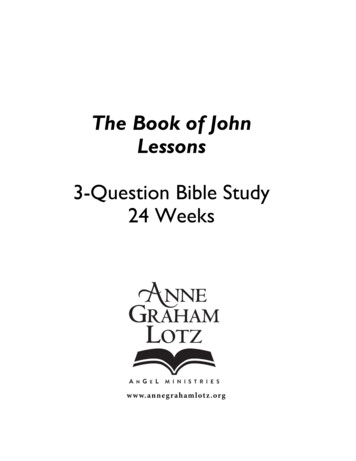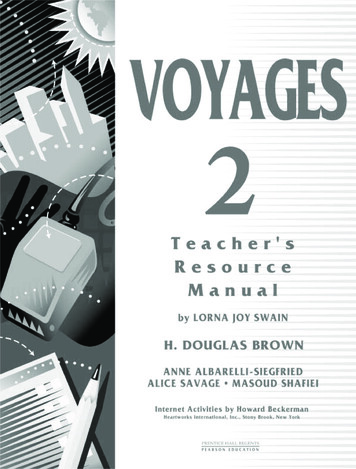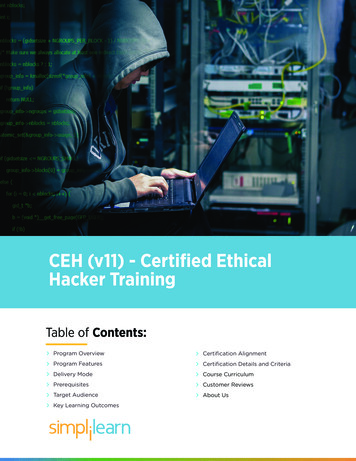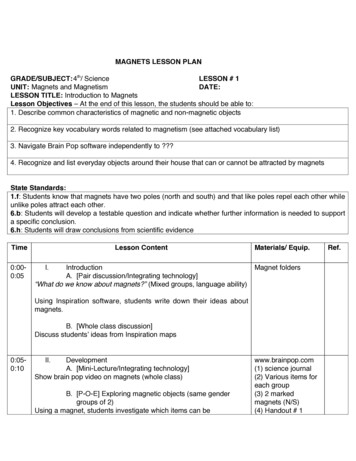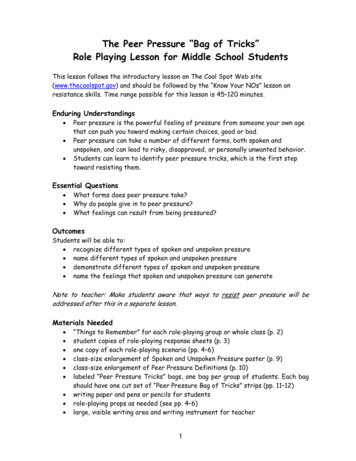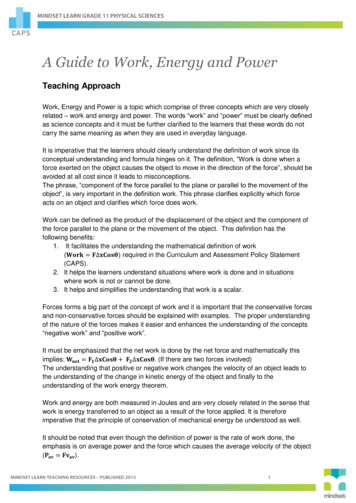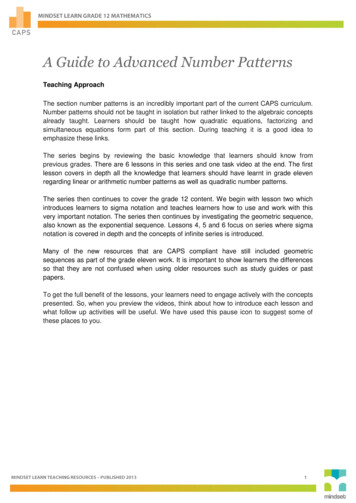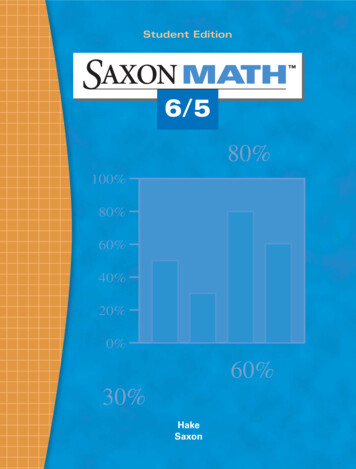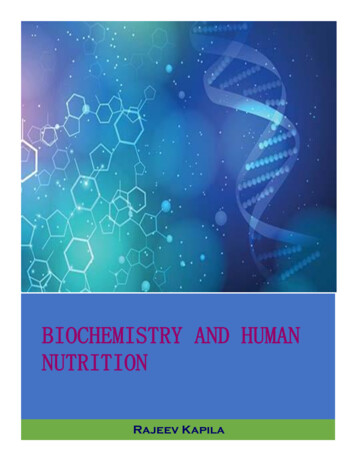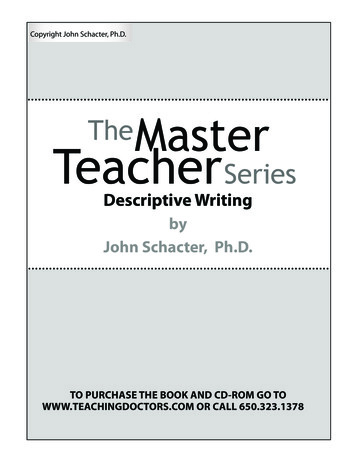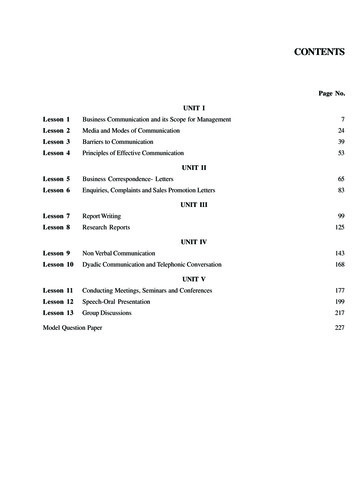Transcription
LESSON #5“Track Every Keyword And CompetitorWith Laser Precise Accuracy ” How to accurately track your keywords (or your competitor’s) withoutusing “clunky software” or virus infested proxy servers (pg. 3) A little-talked about way of finding out exactly who is bidding on yourkeywords (And when they enter or exit the market too )(See pg. 8 ) How to create “Keyword Alerts” that email you instantly when acompetitor starts targeting a new keyword or creates a new ad (Whichsecretly reveals new keyword opportunities as they happen in real time!)(See pg. 14 )
Page 1Keyword Spy Free Trial Lesson #5Distributed & Published byKeyword Spy , Inc.www.KeywordSpy.com Copyright 2011 by Keyword Spy . All Rights Reserved.No part of this publication may be reproduced, stored in a retrieval system, or transmitted in any form or byany means, electronic, mechanical, photocopying, recording, scanning, or otherwise, except as permitted underSections 107 or 108 of the 1976 United States Copyright Act, without either the prior written permission of thePublisher, or authorization through payment of the per-copy fee. Copyright 2011 KeywordSpy - All Rights Reserved.For additional information visit KeywordSpy.com.
Page 2LEGAL TERMSDisclaimer & Terms Of UseThe information contained in this material (including, but not limited to any manuals, CDs, recordings, MP3s or othercontent in any format) is based on sources and information reasonably believed to be accurate as of the time it wasrecorded or created. However, this material deals with topics that are constantly changing and are subject to ongoingchanges RELATED TO TECHNOLOGY AND THE MARKETPLACE AS WELL AS LEGAL AND RELATED COMPLIANCE ISSUES.Therefore, the completeness and current accuracy of the materials cannot be guaranteed. These materials do notconstitute legal, compliance, financial, tax, accounting, or related advice.The end user of this information should therefore use the contents of this program and the materials as a generalguideline and not as the ultimate source of current information and when appropriate the user should consult their ownlegal, accounting or other advisors.Any case studies, examples, illustrations are not intended to guarantee, or to imply that the user will achieve similarresults. In fact, your results may vary significantly and factors such as your market, personal effort and many othercircumstances may and will cause results to vary.THE INFORMATION PROVIDED IN THIS PRODUCT IS SOLD AND PROVIDED ON AN „AS IS“ BASIS WITHOUT ANY EXPRESSOR IMPLIED WARRANTIES, OF ANY KIND WHETHER WARRANTIES FOR A PARTICULAR PURPOSE OR OTHERWARRANTY except as may be specifically set forth in the materials or in the site. IN PARTICULAR, THE SELLER OF THEPRODUCT AND MATERIALS DOES NOT WARRANT THAT ANY OF THE INFORMATION WILL PRODUCE A PARTICULARECONOMIC RESULT OR THAT IT WILL BE SUCCESSFUL IN CREATING PARTICULAR MARKETING OR SALES RESULTS.THOSE RESULTS ARE YOUR RESPONSIBILITY AS THE END USER OF THE PRODUCT. IN PARTICULAR, SELLER SHALL NOTBE LIABLE TO USER OR ANY OTHER PARTY FOR ANY DAMAGES, OR COSTS, OF ANY CHARACTER INCLUDING BUT NOTLIMITED TO DIRECT OR INDIRECT, CONSEQUENTIAL, SPECIAL, INCIDENTAL, OR OTHER COSTS OR DAMAGES, IN EXCESSOF THE PURCHASE PRICE OF THE PRODUCT OR SERVICES. THESE LIMITATIONS MAY BE AFFECTED BY THE LAWS OFPARTICULAR STATES AND JURISDICTIONS AND AS SUCH MAY BE APPLIED IN A DIFFERENT MANNER TO A PARTICULARUSER. Copyright 2011 KeywordSpy - All Rights Reserved.For additional information visit KeywordSpy.com.
Page 3“KEYWORD SPY TRACKING” Welcome back!You should’ve already received your Organic Ranking Secrets Guide, which provided 3methods for using the powerful KeywordSpy Organic ranking data (Did you miss it? You candownload it here.)Today, you’re going to see how easy it is to setup real time tracking of your keywords (oryour competitor’s keywords) within KeywordSpy.Your KeywordSpy Professional Membership includes tracking keywords across all threemajor search engines (Google, Bing, and Yahoo) and also across up to 37 different countries!It includes tracking your Organic SEO rankings as well as your PPC rankings (and theOrganic and PPC rankings of your competitors too!)You’ll see first hand how the daily scans and powerful reporting features allow you to keep aclose eye on your success, and spot opportunities much faster So let’s get started Setting up your first Tracking Campaign We’ve tried to make it extremely simple to get your tracking campaigns setup quickly andeasily.Let’s walk through this process together, so you can see exactly how to get setup in 5 minutesor less!Step 1: Login to your KeywordSpy Membership.Step 2: Click on the Tracking tab. Copyright 2011 KeywordSpy - All Rights Reserved.For additional information visit KeywordSpy.com.
Page 4Step 3: Click on the “Create Campaign” tab:Step 4: Choose a Campaign name.Just choose a descriptive name that will tell you what the campaign is tracking. For thisexample, we’ll use a new domain for our test campaign.Step 5: (Optional) Enter a Campaign description.Since you can have multiple tracking campaigns, it may be helpful to include a description thattells you exactly what information is being tracked in that campaign.Step 6: Enter the domain you are tracking.Step 7: Enter the keywords you are interested in tracking.You can use the previous lesson’s technique to find keywords that you are already ranking for,or you could use this field to track your competitor’s keywords as well. Just copy and paste theindividual keywords (one per line) into the text box. Copyright 2011 KeywordSpy - All Rights Reserved.For additional information visit KeywordSpy.com.
Page 5Step 8: Select the Search Engines and Countries you want to monitor.Step 9: Review your settings and check your keyword quota. Then click Save.That’s it.It will take a few hours (up to 24 hours) for the keywords to start their initial scan.Once that has begun, you will begin to see daily scan information for all of your keywords! Copyright 2011 KeywordSpy - All Rights Reserved.For additional information visit KeywordSpy.com.
Page 6See how easy that is?No more messing around with clunky, slow software or trying to buy private proxies becauseGoogle (or any other search engine) has blocked your IP address.KeywordSpy handles the entire tracking process, and performs multiple scans every 24 hoursso that you have the freshest keyword data available!If you ever need to Edit or Pause your Campaign, you can do that with a single click on theCampaigns tab:And it take less than 5 minutes to set up and you’re now ready to sit back and wait for thereports to be generated.Let’s take a look at those reports Analyzing your Tracking Campaign stats You’ll see a quick overview of every campaign you have setup, and also important metrics.(Number of Keywords, Competitors, Countries, Date Created, Latest Tracked, Days Tracked,etc.) Copyright 2011 KeywordSpy - All Rights Reserved.For additional information visit KeywordSpy.com.
Page 7Clicking on the Campaign Name will bring up the detailed campaign reports.You’ll now see the tabbed navigation across the top of the screen, allowing you to visit manydifferent reports for your keywords:The first important thing to notice is the “Select Market” options.You can choose to view either PPC or Organic data. And you can also select the specificcountries that you have chosen to track:Once you have made your selection(s), the charts and graphs on the page will reflect thosesettings.The first tab contaings and Overview of your top Competitors among all 3 search engines(Google, Bing, and Yahoo), and also the Top 15 Competitors (including Coverage and Positiondata). Copyright 2011 KeywordSpy - All Rights Reserved.For additional information visit KeywordSpy.com.
Page 8This valuable data can give you a quick glimpse at the latest efforts and strategies of yourcomeptitors:Of course, this information changes based upon the Select Market settings (PPC/Organic &Country) that you selected earlier. Here is the Overview chart for PPC in the US for the samedomain:Next, we’ll click on the Keywords tab.Again, you’ll notice that you can select the specific Market and Country settings in this tab aswell: Copyright 2011 KeywordSpy - All Rights Reserved.For additional information visit KeywordSpy.com.
Page 9Ast the top of this tab, you’ll notice that you have a summary of the number of keywords beingtracked, as well as controls to Remove, Add/Edit, and Add to Watch List:You’ll notice there are 8 Columns if Pay Per Click is selected:Each column has specific sorting features available as well:The PPC data contains specific data for each keyword, including: Average Cost Per Click,Average Clicks Per Day, Number of Ads (Google, Yahoo, and Bing), Days Monitored, and LatestAds.Clicking on the Latest Ads link will bring up the actual ads that are being displayed for thekeyword across all 3 search engines! Copyright 2011 KeywordSpy - All Rights Reserved.For additional information visit KeywordSpy.com.
P a g e 10You can set the number of results per page at the bottom of the tab:You can navigate to additional results pages by using the links at the bottom of the tab as well:If you choose the Organic Rankings, instead of PPC, the display is quite similar, with thedifference being the tracking of Number of Results and Latest Rank data:You can grab the specific ranking data for your site as well as for your competitor’s sitesacross all three search engines as well by clicking on the Latest Rank link: Copyright 2011 KeywordSpy - All Rights Reserved.For additional information visit KeywordSpy.com.
P a g e 11Next, let’s click on the Competitors tab:You can now see a list of your Competitors, and the number of Keywords and Coverage %across all three search engines:As on the previous tabs, you can select either Organic or PPC data for these competitors toadjust the data being reviewed:The Comparison allows you to compare two websites to gain valuable information about theirOrganic and/or PPC campaigns (See screenshot on next page) Copyright 2011 KeywordSpy - All Rights Reserved.For additional information visit KeywordSpy.com.
P a g e 12And as with the previous tabs, you can compare either the PPC or the Organic data bychanging the “Select Market” drop down boxes.Below, you will also find a table that displays both the common keywords as well as individualkeywords for each site being compared.This can help you to quickly spot opportunities that your competitors are taking advantage of! Copyright 2011 KeywordSpy - All Rights Reserved.For additional information visit KeywordSpy.com.
P a g e 13The helpful Suggestions tab will also reveal keyword opportunities you may be overlooking:The Watch List tab contains a listing of the Competitor and Keywords that you are regularlytracking:The Alerts tab allows you to quickly see a list of all Alerts that you have setup. You can viewyour Competitor Alerts, Keyword Alerts, Campaign Alerts, and Recipients from the tabnavigation as well: Copyright 2011 KeywordSpy - All Rights Reserved.For additional information visit KeywordSpy.com.
P a g e 14Here is a sample Competitor Alert screen:And here is a sample Keyword Alert screen:The Recipients tab tells KeywordSpy where to send these alerts, when an action has triggeredthem: Copyright 2011 KeywordSpy - All Rights Reserved.For additional information visit KeywordSpy.com.
P a g e 15See how powerful this full set of Tracking tools is?It’s incredibly easy within your KeywordSpy Membership to keep track of everything youneed to know (Competitors, Keywords, Alerts, Ads, etc.) in order to stay ahead at all times.And since KeywordSpy does the heavy lifting and consistently tracks everything for you eachday, you’ll never be missing any important data, and you’ll never have to fool around withclunky software or virus infested proxy servers! Forget being banned or blocked by Google, and allow the dedicated servers, software, andstaff at KeywordSpy handle all your Professional Tracking needs.And with these detailed and comprehensive reports on your competitors and keywords, you’llalways know exactly what is happening what’s working and what could be improved!And remember, these powerful Tracking features are available as part of your KeywordSpyProfessional Membership too!All the best,The KeywordSpy TeamP.S. One of the instant advantages of upgrading your KeywordSpy Free Trial account to a ProMembership is the ability to track 100’s of Organic AND PPC Keywords every single day,on “autopilot”.Click here to upgrade your KeywordSpy Membership Today Copyright 2011 KeywordSpy - All Rights Reserved.For additional information visit KeywordSpy.com.
LESSON #5 “Track Every Keyword And Competitor With Laser Precise Accuracy ” How to accurately track your keywords (or your competitor’s) without using “clunky software” or virus infested proxy servers (pg. 3) A little-talked about way of finding out exactly who is bidding on