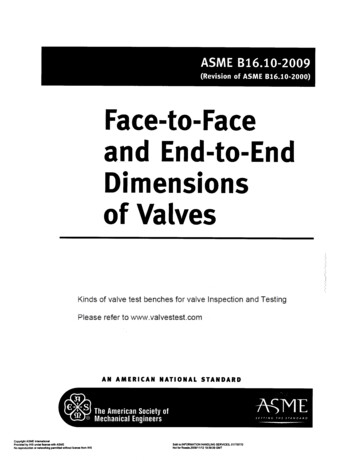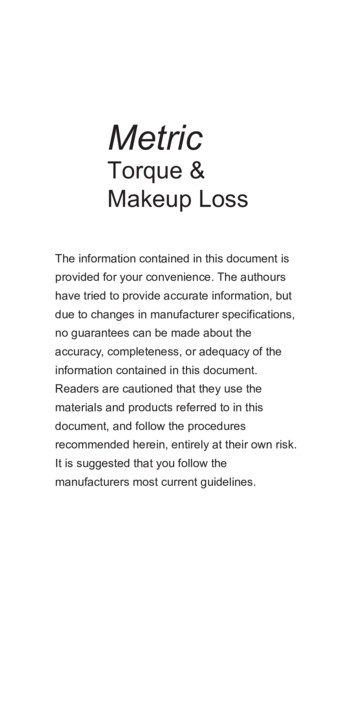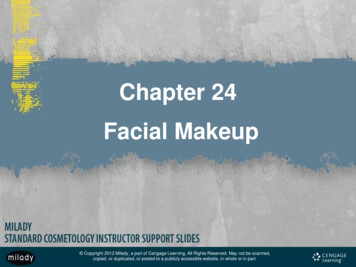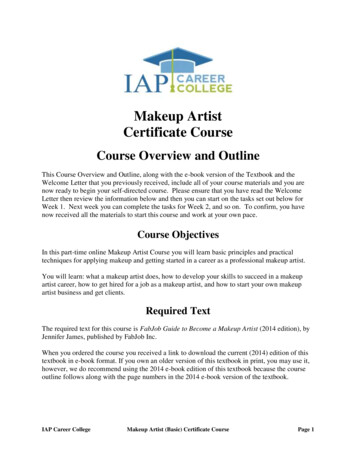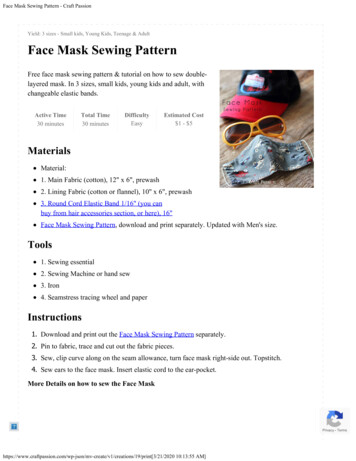Transcription
Digital Face Makeup by ExampleDong Guo and Terence SimSchool of ComputingNational University of SingaporeSingapore, 117417{guodong,tsim}@comp.nus.edu.sgAbstractThis paper introduces an approach of creating facemakeup upon a face image with another image as the styleexample. Our approach is analogous to physical makeup,as we modify the color and skin detail while preserving theface structure. More precisely, we first decompose the twoimages into three layers: face structure layer, skin detaillayer, and color layer. Thereafter, we transfer informationfrom each layer of one image to corresponding layer of theother image. One major advantage of the proposed methodlies in that only one example image is required. This renders face makeup by example very convenient and practical.Equally, this enables some additional interesting applications, such as applying makeup by a portraiture. The experiment results demonstrate the effectiveness of the proposedapproach in faithfully transferring makeup.1. IntroductionFace makeup is a technique to change one’s appearancewith special cosmetics such as foundation, powder, creametc. In most cases, especially for females, makeup is used toenhance one’s appearance. With physical face makeup, thefoundation and loose powder are usually used to change thetexture of face’s skin. Foundation is mainly used to concealflaws and cover the original skin texture, while the loosepowder is for introducing new, usually pleasant, texture toskin. Afterwards, applications of other color makeup, suchas rouge, eye liner and shadow, etc., follow on top of thepowder.Consider this scenario: when a customer enters a beautysalon, she selects an example image from a catalog and tellsthe makeup artist to apply the same makeup on her. Beforeactual task, it would be extremely helpful if she can preview the makeup effects on her own face. However, this isdifficult. Traditionally, people have two choices for tryingout makeup. One is to physically apply the makeup, which(a)(b)(c)Figure 1. Face makeup by example. (a) A subject image, takenby a common user. (b) An example style image, taken from aprofessional makeup book [9]. (c) The result of our approach,where foundation effect, eye shadow, and lip highlight in (b) aresuccessfully transferred to (a).is time-consuming and requires the patience of the participants. Alternatively, one may try on makeup digitally byway of digital photography and with the help of photo editing software, such as Adobe PhotoshopTM . But using suchphoto editing software is tedious and relies heavily on theusers’ expertise and effort.In this paper, we present an approach of creating makeupupon a face image (Fig. 1(a)) with the prototype of anotherimage (Fig. 1(b)) as the style example. This is very practicalin the scenario of the beauty salon.Our approach is inspired by the process of physicalmakeup. First, we decompose the subject and example images into three layers separately: face structure layer, skindetail layer, and color layer. Ideally, the face structure layercontains only the structure of every face component, such
as the eyes, nose, mouth, etc. The skin detail layer contains the skin texture, including flaws, moles, as well as anywrinkles. The color layer represents color alone. After thethree layers are decomposed, face makeup by example canbe considered as transferring the skin detail layer and colorlayer from the makeup example to the subject image whilepreserving the face structure layer of the subject image.Contribution. Our proposed approach is effective intransferring face makeup from an example image. This significantly reduces the effort for previewing makeup effectsusing traditional methods. Moreover, only one single example image is required. This renders face makeup by example much more convenient and practical, compared to previous work which usually requires a pair of “before”-“after”makeup images as examples.2. Related WorkThere is not much previous work addressing digital facemakeup. The most closely related work is that of Tong etal. [15]. In their work, the way makeup changes the appearance is learned from a pair of example images of the sameface “before” and “after” makeup. The quotient of the “after” divided by the “before” is used to represent the change.Then the quotient is multiplied by another image in orderto achieve the makeup result. In contrast, our approach requires only one “after” example. This is more convenientand practical, as providing the “before” image is rather difficult in most cases. In addition, it is quite common in themakeup to change the texture of face skin (conceal the original and introduce new one). Because the original texturevaries from person to person, the change from “before” to“after” is different between different faces. Thus, it is inappropriate to apply the change across two faces. In contrast, our approach directly transfer the skin texture of theexample to the subject image, concealing the original texture. Note that our approach can also keep the texture of thesubject image if needed.Another approach by Ojima et al. [10] also uses a pairof “before”-“after” makeup examples. However, only thefoundation effect is addressed in their work. In contrast,Tsumura et al. [16] employed a physical model to extract hemoglobin and melanin components. Changes in facial appearance are simulated by adjusting the amount ofhemoglobin and melanin. The effects they demonstratedinclude tanning, reddening due to alcohol consumption, aging and cosmetic effects. However, the cosmetic effects arequite limited, and are much simpler than real makeup. Besides, an online commercial software, Taaz [13], providesusers with virtual makeup on face photos by simulating theeffects of specified cosmetics.Besides makeup, some existing works also focus on thebeautification of face photos. For example, Brand andPletscher [2] proposed an automatic face photo retouchingmethod aiming to detect and remove flaws, moles, and acnefrom faces. Another interesting work by Leyvand et al. [6]introduced a technique of modifying face structure to enhance the attractiveness. However, this may also changethe identity of the subject, as face structure is usually considered to be a key representation of identity. Conversely,we achieve the goal of beautification by modifying onlyskin detail and the color, while faithfully preserving the facestructure.The idea of image processing by example can be foundin image analogies [5]. Image analogies provide a general framework of rendering an image in different styles.This method learns how pixel values change from a pair of“before”-“after” images as example. This idea was used inTong et al.’s work [15]. As mentioned earlier, the differenceis that our approach learns the effects after alteration, whiletheir approach learns the way of altering image pixels.Our method can also be considered as texture and colortransfer. Some previous work on texture transfer is also related. Shan et al. [12] proposed a method to transfer thetexture across two images. Their method of transferring finetexture is similar to ours in spirit. They used the quotient ofthe original image and a Gaussian smoothed version of theimage to represent the texture. The quotient is multipliedto the smoothed version of another image. This is similarto our layer decomposition. However, there are many differences. First, the Gaussian blur they used may producehalo effect at the strong edges. In contrast, we use an edgepreserving smooth [4] to separate the layers, which successfully suppresses the halo effects. Moreover, they only focuson texture transfer; but it is also important to keep colorconsistent. We separately transfer the skin detail in lightness channel and color in color channel. In addition, theyfocused on transferring texture, while our goal is to transfermakeup effect, which is more complex.3. Digital MakeupThe input of our approach are, a subject image I, a faceimage to be applied with makeup, and an example image E,providing makeup example. The output is result image R,in which the face structure of I is retained while the makeupstyle from E is applied.The workflow of our approach is illustrated in Fig. 2.There are four main steps. First, face alignment should bedone between the subject and example images. Because theinformation is transferred pixel by pixel, a fully alignmentis necessary before transferring. Followed is layer decomposition (Section 3.2). Both I and E are decomposed intothree layers: face structure layer, skin detail layer, and thecolor layer. Third, information from each layer of E is transferred to corresponding layer of I in different fashions: skindetail is transferred in an additive way (Section 3.3); coloris transferred by alpha blending (Section 3.4); highlight and
SubjectFace StructureISkin DetailColorIdIcIsa ResultsRsb Rd R WαExampleEEsEcEda b Rca b Figure 2. The workflow of our approach. W denotes warping. denotes gradient editing. denotes weighted addition. α denotes alphablending. In this figure, the value of skin detail layer, i.e. Id and Ed , is exaggerated 4 times for better visualization. Our approach consistsof four main steps: face alignment, layer decomposition, makeup transferring, and layer composition.shading effects in face structure layer are transferred in theway of gradient editing (Section 3.5). Finally, three resultant layers are composed together.mouth cavity) is kept untouched all the time during entiremakeup process.3.2. Layer decomposition3.1. Face alignmentFor face alignment, we adopt the Thin Plate Spline (TPS)[1] to warp the example image E to subject image I. Thecontrol points required by TPS are obtained using an extended Active Shape Model (ASM) [8]. Due to the diversityof face appearance under various possible makeup, ASMmay not get the accurate position of points. Our systemmay still require user to refine the position of control points.Since the control points have been roughly located already,the refinement does not require much effort. It usually takesless than 1 minute to refine the control points for a face.An example of refined control points is shown in Fig. 3(a).There are 83 points in total on a face.As shown in Fig. 3(b), these control points have defineddifferent face components, viz eyebrows, eyes, nose, nostrils, lips, mouth cavity (the space between lips), and otherfacial skin (the rest of the face). These components are further divided into three classes to be treated in different waysduring makeup. These three classes (C1 C3 ) are illustrated in different colors in Fig. 3(b). C1 (the skin region,the entire face excluding C2 and C3 ) follows the workflowillustrated in Fig. 2. Since the texture of C2 (lips) variesgreatly from person to person and the region of C2 is easyto deform, we use a special method to transfer the makeupstyle in this region (discussed in Section 3.6). C3 (eyes andThe subject image I and example image E (after warping) are first decomposed into color and lightness layers.We then further decompose the lightness layer into facestructure and skin detail layers.In the first step, I and E are decomposed into color andlightness layers by converting them to CIELAB colorspace.The L channel is considered as lightness layer and a , b channel the color layer. We choose the CIELAB colorspacebecause it performs better than other color spaces in separating lightness from color [17], and it is approximatelyperceptually uniform [7].Second, the lightness layer is decomposed to large-scaleand detail layers. The large-scale layer is considered as theface structure layer and the detail layer as skin detail layer.Large-scale/detail layer decomposition has been addressedin many works, such as [3] and [19]. The main idea is firstto perform an edge-preserving smoothing on the lightnesslayer to obtain the large scale layer, and then to subtract (ordivide) the large scale layer from the lightness layer to obtain the detail layer. In this approach, we adapt a weightedleast-squares (WLS) operator recently proposed by Farbman et al. [4]. An alternative method is bilateral filtering[14], which was used in many previous works. We choosethis WLS operator because of its better performance compared to the bilateral filter, especially when the blur level
from lightness layer l, i.e.d(p) l(p) s(p).(a)(b)(c)(d)Figure 3. (a) Control points on a face. (b) Facial components defined by control points in (a), including eyebrows, eyes, nose, nostrils, lips, mouth cavity, and other facial skin, which are furtherdivided into three classes, blue as C1 , red as C2 , and green as C3 .(c) Unsmoothed version of β value. (d) Illustration of β valuedefined by Eq. (3), brighter pixel denoting higher β value.increases.Suppose that the lightness layer and the face structuretexture layer are denoted by l and s, respectively. The problem of solving s can be formulated as minimization of theenergy function:E s l 2 λH( s, l).(1)The first term s l 2 is to keep s similar to l, while the regularization term H( s, l) is trying to make s as smoothas possible.The WLS operator described in [4] performs the samelevel of smoothing all over the image; but we expect different levels of smoothness in different regions. Thus, aspatial-variant coefficient β is added to H. Then H is defined asH( s, l) X β(p)p sx (p) 2 sy (p) 2 lx (p) α ly (p) α ,(2)where p indexes the image pixel, is a small constant preventing division by zero, {.}x and {.}y denote the partialderivative of {.} along x and y coordinates respectively,while α is a coefficient for adjusting the effect of l on s. We use α 1.2 and λ 0.2 in all our experiments.We expect that β(p) is low inside the facial components,and equal to 1 over the skin area. As shown in Fig. 3(c),β(p) is 0.3 in the eyebrow region, 0 in other facial component region, and 1 in facial skin. In addition, we also expectβ(p) changes smoothly over the whole image. Thus, wefurther define β(p) as β(p) min 1 k(q) · eq(q p)22σ 2(4)Two examples of our decomposition results are shownin Fig. 2. We can see that detail is controlled well by β(p).Because β is zero in the eyes and mouth regions and outsidethe facial region, the skin detail layer there is zero.In the rest of the paper, we will use {.}s , {.}d , {.}c todenote {.}’s the face structure layer, skin detail layer, andcolor layer, respectively.3.3. Skin detail transferSkin detail transfer is straightforward. The resultant skindetail layer Rd is a weighted sum of Id and Ed , i.e.Rd δI Id δE Ed ,(5)where 0 δI , δE 1. The values of δI and δE control thecontribution of each component.For different applications, different δI and δE values canbe used. As we mentioned in Section 1, the purpose offoundation and loose powder in physical makeup is to conceal the original skin detail and to introduce new skin detail.Thus, we set δI 0 to conceal Id , and δE 1 to transferEd to Rd . This is a typical setting for beauty makeup transfer. It is used in all our experiment results except the onesshowing different manipulation of makeup effects (Fig. 4).In some cases, we can also set δI 0 to keep some originalskin detail. Note that the sum of two weights is not requiredto be 1 because Rd can come from any amount of Id or Ed .In addition, the sum should not be very small, otherwise theface in result image R would be not realistic due to lack ofskin detail.3.4. Color transferThe resultant color layer Rc is an alpha-blending ofcolor layers of I and E, i.e. (1 γ)Ic (p) γEc (p) p C3Rc (p) . (6)Ic (p)otherwiseThe value of γ is to control blending effect of two colorlayers. The result in Fig. 1 is obtained with γ 0.8.3.5. Highlight and shading transfer ,(3)where q indexes the pixel over the image. k(q) is 0.7 foreyebrows, 0 for skin area, 1 for other facial components.The value of σ 2 is set to min(height, width)/25. Then, wehave β(p) as shown in Fig. 3(d).Since the L channel is approximately perceptually uniform, we use subtraction to obtain the skin detail layer dThe highlight and shading effects of makeup lie in theL channel. Because the face structure layer is actuallythe large scale layer of L channel, the smooth change ofthe highlight and shading effects remain in the face structure layer. Since these effects are important for makeup, weshould transfer them across this layer.Because face structure layer contains identity information, we can neither directly copy Es over Is nor blend
them. Instead, we adapt a gradient-based editing method.The idea is to add only large changes of Es to Is . Doingthis, we assume that these changes are due to makeup. Thisassumption holds if the illumination of E is approximatelyuniform.Gradient-based editing can preserve the illumination ofI, transfer the highlight and shading effects, and meanwhileyield smooth result. Editing an image in the gradient domain was introduced by Pérez et al. [11] and was employedin many later works. The gradient-based method used hereis similar. The gradient of Rs is defined as Rs (p) Es (p) Is (p)if β(p) Es (p) Is (p) .otherwise(7)Since only the gradient of the face region (C3 ) is changed(but not its boundary nor regions outside C3 ), the process ofsolving the resultant face structure layer Rs from its gradient is equivalent to solving a Poisson equation with Dirichlet boundary condition. We use the Gauss-Seidel methodwith successive over-relaxation to solve the Poisson equation.3.6. Lip makeupThe makeup effect of lip region (C2 ) is quite differentfrom that of face skin (C1 ). In physical makeup, cosmeticson lips (e.g. lipstick) usually preserve or highlight the texture of lips, rather than conceal it as in face skin. Thus, lipsregion makeup needs to be treated in a different way.The main idea is to fill each pixel of R with pixel valuefrom E guided by I. Then the makeup effect is similar to Eand the texture is similar to I. Specifically, for each pixel pin I, we search for a pixel q in E so that E(q) and I(p) areas similar as possible, while q and p are as close as possible.Suppose that lip region after makeup is denoted by M.For each p C2 , we haveM(p) E(q̃),(8)q̃ arg max {G( q p )G( E(q) I(p) )}(9)whereq C2where G(.) denotes Gaussian function. For E(q) I(p) ,we use the difference of pixel values in only L channelafter histogram equalization of E and I separately.The makeup result of lips region M is then merged toresult image R. The L channel of M is added to L channel of R with a gradient replacement. The a , b channel ofM replace corresponding region in R.4. Experiments and ResultsBeauty makeup: Our approach can manipulate makeupeffect in various ways. In case of heavy foundation where(a)(b)Figure 4. Manipulation of makeup effects. (a) Light foundationeffect. (b) Light color effect.the foundation covers the original skin, we use δI 0,δE 1 to transfer all skin detail from E to I. An exampleof result is shown in Fig. 1(c). To simulate light foundation effect, we use δI 1, δE 0 to keep original skindetail. An example is Fig. 4(a). Adjusting δI , δE can simulate different level of foundation effect. For a good resultof concealing the skin detail of I, it is required that the skindetail of E should be only due to makeup, i.e. E should haveheavy foundation (usually also with loose powder); otherwise R may contain imperfection of skin detail from E.Another manipulation is on the level of makeup color byadjusting γ. As shown in Fig. 4(b), we used γ 0.5 for alight makeup color.A comparison of our result with that of Tong et al. isshown in Fig. 5. Note that they used an additional image asexample of “before” makeup, which is not shown here. Incontrast, we only use the “after” image. Our result showsvivid color and more similar makeup style to the exampleimage. From the close-up view of the eye, we can see thatour approach preserves the structure much better than theirs.Moreover, the highlight of lips in our result is successfullytransferred while the texture is preserved. It is much moresimilar to real makeup. For skin tone, we have differentrepresentations. Our result takes the skin tone from example image, while their result keeps the original tone. As wepresented before, our aim was to apply the makeup stylefaithfully from the example image, including color, skin detail. In the physical makeup, tone color is usually also considered to be a part of makeup. Another consideration isthat color used in makeup should match the skin tone [18];makeup transferring without skin tone may destroy the original harmony.Photo retouching: Our approach can be also used to retouch a face photo. This is almost the same as face makeupby example. We address it separately because this application itself is interesting and useful. Instead of photographs
Example image ESubject image IResult of Tong et al.Our resultFigure 5. Comparison of our result with that of Tong et al. [15]. Note that Tong et al. employed an additional “before”-makeup example(not shown here), unlike our method.from others, users may also provide their own previouslywell-taken photograph, with or without makeup, as the example for retouching. We show an example in Fig. 6. Aphoto (Fig. 6(a)) with makeup taken in a professional studio is provided as the example. Two other photos of thesame person (Fig. 6(b) and (d)) taken by an amateur userare provided as the subject images. In the results (Fig. 6(c)and (e)), the imperfection of the face skin was concealedand pleasant face skin was introduced successfully.Makeup by portraiture: An interesting application istransferring makeup from a portraiture to a real face photo.This is similar to makeup transfer between real face photos.However, portraitures usually have non-realistic artifacts inthe skin detail layer due to the drawing material, or agingand discoloration. These artifacts are not suitable for a facephoto. For example, in Fig. 7, the portraiture has somenoise. Transferring it makes result unnatural (Fig. 7(c)).If we restrain it by setting δE 0 and δI 1, the resultbecomes much better (see Fig. 7(d)).that the face is frontal and upright. Our system is currentlytested only with both the subject and example images beingnearly frontal. But we envision that it can work well on anypose as long as the pose difference is not large between thesubject and example images. One future work is to extendthe approach to any pose.Currently, only one image is used as example. It wouldbe interesting and practical to extend our current approachto multiple example images. In this case, the consistencybetween different makeup styles may be an issue.Since only skin detail and color are required from the example image, if we warped these information to a canonicalface, the original face structure of the example image is notrequired any more. Doing so indeed helps to preserve theprivacy of the makeup actors. Another future work is to collect more makeup examples and build up a makeup engineenabling users to browse different makeup styles with theirown faces, as the previously introduced beauty salon case.5. Conclusion and Future WorkIn this paper, we have presented an approach of creating makeup upon an image with another example imageas the makeup style. The main idea is simple yet powerful. Promising results have demonstrated the effectivenessof our approach. One major advantage of our approach isthat only one example image is required.Limitations: The active shape model we adopt assumes6. AcknowledgmentsWe thank the reviewers for their valuable comments,Michael S. Brown, Xiaopeng Zhang, Ning Ye, ShaojieZhuo, and Hao Li for their insightful discussions, as well asWenzhe Su and Jing Sun for providing their photographs.We acknowledge the generous support of NUS.
(a)(b)(c)(d)(e)Figure 6. Photo retouching. (a) The example image, taken in a professional studio, provides the desired retouching result. (b)(d) Photos ofthe same person in (a), taken by an amateur. (c)(e) The retouching results of (b) and (d), respectively.(a)(b)(c)(d)Figure 7. Makeup by portraiture. (a) An old portraiture scan, as the example image. (b) A photo, as the subject image. (c) The makeupresult with skin detail form (a). (d) The makeup result with skin detail from (b).References[1] F. Bookstein. Principal warps: Thin-plate splines and the decomposition of deformations. IEEE Trans. Pattern Analysisand Machine Intelligence, 11(6):567–585, 1989.[2] M. Brand and P. Pletscher. A conditional random field forautomatic photo editing. In Proc. CVPR, 2008.[3] E. Eisemann and F. Durand. Flash photography enhancementvia intrinsic relighting. ACM Trans. Graphics, 23(3):673–678, 2004.[4] Z. Farbman, R. Fattal, D. Lischinski, and R. Szeliski. Edgepreserving decompositions for multi-scale tone and detailmanipulation. ACM Trans. Graphics, 27(3):1–10, 2008.[5] A. Hertzmann, C. E. Jacobs, N. Oliver, B. Curless, and D. H.Salesin. Image analogies. In Proc. ACM SIGGRAPH, 2001.[6] T. Leyvand, D. Cohen-Or, G. Dror, and D. Lischinski. Datadriven enhancement of facial attractiveness. ACM Trans.Graphics, 27(3):1–9, 2008.[7] R. Lukac and K. N. Plataniotis, editors. Color Image Processing: Methods and Applications. CRC Press, 2007.[8] S. Milborrow and F. Nicolls. Locating facial features with anextended active shape model. In Proc. ECCV, 2008.[9] F. Nars. Makeup your Mind. PowerHouse Books, 2004.[10] N. Ojima, K. Yoshida, O. Osanai, and S. Akasaki. Imagesynthesis of cosmetic applied skin based on optical properties of foundation layers. In Proceedings of InternationalCongress of Imaging Science, pages 467–468, 1999.[11] P. Pérez, M. Gangnet, and A. Blake. Poisson image editing.ACM Trans. Graphics, 22(3):313–318, 2003.[12] Y. Shan, Z. Liu, and Z. Zhang. Image-based surface detailtransfer. In Proc. CVPR, 2001.[13] Taaz.com. http://www.taaz.com/.[14] C. Tomasi and R. Manduchi. Bilateral filtering for gray andcolor images. In Proc. ICCV, 1998.[15] W.-S. Tong, C.-K. Tang, M. S. Brown, and Y.-Q. Xu.Example-based cosmetic transfer. In Proc. Pacific Conference on Computer Graphics and Applications, 2007.[16] N. Tsumura, N. Ojima, K. Sato, M. Shiraishi, H. Shimizu,H. Nabeshima, S. Akazaki, K. Hori, and Y. Miyake. Imagebased skin color and texture analysis/synthesis by extracting hemoglobin and melanin information in the skin. ACMTrans. Graphics, 22(3):770–779, 2003.[17] A. Woodland and F. Labrosse. On the separation of luminance from colour in images. In International Conferenceon Vision, Video and Graphics, Edinburgh, UK, 2005. TheEurographics Association.[18] B. Yamaguchi. Billy Yamaguchi Feng Shui Beauty. Sourcebooks, Inc., 2004.[19] X. Zhang, T. Sim, and X. Miao. Enhancing photographs withnear infra-red images. In Proc. CVPR, 2008.
professional makeup book [9]. (c) The result of our approach, where foundation effect, eye shadow, and lip highlight in (b) are successfully transferred to (a). is time-consuming and requires the patience of the partic-