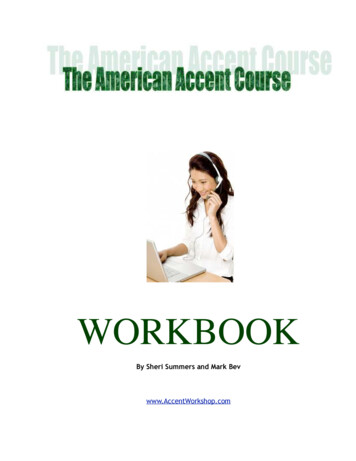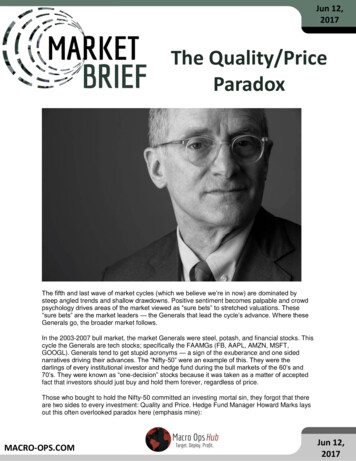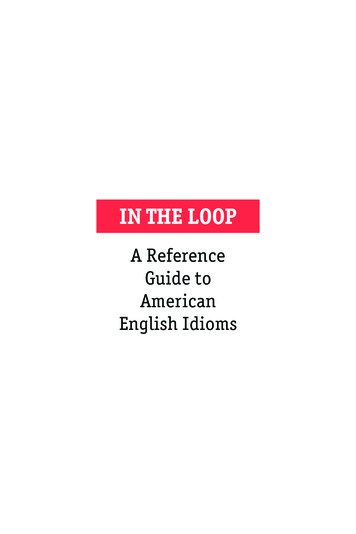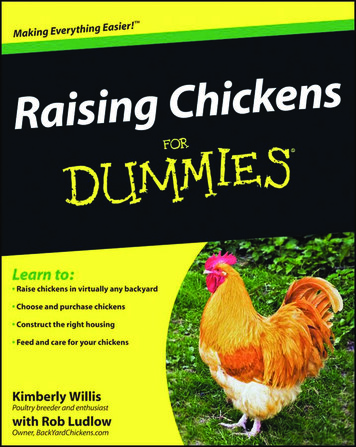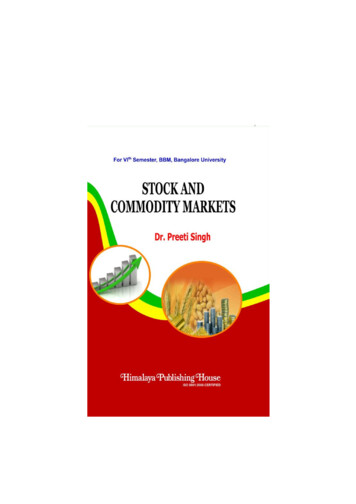Transcription
Two NiftyProgramsshutterstock.com marekuliaszThat Will Make Your HP 35S Calculator“Cry And Sing!”often think of this line when it comes to programmingHP calculators. I’ve seen many a person “skin that smokewagon” for no other reason than their fingers only go up toten. HP RPN calculators are one of the most powerful andoft overlooked tools that a surveyor can employ. The HPS35s is comfortable, compact, readable, and approved for the NCEEStests. The HP 35s is a great calculator for keystroke programming.“Keystroke” is the HP equivalent to Microsoft’s “macro”. The 35s hasa good chunk of memory and up to 800 accessible storage registers.Enough of the good features, let’s focus on the bad! Whereis the rectangular/polar conversion key? WHERE IS THERECTANGULAR/POLAR CONVERSION KEY? WHERE IS THERECTANGULAR/POLAR CONVERSION KEY? WHERE INTHE HECK IS THE okay, I’ve made my point. HP forgot thatSurveyors really enjoy the value of the traditional rectangular/polarconversion logic included on HP calculators for the past 30 years.The good news is that rectangular/polar conversions on the 35s areperformed through a display setting when viewing complex numbers. Oh by the way, when I say “good news” I mean get ready tohear something nuttier than squirrel droppings. This “new” displaylogic is a loser, plain and simple (if you’re a grumpy old surveyor).However, HP’s redemption lies in their effort to distribute two short“ Check out Guitar George, he knowsall the chords; but it’s strictlyrhythm. He doesn’t want to make itmake it cry or sing ”—Dire Straits “Sultans of Swing” circa 1978programs that overcome this deficiency. I’ve slightly modified thelisting that HP provides via their website. The good folks at the HPMuseum of Calculators are credited with developing the programs. Itoo assign credit to the “Museum” folks and note that my listings aresimple modifications to their outstanding work.Let’s start with some basic information about how the 35s works.There is a “run” mode, which is the normal everyday “punch-thekeys-and-get-an-answer” mode. Then there is “program” mode. Thismode enables the 35s to write and store a series of keystrokes forfuture use. It’s like a macro in Microsoft Excel. To access programmode simply press the blue shift (right arrow shift) and the R/S key(most upper left key). You’ll notice “PRGM” is written in blue on thebottom of the R/S key. To escape from program mode simply do the» JASON E. FOOSE, PSDisplayed with permission The American Surveyor August 2014 Copyright 2014 Cheves Media www.Amerisurv.com
same blue shift and R/S sequence. You can also hit the “C” clear keyas well. You label a program with a “letter” label. The red alpha labelsare located on the lower right area of certain keys. You are limited to26 labeled programs A-Z. To run a program hit the XEQ key followedby your desired alpha label key. You’ll notice that several programlines are contained in quotation marks. These lines are actuallyequations. You must hit the EQN key to initiate the equation and theenter key to exit the equation. REGX, REGY, REGZ, REGZ are available in program mode by hitting the roll down key then using theleft/right grey arrows to select. The listings are presented as you willsee them in the display with the exception of the quotation marks.Refer to the user’s guide or go to HP’s support site and downloadthe pdf found at the link listed below for examples of the actual keystrokes. The user’s guide has a listing of all keystrokes in appendix“G”. Feel free to email any questions to rls43185@gmail.comPOLAR PROGRAM LISTINGP001LBL PP002CF 10P003ABSP004CLxP005LASTxP006R P007R P008“REGZ i*REGT”P009ENTERP010R P011R NGULAR PROGRAM LISTINGR001LBL RR002CF 10R003ABSR004R R005R R006“LASTx*COS(REGT) i*LASTx*SIN(REGT)”R007ENTERR008R R009R *COS(ARG(REGT))”R012RTNWhat do the programs do?Polar enables you to enter a northing (y-register) and an easting(x-register) and convert them to an azimuth and a distance. Thesteps are as follows:1.2.3.4.5.Type your easting.Hit the enter key.Type your northing.Hit the XEQ key and the () key for “P”.Hit the enter key to run the program.The azimuth will be displayed in decimal degrees in the y-registerand the distance will be displayed in the x-register.Rectangular enables you to enter an azimuth and distance andconvert them to easting and northing.Type your azimuth in decimal degrees.1.2.3.4.Hit the enter key.Type your distanceHit the XEQ key and the 7 key for “R”.Hit the enter key to run the program.The easting will be displayed in the y-register and the northingwill be displayed in the x-register. Remember you are working withCartesian coordinate system and HP’s special azimuth circle of /- 180 . If you find that your answers appear “almost right” thendouble check these two items as likely culprits. You may find yournorthing and easting are reversed or your azimuth is negative orrotated 90 .Sample DataConvert rectangular coordinates to polar valuesNote: set display to fix 4 for angles but be realistic about yourdistance precisions!500 [ENTER] 100 [XEQ] [P] [ENTER] should yield the result of:Y: 78.6901 (azimuth-dd)X: 509.9020 (distance)600[ENTER] 200 [ /-] [XEQ] [P] [ENTER] should yield the result of:Y: 108.4349X: 632.4555300 [ /-] [ENTER] 300 [ /-] [XEQ] [P] [ENTER] should yield the result of:Y: -135.0000X: 424.2641Convert polar values to rectangular coordinates30 [ENTER] 250 [ENTER] [XEQ] [R] [ENTER] should yield the result of:Y: 125.0000 (northing)X: 216.5064 (easting)135 [ENTER] 200 [ENTER] [XEQ] [R] [ENTER] should yield the result of:Y: 141.0000X: -141.0000Note: HP Azimuth starts with 0 as east or the equivalent 90 inearth based units. Positive angles represent counterclockwise rotation north of the equatorial zero whereas negative angles representclockwise rotation south of the equatorial zero to 180 or west.Displayed with permission The American Surveyor August 2014 Copyright 2014 Cheves Media www.Amerisurv.com
Linkswww.hpmuseum.orgThis link is to HP’s support site. There’s alink to order a pdf copy of the programs atthe bottom of the ument.jsp?objectID c01748452&prodSeriesId 3442983HP calculators refer to a hemispherical azimuth system as illustrated on the right. Angles aredisplayed 0 to 179 59'59" North of the equatorial zero and 0 to -179 59'59" South of theequatorial zero.Since 2012, Jason Foose has served asArizona’s Mohave County Surveyor. He islicensed in Arizona, Colorado, and Nevadaand has enjoyed a full time career inSurveying since 1993. Prior to that he workedpart time as a rodman, and full time for a titleinsurance company running chains of title inthe dusty old Victorian courthouse in MedinaCounty, Ohio. He owned and operated a smallsurveying practice on the Colorado FrontRange and accumulated 12 years of privatesector experience before accepting a positionas a staff surveyor with Mohave County.Jason.foose@mohavecounty.usDisplayed with permission The American Surveyor August 2014 Copyright 2014 Cheves Media www.Amerisurv.com
JASON E. FOOSE, PSthe HP 35scalculatorA Field Surveyor’s CompanionPart 1—Point StorageThe August 2014 issue of TheAmerican Surveyor presented the article Two NiftyPrograms that will make yourHP 35S Calculator “Cry AndSing!” The article highlights my discontenttowards HP’s inadvertent omission of thetraditional rectangular/polar conversionkeys as well as providing a remedy to addressthe deficiency. Accepting this enigmaticomission and simply adding it to my list of“product faux pas” (which includes CajunStyle Visine, New Coke, and the sub-primemortgage) has empowered me to moveforward and exploit the true potential ofthis awesome calculator. The strength of the35s lies with its ability to digest equationsalong with its refined keystroke programming architecture. I will present a series ofarticles that demonstrate how to transformyour RPN adding machine into a 400 pointCOGO-DOZER rivaling the usefulness ofcommercial data collector/desktop packages.There are very few mathematical challengesthat the HP35s cannot devour however oneis matrix operations. Matrix logic, morememory, and a key for constructing complexnumbers from the stack elements would bewelcomed additions to the next generationlow-budget, non-graphing RPN calculator.Laying the GroundworkThe first task at hand is to provide for a database from which to recall and store points. The35s has 32K of useable memory. I have foundwith my complete set of programs installedthere is room for about 400 points in variablestorage. The 35s has 800 indirect registersthat are accessed through the variables I, (I),J,(J). This function is a two level operationthat assigns the value stored in variable I orJ as the objective register of the (I) or (J) key. 2014 JASON E. FOOSE“ The strength of the 35s lies with its ability todigest equations along with its refined keystrokeprogramming architecture.”For example is the number 1 is stored in thevariable I then “recall (I)” will retrieve the datastored in the indirect register 1. Likewise if thenumber 799 is stored in variable J then “recall(J)” will retrieve the data stored in indirectregister 799. So in effect (I) and (J) can by anyone of 800 indirect registers identified by thevalues stored in the variables I or J. We areable to store both northing(y) and easting(x)in a single register as a complex number displayed in rectangular format. This realizationexpands the opportunities for point storageand is a great feature of the 35s.There are a few conventions I’ll use toexpress various programming commands.Keys will be identified with highlights. Forexample 0 means the zero key and R/Smeans the run stop key. Multiplicationis represented by . The variable “x”shall be delineated by italicization. BRSand YLS refer to the blue right shift andyellow left shift keys accordingly. Withshifted functions I will show the main keyfunction in brackets and occasionally theshifted function in braces for clarity. Forexample YLS ENTER {SHOW} refers tothe “SHOW” command. Passive equationswill be delineated by EQN and quotationmarks around the text. Stack registers will bedelineated by regx, regy, regz, regt. These canbe accessed in programming by keying R in program and equation entry modes.Statistics menus and data are available during programming as well. Access statisticaldata by keystrokes BRS - {sums}, BRS {s,σ}, YLS - {L.R}, and YLS { x,y }Displayed with permission The American Surveyor September 2014 Copyright 2014 Cheves Media www.Amerisurv.com
Table 1: User InstructionsKEYSTROKE STEPSRESULTANT DISPLAYACTIONXEQ SIN ENTERXEQ H ”POINTS”Initiates the program. Specific program line may be defined or run programfrom label line.R/S“0 STO 1 RCL”Passive equation asking user to key either “0” or “1” for the desired action.0 R/SY-reg : N?X-reg : previous default valueKey in the northing value.100.00 R/SY-reg : E?X-reg : previous default valueKey in the easting value.200.00 R/SY-reg : J?X-reg : previous default valuePrompt for point number. Key in desired point number up to 800. Maxallowable will fall between 400 & 500 with all programs installed.1 R/S(1) 100.00 i 200.00Point number 1 was stored with according values.R/S“0 MORE 1 DONE”Passive equation asking user to key either “0” or “1” for the desired action.0 R/S“POINTS”R/S“0 STO 1 RCL”1 R/SY-reg : J?X-reg : previous default valuePrompt for desired point number.1 R/S(1) 100.00 i 200.00Recalls and displays desired point.R/S“0 MORE 1 DONE”1 R/SDefault valuesIntroduction To RPNKeystroke ProgrammingRPN keystroke programming is verystraight forward and akin to MicrosoftMacros. A program is simply a set ofinstructions comprised of sequential listof keystrokes representing functions,equations, and variables. If you canperform the calculations longhand withthe 35s then you can program the 35s tofollow the same script. Refer to Chapters13–15 in the HP 35s User’s Guide fordetailed information.To begin programming let’s start with aclean slate and “clear all” by keying blueright shift (see note above for BRS ) 3to clear all memory. WARNING: Thisclears everything! Be cautious if you areunsure. Refer to the manual to removeindividual items. Open the program modeby keying in BRS R/S {PRGM}. You willbe at “PROGRAM TOP”. This is a referencepoint and the beginning of all programs.If you get lost in a program simply keyin GTO . . to return back to the programtop. Every program begins with a letterlabel from A-Z. The 35s is limited to 26programs max however I will demonstratethat certain programs can be embeddedExits program.in others or referred to as subroutines.This saves on memory and redundantprogramming. The first keystrokes of everyprogram should be BRS XEQ {LBL} andyour letter of choice. I have selected “H”for points for no other reason than “P” wasmy label for “POLAR”. All programs shouldend with the keystroke YLS XEQ {RTN}.This instruction returns to the program topor runs the next program. We have defineda start, an end, and now we put a bunchof stuff in between. You’ll notice that thelisting is sequential and begins with thelabel at line 001. The 35s automaticallyprompts for the next line number. Think ofthis as a sequence number for each step aswell as an address for branching. The GTOprompting may become out of sequencewhen you edit programs. Keep this in mindas a likely error source when dealing withGTO statements (branching and looping).You may have to edit GTO statement destinations along with desired program modifications. Each line generally represents onekeystroke, function, command, or value.An exception to this would include activeequations by which a seemingly unlimitedamount of mathematical operations can beexpressed as a single line element. This isa fantastic achievement for RPN keystrokeand real thumbs up for HP! Equations canbe set as active or passive. This is also atrue milestone for the 35s. Flag 10 is thetoggle that controls this feature. When flag10 is clear the equations are active andwill be evaluated to a numerical solution.When flag 10 is set the equation is passivewhereas its only function is displayingthe text of the equation in the X-register.This is demonstrated at line H002 andH003. This can be another source of bugsif overlooked. Simply remember to eitherset or clear flag 10 when dealing with anyequations. Again keep in mind branchingfrom other subroutines may have yielda flag setting contrary to the currentoperation. The keystrokes to set and clearflag 10 are YLS {FLAGS} 1 . 0 toset, and YLS {FLAGS} 2 . 0 to clear.Flag 10 is represented by decimal pointand zero. See the user’s guide for detailedinformation regarding flags.The ProgramKey in the following instructions beginningwith BRS R/S {PRGM} to open programmode. C or BRS R/S {PRGM} will exitprogram mode.Displayed with permission The American Surveyor September 2014 Copyright 2014 Cheves Media www.Amerisurv.com
H001 LBL HH002 SF10H003 EQN “POINTS”H004 FIX 0H005 EQN “0 STO 1 RCL”H006 x 0?H007 GTO H013H008 INPUT JH009 FIX 2H010 VIEW (J)H011 GTO H024H012 FIX 2H013 CF 10H014 INPUT NH015 INPUT EH 016 EQN N x 1i100 E x 1θ90—note: RCL activates variables in EQN mode.H017 FIX 0H018 INPUT JH019 x yH020 STO (J)H021 FIX 2H022 VIEW (J)H023 SF 10H024 EQN “0 MORE 1 DONE”H025 x 0?H026 GTO H001H027 CLRSTKH028 RTNExample Data and Runningthe Program(See Table 1: User Instructions on theprevious page.) Hopefully this informationpresented herein is clear and genuinelyexplanatory. Please do not hesitate to sendany comments, concerns, questions, orcriticism to rls43185@gmail.com. Point storageand recall is prerequisite to any COGOprogram. We have created a good foundationto support various routines. Elements of thisprogram will be nested in other routines. Theprimary function of program “H” is to providean independent environment to store andview coordinates. The next installment willfocus on azimuth traverse and embeddedpoint recall & storage. Since 2012, Jason Foose has served asArizona’s Mohave County Surveyor. He islicensed in Arizona, Colorado, and Nevada andhas enjoyed a full time career in Surveyingsince 1993. Prior to that he worked part timeas a rodman, and full time for a title insurancecompany running chains of title in the dusty oldVictorian courthouse in Medina County, Ohio. Heowned and operated a small surveying practiceon the Colorado Front Range and accumulated12 years of private sector experience beforeaccepting a position as a staff surveyor withMohave County. Jason.foose@mohavecounty.usDisplayed with permission The American Surveyor September 2014 Copyright 2014 Cheves Media www.Amerisurv.com
JASON E. FOOSE, PSthe HP 35scalculatorA Field Surveyor’s CompanionPart 2—A Few Inner Workings Leading Up to TraverseI presented the article Two Nifty Programs that will make your HP 35S Calculator “Cry AndSing!” in the August 2014 issue of The American Surveyor. I scoured that thing for errorslike a polecat in a Piggly Wiggly dumpster. While I’m ecstatic to learn that our readers aregetting into the subject matter, I regret to inform you of an oversight on my part. In my “polarto rectangular” conversion example I included an extra ENTER keystroke after keying inthe distance (magnitude/modulus component) in both samples. This inadvertently placesthe distance in both Y-reg and X-reg rather than the intended Y-reg angle X-reg distance.Special thanks goes out to reader William L. Meagher of WM Surveys, Inc. Ventura,California, for the catch and a toast to our polecat of the month award winner!TThe Inner Workingshe development of theseprograms has been anevolutionary expansion ofmy personal knowledgeregarding programming logic.The components of the traverse routine areamong my earliest attempts at keystrokeprogramming and appear rudimentary tome now. The catalyst of improvement isthe application of hindsight to foresight;however I have elected to present theprograms as originally written while placingthe challenge of improvement in the readers’hands. Please email your suggestions forimprovement to rls43185@gmail.com. I willdo my best to incorporate your suggestionsin print as we progress through the column.program mode. C or BRS R/S {PRGM}will exit program mode.C001LBL CC002STO IC003R C004STO DC005RCL IC006SINYou will need to refer to the August 2014issue and install the Rectangular and Polarprograms. Make sure that you label the “R”and “P” accordingly. Traverse relies on sixsubroutines or nested programs to function.Rectangular and Polar are two of those.C007xC008STO XC009R C010RCL IC011COSC012RCL DThis Month’s ProgramsC013xC0140i0C015 C0160i0C017RCL XC018 C0191θ90C020xC021 C022RTNLBL C manipulates a distance in the Y-regwith an azimuth in the X-reg into a complexnumber. This program was slightly modifiedfrom the work by and shown with permissionof Jeremy Dean. Jeremy’s original programcan be found at sac-surveyors.org/node/22and can run as a “stand alone” program.Thanks Jeremy for this great little ditty!Key in the following instructionsbeginning with BRS R/S {PRGM} to opennote: the roll down stack keynote: multiplynote: multiplynote: multiplyTable 1: Example Data and Running The Program as a “stand alone”KEYSTROKE STEPSRESULTANT DISPLAYACTION100Y-reg : 0 or default valueX-reg : 100.00Load the distance into the stack. Note display is fix 2.ENTERY-reg : 100.00X-reg : 100.00Advances value to Y-reg.45 LYS 8 {HMS }Y-reg : 100.00X-reg : 45.00Load azimuth in X-reg. Note DMS is normally required.XEQ XEQ ENTERY-reg : 45.00X-reg : 70.71 i 70.71Executes program C. Northing is the real number and Easting is the imaginarynumber when entering 360 azimuth values. Cartesian values will be reversed.Displayed with permission The American Surveyor October 2014 Copyright 2014 Cheves Media www.Amerisurv.com
Jeremy’s program is great and I haverelied on it for several years withoutquestion. I recognized that the programradiated savviness beyond my stratosphereof insight. Revisiting my programs inconjunction with this series yielded a grinanointed with posterior knowledge andan alternative prescription for the samesolution as follows:C001LBL CC002CF 2C003EQN ((SIN(REGX) x REGY) x(1θ90)) ((COS(REGX) x REGY)x (1i0))C004RTNWhereas Jeremy’s original versionefficiently follows the syntax andarchitecture of traditional keystrokeprogramming, the alternate methoddemonstrates the true power of the HP 35s’ability to digest complicated equations.This example affords a shift in logic fromtraditional keystroke step programming toequation based programming. Besides theobvious reduction in programming lines,unlocking the power of this equation logicalso patents the opportunity to expandour conventional wisdom beyond theestablished frontiers of RPN practice. Afterrealizing the “wow” factor of this equationlogic, I cut a big ol’ slice of humble pieand understood why a rectangular/polarconversion key may not be such a big dealin the larger world of mathematics andhandheld calculators. It took me a while butI finally caught up with HP’s foresight.Program LBL A is a dependent subroutineutility that manipulates and applies thetraverse course to the point coordinates thenreturns to the traverse program at line T034.Program LBL S is a dependent pointstorage subroutine.LBL SS002SF 10S003EQN “STORE PNT”S004FIX 0S005INPUT JS006FIX 2S007RCL CS008STO (J) 2014 JASON E. FOOSES009VIEW (J)The program can be verified by storingthe value of 100 in variables “E” and “N”.Key the complex number 100i100 into thestack and ENTER then XEQ R/S (LBL A).The solution in the X-reg should be 200i200.This is simply random data to verify themechanics of your input. There’s no need toexamine why this works at this point.Program LBL J is a dependent subroutineutility that manipulates a complex number(coordinate pair) into its rectangular components and stores the values for later use.S010RCL (J)S011ARGS012LASTxS013ABSS014XEQ R001S015STO NS016x yS017STO ES018GTO T001S019RTNJ001LBL JJ002ENTERJ003SF 10J004EQN “RCL PNT”J005FIX 0J006INPUT JJ007x 0?J008GTO T011J009FIX 2J010VIEW (J)J011RCL (J)J012ARGJ013LASTxJ014ABSLBL AJ015XEQ R001A002RCL EJ016STO NA003RCL NJ017x yA004XEQ P001J018STO EA005x yJ019RTNA006XEQ C001A007 A008R A009CLxA010x yA011RTNA001S001The program can be verified by enteringcoordinates for a point using program LBLH. The program will recall that point anddisplay the rectangular components of thatpoint in the X-reg and Y-reg accordingly.Again this is simply random data to verifythe mechanics of your input.The program can be verified by storingthe complex number 99i120 into variable C.Run the program and enter point number 1at the J? prompt. Press R/S and you shouldsee the point number and the coordinatevalues in complex format. Press R/S againand the word “NONEXISTENT” shouldappear. This indicates that the program wascorrectly entered but LBL T (traverse) hasyet to been defined. That’s okay!This installment’s routines areintermediate building blocks for severalprograms. The routines that follow will bethe actual working programs that producetangible results. The format of the next fewinstallments will include a programmingroutine, instructions, and sample data foruse. The next installment will focus on theazimuth traverse routine and data entryconventions. Hopefully the informationpresented herein is clear and genuinelyexplanatory. Please do not hesitate to sendany comments, concerns, questions, orcriticism to rls43185@gmail.com. Since 2012, Jason Foose has served as Arizona’sMohave County Surveyor. He is licensed inArizona, Colorado, and Nevada and has beenpracticing since the Cleveland Browns 33rdanniversary of Superbowl celibacy.Displayed with permission The American Surveyor October 2014 Copyright 2014 Cheves Media www.Amerisurv.com
JASON E. FOOSE, PSthe HP 35scalculatorA Field Surveyor’s CompanionPart 4—InverseIThis Month’s Programshave often wondered how the term“inverse” was introduced into theparlance of Coordinate Geometry.I am licensed in several states toidentify the physical boundary ofa bundle of ownership rights on the faceof the earth and represent those findingson a flat media by reporting measurementsof horizontal distances and bearings. Thefunction of “identification” is my service,obligation, and thus my profession,whereas “reporting” is merely a mechanicalexpression employed to demonstrate myopinion. A geodesist on the other hand,does not offer an opinion, but rather reportsa scientifically derived estimate of the sizeand shape of the earth, or portions thereof,dependent upon mathematic expressions.According to Wolf and Ghilani’s EleventhEdition of Elementary Surveying ( 2006)“Geodetic position computations involvetwo basic types of calculations, the directand inverse problems.” In a nutshell,the Geodesist’s direct problem resolvesa new position given a known position,a direction, and a distance, whereas hisinverse problem resolves the direction anddistance between two known points. Fromthis it is apparent that the term “inverse”is derived from the geodetic componentof surveying which involves sphericalgeometry, elliptical gyrating, some crazyscience hairdo and a smoking slide rule todetermine a physical relationship betweentwo points. Meanwhile, back at the ranch,we just want to keep friendly termsbetween our neighbors so we measureeverything flat with right triangles. I’ll offera resolution that the term “inverse” broadlyencompasses a host of geodetic applicationsthat include more than just my 3-4-5 ropestretched between a couple of old rocks.So, on that bombshell this program maybe more appropriately labeled “Solvingfor a direct, two-dimensional, polar vectorof minimal magnitude defined by thetrigonometric relationship between twoindependent points on a horizontal plane” or we could just stick with “inverse”.Program LBL U is a dependentsubroutine that enables an independentpoint number input when branched to thefunctional portion of Program LBL J atline J009 (See November 2014 “A few innerworkings” program listing).U001LBL UU002FIX 0U003INPUT JU004FIX 2U005RCL JU006RTNProgram LBL W is a dependentsubroutine that evaluates an azimuth andoutputs the appropriate quadrant bearingdesignator. To test your data entry simplyenter a sample of 360 North orientedazimuth value and XEQ W. You shouldreturn the according quadrant bearingdesignator (i.e. 135 SE).W011R W012270W013x y?W014GTO W039W015R W016 /-W017360W018 W019 HMSW020x yW021SF 10W022EQN “NW”W023RTNW024R W025 HMSW026x yW027SF 10W028EQN “NE”W029RTNW030R W031 /-W032180W033 W034 HMSW035x yW036SF 10W001LBL WW037EQN “SE”W002CF 10W038RTNW003x yW039R W00490W040180W005x y?W041-W006GTO W024W042 HMSW007R W043x yW008180W044SF 10W009x y?W045EQN “SW”W010GTO W030W046RTNDisplayed with permission The American Surveyor January 2015 Copyright 2015 Cheves Media www.Amerisurv.com
Inverse Program ListingI001LBL II002SF 10I003EQN “INVERSE”I004CLΣI005FIX 2I006SF 10I007EQN “1 POINT”Example Data and Running the ProgramI008XEQ U001I009FIX 2I010XEQ J009I011Σ Use program H “POINTS” to enter our sample points as follows:1. N-5000.00, E- 5000.002. N-5210.00, E-5204.123. N-4872.00 E-5101.00I012SF 10I013EQN “2ND PNT”I014XEQ U001I015XEQ J009I016Σ-I017FIX 4I018ΣxI019ΣyI020XEQ P001I021180 REGYI022x yI023XEQ W001I024STOPI025GTO I001I026RTN 2014 JASON E. FOOSESTINVERSE: noun4. an inverted state or condition.5. something that is inverse; thedirect opposite.6. Mathematics.a. an element of an algebraicsystem, as a group, corresponding to a given element such thatits product or sum with the givenelement is the identity element.b. inverse function.c. a point related to a given pointso that it is situated on the sameradius, extended if necessary, ofa given circle or sphere and sothatthe product ofthe distancesof the two points from the centerequals the square of the radIus ofthe circle or sphere.d. the set of such inverses of thepoints of a given set, as the pointson a curve.SOURCE: DICTIONARY.COMKEYSTROKESTEPSRESULTANT DISPLAYACTIONXEQ COS ENTERY-reg :X-reg : INVERSEExecutes program {I} and displaysprogram annunciator.R/SY-reg :X-reg :1st PNTAnnunciator for origin point.R/SY-reg : J?X-reg : default valuePrompt for input point.1 R/SY-reg : (1) X-reg : 5000.00 i 5000.00Displays point coordinates.R/S“RUNNING” thenY-reg :X-reg : 2nd PNTAnnunciator for terminus point.R/SY-reg : J?X-reg : default valuePrompt for input point.2 R/SY-reg : (2) Displays point coordinates.X-reg : 5,210.00 i 5,204.12R/S“RUNNING” thenY-reg :X-reg : NEQuadrant Bearing annunciator.R/SY-reg : 44.1111X-reg : 292.8655The Quardant Bearing value (DMS) isdisplayed in the Y-reg and the distance isdisplayed in the X-reg. Display fix valueis set to 4 places to resolve the angularprecision to seconds. The solution isN44 11'11"E 292.87 (distance units)R/SY-reg :X-reg : INVERSEAnnunciator and return to program top.Inverse Check DataPoints 1 to 3 S 38 16'32" E 163.05 distance unitsPoints 2 to 3 S 16 57'59" W 353.38 distance unitsHopefully the information presented herein is clear and genuinely explanatory. Please donot hesitate to send any comments, concerns, questions, or criticism to rls43185@gmail.com. Jason Foose is the County Surveyor of Mohave County Arizona. He has been licensed since11111010000 and believes there are 10 types of people in the world, those that understandbinary and those who don’t.Displayed with permission The American Surveyor January 2015 Copyright 2015 Cheves Media www.Amerisurv.com
JASON E. FOOSE, PSthe HP 35scalculatorA Field Surveyor’s CompanionPart 3—Traverse“ But no longer to light candles to see the sun by, let me cometo my business, which is to speak something concerning thefollowing book; and if you ask, why I write a book of thisnature, since we have so many very good ones already inour own language? I answer, because I ca
Hit the enter key. 3. Type your northing. 4. Hit the XEQ key and the key for “P”. 5. Hit the enter key to run the program. The azimuth will be displayed in decimal degrees in the y-register and the distance will be displayed in the x-register. Rectangular enables you to enter an azimu